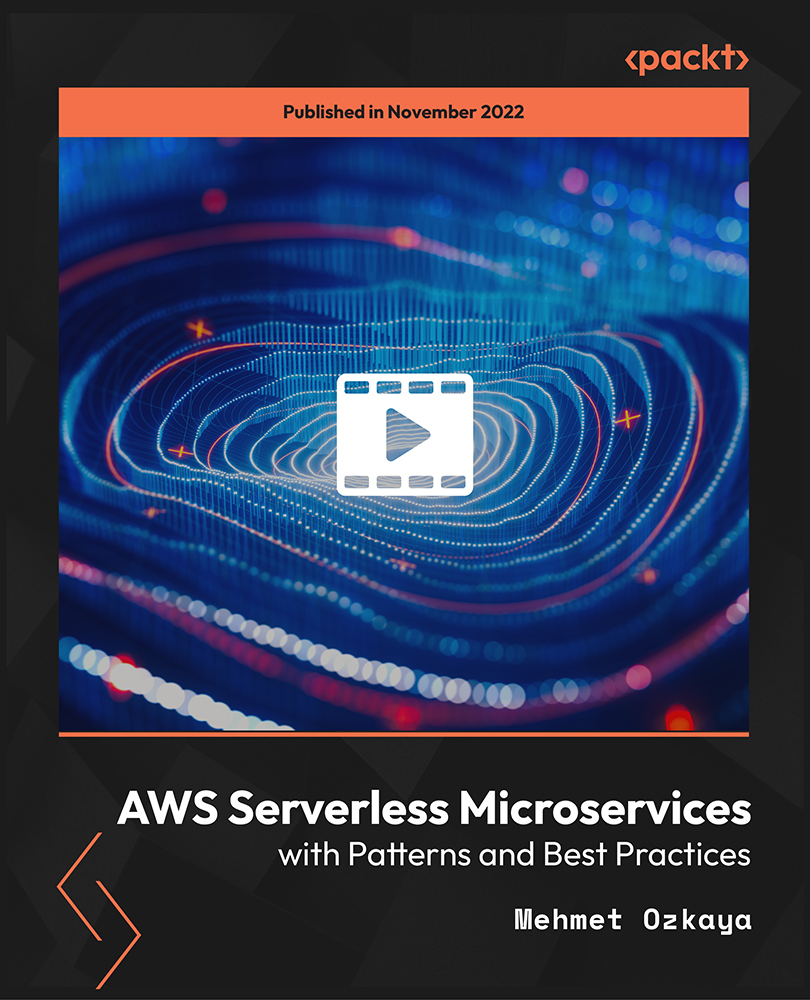- Professional Development
- Medicine & Nursing
- Arts & Crafts
- Health & Wellbeing
- Personal Development
Chemical Engineer Training – 20-in-1 Premium Online Courses Bundle
By Compete High
Want to get noticed in engineering, energy, or industrial sectors? This Chemical Engineer Training bundle packs 20 job-relevant courses into one powerful package—ideal for aspiring technicians, lab assistants, or engineering professionals looking to boost their hireability. Built for those serious about breaking into technical careers, this bundle is your entry point into regulated, high-demand industries. Description From manufacturing to energy and construction, employers need talent that understands process safety, environmental impact, and technical coordination. This bundle covers a wide range of topics relevant to modern chemical engineering roles—without locking you into expensive degree tracks. Whether you're applying for junior lab positions, safety compliance roles, or technical assistantships, this collection helps demonstrate that you're prepared, reliable, and up-to-speed. It’s ideal for anyone looking to build a job-ready foundation for the chemical, pharmaceutical, or environmental sectors. The best part? This entire training library is yours for a fraction of traditional upskilling costs—but only for a short time. FAQ Which roles can this bundle support? Lab technician, health & safety officer, junior chemical engineer, site support, and environmental assistant. What industries will benefit from this training? Chemical, pharmaceutical, environmental science, energy, utilities, and construction. Is this suitable for entry-level job seekers? Yes. The bundle is designed for newcomers as well as those looking to reskill or upskill. Is the training accredited? You’ll receive certification for each course—helpful when applying to regulated industries. Is this a time-limited offer? Yes. The current price is part of a limited promotion—don’t miss your chance to enrol affordably. Do I need prior lab or engineering experience? No. This bundle provides foundational and complementary knowledge for any career stage.

Snowflake - Build and Architect Data Pipelines Using AWS
By Packt
The course helps you learn Snowflake from scratch and explore a few of its important features. You will build automated pipelines with Snowflake and use the AWS cloud with Snowflake as a data warehouse. You will also explore Snowpark to be worked on the data pipelines.
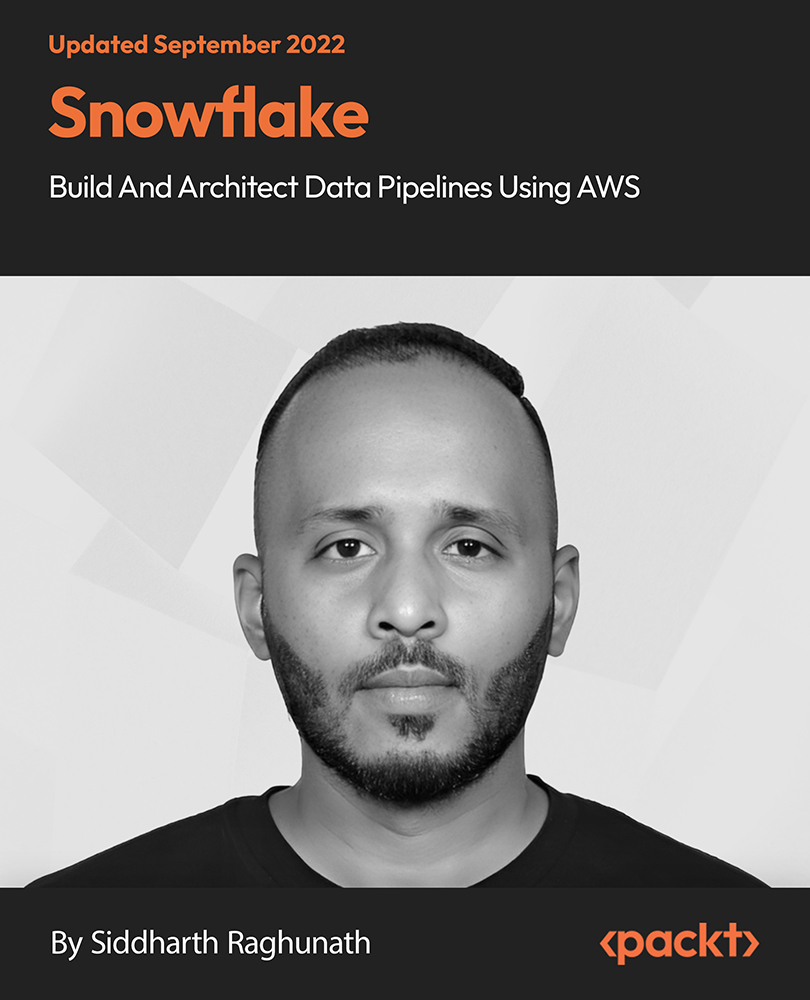
IPAF Operator - eLearning theory module
By Kingfisher Access
MEWP OPERATOR ELEARNING IPAF’s eLearning for MEWP operators is available for all MEWP categories (1a, 1b, 3a, 3b) and takes around three hours to complete. The eLearning is broken down into manageable sections that you can complete at your own pace and can save and resume your training at any time. IPAF MEWP Operator eLearning training course is available in English, Dutch, French, German, Italian, Portuguese and Spanish.

Register on the Web Design in Affinity Designer today and build the experience, skills and knowledge you need to enhance your professional development and work towards your dream job. Study this course through online learning and take the first steps towards a long-term career. The course consists of a number of easy to digest, in-depth modules, designed to provide you with a detailed, expert level of knowledge. Learn through a mixture of instructional video lessons and online study materials. Receive online tutor support as you study the course, to ensure you are supported every step of the way. Get an e-certificate as proof of your course completion. The Web Design in Affinity Designer is incredibly great value and allows you to study at your own pace. Access the course modules from any internet-enabled device, including computers, tablet, and smartphones. The course is designed to increase your employability and equip you with everything you need to be a success. Enrol on the now and start learning instantly! What You Get With The Web Design in Affinity Designer Receive a e-certificate upon successful completion of the course Get taught by experienced, professional instructors Study at a time and pace that suits your learning style Get instant feedback on assessments 24/7 help and advice via email or live chat Get full tutor support on weekdays (Monday to Friday) Course Design The course is delivered through our online learning platform, accessible through any internet-connected device. There are no formal deadlines or teaching schedules, meaning you are free to study the course at your own pace. You are taught through a combination of Video lessons Online study materials Certification Upon successful completion of the course, you will be able to obtain your course completion e-certificate free of cost. Print copy by post is also available at an additional cost of £9.99 and PDF Certificate at £4.99. Who Is This Course For: The course is ideal for those who already work in this sector or are an aspiring professional. This course is designed to enhance your expertise and boost your CV. Learn key skills and gain a professional qualification to prove your newly-acquired knowledge. Requirements: The online training is open to all students and has no formal entry requirements. To study the Web Design in Affinity Designer, all your need is a passion for learning, a good understanding of English, numeracy, and IT skills. You must also be over the age of 16. Course Content Module 01: Introduction Introduction to the course 00:02:00 Module 02: The Fundamentals What is Affinity Designer and how to set it up for web design? 00:03:00 Affinity Designer's web design abilities 00:09:00 Module 03: Top 10 principles of good web design First 5 principles of good web design 00:04:00 The remaining 5 principles of good web design 00:05:00 Module 04: How to choose the right colours to design stunning websites The most important factor to consider before choosing colours 00:04:00 Mix colours for the best possible User Experience 00:05:00 Choose the 'psychologically right' colours 00:05:00 Easy tools for choosing errorproof colour schemes 00:07:00 Module 05: Typography in web design A super short history of web typography 00:03:00 Choose the right fonts for body text 00:05:00 Choose the right fonts for headings 00:04:00 Mix fonts for headings and body text 00:04:00 The perfect font for User Interface design 00:03:00 Module 06: How is a typical website built? Header, branding, navigation and Hero sections. 00:04:00 The centre and bottom sections of your website design 00:04:00 What are grids and how to use them 00:03:00 Design your very own grid 00:04:00 Module 07: Web design trends 1-7 web design trends that rule the web design world 00:09:00 Where to find the RIGHT inspiration for your next design 00:02:00 Module 08: The Preparation Stage Every website design needs scaffolding 00:03:00 Building your wireframe in Designer 00:05:00 Continue building the library 00:10:00 Use the assets to create a wireframe 00:11:00 Wireframing online 00:04:00 Talk about images and icons 00:06:00 Create font styles in Affinity Designer 00:04:00 Module 09: The Design Process The Design Part Overview 00:06:00 Create the Colour Swatches 00:04:00 Create the Text Styles 00:08:00 Take a Look at the Icons and Images 00:03:00 Module 10: Creating the Header Start with Creating the Logo 00:03:00 Build the Menu Links 00:04:00 Add the Social Media Icons 00:07:00 Module 11: Creating the Hero Start by Adding the Main Image 00:07:00 Quickly Resize the Image 00:03:00 Make the Image a Bit Darker 00:03:00 Add the Main Text 00:05:00 Add the Slider Navigation 00:04:00 Module 12: Let's Create the Smartphone Icon Start Creating the First Featured Section 00:04:00 Add the Featured Items 00:10:00 Add the Second Featured Item Section 00:06:00 Module 13: Creating the From Our Blog Section Start Creating the Blog Section 00:08:00 Replace the Images 00:03:00 Module 14: Creating the Gallery and the Footer Start Building the Image Gallery 00:07:00 Create the First Column of the Footer 00:04:00 Finish the Design and the Whole Footer 00:04:00 Module 15: How to Design a Modern Blog Affinity Designer Discover the Wireframe for the Design 00:06:00 Discover the Blog Design 00:06:00 Take a Look at Our Assets 00:06:00 Module 16: Create the Blog Header Create the Logo and Nav 00:08:00 Add the Social Media Icons 00:07:00 Module 17: Create the Blog Header Add the First Images 00:07:00 Add the Shading to the Images 00:08:00 Add the Navigation Buttons 00:05:00 Module 18: Let's Create a Container the Blog Post Create a Container the Blog Post 00:05:00 Add the First Pieces of Text 00:04:00 Add the Remaining Pieces of Text 00:06:00 Module 19: Creating the Blog Post Grid Start Creating the Blog Post Grid 00:06:00 Create the First Blog Post Card 00:05:00 Add the Remaining Cards 00:07:00 Add the Older Post Link 00:04:00 Module 20: Create the Sidebar Explore the Sidebar Project 00:03:00 Create the Search Box 00:04:00 Create the About Me Section 00:07:00 Create the Text Section of the Sidebar 00:05:00 Create the First Container for the Most Popular Posts 00:04:00 Create the List of the Most Popular Blog Posts 00:07:00 Create the Ads Section 00:03:00 Module 21: Create the Blog Footer Start Creating the Footer 00:04:00 Explore Different Footer Concepts 00:03:00 Finish Creating the Footer 00:07:00 Module 22: Create the Single Post Design Explore the Single Post Design 00:03:00 Create the Featured Image and the Post Container 00:06:00 Module 23: Create the Blog Post Area Add the Blog Post Title 00:06:00 Add the Paragraphs and Images 00:10:00 Add the Social Media Icons 00:06:00 Add the pre-Next Post Navigation 00:08:00 Add the Related Posts Section 00:07:00 Module 24: Create the Comments Section Start Creating the Comments Section 00:05:00 Create the Texts for the Comments 00:06:00 Create the Post Comment Form 00:09:00 Module 25: Finalizing the design Delivering the design to the client 00:04:00 Delivering the file to the developer 00:03:00 Use the Export Persona to Export the Assets in Bulk 00:02:00 Thanks for Watching the Course 00:01:00 Frequently Asked Questions Are there any prerequisites for taking the course? There are no specific prerequisites for this course, nor are there any formal entry requirements. All you need is an internet connection, a good understanding of English and a passion for learning for this course. Can I access the course at any time, or is there a set schedule? You have the flexibility to access the course at any time that suits your schedule. Our courses are self-paced, allowing you to study at your own pace and convenience. How long will I have access to the course? For this course, you will have access to the course materials for 1 year only. This means you can review the content as often as you like within the year, even after you've completed the course. However, if you buy Lifetime Access for the course, you will be able to access the course for a lifetime. Is there a certificate of completion provided after completing the course? Yes, upon successfully completing the course, you will receive a certificate of completion. This certificate can be a valuable addition to your professional portfolio and can be shared on your various social networks. Can I switch courses or get a refund if I'm not satisfied with the course? We want you to have a positive learning experience. If you're not satisfied with the course, you can request a course transfer or refund within 14 days of the initial purchase. How do I track my progress in the course? Our platform provides tracking tools and progress indicators for each course. You can monitor your progress, completed lessons, and assessments through your learner dashboard for the course. What if I have technical issues or difficulties with the course? If you encounter technical issues or content-related difficulties with the course, our support team is available to assist you. You can reach out to them for prompt resolution.

Health and Safety: 8 in 1 Premium Courses Bundle
By Compete High
Health and safety may not be glamorous, but it’s the glue that holds safe workplaces together. This online 8-in-1 training bundle brings together key knowledge across public health, food safety, health and social care, and occupational safety. It also covers first aid awareness, CDM (Construction Design and Management) regulations, and essential safety principles in construction and food environments. Whether you're working with people, products, or piping, this bundle keeps the red tape readable and the hazards well labelled. Ideal for those who like their checklists neat and their workspaces safer than a library on a Sunday. 🎯 Learning Outcomes: Learn general health and safety concepts for various settings. Understand CDM rules relevant to construction safety plans. Explore public health responsibilities in the work environment. Understand food safety rules for safe food preparation. Gain occupational therapy awareness in supportive care roles. Learn health and social care connections to safe practice. 👤 Who is this Course For: Safety officers refreshing their knowledge through online training. Food industry staff seeking safety and hygiene awareness. Office managers improving workplace safety understanding. Construction workers learning basic safety regulation content. Care staff looking into safety and hygiene topics. Admin staff involved in health and safety paperwork. Employers offering staff training in safety requirements. Anyone aiming for safer work environments across industries. 💼 Career Path (UK Average Salaries): Health & Safety Assistant – £26,000 per year Food Safety Officer – £30,000 per year Public Health Worker – £33,000 per year CDM Coordinator – £40,000 per year Health & Social Care Worker – £23,000 per year Construction Safety Advisor – £38,000 per year

Apache Spark with Scala - Hands-On with Big Data!
By Packt
This is a comprehensive and practical Apache Spark course. In this course, you will learn and master the art of framing data analysis problems as Spark problems through 20+ hands-on examples, and then scale them up to run on cloud computing services. Explore Spark 3, IntelliJ, Structured Streaming, and a stronger focus on the DataSet API.
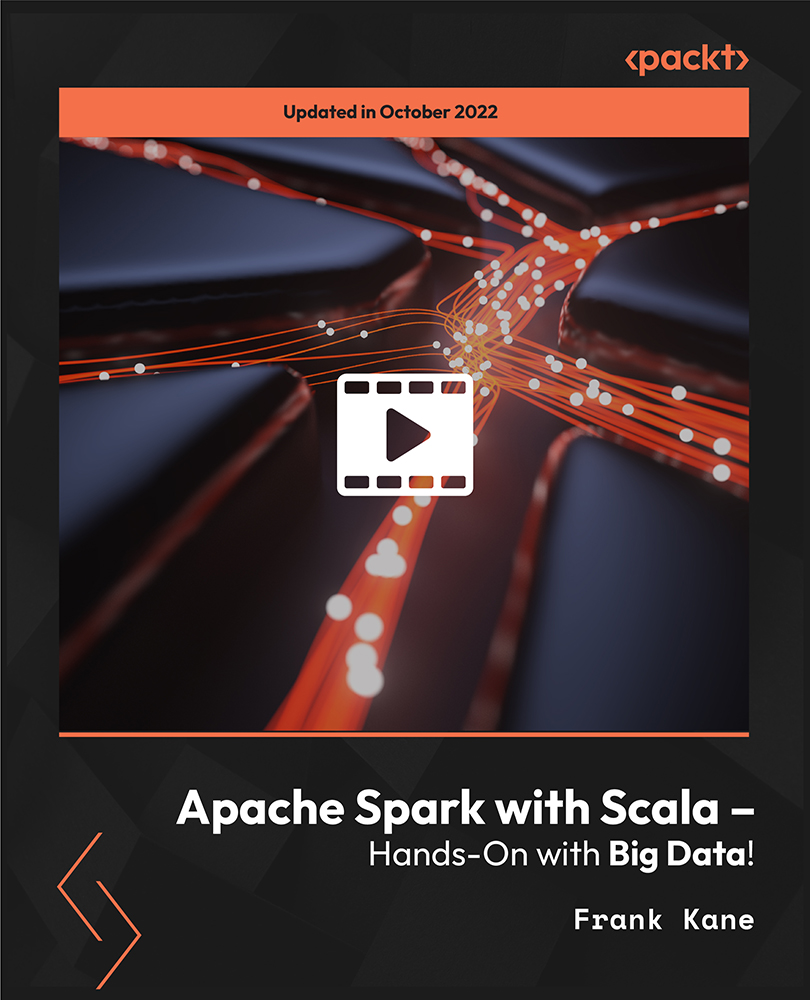
The Complete Pentesting and Privilege Escalation Course
By Packt
We are in such an era where cyber security plays an important part. With systems getting smarter, we are seeing machine learning interrupting computer security. With the adoption of machine learning in upcoming security products, it is important for pentesters and security researchers to understand the working of these systems and how to breach them.
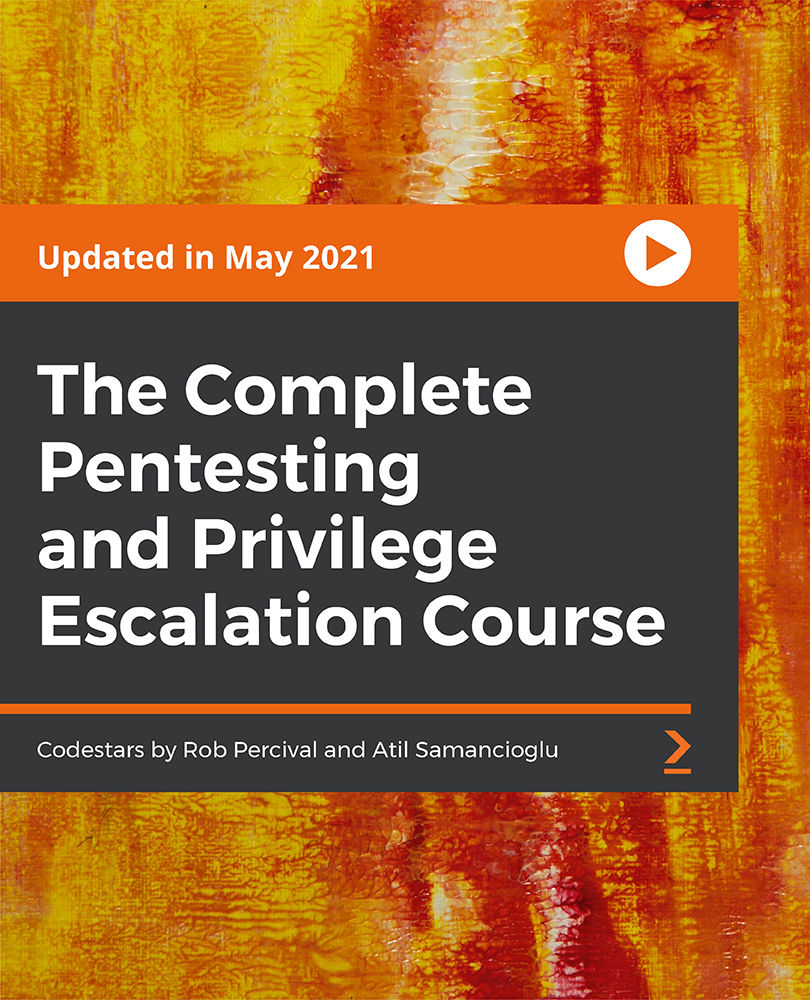
Oracle Certification: Mastering Java for Beginners and Experts
By Packt
Java is one of the most popular programming languages. Companies such as Facebook, Microsoft, and Apple all want Java.

Practical Data Science Using Python.
By Packt
This course covers Python for data science and machine learning in detail and is for a beginner in Python. You will also learn about core concepts of data science, exploratory data analysis, statistical methods, role of data, challenges of bias, variance and overfitting, model evaluation techniques, model optimization using hyperparameter tuning, grid search cross-validation techniques, and more.
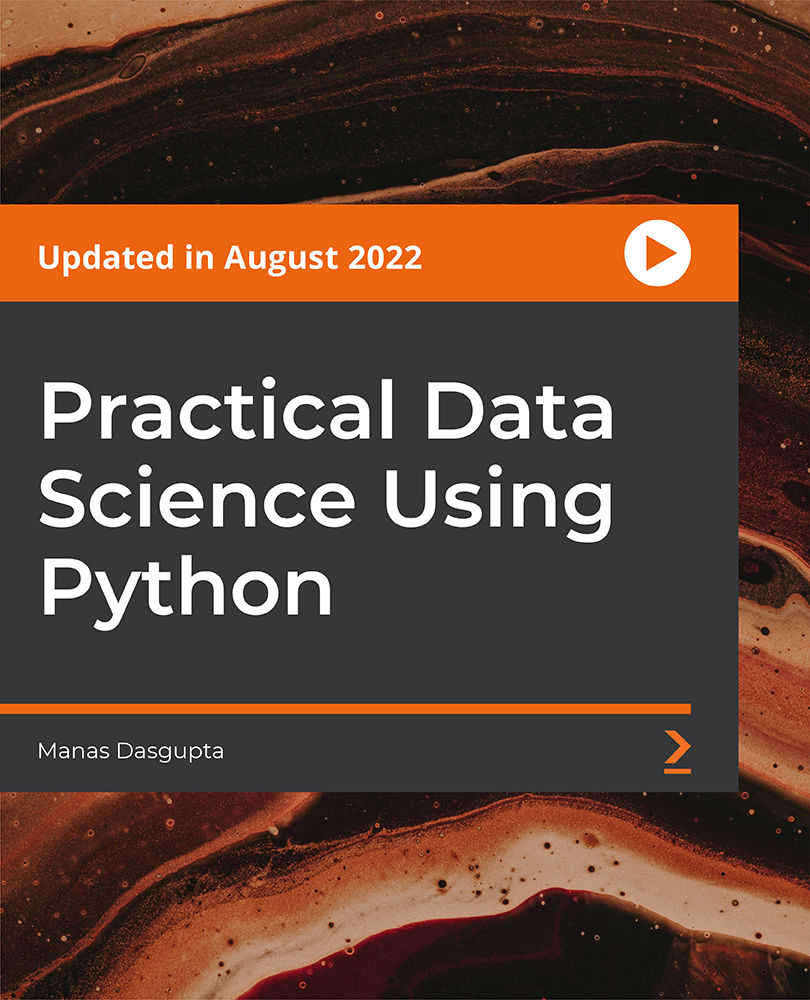
AWS Serverless Microservices with Patterns and Best Practices
By Packt
You will learn how to develop reliable and scalable serverless applications, following the microservices architecture. We will develop event-driven microservices with AWS serverless services that come with the power of the cloud, high availability and high scalability by nature following serverless design patterns and best practices.