- Professional Development
- Medicine & Nursing
- Arts & Crafts
- Health & Wellbeing
- Personal Development
Commissioning of Combined Cycle Power Plants
By EnergyEdge - Training for a Sustainable Energy Future
About this Course This 5 full-day course provides a comprehensive understanding of all the commissioning procedures for combined cycle power plants. The Commissioning Management System (CMS) of combined cycle power plants is covered in detail in this course. This includes all the commissioning procedures and documents, purpose of commissioning, responsibilities, system description, organization, working parties, test teams, documentation, testing and commissioning schedules, test reports, safety, plant certification, and plant completion report. The course provides also a thorough understanding of all the commissioning requirements for gas turbines, steam turbines and auxiliaries, generator and auxiliaries, electrical equipment, switchgear equipment, switchgear and transformers. All the stages of the commissioning procedure are covered in-depth in this course. This includes preparation - planning various activities, pre-commissioning checks and tests, typical commissioning schedule, detailed tests and commissioning procedures and instructions for every component in a combined cycle power plant, instrumentation, trial run of the equipment, safety and precautions, commissioning of combined cycle power plant systems, safety rules clearance certificates, procedure for the control and handling of defects, commissioning reports, operational testing, first fire, generator synchronization, performance testing, heat rate testing, emission testing, contract testing, CO2 concentration tests, electrical full-load rejection test, duct burner testing, partial load stability test, and reliability test. This course is a MUST for anyone who is involved in the pre-commissioning or commissioning of any combined cycle power plant equipment because it provides detailed pre-commissioning checks and tests, and detailed tests and commissioning procedures and instructions for every component in a combined cycle power plant. In addition, the seminar provides an in-depth coverage of all preparation, planning activities, commissioning schedules, trial run of each combined cycle power plant equipment, safety and precautions, safety rules clearance certificates, procedures for handling defects, and commissioning reports. Training Objectives Pre-commissioning Checks and Tests, Detailed Tests and Commissioning Procedures and Instructions for Every Equipment in Combined Cycle Power Plants: Gain a thorough understanding of all pre-commissioning checks and tests, and all commissioning procedures and instructions for every equipment in combined cycle power plants Commissioning Management System (CMS) of Combined Cycle Power Plants: Discover the benefits of the CMS of combined cycle power plants including all commissioning procedures and documents, purpose of commissioning, responsibilities, system description, organization, working parties, test teams, documentation, testing and commissioning schedules, test reports, safety, plant certification, and plant completion report Commissioning Procedures and Instructions for Heat Recovery Steam Generators, Air Blow and Steam Blow of Steam and Gas Piping in Combined Cycle Power Plants: Learn about the commissioning procedures and instructions for heat recovery steam generators, chemical cleaning of heat recovery steam generators, air blow and gas blow of steam and gas piping in combined cycle power plants, safety valve setting and soot blowers Commissioning Procedures and Instructions for Gas Turbines and Steam Turbines: Gain a thorough understanding of all the commissioning procedures and instructions for gas and steam turbines and auxiliaries including acid cleaning of oil pipelines, lubrication and governing system (oil flushing and hydraulic testing), jacking oil system, governing system, regenerative system, barring gear, vacuum tightness test, first rolling of turbine and data logging Commissioning Procedures and Instructions for Generator and Auxiliaries: Discover all the commissioning procedures and instructions for generator and auxiliaries including generator, seal oil system, hydrogen gas system, stator water system, rolling and start-up of generators Commissioning Procedures and Instructions for Electrical Equipment: Learn about all the commissioning procedures and instructions for electrical equipment including switchyard equipment, switchgear, transformers and motors Operational Testing, Performance Testing, Heat Rate Testing, Emission Testing of Combine Cycle Power Plants: Gain a thorough understanding of operational testing, first fire, generator synchronization, performance testing, heat rate testing, emission testing, contract testing, CO2 concentration tests, electrical full-load rejection test, duct burner testing, partial load stability test, and reliability test of combined cycle power plants Target Audience Engineers of all disciplines Managers Technicians Maintenance personnel Other technical individuals Training Methods The instructor relies on a highly interactive training method to enhance the learning process. This method ensures that all the delegates gain a complete understanding of all the topics covered. The training environment is highly stimulating, challenging, and effective because the participants will learn by case studies which will allow them to apply the material taught to their own organization. Trainer Your specialist course leader has more than 32 years of practical engineering experience with Ontario Power Generation (OPG), one of the largest electric utility in North America. He was previously involved in research on power generation equipment with Atomic Energy of Canada Limited at their Chalk River and Whiteshell Nuclear Research Laboratories. While working at OPG, he acted as a Training Manager, Engineering Supervisor, System Responsible Engineer and Design Engineer. During the period of time, he worked as a Field Engineer and Design Engineer, he was responsible for the operation, maintenance, diagnostics, and testing of gas turbines, steam turbines, generators, motors, transformers, inverters, valves, pumps, compressors, instrumentation and control systems. Further, his responsibilities included designing, engineering, diagnosing equipment problems and recommending solutions to repair deficiencies and improve system performance, supervising engineers, setting up preventive maintenance programs, writing Operating and Design Manuals, and commissioning new equipment. Later, he worked as the manager of a section dedicated to providing training for the staff at the power stations. The training provided by him covered in detail the various equipment and systems used in power stations. In addition, he has taught courses and seminars to more than four thousand working engineers and professionals around the world, specifically Europe and North America. He has been consistently ranked as 'Excellent' or 'Very Good' by the delegates who attended his seminars and lectures. He written 5 books for working engineers from which 3 have been published by McGraw-Hill, New York. Below is a list of the books authored by him; Power Generation Handbook: Gas Turbines, Steam Power Plants, Co-generation, and Combined Cycles, second edition, (800 pages), McGraw-Hill, New York, October 2011. Electrical Equipment Handbook (600 pages), McGraw-Hill, New York, March 2003. Power Plant Equipment Operation and Maintenance Guide (800 pages), McGraw-Hill, New York, January 2012. Industrial Instrumentation and Modern Control Systems (400 pages), Custom Publishing, University of Toronto, University of Toronto Custom Publishing (1999). Industrial Equipment (600 pages), Custom Publishing, University of Toronto, University of Toronto, University of Toronto Custom Publishing (1999). Furthermore, he has received the following awards: The first 'Excellence in Teaching' award offered by PowerEdge, Singapore, in December 2016 The first 'Excellence in Teaching' award offered by the Professional Development Center at University of Toronto (May, 1996). The 'Excellence in Teaching Award' in April 2007 offered by TUV Akademie (TUV Akademie is one of the largest Professional Development centre in world, it is based in Germany and the United Arab Emirates, and provides engineering training to engineers and managers across Europe and the Middle East). Awarded graduation 'With Distinction' from Dalhousie University when completed Bachelor of Engineering degree (1983). Lastly, he was awarded his Bachelor of Engineering Degree 'with distinction' from Dalhousie University, Halifax, Nova Scotia, Canada. He also received a Master of Applied Science in Engineering (M.A.Sc.) from the University of Ottawa, Canada. He is also a member of the Association of Professional Engineers in the province of Ontario, Canada. POST TRAINING COACHING SUPPORT (OPTIONAL) To further optimise your learning experience from our courses, we also offer individualized 'One to One' coaching support for 2 hours post training. We can help improve your competence in your chosen area of interest, based on your learning needs and available hours. This is a great opportunity to improve your capability and confidence in a particular area of expertise. It will be delivered over a secure video conference call by one of our senior trainers. They will work with you to create a tailor-made coaching program that will help you achieve your goals faster. Request for further information post training support and fees applicable Accreditions And Affliations

Free Introduction to Nutrition Course
By The College of Functional Wellness
Come and learn the basics of nutrition in this fun, informative online course. The modules covered include In this 10 lesson course, you will learn Common food intolerances The importance of drinking water Blood sugar balancing and food The importance of nutrition with hormones Myth busting on the popular diets including alkaline, blood group diet and veganism What are macronutrients What are micronutrients Reading food labels Understanding NOVA – the processed food categorisation Further studying options Learning Objectives Your takeaways from the Introduction to Nutrition course will include the ability to: Understand a macronutrient and a micronutrient Critique 5 popular diets Know why drinking water is important Be able to read a food label Describe why food intolerances are important Explain the NOVA categories
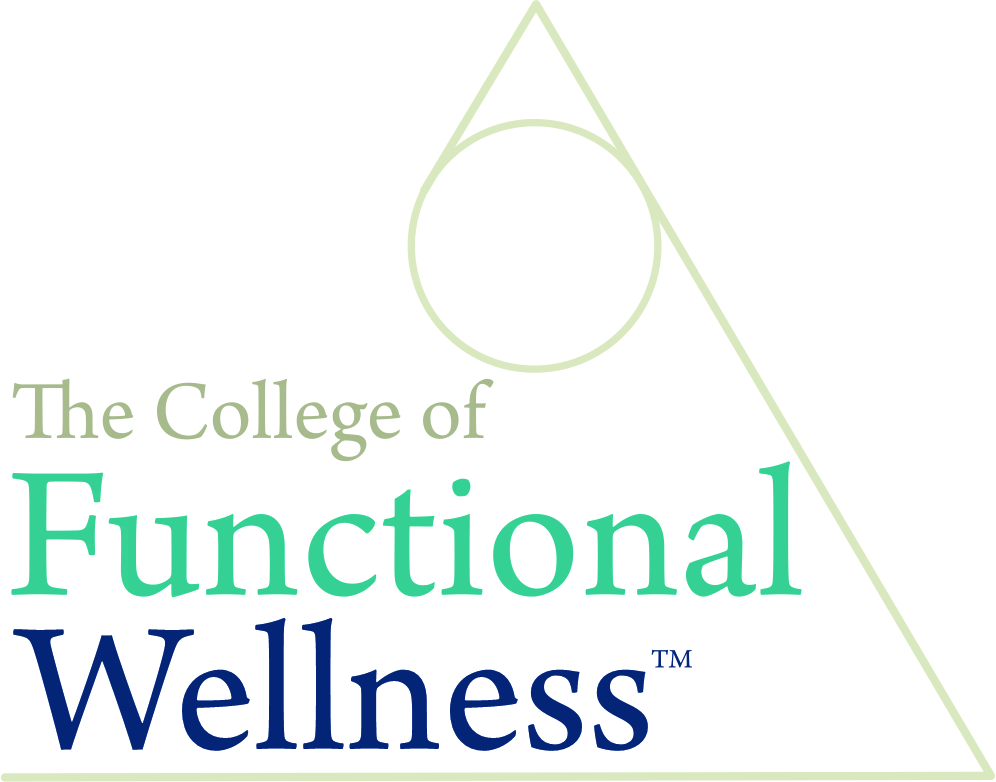
Microsoft 365 Office for the Web (with Teams)
By Nexus Human
Duration 1 Days 6 CPD hours This course is intended for This course is intended for business users and knowledge workers in a variety of roles and fields who have competence in a desktop-based installation of the Microsoft Office 2010, 2013, or 2016 edition of the Microsoft Office productivity suite, and who are now extending Microsoft Office to a collaborative cloud-based Office 365 environment. Overview In this course, you will build upon your knowledge of the Microsoft Office desktop application suite to work productively in the cloud-based Microsoft Office 365 environment. You will: Sign in, navigate, and identify components of the Office 365 environment. Create, edit, and share documents with team members using the Office Online apps, SharePoint, OneDrive for Business, and Delve. Collaborate and work with colleagues using the Yammer and Planner apps. Use email and manage contacts with Outlook on the web. Collaborate using Teams. Configure Teams. This course introduces working with shared documents in the familiar Office 365 online apps?Word, PowerPoint©, and Excel©?as an alternative to installing the Microsoft© Office desktop applications. This course also introduces several productivity apps including Yammer?, Planner, and Delve© that can be used in combination by teams for communication and collaboration. Getting Started with Office 365 Topic A: Sign In to Office 365 Topic B: Navigate the Office 365 Environment Collaborating with Shared Files Topic A: Work with Shared Documents in SharePoint Topic B: Edit Documents in Office Online Topic C: Collaborate on the SharePoint Site Topic D: Work with OneDrive for Business Topic E: Find Shared Resources Using Productivity Apps Topic A: Work with Productivity Apps in Combination Topic B: Broadcast Messages with Yammer Using Outlook on the Web Topic A: Send and Receive Email Topic B: Manage Contacts Topic C: Schedule Appointments Topic D: Personalize Outlook on the Web Collaborating with Teams Topic A: Overview of Microsoft Teams Topic B: Converse and Share in Teams Topic C: Call and Meet in Teams Topic D: Collaborate with Microsoft 365 Apps and Teams Configuring Teams Topic A: Configure Teams Topic B: Configure Channels Topic C: Configure Tabs Additional course details: Nexus Humans Microsoft 365 Office for the Web (with Teams) training program is a workshop that presents an invigorating mix of sessions, lessons, and masterclasses meticulously crafted to propel your learning expedition forward. This immersive bootcamp-style experience boasts interactive lectures, hands-on labs, and collaborative hackathons, all strategically designed to fortify fundamental concepts. Guided by seasoned coaches, each session offers priceless insights and practical skills crucial for honing your expertise. Whether you're stepping into the realm of professional skills or a seasoned professional, this comprehensive course ensures you're equipped with the knowledge and prowess necessary for success. While we feel this is the best course for the Microsoft 365 Office for the Web (with Teams) course and one of our Top 10 we encourage you to read the course outline to make sure it is the right content for you. Additionally, private sessions, closed classes or dedicated events are available both live online and at our training centres in Dublin and London, as well as at your offices anywhere in the UK, Ireland or across EMEA.

Office 365 Web Apps (with Skype for Business)
By Nexus Human
Duration 1 Days 6 CPD hours This course is intended for This course is intended for business users and knowledge workers in a variety of roles and fields who have competence in a desktop-based installation of the Microsoft Office 2010 or 2013 edition of the Microsoft Office productivity suite, and who are now extending Microsoft Office to a collaborative cloud-based Office 365 environment. Overview In this course, you will build upon your knowledge of the Microsoft Office desktop application suite to work productively in the cloud-based Microsoft Office 365 environment.You will:- Sign in, navigate, and identify components of the Office 365 environment.- Create, edit, and share documents with team members using Word Online, Excel Online, PowerPoint Online, and Microsoft SharePoint.- Collaborate and work with colleagues using the Team, Planner, and Yammer apps.- Use email and manage contacts with Outlook on the web.- Use instant messaging with Skype for Business.- Conduct online meetings with Skype for Business. This course is an introduction to Microsoft© Office 365© with Skype© for Business in a cloud-based environment. It can be used as an orientation to the full suite of Office 365 cloud-based tools, or the Skype for Business lessons can be presented separately in a seminar-length presentation with the remaining material available for later student reference. Getting Started Sign In to Office 365 Navigate the Office 365 Environment Collaborating with Shared Files Work with Shared Documents in SharePoint Edit Documents in Office Online Collaborate on the SharePoint Site Work with OneDrive for Business and Delve Using Productivity Apps Work with Productivity Apps in Combination Broadcast Messages with Yammer Collaborate with the Teams App Manage Tasks with the Planner App Using Outlook on the Web Send and Receive Email Manage Contacts Schedule Appointments Personalize Outlook on the Web Communicating with Skype for Business Overview of Skype for Business Use Instant Messaging Make Voice and Video Calls Using Skype for Business Meetings Initiate Meetings Use Meeting Controls and Options Customize Skype for Business Additional course details: Nexus Humans Office 365 Web Apps (with Skype for Business) training program is a workshop that presents an invigorating mix of sessions, lessons, and masterclasses meticulously crafted to propel your learning expedition forward. This immersive bootcamp-style experience boasts interactive lectures, hands-on labs, and collaborative hackathons, all strategically designed to fortify fundamental concepts. Guided by seasoned coaches, each session offers priceless insights and practical skills crucial for honing your expertise. Whether you're stepping into the realm of professional skills or a seasoned professional, this comprehensive course ensures you're equipped with the knowledge and prowess necessary for success. While we feel this is the best course for the Office 365 Web Apps (with Skype for Business) course and one of our Top 10 we encourage you to read the course outline to make sure it is the right content for you. Additionally, private sessions, closed classes or dedicated events are available both live online and at our training centres in Dublin and London, as well as at your offices anywhere in the UK, Ireland or across EMEA.

S4F20 SAP Business Processes in Management Accounting
By Nexus Human
Duration 5 Days 30 CPD hours This course is intended for Application Consultant Business Analyst Business Process Owner / Team Lead / Power User Help Desk / COE Support Program / Project Manager Overview This course will prepare you to: Describe the motivation for SAP S/4HANA Enterprise Management Provide an overview of basic business processes in the main components of Financial Accounting with SAP S/4HANA Participants of this course will gain an overview of the Financial Accounting capabilities of SAP S/4HANA. You will learn how SAP S/4HANA covers the Financial Accounting related business requirements and how the fundamental business processes and tasks are executed in the system. General Ledger Accounting, Accounts Payable, Accounts Receivable, Asset Accounting and Bank Accounting and their integration are all discussed in this course. Especially if you are new to Financial Accounting in SAP S/4HANA, this course is the right starting point for you. If you plan to take the academy and certification for Financial Accounting, this course will help you to better understand the certification courses. For the actual certification, it is recommended, but not mandatory. Overview of SAP S/4HANA Providing an Overview of the SAP S/4HANA Using the SAP Fiori Front-En Overview of Financial Accounting (FI) in SAP S/4HANA Outlining Financial Accounting (FI) Components in SAP S/4HANA General Ledger (G/L) Accounting Outlining Organizational Elements in Financial Accounting (FI) Maintaining G/L Master Records Posting Transactions in the G/L Accounts Payable Maintaining Vendor Master Records Maintaining Accounts Payable Transactions Managing the Integration between Accounts Payable and Materials Management Performing Accounts Payable Closing Operations Accounts Receivable Maintaining Customer Master Records Managing Accounts Receivable Transactions Managing Customer Correspondence Creating Accounts Receivable Dispute Cases Managing the Integration between Accounts Receivable and Sales Order Management Performing Accounts Receivable Closing Operations Asset Accounting Maintaining Asset Master Records Executing Asset Transactions Executing Asset Accounting Period-End Closing Activitie Bank Accounting Maintaining Bank Accounting Master Records Managing Bank Accounting Transactions Closing Operations in General Ledger Accounting Performing General Ledger (G/L) Closing Operations Additional course details: Nexus Humans S4F20 SAP Business Processes in Management Accounting training program is a workshop that presents an invigorating mix of sessions, lessons, and masterclasses meticulously crafted to propel your learning expedition forward. This immersive bootcamp-style experience boasts interactive lectures, hands-on labs, and collaborative hackathons, all strategically designed to fortify fundamental concepts. Guided by seasoned coaches, each session offers priceless insights and practical skills crucial for honing your expertise. Whether you're stepping into the realm of professional skills or a seasoned professional, this comprehensive course ensures you're equipped with the knowledge and prowess necessary for success. While we feel this is the best course for the S4F20 SAP Business Processes in Management Accounting course and one of our Top 10 we encourage you to read the course outline to make sure it is the right content for you. Additionally, private sessions, closed classes or dedicated events are available both live online and at our training centres in Dublin and London, as well as at your offices anywhere in the UK, Ireland or across EMEA.

Effective Business Writing (Second Edition)
By Nexus Human
Duration 1 Days 6 CPD hours This course is intended for This course is for individuals who need to write clearly and concisely in a professional environment. Overview In this course, you will organize and write effective business documents. You will: Identify techniques to write effective business communication. Write electronic communication that is clear, concise, and appropriate in a business context. Apply the writing principles you have studied to specific business situations and learn to address the needs of a particular audience. Use your writing and diplomatic skills to create formal business letters. Use basic persuasive strategies that will allow you to plan and deliver effective proposals. Though businesses increasingly rely on technology, technological skills alone do not guarantee success in the workplace. You must still develop your ideas, express them clearly, and persuade others of their viability. This course offers effective strategies to sharpen your writing skills by structuring your ideas logically, exercising diplomacy in letters and reports, and shaping your arguments.In contemporary business environments, information overload makes it necessary for you to communicate clearly and concisely. Trying to make sense of a disorganized email message can be frustrating given the number of emails you have to answer daily. By analyzing your audience, organizing your writing, and employing effective persuasive techniques, your writing will make an impact. Lesson 1: Writing Effective Business Communication Topic A: Write Strong Sentences Topic B: Organize Your Content Topic C: Analyze Your Audience Lesson 2: Writing Email and Other Electronic Communication Topic A: Write an Email Topic B: Write Instant Messages and Text Messages Lesson 3: Writing Common Business Documents Topic A: Write an Internal Announcement Topic B: Write a Routine Request Topic C: Write a Response to Routine Requests Topic D: Write a Complaint Topic E: Write a Positive Response to Customer Complaints Topic F: Write Bad-News Messages Lesson 4: Writing a Business Letter Topic A: Write a Business Letter Topic B: Write a Thank-You Letter Lesson 5: Writing Business Proposals Topic A: Persuade Your Audience Topic B: Write an Executive Summary Topic C: Use Visuals Additional course details: Nexus Humans Effective Business Writing (Second Edition) training program is a workshop that presents an invigorating mix of sessions, lessons, and masterclasses meticulously crafted to propel your learning expedition forward. This immersive bootcamp-style experience boasts interactive lectures, hands-on labs, and collaborative hackathons, all strategically designed to fortify fundamental concepts. Guided by seasoned coaches, each session offers priceless insights and practical skills crucial for honing your expertise. Whether you're stepping into the realm of professional skills or a seasoned professional, this comprehensive course ensures you're equipped with the knowledge and prowess necessary for success. While we feel this is the best course for the Effective Business Writing (Second Edition) course and one of our Top 10 we encourage you to read the course outline to make sure it is the right content for you. Additionally, private sessions, closed classes or dedicated events are available both live online and at our training centres in Dublin and London, as well as at your offices anywhere in the UK, Ireland or across EMEA.

Salesforce Create and Manage Experience Cloud Sites (ADX271)
By Nexus Human
Duration 1 Days 6 CPD hours This course is intended for This class is designed for experienced administrators who are responsible for setting up, configuring, and managing Experience Cloud Sites in their organization. As a Salesforce Administrator, you should have a solid understanding of Salesforce functionality and concepts, and at least 6 months of experience using Salesforce. Overview Enable Digital Experiences in your organization. Describe the capabilities of sites and how they work. Create a new Experience Cloud Site for partner sales. Create an Experience Cloud Site for self-service support. Measure a site's success using dashboards. Keep the site active and engaged with native tools. Connect with your employees, customers, and partners using Experience Cloud Sites. In this 1-day class, you?ll discover how to build a branded space where you can share information and collaborate with people who are key to your organization. Our Salesforce experts will walk you through how to enable Digital Experiences in your organization, create sites for partners and customers, and measure and drive audience participation. This class also provides an overview of the Salesforce Experience Cloud Consultant certification exam objectives to help support you on your journey toward earning your credential. Exam Overview Review Exam Topics Review Exam Logistics Digital Experiences Get to Know Experiences Understand How Sites Work Implement Digital Experiences Understand Deployment Types Build Partner Sites Leverage Experience Builder Templates to Quickly Build Sites Security and Customization Understand Site Limits, Licensing, and Users Create and Customize Your Sites with Experience Builder Enable Experience Cloud for Mobile Serve International Audiences with Multilingual Sites Self-Service Sites Understand Self-Service/Public Site Functionality Go Further with Experience Builder Classify Articles, Questions, and Ideas with Data Categories and Knowledge Build a Site Using the Customer Service Template Add CMS Content to Your Site Build Responsive Sites with Experience Builder Templates Success Metrics Measure Success Install Dashboards and Insights from the AppExchange Site Engagement Drive Engagement Moderate Sites Recognize and Reward Member Participation with Reputation Highlight Topic Experts with Knowledgeable People Additional course details: Nexus Humans Salesforce Create and Manage Experience Cloud Sites (ADX271) training program is a workshop that presents an invigorating mix of sessions, lessons, and masterclasses meticulously crafted to propel your learning expedition forward. This immersive bootcamp-style experience boasts interactive lectures, hands-on labs, and collaborative hackathons, all strategically designed to fortify fundamental concepts. Guided by seasoned coaches, each session offers priceless insights and practical skills crucial for honing your expertise. Whether you're stepping into the realm of professional skills or a seasoned professional, this comprehensive course ensures you're equipped with the knowledge and prowess necessary for success. While we feel this is the best course for the Salesforce Create and Manage Experience Cloud Sites (ADX271) course and one of our Top 10 we encourage you to read the course outline to make sure it is the right content for you. Additionally, private sessions, closed classes or dedicated events are available both live online and at our training centres in Dublin and London, as well as at your offices anywhere in the UK, Ireland or across EMEA.

Red Hat Services Management and Automation (RH358)
By Nexus Human
Duration 5 Days 30 CPD hours This course is intended for Linux system administrators, site reliability engineers, and other IT professionals with some Ansible experience who are interested in learning how to manage and automate the deployment, configuration, and operation of key network services included with Red Hat Enterprise Linux 8. Overview Provide key network services using software included with Red Hat Enterprise Linux 8, including DNS with Unbound and BIND9, DHCP and DHCPv6, client e-mail transmission, printing service, NFS and SMB protocol file sharing, SQL database service with MariaDB, and web services using Apache HTTPD, nginx, Varnish, and HAProxy. Configure advanced networking for server use cases, including device teaming. Use Red Hat Ansible Engine to automate the manual deployment and configuration tasks covered in this course. Learn how to configure, manage, and scale key services used in the data center Red Hat Services Management and Automation (RH358) is designed for IT professionals with some experience managing Linux© systems and want to learn more about how to manage and deploy network services included with Red Hat© Enterprise Linux which are particularly important in the modern IT data center. You will learn how to install, configure, and manage basic configurations of these services manually, and then use Red Hat Ansible© Engine to automate your work in a scalable, repeatable manner. This course is based on Red Hat Ansible Engine 2.9 and Red Hat Enterprise Linux 8.1. 1 - Manage network services Discuss and review key tools and skills needed to manage network services. 2 - Configure link aggregation Improve the redundancy or throughput of network connections of servers by configuring Linux network teaming between multiple network interfaces. 3 - Manage DNS and DNS servers Explain the operation of DNS service, troubleshoot DNS issues, and configure servers to act as a DNS caching nameserver or as an authoritative name server. 4 - Manage DHCP and IP address assignment Explain and configure services used for IPv4 and IPv6 address assignment including DHCP, DHCPv6, and SLAAC. 5 - Manage printers and printing files Configure systems to print to a network printer that supports IPP Everywhere, as well as manage existing printer queues. 6 - Configure email transmission Discuss how mail servers operate, then configure a server to use system tools and Postfix to send email messages through an outbound mail relay. 7 - Configure MariaDB SQL databases Discuss the basic operation of SQL-based relational databases, perform basic SQL queries for troubleshooting, and be able to set up a simple MariaDB database service. 8 - Configure web servers Provide web content from Apache HTTPD or Nginx web servers, then configure them with virtual hosts and TLS-based encryption. 9 - Optimize web server traffic Improve performance of your web servers by using Varnish to cache static content being served and HAProxy to terminate TLS connections and balance load between servers. 10 - Provide file-based network storage Deliver simple file-based network shares to clients using the NFS and SMB protocols. 11 - Access block-based network storage Configure iSCSI initiators on your servers to access block-based storage devices provided by network storage arrays or Ceph storage clusters.

R Programming for Data Science (v1.0)
By Nexus Human
Duration 5 Days 30 CPD hours This course is intended for This course is designed for students who want to learn the R programming language, particularly students who want to leverage R for data analysis and data science tasks in their organization. The course is also designed for students with an interest in applying statistics to real-world problems. A typical student in this course should have several years of experience with computing technology, along with a proficiency in at least one other programming language. Overview In this course, you will use R to perform common data science tasks.You will: Set up an R development environment and execute simple code. Perform operations on atomic data types in R, including characters, numbers, and logicals. Perform operations on data structures in R, including vectors, lists, and data frames. Write conditional statements and loops. Structure code for reuse with functions and packages. Manage data by loading and saving datasets, manipulating data frames, and more. Analyze data through exploratory analysis, statistical analysis, and more. Create and format data visualizations using base R and ggplot2. Create simple statistical models from data. In our data-driven world, organizations need the right tools to extract valuable insights from that data. The R programming language is one of the tools at the forefront of data science. Its robust set of packages and statistical functions makes it a powerful choice for analyzing data, manipulating data, performing statistical tests on data, and creating predictive models from data. Likewise, R is notable for its strong data visualization tools, enabling you to create high-quality graphs and plots that are incredibly customizable. This course will teach you the fundamentals of programming in R to get you started. It will also teach you how to use R to perform common data science tasks and achieve data-driven results for the business. Lesson 1: Setting Up R and Executing Simple Code Topic A: Set Up the R Development Environment Topic B: Write R Statements Lesson 2: Processing Atomic Data Types Topic A: Process Characters Topic B: Process Numbers Topic C: Process Logicals Lesson 3: Processing Data Structures Topic A: Process Vectors Topic B: Process Factors Topic C: Process Data Frames Topic D: Subset Data Structures Lesson 4: Writing Conditional Statements and Loops Topic A: Write Conditional Statements Topic B: Write Loops Lesson 5: Structuring Code for Reuse Topic A: Define and Call Functions Topic B: Apply Loop Functions Topic C: Manage R Packages Lesson 6: Managing Data in R Topic A: Load Data Topic B: Save Data Topic C: Manipulate Data Frames Using Base R Topic D: Manipulate Data Frames Using dplyr Topic E: Handle Dates and Times Lesson 7: Analyzing Data in R Topic A: Examine Data Topic B: Explore the Underlying Distribution of Data Topic C: Identify Missing Values Lesson 8: Visualizing Data in R Topic A: Plot Data Using Base R Functions Topic B: Plot Data Using ggplot2 Topic C: Format Plots in ggplot2 Topic D: Create Combination Plots Lesson 9: Modeling Data in R Topic A: Create Statistical Models in R Topic B: Create Machine Learning Models in R

CCTE Check Point Troubleshooting Expert
By Nexus Human
Duration 2 Days 12 CPD hours This course is intended for This course is designed for security experts and Check Point resellers who desire to obtain the necessary knowledge required to perform more advanced troubleshooting skills while managing their security environments. Overview Understand how to use Check Point diagnostic tools to determine the status of a network. Understand how to use network packet analyzers and packet capturing tools to evaluate network traffic.Become familiar with more advanced Linux system commands. Obtain a deeper knowledge of the Security Management architecture. Understand how the Management database is structured and how objects are represented in the database. Understand key Security Management Server processes and their debugs. Understand how GuiDBedit operates. Understand how the kernel handles traffic and how to troubleshoot issues with chain modules. Understand how to use the two main procedures for debugging the Firewall kernel and how they differ. Recognize User mode processes and how to interpret their debugs. Discuss how to enable and use core dumps. Understand the processes and components used for policy installs and processing packets in Access Control policies. Understand how to troubleshoot and debug issues that may occur with App Control and URLF. Understand how to debug HTTPS Inspection-related issues. Understand how to troubleshoot and debug Content Awareness issues. Understand how IPS works and how to manage performance issues. Understand how to troubleshoot Anti-Bot and Antivirus. Recognize how to troubleshoot and debug Site-to-Site VPN related issues. Understand how to troubleshoot and debug Remote Access VPNs. Understand how troubleshoot Mobile Access VPN issues. Recognize how to use SecureXL features and commands to enable and disable accelerated traffic. Understand how the server hardware and operating system affects the performance of Security Gateways. Understand how to evaluate hardware configurations for optimal performance. Provide advanced troubleshooting skills to investigate and resolve more complex issues that may occur while managing your Check Point Security environment. Course Outline Advanced Troubleshooting Management Database and Processes Advanced Kernel Debugging User Mode Troubleshooting Advanced Access Control Understanding Threat Prevention Advanced VPN Troubleshooting Acceleration and Performance Tuning Additional course details: Nexus Humans CCTE Check Point Troubleshooting Expert training program is a workshop that presents an invigorating mix of sessions, lessons, and masterclasses meticulously crafted to propel your learning expedition forward. This immersive bootcamp-style experience boasts interactive lectures, hands-on labs, and collaborative hackathons, all strategically designed to fortify fundamental concepts. Guided by seasoned coaches, each session offers priceless insights and practical skills crucial for honing your expertise. Whether you're stepping into the realm of professional skills or a seasoned professional, this comprehensive course ensures you're equipped with the knowledge and prowess necessary for success. While we feel this is the best course for the CCTE Check Point Troubleshooting Expert course and one of our Top 10 we encourage you to read the course outline to make sure it is the right content for you. Additionally, private sessions, closed classes or dedicated events are available both live online and at our training centres in Dublin and London, as well as at your offices anywhere in the UK, Ireland or across EMEA.
