- Professional Development
- Medicine & Nursing
- Arts & Crafts
- Health & Wellbeing
- Personal Development
Launch your journey in stock trading with this comprehensive course, designed to demystify market mechanics, financial analysis, and advanced trading strategies. Tailored for both beginners and seasoned traders, it offers insights into stock and bond valuation, emerging market trends, and essential risk management techniques.

Elevate your real estate wholesaling game with this comprehensive masterclass. From property acquisition and analysis to negotiating with sellers and reducing risk, this course is a step-by-step guide to mastering every facet of the wholesaling business.

Transform your understanding of taxation from a cumbersome obligation to an intelligent strategy for wealth preservation and growth. This course covers everything from the history of taxation to actionable tax planning techniques, including deductions, credits, retirement accounts, and more.

Confectionery / Chocolate Course
By Compete High
Are you a sweet tooth enthusiast dreaming of mastering the art of confectionery and chocolate making? Our Confectionery / Chocolate Course is your gateway to unlocking the secrets behind exquisite chocolates and mouth-watering confections. This course is meticulously designed to transform your passion into skill, whether you're a hobbyist or an aspiring professional in the culinary world. Indulge in the world of sweets and learn to create stunning, delectable treats that will wow any audience. Why Choose Our Confectionery / Chocolate Course? ð« Unlock Your Creativity Confectionery and chocolate making are as much about creativity as they are about technique. Our course will help you unleash your inner artist, guiding you through the process of crafting beautiful, unique sweets. You'll learn to blend flavors, colors, and textures, turning simple ingredients into edible masterpieces. ð¬ Master Essential Techniques From tempering chocolate to creating intricate sugar sculptures, this course covers a wide range of essential techniques. You'll gain hands-on experience in a professional setting, ensuring you understand both the science and the art behind each method. By the end of the course, you'll have a solid foundation in confectionery and chocolate making, ready to tackle any recipe with confidence. ð« High-Quality Instruction Our instructors are seasoned professionals with years of experience in the confectionery and chocolate industry. They bring a wealth of knowledge and passion to the classroom, offering personalized guidance and insider tips that you won't find in any book. Learn from the best and gain insights that will set you apart in the world of sweets. ð¬ Comprehensive Learning Experience The Confectionery / Chocolate Course is designed to be comprehensive, covering everything from the basics to advanced techniques. You'll start with fundamental skills like chocolate tempering and move on to more complex creations such as truffles, pralines, and sugar art. Each module builds on the last, ensuring a cohesive and thorough learning experience. ð« Hands-On Practice Theory is important, but practice makes perfect. Our course emphasizes hands-on learning, giving you plenty of opportunities to practice your skills. Work with high-quality ingredients and professional-grade equipment to create a wide variety of confections and chocolates. You'll leave the course with a portfolio of your creations and the confidence to replicate them on your own. ð¬ Networking Opportunities Join a community of like-minded individuals who share your passion for confectionery and chocolate. Our course fosters a collaborative environment where you can exchange ideas, share experiences, and build lasting connections. These relationships can be invaluable as you pursue your confectionery and chocolate-making dreams. ð« Career Advancement Whether you're looking to start a new career or enhance your current culinary skills, our course provides valuable credentials that can help you stand out. With a certificate of completion from our Confectionery / Chocolate Course, you'll have a tangible asset to showcase your expertise to potential employers or clients. Who is this for? ð Aspiring Confectioners and Chocolatiers If you dream of becoming a professional confectioner or chocolatier, this course is the perfect starting point. Gain the skills and knowledge needed to excel in the industry, from foundational techniques to advanced artistry. Our course prepares you for a successful career in the sweet world of confectionery and chocolate making. ð½ï¸ Culinary Professionals Already working in the culinary field? Expand your skill set and diversify your offerings with our comprehensive course. Whether you're a chef, pastry artist, or baker, adding confectionery and chocolate expertise to your repertoire can enhance your career and open new opportunities for creativity and business growth. ð Hobbyists and Enthusiasts If you have a passion for sweets and a desire to create stunning confections at home, this course is for you. Learn from the best and bring professional techniques to your kitchen. Impress your friends and family with your newfound skills, and turn your hobby into a fulfilling and enjoyable experience. ð« Entrepreneurs Thinking about starting your own confectionery or chocolate business? Our course provides the essential knowledge and practical skills you need to succeed. From mastering the basics to understanding the intricacies of production, you'll be well-equipped to turn your entrepreneurial dreams into reality. Career Path ð« Professional Chocolatier As a professional chocolatier, you can work in a variety of settings, from high-end chocolate shops to large-scale manufacturers. Create beautiful and delicious chocolate products, from classic bars and truffles to innovative, artistic confections. Your expertise will be in demand in the luxury food market, allowing you to carve out a niche and build a loyal customer base. ð¬ Confectionery Specialist Specialize in the broader field of confectionery, creating a wide range of sweet treats. From candy and gummies to nougat and caramels, your skills will be versatile and highly sought after. Work in specialized confectionery shops, bakeries, or as an independent artisan, crafting unique and delicious products. ð½ï¸ Pastry Chef Expand your culinary repertoire as a pastry chef with a focus on confectionery and chocolate. Create stunning desserts and sweet courses that elevate any dining experience. Your expertise will make you a valuable asset in high-end restaurants, hotels, and catering companies. ðª Entrepreneur Use your skills and knowledge to start your own confectionery or chocolate business. From small artisanal shops to larger-scale operations, the opportunities are endless. Create your own brand, develop unique products, and build a business that reflects your passion and creativity. ð Instructor Share your knowledge and passion by becoming an instructor yourself. Teach aspiring confectioners and chocolatiers, passing on the skills and techniques you've mastered. Work in culinary schools, community colleges, or offer private classes and workshops. ð Food Writer/Blogger Combine your love of sweets with your talent for writing. Share your confectionery and chocolate-making journey through a blog, book, or magazine. Provide recipes, tips, and insights that inspire others to explore the world of sweets. Frequently Asked Questions (FAQ) â What will I learn in the Confectionery / Chocolate Course? In this course, you'll learn a wide range of techniques and skills related to confectionery and chocolate making. This includes chocolate tempering, molding, and decorating, as well as creating various confections such as truffles, pralines, nougat, caramels, and sugar art. You'll also gain insights into the science behind these processes and how to troubleshoot common issues. â Do I need any prior experience to enroll in this course? No prior experience is required to enroll in the Confectionery / Chocolate Course. The course is designed to accommodate beginners as well as those with some culinary background. Our instructors will guide you through the basics and gradually introduce more advanced techniques. â What equipment and ingredients will I need? You will need access to basic kitchen equipment such as mixing bowls, spatulas, and baking sheets, as well as some specialized tools like a chocolate thermometer, molds, and piping bags. High-quality ingredients are essential for achieving the best results, so be prepared to invest in good chocolate, sugars, and flavorings. A detailed list will be provided upon enrollment. â How long is the course? The duration of the Confectionery / Chocolate Course varies depending on the format and intensity. It can range from a few weeks for an intensive workshop to several months for a more comprehensive program. Check the specific course details for the exact timeline. â Is this course available online or only in-person? Our course is available in both online and in-person formats. The online option provides flexibility for those with busy schedules or who prefer to learn from the comfort of their home. The in-person option offers a more hands-on experience with direct access to our instructors and professional-grade equipment. â Will I receive a certificate upon completion? Yes, upon successful completion of the Confectionery / Chocolate Course, you will receive a certificate that acknowledges your skills and knowledge in confectionery and chocolate making. This certificate can be a valuable addition to your resume or portfolio. â What career opportunities can I pursue after completing this course? After completing the course, you can pursue various career paths such as a professional chocolatier, confectionery specialist, pastry chef, entrepreneur, instructor, or food writer/blogger. The skills and knowledge you gain will open up numerous opportunities in the culinary and food industries. â How do I enroll in the Confectionery / Chocolate Course? Enrolling in the course is easy! Simply visit our website, choose the course format that suits you best (online or in-person), and follow the registration instructions. If you have any questions, our support team is here to help you every step of the way. â Can I get a refund if I'm not satisfied with the course? We strive to provide the highest quality education and ensure our students are satisfied. However, if for any reason you are not satisfied with the course, we offer a refund policy. Please refer to our website for detailed information on our refund terms and conditions. Conclusion Embark on a sweet journey with our Confectionery / Chocolate Course and transform your passion into a skill. Whether you aspire to be a professional chocolatier, expand your culinary expertise, or simply indulge in a creative hobby, this course is your gateway to the world of exquisite confections and chocolates. Enroll today and start crafting your delicious future! Course Curriculum Module 1 Chocolate Making Basics Chocolate Making Basics 00:00 Module 2 Moulds and Packaging Moulds and Packaging 00:00 Module 3 Chocolate For Celebrations Chocolate For Celebrations 00:00 Module 4 Finishing Up Finishing Up 00:00

Retail and Customer Management
By Compete High
ð Unlock the Secrets to Retail Success with Our Text Course: 'Retail and Customer Management'! ð Are you ready to elevate your career in the dynamic world of retail? Look no further! Our comprehensive text course, 'Retail and Customer Management,' is designed to equip you with the essential skills and strategies needed to thrive in the competitive retail landscape. ð Why Choose Our Course? ð In today's fast-paced retail environment, the ability to effectively manage customers and operations is crucial for success. Our course offers a holistic approach to retail management, covering key topics such as customer service techniques, inventory management, sales strategies, and employee supervision. Whether you're a seasoned retail professional looking to sharpen your skills or a newcomer eager to break into the industry, our course has something for everyone. Here are just a few reasons why our course stands out: Comprehensive Curriculum: Our course covers all aspects of retail and customer management, providing you with a solid foundation of knowledge and practical skills. Expert Insights: Learn from industry experts who have years of experience in the retail sector. Gain valuable insights and best practices that you can apply to your own career. Flexible Learning: Access course materials anytime, anywhere, and at your own pace. Whether you prefer to study on your lunch break or during your commute, our text-based format allows for convenient learning. Interactive Assignments: Put your knowledge into practice with engaging assignments and case studies. Learn through hands-on activities that simulate real-world retail scenarios. Networking Opportunities: Connect with fellow students and industry professionals through our online community. Share ideas, ask questions, and build valuable relationships that can enhance your career prospects. ð©âð¼ Who is this for? ð¨âð¼ Our course is suitable for a wide range of individuals, including: Retail managers and supervisors looking to enhance their leadership skills. Frontline retail employees seeking to improve their customer service abilities. Entrepreneurs interested in starting their own retail business. Students and recent graduates aspiring to pursue a career in retail management. Anyone passionate about delivering exceptional customer experiences in the retail sector. No matter your background or experience level, our course is designed to help you succeed in the dynamic world of retail. ð Career Path ð Upon completing our course, you'll be equipped with the knowledge and skills needed to pursue various career opportunities in the retail industry. Here are just a few potential career paths: Retail Manager: Take on leadership roles in retail stores, overseeing day-to-day operations, managing staff, and optimizing sales performance. Customer Service Manager: Specialize in providing exceptional customer service, resolving issues, and implementing strategies to enhance customer satisfaction. Visual Merchandiser: Use your creativity to design visually appealing store layouts and displays that attract customers and drive sales. Inventory Control Specialist: Manage inventory levels, track product movements, and implement strategies to minimize stock shortages and overages. Retail Buyer: Source and purchase merchandise for retail stores, analyzing market trends and negotiating with suppliers to ensure a profitable product assortment. By mastering the principles of retail and customer management, you'll be well-positioned to pursue a rewarding career in this dynamic industry. ð FAQs (Frequently Asked Questions) ð Q: Is this course suitable for beginners? A: Yes! Our course is designed to accommodate learners of all levels, from beginners to seasoned professionals. Whether you're just starting out in retail or looking to advance your career, you'll find valuable insights and practical guidance to help you succeed. Q: How long does it take to complete the course? A: The duration of the course varies depending on your individual pace and schedule. On average, most students complete the course within a few weeks to a few months. However, since our course is self-paced, you have the flexibility to study at your own speed. Q: Are there any prerequisites for enrolling in the course? A: There are no specific prerequisites for enrolling in our course. Whether you're a seasoned retail professional or a newcomer to the industry, you're welcome to join us and elevate your skills in retail and customer management. Q: Can I access the course materials on my mobile device? A: Absolutely! Our course platform is mobile-friendly, allowing you to access all course materials from your smartphone or tablet. Study on the go and learn at your convenience, whenever and wherever you choose. Q: Is there a certificate of completion available? A: Yes, upon successfully completing the course requirements, you will receive a certificate of completion. This certificate serves as a testament to your newfound skills and can be a valuable addition to your resume or LinkedIn profile. Don't miss out on this opportunity to supercharge your career in retail! Enroll in our 'Retail and Customer Management' course today and take the first step towards achieving your professional goals. Unlock the secrets to retail success and embark on a journey to a brighter future! ð Course Curriculum Module 1 Introduction to Retail and Customer Management Introduction to Retail and Customer Management 00:00 Module 2 Customer Behavior and Market Segmentation Customer Behavior and Market Segmentation 00:00 Module 3 Understanding Customer Behavior and Preferences Understanding Customer Behavior and Preferences 00:00 Module 4 Marketing Strategies for Retail Success Marketing Strategies for Retail Success 00:00 Module 5 Operational Excellence in Retail Management Operational Excellence in Retail Management 00:00 Module 6 Enhancing Customer Experience through Employee Engagement Enhancing Customer Experience through Employee Engagement 00:00 Module 7 Effective Customer Relationship Management Strategies Effective Customer Relationship Management Strategies 00:00

Stocks Trading
By Compete High
ð Unlock the Secrets of Successful Stocks Trading! Join Our Stocks Trading Text Course Today! ð Are you ready to embark on a thrilling journey into the world of stocks trading? Welcome to our Stocks Trading Text Course, where you'll gain the knowledge and skills needed to navigate the dynamic landscape of the stock market with confidence and precision. Whether you're a novice looking to dip your toes into the exciting world of trading or an experienced investor seeking to sharpen your strategies, this course is your gateway to financial freedom and success! ð Benefits of Our Stocks Trading Text Course: Comprehensive Learning: Dive deep into the fundamentals of stocks trading, covering essential topics such as market analysis, investment strategies, risk management, and more. Practical Insights: Gain practical insights and real-world strategies from seasoned traders and industry experts, allowing you to make informed decisions and maximize your returns. Flexible Learning: Access course materials anytime, anywhere, at your own pace. Whether you're a busy professional or a full-time student, our text-based format allows you to learn on your schedule. Interactive Exercises: Engage in interactive exercises and case studies designed to reinforce key concepts and enhance your understanding of stocks trading principles. Community Support: Connect with like-minded individuals and industry professionals through our online community forums, where you can exchange ideas, share experiences, and network with fellow traders. Lifetime Access: Enjoy lifetime access to course materials and updates, ensuring that you stay up-to-date with the latest trends and developments in the world of stocks trading. ð©âð¼ Who is this for? Aspiring Traders: Individuals who are new to stocks trading and eager to learn the fundamentals of the market. Experienced Investors: Seasoned investors looking to refine their trading strategies, explore new opportunities, and stay ahead of market trends. Financial Professionals: Professionals in finance-related fields seeking to expand their knowledge and expertise in stocks trading to better serve their clients and advance their careers. Entrepreneurs: Business owners and entrepreneurs interested in diversifying their investment portfolio and exploring alternative revenue streams through stocks trading. ð¼ Career Path: Upon completion of our Stocks Trading Text Course, you'll be equipped with the skills and knowledge needed to pursue various career opportunities in the financial industry, including: Stock Trader: Become a professional stock trader, managing your own portfolio or trading on behalf of clients to generate profits in the stock market. Financial Analyst: Use your expertise in stocks trading to analyze market trends, evaluate investment opportunities, and provide strategic recommendations to clients or employers. Investment Advisor: Offer personalized investment advice and guidance to individuals and businesses, helping them make informed decisions to achieve their financial goals. Portfolio Manager: Manage investment portfolios for individuals or institutional clients, overseeing asset allocation, risk management, and performance evaluation to optimize returns. Risk Manager: Specialize in risk management within financial institutions or corporations, identifying and mitigating risks associated with stocks trading activities to protect assets and ensure financial stability. Educator/Consultant: Share your knowledge and expertise in stocks trading by becoming an educator, consultant, or freelance writer, helping others learn and navigate the complexities of the stock market. ð FAQs (Frequently Asked Questions) about Stocks Trading: Q: Is stocks trading risky? A: Like any investment activity, stocks trading carries inherent risks. However, with proper education, research, and risk management strategies, investors can mitigate risks and maximize potential returns. Q: Do I need a large amount of capital to start trading stocks? A: While having sufficient capital can provide more trading opportunities, it's possible to start trading stocks with a small investment. Many online brokers offer low-cost trading options and allow investors to start with minimal funds. Q: How much time do I need to dedicate to stocks trading? A: The amount of time required for stocks trading depends on your trading style, investment goals, and level of commitment. Some traders actively monitor the market and execute trades daily, while others take a more passive approach and trade less frequently. Q: Can I trade stocks part-time while working a full-time job? A: Yes, many individuals successfully trade stocks part-time while balancing other professional or personal commitments. With the flexibility of online trading platforms and the ability to set your own schedule, it's possible to engage in stocks trading as a supplementary source of income. Q: Are there any prerequisites for enrolling in the Stocks Trading Text Course? A: Our course is designed to accommodate learners of all levels, from beginners to experienced investors. No prior experience in stocks trading is required, but a basic understanding of financial markets and investment principles may be beneficial. Q: Will I receive a certificate upon completion of the course? A: Yes, upon successful completion of the Stocks Trading Text Course, you will receive a certificate of completion, recognizing your achievement and demonstrating your proficiency in stocks trading principles. ð Join Our Stocks Trading Text Course Today and Start Your Journey to Financial Success! Don't miss out on this opportunity to unlock the secrets of successful stocks trading and take control of your financial future. Enroll now and embark on a transformative journey towards financial freedom and prosperity! ðð°ð Course Curriculum Module 1 Introduction to Stocks Trading Introduction to Stocks Trading 00:00 Module 2 Trading Strategies and Execution Trading Strategies and Execution 00:00 Module 3 Risk Management and Psychology in Trading Risk Management and Psychology in Trading 00:00 Module 4 Advanced Trading Techniques and Market Adaptation Advanced Trading Techniques and Market Adaptation 00:00 Module 5 Technical Indicators and Chart Patterns Technical Indicators and Chart Patterns 00:00 Module 6 Market News and Fundamental Events Market News and Fundamental Events 00:00

IGCSE History
By Spark Generation
Looking for a journey through the corridors of time? Spark Generation is here to help you with this. Uncover the stories that bring history to life with this Cambridge self-paced course provided by Spark Generation.
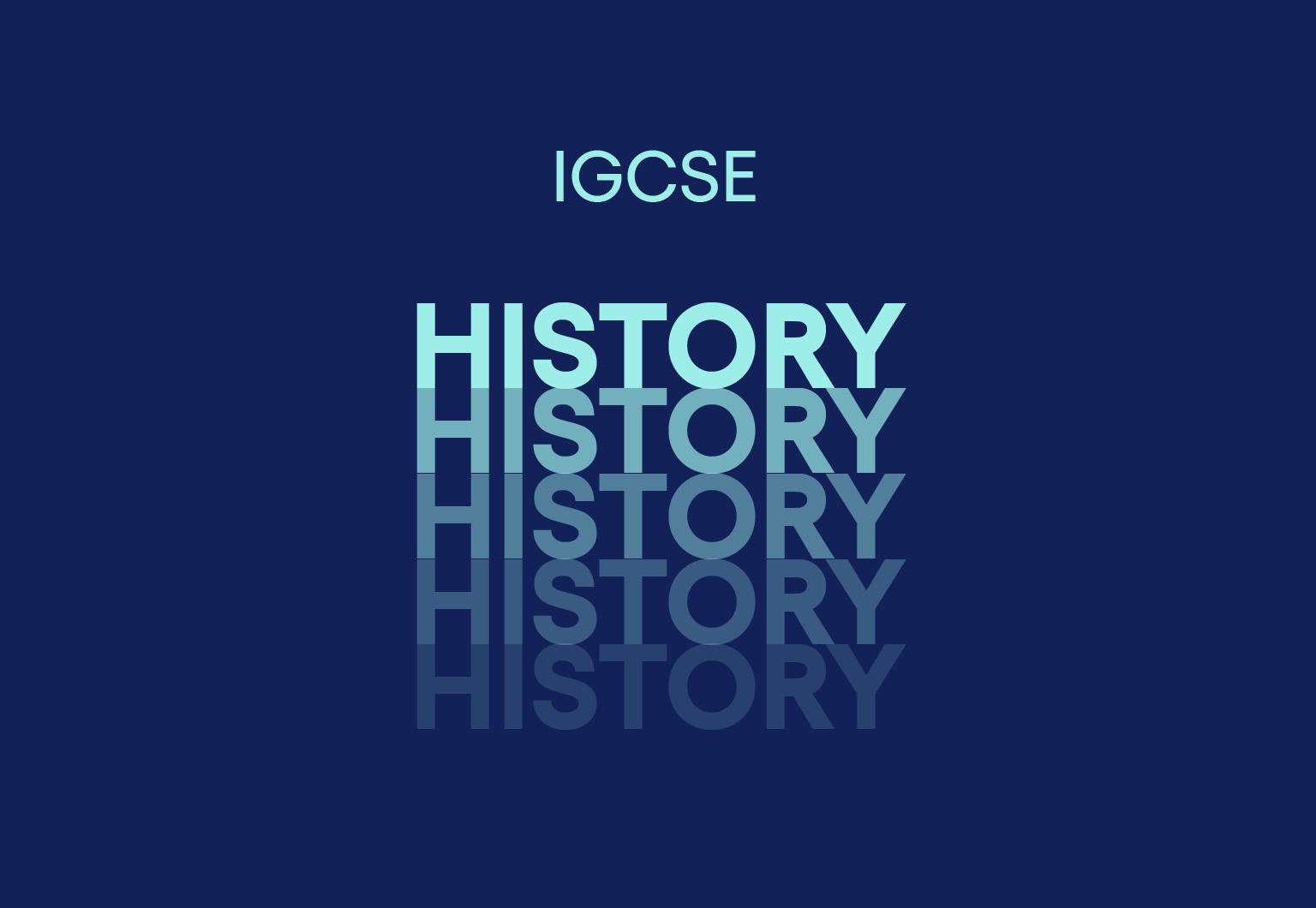
Medical Transcription Training
By Compete High
ð¥ Unlock Your Future in Healthcare with Medical Transcription Training! Are you ready to embark on a rewarding journey into the world of healthcare documentation? Look no further than our comprehensive Medical Transcription Training course! ð What is Medical Transcription? Medical transcription is a vital component of the healthcare industry, involving the conversion of voice-recorded medical reports dictated by healthcare professionals into written text. These documents serve as crucial records for patient histories, diagnoses, treatments, and more. Why Choose Medical Transcription Training? By enrolling in our course, you'll gain the essential skills and knowledge needed to excel in this specialized field. ð From mastering medical terminology to honing your typing speed and accuracy, we cover it all! Our expert instructors provide hands-on training, equipping you with the tools to transcribe accurately and efficiently. Benefits of Our Course: Flexible Learning: Access our course materials online, allowing you to study at your own pace and convenience. Industry-Relevant Curriculum: Learn from real-world examples and scenarios, preparing you for the demands of the job. Career Advancement Opportunities: With a shortage of skilled medical transcriptionists, there's a high demand for qualified professionals in hospitals, clinics, and transcription companies. Work-Life Balance: Enjoy the flexibility of remote work, allowing you to achieve a better work-life balance. Competitive Earning Potential: Medical transcriptionists often enjoy competitive salaries and benefits, making it a financially rewarding career choice. Who is this for? Our Medical Transcription Training course is perfect for anyone interested in a career in healthcare administration or those seeking a flexible work-from-home opportunity. Whether you're a recent graduate, a stay-at-home parent looking to re-enter the workforce, or someone looking for a career change, this course is tailored to meet your needs. Career Path: Upon completion of our training program, you'll be well-equipped to pursue various career paths in medical transcription. Some potential roles include: Medical Transcriptionist: Work directly for healthcare facilities or transcription companies, transcribing medical reports accurately and efficiently. Editor/Proofreader: Ensure the accuracy and quality of transcribed documents by reviewing and editing them for errors. Medical Language Specialist: Specialize in specific medical fields such as radiology, pathology, or cardiology, becoming an expert in specialized terminology. Freelancer: Enjoy the flexibility of working as an independent contractor, providing transcription services to multiple clients. Conclusion: Don't miss out on the opportunity to kickstart your career in healthcare with our Medical Transcription Training course! Whether you're passionate about healthcare or seeking a flexible and rewarding career, this course is your gateway to success. Enroll today and take the first step towards a brighter future! ð¼ð©âï¸ð¨âï¸ FAQs 1. What is Medical Transcription? Medical transcription is the process of converting voice-recorded medical reports dictated by healthcare professionals into written text. These transcribed documents serve as important records for patient care, including diagnoses, treatments, and other pertinent medical information. 2. What skills are required for Medical Transcription? To excel in medical transcription, individuals should possess strong typing skills, excellent grammar and punctuation proficiency, and a solid understanding of medical terminology. Attention to detail, time management, and the ability to work independently are also essential attributes for success in this field. 3. Is Medical Transcription a viable career option? Yes, medical transcription offers a range of career opportunities with the potential for growth and advancement. As the healthcare industry continues to expand, there is a consistent demand for skilled medical transcriptionists in hospitals, clinics, transcription companies, and as freelancers. 4. Can I work remotely as a Medical Transcriptionist? Absolutely! Many medical transcriptionists enjoy the flexibility of remote work, allowing them to transcribe medical documents from the comfort of their own homes. This remote work option provides greater flexibility and work-life balance for individuals seeking more control over their schedules. 5. How long does it take to complete Medical Transcription Training? The duration of Medical Transcription Training can vary depending on the program and individual learning pace. Generally, courses can range from several weeks to a few months. However, our flexible online training allows you to study at your own pace, ensuring that you grasp the material thoroughly before advancing. 6. What are the career advancement opportunities in Medical Transcription? Upon completing Medical Transcription Training, individuals can pursue various career paths within the field. These include roles such as medical transcriptionists, editors/proofreaders, medical language specialists, and freelancers. Additionally, continued education and specialization in specific medical fields can lead to further career advancement opportunities. 7. Is certification necessary for a career in Medical Transcription? While certification is not always mandatory, obtaining certification from recognized organizations can enhance your credibility and job prospects in the field of medical transcription. Certification programs typically require passing an examination and meeting specific educational and experience requirements. 8. How can I enroll in the Medical Transcription Training course? Enrolling in our Medical Transcription Training course is easy! Simply visit our website and follow the enrollment instructions. Once enrolled, you'll gain access to our comprehensive course materials and expert instruction, setting you on the path to a successful career in medical transcription. Course Curriculum Module 1_ Introduction to Medical Transcription. Introduction to Medical Transcription. 00:00 Module 2_ Medical Transcription Techniques and Methods. Medical Transcription Techniques and Methods. 00:00 Module 3_ Medical Transcription Troubleshooting and Problem-Solving. Medical Transcription Troubleshooting and Problem-Solving. 00:00 Module 4_ Medical Transcription Time and Task Management. Medical Transcription Time and Task Management. 00:00 Module 5_ Medical Transcription Review and Editing. Medical Transcription Review and Editing. 00:00


