- Professional Development
- Medicine & Nursing
- Arts & Crafts
- Health & Wellbeing
- Personal Development
Small Business Planning & Organising
By Course Cloud
Step into the world of small business success with our captivating online course, tailored for the dreamers and doers of today's entrepreneurial landscape.

Self-Confidence Mastery - Hold Yourself Up
By Compete High
ð Unlock Your Full Potential with 'Self-Confidence Mastery - Hold Yourself Up' Online Course! ð ð Ready to elevate your life to new heights? Unleash your inner strength and radiate confidence in every aspect of your journey with our transformative online course! ð What You'll Gain ð¥ Unshakable Confidence: Learn powerful techniques to boost self-assurance and banish self-doubt for good. ð Empowering Mindset: Master the mindset shifts that propel you toward success in both personal and professional spheres. ð£ï¸ Effective Communication: Develop charismatic communication skills to command attention and influence others effortlessly. ðª Resilience & Self-Belief: Build resilience to overcome challenges and cultivate unwavering belief in your abilities. ð¯ Goal Setting & Achievement: Set meaningful goals and learn actionable strategies to achieve them with confidence. ð Positive Self-Image: Embrace self-love and acceptance, fostering a positive self-image that empowers your every move. ð¨âð©âð§âð¦ Community Support: Connect with a supportive community, fostering growth, and accountability every step of the way. ð Course Highlights: ð Comprehensive Modules: Engaging video lessons, practical exercises, and quizzes to reinforce learning. ð Real-Life Applications: Practical tools and techniques applicable in daily life for immediate impact. ð Lifetime Access: Access course materials anytime, anywhere, and enjoy lifetime updates. ð Bonus Resources: Exclusive bonus materials, workbooks, and additional resources to enhance your learning journey. ð¤ Your Path to Transformation Begins Now! ð Join 'Self-Confidence Mastery - Hold Yourself Up' and take charge of your destiny! Embrace confidence, achieve your dreams, and become the best version of yourself. ð Limited Time Offer! Enroll now to unlock your full potential! Don't let self-doubt hold you back-embrace confidence today! Course Curriculum Module-1 00:00 Module-2 00:00 Module-3 00:00 Module-4 00:00 Module-5 00:00 Module-6 00:00 Module-7 00:00 Module-8 00:00 Module-9 00:00 Module-10 00:00

Personal Development - Strategies and Tricks
By Compete High
ð Unlock Your Full Potential with 'Personal Development - Strategies and Tricks' Online Course! ð Are you ready to transform your life and achieve your highest potential? Dive into our comprehensive online course, 'Personal Development - Strategies and Tricks,' designed to empower you with the tools and strategies needed to succeed in every aspect of your life! ð¯ What You'll Gain from this Course: Master Key Life Skills: Learn proven techniques to enhance your productivity, boost your confidence, and improve your time management. Self-Discovery & Growth: Uncover your strengths, conquer your weaknesses, and pave the way for personal growth and fulfillment. Effective Goal Setting: Develop a roadmap for success by setting clear, achievable goals and learn how to surpass them effortlessly. Mindset Mastery: Cultivate a positive mindset, overcome limiting beliefs, and harness the power of a winning attitude. Communication & Relationships: Elevate your communication skills and foster meaningful relationships both personally and professionally. ð What Sets Us Apart: Expert Guidance: Led by industry experts, this course provides practical insights and real-life strategies that yield tangible results. Interactive Learning: Engage in dynamic video modules, interactive quizzes, and practical exercises for a truly immersive learning experience. Lifetime Access: Enjoy unlimited access to the course materials, enabling you to revisit and reinforce your newfound knowledge at your own pace. ð Who Can Benefit: Professionals seeking personal and career growth Students aiming for academic excellence Individuals eager to unleash their full potential ð Limited Time Offer: Enroll now and gain exclusive access to bonus materials and resources! ð Don't miss this chance to invest in yourself and take charge of your future! Join the 'Personal Development - Strategies and Tricks' course today! Course Curriculum Module - 1 00:00 Module - 2 00:00 Module - 3 00:00 Module - 4 00:00 Module - 5 00:00 Module - 6 00:00 Module - 7 00:00 Module - 8 00:00 Module - 9 00:00 Module - 10 00:00

Access to Level 1 Diploma: Criminology & Psychology Enrol in Access to Level 1 Diploma: Criminology & Psychology. Master Criminology & Psychology fundamentals, understand Violent Crimes intricacies, and apply Crime Scene investigation methods. Grasp Criminal Psychology principles and explore Criminal Profiling techniques. Familiarize yourself with the Criminal Justice System in England and Wales. Learning Outcomes: Summarise Criminology & Psychology basics. Clarify Violent Crimes in Criminology & Psychology. Apply Criminology & Psychology in Crime Scene analysis. Assess Criminal Psychology principles. Navigate Criminal Profiling and Criminal Justice System. More Benefits: LIFETIME access Device Compatibility Free Workplace Management Toolkit Access to Level 1 Diploma: Criminology & Psychology Course Syllabus Criminology & Psychology Foundations: Acquire foundational knowledge in Criminology & Psychology, exploring its significance and historical development. Violent Crimes in Criminology &Psychology: Examine violent crimes and their impact, utilizing Criminology & Psychology frameworks for understanding and prevention. Crime Scene Analysis: Master Criminology & Psychology methods for effective crime scene investigation, including evidence collection and forensic applications. Understanding Criminal Psychology: Delve into Criminal Psychology, examining contributing factors and analytical methods through Criminology & Psychology lenses. Criminal Profiling Techniques: Explore Criminal Profiling, using Criminology & Psychology methodologies to reason logically and develop profiles. Criminal Justice System: Understand the structure and operation of the Criminal Justice System through Criminology & Psychology perspectives, including law enforcement roles and court procedures.

Level 1 Diploma in Behaviour Management and Business Etiquette
5.0(1)By Empower UK Employment Training
Level 1 Diploma in Behaviour Management and Business Etiquette Introduce yourself to Business Ethics & Etiquette in the Level 1 Diploma in Business Behaviour Management. Explore the nuances of Global Business Etiquette, vital for effective Business Behaviour Management. Learning Outcomes: Summarise Business Ethics in Business Behaviour Management. Explain Business Etiquette in Business Behaviour Management. Assess Business Behaviour Management environment. Implement Business Behaviour Management in billing. Adapt Business Behaviour Management in global etiquette. More Benefits: LIFETIME access Device Compatibility Free Workplace Management Toolkit Level 1 Diploma in Behaviour Management and Business Etiquette Course Syllabus Business Behaviour Management Fundamentals: Acquire a foundational understanding of Business Behaviour Management, emphasising the principles of business ethics and workplace conduct. Master Business Behaviour Management Skills: Learn vital Business Behaviour Management techniques, focusing on communication etiquette and professional attire. Navigate Business Behaviour Management Environment: Gain insights into the dynamic Business Behaviour Management milieu, including organisational culture and workplace norms. Business Behaviour Management in Billing: Grasp key financial practices within Business Behaviour Management, from invoicing to ethical billing procedures. Dining Etiquette in Business Behaviour Management: Master dining etiquette through the lens of Business Behaviour Management, covering table manners and professional dining conduct. Global Business Behaviour Management: Expand your Business Behaviour Management expertise to a global scale, exploring cross-cultural communication and international business etiquette.
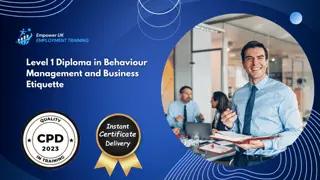
Level 1 Diploma in Health and Safety at Work Embark on a paramount journey into Health and Safety at Work with our Level 1 Diploma. Delve deep, mastering the essentials of Health and Safety at Work, ensuring prevention and systematic management. Learning Outcomes: Define Health and Safety at Work. Explain workplace risk assessment. Implement Health and Safety policies. Evaluate work-related accident prevention. Develop workplace Health and Safety plans. More Benefits: LIFETIME access Device Compatibility Free Workplace Management Toolkit Level 1 Diploma in Health and Safety at Work Course Syllabus Principle of Workplace Health and Safety: Gain foundational knowledge of the key principles and practices in Health and Safety at Work. Workplace Health and Safety Policy: Understand the components and significance of a Health and Safety policy in the workplace. Risk Assessment: Master the techniques and methodologies for conducting risk assessments in the context of Health and Safety at Work. Prevention: Acquire skills in implementing preventive measures to reduce work-related accidents and injuries in line with Health and Safety at Work. Healthy Work Environment: Learn the essentials of creating and maintaining a safe and healthy work environment in compliance with Health and Safety at Work standards. Systematic Management: Understand the systematic approach to managing Health and Safety at Work, including monitoring and evaluation.
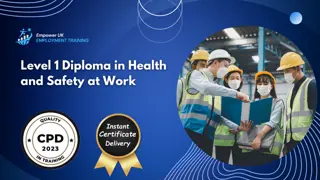
Receptionist with Agenda Organisation and Time Management Diploma
5.0(1)By Empower UK Employment Training
Receptionist with Agenda Organisation and Time Management Diploma Elevate your Receptionist skills with our comprehensive Receptionist with Agenda Organisation and Time Management Diploma. Master customer service, office administration, and time management as a professional Receptionist. Secure your spot to become an indispensable Receptionist today. Learning Outcomes: Identify the core roles and responsibilities of a Receptionist. Apply customer service techniques specific to a Receptionist role. Manage office administration tasks as a proficient Receptionist. Implement effective scheduling and time management as a Receptionist. Utilise productivity tools to enhance your Receptionist efficiency. More Benefits: LIFETIME access Device Compatibility Free Workplace Management Toolkit Key Modules from Receptionist with Agenda Organisation and Time Management Diploma: The Role and Responsibilities of a Receptionist: Understand the scope and duties that come with being a Receptionist. Customer Service Skills for a Receptionist: Develop exceptional customer service skills crucial for a Receptionist. Office Administration: Hone administrative skills and learn how to manage the front desk like a seasoned Receptionist. Scheduling and Time Management: Acquire the art of scheduling and time management to excel as a Receptionist. The Psychology of Time Management: Gain a psychological perspective on time management for a more effective Receptionist role. Productivity Techniques And Tools: Learn various productivity techniques and tools to elevate your performance as a Receptionist.

Sports Management, Sports Analytics and Sports Marketing Diploma
5.0(1)By Empower UK Employment Training
Sports Management, Sports Analytics and Sports Marketing Diploma Excel in the dynamic field of Sports Management with our comprehensive diploma program. Navigate the current landscape, manage facilities, and implement effective Sports Management strategies. Master Sports Marketing to propel your career in Sports Management. Learning Outcomes: Assess the current landscape in Sports Management. Operate and manage sports facilities effectively. Apply ethnographic methods within Sports Management. Formulate and execute strategic Sports Management plans. Evaluate sports products using Sports Management criteria. More Benefits: LIFETIME access Device Compatibility Free Workplace Management Toolkit Key Modules from Sports Management, Sports Analytics, and Sports Marketing Diploma: Sports Management and the Current Landscape Analyse and understand the current trends and challenges in the field of Sports Management. Sports Facility Management Manage sports facilities with optimum efficiency and compliance, leveraging Sports Management best practices. Ethnography in Sports Management Employ ethnographic research methods to gain actionable insights for effective Sports Management. Strategic Sports Management Develop and implement strategic plans aimed at elevating organisational success in Sports Management. Sports Products Assess, select, and manage sports-related products through an informed Sports Management perspective. Sports Marketing Principles Master the principles of sports marketing to enhance visibility and revenue streams within Sports Management.

Midwifery and Menstrual Hygiene Diploma Unlock the profound world of maternal care with our Midwifery and Menstrual Hygiene Diploma. Elevate your expertise in Midwifery and reproductive health. Transform lives through professional Midwifery care and education. Learning Outcomes: Delineate the scope and responsibilities inherent to Midwifery. Provide sound health advice during pregnancy as a Midwifery practitioner. Administer effective maternal and newborn care within the Midwifery framework. Assess and manage mental health concerns in Midwifery practice. Diagnose menstrual irregularities and disorders as part of Midwifery care. Implement best practices in menstrual hygiene management through Midwifery. More Benefits: LIFETIME access Device Compatibility Free Workplace Management Toolkit Key Modules from Midwifery and Menstrual Hygiene Diploma: The Role and Scope of Midwifery: Clarify the encompassing roles and responsibilities in Midwifery, laying a strong foundation for practice. Health Advice During Pregnancy: Offer expert health advice in Midwifery to optimize pregnancy outcomes. Maternal and Newborn Care: Master comprehensive maternal and newborn care techniques within Midwifery practice. Mental Health in Midwifery Care: Integrate mental health assessments and interventions into your Midwifery services. Menstrual Irregularities and Disorders: Identify and manage menstrual irregularities through a Midwifery lens, enhancing overall reproductive health. Menstrual Hygiene Management: Develop and disseminate menstrual hygiene best practices in the realm of Midwifery.

