- Professional Development
- Medicine & Nursing
- Arts & Crafts
- Health & Wellbeing
- Personal Development
Embark on an immersive Web Development journey with our comprehensive Level 5 course, focusing on HTML, CSS, and JavaScript. From setting up your environment to mastering advanced techniques and launching a live website, this course equips you with the skills to become a proficient web developer.
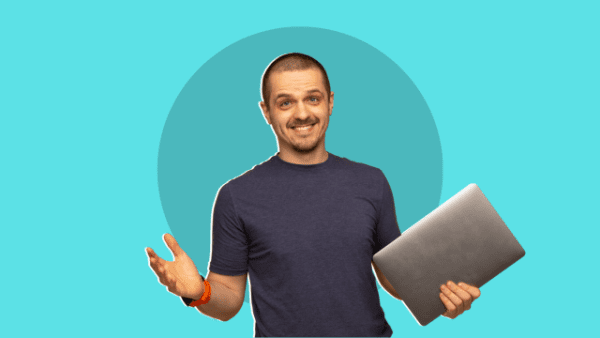
Online Safety and Harms Protection Course
By One Education
In an increasingly digital age, protecting oneself and others online is more than just a good idea—it’s essential. The Online Safety and Harms Protection Course guides you through the risks, threats, and behaviours that shape today’s internet landscape. From harmful content and misinformation to cyberbullying and online exploitation, this course offers a strong awareness-focused foundation to help navigate online spaces more securely and responsibly. Designed to suit learners from all backgrounds, the course uses clear explanations and structured insights to address the growing concerns surrounding online activity. You’ll explore strategies for recognising risk, supporting vulnerable individuals, and promoting positive online engagement. Whether you're a parent, educator, or simply curious about digital safety, this course helps you stay one step ahead in an ever-evolving digital environment—without the jargon or the fluff. Course Curriculum Module 1 The Growth Of The Internet Module 2 Introduction To Online Safety Module 3 Conceptualising Online Risk Module 4 Online Risks And Harms Contact, Conduct, And Commerce Module 5 Your Responsibilities Module 6 Teaching Online Safety And Harms Module 7 Cyberbullying Module 8 Hackers, Crackers, Criminals And Cons Module 9 Addiction And Other Health Risk Module 10 Laws And Regulations Module 11 Staying Safe On The Internet Module 12 Posting Photos And Videos Safely Module 13 Sharing Information With Others Module 14 Protecting Children Upon successful completion, you will qualify for the UK and internationally-recognised CPD accredited certification. You can choose to make your achievement formal by obtaining your PDF Certificate at the cost of £9 and Hard Copy Certificate for £15. CPD 10 CPD hours / points Accredited by CPD Quality Standards

Organisational Planning & Ethics
By Course Cloud
Explore the dynamic world of Organisational Planning & Ethics through our comprehensive course. It is designed for those aiming to make a big impact in the modern business world.

WordPress Diploma : Beginner to Advanced
By Compete High
Overview With the ever-increasing demand for WordPress in personal & professional settings, this online training aims at educating, nurturing, and upskilling individuals to stay ahead of the curve - whatever their level of expertise in WordPress may be. Learning about WordPress or keeping up to date on it can be confusing at times, and maybe even daunting! But that's not the case with this course from Compete High. We understand the different requirements coming with a wide variety of demographics looking to get skilled in WordPress. That's why we've developed this online training in a way that caters to learners with different goals in mind. The course materials are prepared with consultation from the experts of this field and all the information on WordPress is kept up to date on a regular basis so that learners don't get left behind on the current trends/updates. The self-paced online learning methodology by Compete High in this WordPress Diploma: Beginner to Advanced course helps you learn whenever or however you wish, keeping in mind the busy schedule or possible inconveniences that come with physical classes. The easy-to-grasp, bite-sized lessons are proven to be most effective in memorising and learning the lessons by heart. On top of that, you have the opportunity to receive a certificate after successfully completing the course! Instead of searching for hours, enrol right away on this WordPress Diploma: Beginner to Advanced course from Compete High and accelerate your career in the right path with expert-outlined lessons and a guarantee of success in the long run. Who is this course for? While we refrain from discouraging anyone wanting to do this WordPress Diploma: Beginner to Advanced course or impose any restrictions on doing this online training, people meeting any of the following criteria will benefit the most from it: Anyone looking for the basics of WordPress, Jobseekers in the relevant domains, Anyone with ground knowledge/intermediate expertise in WordPress, Anyone looking for a certificate of completion on doing an online training on this topic, Students of WordPress, or anyone with an academic knowledge gap to bridge, Anyone with a general interest/curiosity Career Path This WordPress Diploma: Beginner to Advanced course smoothens the way up your career ladder with all the relevant information, skills, and online certificate of achievements. After successfully completing the course, you can expect to move one significant step closer to achieving your professional goals - whether it's securing that job you desire, getting the promotion you deserve, or setting up that business of your dreams. Course Curriculum Module 01 - Introduction to WordPress Introduction to WordPress 00:00 Module 02 - Step-by-step instructions for installing WordPress Step-by-step instructions for installing WordPress 00:00 Module 03 - WordPress settings overall WordPress settings overall 00:00 Module 04 - Walkthrough WordPress All Categories_2 Walkthrough WordPress All Categories 00:00 Module 05 - WordPress Posts Management WordPress Posts Management 00:00 Module 06 - WordPress Media Controlling WordPress Media Controlling 00:00 Module 07 - WordPress Tags and Links WordPress Tags and Links 00:00 Module 08 WordPress Comments and Using Plugins WordPress Comments and Using Plugins 00:00 Module 09 - Managing Users In WordPress Module 09 - Managing Users In WordPress 00:00 Module 10 - WordPress Appearances and Customizations WordPress Appearances and Customizations 00:00 Module 11 - WordPress Advanced WordPress Advanced 00:00
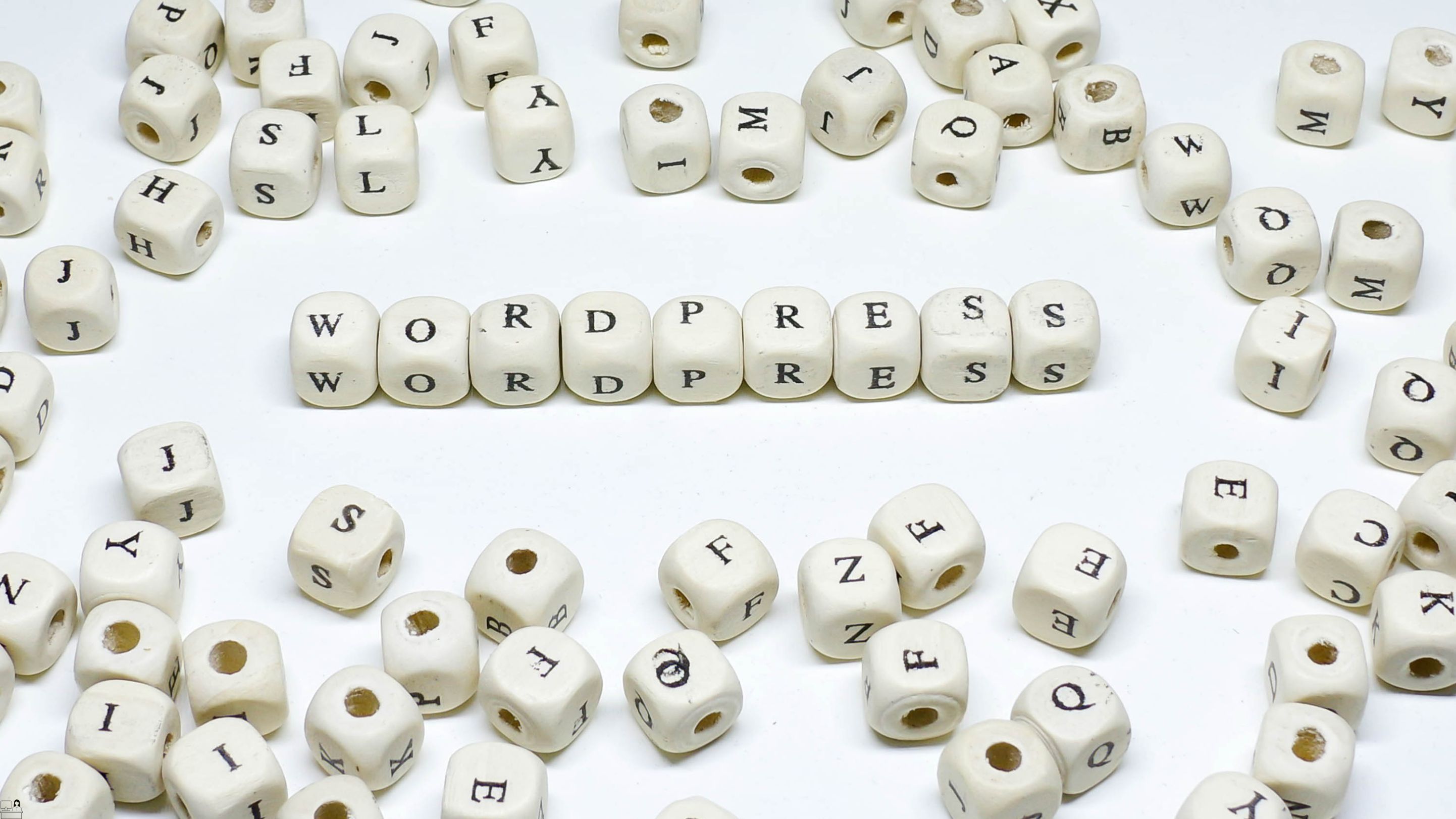
Diploma in Hazard Analysis Critical Control Point (HACCP)
By Compete High
Overview With the ever-increasing demand for HACCP in personal & professional settings, this online training aims at educating, nurturing, and upskilling individuals to stay ahead of the curve - whatever their level of expertise in HACCP may be. Learning about HACCP or keeping up to date on it can be confusing at times, and maybe even daunting! But that's not the case with this course from Compete High. We understand the different requirements coming with a wide variety of demographics looking to get skilled in HACCP. That's why we've developed this online training in a way that caters to learners with different goals in mind. The course materials are prepared with consultation from the experts of this field and all the information on HACCP is kept up to date on a regular basis so that learners don't get left behind on the current trends/updates. The self-paced online learning methodology by Compete High in this Diploma in Hazard Analysis Critical Control Point (HACCP) course helps you learn whenever or however you wish, keeping in mind the busy schedule or possible inconveniences that come with physical classes. The easy-to-grasp, bite-sized lessons are proven to be most effective in memorising and learning the lessons by heart. On top of that, you have the opportunity to receive a certificate after successfully completing the course! Instead of searching for hours, enrol right away on this Diploma in Hazard Analysis Critical Control Point (HACCP) course from Compete High and accelerate your career in the right path with expert-outlined lessons and a guarantee of success in the long run. Who is this course for? While we refrain from discouraging anyone wanting to do this Diploma in Hazard Analysis Critical Control Point (HACCP) course or impose any sort of restrictions on doing this online training, people meeting any of the following criteria will benefit the most from it: Anyone looking for the basics of HACCP, Jobseekers in the relevant domains, Anyone with a ground knowledge/intermediate expertise in HACCP, Anyone looking for a certificate of completion on doing an online training on this topic, Students of HACCP, or anyone with an academic knowledge gap to bridge, Anyone with a general interest/curiosity Career Path This Diploma in Hazard Analysis Critical Control Point (HACCP) course smoothens the way up your career ladder with all the relevant information, skills, and online certificate of achievements. After successfully completing the course, you can expect to move one significant step closer to achieving your professional goals - whether it's securing that job you desire, getting the promotion you deserve, or setting up that business of your dreams. Course Curriculum Module 01 An Introduction to HACCP An Introduction to HACCP 00:00 Module 02 Food Safety Hazards Module 02 Food Safety Hazards 00:00 Module 03 Application of Risk Analysis to Food Safety Application of Risk Analysis to Food Safety 00:00 Module 04 Prerequisite Programmes of HACCP Module 04 Prerequisite Programmes of HACCP 00:00 Module 05 HACCP Principles HACCP Principles 00:00 Module 06 Form a HACCP team Form a HACCP team 00:00 Module 07 Implementation and maintenance of the HACCP plan Implementation and maintenance of the HACCP plan 00:00 Module 08 HACCP and Food Safety Legislation HACCP and Food Safety Legislation 00:00 Module 09 Current Issues and Challenges in Global Food Supply Chain Current Issues and Challenges in Global Food Supply Chain 00:00
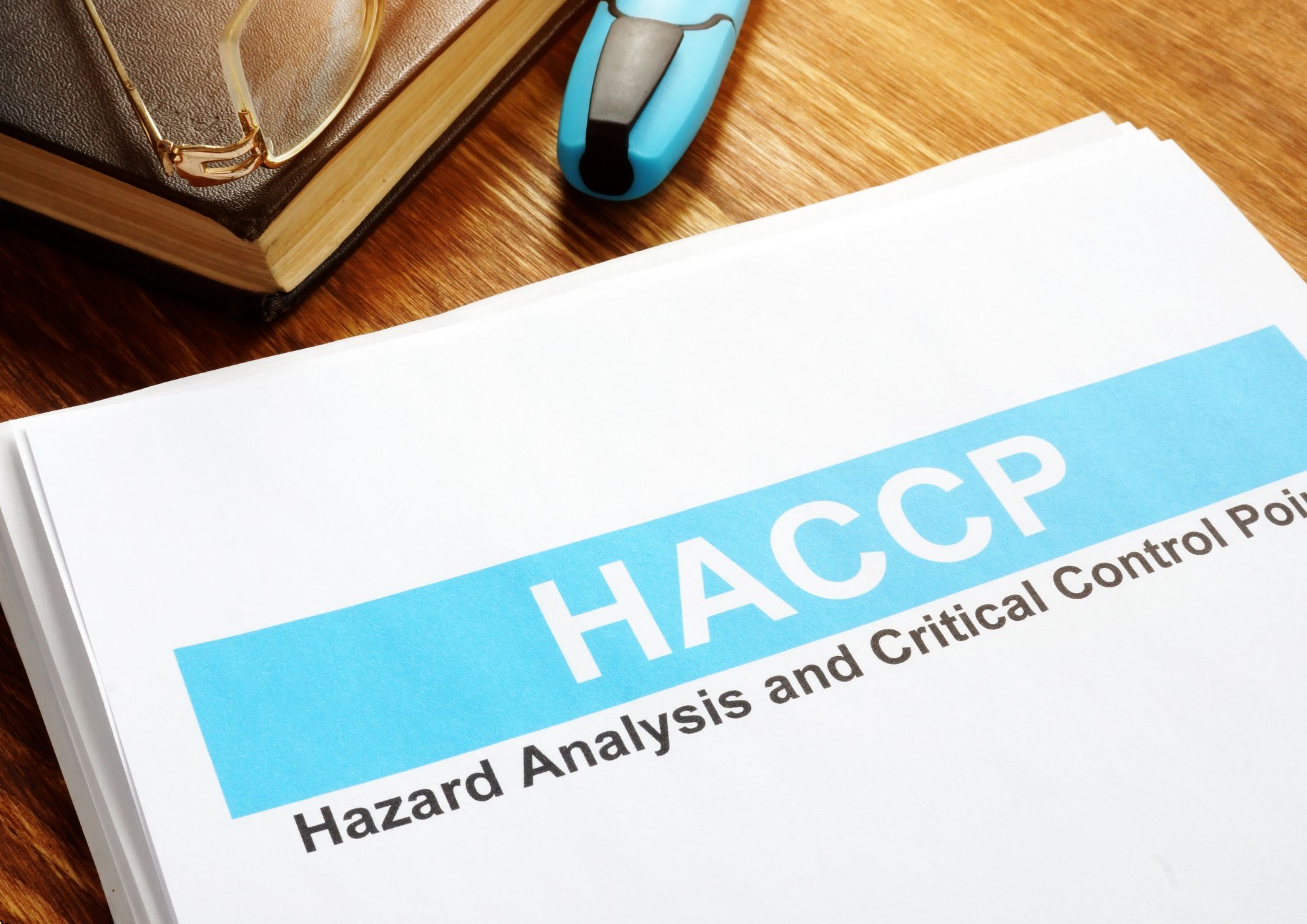
Diploma in School Management and Administration
By Compete High
Overview With the ever-increasing demand for School Management in personal & professional settings, this online training aims at educating, nurturing, and upskilling individuals to stay ahead of the curve - whatever their level of expertise in School Management may be. Learning about School Management or keeping up to date on it can be confusing at times, and maybe even daunting! But that's not the case with this course from Compete High. We understand the different requirements coming with a wide variety of demographics looking to get skilled in School Management. That's why we've developed this online training in a way that caters to learners with different goals in mind. The course materials are prepared with consultation from the experts of this field and all the information on School Management is kept up to date on a regular basis so that learners don't get left behind on the current trends/updates. The self-paced online learning methodology by Compete High in this Diploma in School Management and Administration course helps you learn whenever or however you wish, keeping in mind the busy schedule or possible inconveniences that come with physical classes. The easy-to-grasp, bite-sized lessons are proven to be most effective in memorising and learning the lessons by heart. On top of that, you have the opportunity to receive a certificate after successfully completing the course! Instead of searching for hours, enrol right away on this Diploma in School Management and Administration course from Compete High and accelerate your career in the right path with expert-outlined lessons and a guarantee of success in the long run. Who is this course for? While we refrain from discouraging anyone wanting to do this Diploma in School Management and Administration course or impose any sort of restrictions on doing this online training, people meeting any of the following criteria will benefit the most from it: Anyone looking for the basics of School Management, Jobseekers in the relevant domains, Anyone with a ground knowledge/intermediate expertise in School Management, Anyone looking for a certificate of completion on doing an online training on this topic, Students of School Management, or anyone with an academic knowledge gap to bridge, Anyone with a general interest/curiosity Career Path This Diploma in School Management and Administration course smoothens the way up your career ladder with all the relevant information, skills, and online certificate of achievements. After successfully completing the course, you can expect to move one significant step closer to achieving your professional goals - whether it's securing that job you desire, getting the promotion you deserve, or setting up that business of your dreams. Course Curriculum Module 1 - Introduction of School Administrator Introduction of School Administrator 00:00 Module 2 - Planning The Implementation of a Language Program Planning The Implementation of a Language Program 00:00 Module 3 - Organizing for Instruction in a Language Program Organizing for Instruction in a Language Program 00:00 Module 4 - Implementing The Language Program, Using Technology to Support a Language Program Implementing The Language Program, Using Technology to Support a Language Program 00:00 Module 5 - Monitoring The Language Program Monitoring The Language Program 00:00 Module 6 - Assessing The Success & Adjusting The Implementation Plan Assessing The Success & Adjusting The Implementation Plan 00:00 Module 7 - School Administrator Responsibilities School Administrator Responsibilities 00:00 Module 8 - School Administrator Requirements School Administrator Requirements 00:00 Module 9 - How to Evaluate Teachers How to Evaluate Teachers 00:00
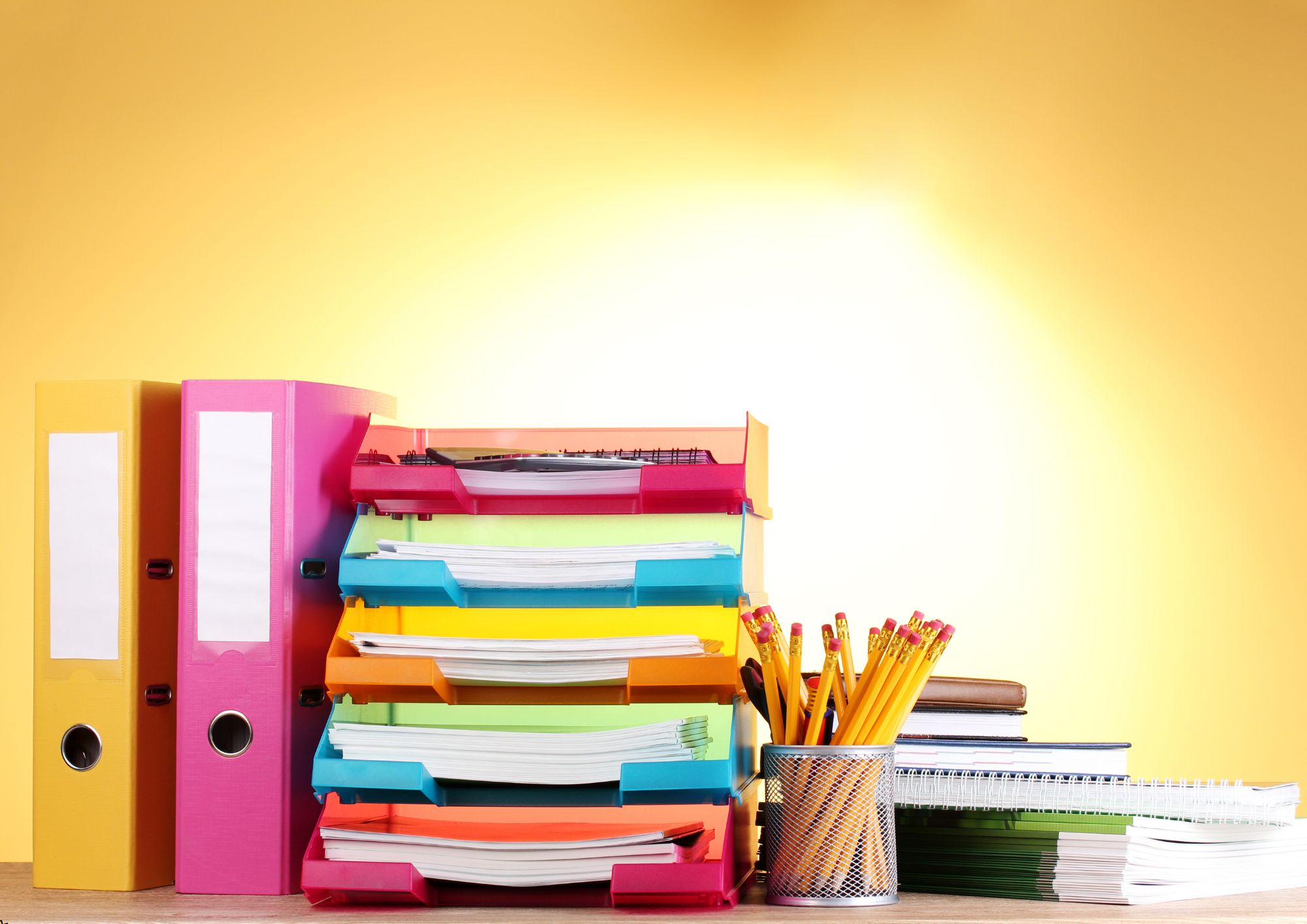
Diploma in Purchasing, Procurement & Supply
By Compete High
Overview With the ever-increasing demand for Purchasing & Procurement in personal & professional settings, this online training aims at educating, nurturing, and upskilling individuals to stay ahead of the curve - whatever their level of expertise in Purchasing & Procurement may be. Learning about Purchasing & Procurement or keeping up to date on it can be confusing at times, and maybe even daunting! But that's not the case with this course from Compete High. We understand the different requirements coming with a wide variety of demographics looking to get skilled in Purchasing & Procurement. That's why we've developed this online training in a way that caters to learners with different goals in mind. The course materials are prepared with consultation from the experts of this field and all the information on Purchasing & Procurement is kept up to date on a regular basis so that learners don't get left behind on the current trends/updates. The self-paced online learning methodology by Compete High in this Diploma in Purchasing, Procurement & Supply course helps you learn whenever or however you wish, keeping in mind the busy schedule or possible inconveniences that come with physical classes. The easy-to-grasp, bite-sized lessons are proven to be most effective in memorising and learning the lessons by heart. On top of that, you have the opportunity to receive a certificate after successfully completing the course! Instead of searching for hours, enrol right away on this Diploma in Purchasing, Procurement & Supply course from Compete High and accelerate your career in the right path with expert-outlined lessons and a guarantee of success in the long run. Who is this course for? While we refrain from discouraging anyone wanting to do this Diploma in Purchasing, Procurement & Supply course or impose any sort of restrictions on doing this online training, people meeting any of the following criteria will benefit the most from it: Anyone looking for the basics of Purchasing & Procurement, Jobseekers in the relevant domains, Anyone with a ground knowledge/intermediate expertise in Purchasing & Procurement, Anyone looking for a certificate of completion on doing an online training on this topic, Students of Purchasing & Procurement, or anyone with an academic knowledge gap to bridge, Anyone with a general interest/curiosity Career Path This Diploma in Purchasing, Procurement & Supply course smoothens the way up your career ladder with all the relevant information, skills, and online certificate of achievements. After successfully completing the course, you can expect to move one significant step closer to achieving your professional goals - whether it's securing that job you desire, getting the promotion you deserve, or setting up that business of your dreams. Course Curriculum Module 1 - Introduction to Procurement Introduction to Procurement 00:00 Module 2 - Sourcing Management Sourcing Management 00:00 Module 3 - Supplier Selection Supplier Selection 00:00 Module 4 - Contracts and the Legal Aspects of Procurement Contracts and the Legal Aspects of Procurement 00:00 Module 5 - Negotiations Negotiations 00:00 Module 6 - Introduction to Purchasing Introduction to Purchasing 00:00 Module 7 - The Strategy of Purchasing The Strategy of Purchasing 00:00 Module 8 - Global Purchasing Global Purchasing 00:00 Module 9 - Risk Management in Purchasing Risk Management in Purchasing 00:00 Module 10 - Methods and Tools for Everyday Purchasing Methods and Tools for Everyday Purchasing 00:00 Module 11 - Supply Chain Management Supply Chain Management 00:00

Construction Cost Estimation
By Compete High
Overview With the ever-increasing demand for Construction Cost Estimation in personal & professional settings, this online training aims at educating, nurturing, and upskilling individuals to stay ahead of the curve - whatever their level of expertise in Construction Cost Estimation may be. Learning about Construction Cost Estimation or keeping up to date on it can be confusing at times, and maybe even daunting! But that's not the case with this course from Compete High. We understand the different requirements coming with a wide variety of demographics looking to get skilled in Construction Cost Estimation . That's why we've developed this online training in a way that caters to learners with different goals in mind. The course materials are prepared with consultation from the experts of this field and all the information on Construction Cost Estimation is kept up to date on a regular basis so that learners don't get left behind on the current trends/updates. The self-paced online learning methodology by compete high in this Construction Cost Estimation course helps you learn whenever or however you wish, keeping in mind the busy schedule or possible inconveniences that come with physical classes. The easy-to-grasp, bite-sized lessons are proven to be most effective in memorising and learning the lessons by heart. On top of that, you have the opportunity to receive a certificate after successfully completing the course! Instead of searching for hours, enrol right away on this Construction Cost Estimation course from Compete High and accelerate your career in the right path with expert-outlined lessons and a guarantee of success in the long run. Who is this course for? While we refrain from discouraging anyone wanting to do this Construction Cost Estimation course or impose any sort of restrictions on doing this online training, people meeting any of the following criteria will benefit the most from it: Anyone looking for the basics of Construction Cost Estimation , Jobseekers in the relevant domains, Anyone with a ground knowledge/intermediate expertise in Construction Cost Estimation , Anyone looking for a certificate of completion on doing an online training on this topic, Students of Construction Cost Estimation , or anyone with an academic knowledge gap to bridge, Anyone with a general interest/curiosity Career Path This Construction Cost Estimation course smoothens the way up your career ladder with all the relevant information, skills, and online certificate of achievements. After successfully completing the course, you can expect to move one significant step closer to achieving your professional goals - whether it's securing that job you desire, getting the promotion you deserve, or setting up that business of your dreams. Course Curriculum Module 1 - Introduction to Construction Cost Estimation (CCE) Module 1 - Introduction to Construction Cost Estimation (CCE) 00:00 Module 2 - Types of Civil Works Cost Estimates (CCE) Module 2 - Types of Civil Works Cost Estimates (CCE) 00:00 Module 3 - Estimates During Engineering and Design Phase (CCE) Module 3 - Estimates During Engineering and Design Phase (CCE) 00:00 Module 4 - Preparing Construction Cost Estimates (CCE) Module 4 - Preparing Construction Cost Estimates (CCE) 00:00 Module 5 - Estimating the Cost of Materials (CCE) Module 5 - Estimating the Cost of Materials (CCE) 00:00 Module 6 - Estimating the Cost of Labour (CCE) Module 6 - Estimating the Cost of Labour (CCE) 00:00 Module 7 - Estimating the Cost of Construction Equipment (CCE) Module 7 - Estimating the Cost of Construction Equipment (CCE) 00:00 Module 8 - Cost Management (CCE) Module 8 - Cost Management (CCE) 00:00 Module 9 - Direct Cost Development (CCE) Module 9 - Direct Cost Development (CCE) 00:00

Diploma in Health and Social Care
By Compete High
Overview With the ever-increasing demand for Health and Social Care in personal & professional settings, this online training aims at educating, nurturing, and upskilling individuals to stay ahead of the curve - whatever their level of expertise in Health and Social Care may be. Learning about Health and Social Care or keeping up to date on it can be confusing at times, and maybe even daunting! But that's not the case with this course from Compete High. We understand the different requirements coming with a wide variety of demographics looking to get skilled in Health and Social Care . That's why we've developed this online training in a way that caters to learners with different goals in mind. The course materials are prepared with consultation from the experts of this field and all the information on Health and Social Care is kept up to date on a regular basis so that learners don't get left behind on the current trends/updates. The self-paced online learning methodology by compete high in this Health and Social Care course helps you learn whenever or however you wish, keeping in mind the busy schedule or possible inconveniences that come with physical classes. The easy-to-grasp, bite-sized lessons are proven to be most effective in memorising and learning the lessons by heart. On top of that, you have the opportunity to receive a certificate after successfully completing the course! Instead of searching for hours, enrol right away on this Health and Social Care course from Compete High and accelerate your career in the right path with expert-outlined lessons and a guarantee of success in the long run. Who is this course for? While we refrain from discouraging anyone wanting to do this Health and Social Care course or impose any sort of restrictions on doing this online training, people meeting any of the following criteria will benefit the most from it: Anyone looking for the basics of Health and Social Care , Jobseekers in the relevant domains, Anyone with a ground knowledge/intermediate expertise in Health and Social Care , Anyone looking for a certificate of completion on doing an online training on this topic, Students of Health and Social Care , or anyone with an academic knowledge gap to bridge, Anyone with a general interest/curiosity Career Path This Health and Social Care course smoothens the way up your career ladder with all the relevant information, skills, and online certificate of achievements. After successfully completing the course, you can expect to move one significant step closer to achieving your professional goals - whether it's securing that job you desire, getting the promotion you deserve, or setting up that business of your dreams. Course Curriculum Chapter 01 Introduction to Health Care Introduction to Health Care 00:00 Chapter 02 Bioethics Bioethics 00:00 Chapter 03 Physical Healthcare Physical Healthcare 00:00 Chapter 04 Mental Healthcare Mental Healthcare 00:00 Chapter 05 Public Health Public Health 00:00 Chapter 06 Healthcare Related Sectors Healthcare Related Sectors 00:00 Chapter 07 Healthcare Worker Healthcare Worker 00:00 Chapter 08 The Economics of Healthcare The Economics of Healthcare 00:00 Chapter 09 Social Work Social Work 00:00 Chapter 10 Relationships in Social Work Practice Relationships in Social Work Practice 00:00

Food Hygiene and Safety Level 2
By Compete High
Overview With the ever-increasing demand for Food Hygiene and Safety in personal & professional settings, this online training aims at educating, nurturing, and upskilling individuals to stay ahead of the curve - whatever their level of expertise in Food Hygiene and Safety may be. Learning about Food Hygiene and Safety or keeping up to date on it can be confusing at times, and maybe even daunting! But that's not the case with this course from Compete High. We understand the different requirements coming with a wide variety of demographics looking to get skilled in Food Hygiene and Safety. That's why we've developed this online training in a way that caters to learners with different goals in mind. The course materials are prepared with consultation from the experts of this field and all the information on Food Hygiene and Safety is kept up to date on a regular basis so that learners don't get left behind on the current trends/updates. The self-paced online learning methodology by Compete High in this Food Hygiene and Safety Level 2 course helps you learn whenever or however you wish, keeping in mind the busy schedule or possible inconveniences that come with physical classes. The easy-to-grasp, bite-sized lessons are proven to be most effective in memorising and learning the lessons by heart. On top of that, you have the opportunity to receive a certificate after successfully completing the course! Instead of searching for hours, enrol right away on this Food Hygiene and Safety Level 2 course from Compete High and accelerate your career in the right path with expert-outlined lessons and a guarantee of success in the long run. Who is this course for? While we refrain from discouraging anyone wanting to do this Food Hygiene and Safety Level 2 course or impose any sort of restrictions on doing this online training, people meeting any of the following criteria will benefit the most from it: Anyone looking for the basics of Food Hygiene and Safety, Jobseekers in the relevant domains, Anyone with a ground knowledge/intermediate expertise in Food Hygiene and Safety, Anyone looking for a certificate of completion on doing an online training on this topic, Students of Food Hygiene and Safety, or anyone with an academic knowledge gap to bridge, Anyone with a general interest/curiosity Career Path This Food Hygiene and Safety Level 2 course smoothens the way up your career ladder with all the relevant information, skills, and online certificate of achievements. After successfully completing the course, you can expect to move one significant step closer to achieving your professional goals - whether it's securing that job you desire, getting the promotion you deserve, or setting up that business of your dreams. Course Curriculum Module 1 - Food Preservation for Food Safety Food Preservation for Food Safety 00:00 Module 2 - Food Safety Hazard Analysis and Critical Control HACCP Food Safety Hazard Analysis and Critical Control HACCP 00:00 Module 3 - Food Safety Management System (FSMS) Food Safety Management System (FSMS) 00:00 Module 4 - Food Safety, Sustainability and Food Production Food Safety, Sustainability and Food Production 00:00 Module 5 - Introduction to Food Hygiene and Food Safety Introduction to Food Hygiene and Food Safety 00:00 Module 6 - Management of Chemical Contaminants for food safety Management of Chemical Contaminants for food safety 00:00 Module 7 - Origin and Nature of Food Risk Origin and Nature of Food Risk 00:00 Module 8 - Technologies and Food Safety Technologies and Food Safety 00:00
