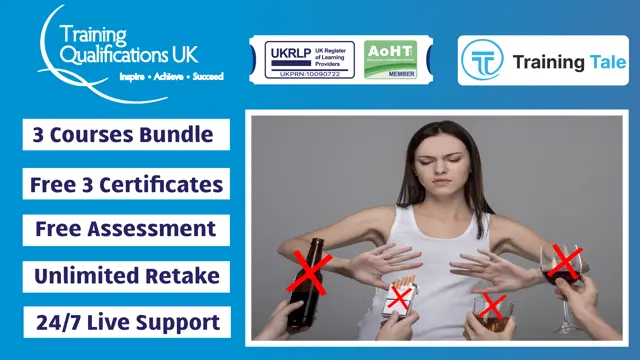- Professional Development
- Medicine & Nursing
- Arts & Crafts
- Health & Wellbeing
- Personal Development
Level 7 Business Management
By Wise Campus
Level 7 Business Management Overseeing all aspects of a business! - enrol our Level 7 Business Management course to be an expert in this field. Do you want to join the business management team? Do you want to launch your own company? If so, then this Level 7 Business Management course is right for you!The goal of this Level 7 Business Management course is to equip students with fundamental business and management knowledge. This Level 7 Business Management course is divided into a variety of in-depth courses to give you the most convenient and thorough learning experience possible. You can learn about the functions, rules, and policies of contemporary organisations through this Level 7 Business Management course. You will have a thorough understanding of project management, planning and forecasting operations, performance management, negotiation strategies, and human resource management by the end of this Level 7 Business Management course. To get into the business field, enrol our Level 7 Business Management course as soon as possible to make a career as a business expert! Special Offers of this Business Management: Business Management Course This Business Management: Business Management Course includes a FREE PDF Certificate Lifetime access to this Business Management: Business Management Course Instant access to this Business Management: Business Management Course Get FREE Tutor Support to this Business Management: Business Management Course Level 7 Business Management Unlock your potential with our Business Management Level 7 course! Whether you aspire to join a management team or launch your own business, this Business Management course is designed for you. Gain comprehensive knowledge in Business Management, covering key areas like project management, planning, forecasting, and performance management. With our Business Management course, you’ll also master negotiation strategies and human resource management. By the end, you’ll have a thorough understanding of how modern organisations function. Enrol today in our Business Management Level 7 course and become an expert ready to excel in the business world! Who is this course for? Level 7 Business Management For those who are considering entering or are already working in this field, the Level 7 Business Management course is recommended. Requirements Level 7 Business Management To enrol in this Business Management Course, students must fulfil the following requirements. To join in our Business Management Course, you must have a strong command of the English language. To successfully complete our Business Management Course, you must be vivacious and self driven. To complete our Business Management: Business Process Management Course, you must have a basic understanding of computers. A minimum age limit of 15 is required to enrol in this Business Management: Business Management Course. Career path Level 7 Business Management After finishing this Level 7 Business Management course, you can investigate well-liked and in-demand occupations in the area of Business Management.

Level 2 Health & Social Care Management, Care Certificate, Dementia Training
By Wise Campus
Dementia Training: Dementia Training Course Online Are you curious to find out more about dementia? Hence, in order to provide comprehensive knowledge and skills concerning Awareness of Dementia, here is our Dementia Training Course. Dementia awareness training is a course that equips details about dementia, its signs, and how to spread awareness about dementia. This Dementia Training Course explains dementia care and the extent of focusing on the person. You will learn how to better connect and convey with people who have dementia, making a positive mark on their care. This Dementia Training Course also helps to understand the diversity of individuals with dementia. Enrol in our Dementia Training Course to improve your capacity to assist someone with dementia! Main Course: Dementia Training Course Free Courses are including with this Dementia Training: Dementia Training Course Course 01: Level 2 Health & Social Care Management Course 02: Care Certificate Special Offers of this Dementia Training: Dementia Training Course This Dementia Training: Dementia Training Course includes a FREE PDF Certificate. Lifetime access to this Dementia Training: Dementia Training Course Instant access to this Dementia Training: Dementia Training Course Get FREE Tutor Support to this Dementia Training: Dementia Training Course Dementia Training: Dementia Training Course Online Dementia Training: This program provides information on dementia, including its symptoms and methods for raising awareness of the condition. This dementia training describes dementia care and how much attention should be paid to the individual. You will gain valuable skills to positively impact the care of individuals with dementia by learning how to interact and communicate with them through this Dementia Training: Dementia Training. Understanding the diversity of dementia patients is another benefit of this dementia training. Who is this course for? Dementia Training: Dementia Training Course Online This Dementia Training Course is for anyone including Family members, Friends, Carers and other aspiring individuals who have an interest in working with and know about dementia. Requirements Dementia Training: Dementia Training Course Online To enrol in this Dementia Training: Dementia Training Course, students must fulfil the following requirements. To join in our Dementia Training: Dementia Training Course, you must have a strong command of the English language. To successfully complete our Dementia Training: Dementia Training Course, you must be vivacious and self driven. To complete our Dementia Training: Dementia Training Course, you must have a basic understanding of computers. A minimum age limit of 15 is required to enrol in this Dementia Training: Dementia Training Course Career path Dementia Training: Dementia Training Course Online You have the chance to work in a social care environment as well as find employment or enhance your career with this Dementia Training Course qualification.

Hotel Management - CPD Certified
By Wise Campus
Hotel Management Training Do you want to start a career in hotel management or develop your abilities in hotel management ? The Hotel Management course attempted to provide students with an in-depth understanding of hotel management. This rigorous Diploma in Hotel Management consists of 19 units. This Hotel Management course focuses on Hotel Management legal ideas, industry best practices, and underlying expertise. Our Hotel Management course also covers hiring and training for hotel management professionals. Furthermore, our Hotel management course covers Marketing, Advertising, and Accounting in the hotel business. Our Hotel Management program will provide you with the tools you need to become more organised and efficient. Enroll in our Hotel Management program, to discover an infinite number of outstanding opportunities in the employment world!. Learning Outcome Upon successful completion of this Hotel Management course, candidates take away the most essential industry-specific skills, talents and knowledge including: Hotel management course need to oversee every key Hotel Department Hotel management Comprehensive knowledge to understand all essential hotel operations Hotel management course can build and manage an efficient workforce You can understand How to work with hotel finances and budgets by hotel management course Essential marketing and advertising skills Comprehensive understanding of housekeeping, engineering and security departments through hotel management courses. Main Course: Hotel Management Special Offers of this Hotel Management Course This Hotel Management: Hotel Management Course includes a FREE PDF Certificate. Lifetime access to this Hotel Management Course Instant access to this Hotel Management Course Get FREE Tutor Support to this Hotel Management Course Hotel Management Training Upon completion of the Diploma in Hotel Management program, you will possess the necessary knowledge and abilities to excel in a range of hospitality-related positions, including hotel management, event planning, tourism, and travel. Start your path to a fulfilling career in hotel management by enrolling in our Diploma in Hotel Management program right now! Who is this course for? Hotel Management Training This Hotel Management course is open to students with no prior expertise of the industry. Requirements Hotel Management Training To enrol in this Hotel Management Training Course, students must fulfil the following requirements. To join in our Hotel Management: Hotel Management Training Course, you must have a strong command of the English language. To successfully complete our Hotel Management: Hotel Management Training Course, you must be vivacious and self driven. To complete our Hotel Management: Hotel Management Training Course, you must have a basic understanding of computers. A minimum age limit of 15 is required to enrol in this Hotel Management : Hotel Management Training Course. Career path Hotel Management Training This hotel management course can help UK citizens find new careers in a variety of industries, including: Back Office Supervisor Corporate Sales Manager Director of Marketing Director of Operations Event Planner

Emotional Intelligence
By Wise Campus
Emotional Intelligence Training Are you prepared to advance in both your personal and professional life as an expert and Emotional Intelligence professional? Or Do you want to realise your full potential, advance professionally, and enhance your relationships? Our Emotional Intelligence course and propel your success to new heights. The course on emotional intelligence consists of eight units. The first lesson in our course on emotional intelligence is a succinct Introduction to Emotional Intelligence. Comprehensive explanations of emotion, neuro linguistic programming, and biological behaviour in psychology are all included in our course on emotional intelligence. As you move through this emotional intelligence course, you'll learn more about your own motivational styles and behavioural patterns. Find Out What Emotional Intelligence Can Do for You! Enrol in an emotional intelligence training right away to benefit greatly from it in both your personal and professional life. Learning outcome You will come to know about Emotional Intelligence briefly Your understanding of NLP is strengthened by your emotional intelligence You'll be familiar with the Biological Behavior of Psychology. You'll be knowledgeable about people's behaviours, fresh knowledge, and how to inspire others. Main Course: Emotional Intelligence Free Courses are including with this Emotional Intelligence: Emotional Intelligence Course Along with The Emotional Intelligence: Emotional Intelligence Course, We Offer a free Self Esteem Course Along with The Emotional Intelligence: Emotional Intelligence Course, We Offer a free Assertiveness Skill Course Special Offers of this Emotional Intelligence: Emotional Intelligence Course This Emotional Intelligence Course includes a FREE PDF Certificate. Lifetime access to this Emotional Intelligence Course Instant access to this Emotional Intelligence Course Get FREE Tutor Support to this Emotional Intelligence Course Emotional Intelligence Training Don't pass up this chance to invest in your future and take ownership of it. Enroll in Emotional Intelligence: Emotional Intelligence today to witness the course's significant influence on both your personal and professional lives! Who is this course for? Emotional Intelligence Training Those who desire to improve their emotional intelligence can benefit from taking an Emotional Intelligence course. Requirements Emotional Intelligence Training To enrol in this Emotional Intelligence: Emotional Intelligence Training Course, students must fulfil the following requirements. To join in our Emotional Intelligence: Emotional Intelligence Course, you must have a strong command of the English language. To successfully complete our Emotional Intelligence: Emotional Intelligence Course, you must be vivacious and self driven. To complete our Emotional Intelligence: Emotional Course, you must have a basic understanding of computers. A minimum age limit of 15 is required to enrol in this Emotional Intelligence Course. Career path Emotional Intelligence Training Several careers related to Emotional Intelligence: Emotional Intelligence are accessible because of this course on emotional intelligence. like as Intelligence Analyst Team Manager Teacher

Behaviour Management - Foundational Course
By Compete High
ð Unlocking Success through Behaviour Management - Foundational Course: Master the Art of Positive Guidance! ð Welcome to our comprehensive course on 'Behaviour Management' - a transformative learning journey designed to empower educators, parents, and professionals with the essential skills needed to understand, address, and positively influence behavior. This course is your key to fostering a positive, supportive environment that promotes growth and development. ð Module 1: Introduction to Behavior Management Dive into the fundamentals of behavior management and set the stage for a successful learning experience. Explore the principles and theories that underpin effective behavior management strategies. Lay the groundwork for creating a positive and conducive atmosphere for all. ð¤ Module 2: Understanding Behaviors Gain profound insights into the intricacies of human behavior. Uncover the factors that drive behavior and learn to recognize patterns. Equip yourself with the knowledge to analyze and interpret behavior effectively, creating a foundation for targeted interventions. ð Module 3: Positive Reinforcement Discover the power of positive reinforcement in shaping behavior. Learn to implement strategies that motivate and encourage positive actions. Unleash the potential of positive reinforcement to create an environment where individuals thrive and are motivated to excel. ï¸ Module 4: Consequences and Punishment Delve into the nuanced realm of consequences and punishment. Understand the impact of different approaches on behavior and discover how to implement consequences effectively without resorting to punitive measures. Strive for a balanced and fair system that fosters responsibility. ð Module 5: Proactive Strategies Equip yourself with proactive strategies to prevent challenging behaviors before they arise. Learn to create a supportive and structured environment that minimizes disruptions. Gain the tools to foresee potential challenges and implement preventive measures, ensuring a smooth learning or living environment. ð Why Choose Our Course? â Expert-Led Content: Developed by seasoned professionals in behavior management. â Practical Application: Real-world scenarios and case studies for hands-on learning. â Flexible Learning: Accessible online, allowing you to learn at your own pace. â Community Support: Engage with a vibrant community of learners for collaboration and insights. â Certification: Receive a recognized certificate upon successful completion. ð Who Should Enroll? Educators and Teachers Parents and Caregivers Human Resource Professionals Counselors and Social Workers Anyone interested in understanding and managing behavior effectively. ð Invest in your professional and personal development! Enroll in our 'Behaviour Management' course today and become a catalyst for positive change! ð Course Curriculum Module 1_ Introduction to Behavior Management Introduction to Behavior Management 00:00 Module 2_ Understanding Behaviors Understanding Behaviors 00:00 Module 3_ Positive Reinforcement Positive Reinforcement 00:00 Module 4_ Consequences and Punishment Consequences and Punishment 00:00 Module 5_ Proactive Strategies Proactive Strategies 00:00

Digital Marketing For Coaches & Trainers
By IOMH - Institute of Mental Health
Overview This Digital Marketing For Coaches & Trainers course will unlock your full potential and will show you how to excel in a career in Digital Marketing For Coaches & Trainers. So upskill now and reach your full potential. Everything you need to get started in Digital Marketing For Coaches & Trainers is available in this course. Learning and progressing are the hallmarks of personal development. This Digital Marketing For Coaches & Trainers will quickly teach you the must-have skills needed to start in the relevant industry. In This Digital Marketing For Coaches & Trainers Course, You Will: Learn strategies to boost your workplace efficiency. Hone your Digital Marketing For Coaches & Trainers skills to help you advance your career. Acquire a comprehensive understanding of various Digital Marketing For Coaches & Trainers topics and tips from industry experts. Learn in-demand Digital Marketing For Coaches & Trainers skills that are in high demand among UK employers, which will help you to kickstart your career. This Digital Marketing For Coaches & Trainers course covers everything you must know to stand against the tough competition in the Digital Marketing For Coaches & Trainers field. The future is truly yours to seize with this Digital Marketing For Coaches & Trainers. Enrol today and complete the course to achieve a Digital Marketing For Coaches & Trainers certificate that can change your professional career forever. Additional Perks of Buying a Course From Institute of Mental Health Study online - whenever and wherever you want. One-to-one support from a dedicated tutor throughout your course. Certificate immediately upon course completion 100% Money back guarantee Exclusive discounts on your next course purchase from Institute of Mental Health Enrolling in the Digital Marketing For Coaches & Trainers course can assist you in getting into your desired career quicker than you ever imagined. So without further ado, start now. Process of Evaluation After studying the Digital Marketing For Coaches & Trainers course, your skills and knowledge will be tested with a MCQ exam or assignment. You must get a score of 60% to pass the test and get your certificate. Certificate of Achievement Upon successfully completing the Digital Marketing For Coaches & Trainers course, you will get your CPD accredited digital certificate immediately. And you can also claim the hardcopy certificate completely free of charge. All you have to do is pay a shipping charge of just £3.99. Who Is This Course for? This Digital Marketing For Coaches & Trainers is suitable for anyone aspiring to start a career in Digital Marketing For Coaches & Trainers; even if you are new to this and have no prior knowledge on Digital Marketing For Coaches & Trainers, this course is going to be very easy for you to understand. And if you are already working in the Digital Marketing For Coaches & Trainers field, this course will be a great source of knowledge for you to improve your existing skills and take them to the next level. Taking this Digital Marketing For Coaches & Trainers course is a win-win for you in all aspects. This course has been developed with maximum flexibility and accessibility, making it ideal for people who don't have the time to devote to traditional education. Requirements This Digital Marketing For Coaches & Trainers course has no prerequisite. You don't need any educational qualification or experience to enrol in the Digital Marketing For Coaches & Trainers course. Do note: you must be at least 16 years old to enrol. Any internet-connected device, such as a computer, tablet, or smartphone, can access this online Digital Marketing For Coaches & Trainers course. Moreover, this course allows you to learn at your own pace while developing transferable and marketable skills. Course Curriculum Introduction Introduction 00:03:00 Designing Your Coaching Offer & Finding Your Niche The Different Coaching Business Models Explained 00:04:00 The Secret: You Are The Product 00:03:00 Creating Your Ideal Coaching Persona 00:05:00 How To Understand Your Client's Pain Points 00:03:00 How To Find Your Coaching Niche 00:04:00 Defining your coaching offer 00:01:00 Describing your coaching offer 00:04:00 Structuring & differentiating your coaching offer 00:03:00 Your Marketing Game Plan Digital Marketing Game Plan 00:07:00 How To Set Smart Marketing Goals 00:07:00 How To Craft A Strong Marketing Message 00:06:00 How To Choose The Right Marketing Channel 00:08:00 Email Marketing For Coaches Email Marketing Introduction 00:03:00 How To Build An Email List As A Coach 00:03:00 Automated vs Manual Email Campaigns 00:04:00 Your First Autoresponder Series 00:10:00 The Best Subject Lines For Higher Open Rates 00:04:00 How To Create An Effective Lead Magnet 00:05:00 Wordpress For Coaches WordPress Introduction 00:01:00 How To Use WordPress As A Coach 00:08:00 How To Install WordPress 00:05:00 How To Create Your First Landing Page 00:06:00 How To Create A Thank You Page 00:03:00 General Social Media Strategies Your Social Media Plan 00:08:00 Create Content Your Audience Will Thank You For 00:06:00 How To Create Content That Gets Shares 00:05:00 10 Tactics To Get More Followers 00:05:00 More Ways To Get Shares & Likes 00:01:00 Youtube Marketing As A Coach How To Do Keyword Research The Right Way 00:04:00 My Youtube Content Strategy 00:04:00 More Youtube Marketing Tips 00:03:00 More Youtube Marketing Tips 00:03:00 Facebook The Pros And Cons Of Facebook Ads 00:05:00 How To Set Up Your Lead Ads In Facebook 00:06:00 Setting Up Your Facebook Pixel 00:04:00 Using Pixel Conversions For Cheaper Lead Ads 00:03:00 Bonus: Personal Branding Personal Branding Intro 00:03:00 Building A Personal Brand 00:07:00 Why Authenticity Is Key 00:04:00 Coming Up With A Website Name 00:06:00 Your Value Proposition 00:06:00 Designing A Logo 00:09:00

Wedding and Event Management
By IOMH - Institute of Mental Health
Overview This Wedding and Event Management course will unlock your full potential and will show you how to excel in a career in Wedding and Event Management. So upskill now and reach your full potential. Everything you need to get started in Wedding and Event Management is available in this course. Learning and progressing are the hallmarks of personal development. This Wedding and Event Management will quickly teach you the must-have skills needed to start in the relevant industry. In This Mental Health Course, You Will: Learn strategies to boost your workplace efficiency. Hone your Mental Health skills to help you advance your career. Acquire a comprehensive understanding of various Mental Health topics and tips from industry experts. Learn in-demand Mental Health skills that are in high demand among UK employers, which will help you to kickstart your career. This Wedding and Event Management course covers everything you must know to stand against the tough competition in the Wedding and Event Management field. The future is truly yours to seize with this Wedding and Event Management. Enrol today and complete the course to achieve a Wedding and Event Management certificate that can change your professional career forever. Additional Perks of Buying a Course From Institute of Mental Health Study online - whenever and wherever you want. One-to-one support from a dedicated tutor throughout your course. Certificate immediately upon course completion 100% Money back guarantee Exclusive discounts on your next course purchase from Institute of Mental Health Enrolling in the Wedding and Event Management course can assist you in getting into your desired career quicker than you ever imagined. So without further ado, start now. Process of Evaluation After studying the Wedding and Event Management course, your skills and knowledge will be tested with a MCQ exam or assignment. You must get a score of 60% to pass the test and get your certificate. Certificate of Achievement Upon successfully completing the Wedding and Event Management course, you will get your CPD accredited digital certificate immediately. And you can also claim the hardcopy certificate completely free of charge. All you have to do is pay a shipping charge of just £3.99. Who Is This Course for? This Wedding and Event Management is suitable for anyone aspiring to start a career in Wedding and Event Management; even if you are new to this and have no prior knowledge on Wedding and Event Management, this course is going to be very easy for you to understand. And if you are already working in the Wedding and Event Management field, this course will be a great source of knowledge for you to improve your existing skills and take them to the next level. Taking this Wedding and Event Management course is a win-win for you in all aspects. This course has been developed with maximum flexibility and accessibility, making it ideal for people who don't have the time to devote to traditional education. Requirements This Wedding and Event Management course has no prerequisite. You don't need any educational qualification or experience to enrol in the Wedding and Event Management course. Do note: you must be at least 16 years old to enrol. Any internet-connected device, such as a computer, tablet, or smartphone, can access this online Wedding and Event Management course. Moreover, this course allows you to learn at your own pace while developing transferable and marketable skills. Course Curriculum Wedding and Event Management - Updated Version An Overview of Wedding Industry 00:13:00 Profession of a Wedding Planner 00:13:00 Wedding Timelines 00:17:00 Wedding Budgets 00:16:00 The Vision, Venue, and Theme Determining 00:21:00 Food, Beverage and the Wedding Cake 00:19:00 Music, Photography and Floral Décor 00:20:00 Wedding Attire 00:21:00 Setting the Stage: Choosing, Equipping and Decorating Venue 00:23:00 Wedding Day Details 00:18:00 Post Wedding Activity and Evaluation 00:18:00 Starting your Own Wedding Planning Business 00:21:00 Assignment Assignment - Wedding and Event Management 00:00:00 Wedding and Event Management - Old Version Wedding Planning Different Types of Wedding Ceremonies in the UK 00:15:00 Wedding Style & Vision 00:15:00 Wedding themes 00:15:00 How to Use Pinterest for Wedding Planning 00:30:00 Creating Your Wedding Budget 00:30:00 Wedding Budget Breakdown: How to Make and Stick to a Budget 00:15:00 Where to Splurge and Where to Save Money on Your Wedding 00:15:00 Wedding Attire 00:05:00 Wedding Reception Seating Etiquette 00:15:00 How to Seat Your Guests at the Wedding Reception 00:15:00 Address Wedding Invitations 00:15:00 Food and Beverage Planning 00:30:00 Wedding Photography Planning 00:30:00 Decorate Your Wedding Venue With Flowers 00:15:00 Wedding Catering: Planning Your Wedding Menu 00:30:00 The Wedding Cake 00:30:00 Entertaining Your Wedding Guests 00:30:00 Wedding Planning On A Budget 01:00:00 Wedding Attire Money Saving Tips 01:00:00 Reception Cash Saving Tips 01:00:00 Reception Dinner Budget Saving Tips 01:00:00 Planning Catering for Your Wedding 00:30:00 Saving Money On Buying Flowers 00:30:00 Photography And Videography Cash Savers 01:00:00 Your Honeymoon Adventure 00:30:00 Conclusion: Final Thoughts 00:15:00 Wedding Planning Checklist 00:30:00 Wedding Management Event Planning Essentials 00:30:00 Budgeting Basics 00:15:00 Using the Committee Approach 00:15:00 Connecting with Partners and Sponsors 00:15:00 Advertising and Marketing 00:30:00 Selecting the Venue 00:15:00 Feeding the Masses 00:15:00 Business Etiquette Basics 00:15:00 Celebrating Diversity 00:15:00 Creating an Atmosphere of Service 00:05:00 Selecting Speakers and a Master of Ceremonies 00:15:00 Managing Contracts 00:30:00 Gathering Feedback 00:15:00 Event Day Roles 00:15:00 Closing the Event 00:15:00

Enhance your expertise in food hygiene and safety with our comprehensive Food Hygiene and Safety Diploma. Gain essential knowledge and skills to ensure the highest standards in food handling, storage, and preparation. This diploma equips you with industry-relevant insights, making you a valuable asset in the food service sector. Elevate your career and prioritize consumer well-being by enrolling in our accredited program today.

Overview Become a fluent multilingual adopting the fundamental skills of European language by joining the exclusive European Languages Training Bundle (5 Languages Masterclass) course. This expertlydesigned course offers you a comprehensive and productive learning session,teaching you the skills to speak in European languages, maintaining all the grammar and linguistic features. What's more, the course will develop your listening skills alongside. The self-paced course will be a perfect initiative for determined aspirants who want to build on their professional skills and become a strong candidate in the job sector. Our dedicated tutors will be available to resolve all your queries. How will I get my certificate? You may have to take a quiz or a written test online during or after the course. After successfully completing the course, you will be eligible for the certificate. Who is this course for? There is no experience or previous qualifications required for enrolment on this European Languages Training Bundle (5 Languages Masterclass). It is available to all students, of all academic backgrounds. Requirements Our European Languages Training Bundle (5 Languages Masterclass) is fully compatible with PC's, Mac's, Laptop, Tablet and Smartphone devices. This course has been designed to be fully compatible on tablets and smartphones so you can access your course on wifi, 3G or 4G. There is no time limit for completing this course, it can be studied in your own time at your own pace. Career path Having these various qualifications will increase the value in your CV and open you up to multiple sectors such as Business & Management , Admin, Accountancy & Finance, Secretarial & PA, Teaching & Mentoring etc. Course Curriculum 54 sections • 314 lectures • 19:10:00 total length •Introduction: 00:05:00 •Lesson 1a: 00:03:00 •Lesson 1b: 00:04:00 •Lesson 1c: 00:04:00 •Lesson 1d: 00:04:00 •Lesson 2a: 00:03:00 •Lesson 2b: 00:04:00 •Lesson 2c: 00:04:00 •Lesson 2d: 00:04:00 •Lesson 2e: 00:03:00 •Lesson 3a: 00:04:00 •Lesson 3b: 00:03:00 •Lesson 3c: 00:04:00 •Lesson 3d: 00:03:00 •Lesson 3e: 00:03:00 •Lesson 3f: 00:05:00 •Lesson 4a: 00:03:00 •Lesson 4b: 00:03:00 •Lesson 4c: 00:03:00 •Lesson 4d: 00:03:00 •Lesson 4e: 00:03:00 •Lesson 4f: 00:03:00 •Lesson 4g: 00:03:00 •Lesson 4h: 00:04:00 •Lesson 5a: 00:03:00 •Lesson 5b: 00:03:00 •Lesson 5c: 00:03:00 •Lesson 5d: 00:03:00 •Lesson 5e: 00:03:00 •Lesson 5f: 00:03:00 •Lesson 5g: 00:03:00 •Lesson 5h: 00:03:00 •Lesson 5i: 00:03:00 •Lesson 5j: 00:03:00 •Lesson 5k: 00:03:00 •Lesson 6a: 00:03:00 •Lesson 6b: 00:03:00 •Lesson 6c: 00:03:00 •Lesson 6d: 00:03:00 •Lesson 6e: 00:03:00 •Lesson 6f: 00:03:00 •Lesson 6g: 00:03:00 •Lesson 7a: 00:03:00 •Lesson 7b: 00:03:00 •Lesson 7c: 00:03:00 •Lesson 7d: 00:03:00 •Lesson 7e: 00:03:00 •Lesson 7f: 00:03:00 •Lesson 7g: 00:03:00 •Lesson 7h: 00:03:00 •Lesson 8a: 00:03:00 •Lesson 8b: 00:03:00 •Lesson 8c: 00:03:00 •Lesson 8d: 00:03:00 •Lesson 8e: 00:03:00 •Lesson 8f: 00:04:00 •Lesson 8g: 00:03:00 •Lesson 8h: 00:03:00 •Lesson 8i: 00:03:00 •Lesson 8j: 00:03:00 •Lesson 8k: 00:04:00 •Lesson 9a: 00:03:00 •Lesson 9b: 00:03:00 •Lesson 9c: 00:03:00 •Lesson 9d: 00:03:00 •Lesson 9e: 00:03:00 •Lesson 9f: 00:03:00 •Lesson 9g: 00:03:00 •Introduction: 00:05:00 •Lesson 1a: 00:03:00 •Lesson 1b: 00:03:00 •Lesson 1c: 00:05:00 •Lesson 1d: 00:04:00 •Lesson 2a: 00:04:00 •Lesson 2b: 00:04:00 •Lesson 2c: 00:03:00 •Lesson 2d: 00:04:00 •Lesson 2e: 00:04:00 •Lesson 2f: 00:03:00 •Lesson 3a: 00:03:00 •Lesson 3b: 00:04:00 •Lesson 3c: 00:03:00 •Lesson 3d: 00:04:00 •Lesson 3e: 00:04:00 •Lesson 3f: 00:03:00 •Lesson 3g: 00:03:00 •Lesson 4a: 00:03:00 •Lesson 4b: 00:03:00 •Lesson 4c: 00:03:00 •Lesson 4d: 00:03:00 •Lesson 4e: 00:03:00 •Lesson 4f: 00:03:00 •Lesson 4g: 00:03:00 •Lesson 4h: 00:03:00 •Lesson 4i: 00:04:00 •Lesson 5a: 00:04:00 •Lesson 5b: 00:03:00 •Lesson 5c: 00:03:00 •Lesson 5d: 00:03:00 •Lesson 5e: 00:03:00 •Lesson 5f: 00:03:00 •Lesson 5g: 00:03:00 •Lesson 5h: 00:03:00 •Lesson 5i: 00:03:00 •Lesson 5j: 00:04:00 •Lesson 6a: 00:03:00 •Lesson 6b: 00:03:00 •Lesson 6c: 00:03:00 •Lesson 6d: 00:03:00 •Lesson 6e: 00:03:00 •Lesson 6f: 00:04:00 •Lesson 6g: 00:04:00 •Lesson 7a: 00:03:00 •Lesson 7b: 00:03:00 •Lesson 7c: 00:03:00 •Lesson 7d: 00:03:00 •Lesson 7e: 00:03:00 •Lesson 7f: 00:03:00 •Lesson 7g: 00:03:00 •Lesson 7h: 00:03:00 •Lesson 7i: 00:02:00 •Lesson 7j: 00:03:00 •Lesson 8a: 00:03:00 •Lesson 8b: 00:03:00 •Lesson 8c: 00:03:00 •Lesson 8d: 00:03:00 •Lesson 8e: 00:03:00 •Lesson 8f: 00:03:00 •Lesson 8g: 00:03:00 •Lesson 8h: 00:03:00 •Lesson 8i: 00:03:00 •Lesson 8j: 00:03:00 •Lesson 8k: 00:04:00 •Lesson 9a: 00:03:00 •Lesson 9b: 00:03:00 •Lesson 9c: 00:04:00 •Lesson 9d: 00:03:00 •Lesson 9e: 00:03:00 •Lesson 9f: 00:03:00 •Lesson 9g: 00:05:00 •Resources - Beginners German Course: 00:00:00 •Lesson 1a: 00:03:00 •Lesson 1b: 00:03:00 •Lesson 1c: 00:03:00 •Lesson 1d: 00:03:00 •Lesson 2a: 00:03:00 •Lesson 2b: 00:03:00 •Lesson 2c: 00:03:00 •Lesson 2d: 00:03:00 •Lesson 2e: 00:05:00 •Lesson 3a: 00:03:00 •Lesson 3b: 00:03:00 •Lesson 3c: 00:04:00 •Lesson 3d: 00:03:00 •Lesson 3e: 00:03:00 •Lesson 3f: 00:03:00 •Lesson 4a: 00:03:00 •Lesson 4b: 00:03:00 •Lesson 4c: 00:03:00 •Lesson 4d: 00:03:00 •Lesson 4e: 00:03:00 •Lesson 4f: 00:03:00 •Lesson 4g: 00:05:00 •Lesson 5a: 00:03:00 •Lesson 5b: 00:03:00 •Lesson 5c: 00:03:00 •Lesson 5d: 00:03:00 •Lesson 5e: 00:04:00 •Lesson 5f: 00:03:00 •Lesson 5g: 00:03:00 •Lesson 5h: 00:03:00 •Lesson 5i: 00:05:00 •Lesson 6a: 00:03:00 •Lesson 6b: 00:03:00 •Lesson 6c: 00:03:00 •Lesson 6d: 00:03:00 •Lesson 6e: 00:03:00 •Lesson 6f: 00:03:00 •Lesson 6g: 00:04:00 •Lesson 7a: 00:03:00 •Lesson 7b: 00:03:00 •Lesson 7c: 00:03:00 •Lesson 7d: 00:03:00 •Lesson 7e: 00:03:00 •Lesson 7f: 00:03:00 •Lesson 7g: 00:03:00 •Lesson 7h: 00:03:00 •Lesson 8a: 00:03:00 •Lesson 8b: 00:03:00 •Lesson 8c: 00:03:00 •Lesson 8d: 00:05:00 •Lesson 8e: 00:03:00 •Lesson 8f: 00:04:00 •Lesson 8g: 00:03:00 •Lesson 8h: 00:03:00 •Lesson 8i: 00:03:00 •Lesson 8j: 00:03:00 •Lesson 8k: 00:03:00 •Lesson 9a: 00:03:00 •Lesson 9b: 00:03:00 •Lesson 9c: 00:03:00 •Lesson 9d: 00:03:00 •Lesson 9e: 00:03:00 •Lesson 9f: 00:06:00 •Introduction: 00:05:00 •Lesson 1a: 00:03:00 •Lesson 1b: 00:04:00 •Lesson 1c: 00:04:00 •Lesson 1d: 00:04:00 •Lesson 2a: 00:03:00 •Lesson 2b: 00:00:00 •Lesson 2c: 00:03:00 •Lesson 2d: 00:03:00 •Lesson 2e: 00:04:00 •Lesson 3a: 00:03:00 •Lesson 3b: 00:03:00 •Lesson 3c: 00:04:00 •Lesson 3d: 00:03:00 •Lesson 3e: 00:05:00 •Lesson 3f: 00:04:00 •Lesson 4a: 00:03:00 •Lesson 4b: 00:03:00 •Lesson 4c: 00:03:00 •Lesson 4d: 00:03:00 •Lesson 4e: 00:03:00 •Lesson 4f: 00:03:00 •Lesson 4g: 00:05:00 •Lesson 5a: 00:03:00 •Lesson 5b: 00:03:00 •Lesson 5c: 00:03:00 •Lesson 5d: 00:03:00 •Lesson 5e: 00:03:00 •Lesson 5f: 00:03:00 •Lesson 5g: 00:03:00 •Lesson 5h: 00:03:00 •Lesson 5i: 00:03:00 •Lesson 5j: 00:04:00 •Lesson 6a: 00:03:00 •Lesson 6b: 00:03:00 •Lesson 6c: 00:03:00 •Lesson 6d: 00:03:00 •Lesson 6e: 00:03:00 •Lesson 6f: 00:03:00 •Lesson 6g: 00:05:00 •Lesson 7a: 00:03:00 •Lesson 7b: 00:03:00 •Lesson 7c: 00:03:00 •Lesson 7d: 00:03:00 •Lesson 7e: 00:03:00 •Lesson 7f: 00:03:00 •Lesson 7g: 00:03:00 •Lesson 7h: 00:04:00 •Lesson 8a: 00:03:00 •Lesson 8b: 00:03:00 •Lesson 8c: 00:03:00 •Lesson 8d: 00:04:00 •Lesson 8e: 00:03:00 •Lesson 8f: 00:03:00 •Lesson 8g: 00:03:00 •Lesson 8h: 00:03:00 •Lesson 8i: 00:04:00 •Lesson 8j: 00:03:00 •Lesson 8k: 00:03:00 •Lesson 8l: 00:03:00 •Lesson 8m: 00:03:00 •Lesson 9a: 00:03:00 •Lesson 9b: 00:03:00 •Lesson 9c: 00:03:00 •Lesson 9d: 00:03:00 •Lesson 9e: 00:03:00 •Lesson 9f: 00:03:00 •Lesson 9g: 00:04:00 •Resource - Beginners Italian Course: 00:30:00 •Lesson 1a: 00:03:00 •Lesson 1b: 00:03:00 •Lesson 1c: 00:04:00 •Lesson 2a: 00:04:00 •Lesson 2b: 00:03:00 •Lesson 2c: 00:05:00 •Lesson 2d: 00:05:00 •Lesson 2e: 00:01:00 •Lesson 3a: 00:04:00 •Lesson 3b: 00:03:00 •Lesson 3c: 00:04:00 •Lesson 3d: 00:04:00 •Lesson 3e: 00:03:00 •Lesson 3f: 00:03:00 •Lesson 4a: 00:03:00 •Lesson 4b: 00:03:00 •Lesson 4c: 00:03:00 •Lesson 4d: 00:03:00 •Lesson 4e: 00:03:00 •Introducing 3 categories of words in Arabic اÙعÙربÙةأÙÙاع٠اÙÙÙÙ Ø©Ù Ù٠اÙÙغة: 00:05:00 •Arabic nouns according to their intelligence اÙعÙاÙÙÙ ÙاÙغÙÙر اÙعÙاÙÙÙ ÙاÙجÙÙ Ùاد: 00:04:00 •Arabic nouns according to their gender اÙتÙÙØ°ÙÙÙر ÙاÙتÙÙØ£ÙÙØ«: 00:02:00 •Arabic nouns according to their number اÙÙ ÙÙرد ÙاÙÙ ÙØ«ÙÙ ÙاÙجÙ٠ع: 00:07:00 •Formula 1 How to convert singular masculine noun to singular feminine noun تÙØÙ: 00:06:00 •Formula 2 How to convert singular noun to dual masculine noun with examples: 00:11:00 •Formula 3 How to convert singular noun to dual feminine noun with examples: 00:09:00 •Formula 4 How to convert singular noun to masculine sound plural noun with example: 00:07:00 •Formula 5 How to convert singular noun to feminine sound plural noun with example: 00:09:00 •Formula 6 Broken plural different forms with examples جÙÙ Ùع اÙتÙÙسÙÙر: 00:12:00 •More examples on nouns according to gender, number, intelligence and case ending: 00:18:00 •Introducing the doerاÙÙاع٠and its 2 types; apparent and hidden with example: 00:13:00 •Understanding the apparent doer اÙÙاع٠اÙظاÙرand typical syntax when it is singu: 00:06:00 •Understanding the apparent doer اÙÙÙاعÙ٠اÙظÙÙاÙرand typical syntax when it is d: 00:07:00 •Understanding the apparent doer اÙÙÙاعÙ٠اÙظÙÙاÙر and typical syntax when it is: 00:06:00 •Understanding the hidden doer اÙÙÙاعÙ٠اÙÙ ÙسÙتÙتÙرand typical syntax when it is: 00:05:00 •Understanding the hidden doer اÙÙÙاعÙ٠اÙÙ ÙسÙتÙتÙرand typical syntax: 00:05:00 •Understanding the hidden doer اÙÙÙاعÙ٠اÙÙ ÙسÙتÙتÙرand typical syntax when it is: 00:05:00 •Introducing the subject of the passive Ùائب اÙÙاعÙÙ: 00:16:00 •Understanding 'the subject of the passive' Ùائب٠اÙÙÙاعÙÙand typical syntax اÙ: 00:07:00 •Understanding 'the subject of the passive' and typical syntax analysis اÙإعراب w: 00:07:00 •Understanding 'the subject of the passive' and typical syntax analysis اÙإعراب: 00:10:00
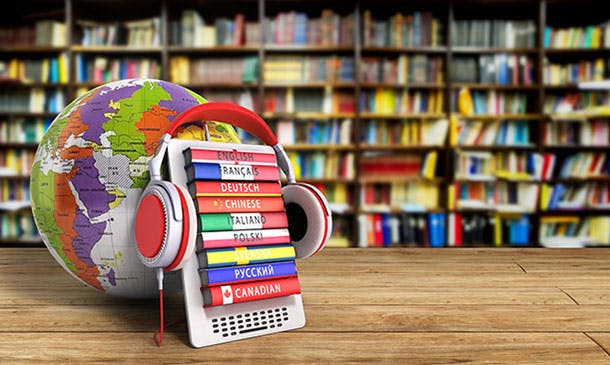
Drug and Alcohol, Mental Health & Suicide Awareness - CPD Accredited
By Training Tale
Drug and Alcohol: Drug and Alcohol with Mental Health & Suicide Awareness Course Online Maintaining a healthy and safe workforce is an important responsibility for employers and ensuring that all workers know their obligations for being physically fit for work is an essential part of that process. When it comes to the risk of drugs and alcohol in the workplace, our Drug and Alcohol: Drug and Alcohol with Mental Health & Suicide Awareness Course offers your staff the knowledge of all people's principles and obligations at the workplace. The Drug and Alcohol: Drug and Alcohol with Mental Health & Suicide Awareness Course takes the learner through the safety responsibilities, testing requirements and processes for drugs and alcohol in the workplace, as well as the implications of any positive tests. By the end of this Drug and Alcohol: Drug and Alcohol with Mental Health & Suicide Awareness Course, learners will understand the effects of drugs and alcohol on work fitness and how they can contribute to a safe workplace. Learning Outcomes of Drug and Alcohol: Drug and Alcohol with Mental Health & Suicide Awareness Course After completing this Drug and Alcohol: Drug and Alcohol with Mental Health & Suicide Awareness Course, the learner will be able to: Understand the basic concepts of substance misuse. Demonstrate a thorough understanding of the different types of illegal drugs. Understand the legal, health, and social implications of drug and alcohol abuse. Understand how organizations and individuals are expected to handle substance misuse issues. Demonstrate an understanding of the statistics on drug and alcohol abuse in the UK. Describe the various types of drug treatment services available in the UK. Plan a drug intervention and understand when someone requires assistance. Special Offers of this Drug and Alcohol: Drug and Alcohol with Mental Health & Suicide Awareness Course This Drug and Alcohol: Drug and Alcohol with Mental Health & Suicide Awareness Course includes a FREE PDF Certificate. Lifetime access to this Drug and Alcohol: Drug and Alcohol with Mental Health & Suicide Awareness Course Instant access to this Drug and Alcohol: Drug and Alcohol with Mental Health & Suicide Awareness Course Get FREE Tutor Support from Monday to Friday in this Drug and Alcohol: Drug and Alcohol with Mental Health & Suicide Awareness Course Drug and Alcohol: Drug and Alcohol Awareness Course Bundle Course Course 01: Drug and Alcohol Awareness Training Course 02: Suicide Awareness Training Course 03: Level 5 Mental Health Care - MCA and DOLS Other Benefits of this Drug and Alcohol: Drug and Alcohol Awareness Course Bundle Course Free 3 PDF Certificate Access to Content - Lifetime Exam Fee - Totally Free Free Retake Exam [ Note: Free PDF certificate as soon as completing the Drug and Alcohol, Mental Health & Suicide Awareness course] Drug and Alcohol: Drug and Alcohol Awareness Course Online Course Curriculum of Drug and Alcohol Module 01: Introduction Module 02: Historical Overview Module 03: Nature of Addiction Module 04: Policy Initiatives and Strategy in Alcohol and Drug Use Module 05: Understanding Alcohol Abuse Module 06: Drug Addiction & Abuse Course Curriculum of Suicide Awareness Module 01: Understanding Suicide Understand the context of suicide in the UK and the importance of suicide awareness. Understand different stressful situations an individual may face in their lives that may increase their suicidal thoughts. Understand stress vulnerability and how an individual's ability to cope influences their response to stressful situations and the likelihood of them having suicidal thoughts. Understand the impact stressful situations may have on an individual's mental health, the use of helpful coping strategies and how the stressors (and unhelpful coping strategies) may lead to suicidal thoughts. Understand the importance of a conversation taking place with an individual at risk of suicide. The learner will be able to identify solutions focused responses. The learner will know how to sign-post the individual to appropriate support and professional services. Course Curriculum of Level 5 Mental Health Care - MCA and DOLS Module 01: An Overview of Mental Capacity Act Module 02: Assessing Mental Capacity Module 03: How to make Best Interest Decision Module 04: Mental Capacity Advocates and Forward Planning Module 05: Treatment Protocols for People Who Lack Capacity Module 06: Confidentiality and Record Keeping Module 07: Public Bodies and Services Created by MCA Act 2005 Module 08: Interface with Legislation, Policy and Procedures Module 09: Deprivation of Liberty Safeguards Module 10: Lawful Deprivation Module 11: Legal Background to DOLS Module 12: The Mental Capacity Act (2005) and Deprivation of Liberty Safeguards During a Pandemic Module 13: Liberty Protection Safeguards (LPS) Assessment Method of Drug and Alcohol: Drug and Alcohol Awareness Course After completing each module of the Drug and Alcohol: Drug and Alcohol Awareness Course, you will find automated MCQ quizzes. To unlock the next module, you need to complete the quiz task and get at least 60% marks. Certification of Drug and Alcohol: Drug and Alcohol Awareness Course After completing the MCQ/Assignment assessment for this Drug and Alcohol: Drug and Alcohol Awareness Course, you will be entitled to a Certificate of Completion from Training Tale. The certificate is in PDF format, which is completely free to download. Who is this course for? Drug and Alcohol: Drug and Alcohol with Mental Health & Suicide Awareness Course Online This Drug and Alcohol: Drug and Alcohol with Mental Health & Suicide Awareness Course is designed for those working in high-risk industries like hospitality and construction and anyone who manages or works with vulnerable people like adolescents. Special Note: Our Course is not a regulated Drug and Alcohol: Drug and Alcohol Awareness Course. If You want to get qualified, you can consider following options: EDI Drugs Awareness NVQ Level 3 Mental Health Level 2 Certificate in Mental Health Awareness (RQF) Level 3 Certificate in Understanding Mental Health (RQF) NCFE CACHE Level 2 Certificate in Understanding Mental Health First Aid and Mental Health Advocacy in the Workplace CMI Level 7 Award in Strategic Approaches to Mental Health and Wellbeing Requirements Drug and Alcohol: Drug and Alcohol with Mental Health & Suicide Awareness Course Online Students who intend to enrol in this Drug and Alcohol Awareness: Drug and Alcohol Awareness course must meet the following requirements: Drug and Alcohol Awareness: Good command of the English language. Drug and Alcohol Awareness: Must be vivacious and self-driven Drug and Alcohol Awareness: Basic computer knowledge. Drug and Alcohol Awareness: A minimum of 16 years of age is required Career path Drug and Alcohol: Drug and Alcohol with Mental Health & Suicide Awareness Course Online This Drug and Alcohol Awareness: Drug and Alcohol Awareness course opens a new door for you to enter the relevant job market. It also gives you the opportunity to gain in-depth knowledge along with the necessary skills to grow in no time. Certificates Certificate of completion Digital certificate - Included