- Professional Development
- Medicine & Nursing
- Arts & Crafts
- Health & Wellbeing
- Personal Development
Certificate in Sanctions Compliance
By The Association of Governance, Risk & Compliance
In this day and age, it’s crucial to know everything there is to know about international economic sanctions. With AGRC’s Certificate in Sanctions Compliance, you will acquire the theoretical and practical knowledge and skills to comply with any sanction imposed and protect your business from penalties and reputational damage.

*** 24 Hour Limited Time Flash Sale *** QLS Endorsed Teaching (SEN, Phonics and Nursery Teacher) Admission Gifts FREE PDF & Hard Copy Certificate| PDF Transcripts| FREE Student ID| Assessment| Lifetime Access| Enrolment Letter Did you know that according to the Department for Education, 1 in 10 children in England have special educational needs (SEN)? Are you passionate about early childhood education and want to make a positive impact on all learners? This comprehensive SEN, Phonics and Nursery Teacher Bundle equips you with the skills and knowledge to excel in various roles within the Early Years sector. This bundle combines the best of both worlds specialised training in SEN and phonics alongside broader foundational courses in nursery teaching, teaching assistantship, and primary education. You'll gain expertise in identifying and supporting children with SEN, develop effective phonics teaching strategies, and learn how to create engaging and stimulating environments for young learners. Key Features of the QLS Endorsed Teaching (SEN, Phonics and Nursery Teacher) Bundle: 3 QLS-Endorsed Courses: We proudly offer 3 QLS-endorsed courses within our QLS Endorsed Teaching (SEN, Phonics and Nursery Teacher) bundle, providing you with industry-recognized qualifications. Plus, you'll receive a free hardcopy certificate for each of these courses. QLS Course 01: SEN Teaching Level 7 QLS Course 02: Early Years Primary Teaching QLS Course 03: Nursery Assistant Training 5 CPD QS Accredited Courses: Additionally, our bundle includes 5 relevant CPD QS accredited courses, ensuring that you stay up-to-date with the latest industry standards and practices. Course 01: Advanced Teaching Assistant Diploma Course 02: Early Years Primary Teaching Course 03: Remote Teaching Online Course 04: Lesson Planning for Teaching Course 05: Leadership in Teaching In Addition, you'll get Five Career Boosting Courses absolutely FREE with this Bundle. Course 01: Professional CV Writing Course 02: Job Search Skills Course 03: Self-Esteem & Confidence Building Course 04: Professional Diploma in Stress Management Course 05: Complete Communication Skills Master Class Convenient Online Learning: Our QLS Endorsed Teaching (SEN, Phonics and Nursery Teacher) courses are accessible online, allowing you to learn at your own pace and from the comfort of your own home. Learning Outcomes of SEN Teaching Gain a strong foundation in recognising different types of SEN and utilising effective assessment tools. Learn practical strategies to support children with SEN in the classroom environment. Become proficient in delivering phonics programmes aligned with the Early Years Foundation Stage (EYFS) framework. Develop skills to create interactive and age-appropriate lesson plans for young learners. Learn the best practices for fostering a positive and inclusive classroom environment. Gain the tools and knowledge to deliver impactful remote learning experiences for young children. Why Choose Us? Get 3 Free QLS Endorsed Certificate upon completion of SEN Teaching Get a free student ID card with SEN Teaching Training program (£10 postal charge will be applicable for international delivery) The SEN Teaching is affordable and simple to understand This course is entirely online, interactive lesson with voiceover audio Get Lifetime access to the SEN Teaching course materials The SEN Teaching comes with 24/7 tutor support Start your learning journey straightaway! *** Course Curriculum *** QLS Course 01: SEN Teaching Level 7 Module 01: Special Education Needs (SEN) An Overview Module 02: SEN Support Module 03: High Quality Teaching for Pupils with SEN Module 04: SEN Teaching Methodologies Module 05: Communication and Interaction Module 06: Cognition and Learning Module 07: Social, Emotional and Mental Health Difficulties Module 08: Sensory or Physical Needs Module 09: Working in Partnership QLS Course 02: Early Years Primary Teaching Module 01: Primary Education In The UK Module 02: Responsibilities, Qualifications And Skills Module 03: Initial Teacher Training Module 04: Types Of Schools In The UK Module 05: Importance Of Early Years In Development Module 06: EYFS Teaching Techniques Module 07: Child Development Module 08: Teaching Primary English Module 09: Teaching Primary Mathematics Module 10: Teaching Primary Science, Design And Technology Module 11: Teaching Other Primary Subjects Module 12: Children Having Special Education Needs Or Disabilities Module 13: EYFS Framework In 2021 Module 14: Self-Management And Dealing With Stress QLS Course 03: Nursery Assistant Training Module 01: Introduction To Nursery Assistance Module 02: Understanding Child Development Module 03: Importance Of Early Years Development Module 04: Care For Children Module 05: Keeping Children Healthy And Safe Module 06: Child Protection Module 07: Play, Imagination And Creativity Module 08: Children With Special Needs =========>>>>> And 10 More Courses <<<<<========= How will I get my Certificate? After successfully completing the course, you will be able to order your Certificates as proof of your achievement. PDF Certificate: Free (Previously it was £12.99*13 = £168) QLS Endorsed Hard Copy Certificate: Free (For The 3 QLS Course: Previously it was £119*3 =357) CPD 450 CPD hours / points Accredited by CPD Quality Standards Who is this course for? Anyone interested in learning more about the topic is advised to take this bundle. This bundle is ideal for: Aspiring educators seeking a solid theoretical background in diverse teaching domains. Existing teachers desiring to expand their understanding of different areas of teaching. Education professionals interested in learning about SEN, phonics, and nursery teaching. Individuals keen on exploring leadership roles within the educational sector. Requirements You will not need any prior background or expertise to enrol in this bundle. Career path After completing this bundle, you are to start your career or begin the next phase of your career. Special Education Needs (SEN) Teacher: £24,000-£41,000. Phonics Teacher: £24,000-£40,000. Nursery Teacher: £18,000-£35,000. Teaching Assistant: £12,000-£23,000. Early Years Primary Teacher: £24,000-£41,000. Online Tutor: £20,000-£40,000. School Leader: £40,000-£100,000. Certificates Advanced Diploma in SEN Training at QLS Level 7 Hard copy certificate - Included Please note that International students have to pay an additional £10 as a shipment fee. Certificate in Nursery Assistant Training at QLS Level 3 Hard copy certificate - Included Please note that International students have to pay an additional £10 as a shipment fee. CPD Accredited Digital Certificate Digital certificate - Included Upon passing the Course, you need to order a Digital Certificate for each of the courses inside this bundle as proof of your new skills that are accredited by CPD QS for Free. Diploma in Early Years Primary Teaching at QLS Level 5 Hard copy certificate - Included Please note that International students have to pay an additional £10 as a shipment fee.

Autocad Programmer - QLS Endorsed Bundle
By Imperial Academy
The Uk Construction Industry Is Worth Over £100 Billion,Invest In Your Autocad Wisdom To Shine Here | 10-in-1 QLS Bundle

Rhinoceros 3D Night Training Course
By ATL Autocad Training London
Why Choose Rhinoceros 3D Night Training Course? Learning Rhino 3D opens doors to advanced 3D modeling, making it essential for architects, designers, and engineers. Its versatility, ease of use, and powerful features make it an industry favorite for creating intricate designs, from architecture to product design. Click here for more info: Website Personalized Learning: 1-on-1 sessions tailored to your needs Flexible Timing: Convenient evening classes (5 pm - 7 pm) Mon to Sat Duration: 10 hours. Choose your own day and time Rhino 3D Training Overview Our Rhino 3D Training offers in-person or live sessions suitable for beginners and those aiming to optimize their workflow in Rhinoceros 3D. Course Highlights: Master precise free-form 3D NURBS modeling. Explore advanced surfacing commands and the Rhino interface. Develop skills in curve, surface, and solid modeling. Learn effective modeling practices for various industries, from industrial design to jewelry and graphic design. Who Should Attend? This course is perfect for individuals starting their Rhino journey or aiming to refine their modeling skills. If jewelry modeling is your focus, check out our specialized Rhino Training for Jewelry Design Course. Why Choose Us? Hands-on, instructor-led sessions with flexible scheduling (weekdays, evenings, or weekends from 9 am to 7 pm). Expert instruction from Rhino professionals. Real-time practice with industry-aligned projects. Comprehensive electronic notes and course completion certificate. Ongoing support and career advice from experienced trainers. Benefits of Rhino Training Ideal for enthusiasts in animation, modeling, NURBS curves, surfaces, or solids, Rhino Training empowers you with industry-standard skills. No prerequisites are required, ensuring accessibility for all learners. Upon completing this course, you will: Master Rhino's Interface: Gain proficiency in Rhino's commands, toolbars, and menus, enabling efficient 3D modeling. Create Complex 3D Models: Develop the skills to create intricate 3D objects using curves, surfaces, and solids with various techniques like lofts, sweeps, and revolves. Refine Modeling Techniques: Learn advanced editing methods, such as filleting, chamfering, and curve Booleans, to refine and modify objects. Navigate the 3D Space: Understand 3D navigation, viewports, and construction planes, enabling precise modeling in a virtual space. Prepare Models for Production: Master techniques for analyzing and preparing 3D models for manufacturing, prototyping, and 3D printing. Enhance Rendering and Visualization: Learn rendering techniques to create realistic visuals of your models for presentations and proofs. Job Opportunities: After completing this course, you can pursue a variety of careers, including: 3D Modeler: Create detailed 3D models for industries like gaming, animation, or virtual reality. Product Designer: Design and visualize products for manufacturing using 3D modeling software. Architectural Visualization Specialist: Develop detailed architectural models for presentations and client approvals. Industrial Designer: Design consumer products, furniture, or appliances for manufacturing companies. Jewelry Designer: Craft intricate jewelry designs with precise detailing using 3D modeling techniques. Prototyping Specialist: Work in industries like aerospace or automotive, creating prototypes for testing and development. Freelance 3D Artist: Offer your skills on platforms like Upwork or Fiverr, creating custom 3D models for clients worldwide. Rhino 3D Training Overview Our Rhino 3D Training offers in-person or live sessions suitable for beginners and those aiming to optimize their workflow in Rhinoceros 3D. Course Highlights: Master precise free-form 3D NURBS modeling. Explore advanced surfacing commands and the Rhino interface. Develop skills in curve, surface, and solid modeling. Learn effective modeling practices for various industries, from industrial design to jewelry and graphic design. Who Should Attend? This course is perfect for individuals starting their Rhino journey or aiming to refine their modeling skills. If jewelry modeling is your focus, check out our specialized Rhino Training for Jewelry Design Course. Why Choose Us? Hands-on, instructor-led sessions with flexible scheduling (weekdays, evenings, or weekends from 9 am to 7 pm). Expert instruction from Rhino professionals. Real-time practice with industry-aligned projects. Comprehensive electronic notes and course completion certificate. Ongoing support and career advice from experienced trainers. Benefits of Rhino Training Ideal for enthusiasts in animation, modeling, NURBS curves, surfaces, or solids, Rhino Training empowers you with industry-standard skills. No prerequisites are required, ensuring accessibility for all learners. Advantages: Personalized Rhino 3D Evening Training with individual attention. Flexibility to select your preferred time and day for the training. Access to free online support even after completing the course. Comprehensive PDF notes and handouts provided for effective learning. Receive a certificate upon completing the Rhino 3D Evening Training Course. Affordable pricing options tailored to your budget. Assistance in computer configuration for seamless software installation. Referral benefits: Recommend a friend and enjoy exclusive discounts. Special discounts available for group training sessions. Operating hours from Monday to Saturday, extending into the evening for convenience. Tailored training programs designed to meet your specific needs and requirements.

Early Years Foundation Stage (EYFS), Phonics in Early Years Settings & Child Playwork
By Imperial Academy
Level 5 - Three QLS Endorsed Diploma | QLS Hard Copy Certificate Included | Plus 10 CPD Courses | Lifetime Access

Natural Language Processing with Real-World Projects
By Packt
Want to become an expert NLP engineer and a data scientist? Then this is the right course for you. In this course, we will be covering complex theory, algorithms, and coding libraries in a very simple way that can be easily grasped by any beginner as well.
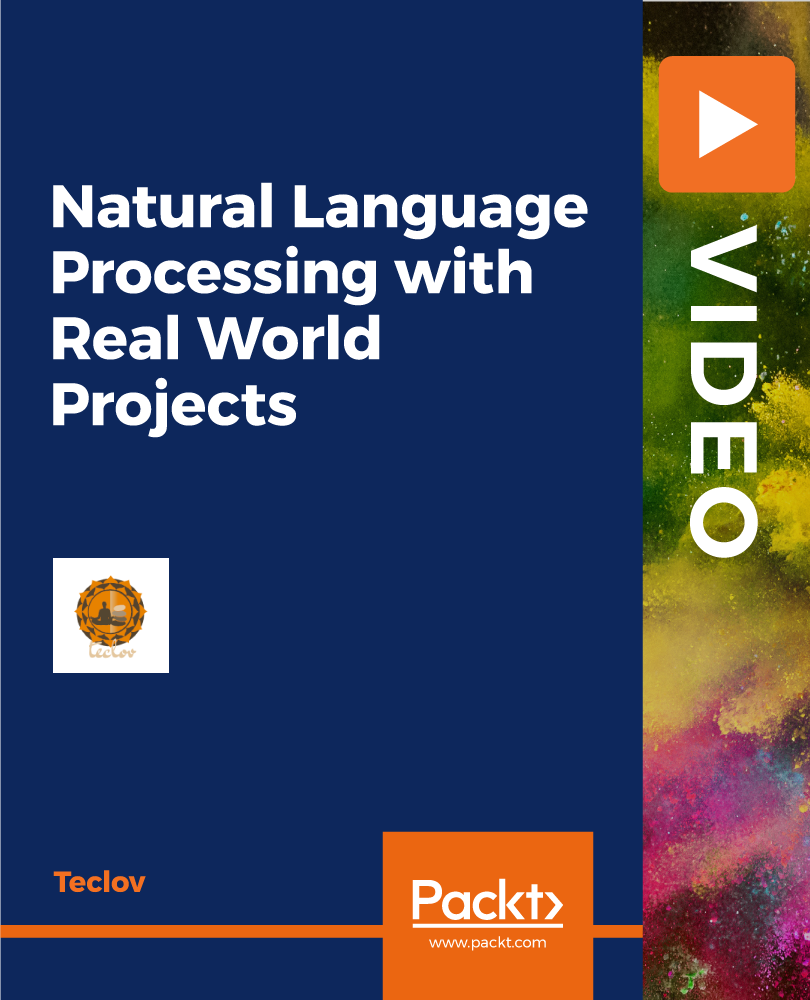
AutoCAD-Mac Introduction to Advanced Training Course
By ATL Autocad Training London
AutoCAD-Mac Introduction to Advanced Training Course This project-based course is tailored for AutoCAD Mac users, architecture and interior design students and professionals. Click here for more info: Website When Can I Book This Training Course? Personalized experience with 1-on-1 sessions designed to fit your unique needs. Available from Monday to Saturday, 9 am to 7 am Or Call to Book 02077202581. Duration of Training: 16 hours. Training Method: 1-on-1, providing the option for in-person sessions or live online training. Course Content Section 1: Introduction Course Overview Section 2: Basic Concepts Status Bar and The Units Drawing Commands Control Points - Vertex or Verteces Modifying Commands Snap Settings Drawing An Outline Section 3: Dimensions and Customization Adding Dimensions and Dimension Style Manager Importing Dimension Styles Customizing Shortcuts Section 4: Advanced Techniques Adding Walls Thickness with Offset Command Adding interior layout Cleaning Layout lines with Trim Section 5: Text and Styling Text Editing and Importing Text Styles Main File Formats in AutoCAD Section 6: Design Elements Creating Openings in the Floor Plan Adding Openings - Part 2 Adding Openings - Part 3 Drawing Doors & Windows Using Line Types & Linetype Scale Group and Ungroup Commands Using Blocks Using Blocks Library & Dynamic Blocks Section 7: Layers and Furnishing Layers - Part 2 Layers - Part 3 Furnishing Bedrooms & Bathrooms - Part 1 Adding Furniture, Fixtures, and Equipments | part 2 Adding Furniture, Fixtures, and Equipments | part 3 Drawing the Kitchen Drawing the Living Room Drawing Dining Room & Adding Casework Adding Steps and Railings Using Stretch Command Finishing Steps and patio areas Hatch command Hatch Customization Adding Plants & Finishing Floor Plan Section 8: Layout and Printing Paper Space & Page Setup Manager Working with Viewport & Using Print Command Scale & Using Multiple Viewports Locking Viewport Scale Drawing A Titleblock - Part 1 Drawing A Titleblock - Part 2 Copying the Titleblock Using Titleblock with Attributes Section 9: Roof Plan and Organization Drawing The Roof Plan Placing Roof Plan on Sheet Organizing Project Drawings & Using Layer Freeze AutoCAD Crashing And What To Do Section 10: Elevations Exterior elevations - Drawing the Outline Exterior elevations - Drawing the Openings Elevations - Detailing - Part 1 Elevations - Detailing - Part 2 Elevations - Repeating the workflow Elevations - Finishing 3rd Elevation Elevations - Drawing the final elevation Section 11: Sections Sections: Drawing Cut Lines & the Outline Sections: Placing 1st Section on Sheet Sections: Drawing Section #2 - Different Technique Sections: Adding Final Detail Section 12: Interior Elevations Interior Elevations: Drawing the Outline Interior Elevations: Placing on Sheet Interior Elevations: Using Block Clip Interior Elevations: Final Drawing Section 13: Conclusion Putting the Final Set Together Proficient AutoCAD Skills: Master essential tools for efficient drawing creation and manipulation. Accurate 2D Designs: Create precise and high-quality layouts with attention to detail. Effective Object Handling: Excel in selecting, moving, copying, and scaling objects. File Management: Organize drawings efficiently and understand different file formats. Precise Measurements: Utilize inquiry commands for accurate design analysis. Annotations and Hatching: Apply text, dimensions, and hatching to enhance drawings. Object Organization: Manage layers and object properties for organized designs. Reusable Content: Efficiently use blocks, tool palettes, and groups for productivity. Layout Optimization: Create layouts with viewports for optimal design presentation. Professional Output: Generate professional plots and PDF output for polished results. Enhanced Productivity: Explore AutoCAD toolsets and web/mobile apps for streamlined workflow. Course Overview: Learn versatile AutoCAD for Mac drawing techniques, applicable across all industries, enabling you to excel in the application. Our trainers incorporate exercises from various disciplines. Who Should Attend: Ideal for newcomers to AutoCAD for Mac, self-taught users seeking correct techniques, and those transitioning from other CAD tools. Requirements: A solid Mac OS understanding is essential, while prior CAD knowledge is not required. Pre-course preparation guidance is provided for new AutoCAD users. Highlights: Perfect for AutoCAD for Mac beginners. Gain skills for precise 2D layouts and designs. Versatile drawing techniques for all industries. Choose between in-class or live online training. Autodesk Certified Tutors: AutoCAD 1-2-1 courses. Hands-on learning with expert trainers. Lifetime post-course email support. Tailored on-request training available. Certificate: Digital certificate included. Tailored Mac Training: Excel in AutoCAD with specialized Mac training, leveraging its distinct features and interface for heightened efficiency. Comprehensive Skill Enhancement: Advance from fundamental to intermediate AutoCAD Mac proficiency, creating precise and professional 2D drawings. Industry-Relevant Expertise: Attain in-demand skills valued by employers in architecture, engineering, and design sectors. Hands-On Project Exposure: Immerse yourself in practical exercises mirroring real-world design scenarios, fostering practical competence. Lesson Recordings for Review: Access recorded lessons for reinforcement and deeper AutoCAD Mac comprehension. Ongoing Email Support: Benefit from lifetime email support, ensuring assistance beyond course completion."

Facilitation Skills for Business Analysts - Communication and Problem Solving: On-Demand
By IIL Europe Ltd
Facilitation Skills for Business Analysts - Communication and Problem Solving: On-Demand This course teaches the methods needed to organize and run information-gathering events. It combines the basics of graphic decision making and modeling with facilitation, communication, and meeting management skills. What You Will Learn Upon completion, participants will be able to: Define the solution scope Work with the development team in the systems testing stage Ensure the solution is usable in the business environment Foundation Concepts Defining the Business Analyst Function Role of the Business Analyst as Change Agent An Introduction to the BABOK® Guide Business Analyst Roles and Relationships through the Project Life Cycle Business Analysis Planning and Monitoring - Defining the Process Overview of Business Analysis Planning & Monitoring (BAP&M) BAP&M - Process and Tools BAP&M - Roles and Responsibilities BAP&M - Governance, Information Management & Performance Improvement Elicitation and Collaboration - Gathering and Confirming Information Overview of Elicitation and Collaboration Elicitation and Collaboration Techniques Requirements Life Cycle Management - Maintaining Requirements and Design Information Overview of Requirements Life Cycle Management Requirements Life Cycle Management Tasks - Details Strategy Analysis - Providing Context to Requirements Analysis and Design Definition Overview of Strategy Analysis Analyze Current State Define Future State Assess Risks Define Change Strategy Requirements Analysis and Design Definition - Defining Solution Options Overview of Requirements Analysis and Design Definition (RA&DD) The Anatomy of Requirements RA&DD Task Descriptions RA&DD Techniques Solution Evaluation - Assessing Solution Performance Overview of Solution Evaluation Solution Evaluation Tasks Solution Evaluation in Development Stages Underlying Competencies Overview of Underlying Competencies (UCs) Underlying Competencies - Details

Lesson Planning, Remote Teaching and EYFS Teaching - Endorsed Training
By Imperial Academy
3 QLS Endorsed Diploma | QLS Hard Copy Certificate Included | Plus 10 CPD Courses | Lifetime Access

