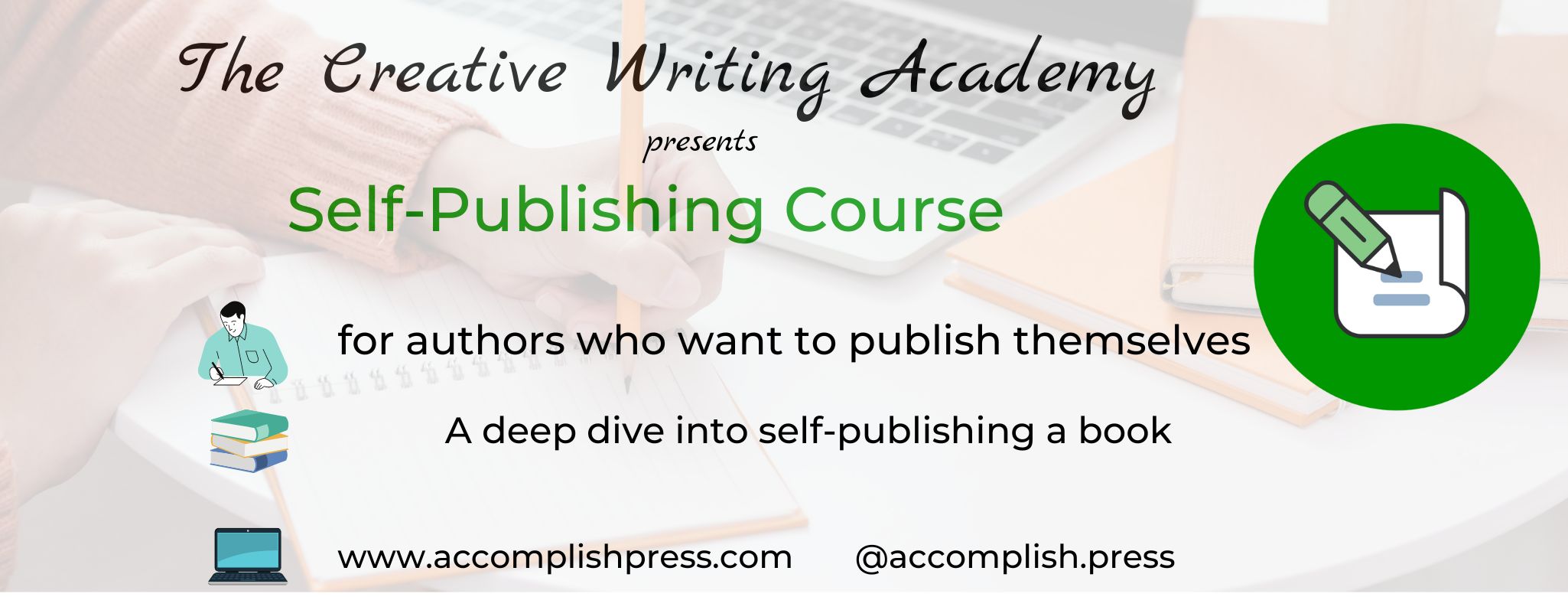- Professional Development
- Medicine & Nursing
- Arts & Crafts
- Health & Wellbeing
- Personal Development
Writing Clear Business Communication: Virtual In-House Training
By IIL Europe Ltd
Writing Clear Business Communication: Virtual In-House Training This program is about learning about the writing process and covers the full spectrum of documents used when corresponding in the workplace. The ability to write effectively comes naturally to some people, but for the vast majority, it is a task often approached with a mixture of trepidation and dread. Effective writing seldom, if ever, 'magically materializes' on the spot. In reality, it is most often the product of planning, writing, and rewriting. This is why writing is called a process; it must go through a series of steps before it is clear and complete. This program is about learning about the writing process and covers the full spectrum of documents used when corresponding in the workplace. The ability to write effectively comes naturally to some people, but for the vast majority, it is a task often approached with a mixture of trepidation and dread. However, the ability to communicate in the written word, for whatever purpose, is an important part of our working and personal lives and can have a direct impact on our ability to persuade, gain commitment or agreement and enhance understanding. Good writing sounds like talking on paper, which is why this program is focused on getting the message across and achieving the desired results using the 'keep it simple and direct' approach. What you Will Learn At the end of this program, you will be able to: Write effective e-mails, letters, memos, and reports Clearly articulate the message Achieve desired results from correspondence Organize content for maximum impact Format for enhanced understanding Choose the appropriate communication medium for each document Revise documents to increase clarity and impact Foundations Concepts Business writing as a form of professional communication How business writing compares to other forms of writing Characteristics of good business writing Challenges with business writing The Project Environment Business writing in the project environment The concept of art, science, and optics of business writing Art Economy Precision Action Music Personality Science Purpose, simple, compound, and complex sentence structures Techniques to engage the reader Point of view: tone, attitude, and humor Organization: opening, body, and closing Support and coherence Optics Visual optics Sound optics Feel optics Effective optics Efficient optics Email Formal vs. informal emails Suggestions for improving email communication Instant and text messaging Reports Common types of reports created Formatting of reports Guidelines for meeting minutes Contracts Types of contracts Common agreements Procurement documents Templates, Forms, and Checklists Templates Forms Checklists Other Formatting Good Documentation Practices Good documentation practices Data integrity in business communication

Project Management Job Ready Programme with Career Support & Money Back Guarantee
4.0(1)By Academy for Health and Fitness
Launch your project management career and seize the chance to make up to £35,000 every month. The field of project management is rapidly growing in the UK, with statistics showing a significant increase in demand for skilled project managers across various industries. Did you know that recent reports suggest a 30% increase in project-oriented roles in the UK by 2027? Have you ever considered how mastering project management skills could propel your career to new heights? This Job Guarantee Program in Project Management is designed to not only enlighten you about the essentials of project management but also to engage you in a journey towards becoming a pivotal part of this booming sector. Our mission is simple - to be your trusted partner every step of the way, from training to employment. In addition to teaching you the technical skills you need, we will also provide you with career mentoring and support. We will help you build your resume, prepare for interviews, and land your dream job. We also have partnerships with many companies that are hiring Project Managers, so we can help you get your foot in the door. If you are not happy with our service, we also offer a 100% money-back guarantee. So what are you waiting for? Enrol now on our Project Management Training Program today and start your journey to becoming a successful Project Manager! If you have any questions, you can contact us. We will be happy to provide you with all the information you need. Why This Project Management Job Guarantee Program is Perfect for You: So, what sets us apart from other programs? Let's dive into the exceptional benefits you'll experience when you join our Project Management Program Training: One-On-One Consultation Sessions with Industry Experts: Gain invaluable insights and guidance from seasoned professionals who have thrived in the Project Management field. Our consultation sessions provide you with insider tips, tricks, and advice, empowering you to navigate the industry with confidence and expertise. Extensive Job Opportunities: We have established partnerships with numerous companies actively seeking Project Managers. Through our network, we'll connect you with exclusive job openings that are not easily accessible elsewhere. Our aim is to maximise your employment prospects and provide you with a range of exciting opportunities to choose from. Interview Preparation: We provide you with access to a comprehensive database of potential interview questions curated over years of industry experience. Walk into your interviews confident, well-prepared, and ready to impress. 100% Money-Back Guarantee: Your satisfaction is our top priority. We are confident in the quality of our training and support, which is why we offer a 14-day money-back guarantee. Continuous Career Support: Our commitment doesn't end when you secure a job. We'll be there for you throughout your career journey, offering continued support and guidance. Courses Are Included in this Project Management Program with Job Ready and Career Support Bundle: Course 01: Advanced Diploma in Project Management at QLS Level 7 Course 02: Diploma in Agile Scrum Master Training at QLS Level 5 Course 03: Diploma in Operations Management at QLS Level 5 Course 04: Advanced Diploma in Leadership and Management at QLS Level 7 Course 05: Project Risk Management Mastery at QLS Level 3 Course 06: Certificate in Project Planning for All Levels at QLS Level 3 Course 07: Agile Project Management Course 08: Blockchain Project Management Training Course 09: Introduction to Business Management Course 10: Cost Control Process and Management Course 11: Certificate in Six Sigma & Lean Process at QLS Level 3 Course 12: Critical Thinking in The Workplace Course 13: Office Administration & Skills Diploma) Course 14: Workplace Productivity Course Course 15: Diploma in Performance Management Course 16: Diploma in Employee Management Course 17: Change Management Course 18: Workplace Confidentiality Learning outcomes: Acquire advanced skills in project management and operations management. Master project risk management and project planning techniques. Gain proficiency in Agile and Scrum methodologies. Understand blockchain applications in project management. Develop expertise in cost control, Six Sigma, and Lean processes. Enhance leadership, critical thinking, and change management skills and much more How Can We Offer Job Guarantees? HF Online provides consultancy, professional and educational services to many of the companies in the UK. During our intense exclusive training program, you will not just gain and complete the industry valuable certification but will gain industry experience as well, which is imperative to get your 1st job in the sector. TheProject Management Program Training Program is completed in 9 easy steps: Step 1: Enrol in the Programme Begin your exciting journey with us by enrolling in the Project Management Program Training program. Complete your registration and make a secure online payment. Remember, we offer a 14-day money-back guarantee if you're not completely satisfied. After you enrol in the Program, you will get lifetime access to 22 premium courses related to Project Management Programming. These courses will teach you the knowledge and skills required to become a successful Project Management Programmer. Our customer service team will help you and keep in contact with you every step of the way. So you won't have to worry about a thing! Step 2: Initial One-On-One Counselling Session Once enrolled, you will be paired with a dedicated career mentor. Schedule your first one-on-one session to discuss your career aspirations, skills, experience, and any areas for potential growth. This conversation will shape your learning and development path. Step 3: Certification upon Course Completion After learning from the courses, you must obtain certificates for each course. There will be exams for every course, and you have to pass them to get your certificate. To pass successfully, you must get 90% marks. Once you pass the exams, you will receive hardcopy certificates. These certificates will prove that you're an expert in the subject. Step 4: CV Revamping Our team of professionals will build you a compelling CV and LinkedIn profile. We'll ensure it presents your skills and qualifications effectively and is tailored to the needs and expectations of the IT industry. With these powerful tools in hand, you'll be fully prepared to tackle job interviews confidently. Step 5: Building Network and Submitting CV We understand the power of casting a wide net. We'll strategically submit your CV to various platforms and networks, expanding your reach and connecting you with valuable opportunities that align with your career goals. We will also make connections with many high-profile individuals and companies through your LinkedIn profile. Step 6: Interview Preparation With your CV ready, we'll move on to interview preparation. Gain exclusive access to our database of potential interview questions. Through simulated interviews with your mentor, you'll practice your responses and receive valuable feedback to further refine your skills. Step 7: Securing Job Interviews Leveraging our partnerships with leading companies, we'll secure job interviews for you. We'll ensure you get the opportunity to showcase your skills to potential employers and get the dream job you want. Step 8: Post-Interview Support Post-interview, we'll provide a debriefing session to reflect on your performance and identify areas of improvement for future interviews if necessary. Remember, our commitment extends until you land your dream job. Step 9: Celebrate Your New Job! Once you've secured your dream job in the relevant industry, it's time to celebrate! However, our support doesn't end there. We'll provide you with ongoing career advice to ensure you continue to thrive in your new role. We're excited to accompany you on this journey to success. Enrol today, and let's get started! Your path to a successful career in Project Management Programming. CPD 100 CPD hours / points Accredited by CPD Quality Standards Who is this course for? This Project Management Program Training program is ideal for: Aspiring project managers. Operations management professionals. Risk management enthusiasts. Agile and Scrum practitioners. Efficiency and process experts. Leadership and management aspirants. Requirements You will not need any prior background or expertise to enrol in this bundle. Career path Project Manager: £45,000 - £90,000 per year. Operations Lead: £30,000 - £65,000 per year. Risk Analyst: £25,000 - £60,000 per year. Scrum Master: £35,000 - £75,000 per year. Process Engineer: £28,000 - £65,000 per year. Change Coordinator: £25,000 - £55,000 per year. Network Engineer: £35,000 to £55,000 per year. Senior Network Engineer: £50,000 to £70,000 per year. Certificates CPD Accredited e-Certificate Digital certificate - Included CPD Accredited Framed (Hardcopy) Certificate Hard copy certificate - Included Enrolment Letter Digital certificate - Included QLS Endorsed Hard Copy Certificate Hard copy certificate - Included Student ID Card Digital certificate - Included

CMI Level 7 Certificate in Professional Consulting
By School of Business and Technology London
Getting Started The CMI Level 7 Certificate in Professional Consulting is designed for individuals wishing to develop their professional consultancy abilities and who will have the knowledge, skills and behaviours to drive consultancy activities in a senior capacity. The CMI Level 7 Certificate in Professional Consulting is a shorter course aimed at practising or aspiring Senior Management Consultants wishing to formalise or develop their learning. This CMI qualification has been developed in cooperation with the Institute of Consulting (IC). Achieving the CMI Level 7 Certificate in Professional Consulting qualification will enable you to develop your strategic consulting skills, including but not limited to organisational structure and culture, entry and diagnosis, communicating strategies for consulting and group dynamics, facilitating skills, etc. Key Benefits For learners: Develop strategic skills with consulting, such as organisational structure and culture Develop group dynamics Facilitating skills Develop your skills in one of seven core professional consulting subjects Provide tools and techniques for effective consulting For Organisation: Effectively communicating the core strategies for consulting Key Highlights Do you perceive yourself to be a successful Senior Professional Consultant? The CMI Level 7 Professional Consulting offered by the School of Business and Technology London is the ideal starting point for your career journey. Remember! The assessment for the qualification is done based on assignments only, and you do not need to worry about writing any exam. With the School of Business and Technology London, you can complete the qualification at your own pace, choosing online or blended learning from the comfort of your home. Learning and pathway materials and study guides developed by our CMI-approved tutors will be available around the clock in our cutting-edge learning management system. Most importantly, at the School of Business and Technology London, we will provide you with comprehensive tutor support through our dedicated support desk. If you choose your course with blended learning, you will also enjoy live sessions with an assigned tutor, which you can book at your convenience. Career Pathways The CMI Level 7 Professional Consulting can open many career pathways including, but not limited to: Senior Management Consultant, with an estimated salary of £89,974 per annum Management Consultant, with an estimated salary of £85,000 per annum Senior Professional Consultant, with an estimated salary of £62,441 per annum About Awarding Body Chartered Management Institute established over 60 years ago as the British Institute of Management back then; it has developed the UK's very first diploma in management studies. In the years that followed CMI has consistently been at the forefront of all aspects of management and leadership. Today CMI is the only chartered professional awarding body committed to offering the highest standards in management and leadership excellence. Presently over 100,000 managers use its unique services daily. CMI qualifications aim for managers and leaders at any level, and it remains the only Awarding Body which can award Chartered Manager status - the ultimate management accolade. Employers highly value the qualifications awarded by CMI, and boost your career prospects. What is included? Learn 100% online at your own pace Dedicated support from expert tutors Dedicated Support Desk Portal: You can raise queries, request tutor support and ask for a call back whenever you need guidance and assistance. Elevate Knowledge: Your tutors will provide formative assessment feedback for each module, helping you improve your achievements throughout the program Schedule online personal tutor meetings whenever you want, which will help you get the most out of your studies and provide guidance, support and encouragement 10 months support period 24-hour access to the online learning platform 'MyLearnDirect' Schedule live online classes for each module at your convenience. (Blended learning only) Quality learning resources and study guides developed by CMI-approved tutors. All assessment materials are conveniently accessible through the online learning platform 'MyLearnDirect' Induction: We offer online and flexible learning induction to help you settle in and prepare for your online studies Access to CMI Management Direct. It has 100,000s of reliable and validated management and leadership resources, including company and industry reports, videos, checklists, E-books, and journals. You have access to CMI Membership and Support for the duration of your study. Assessment For each module you study, you will complete a written assignment of 4000 to 4500 words and submit it online at your MyLearnDirect learning portal. The submitted assignments will be assessed by your CMI-approved tutor. Entry Requirements This course is designed for practising or aspiring senior management consultants who want to formalise and develop their learning and build a wide range of skills and knowledge to succeed and progress in professional consulting. To be eligible for this course, you must: Be 21 years of age and over Have considerable work experience as a consultant in any sector or similar job role Possess the ability to complete the Level 7 Qualification Our friendly admissions advisors will provide the best advice, considering your needs and goals. Progression IC and CMI recommend progression once completing the Professional Consulting qualifications would be to progress onto: CMI Level 7 Qualifications in Strategic Management and Leadership Why gain a CMI Qualification? The CMI Level 7 in Professional Consulting qualifications have been developed after extensive research to ensure the qualifications reflect the tasks and activities of managers in professional consulting roles in the workplace. You will develop your skills in one of seven core professional consulting subjects and learn the tools and techniques for effective consulting with the CMI Level 7 Certificate in Professional Consulting course. We have a range of units available for this CMI Level 7 course, and you can select the units depending on your career goals and progression. Once you complete this CMI Level 7 course, you will have the professionalism to deliver impact, behave ethically and demonstrate a commitment to continual learning and development. CMI graduates achieve remarkable things: 72% agree that their CMI qualification gave them a competitive edge in the job application process. 89% agree they use the skills learnt on their accredited qualification in their current role. 88% agree that the accredited qualification gave them good career prospects. Recent CMI graduates earn a median of 28k compared to just 21k for a typical business studies graduate. Employers highly value the qualifications awarded by CMI, and over 80% of managers agree that a CMI qualification is essential to becoming a professional manager. Learners must request before enrolment to interchange unit(s) other than the preselected units shown in the SBTL website because we need to make sure the availability of learning materials for the requested unit(s). SBTL will reject an application if the learning materials for the requested interchange unit(s) are unavailable. Learners are not allowed to make any request to interchange unit(s) once enrolment is complete. UNIT1- Personal and professional development for professional consultants Reference No : CMI 724 Credit : 7 || TQT : 70 LEARNING OUTCOME 1. Understand the factors which influence personal and professional development. 2. Know how to improve consulting capability through personal and professional development. UNIT2- Professional consulting expertise Reference No : CMI 725 Credit : 7 || TQT : 70 LEARNING OUTCOME 1. Be able to evidence professional consulting expertise. 2. Know how to develop a proposition to engage with an organisation in a consulting capacity. UNIT3- Delivering client requirements through professional consulting Reference No : CMI 726 Credit : 10 || TQT : 100 LEARNING OUTCOME 1. Be able to deliver client requirements through professional consulting. 2. Be able to reflect on the delivery and impact of professional consulting. UNIT4- Principles of professional consulting Reference No : CMI 720 Credit : 10 || TQT : 100 LEARNING OUTCOME 1. Understand the context and principles which underpin professional consulting. 2. Understand the impact of ethics, CSR and sustainability in professional consulting. UNIT5- Leadership in professional consulting Reference No : CMI 721 Credit : 9 || TQT : 90 LEARNING OUTCOME 1. Understand the role of leadership in professional consulting 2. Understand strategies for optimising the way people are developed and led. UNIT6- Practice of professional consulting Reference No : CMI 722 Credit : 10 || TQT : 100 LEARNING OUTCOME 1. Understand the process for client-centric professional consulting. 2. Understand the practice of professional consulting. UNIT7- Leading innovation and change through professional consulting Reference No : CMI 723 Credit : 9 || TQT : 90 LEARNING OUTCOME 1. Understand creative, contemporary and traditional approaches to innovation and change. 2. Know how to develop strategy to lead and manage change through professional consulting. Delivery Methods School of Business & Technology London provides various flexible delivery methods to its learners, including online learning and blended learning. Thus, learners can choose the mode of study as per their choice and convenience. The program is self-paced and accomplished through our cutting-edge Learning Management System. Learners can interact with tutors by messaging through the SBTL Support Desk Portal System to discuss the course materials, get guidance and assistance and request assessment feedbacks on assignments. We at SBTL offer outstanding support and infrastructure for both online and blended learning. We indeed pursue an innovative learning approach where traditional regular classroom-based learning is replaced by web-based learning and incredibly high support level. Learners enrolled at SBTL are allocated a dedicated tutor, whether online or blended learning, who provide learners with comprehensive guidance and support from start to finish. The significant difference between blended learning and online learning methods at SBTL is the Block Delivery of Online Live Sessions. Learners enrolled at SBTL on blended learning are offered a block delivery of online live sessions, which can be booked in advance on their convenience at additional cost. These live sessions are relevant to the learners' program of study and aim to enhance the student's comprehension of research, methodology and other essential study skills. We try to make these live sessions as communicating as possible by providing interactive activities and presentations. Resources and Support School of Business & Technology London is dedicated to offering excellent support on every step of your learning journey. School of Business & Technology London occupies a centralised tutor support desk portal. Our support team liaises with both tutors and learners to provide guidance, assessment feedback, and any other study support adequately and promptly. Once a learner raises a support request through the support desk portal (Be it for guidance, assessment feedback or any additional assistance), one of the support team members assign the relevant to request to an allocated tutor. As soon as the support receives a response from the allocated tutor, it will be made available to the learner in the portal. The support desk system is in place to assist the learners adequately and streamline all the support processes efficiently. Quality learning materials made by industry experts is a significant competitive edge of the School of Business & Technology London. Quality learning materials comprised of structured lecture notes, study guides, practical applications which includes real-world examples, and case studies that will enable you to apply your knowledge. Learning materials are provided in one of the three formats, such as PDF, PowerPoint, or Interactive Text Content on the learning portal. Management Direct As part of the program, you will get access to CMI Management Direct, which provides a rich foundation of management and resource for students. The Management Direct is packed with content, including: E-Books Articles Leader videos Idea for leaders Models and so much more... How does the Online Learning work at SBTL? We at SBTL follow a unique approach which differentiates us from other institutions. Indeed, we have taken distance education to a new phase where the support level is incredibly high.Now a days, convenience, flexibility and user-friendliness outweigh demands. Today, the transition from traditional classroom-based learning to online platforms is a significant result of these specifications. In this context, a crucial role played by online learning by leveraging the opportunities for convenience and easier access. It benefits the people who want to enhance their career, life and education in parallel streams. SBTL's simplified online learning facilitates an individual to progress towards the accomplishment of higher career growth without stress and dilemmas. How will you study online? With the School of Business & Technology London, you can study wherever you are. You finish your program with the utmost flexibility. You will be provided with comprehensive tutor support online through SBTL Support Desk portal. How will I get tutor support online? School of Business & Technology London occupies a centralised tutor support desk portal, through which our support team liaise with both tutors and learners to provide guidance, assessment feedback, and any other study support adequately and promptly. Once a learner raises a support request through the support desk portal (Be it for guidance, assessment feedback or any additional assistance), one of the support team members assign the relevant to request to an allocated tutor. As soon as the support receive a response from the allocated tutor, it will be made available to the learner in the portal. The support desk system is in place to assist the learners adequately and to streamline all the support process efficiently. Learners should expect to receive a response on queries like guidance and assistance within 1 - 2 working days. However, if the support request is for assessment feedback, learners will receive the reply with feedback as per the time frame outlined in the Assessment Feedback Policy.

3ds Max Night Training Courses
By ATL Autocad Training London
Course Title: 3ds Max Night Training Program. Join our 3ds Max Evening Course for after-work convenience and guidance in 3D modeling. Personalized attention, and build an impressive portfolio. 3ds Max Courses & Classes Online and in-person in London. Click here for more info: Website Training Duration: 10 hours Learning Approach: 1-on-1 sessions and Customized content. Course Schedule: Reserve a convenient hour from 9 am to 7 pm, Monday to Saturday, to suit your schedule. I. Introduction to 3ds Max Course Overview Familiarization with the User Interface Basic Navigation and Settings II. Creating 3D Objects Formation of Primitive Objects Crafting Complex Shapes using Editable Poly Application of Modifiers to Objects Implementing Materials and Textures III. Lighting Introducing Light Sources in a Scene Different Types of Lighting Adjustment of Light Properties Creating Shadows IV. Camera Establishing Cameras and Camera Views Fine-Tuning Camera Settings Camera Animation Techniques V. Animation Fundamentals Keyframe Animation Techniques Utilizing the Time Slider and Track View Animation of Object Transformations Animated Materials and Textures VI. Rendering Configuration of Render Settings Selection of Output Format Batch Rendering Procedures Post-Processing Effects VII. Project-Based Learning Application of Learned Techniques in a Final Project Creative Problem-Solving for Project Completion In-Depth Course Outline: Modeling Techniques Edit Poly Modeling Extrusion, Chamfer, Cut, and Slicing Techniques Symmetry Mirror Modeling Designing Furniture (Tables and Chairs) Basic House Model Design Creating Lines and Shapes Importing Plans from AutoCAD/Vectorworks Interior Space Design Doors, Windows, Railings, Trees, and Stairs Modifiers Compound Objects (Connect, Scatter, Pro Boolean, Loft, Terrain) Bend, Taper, Twist, Stretch, Skew, FFD, Wave, and Ripple Lattice and Lathe Techniques 3ds Max Basic Lighting Omni Light Spot Light Direct Light 3ds Max Camera Techniques Free Camera Target Camera Texturing and Rendering Diffuse and Bump Mapping Incorporating Environment and Background Images Rendering Images with Advanced Lighting in 3ds Max For a hands-on experience, access a free 30-day trial of 3ds Max, a robust 3D modeling and rendering software for design visualization, games, and animation, via Autodesk's official website. Download 3ds max. Autodesk Download a free 30 day trial of 3ds Max, 3D modelling and rendering software. Learning Outcomes after 3ds Max: Advanced 3D Skills: Master intricate 3D modeling, animation, and rendering techniques. Project Experience: Apply skills to real-world projects, building a professional portfolio. Problem-Solving: Develop critical thinking for complex design challenges. Potential Jobs: 3D Modeler: Create detailed 3D models for various industries. Character Animator: Animate lifelike characters for entertainment media. Architectural Visualizer: Produce realistic architectural renders. Interior Designer: Visualize and present interior designs. Game Environment Artist: Design immersive game environments. Product Visualization Specialist: Render detailed product visuals. Visual Effects Artist: Create stunning visual effects for film/TV. Freelance 3D Artist: Take on diverse projects as an independent professional. Details: Duration: 10 Hours of Comprehensive Training Focus: Advanced 3D Modeling, Animation, and Rendering Techniques Learning Format: Personalized One-on-One Sessions for Maximum Attention Availability: Flexible Scheduling, Monday to Saturday, 9 am to 7 pm Instructors: Certified Experts and Industry Professionals Materials: Certificate of Completion and Extensive Training Guides Interactive Learning: Live Feedback Sessions and Access to Recorded Classes Support: Lifetime Email and Phone Assistance for Continued Learning Special Benefits: Competitive Rates, Referral Discounts, and Assistance with Software Installation This intensive 3ds Max Masterclass provides advanced training in 3D design and animation, ensuring personalized attention, interactive learning, and lifelong support for your creative journey. Personalized Instruction: Skilled trainers provide tailored one-on-one coaching, meeting your unique learning requirements. Practical Learning: Participate in hands-on demonstrations, strengthening skills applicable in design, gaming, and film industries. Comprehensive Materials: Obtain a Certificate of Attendance and detailed guides for continuous reference. Interactive Engagement: Engage in live sessions with tutors, gaining valuable feedback and access to session recordings. Flexible Learning: Choose between online or in-person sessions, aligning with your schedule and preferences. Value and Support: Benefit from competitive rates, referral discounts, and lifelong assistance via email and phone. Seamless Start: Get help with software installation, ensuring a smooth and hassle-free learning experience.

DevOps Engineer Program - IT Job Ready Program with Career Support & Money Back Guarantee
4.7(47)By Academy for Health and Fitness
Start your career as a DevOps Engineer and earn upto £47,500/ Month Do you dream of being the ultimate programmer with six-figure earnings? With the global IT industry evolving at a breakneck speed, the demand for DevOps engineers, specialists in integrating and streamlining development and operations, is skyrocketing. According to a recent LinkedIn job survey, in the UK, the demand for DevOps engineers surged by a staggering 38% in 2022. This trend has resulted in an upsurge in average salary rates, with seasoned DevOps professionals earning up to £80,000 per year. Recognising this exponential growth, we are delighted to introduce our holistic DevOps Engineer Program. Comprising five in-depth courses, our program is meticulously designed to guide you through the nuances of this booming field, setting the foundation for your success in this rewarding career. Our mission is simple - to be your trusted partner every step of the way, from training to employment. In addition to teaching you the technical skills you need, we will also provide you with career mentoring and support. We will help you build your resume, prepare for interviews, and land your dream job. We also have partnerships with many companies that are hiring DevOps Engineers, so we can help you get your foot in the door. If you are not happy with our service, we also offer a 100% money-back guarantee. So what are you waiting for? Enrol in our DevOps Engineer Training Program today and start your journey to becoming a successful DevOps Engineer! If you have any questions, you can contact us. We will be happy to provide you with all the information you need. Why Choose Us? So, what sets us apart from other programs? Let's dive into the exceptional benefits you'll experience when you join our DevOps Engineer Program: Personalised Guidance: We believe in the power of individual attention. Our experienced mentors will provide one-on-one counselling sessions tailored to your specific needs. Whether you're a beginner or have some experience, we will guide you towards honing your skills and developing a strong foundation in DevOps Engineering. One-On-One Consultation Sessions with Industry Experts: Gain invaluable insights and guidance from seasoned professionals who have thrived in the Software Development field. Our consultation sessions provide you with insider tips, tricks, and advice, empowering you to navigate the industry with confidence and expertise. Extensive Job Opportunities: We have established partnerships with numerous companies actively seeking DevOps Engineers. Through our network, we'll connect you with exclusive job openings that are not easily accessible elsewhere. Interview Preparation: No more stress over unexpected interview questions. We provide you with access to a comprehensive database of potential interview questions curated over years of industry experience. Walk into your interviews confident, well-prepared, and ready to impress. Money-Back Guarantee: Your satisfaction is our top priority. We are confident in the quality of our training and support, which is why we offer a 100% money-back guarantee. Continuous Career Support: Our commitment doesn't end when you secure a job. We'll be there for you throughout your career journey, offering continued support and guidance. Here are the courses we will provide once you enrol in the program: Course 01: Ultimate PHP & MySQL Web Development Course & OOP Coding Course 02: Learn Web Development from Scratch Course 03: Learn to Code HTML, CSS, Javascript: Guide for Beginners Course 04: Bootstrap 4 Responsive Web Development Course 05: Start Your Career as Web Developer - Complete Training Course 06: Front-End Web Development Training for Everyone Course 07: Penetration Testing with OWASP ZAP: Mastery course Course 08: Ionic & Angular JS: Mobile and Web Development Course 09: Basic Jira and Confluence Course 10: Internet of Things Course 11: PHP Webforms for Everyone Course 12: Restful API Web Services with PHP and MySQL: Bootcamp Course 13: PHP for Beginners 2023 Guide: Develop an ECommerce Store Course 14: Modern PHP Web Development w/ MySQL, GitHub & Heroku Course 15: Azure Masterclass Course 16: Testing using SOAP UI Course 17: Learn Azure AD PowerShell for M365 Course 18: Bash Scripting, Linux and Shell Programming How Can We Offer Job Guarantees? HF Online provides consultancy, professional and educational services to many of the companies in the UK. During our intense exclusive training program, you will not just gain and complete the industry valuable certification but will gain industry experience as well, which is imperative to get your 1st job in the sector. The DevOps EngineerProgram is completed in 9 easy steps: Step 1: Enrol in the Programme Begin your exciting journey with us by enrolling in the DevOps Engineer Training program. Complete your registration and make a secure online payment. Remember, we offer a 14-day money-back guarantee if you're not completely satisfied. After you enrol in the Program, you will get lifetime access to 18 premium courses related to DevOps Engineer. These courses will teach you the knowledge and skills required to become a successful DevOps Engineer. Our customer service team will help you and keep in contact with you every step of the way. So you won't have to worry about a thing! Step 2: Initial One-On-One Counselling Session Once enrolled, you will be paired with a dedicated career mentor. Schedule your first one-on-one session to discuss your career aspirations, skills, experience, and any areas for potential growth. This conversation will shape your learning and development path. Step 3 - Certification upon Course Completion After learning from the courses, you must obtain certificates for each course. There will be exams for every course, and you have to pass them to get your certificate. To pass successfully, you must get 90% marks. Once you pass the exams, you will receive hardcopy certificates. These certificates will prove that you're an expert in the subject. Step 4: CV Revamping Our team of professionals will build you a compelling CV and LinkedIn profile. We'll ensure it presents your skills and qualifications effectively and is tailored to the needs and expectations of the programming/development industry. With these powerful tools in hand, you'll be fully prepared to tackle job interviews confidently. Step 5: Building Network and Submitting CV We understand the power of casting a wide net. We'll strategically submit your CV to various platforms and networks, expanding your reach and connecting you with valuable opportunities that align with your career goals. We will also make connections with many high-profile individuals and companies through your LinkedIn profile. Step 6: Interview Preparation With your CV ready, we'll move on to interview preparation. Gain exclusive access to our database of potential interview questions. Through simulated interviews with your mentor, you'll practice your responses and receive valuable feedback to further refine your skills. Step 7: Securing Job Interviews Leveraging our partnerships with leading companies, we'll secure job interviews for you. We'll ensure you get the opportunity to showcase your skills to potential employers and get the dream job you want. Step 8: Post-Interview Support Post-interview, we'll provide a debriefing session to reflect on your performance and identify areas of improvement for future interviews if necessary. Remember, our commitment extends until you land your dream job. Step 9: Celebrate Your New Job! Once you've secured your dream job in DevOps Engineering, it's time to celebrate! However, our support doesn't end there. We'll provide you with ongoing career advice to ensure you continue to thrive in your new role. We're excited to accompany you on this journey to success. Enrol today, and let's get started! Your path to a successful career in DevOps Engineering. CPD 100 CPD hours / points Accredited by CPD Quality Standards Who is this course for? This course is ideal for IT professionals looking to upskill and transition into the DevOps field, including: Software Developers seeking to understand the end-to-end software development lifecycle. System Administrators wishing to learn more about automation and improving efficiency. IT Project Managers aspiring to enhance their team's collaboration and performance. Beginners who are interested in kickstarting their career in DevOps. Requirements No experience required. Just enrol & start learning. Career path Junior DevOps Engineer: £35,000 - £45,000 per annum DevOps Engineer: £50,000 - £75,000 per annum Senior DevOps Engineer: £80,000 - £100,000 per annum DevOps Consultant: £70,000 - £120,000 per annum DevOps Team Lead: £90,000 - £130,000 per annum Certificates CPD Accredited e-Certificate Digital certificate - Included CPD Accredited Framed (Hardcopy) Certificate Hard copy certificate - Included Enrolment Letter Digital certificate - Included QLS Endorsed Hard Copy Certificate Hard copy certificate - Included Student ID Card Digital certificate - Included
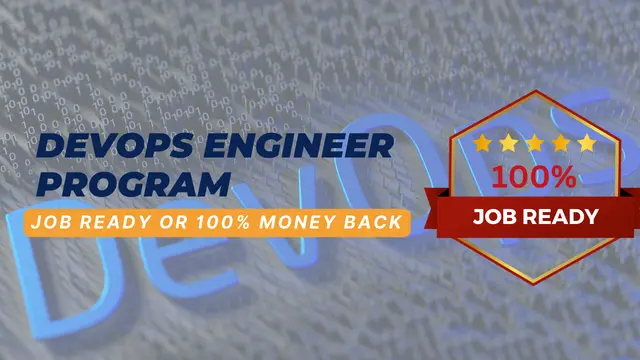
CMI Level 7 Certificate In Strategic Management and Leadership Practice
By School of Business and Technology London
Getting Started The CMI Level 7 Certificate in Strategic Management and Leadership Practice is an ideal course for individuals wishing to develop the necessary skills required for effective senior managers and leaders. This CMI Level 7 Certificate course is designed for those desiring to develop strategic management and leadership practices who will have the knowledge, skills and behaviours to drive business activities in a senior, regional, specialist, director or CEO management and leadership role. You will gain the expertise and significantly improve your potential to implement fundamental management and leadership models within an organisation's strategic framework. Depending on your career goals, you will learn various aspects of strategic management and leadership practices. The Level 7 Certificate in Strategic Management and Leadership Practice is a shorter course that will give you key skills and competencies to become a competent manager and deliver effective results for your organisation. You'll have a wide range of modules to choose from, and depending on your career goals, you can select the modules that will be most effective for your progression. Key Benefits Demonstrate to employers that you possess substantial senior management and leadership skills required to drive business activities and achieve organisational success. Develop the professionalism to deliver impact and behave ethically Demonstrate a commitment to continual learning and development Build strategic management and leadership skills to focus on the requirements of embedding the organisation's strategy Provide skills and behaviours to drive core business activities Key Highlights Do you want to develop strategic management and leadership skills and drive business activities in a senior, regional, director or CEO management and leadership role? The CMI Level 7 Strategic Management & Leadership Practice offered by the School of Business and Technology London is the ideal starting point for your career journey. Remember! The assessment for the qualification is done based on assignments only, and you do not need to worry about writing any exam. With the School of Business and Technology London, you can complete the qualification at your own pace, choosing online or blended learning from the comfort of your home. Learning and pathway materials and study guides developed by our CMI-approved tutors will be available around the clock in our cutting-edge learning management system. Most importantly, at the School of Business and Technology London, we will provide you with comprehensive tutor support through our dedicated support desk. If you choose your course with blended learning, you will also enjoy live sessions with an assigned tutor, which you can book at your convenience. Career Pathways The CMI Level 7 Strategic Management & Leadership Practice can open many career pathways including, but not limited to: Senior Manager - With an estimated average salary of £ 75,270 per annum Regional Manager - With an estimated average salary of £ 52,379 per annum Specialist Manager With an estimated average salary of £56,872 per annum Regional Director, with an estimated average salary of £110,000 per annum Director, with an estimated average salary of £135,397 per annum CEO, with an estimated average salary of £155,000 per annum About Awarding Body Chartered Management Institute established over 60 years ago as the British Institute of Management back then; it has developed the UK's very first diploma in management studies. In the years that followed CMI has consistently been at the forefront of all aspects of management and leadership. Today CMI is the only chartered professional awarding body committed to offering the highest standards in management and leadership excellence. Presently over 100,000 managers use its unique services daily. CMI qualifications aim for managers and leaders at any level, and it remains the only Awarding Body which can award Chartered Manager status - the ultimate management accolade. Employers highly value the qualifications awarded by CMI, and boost your career prospects. What is included? Learn 100% online at your own pace Dedicated support from expert tutors Dedicated Support Desk Portal: You can raise queries, request tutor support and ask for a call back whenever you need guidance and assistance. Elevate Knowledge: Your tutors will provide formative assessment feedback for each module, helping you improve your achievements throughout the program Schedule online personal tutor meetings whenever you want, which will help you get the most out of your studies and provide guidance, support and encouragement 10 months support period 24-hour access to the online learning platform 'MyLearnDirect' Schedule live online classes for each module at your convenience. (Blended learning only) Quality learning resources and study guides developed by CMI-approved tutors. All assessment materials are conveniently accessible through the online learning platform 'MyLearnDirect' Induction: We offer online and flexible learning induction to help you settle in and prepare for your online studies Get Foundation Chartered Manager status upon course completion Fast Track to Chartered Manager status. You will be eligible to apply for Chartered Manager status, the ultimate professional accolade for managers, after completing the course and with 3+ years of experience in a managerial role. Access to CMI Management Direct. It has 100,000s of reliable and validated management and leadership resources, including company and industry reports, videos, checklists, E-books, and journals. You have access to CMI Membership and Support for the duration of your study. Assessment For each module you study, you will complete a written assignment of 3500 to 4500 words and submit it online at your MyLearnDirect learning portal. The submitted assignments will be assessed by your CMI-approved tutor. Entry Requirements This course is designed for practising or aspiring senior managers, regional managers, specialist managers, or directors. You don't need any formal qualifications to study the CMI Level 7 Certificate in Strategic Management and Leadership Practice. However, to be eligible for this course, you must: Be 21 years of age and over Have some management experience in the junior, middle or senior level Possess the ability to complete the Level 7 course Our friendly admissions advisors will provide the best advice, considering your needs and goals. Progression Upon successful completion of their qualification, learners are able to progress to further learning within the suite of Level 7 Qualifications in Strategic Management and Leadership in Practice - i.e. completing the certificate and topping up to the Diploma. Why gain a CMI Qualification? Achieving the globally recognised CMI Level 7 qualification will demonstrate to employers that you possess substantial senior management and leadership skills required to drive business activities and achieve organisational success. The CMI Level 7 Certificate in Strategic Management and Leadership Practice is ideal for senior managers, regional managers, directors and CEOs who want to develop skills to drive business activities and deliver long-term outcomes. With this CMI Level 7 Certificate, you will develop skills and knowledge to manage people, projects, change, services, operations, and strategies for delivering organisational success. You will build your strategic management and leadership skills to focus on the requirements of embedding the organisation's strategy. Upon completing this course, you can progress to further learning within the suite of Level 7 courses in Management and Leadership - i.e. achieving a Certificate and topping up to a Diploma. Studying for a CMI qualification offers you more than just academic standing. When you enrol with us for the CMI Level 7 Certificate in Strategic Management and Leadership Practice, you will have access to CMI Membership and Support for the duration of your study alongside your qualification. You can fast-track to apply for Chartered Manager status, the ultimate professional accolade for managers, after completing the CMI Level 7 Certificate in Strategic Management and Leadership Practice course and with 3+ years of experience in a managerial role. CMI graduates achieve remarkable things: 72% agree that their CMI qualification gave them a competitive edge in the job application process. 89% agree they use the skills learnt on their accredited qualification in their current role. 88% agree that the accredited qualification gave them good career prospects. Recent CMI graduates earn a median of 28k compared to just 21k for a typical business studies graduate. Employers highly value the qualifications awarded by CMI, and over 80% of managers agree that a CMI qualification is essential to becoming a professional manager. Learners must request before enrolment to interchange unit(s) other than the preselected units shown in the SBTL website because we need to make sure the availability of learning materials for the requested unit(s). SBTL will reject an application if the learning materials for the requested interchange unit(s) are unavailable. Learners are not allowed to make any request to interchange unit(s) once enrolment is complete. UNIT1- Strategic Risk Management Reference No : CMI 708 Credit : 8 || TQT : 80 LEARNING OUTCOME 1. Understand strategies for managing risk. 2. Know how to develop risk management strategies. UNIT2- Leading Strategic Change Reference No : CMI 705 Credit : 8 || TQT : 80 LEARNING OUTCOME 1. Understand the scope and context of strategic change. 2. Know how to propose a strategy for leading strategic change. UNIT3- Finance for Strategic Leaders Reference No : CMI 706 Credit : 9 || TQT : 90 LEARNING OUTCOME 1. Understand the scope of the Finance function within an organisational context. 2. Understand the role of Finance in strategic decision making. UNIT4- Organisational Design and Development Reference No : CMI 707 Credit : 8 || TQT : 80 LEARNING OUTCOME 1. Understand organisational design and development. 2. Understand how to apply the principles of organisational design and development. UNIT5- Developing Organizational Strategy Reference No : CMI 704 Credit : 9 || TQT : 90 LEARNING OUTCOME 1. Understand how to develop strategy. 2. Know how to develop strategy. UNIT6- Strategic Leadership Reference No : CMI 701 Credit : 11 || TQT : 110 LEARNING OUTCOME 1. Understand the role and context for strategic leadership. 2. Understand the behaviours and skills for strategic leadership. UNIT7- Leading and Developing People to Optimise Performance Reference No : CMI 702 Credit : 10 || TQT : 100 LEARNING OUTCOME 1. Understand the principles for leading and developing people. 2. Understand leadership and development strategy. UNIT8- Collaboration and Partnerships Reference No : CMI 703 Credit : 7 || TQT : 70 LEARNING OUTCOME 1. Understand the role of collaboration and partnerships. 2. Know how collaboration and partnerships further organisational success. UNIT9- Strategic Management of Data and Information Reference No : CMI 709 Credit : 8 || TQT : 80 LEARNING OUTCOME 1. Understand the strategic management of data and information UNIT10- Marketing Strategy Reference No : CMI 710 Credit : 8 || TQT : 80 LEARNING OUTCOME 1. Understand the context in which a marketing strategy is developed. 2. Know how to develop a marketing strategy. UNIT11- Entrepreneurial Practice Reference No : CMI 711 Credit : 9 || TQT : 90 LEARNING OUTCOME 1. Understand entrepreneurship in strategic contexts. 2. Understand the principles of entrepreneurial practice. UNIT12- Strategic Management Project Reference No : CMI 712 Credit : 10 || TQT : 100 LEARNING OUTCOME 1. Know how to develop a strategic management project. 2. Know how to conduct a strategic management project. UNIT13- Applied Research for Strategic Leaders Reference No : CMI 713 Credit : 7 || TQT : 70 LEARNING OUTCOME 1. Understand the research process 2. Know how to develop a research proposal of strategic benefit. UNIT14- Personal and Professional Development for Strategic Leaders Reference No : CMI 714 Credit : 9 || TQT : 90 LEARNING OUTCOME 1. Understand approaches for personal and professional development. 2. Know how to develop as a strategic leader through personal and professional development. UNIT15- Strategic Approaches to Equality, Diversity and Inclusion Reference No : CMI 715 Credit : 8 || TQT : 80 LEARNING OUTCOME 1. Understand equality, diversity and inclusion at a strategic level. 2. Know how to develop strategic priorities for equality, diversity and inclusion. UNIT16- Strategic Approaches to Mental Health and Wellbeing Reference No : CMI 716 Credit : 7 || TQT : 70 LEARNING OUTCOME 1. Understand the impact of managing mental health and wellbeing on organisational performance. 2. Know how to develop a culture of mental health and wellbeing. UNIT17- Strategic Corporate Social Responsibility and Sustainability Reference No : CMI 608 Credit : 6 || TQT : 60 LEARNING OUTCOME 1. Understand corporate social responsibility and sustainability in organisational contexts. 2. Know how corporate social responsibility and sustainability is applied in an organisational setting. UNIT18- Leading Quality Management Reference No : CMI 609 Credit : 7 || TQT : 70 LEARNING OUTCOME 1. Understand the factors which influence organisational approaches to quality management. 2. Know how to lead quality management to achieve strategic objectives. UNIT19- Principles and Practices of Policy Development Reference No : CMI 610 Credit : 6 || TQT : 60 LEARNING OUTCOME 1. Understand the context in which a policy is developed. 2. Know how to develop, implement and evaluate policy. UNIT20- Coaching Skills for Leaders Reference No : CMI 612 Credit : 7 || TQT : 70 LEARNING OUTCOME 1. Understand the benefits, types and application of coaching used by leaders. 2. Know the skills, techniques and approaches required by leaders to coach. UNIT21- Principles and Practices of Ethical Decision Making Reference No : CMI 614 Credit : 6 || TQT : 60 LEARNING OUTCOME 1. Understand ethical decision making within organisational contexts. 2. Know how to make an ethical decision. Delivery Methods School of Business & Technology London provides various flexible delivery methods to its learners, including online learning and blended learning. Thus, learners can choose the mode of study as per their choice and convenience. The program is self-paced and accomplished through our cutting-edge Learning Management System. Learners can interact with tutors by messaging through the SBTL Support Desk Portal System to discuss the course materials, get guidance and assistance and request assessment feedbacks on assignments. We at SBTL offer outstanding support and infrastructure for both online and blended learning. We indeed pursue an innovative learning approach where traditional regular classroom-based learning is replaced by web-based learning and incredibly high support level. Learners enrolled at SBTL are allocated a dedicated tutor, whether online or blended learning, who provide learners with comprehensive guidance and support from start to finish. The significant difference between blended learning and online learning methods at SBTL is the Block Delivery of Online Live Sessions. Learners enrolled at SBTL on blended learning are offered a block delivery of online live sessions, which can be booked in advance on their convenience at additional cost. These live sessions are relevant to the learners' program of study and aim to enhance the student's comprehension of research, methodology and other essential study skills. We try to make these live sessions as communicating as possible by providing interactive activities and presentations. Resources and Support School of Business & Technology London is dedicated to offering excellent support on every step of your learning journey. School of Business & Technology London occupies a centralised tutor support desk portal. Our support team liaises with both tutors and learners to provide guidance, assessment feedback, and any other study support adequately and promptly. Once a learner raises a support request through the support desk portal (Be it for guidance, assessment feedback or any additional assistance), one of the support team members assign the relevant to request to an allocated tutor. As soon as the support receives a response from the allocated tutor, it will be made available to the learner in the portal. The support desk system is in place to assist the learners adequately and streamline all the support processes efficiently. Quality learning materials made by industry experts is a significant competitive edge of the School of Business & Technology London. Quality learning materials comprised of structured lecture notes, study guides, practical applications which includes real-world examples, and case studies that will enable you to apply your knowledge. Learning materials are provided in one of the three formats, such as PDF, PowerPoint, or Interactive Text Content on the learning portal. Management Direct As part of the program, you will get access to CMI Management Direct, which provides a rich foundation of management and resource for students. The Management Direct is packed with content, including: E-Books Articles Leader videos Idea for leaders Models and so much more... How does the Online Learning work at SBTL? We at SBTL follow a unique approach which differentiates us from other institutions. Indeed, we have taken distance education to a new phase where the support level is incredibly high.Now a days, convenience, flexibility and user-friendliness outweigh demands. Today, the transition from traditional classroom-based learning to online platforms is a significant result of these specifications. In this context, a crucial role played by online learning by leveraging the opportunities for convenience and easier access. It benefits the people who want to enhance their career, life and education in parallel streams. SBTL's simplified online learning facilitates an individual to progress towards the accomplishment of higher career growth without stress and dilemmas. How will you study online? With the School of Business & Technology London, you can study wherever you are. You finish your program with the utmost flexibility. You will be provided with comprehensive tutor support online through SBTL Support Desk portal. How will I get tutor support online? School of Business & Technology London occupies a centralised tutor support desk portal, through which our support team liaise with both tutors and learners to provide guidance, assessment feedback, and any other study support adequately and promptly. Once a learner raises a support request through the support desk portal (Be it for guidance, assessment feedback or any additional assistance), one of the support team members assign the relevant to request to an allocated tutor. As soon as the support receive a response from the allocated tutor, it will be made available to the learner in the portal. The support desk system is in place to assist the learners adequately and to streamline all the support process efficiently. Learners should expect to receive a response on queries like guidance and assistance within 1 - 2 working days. However, if the support request is for assessment feedback, learners will receive the reply with feedback as per the time frame outlined in the Assessment Feedback Policy.

CMI Level 6 Certificate in Professional Management and Leadership practice
By School of Business and Technology London
Getting Started The CMI Level 6 Certificate in Professional Management and Leadership Practice is designed for individuals wishing to develop their professional and leadership skills and who will have the knowledge, skills and behaviours to drive business activities in a senior management and leadership role. The CMI Level 6 Certificate in Professional Management and Leadership Practice is a shorter course than the Diploma and ideal for you if you are a practising or aspiring manager in a role such as: Senior Manager Regional Manager Specialist Manager (with expertise in a specific business or technical function such as quality, finance, risk, marketing, sales IT, human resources etc.) Director You'll have a wide range of modules to choose from, and depending on your career goals, you can select the modules that will be most effective for your progression. Key Benefits For learners: Develop professional management and leadership practices Enhance the skills required for the level of responsibility at the senior management level For organisations: Carry out business activities in a senior management and leadership role Provide you with extensive knowledge of management skills focusing on the specific areas appropriate to you and your workplace Key Highlights Are you aspiring for the next Senior Management or Director position that opens up and has a growth mindset? The CMI Level 6 qualification in Professional Management and Leadership Practice offered by the School of Business and Technology London aims at individuals with the knowledge, skills and behaviours to drive business activities in a senior management and leadership role. Remember! The assessment for the qualification is done based on assignments only, and you do not need to worry about writing any exam. With the School of Business and Technology London, you can complete the qualification at your own pace choosing online or blended learning from the comfort of your home. Learning and pathway materials and study guides developed by our CMI-approved tutors will be available around the clock in our cutting-edge learning management system. Most importantly, at the School of Business and Technology London, we will provide you with comprehensive tutor support through our dedicated support desk. If you choose your course with blended learning, you will also enjoy live sessions with an assigned tutor, which you can book at your convenience. Career Pathways The CMI Level 6 Professional Management and Leadership Practice can open many career pathways including, but not limited to: Senior Manager - With an estimated salary of £ 75,270 per annum Regional Manager - With an estimated salary of £ 52,379 per annum Specialist Manager With an estimated salary of £56,872 per annum Director - With an estimated salary of £78,867 per annum About Awarding Body Chartered Management Institute established over 60 years ago as the British Institute of Management back then; it has developed the UK's very first diploma in management studies. In the years that followed CMI has consistently been at the forefront of all aspects of management and leadership. Today CMI is the only chartered professional awarding body committed to offering the highest standards in management and leadership excellence. Presently over 100,000 managers use its unique services daily. CMI qualifications aim for managers and leaders at any level, and it remains the only Awarding Body which can award Chartered Manager status - the ultimate management accolade. Employers highly value the qualifications awarded by CMI, and boost your career prospects. What is included? Learn 100% online at your own pace Dedicated support from expert tutors Dedicated Support Desk Portal: You can raise queries, request tutor support and ask for a call back whenever you need guidance and assistance. Elevate Knowledge: Your tutors will provide formative assessment feedback for each module, helping you improve your achievements throughout the program Schedule online personal tutor meetings whenever you want, which will help you get the most out of your studies and provide guidance, support and encouragement 10 months support period 24-hour access to the online learning platform 'MyLearnDirect' Schedule live online classes for each module at your convenience. (Blended learning only) Quality learning resources and study guides developed by CMI-approved tutors. All assessment materials are conveniently accessible through the online learning platform 'MyLearnDirect' Induction: We offer online and flexible learning induction to help you settle in and prepare for your online studies Get Foundation Chartered Manager status upon course completion Access to CMI Management Direct. It has 100,000s of reliable and validated management and leadership resources, including company and industry reports, videos, checklists, E-books, and journals. You have access to CMI Membership and Support for the duration of your study. Assessment For each module you study, you will complete a written assignment of 3000 to 4,000 words and submit it online at your MyLearnDirect learning portal. The submitted assignments will be assessed by your CMI-approved tutor. Entry Requirements This course is designed for practising or aspiring senior managers. You don't need any formal qualifications to study the CMI Level 6 Certificate in Professional Management and Leadership Practice. However, to be eligible for this course, you must: Be 19 years of age and over Have some management experience in the junior, middle or senior level Possess the ability to complete the Level 6 course Our friendly admissions advisors will provide the best advice, considering your needs and goals. Progression Upon successful completion of their qualification, learners are able to progress to further learning within the suite of Level 6 Qualifications in Professional Management and Leadership Practice - i.e. completing an Award and topping-up to Certificate or Diploma. Why gain a CMI Qualification? The CMI Level 6 Certificate in Professional Management and Leadership Practice course is perfect if you are a practising or aspiring senior manager and want to improve your management and leadership skills through effective decision-making and strategic leadership. You will develop professional management and leadership practices and enhance the skills required for the level of responsibility at the senior management level. You may also wish to further your ongoing personal and professional development by accessing other CMI courses, such as the CMI Level 7 courses in Management and Leadership. Studying for a CMI qualification offers you more than just academic standing. When you enrol with us for the CMI Level 6 Certificate in Professional Management and Leadership Practice, you will have access to CMI Membership and Support for the duration of your study alongside your qualification. CMI graduates achieve remarkable things: 72% agree that their CMI qualification gave them a competitive edge in the job application process. 89% agree they use the skills learnt on their accredited qualification in their current role. 88% agree that the accredited qualification gave them good career prospects. Recent CMI graduates earn a median of 28k compared to just 21k for a typical business studies graduate. Employers highly value the qualifications awarded by CMI, and over 80% of managers agree that a CMI qualification is essential to becoming a professional manager. Learners must request before enrolment to interchange unit(s) other than the preselected units shown in the SBTL website because we need to make sure the availability of learning materials for the requested unit(s). SBTL will reject an application if the learning materials for the requested interchange unit(s) are unavailable. Learners are not allowed to make any request to interchange unit(s) once enrolment is complete. UNIT1- Professional Management and Leadership Practice Reference No : CMI 601 Credit : 6 || TQT : 60 LEARNING OUTCOME 1. Understand the influence of organisational context on management and leadership practice. 2. Understand the practice of professional management and leadership. UNIT2- Developing and Leading Strategy Reference No : CMI 606 Credit : 6 || TQT : 60 LEARNING OUTCOME 1. Understand approaches to developing organisational strategy. 2. Know how to develop and lead operational strategy to achieve a strategic aim. UNIT3- Procurement, Purchasing and Contracting Reference No : CMI 607 Credit : 6 || TQT : 60 LEARNING OUTCOME 1. Understand the principles of procurement, purchasing and contracting within organisational contexts. 2. Know how to apply the principles of procurement, purchasing and contracting to achieve an operational requirement. UNIT4- Innovation and Change Reference No : CMI 605 Credit : 7 || TQT : 70 LEARNING OUTCOME 1. Understand innovation and change within an organisational context. 2. Know how to drive innovation and change. UNIT5- Developing, Managing and Leading Individuals and Teams Reference No : CMI 602 Credit : 6 || TQT : 60 LEARNING OUTCOME 1. Understand the principles for developing, managing and leading individuals and teams. 2. Know how to develop, manage and lead individuals and teams to achieve results. UNIT6- Organisational Culture Reference No : CMI 603 Credit : 5 || TQT : 50 LEARNING OUTCOME 1. Understand the role of culture within organisational contexts. 2. Understand approaches required to make and sustain cultural change. UNIT7- Strategic Programme and Project Management Reference No : CMI 604 Credit : 9 || TQT : 90 LEARNING OUTCOME 1. Understand programmes and project management in an organisational context. 2. Understand factors and approaches for delivering a strategy for a programme or project management. UNIT8- Strategic Corporate Social Responsibility and Sustainability Reference No : CMI 608 Credit : 6 || TQT : 60 LEARNING OUTCOME 1. Understand corporate social responsibility and sustainability in organisational contexts. 2. Know how corporate social responsibility and sustainability is applied in an organisational setting. UNIT9- Leading Quality Management Reference No : CMI 609 Credit : 7 || TQT : 70 LEARNING OUTCOME 1. Understand the factors which influence organisational approaches to quality management. 2. Know how to lead quality management to achieve strategic objectives. UNIT10- Principles and Practices of Policy Development Reference No : CMI 610 Credit : 6 || TQT : 60 LEARNING OUTCOME 1. Understand the context in which a policy is developed. 2. Know how to develop, implement and evaluate policy. UNIT11- Knowledge Management Reference No : CMI 611 Credit : 7 || TQT : 70 LEARNING OUTCOME 1. Understand knowledge management within organisational contexts. 2. Understand the human and cultural dimensions of knowledge management. 3. Know how to develop a strategy to drive knowledge management in an organisational context. UNIT12- Coaching Skills for Leaders Reference No : CMI 612 Credit : 7 || TQT : 70 LEARNING OUTCOME 1. Understand the benefits, types and application of coaching used by leaders. 2. Know the skills, techniques and approaches required by leaders to coach. UNIT13- Leading Equality, Diversity and Inclusion Reference No : CMI 613 Credit : 7 || TQT : 70 LEARNING OUTCOME 1. Understand the context for leading equality, diversity and inclusion. 2. Know how to lead equality, diversity and inclusion in an organisational context. UNIT14- Principles and Practices of Ethical Decision Making Reference No : CMI 614 Credit : 6 || TQT : 60 LEARNING OUTCOME 1. Understand ethical decision making within organisational contexts. 2. Know how to make an ethical decision. UNIT15- Managing Stakeholder Relationships Reference No : CMI 509 Credit : 4 || TQT : 40 LEARNING OUTCOME 1. Understand the different types and value of stakeholder relationships. 2. Understand the frameworks for stakeholder management. 3. Know how to manage stakeholder relationships. UNIT16- Managing Risk Reference No : CMI 518 Credit : 6 || TQT : 60 LEARNING OUTCOME 1. Understand the scope of business risk management. 2. Understand the process for managing business risk. UNIT17- Managing the Customer Experience Reference No : CMI 522 Credit : 5 || TQT : 50 LEARNING OUTCOME 1. Understand the principles of managing the customer experience. 2. Understand the customer journey in the context of an organisation. 3. Know how to manage the customer experience. UNIT18- Using Reflective Practice to Inform Personal and Professional Development Reference No : CMI 525 Credit : 5 || TQT : 50 LEARNING OUTCOME 1. Understand the value of reflective practice to inform personal and professional development. 2. Know how to apply reflective practice to inform personal and professional development. Delivery Methods School of Business & Technology London provides various flexible delivery methods to its learners, including online learning and blended learning. Thus, learners can choose the mode of study as per their choice and convenience. The program is self-paced and accomplished through our cutting-edge Learning Management System. Learners can interact with tutors by messaging through the SBTL Support Desk Portal System to discuss the course materials, get guidance and assistance and request assessment feedbacks on assignments. We at SBTL offer outstanding support and infrastructure for both online and blended learning. We indeed pursue an innovative learning approach where traditional regular classroom-based learning is replaced by web-based learning and incredibly high support level. Learners enrolled at SBTL are allocated a dedicated tutor, whether online or blended learning, who provide learners with comprehensive guidance and support from start to finish. The significant difference between blended learning and online learning methods at SBTL is the Block Delivery of Online Live Sessions. Learners enrolled at SBTL on blended learning are offered a block delivery of online live sessions, which can be booked in advance on their convenience at additional cost. These live sessions are relevant to the learners' program of study and aim to enhance the student's comprehension of research, methodology and other essential study skills. We try to make these live sessions as communicating as possible by providing interactive activities and presentations. Resources and Support School of Business & Technology London is dedicated to offering excellent support on every step of your learning journey. School of Business & Technology London occupies a centralised tutor support desk portal. Our support team liaises with both tutors and learners to provide guidance, assessment feedback, and any other study support adequately and promptly. Once a learner raises a support request through the support desk portal (Be it for guidance, assessment feedback or any additional assistance), one of the support team members assign the relevant to request to an allocated tutor. As soon as the support receives a response from the allocated tutor, it will be made available to the learner in the portal. The support desk system is in place to assist the learners adequately and streamline all the support processes efficiently. Quality learning materials made by industry experts is a significant competitive edge of the School of Business & Technology London. Quality learning materials comprised of structured lecture notes, study guides, practical applications which includes real-world examples, and case studies that will enable you to apply your knowledge. Learning materials are provided in one of the three formats, such as PDF, PowerPoint, or Interactive Text Content on the learning portal. Management Direct As part of the program, you will get access to CMI Management Direct, which provides a rich foundation of management and resource for students. The Management Direct is packed with content, including: E-Books Articles Leader videos Idea for leaders Models and so much more... How does the Online Learning work at SBTL? We at SBTL follow a unique approach which differentiates us from other institutions. Indeed, we have taken distance education to a new phase where the support level is incredibly high.Now a days, convenience, flexibility and user-friendliness outweigh demands. Today, the transition from traditional classroom-based learning to online platforms is a significant result of these specifications. In this context, a crucial role played by online learning by leveraging the opportunities for convenience and easier access. It benefits the people who want to enhance their career, life and education in parallel streams. SBTL's simplified online learning facilitates an individual to progress towards the accomplishment of higher career growth without stress and dilemmas. How will you study online? With the School of Business & Technology London, you can study wherever you are. You finish your program with the utmost flexibility. You will be provided with comprehensive tutor support online through SBTL Support Desk portal. How will I get tutor support online? School of Business & Technology London occupies a centralised tutor support desk portal, through which our support team liaise with both tutors and learners to provide guidance, assessment feedback, and any other study support adequately and promptly. Once a learner raises a support request through the support desk portal (Be it for guidance, assessment feedback or any additional assistance), one of the support team members assign the relevant to request to an allocated tutor. As soon as the support receive a response from the allocated tutor, it will be made available to the learner in the portal. The support desk system is in place to assist the learners adequately and to streamline all the support process efficiently. Learners should expect to receive a response on queries like guidance and assistance within 1 - 2 working days. However, if the support request is for assessment feedback, learners will receive the reply with feedback as per the time frame outlined in the Assessment Feedback Policy.

CMI Level 7 Certificate in Leadership Coaching and Mentoring
By School of Business and Technology London
Getting Started The CMI Level 7 Certificate in Leadership Coaching and Mentoring is designed for managers and leaders with the authority and responsibility to develop and implement a coaching and mentoring strategy across the organisation. Achieving this renowned CMI Level 7 qualification will help you achieve the skills for leadership training for your lower-level employees and learn the techniques to improve the efficiency of the workforce in the organisation. This online CMI Level 7 Leadership Coaching and Mentoring qualification requires managers and leaders to develop their strategic management and leadership skills and focus on embedding these skills into an organisation's strategy. Key Benefits For Learners Developing core coaching and mentoring skills Achieve the skills for leadership training for lower-level employees Learn the techniques to improve the efficiency of the workforce in the organisation For Organisations Build strategic management and leadership skills to focus on the requirements of embedding into your organisation's strategy Key Highlights Are you a responsible leader for developing and implementing coaching and mentoring strategies across your organisation, or who wants to enhance your competency? The CMI Level 7 Leadership Coaching & Mentoring offered by the School of Business and Technology London is the ideal starting point for your career journey. Remember! The assessment for the qualification is done based on assignments only, and you do not need to worry about writing any exam. With the School of Business and Technology London, you can complete the qualification at your own pace, choosing online or blended learning from the comfort of your home. Learning and pathway materials and study guides developed by our CMI-approved tutors will be available around the clock in our cutting-edge learning management system. Most importantly, at the School of Business and Technology London, we will provide you with comprehensive tutor support through our dedicated support desk. If you choose your course with blended learning, you will also enjoy live sessions with an assigned tutor, which you can book at your convenience. Career Pathways The CMI Level 7 Leadership Coaching and Mentoring can open many career pathways, including but not limited to: Executive Leadership Coach with an estimated salary of £44,027 Senior Training Manager, with an estimated average salary of £47,465 per annum Senior Learning and Development Manager, with an estimated average salary of £67,550 per annum Leadership & Development Mentor, with an estimated average salary of £66,885 per annum Business Coach or Mentor with an estimated average salary of £78,000 per annum Senior Corporate Coach or Mentor with an estimated average salary of £68,950 per annum About Awarding Body Chartered Management Institute established over 60 years ago as the British Institute of Management back then; it has developed the UK's very first diploma in management studies. In the years that followed CMI has consistently been at the forefront of all aspects of management and leadership. Today CMI is the only chartered professional awarding body committed to offering the highest standards in management and leadership excellence. Presently over 100,000 managers use its unique services daily. CMI qualifications aim for managers and leaders at any level, and it remains the only Awarding Body which can award Chartered Manager status - the ultimate management accolade. Employers highly value the qualifications awarded by CMI, and boost your career prospects. What is included? Learn 100% online at your own pace Dedicated support from expert tutors Dedicated Support Desk Portal: You can raise queries, request tutor support and ask for a call back whenever you need guidance and assistance. Elevate Knowledge: Your tutors will provide formative assessment feedback for each module, helping you improve your achievements throughout the program Schedule online personal tutor meetings whenever you want, which will help you get the most out of your studies and provide guidance, support and encouragement 10 months support period 24-hour access to the online learning platform 'MyLearnDirect' Schedule live online classes for each module at your convenience. (Blended learning only) Quality learning resources and study guides developed by CMI-approved tutors. All assessment materials are conveniently accessible through the online learning platform 'MyLearnDirect' Induction: We offer online and flexible learning induction to help you settle in and prepare for your online studies Access to CMI Management Direct. It has 100,000s of reliable and validated management and leadership resources, including company and industry reports, videos, checklists, E-books, and journals. You have access to CMI Membership and Support for the duration of your study. Assessment For each module you study, you will complete a written assignment of 3000 to 3500 words and submit it online at your MyLearnDirect learning portal. The submitted assignments will be assessed by your CMI-approved tutor. Entry Requirements The CMI Level 7 Certificate in Leadership Coaching and Mentoring is designed for managers and leaders. To be eligible for this course, you must: Be 21 years of age and over Have some work experience in the middle or senior management level, coach, mentor, or a similar role Possess the ability to complete the Level 7 Qualification Our friendly admissions advisors will provide the best advice, considering your needs and goals. Progression CMI would recommend the below qualifications as a possible progression route, once complete the Leadership Coaching and Mentoring qualifications: CMI Level 7 Qualifications in Strategic Management and Leadership Why gain a CMI Qualification? The CMI Level 7 Certificate in Leadership Coaching and Mentoring is a prestigious qualification that allows you to develop core coaching and mentoring skills and build strategic management and leadership skills to focus on the requirements of embedding into your organisation's strategy. Upon completing this CMI Level 7 course, you will have the professionalism to deliver impact, behave ethically and demonstrate a commitment to continual learning and development. Studying for a CMI qualification offers you more than just academic standing. When you enrol with us for the CMI Level 7 Certificate in Leadership Coaching and Mentoring course, you will have access to CMI Membership and Support for the duration of your study alongside your qualification. CMI graduates achieve remarkable things: 72% agree that their CMI qualification gave them a competitive edge in the job application process. 89% agree they use the skills learnt on their accredited qualification in their current role. 88% agree that the accredited qualification gave them good career prospects. Recent CMI graduates earn a median of 28k compared to just 21k for a typical business studies graduate. Employers highly value the qualifications awarded by CMI, and over 80% of managers agree that a CMI qualification is essential to becoming a professional manager. Learners need to complete any combination of units to a minimum of 13 credits. The Total Qualification Time is 130 hours. Learners must request before enrolment to interchange unit(s) other than the preselected units shown in the SBTL website because we need to make sure the availability of learning materials for the requested unit(s). SBTL will reject an application if the learning materials for the requested interchange unit(s) are unavailable. Learners are not allowed to make any request to interchange unit(s) once enrolment is complete. UNIT1- Coaching and mentoring policies Reference No : Unit 7016V1 Credit : 6 || TQT : 60 LEARNING OUTCOME 1. Be able to construct organisational coaching and mentoring policies. 2. Be able to demonstrate how impact, support and recognition of coaching and mentoring is accepted in the organisation. UNIT2- Coaching and mentoring within organisational culture Reference No : Unit 7015V1 Credit : 7 || TQT : 70 LEARNING OUTCOME 1. Be able to demonstrate the links between strategic performance and coaching and mentoring. 2. Understand the impact of organisational culture on coaching and mentoring. 3. Understand how coaching and mentoring can impact the organisation. UNIT3- Leadership coaching and mentoring skills Reference No : Unit 7020V1 Credit : 7 || TQT : 70 LEARNING OUTCOMES 1. Understand how coaching and mentoring programmes support business objectives. 2. Understand the implementation of coaching and mentoring to achieve organisational objectives. 3. Be able to devise an implementation plan. UNIT4- Developing performance management strategies Reference No : Unit 7002V1 Credit : 7 || TQT : 70 LEARNING OUTCOMES 1. Be able to set performance targets of teams to meet strategic objectives. 2. Be able to agree team performance targets to contribute to meeting strategic objectives. 3. Be able to monitor actions and activities defined to improve team performance. UNIT5- Organisational coaching and mentoring Reference No : Unit 7017V1 Credit : 6 || TQT : 60 LEARNING OUTCOME 1. Be able to analyse the issues involved during the adoption of organisational coaching and mentoring. 2. Be able to develop changes through the coaching and mentoring process. 3. Be able to determine the need for continual high level support for coaching and mentoring. UNIT6- Strategic impact of coaching and mentoring Reference No : Unit 7018V1 Credit : 6 || TQT : 60 LEARNING OUTCOME 1. Understand individual, team and departmental development from the coaching and mentoring process. 2. Understand the effect of coaching and mentoring on strategic performance objectives. UNIT7- Embedding coaching and mentoring in the organisation Reference No : Unit 7019V1 Credit : 7 || TQT : 70 LEARNING OUTCOMES 1. Be able to develop coaching and mentoring for individuals and organisations. 2. Be able to support evolving organisational objectives through coaching and mentoring. Delivery Methods School of Business & Technology London provides various flexible delivery methods to its learners, including online learning and blended learning. Thus, learners can choose the mode of study as per their choice and convenience. The program is self-paced and accomplished through our cutting-edge Learning Management System. Learners can interact with tutors by messaging through the SBTL Support Desk Portal System to discuss the course materials, get guidance and assistance and request assessment feedbacks on assignments. We at SBTL offer outstanding support and infrastructure for both online and blended learning. We indeed pursue an innovative learning approach where traditional regular classroom-based learning is replaced by web-based learning and incredibly high support level. Learners enrolled at SBTL are allocated a dedicated tutor, whether online or blended learning, who provide learners with comprehensive guidance and support from start to finish. The significant difference between blended learning and online learning methods at SBTL is the Block Delivery of Online Live Sessions. Learners enrolled at SBTL on blended learning are offered a block delivery of online live sessions, which can be booked in advance on their convenience at additional cost. These live sessions are relevant to the learners' program of study and aim to enhance the student's comprehension of research, methodology and other essential study skills. We try to make these live sessions as communicating as possible by providing interactive activities and presentations. Resources and Support School of Business & Technology London is dedicated to offering excellent support on every step of your learning journey. School of Business & Technology London occupies a centralised tutor support desk portal. Our support team liaises with both tutors and learners to provide guidance, assessment feedback, and any other study support adequately and promptly. Once a learner raises a support request through the support desk portal (Be it for guidance, assessment feedback or any additional assistance), one of the support team members assign the relevant to request to an allocated tutor. As soon as the support receives a response from the allocated tutor, it will be made available to the learner in the portal. The support desk system is in place to assist the learners adequately and streamline all the support processes efficiently. Quality learning materials made by industry experts is a significant competitive edge of the School of Business & Technology London. Quality learning materials comprised of structured lecture notes, study guides, practical applications which includes real-world examples, and case studies that will enable you to apply your knowledge. Learning materials are provided in one of the three formats, such as PDF, PowerPoint, or Interactive Text Content on the learning portal. Management Direct As part of the program, you will get access to CMI Management Direct, which provides a rich foundation of management and resource for students. The Management Direct is packed with content, including: E-Books Articles Leader videos Idea for leaders Models and so much more... How does the Online Learning work at SBTL? We at SBTL follow a unique approach which differentiates us from other institutions. Indeed, we have taken distance education to a new phase where the support level is incredibly high.Now a days, convenience, flexibility and user-friendliness outweigh demands. Today, the transition from traditional classroom-based learning to online platforms is a significant result of these specifications. In this context, a crucial role played by online learning by leveraging the opportunities for convenience and easier access. It benefits the people who want to enhance their career, life and education in parallel streams. SBTL's simplified online learning facilitates an individual to progress towards the accomplishment of higher career growth without stress and dilemmas. How will you study online? With the School of Business & Technology London, you can study wherever you are. You finish your program with the utmost flexibility. You will be provided with comprehensive tutor support online through SBTL Support Desk portal. How will I get tutor support online? School of Business & Technology London occupies a centralised tutor support desk portal, through which our support team liaise with both tutors and learners to provide guidance, assessment feedback, and any other study support adequately and promptly. Once a learner raises a support request through the support desk portal (Be it for guidance, assessment feedback or any additional assistance), one of the support team members assign the relevant to request to an allocated tutor. As soon as the support receive a response from the allocated tutor, it will be made available to the learner in the portal. The support desk system is in place to assist the learners adequately and to streamline all the support process efficiently. Learners should expect to receive a response on queries like guidance and assistance within 1 - 2 working days. However, if the support request is for assessment feedback, learners will receive the reply with feedback as per the time frame outlined in the Assessment Feedback Policy.