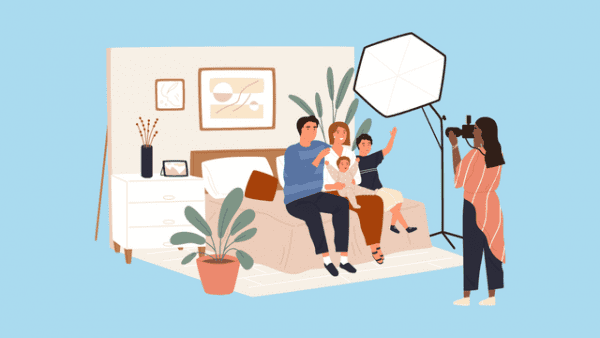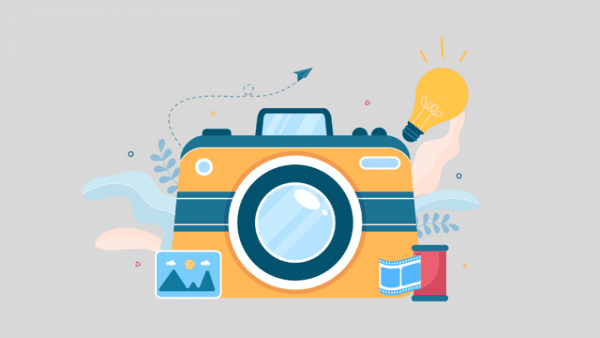- Professional Development
- Medicine & Nursing
- Arts & Crafts
- Health & Wellbeing
- Personal Development
Accounting for Tax
By Compete High
Unlock Financial Success with 'Accounting for Tax' Text Course! ð Welcome to the ultimate guide to mastering the intricate world of Accounting for Tax! Are you ready to navigate the complexities of tax accounting with confidence and finesse? Look no further! Our comprehensive text course is designed to equip you with the essential knowledge and skills to excel in understanding tax regulations, optimizing tax strategies, and ensuring compliance. Why Choose 'Accounting for Tax'? â Comprehensive Curriculum: Dive deep into the fundamental principles and advanced concepts of tax accounting through our meticulously crafted curriculum. From understanding tax codes to preparing tax returns, we've got you covered! â Practical Insights: Gain practical insights and real-world examples that bridge the gap between theory and application. Learn from industry experts who bring years of experience to the table, providing invaluable perspectives on navigating tax complexities. â Flexible Learning: Access our text course anytime, anywhere, at your own pace. Whether you're a busy professional or a student juggling multiple responsibilities, our flexible learning format allows you to tailor your learning experience to fit your schedule. â Lifetime Access: Enjoy lifetime access to course materials and updates, ensuring that you stay ahead of the curve in an ever-evolving tax landscape. Reinforce your knowledge whenever you need it, with no expiration date on your learning journey. â Boost Your Career: Elevate your career prospects and unlock new opportunities with a solid understanding of tax accounting. Whether you're a finance professional looking to enhance your skills or a business owner aiming to optimize tax strategies, this course is your pathway to success. â Interactive Resources: Engage with interactive resources, quizzes, and assessments that reinforce learning and gauge your progress. Get hands-on experience with practical exercises that simulate real-world scenarios, empowering you to apply your newfound knowledge with confidence. Who is This For? ð¯ 'Accounting for Tax' is ideal for individuals seeking to deepen their understanding of tax accounting, including: Finance professionals looking to expand their expertise and advance their careers. Business owners and entrepreneurs aiming to optimize tax strategies and minimize liabilities. Accounting students and graduates seeking to enhance their skills and marketability in the workforce. Anyone interested in gaining a comprehensive understanding of tax regulations and compliance. Career Path ð Embark on a rewarding career path with the skills and knowledge acquired from our 'Accounting for Tax' text course. Unlock opportunities in various sectors, including: Public accounting firms: Join prestigious firms and provide tax advisory services to clients. Corporate finance: Work in finance departments of corporations, managing tax planning and compliance. Government agencies: Pursue opportunities in tax authorities or regulatory bodies, ensuring adherence to tax laws. Consulting firms: Offer specialized tax consulting services to businesses seeking strategic guidance. FAQs Is prior accounting knowledge required to enroll in this course? While prior accounting knowledge is beneficial, our course is designed to accommodate learners of all levels. Whether you're a beginner or an experienced professional, our comprehensive curriculum provides a solid foundation in tax accounting. How long does it take to complete the course? The duration of the course varies depending on individual learning pace and schedule. However, most learners complete the course within a few weeks, dedicating a few hours each week to study. Will I receive a certificate upon completion of the course? Yes, upon successfully completing the course and any associated assessments, you will receive a certificate of completion. This certificate serves as recognition of your achievement and can be a valuable addition to your resume or LinkedIn profile. Are there any prerequisites for taking this course? There are no specific prerequisites for enrolling in 'Accounting for Tax.' However, a basic understanding of accounting principles can be helpful for grasping certain concepts more efficiently. Is the course updated regularly to reflect changes in tax laws? Yes, we are committed to keeping our course content up-to-date with the latest developments in tax laws and regulations. Our team of experts continuously monitors changes in the tax landscape to ensure that our students receive the most current and relevant information. Don't miss out on this opportunity to unlock the secrets of tax accounting and propel your career to new heights! Enroll in our 'Accounting for Tax' text course today and take the first step towards financial success! ð Course Curriculum Module 1 Introduction to Loans Introduction to Loans 00:00 Module 2 Taxable Income Calculation and Recognition Taxable Income Calculation and Recognition 00:00 Module 3 Depreciation and Amortization for Tax Purposes Depreciation and Amortization for Tax Purposes 00:00 Module 4 Taxation of Business Entities Taxation of Business Entities 00:00 Module 5 International Taxation and Transfer Pricing International Taxation and Transfer Pricing 00:00 Module 6 Tax Credits and Incentives Tax Credits and Incentives 00:00

Overview This comprehensive course on Ruby on Rails 5 - Become a Professional Developer will deepen your understanding on this topic. After successful completion of this course you can acquire the required skills in this sector. This Ruby on Rails 5 - Become a Professional Developer comes with accredited certification from CPD, which will enhance your CV and make you worthy in the job market. So enrol in this course today to fast track your career ladder. How will I get my certificate? You may have to take a quiz or a written test online during or after the course. After successfully completing the course, you will be eligible for the certificate. Who is This course for? There is no experience or previous qualifications required for enrolment on this Ruby on Rails 5 - Become a Professional Developer. It is available to all students, of all academic backgrounds. Requirements Our Ruby on Rails 5 - Become a Professional Developer is fully compatible with PC's, Mac's, Laptop, Tablet and Smartphone devices. This course has been designed to be fully compatible with tablets and smartphones so you can access your course on Wi-Fi, 3G or 4G. There is no time limit for completing this course, it can be studied in your own time at your own pace. Career Path Learning this new skill will help you to advance in your career. It will diversify your job options and help you develop new techniques to keep up with the fast-changing world. This skillset will help you to- Open doors of opportunities Increase your adaptability Keep you relevant Boost confidence And much more! Course Curriculum 23 sections • 225 lectures • 16:47:00 total length •Course Introduction: 00:06:00 •The Application We're Going to Build: 00:09:00 •Section Introduction gg: 00:01:00 •Introduction to the Command Line Interface in Mac and Linux: 00:10:00 •Installing the X-Code Command Line Tools for Mac: 00:02:00 •Installing Git for Source Code Version Control: 00:03:00 •How to install Homebrew on a Mac: 00:04:00 •Installing GPG Security Systems on a Mac: 00:02:00 •Guide to RVM for Ruby Management: 00:09:00 •Configuring RubyGems and Installing Rails: 00:07:00 •Installing the Postgres Database on a Mac: 00:05:00 •Installing and Working with the Sublime Text Editor: 00:17:00 •Deep Dive into the Command Line - Part 1 of 2: 00:14:00 •Deep Dive into the Command Line - Part 2 of 2: 00:12:00 •PC Environment Setup: Installing Virtual Box: 00:03:00 •Guide to Installing Ubuntu Linux in VirtualBox: 00:10:00 •How to Reboot a Linux Virtual Machine from Terminal: 00:02:00 •Installing Desktop Applications and Ubuntu Navigation Tips and Tricks: 00:09:00 •How to Sign Up for a GitHub Account: 00:03:00 •How to install Git on Linux and Connect to GitHub via SSH: 00:20:00 •How to Securely Install Node and NPM on Linux via NVM: 00:09:00 •Installing the Heroku CLI and the Full Deployment Lifecycle: 00:14:00 •How to install and Work with Sublime Text in Linux: 00:08:00 •PC Setup: Guide for Ruby on Rails and Postgres on Linux - Part 1 of 2: 00:10:00 •PC Setup: Guide for Ruby on Rails and Postgres on Linux - Part 2 of 2: 00:15:00 •Fixing the Role Does Not Exist Error: 00:05:00 •Section Introduction ee: 00:01:00 •Signing Up for a Project Management Account: 00:03:00 •Managing the Project Management Dashboard: 00:08:00 •Importing Project Management Tasks into Pivotal Tracker: 00:01:00 •Creating a Rails Application: 00:11:00 •Generating a Blog for the Portfolio Application Using Rails Scaffolds: 00:11:00 •Analyzing the Rails Process: Index and Show Actions: 00:12:00 •Analyzing the Rails Process: New, Create, Update, Edit, and Destroy Actions: 00:14:00 •Analyzing the Rails Process: Routing with Resources: 00:07:00 •Rails File System Overview: 00:13:00 •Updating the Project Management Dashboard: 00:01:00 •Deep Dive: Analyzing the Application Generator - Part 1: 00:12:00 •Deep Dive: Analyzing the Application Generator - Part 2: 00:17:00 •Section Introduction bb: 00:02:00 •How to Sign Up for a Github Account: 00:03:00 •Generating SSH Keys to Securely Communicate with Github: 00:04:00 •Guide to GitHub: 00:12:00 •How to Update a .gitignore File to Securely Store Secret Credentials: 00:11:00 •Guide to the Markdown Syntax: 00:10:00 •Updating the Git Sprint in the Project Management Dashboard: 00:01:00 •Deep Dive: Analyzing Version Control and Git - Part 1: 00:18:00 •Deep Dive: Analyzing Version Control and Git - Part 2: 00:13:00 •Section Introduction aa: 00:01:00 •Guide to the Rails Controller Generator to Build Pages Part 1: 00:16:00 •Guide to the Rails Controller Generator to Build Pages Part 2: 00:05:00 •Guide to the Rails Model Generator to Build out Data Specific Features: 00:17:00 •Guide to the Rails Model Generator for Building Out the Portfolio Feature: 00:10:00 •Deep Dive: Analyze Rails Generators and How to Customize a Generator - Part 1: 00:15:00 •Deep Dive: Analyze Rails Generators and How to Customize a Generator - Part 2: 00:11:00 •Section Introduction SS: 00:02:00 •Building out a Seeds File for Generating Dynamic Sample Data: 00:15:00 •Implement an Index Action from Scratch in Rails: 00:12:00 •Build the New and Create Functionality from Scratch in Rails: 00:20:00 •Implement the Ability to Edit Database Records from Scratch in Rails: 00:13:00 •How to Use the Link to Method in Rails for Creating Dynamic Links: 00:13:00 •How to Implement the Show Action from Scratch in Rails: 00:12:00 •Building the Ability to Delete Items in Rails: 00:15:00 •How to Implement Custom Routes for Pages in Rails: 00:09:00 •How to Override the Rails Resources Routes for the Show Action: 00:07:00 •How to Implement Permalinks in a Rails Application - Part 1: 00:17:00 •How to Implement Permalinks in a Rails Application - Part 2: 00:05:00 •How to Use Enums in Rails to Manage Data Stages: 00:13:00 •How to Implement a Custom Action in Rails via a Button Click - Part 1: 00:12:00 •How to Implement a Custom Action in Rails via a Button Click - Part 2: 00:10:00 •Updating the Project Management Dashboard and Performing a Pull Request: 00:05:00 •Deep Dive: Rails Routing and Data Flow - Part 1: 00:13:00 •Deep Dive: Rails Routing and Data Flow - Part 2: 00:13:00 •Deep Dive: Rails Routing and Data Flow - Part 3: 00:16:00 •Section Introduction RR: 00:01:00 •Implementing Data Validations in Rails 5: 00:12:00 •Guide to Data Relationships in Rails: 00:16:00 •How to Implement Custom Scopes in Rails 5: 00:16:00 •How to Set Default Values in Rails 5: 00:13:00 •How to Use Concerns in Rails 5: 00:13:00 •Building an Additional Parent/Child Relationship in Rails 5: 00:10:00 •Rails 5 Complex Forms: Configuring Nested Attributes in the Model: 00:17:00 •Rails 5 Complex Forms: Configuring Nested Attributes in the Form: 00:17:00 •Deep Dive: Working with SQL and ActiveRecord in Rails 5 - Part 1: 00:16:00 •Deep Dive: Working with SQL and ActiveRecord in Rails 5 - Part 2: 00:14:00 •Deep Dive: Working with SQL and ActiveRecord in Rails 5 - Part 3: 00:15:00 •Section Introduction QQ: 00:01:00 •How to Install Devise in Rails 5: 00:08:00 •Using Devise to Implement Registrations and Login Functionality: 00:18:00 •Building Custom Routes for Authentication Pages with Devise in Rails 5: 00:03:00 •Enable Users to Logout and Dynamically Render View Content in Rails 5: 00:07:00 •How to Add Custom Attributes to a Devise Based Authentication System: 00:15:00 •How to Use Controller Concerns in Rails 5 for Devise Custom Attributes: 00:15:00 •Integrate Virtual Attributes to Extract First and Last Name Data from a User: 00:17:00 •Deep Dive: Using BCrypt to Implement Encryption in Ruby: 00:19:00 •Section Introduction PP: 00:01:00 •Rails Data Flow Review and Working with Params: 00:14:00 •Using Rails Sessions to Share Data between Pages: 00:19:00 •Refactoring the Session Tracker into a Controller Concern: 00:07:00 •Working with Strong Params in a Rails 5 Controller: 00:13:00 •Deep Dive: Building a Guest User Feature in Rails - Part 1: 00:14:00 •Deep Dive: Building a Guest User Feature in Rails - Part 2: 00:18:00 •Section Introduction OO: 00:03:00 •How to Customize the Rails Master Layout File - Part 1: 00:15:00 •How to Customize the Rails Master Layout File - Part 2: 00:09:00 •Guide to Using Multiple Layout Files in Rails 5: 00:14:00 •Introduction to Rendering Collections via Partials in Rails 5: 00:09:00 •Introduction to Partials in Rails 5: 00:08:00 •How to Send Data to Partials to Generate Custom Behavior in Rails 5: 00:15:00 •Guide to View Helpers in Rails 5: 00:17:00 •How to Use the Rails Content Tag Helper to Auto Generate HTML Code: 00:15:00 •Introduction to Rendering Collections via Partials in Rails 5: 00:09:00 •Guide to Manually Configuring Partials to Work with Collections in Rails: 00:07:00 •Guide to Helpful ActionView Helper Methods in Rails 5: 00:15:00 •Deep Dive: Tips and Tricks to Working with ActionView in Rails 5 - Part 1: 00:12:00 •Deep Dive: Tips and Tricks to Working with ActionView in Rails 5 - Part 2: 00:15:00 •Section Introduction NN: 00:01:00 •How to Utilize Puts Debugging in Rails: 00:08:00 •Guide to Byebug in Rails 5: 00:09:00 •Guide to Debugging with Pry in Rails 5: 00:19:00 •Proper Way to Implement Error Management in a Rails Application - Part 1: 00:15:00 •Proper Way to Implement Error Management in a Rails Application - Part 2: 00:06:00 •Section Introduction MM: 00:01:00 •How to Install Bootstrap 4 into a Rails 5 Application - Part 1: 00:10:00 •How to Install Bootstrap 4 into a Rails 5 Application - Part 2: 00:12:00 •Section Strategy for Building a Custom RubyGem: 00:11:00 •How to Build a RubyGem from Scratch - Part 1: 00:06:00 •How to Build a RubyGem from Scratch - Part 2: 00:15:00 •Section Introduction hh: 00:02:00 •Introduction to Authorization and How to Install the Petergate Gem: 00:08:00 •How to Add Roles to the User Model in Rails 5: 00:05:00 •Guide to Implementing Petergate in Rails 5 Application - Part 1: 00:15:00 •Guide to Implementing Petergate in Rails 5 Application - Part 2: 00:12:00 •Workplace Facilities: 00:35:00 •Portfolio Design Planning for Layout Specific Styles: 00:09:00 •Implementing the Initial Homepage Design in Rails 5 with Bootstrap 4: 00:09:00 •Building a Navigation Partial for the Master Application Layout with Bootstrap: 00:11:00 •Implement a Footer Along with Adding Method Arguments to a Rails View Helper: 00:14:00 •How to Embed a Google Map into a Rails Application: 00:06:00 •Guide to Updating the Styles for the Devise Edit Account Page in Rails: 00:16:00 •How to Override Default Bootstrap Styles for Text Alignment in the Card Class: 00:06:00 •Implementing Styles for the Devise Registration Page with Bootstrap 4: 00:14:00 •How to Design the Login and Password Pages with Bootstrap 4 Form Styles: 00:15:00 •How to Set Default Values for View Helper Method Arguments in Rails 5: 00:04:00 •Integrating a Different Design for a Separate Blog Layout in Rails 5: 00:04:00 •How to Use Bootstrap 4 to Add a Custom Nav Bar to a Blog Layout in Rails: 00:07:00 •Customizing the Design for the Blog Index Page with Bootstrap 4: 00:19:00 •Guide to Adding Styles to the Blog Show and Form Pages with Bootstrap 4: 00:12:00 •Implementing Partials, Pagination, and Font Awesome Icons - Part 1: 00:23:00 •Implementing Partials, Pagination, and Font Awesome Icons - Part 2: 00:23:00 •Initial Design for the Portfolio Index Page with Bootstrap 4: 00:17:00 •Integrating the Portfolio Animated Navigation Slider, Footer, and Index: 00:14:00 •Using the Bootstrap 4 Grid Layout to Style the Portfolio Show Page in Rails: 00:06:00 •Implementing Bootstrap 4 Forms for the Portfolio Form Pages: 00:13:00 •How to Build a View Helper to Dynamically Generate a Nav Bar - Part 1: 00:20:00 •How to Build a View Helper to Dynamically Generate a Nav Bar - Part 2: 00:19:00 •Deep Dive: Rails Asset Pipeline Part 1: 00:01:00 •Deep Dive: Rails Asset Pipeline Part 2: 00:19:00 •Section Introduction LL: 00:01:00 •How to Integrate a Position Attribute and Custom Scope in Rails: 00:12:00 •Installing the jQuery UI and html5sortable JavaScript Libraries in Rails 5: 00:09:00 •Initial Implementation of Drag and Drop Interface in Rails 5: 00:13:00 •Implementing Drag and Drop Functionality into a Ruby on Rails 5 App Part 1: 00:18:00 •Implementing Drag and Drop Functionality into a Ruby on Rails 5 App Part 2: 00:11:00 •Implementing Authorization Rules for Drag and Drop Feature with Petergate: 00:07:00 •Deep Dive: jQuery CoffeeScript in Rails: 00:19:00 •Section Introduction jj: 00:01:00 •Introduction to Using Images and the Rails Asset Pipeline: 00:12:00 •How to Set a Full Size Video Background in Rails with Bootstrap 4: 00:08:00 •Deep Dive: Installing and Configuring Carrierwave for Image Uploads in Rails 5: 00:20:00 •Deep Dive: Integrating Connection to AWS S3 for File Hosting with Carrierwave: 00:14:00 •Implementing File Upload Button Styles and Refactoring Placeholder - Part 1: 00:06:00 •Implementing File Upload Button Styles and Refactoring Placeholder - Part 2: 00:19:00 •Section Introduction ii: 00:01:00 •Difference Between form_form and form_tag in Rails - Part 1: 00:15:00 •Difference Between form_form and form_tag in Rails - Part 2: 00:16:00 •How to Integrate Cocoon in Rails 5 for jQuery Nested Forms: 00:20:00 •Guide to Integrating Alerts that Automatically Fade Away in Rails 5: 00:15:00 •Refactoring Alert Notifications to Use a Shared View Helper in Rails: 00:13:00 •Deep Dive: How to Build an HTML Form from Scratch the Works with Rails: 00:17:00 •Section Introduction ff: 00:03:00 •Integrating the Twitter Gem to Pull in Tweets in Rails 5: 00:20:00 •How to Render Tweets on a Rails View Page: 00:07:00 •Building a Parser View Helper Method to Make Twitter Links Clickable in Rails: 00:15:00 •Customizing the Styles for the Tech News Page with Bootstrap 4: 00:07:00 •Section Introduction cc: 00:01:00 •Running the Comment Generator and Installing the NoSQL Redis Database in Rails 5: 00:18:00 •Building the Comment Form and Required Controller Actions - Part 1: 00:14:00 •Building the Comment Form and Required Controller Actions - Part 2: 00:08:00 •Refactoring the Comment Form into a Partial and Implementing Data Validations: 00:05:00 •Building the jQuery Functions for Processing Comments - Part 1: 00:19:00 •Building the jQuery Functions for Processing Comments - Part 2: 00:05:00 •How to Create a Broadcast with ActionCable in Rails 5: 00:14:00 •Guide to Implementing Live Data Updates in a Rails 5 Application - Part 1: 00:15:00 •Guide to Implementing Live Data Updates in a Rails 5 Application - Part 2: 00:06:00 •Styling the Comment Section and Implementing Gravatar Based Thumbnails in Rails: 00:16:00 •Section Introduction dd: 00:01:00 •Planning Final Project Updates and Assignment: 00:11:00 •Building a Scope to Show the Most Recent Blog Posts and Hiding Draft Posts: 00:09:00 •Hiding the Show Page for Blogs in Draft Mode in Rails 5: 00:04:00 •How to Add a Drop Down Form Element in Rails 5 for Parent/Child Relationships: 00:09:00 •Using the Controller Generator to Build the Topic Features - Part 1: 00:10:00 •Using the Controller Generator to Build the Topic Features - Part 2: 00:11:00 •How to Build a Widget for the Blog to Render Topics in Rails 5: 00:17:00 •How to Implement Radio Buttons in a Rails Form to Update Enum Values: 00:09:00 •Guide to Integrating Markdown and Syntax Highlighting in a Rails 5 Application: 00:13:00 •Integrating Breadcrumbs and Icons for the Blog Show Pages: 00:12:00 •Building a Partial for Managing Admin Actions for Blog Posts: 00:15:00 •How to Implement a Responsive Navigation Bar with Bootstrap 4: 00:11:00 •Updating the Source/Session Tracking System for the New Layouts: 00:14:00 •How to Integrate a Favicon in Rails 5: 00:08:00 •Implementing Responsive Image Components for the Portfolio Layout: 00:06:00 •Adding Card Styles to the About and Contact Pages: 00:09:00 •How to Implement Collapsable Content Components in a Rails 5 Application: 00:09:00 •How to Integrate Bootstrap Progress Bars in a Rails Application: 00:13:00 •How to Integrate Custom Fonts in a Rails 5 Application: 00:17:00 •Updating the Seeds File in Rails: 00:07:00 •Signing Up for and Creating a New Heroku Application: 00:04:00 •How to Deploy a Rails 5 Application to Heroku: 00:13:00 •Working with the Rails Console on Heroku: 00:11:00 •Installing Redis on Heroku for ActionCable Commenting Feature: 00:04:00 •Configuring Action Cable to Work on Heroku: 00:11:00 •How to Implement the Typed.js Library into a Rails 5 Application: 00:12:00 •How to Install and Configure Webpack, Yarn, and jQuery into a Rails 5.1+ App: 00:19:00 •How to Work with Encrypted Credentials in Rails 5.2+: 00:24:00

Introduction to Biomedical Engineering
By Xpert Learning
About Course The human body is a masterpiece of engineering and a work of art. Biomedical Engineers form the vanguard of new approaches to understand disease progression rationally and develop new diagnostic and therapeutic strategies to keep humans safe and healthy. Biomedical engineering is a rapidly growing field that offers exciting opportunities for students and professionals alike. Biomedical engineers are involved in the development of new and innovative medical devices, systems, and therapies. They also play a vital role in the research and development of new drugs and treatments. This course will provide you with the fundamental engineering principles and knowledge that are essential for a successful career in biomedical engineering. You will learn about the different types of biomedical engineering, including bioinstrumentation, biosignal processing, biomedical imaging systems, and biomechanics. You will also have the opportunity to gain hands-on experience with biomedical devices and systems. Why You Should Take This Course Learn the fundamental engineering principles and knowledge that are essential for a successful career in biomedical engineering. Gain hands-on experience with biomedical devices and systems. Prepare for a variety of careers in biomedical engineering, such as research, development, design, manufacturing, and sales. Gain the skills and knowledge necessary to develop and commercialize new biomedical products and technologies. Learn how to apply engineering principles to solve real-world biomedical problems. Have the opportunity to collaborate with other students and faculty on cutting-edge research projects. Develop the critical thinking and problem-solving skills that are essential for success in any field. Enroll today and start your journey to becoming a biomedical engineer! Become a part of the vanguard of new approaches to understand disease progression rationally and develop new diagnostic and therapeutic strategies to keep humans safe and healthy. What Will You Learn? Define biomedical engineering and explain its importance in the field of healthcare. Identify the different types of biomedical engineers and their roles. Apply engineering principles to solve real-world biomedical problems. Apply biomechanics principles to the study of the human body and the design of medical devices and implants. Communicate effectively with other biomedical engineers, healthcare professionals, and the public about biomedical engineering research and advancements. Course Content Introduction to Biomedical Engineering Introduction to Biomedical Engineering Introduction to Physiology Introduction to Physiology Bioinstrumentation Bioinstrumentation Biosignal Processing Biosignal Processing Biomedical Imaging Systems Biomedical Imaging Systems Biomechanics Biomechanics A course by Xpert Learning RequirementsBasic understanding of Biology Audience Students in the fields of engineering, science, and medicine Healthcare professionals Audience Students in the fields of engineering, science, and medicine Healthcare professionals
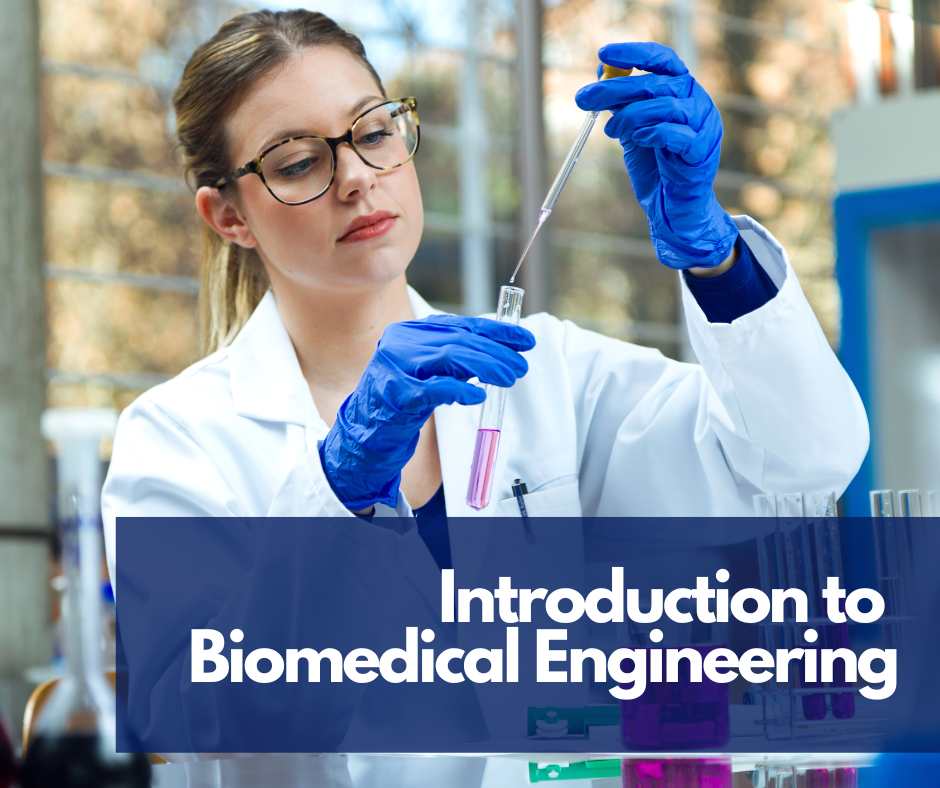
Get started with WordPress hassle-free! Our beginner-friendly guide covers everything you need to know about creating, managing, and customizing your WordPress website. Learn the basics, master essential tools, and launch your online presence confidently with expert tips and step-by-step tutorials.

Symmetrical Components for Three Phase Power Analysis
By Compete High
Course Title: Symmetrical Components for Three-Phase Power Analysis Unlock the Power of Symmetry in Electrical Systems! Are you ready to elevate your understanding of three-phase power analysis? Introducing our comprehensive course on 'Symmetrical Components for Three-Phase Power Analysis' - a unique opportunity to delve into the intricacies of electrical systems and gain a competitive edge in the field. Course Overview: Master Symmetrical Components: Delve into the heart of electrical systems by understanding symmetrical components. Learn how to break down complex three-phase power systems into simpler symmetrical parts, facilitating analysis and problem-solving. Real-world Applications: Explore practical applications of symmetrical components in power system analysis, fault detection, and protection schemes. Gain insights into solving real-world challenges faced in the design, operation, and maintenance of electrical networks. Advanced Analysis Techniques: Acquire advanced analytical skills to assess system stability, fault currents, and voltage variations using symmetrical components. Uncover techniques that streamline analysis and enhance the efficiency of power systems. Hands-on Exercises: Reinforce your learning through hands-on exercises and simulations. Apply symmetrical component principles to solve problems, analyze case studies, and gain practical experience in a controlled learning environment. Industry Expert Instructors: Learn from seasoned industry experts with extensive experience in power system analysis. Our instructors bring real-world insights, ensuring that you receive relevant and up-to-date knowledge that you can apply immediately. Interactive Learning Environment: Engage in dynamic discussions, collaborate with peers, and participate in interactive sessions that foster a deeper understanding of symmetrical components. Our platform is designed to encourage active learning and knowledge retention. Certification: Upon successful completion of the course, receive a prestigious certification that attests to your mastery of symmetrical components for three-phase power analysis. Enhance your professional credibility and open doors to new opportunities in the electrical engineering field. Who Should Attend: Electrical Engineers Power System Analysts Control System Engineers Energy Sector Professionals Students and Researchers in Electrical Engineering Invest in Your Future: Enroll in 'Symmetrical Components for Three-Phase Power Analysis' today and equip yourself with the knowledge and skills needed to excel in the dynamic field of electrical engineering. Stay ahead of the curve, solve complex problems, and make a significant impact on the efficiency and reliability of power systems. Don't miss this chance to elevate your expertise! Enroll now and transform your understanding of three-phase power analysis with symmetrical components. Course Curriculum Introduction Introduction 00:00 Symmetrical Components Overview Symmetrical Components Overview 00:00 The Components The Components 00:00 The A Operator The A Operator 00:00 Working With The A Operator Working With The A Operator 00:00 Synthesis Equations Synthesis Equations 00:00 Problems Solutions Problems Solutions 00:00