- Professional Development
- Medicine & Nursing
- Arts & Crafts
- Health & Wellbeing
- Personal Development
Overview Become a fluent multilingual adopting the fundamental skills of European language by joining the exclusive European Languages Training Bundle (5 Languages Masterclass) course. This expertlydesigned course offers you a comprehensive and productive learning session,teaching you the skills to speak in European languages, maintaining all the grammar and linguistic features. What's more, the course will develop your listening skills alongside. The self-paced course will be a perfect initiative for determined aspirants who want to build on their professional skills and become a strong candidate in the job sector. Our dedicated tutors will be available to resolve all your queries. How will I get my certificate? You may have to take a quiz or a written test online during or after the course. After successfully completing the course, you will be eligible for the certificate. Who is this course for? There is no experience or previous qualifications required for enrolment on this European Languages Training Bundle (5 Languages Masterclass). It is available to all students, of all academic backgrounds. Requirements Our European Languages Training Bundle (5 Languages Masterclass) is fully compatible with PC's, Mac's, Laptop, Tablet and Smartphone devices. This course has been designed to be fully compatible on tablets and smartphones so you can access your course on wifi, 3G or 4G. There is no time limit for completing this course, it can be studied in your own time at your own pace. Career path Having these various qualifications will increase the value in your CV and open you up to multiple sectors such as Business & Management , Admin, Accountancy & Finance, Secretarial & PA, Teaching & Mentoring etc. Course Curriculum 54 sections • 314 lectures • 19:10:00 total length •Introduction: 00:05:00 •Lesson 1a: 00:03:00 •Lesson 1b: 00:04:00 •Lesson 1c: 00:04:00 •Lesson 1d: 00:04:00 •Lesson 2a: 00:03:00 •Lesson 2b: 00:04:00 •Lesson 2c: 00:04:00 •Lesson 2d: 00:04:00 •Lesson 2e: 00:03:00 •Lesson 3a: 00:04:00 •Lesson 3b: 00:03:00 •Lesson 3c: 00:04:00 •Lesson 3d: 00:03:00 •Lesson 3e: 00:03:00 •Lesson 3f: 00:05:00 •Lesson 4a: 00:03:00 •Lesson 4b: 00:03:00 •Lesson 4c: 00:03:00 •Lesson 4d: 00:03:00 •Lesson 4e: 00:03:00 •Lesson 4f: 00:03:00 •Lesson 4g: 00:03:00 •Lesson 4h: 00:04:00 •Lesson 5a: 00:03:00 •Lesson 5b: 00:03:00 •Lesson 5c: 00:03:00 •Lesson 5d: 00:03:00 •Lesson 5e: 00:03:00 •Lesson 5f: 00:03:00 •Lesson 5g: 00:03:00 •Lesson 5h: 00:03:00 •Lesson 5i: 00:03:00 •Lesson 5j: 00:03:00 •Lesson 5k: 00:03:00 •Lesson 6a: 00:03:00 •Lesson 6b: 00:03:00 •Lesson 6c: 00:03:00 •Lesson 6d: 00:03:00 •Lesson 6e: 00:03:00 •Lesson 6f: 00:03:00 •Lesson 6g: 00:03:00 •Lesson 7a: 00:03:00 •Lesson 7b: 00:03:00 •Lesson 7c: 00:03:00 •Lesson 7d: 00:03:00 •Lesson 7e: 00:03:00 •Lesson 7f: 00:03:00 •Lesson 7g: 00:03:00 •Lesson 7h: 00:03:00 •Lesson 8a: 00:03:00 •Lesson 8b: 00:03:00 •Lesson 8c: 00:03:00 •Lesson 8d: 00:03:00 •Lesson 8e: 00:03:00 •Lesson 8f: 00:04:00 •Lesson 8g: 00:03:00 •Lesson 8h: 00:03:00 •Lesson 8i: 00:03:00 •Lesson 8j: 00:03:00 •Lesson 8k: 00:04:00 •Lesson 9a: 00:03:00 •Lesson 9b: 00:03:00 •Lesson 9c: 00:03:00 •Lesson 9d: 00:03:00 •Lesson 9e: 00:03:00 •Lesson 9f: 00:03:00 •Lesson 9g: 00:03:00 •Introduction: 00:05:00 •Lesson 1a: 00:03:00 •Lesson 1b: 00:03:00 •Lesson 1c: 00:05:00 •Lesson 1d: 00:04:00 •Lesson 2a: 00:04:00 •Lesson 2b: 00:04:00 •Lesson 2c: 00:03:00 •Lesson 2d: 00:04:00 •Lesson 2e: 00:04:00 •Lesson 2f: 00:03:00 •Lesson 3a: 00:03:00 •Lesson 3b: 00:04:00 •Lesson 3c: 00:03:00 •Lesson 3d: 00:04:00 •Lesson 3e: 00:04:00 •Lesson 3f: 00:03:00 •Lesson 3g: 00:03:00 •Lesson 4a: 00:03:00 •Lesson 4b: 00:03:00 •Lesson 4c: 00:03:00 •Lesson 4d: 00:03:00 •Lesson 4e: 00:03:00 •Lesson 4f: 00:03:00 •Lesson 4g: 00:03:00 •Lesson 4h: 00:03:00 •Lesson 4i: 00:04:00 •Lesson 5a: 00:04:00 •Lesson 5b: 00:03:00 •Lesson 5c: 00:03:00 •Lesson 5d: 00:03:00 •Lesson 5e: 00:03:00 •Lesson 5f: 00:03:00 •Lesson 5g: 00:03:00 •Lesson 5h: 00:03:00 •Lesson 5i: 00:03:00 •Lesson 5j: 00:04:00 •Lesson 6a: 00:03:00 •Lesson 6b: 00:03:00 •Lesson 6c: 00:03:00 •Lesson 6d: 00:03:00 •Lesson 6e: 00:03:00 •Lesson 6f: 00:04:00 •Lesson 6g: 00:04:00 •Lesson 7a: 00:03:00 •Lesson 7b: 00:03:00 •Lesson 7c: 00:03:00 •Lesson 7d: 00:03:00 •Lesson 7e: 00:03:00 •Lesson 7f: 00:03:00 •Lesson 7g: 00:03:00 •Lesson 7h: 00:03:00 •Lesson 7i: 00:02:00 •Lesson 7j: 00:03:00 •Lesson 8a: 00:03:00 •Lesson 8b: 00:03:00 •Lesson 8c: 00:03:00 •Lesson 8d: 00:03:00 •Lesson 8e: 00:03:00 •Lesson 8f: 00:03:00 •Lesson 8g: 00:03:00 •Lesson 8h: 00:03:00 •Lesson 8i: 00:03:00 •Lesson 8j: 00:03:00 •Lesson 8k: 00:04:00 •Lesson 9a: 00:03:00 •Lesson 9b: 00:03:00 •Lesson 9c: 00:04:00 •Lesson 9d: 00:03:00 •Lesson 9e: 00:03:00 •Lesson 9f: 00:03:00 •Lesson 9g: 00:05:00 •Resources - Beginners German Course: 00:00:00 •Lesson 1a: 00:03:00 •Lesson 1b: 00:03:00 •Lesson 1c: 00:03:00 •Lesson 1d: 00:03:00 •Lesson 2a: 00:03:00 •Lesson 2b: 00:03:00 •Lesson 2c: 00:03:00 •Lesson 2d: 00:03:00 •Lesson 2e: 00:05:00 •Lesson 3a: 00:03:00 •Lesson 3b: 00:03:00 •Lesson 3c: 00:04:00 •Lesson 3d: 00:03:00 •Lesson 3e: 00:03:00 •Lesson 3f: 00:03:00 •Lesson 4a: 00:03:00 •Lesson 4b: 00:03:00 •Lesson 4c: 00:03:00 •Lesson 4d: 00:03:00 •Lesson 4e: 00:03:00 •Lesson 4f: 00:03:00 •Lesson 4g: 00:05:00 •Lesson 5a: 00:03:00 •Lesson 5b: 00:03:00 •Lesson 5c: 00:03:00 •Lesson 5d: 00:03:00 •Lesson 5e: 00:04:00 •Lesson 5f: 00:03:00 •Lesson 5g: 00:03:00 •Lesson 5h: 00:03:00 •Lesson 5i: 00:05:00 •Lesson 6a: 00:03:00 •Lesson 6b: 00:03:00 •Lesson 6c: 00:03:00 •Lesson 6d: 00:03:00 •Lesson 6e: 00:03:00 •Lesson 6f: 00:03:00 •Lesson 6g: 00:04:00 •Lesson 7a: 00:03:00 •Lesson 7b: 00:03:00 •Lesson 7c: 00:03:00 •Lesson 7d: 00:03:00 •Lesson 7e: 00:03:00 •Lesson 7f: 00:03:00 •Lesson 7g: 00:03:00 •Lesson 7h: 00:03:00 •Lesson 8a: 00:03:00 •Lesson 8b: 00:03:00 •Lesson 8c: 00:03:00 •Lesson 8d: 00:05:00 •Lesson 8e: 00:03:00 •Lesson 8f: 00:04:00 •Lesson 8g: 00:03:00 •Lesson 8h: 00:03:00 •Lesson 8i: 00:03:00 •Lesson 8j: 00:03:00 •Lesson 8k: 00:03:00 •Lesson 9a: 00:03:00 •Lesson 9b: 00:03:00 •Lesson 9c: 00:03:00 •Lesson 9d: 00:03:00 •Lesson 9e: 00:03:00 •Lesson 9f: 00:06:00 •Introduction: 00:05:00 •Lesson 1a: 00:03:00 •Lesson 1b: 00:04:00 •Lesson 1c: 00:04:00 •Lesson 1d: 00:04:00 •Lesson 2a: 00:03:00 •Lesson 2b: 00:00:00 •Lesson 2c: 00:03:00 •Lesson 2d: 00:03:00 •Lesson 2e: 00:04:00 •Lesson 3a: 00:03:00 •Lesson 3b: 00:03:00 •Lesson 3c: 00:04:00 •Lesson 3d: 00:03:00 •Lesson 3e: 00:05:00 •Lesson 3f: 00:04:00 •Lesson 4a: 00:03:00 •Lesson 4b: 00:03:00 •Lesson 4c: 00:03:00 •Lesson 4d: 00:03:00 •Lesson 4e: 00:03:00 •Lesson 4f: 00:03:00 •Lesson 4g: 00:05:00 •Lesson 5a: 00:03:00 •Lesson 5b: 00:03:00 •Lesson 5c: 00:03:00 •Lesson 5d: 00:03:00 •Lesson 5e: 00:03:00 •Lesson 5f: 00:03:00 •Lesson 5g: 00:03:00 •Lesson 5h: 00:03:00 •Lesson 5i: 00:03:00 •Lesson 5j: 00:04:00 •Lesson 6a: 00:03:00 •Lesson 6b: 00:03:00 •Lesson 6c: 00:03:00 •Lesson 6d: 00:03:00 •Lesson 6e: 00:03:00 •Lesson 6f: 00:03:00 •Lesson 6g: 00:05:00 •Lesson 7a: 00:03:00 •Lesson 7b: 00:03:00 •Lesson 7c: 00:03:00 •Lesson 7d: 00:03:00 •Lesson 7e: 00:03:00 •Lesson 7f: 00:03:00 •Lesson 7g: 00:03:00 •Lesson 7h: 00:04:00 •Lesson 8a: 00:03:00 •Lesson 8b: 00:03:00 •Lesson 8c: 00:03:00 •Lesson 8d: 00:04:00 •Lesson 8e: 00:03:00 •Lesson 8f: 00:03:00 •Lesson 8g: 00:03:00 •Lesson 8h: 00:03:00 •Lesson 8i: 00:04:00 •Lesson 8j: 00:03:00 •Lesson 8k: 00:03:00 •Lesson 8l: 00:03:00 •Lesson 8m: 00:03:00 •Lesson 9a: 00:03:00 •Lesson 9b: 00:03:00 •Lesson 9c: 00:03:00 •Lesson 9d: 00:03:00 •Lesson 9e: 00:03:00 •Lesson 9f: 00:03:00 •Lesson 9g: 00:04:00 •Resource - Beginners Italian Course: 00:30:00 •Lesson 1a: 00:03:00 •Lesson 1b: 00:03:00 •Lesson 1c: 00:04:00 •Lesson 2a: 00:04:00 •Lesson 2b: 00:03:00 •Lesson 2c: 00:05:00 •Lesson 2d: 00:05:00 •Lesson 2e: 00:01:00 •Lesson 3a: 00:04:00 •Lesson 3b: 00:03:00 •Lesson 3c: 00:04:00 •Lesson 3d: 00:04:00 •Lesson 3e: 00:03:00 •Lesson 3f: 00:03:00 •Lesson 4a: 00:03:00 •Lesson 4b: 00:03:00 •Lesson 4c: 00:03:00 •Lesson 4d: 00:03:00 •Lesson 4e: 00:03:00 •Introducing 3 categories of words in Arabic اÙعÙربÙةأÙÙاع٠اÙÙÙÙ Ø©Ù Ù٠اÙÙغة: 00:05:00 •Arabic nouns according to their intelligence اÙعÙاÙÙÙ ÙاÙغÙÙر اÙعÙاÙÙÙ ÙاÙجÙÙ Ùاد: 00:04:00 •Arabic nouns according to their gender اÙتÙÙØ°ÙÙÙر ÙاÙتÙÙØ£ÙÙØ«: 00:02:00 •Arabic nouns according to their number اÙÙ ÙÙرد ÙاÙÙ ÙØ«ÙÙ ÙاÙجÙ٠ع: 00:07:00 •Formula 1 How to convert singular masculine noun to singular feminine noun تÙØÙ: 00:06:00 •Formula 2 How to convert singular noun to dual masculine noun with examples: 00:11:00 •Formula 3 How to convert singular noun to dual feminine noun with examples: 00:09:00 •Formula 4 How to convert singular noun to masculine sound plural noun with example: 00:07:00 •Formula 5 How to convert singular noun to feminine sound plural noun with example: 00:09:00 •Formula 6 Broken plural different forms with examples جÙÙ Ùع اÙتÙÙسÙÙر: 00:12:00 •More examples on nouns according to gender, number, intelligence and case ending: 00:18:00 •Introducing the doerاÙÙاع٠and its 2 types; apparent and hidden with example: 00:13:00 •Understanding the apparent doer اÙÙاع٠اÙظاÙرand typical syntax when it is singu: 00:06:00 •Understanding the apparent doer اÙÙÙاعÙ٠اÙظÙÙاÙرand typical syntax when it is d: 00:07:00 •Understanding the apparent doer اÙÙÙاعÙ٠اÙظÙÙاÙر and typical syntax when it is: 00:06:00 •Understanding the hidden doer اÙÙÙاعÙ٠اÙÙ ÙسÙتÙتÙرand typical syntax when it is: 00:05:00 •Understanding the hidden doer اÙÙÙاعÙ٠اÙÙ ÙسÙتÙتÙرand typical syntax: 00:05:00 •Understanding the hidden doer اÙÙÙاعÙ٠اÙÙ ÙسÙتÙتÙرand typical syntax when it is: 00:05:00 •Introducing the subject of the passive Ùائب اÙÙاعÙÙ: 00:16:00 •Understanding 'the subject of the passive' Ùائب٠اÙÙÙاعÙÙand typical syntax اÙ: 00:07:00 •Understanding 'the subject of the passive' and typical syntax analysis اÙإعراب w: 00:07:00 •Understanding 'the subject of the passive' and typical syntax analysis اÙإعراب: 00:10:00
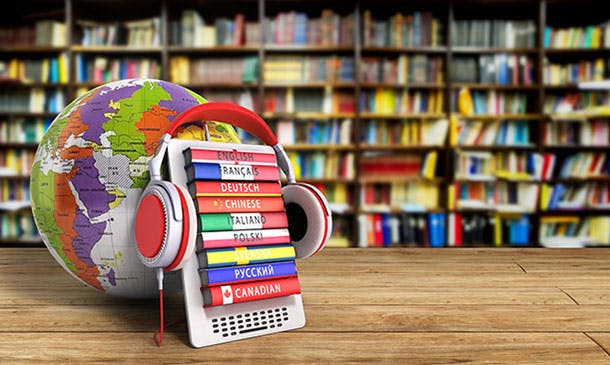
This ChatGPT for Marketing and Productivity with AI Tools course is your guide to using AI to boost your marketing results. Boost your marketing skills and productivity to the next level with our comprehensive ChatGPT for Marketing and Productivity with AI Tools course. Dive deep into the world of Artificial Intelligence (AI), its applications, and how it can revolutionise the way you work. This course is meticulously designed to empower marketing professionals, content creators, entrepreneurs, and anyone intrigued by the power of AI. It's a blend of theoretical understanding, practical exposure, and foresight into the future of AI, particularly in the field of marketing and productivity. In Section 01, we unpack the 'AI Marketing Playbook'. Starting with an introduction to OpenAI's ChatGPT, its possibilities, and its limitations, you'll gain a fundamental understanding of AI capabilities. Following this, delve into practical aspects of using ChatGPT, from generating innovative ideas and content to cross-posting queries and simplifying complex information. Our experts will also guide you on how to leverage AI for business problem-solving and developing methodologies, wrapping up with insights on the future of ChatGPT. In Section 02 get teaching on how to use ChatGPT and other AI tools for effective marketing. Learn to work with Autonomous AI Agents and a variety of AI tools such as Durable, Eightify, Genei, and Ellicit, to name a few. By the end of this section, you'll be equipped with the skills to carry out high-quality research, build AI-based websites, determine research credibility, and clone voices. You'll also get an interesting perspective on the future of AI. Finally, Section 03 is all about enhancing your productivity with ChatGPT and AI tools. From meta-search sites to speech-to-text services, AI design tools, content improvement techniques, and more, this section aims to streamline your work processes. Learn to use tools like Microsoft Bing Search, Google Bard, Speechify, and Adobe for audio enhancements. Wrap up this course with an exploration of generative AI and a glance into the future of this exciting field. Whether you're a beginner or an experienced professional, this course promises to expand your horizons and make you proficient in harnessing AI's power for marketing and productivity. Unleash the potential of AI and transform your work efficiency with this ChatGPT for Marketing and Productivity with AI Tools course. Enrol today and start your AI journey with us! Learning Outcomes Upon completion of the ChatGPT for Marketing course, you will be able to: Understand the fundamentals of OpenAI's ChatGPT and its capabilities. Generate and qualify ideas effectively using ChatGPT. Learn to apply ChatGPT for solving specific business problems. Develop skills to connect with various Autonomous AI Agents. Learn to use AI tools for enhanced research and content creation. Understand how to determine research credibility using AI. Gain proficiency in utilising AI for website creation and voice cloning. Develop skills to leverage AI tools for improved productivity. Understand the future scope of generative AI in marketing. Master the use of various AI design and content improvement tools. Who is this course for? This ChatGPT for Marketing course is ideal for: Marketing professionals seeking to leverage AI in their strategies. Content creators interested in AI-powered idea generation and curation. Business owners looking to integrate AI into their operational processes. Individuals interested in exploring AI applications in marketing and productivity. Any tech enthusiast keen on understanding and applying AI tools. Career Path Our ChatGPT for Marketing course will help you to pursue a range of career paths, such as: AI Marketing Specialist: £45,000 - £70,000 Content Strategist: £35,000 - £55,000 Business Intelligence Analyst: £40,000 - £65,000 Productivity Consultant: £45,000 - £75,000 AI Research Analyst: £50,000 - £80,000 AI Application Developer: £55,000 - £90,000 Digital Transformation Consultant: £60,000 - £100,000 AI Solutions Architect: £65,000 - £110,000 Prerequisites This Photoshop Training for Beginners does not require you to have any prior qualifications or experience. You can just enrol and start learning.This Photoshop Training for Beginners was made by professionals and it is compatible with all PC's, Mac's, tablets and smartphones. You will be able to access the course from anywhere at any time as long as you have a good enough internet connection. Certification After studying the course materials of the Photoshop Training for Beginners there will be a written assignment test which you can take either during or at the end of the course. After successfully passing the test you will be able to claim the pdf certificate for £5.99. Original Hard Copy certificates need to be ordered at an additional cost of £9.60. Course Curriculum Section 01: The AI Marketing Playbook Unit 01: Start an Account with ChatGPT 00:02:00 Unit 02: What the Company OpenAI Say About Itself 00:02:00 Unit 03: What OpenAI Say About The Limitations of the Chatbot 00:02:00 Unit 04: Chatbot Prompt Examples Given By Open AI 00:02:00 Unit 05: Will Chat GPT Be a Paid Application 00:01:00 Unit 06: Chat GPT Idea Generation 00:02:00 Unit 07: Chat GPT - Idea Qualification and Accuracy 00:03:00 Unit 08: ChatGPT - Accuracy and Citations 00:02:00 Unit 09: Chat GPT - Creating HTML Instances 00:01:00 Unit 10: Chat GPT - How to Solve Specific Business Problems 00:02:00 Unit 11: Chat GPT - Statistical Verification of Information 00:01:00 Unit 12: Chat GPT - Rewrite Content for Different Contexts 00:02:00 Unit 13: ChatGPT - Content Checked With AI 00:02:00 Unit 14: ChatGPT - Simplifying Information 00:01:00 Unit 15: ChatGPT - How to Ask the Chatbot about Context 00:01:00 Unit 16: ChatGPT - How to Cross-Post Queries 00:01:00 Unit 17: ChatGPT - How to Narrow Down the Context of Your Query 00:02:00 Unit 18: ChatGPT - How to Solve a Business Process 00:02:00 Unit 19: ChatGPT - Developing a Methodology From Experts 00:01:00 Unit 20: The Future of ChatGPT 00:01:00 Section 02: How to Use ChatGPT and AI for Marketing Unit 01: Autonous AI Agents 00:01:00 Unit 02: Connecting to Open AI 00:01:00 Unit 03: Getting an OpenAI Key 00:01:00 Unit 04: Agent GPT - Autonomous AI 00:02:00 Unit 05: GoalGPT - Autonomous Agents 00:01:00 Unit 06: Cognosis - Autonomous AI 00:02:00 Unit 07: Aomni - Autonomous Agent 00:01:00 Unit 08: Durable - Build a Website with AI 00:01:00 Unit 09: Eightify Summaries 00:02:00 Unit 10: Genei - Do Higher Quality Research with AI 00:01:00 Unit 11: Ellicit - Do Higher Quality Research with AI 00:01:00 Unit 12: Inciteful - Do Higher Quality Research with AI 00:02:00 Unit 13: SciteAI Determine the Credibility of Your Research 00:01:00 Unit 14: Eleven Labs - Voice Cloning 00:02:00 Unit 15: AgentGPT - Wrap Up and Return 00:01:00 Unit 16: Cognosys - Wrap Up and Return 00:01:00 Unit 17: Aomni - Wrap Up and Return 00:01:00 Unit 18: Goal GPT - Wrap Up and Return 00:01:00 Unit 19: Uploading Research Reports to Summarization Applications 00:01:00 Unit 20: Perspective on The Future of AI 00:01:00 Section 03: Productivity with AI Tools Unit 01: Meta Search Sites 00:02:00 Unit 02: SMMRY for Summarzing 00:01:00 Unit 03: ChatGPT Plugins Waitlist 00:01:00 Unit 04: Using Microsoft Bing Search 00:02:00 Unit 05: Using Google Bard 00:01:00 Unit 06: Microsoft Word Speech To Text 00:01:00 Unit 07: Transcribe Audio in Microsoft Word 00:02:00 Unit 08: Speechify 00:02:00 Unit 09: Exact Image Creation 00:01:00 Unit 10: AI Design Tools 00:02:00 Unit 11: Learn How to Prompt 00:01:00 Unit 12: Content Improvement 00:01:00 Unit 13: Idea Generation 00:01:00 Unit 14: Audio Enhancement with Adobe 00:02:00 Unit 15: Clean up Audio With Cleaanvoice 00:01:00 Unit 16: Notion-AI 00:01:00 Unit 17: Pictory 00:01:00 Unit 18: Lex 00:01:00 Unit 19: ChatPDF 00:01:00 Unit 20: Conclusion and the Future of Generatie AI - Searchie 00:01:00
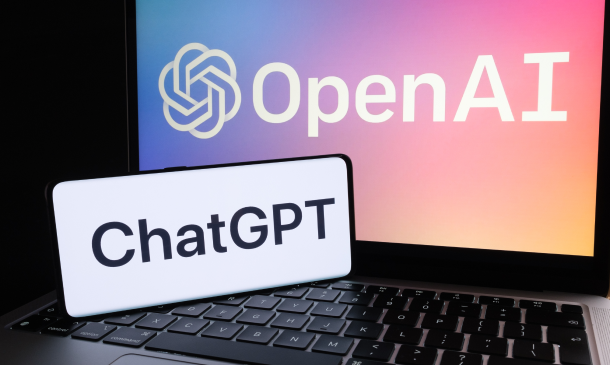
Master React and Redux with our comprehensive App Development Training course. Learn to build dynamic web applications, manage state, and integrate with backend services like Firebase. Ideal for aspiring UI/UX developers and frontend developers. Enroll now to start your journey in app development!

Overview This comprehensive course on Digital Photography Masterclass will deepen your understanding on this topic. After successful completion of this course you can acquire the required skills in this sector. This Digital Photography Masterclass comes with accredited certification from CPD, which will enhance your CV and make you worthy in the job market. So enrol in this course today to fast-track your career ladder. How will I get my certificate? You may have to take a quiz or a written test online during or after the course. After successfully completing the course, you will be eligible for the certificate. Who is This course for? There is no experience or previous qualifications required for enrolment on this Digital Photography Masterclass. It is available to all students, of all academic backgrounds. Requirements Our Digital Photography Masterclass is fully compatible with PC's, Mac's, Laptop, Tablet and Smartphone devices. This course has been designed to be fully compatible with tablets and smartphones so you can access your course on Wi-Fi, 3G or 4G. There is no time limit for completing this course, it can be studied in your own time at your own pace. Career Path Learning this new skill will help you to advance in your career. It will diversify your job options and help you develop new techniques to keep up with the fast-changing world. This skillset will help you to- Open doors of opportunities Increase your adaptability Keep you relevant Boost confidence And much more! Course Curriculum 37 sections • 282 lectures • 20:25:00 total length •Introduction to the Photography Masterclass: 00:03:00 •How Does a Camera Work: 00:01:00 •Lecture Types: 00:02:00 •Intro to Exposure: 00:02:00 •What is Aperture: 00:08:00 •What is Shutter Speed: 00:04:00 •What is ISO: 00:06:00 •The Exposure Triangle: 00:09:00 •Using the Exposure Meter: 00:04:00 •Metering Modes - Advanced Lesson: 00:03:00 •Exposure Compensation - Advanced Lesson: 00:04:00 •Dynamic Range - Advanced Lesson: 00:03:00 •HDR and Bracketing - Advanced Lesson: 00:02:00 •Reading a Histogram: 00:02:00 •What is an Exposure: 00:01:00 •Exposure Modes: 00:08:00 •Intro to Activities: 00:01:00 •Activity - Exposure: 00:01:00 •Introduction to Composition: 00:01:00 •The Rule of Thirds: 00:03:00 •Negative Space: 00:02:00 •Leading Lines: 00:03:00 •Symmetry and Balance: 00:02:00 •Perspective and Angles: 00:07:00 •Backgrounds: 00:03:00 •Activity - Composition.MP4: 00:01:00 •Advanced - Shooting Portraits with Wide vs Telephoto Lenses: 00:01:00 •Intro to Focus and Depth of Field: 00:01:00 •Understanding Depth of Field: 00:03:00 •How to Get a Blurrier Background: 00:02:00 •Manual vs Auto Focus: 00:03:00 •Auto Focus Modes: 00:05:00 •Getting Sharp Focus on Fast Moving Objects: 00:03:00 •What is Bokeh: 00:01:00 •Viewfinder Focus: 00:01:00 •Activity - Fast Objects: 00:01:00 •Intro to Camera Anatomy: 00:01:00 •The Main Camera Features: 00:05:00 •Camera Scene Modes: 00:03:00 •File Types and Formats: 00:09:00 •DSLR va Mirrorless Cameras: 00:03:00 •The Sensor: 00:06:00 •Continuous and Burst Modes: 00:02:00 •Resolution and Quality: 00:03:00 •Intro to White Balance and Color: 00:01:00 •What is White Balance: 00:03:00 •The Kelvin Light Temperature Scale: 00:04:00 •Automatic Balance Modes: 00:03:00 •Color Modes and In-Camera Adjustments: 00:03:00 •Light Spectrum and Theory 20 hours ago More: 00:02:00 •Using Colors Creatively: 00:03:00 •Black and White Photography: 00:04:00 •Activity - Creative Color: 00:01:00 •Advanced - Custom White Balance: 00:03:00 •Intro to Lighting: 00:02:00 •Using Natural Light: 00:08:00 •Using Natural Light a Window: 00:03:00 •Using Artificial Light: 00:07:00 •Using the on Board Camera Flash: 00:03:00 •Using an External Flash: 00:10:00 •Using a Light Kit: 00:03:00 •Creative Lighting: 00:05:00 •Activity - Lighting: 00:01:00 •Intro to Mobile Photography: 00:02:00 •Using a Smartphone Camera: 00:03:00 •Exposing Properly With the Smartphone Camera: 00:01:00 •Tips for Shooting With Your Mobile Camera: 00:04:00 •Shooting in Low Light With a Smartphone: 00:07:00 •Mobile Camera Accessories: 00:02:00 •Using Portrait Mode: 00:03:00 •Intro to Cameras: 00:01:00 •Camera Types: 00:03:00 •What is Your Budget: 00:04:00 •How and Where to Buy a Camera: 00:02:00 •What is the Best Beginner Camera: 00:06:00 •How to Build Out Your Camera Kit: 00:03:00 •Introducing Our Chats: 00:01:00 •A Chat About Buying a New Camera: 00:21:00 •Intro to Lenses: 00:01:00 •A Deeper Dive into Focal Length: 00:07:00 •A Deeper Dive Into Aperture: 00:05:00 •Primes vs Zooms: 00:06:00 •Prime vs Zoom - Quality Comparison: 00:02:00 •Upgrading Your Lenses - Kit vs Pro: 00:01:00 •Lens Stabilization: 00:03:00 •Filter Demonstration: 00:03:00 •Specialty and Creative Lenses: 00:04:00 •How to Clean Your Camera Lens: 00:06:00 •Intro to Camera Accessories: 00:01:00 •Memory Cards: 00:04:00 •Batteries: 00:02:00 •Stabilization: 00:04:00 •Flashes and Lights: 00:02:00 •Camera Bags: 00:03:00 •Hard Drives: 00:03:00 •Sam's Favorite Bags: 00:03:00 •Intro to Scenarios: 00:01:00 •Intro and Tips for Portrait Photography: 00:02:00 •Portrait Photo Demo: 00:08:00 •Intro and Tips for Long Exposure Photography: 00:02:00 •Daytime Long Exposure Demo: 00:19:00 •Activity - Portrait: 00:01:00 •Nighttime Long Exposure: 00:09:00 •Activity - Long Exposure: 00:01:00 •Intro and Tips for Landscape Photography: 00:02:00 •Landscape Photo demo: 00:07:00 •Activity - Landscape: 00:01:00 •Intro and Tips for Product Photography: 00:03:00 •Product Photo Demonstration with Natural Light: 00:07:00 •Product Photography with Lights: 00:03:00 •Adding a Refiection: 00:02:00 •DIY Light Box: 00:05:00 •Activity - Product: 00:01:00 •Editing Product Photos: 00:14:00 •Intro and Tips for Low Light Photography: 00:02:00 •Low Light Demo: 00:08:00 •Activity - Low light: 00:01:00 •Intro and Tips for Sports and Action Photography: 00:02:00 •Sports Photography: 00:08:00 •Activity - Action and Sports: 00:01:00 •Intro and Tips for Macro Photography: 00:02:00 •Macro Photography Demo: 00:05:00 •Activity - Macro: 00:01:00 •Intro and Tips for Street Photography: 00:02:00 •Street Photo demo: 00:04:00 •Activity - Street and Architecture: 00:01:00 •Intro to Event Photography: 00:02:00 •A Chat About Event Photography: 00:04:00 •Bring the Right Tools: 00:05:00 •Be Aware of Your Surrounding: 00:05:00 •Be Quick With Your Settings: 00:05:00 •Capture the Details: 00:04:00 •An Overview of Shooting a Wedding: 00:10:00 •Activity - Event: 00:01:00 •Intro to Drone Photography: 00:01:00 •Our Recommended Drone Equipment: 00:06:00 •Drone Tips: 00:06:00 •Drone Demo: 00:12:00 •Activity - Aerial Photography: 00:01:00 •Intro and for Night Photography: 00:01:00 •Night Photo Demo: 00:04:00 •Activity - Night: 00:01:00 •Intro to Editing: 00:01:00 •Activity - Photo Editing: 00:01:00 •Intro Photoshop: 00:05:00 •Opening Photos in Photoshop CC: 00:05:00 •Cropping in Photoshop CC: 00:03:00 •White Balance in Photoshop CC: 00:04:00 •Proper Photo Editing Workflow in Photoshop Photoshop CC: 00:07:00 •Exposure Photoshop CC: 00:03:00 •Color and Saturation in Photoshop CC: 00:04:00 •Sharpening and Noise Reduction in Photoshop CC: 00:06:00 •Tone Curve in Photoshop CC: 00:03:00 •Effects - Vignettes, Grain, Dehaze in Photoshop CC: 00:04:00 •Saving and Exporting in Photoshop CC: 00:08:00 •HSL and Grayscale in Photoshop CC: 00:05:00 •Split Toning in Photoshop CC: 00:03:00 •Lens Corrections in Photoshop CC: 00:06:00 •Spot and Blemish Removal in Photoshop CC: 00:04:00 •Targeted Adjustments in Photoshop CC: 00:05:00 •Straighten and Transform Tools in Photoshop CC: 00:03:00 •Graduated, Radial, Brush Filters in Photoshop CC: 00:08:00 •Range Masks in Photoshop CC: 00:07:00 •Full Landscape Edit in Photoshop CC: 00:15:00 •Full Portrait in Photoshop CC: 00:11:00 •Cropping in Photoshop CC: 00:04:00 •Layer Panel Workflow in Photoshop CC: 00:02:00 •Making Photo Adjustment in Photoshop CC: 00:11:00 •Removing Background from Photo in Photoshop CC: 00:08:00 •Favorite Tools for Manipulating Photos in Photoshop CC: 00:10:00 •Exporting from Photoshop CC: 00:04:00 •Editing Togather an HDR Photo in Photoshop CC: 00:03:00 •Intro to Lightroom Classic CC: 00:05:00 •Importing and Organizing in Lightroom Classic CC: 00:11:00 •Crop and Rotate Lightroom Classic CC: 00:05:00 •White Balance in Lightroom Classic: 00:08:00 •Exposure in Lightroom Classic CC: 00:06:00 •Color and Saturation in Lightroom Classic CC: 00:09:00 •Sharpening and Noise Reduction in Lightroom Classic CC: 00:07:00 •Vignettes, Grain and Dehaze in Lightroom Classic CC: 00:06:00 •Exporting in Lightroom Classic CC: 00:10:00 •Lens Corrections in Lightroom Classic CC: 00:05:00 •Split Tone in Lightroom Classic CC: 00:05:00 •Removing Blemishes With the Heal and Clone Tools in Lightroom Classic CC: 00:08:00 •Graduated, Radial and Brush Adjustments in Lightroom Classic CC: 00:10:00 •Adjustment Brush Presets in Lightroom Classic CC: 00:03:00 •Range Masks in Lightroom Classic CC: 00:05:00 •Full Edit - Portrait in Lightroom Classic CC: 00:19:00 •Full Edit - Black and White Action in Lightroom Classic CC: 00:10:00 •Intro to Lightroom CC: 00:03:00 •Import and Organize in Lightroom CC: 00:10:00 •Crop and Rotate in Lightroom CC: 00:03:00 •White Balance and Saturation in Lightroom CC: 00:06:00 •Light - Exposure and Tone Curve in Lightroom CC: 00:08:00 •Color Mixer in Lightroom CC: 00:02:00 •Effects in Lightroom CC: 00:05:00 •Split Toning in Lightroom CC: 00:01:00 •Details in Lightroom CC: 00:05:00 •Optics in Lightroom CC: 00:03:00 •Geometry in Lightroom CC: 00:04:00 •Exporting and Sharing Lightroom CC: 00:02:00 •Healing and Clone Brushes in Lightroom CC: 00:04:00 •Brush Adjustments Lightroom CC: 00:04:00 •Radial and Linear Gradients Lightroom CC: 00:05:00 •Advanced Optione and Presets in Lightroom CC: 00:04:00 •Full Edit - Night Photo in Lightroom CC: 00:11:00 •Full Edit - Portrait in Lightroom CC: 00:14:00 •Editing Photos in Your Web Browses With Lightroom CC: 00:03:00 •Intro to Mac Photos: 00:02:00 •Importing and Organizing Mac Photos: 00:07:00 •Cropping and Rotating in Mac Photos: 00:05:00 •Exposure Adjustments in Mac Photos: 00:04:00 •White Balance in Mac Photos: 00:06:00 •Color, Saturation, HSL in Mac Photos: 00:06:00 •Noise Reduction and Sharpening in Mac Photos: 00:07:00 •Vignettes, Contrast, Black and White in Mac Photos: 00:06:00 •Exporting in Mac Photos: 00:06:00 •Full Edit -Portrait in Mac Photos: 00:10:00 •Full Edit - Landscape in Mac Photos: 00:09:00 •Intro to Google Photos: 00:02:00 •Importing and Organizing in Google Photos: 00:04:00 •Editing Photos in Google Photos in Google photos: 00:07:00 •Downloading and Sharing in Google Photos: 00:03:00 •Full Edit - Macro in Google Photos: 00:05:00 •Full Edit - Landscape in Google Photos: 00:06:00 •Intro to Photoshop Express: 00:01:00 •Importing and Understanding the Workspace in Photoshop Express: 00:04:00 •The Editing Workspace and Applying Filters in Photoshop Express: 00:03:00 •Crop and Rotate in Photoshop Expressle: 00:03:00 •Editing Photos in Photoshop Express: 00:07:00 •Red Eye Removal, Text and Frames in Photoshop Express: 00:04:00 •Removing Blemishes: 00:01:00 •Saving and Exporting in Photoshop Express: 00:02:00 •Creating Collages in Photoshop Express: 00:05:00 •Full Edit - Landscape in Photoshop Express: 00:05:00 •Full Edit - Product Photo in Photoshop Express: 00:05:00 •Intro to Snapseed: 00:01:00 •Opening Photos and Navigating the App: 00:05:00 •Making Adjustments and Editing Exposure: 00:05:00 •Cropping: 00:02:00 •White Balance: 00:02:00 •Details and Sharpening: 00:02:00 •Tone Curves: 00:03:00 •Rotate, Perspective and Expand: 00:04:00 •Making Edits to Selected Parts of an Image: 00:03:00 •Removing Blemishes and Healing Brush: 00:01:00 •Snapseed Photo Styles: 00:07:00 •Text and Frames: 00:02:00 •Saving and Exporting: 00:03:00 •Full Portrait Edit: 00:06:00 •Intro to Sharing: 00:02:00 •Online Platforms for Photographers: 00:07:00 •Having Success on Instagram: 00:07:00 •Activity - Portfolio: 00:01:00 •Creating a Portfolio with Wix: 00:17:00 •Chat about Having an Online Presence: 00:07:00 •Chat about Getting More Followers: 00:05:00 •A Chat about Best Web Platforms for Photographers: 00:06:00 •Intro to Starting a Photography Business: 00:01:00 •Starting a Photo Business: 00:04:00 •Finding Your First Client: 00:05:00 •Payments and Accounting: 00:02:00 •How Much Should You Charge: 00:05:00 •Contracts: 00:03:00 •Income and Expense Tracking: 00:03:00 •A Chat About Getting our First Clients: 00:06:00 •A Chat About the Gear You Need to Start a Business: 00:03:00 •A Chat About How Much You Should Charge: 00:09:00 •Intro to Stock Photography: 00:01:00 •The Best Stock Photos Sites to Sell on: 00:02:00 •Selling Stock Photography on Your Own: 00:03:00 •How Licensing: 00:04:00 •How to Print Your Photos: 00:03:00 •How Big Can You Print Your Photos: 00:02:00 •Framing: 00:02:00 •Intro and Tips for Wildlife Photography: 00:02:00 •Wildlife Photography Demonstration: 00:06:00 •Photo Chat - Sam's Archipelago Trip: 00:05:00 •Activity - Nature: 00:01:00 •Activity - Wildlife: 00:01:00 •Thank You and Conclusion Video: 00:03:00 •Assignment - Digital Photography Masterclass: 00:00:00

Dive into the intricate world of website design with our course, 'HTML and CSS Coding: Beginner to Advanced.' Unravel the mysteries behind the foundational elements of the internet, as you journey from understanding the basics to mastering the complexities. Whether you're a newbie dipping your toes or someone eager to delve deeper, our comprehensive curriculum ensures that by the end, you'll be adept at crafting engaging, responsive, and visually appealing web experiences. Learning Outcomes Comprehend the fundamentals and complexities of HTML, progressing from a beginner to an expert level. Understand the diverse aspects of CSS, from its basic structures to intricate details. Develop the capability to set up an optimal development environment. Acquire the skillset to design and develop a complete website project. Grasp the process to effectively publish a live website. Why buy this HTML and CSS Coding: Beginner to Advanced course? Unlimited access to the course for forever Digital Certificate, Transcript, student ID all included in the price Absolutely no hidden fees Directly receive CPD accredited qualifications after course completion Receive one to one assistance on every weekday from professionals Immediately receive the PDF certificate after passing Receive the original copies of your certificate and transcript on the next working day Easily learn the skills and knowledge from the comfort of your home Certification After studying the course materials of the HTML and CSS Coding: Beginner to Advanced there will be a written assignment test which you can take either during or at the end of the course. After successfully passing the test you will be able to claim the pdf certificate for £5.99. Original Hard Copy certificates need to be ordered at an additional cost of £9.60. Who is this HTML and CSS Coding: Beginner to Advanced course for? Novices aiming to grasp the basics of web development. Intermediate coders seeking to bolster their HTML and CSS knowledge. Designers aspiring to incorporate coding into their skillset. Web enthusiasts eager to understand the backbone of online platforms. Individuals looking to transition into a web design or development role. Prerequisites This HTML and CSS Coding: Beginner to Advanced does not require you to have any prior qualifications or experience. You can just enrol and start learning.This HTML and CSS Coding: Beginner to Advanced was made by professionals and it is compatible with all PC's, Mac's, tablets and smartphones. You will be able to access the course from anywhere at any time as long as you have a good enough internet connection. Career path Web Developer: £30,000 - £50,000 Front-end Developer: £35,000 - £55,000 Web Designer: £25,000 - £45,000 UI/UX Designer: £40,000 - £60,000 Content Manager: £28,000 - £42,000 Website Tester: £27,000 - £40,000 Course Curriculum Getting Started Introduction 00:03:00 Course Curriculum 00:07:00 How to Get Course requirements 00:02:00 Getting Started on Windows, Linux or Mac 00:02:00 How to ask a Great Questions 00:01:00 FAQ's 00:01:00 Setting Up Development Environment Introduction 00:05:00 Choosing Code Editor 00:06:00 Installing Code Editor (Sublime Text) 00:04:00 Overview of a Webpage 00:05:00 Full HTML Code Page 00:07:00 First Hello World! Webpage 00:09:00 HTML Fundamentals Introduction 00:03:00 Heading 00:09:00 Paragraph 00:08:00 Formatting Text 00:12:00 List Items Unordered 00:05:00 List Items Ordered 00:04:00 Classes 00:09:00 ID's in CSS 00:06:00 Comments in HTML 00:04:00 Summary 00:04:00 HTML Intermediate Introduction 00:02:00 Images 00:12:00 Forms 00:05:00 Form Actions 00:04:00 Br tag 00:03:00 Marquee 00:06:00 Text area 00:06:00 Tables 00:06:00 Links 00:07:00 Navbar - Menu 00:04:00 HTML Entities 00:05:00 Div tag 00:06:00 Google Maps 00:07:00 Summary 00:02:00 HTML Advanced Introduction 00:02:00 HTML5 Audio 00:07:00 HTML5 Video 00:05:00 Progress Bar 00:04:00 Drag and Drop 00:18:00 Canvas 00:06:00 I frames 00:05:00 Input Types 00:04:00 Input Attributes 00:06:00 YouTube Video Linking 00:04:00 Creating Responsive Page 00:05:00 Summary 00:02:00 HTML Expert Introduction 00:02:00 Registration Form 00:04:00 Login Form 00:04:00 About Us Form 00:02:00 Contact Us Form 00:10:00 Footer Form 00:03:00 Integrate All Together 00:07:00 Coding Exercise 00:01:00 Solution for Coding Exercise 00:02:00 Summary 00:02:00 HTML Website Project Introduction 00:02:00 Challenge - HTML 5 Clock Face with Numbers 00:05:00 Project overview 00:03:00 Conclusion on Project 00:01:00 Summary 00:02:00 CSS Fundamentals Introduction 00:03:00 CSS Syntax 00:05:00 Creating a first page with CSS Style 00:13:00 Inline CSS 00:06:00 Internal CSS 00:05:00 CSS External 00:10:00 CSS Classes 00:09:00 CSS IDs 00:06:00 Colors 00:08:00 Backgrounds 00:04:00 Floating 00:09:00 Positioning 00:06:00 Margins 00:07:00 Padding 00:04:00 Borders 00:03:00 Summary 00:02:00 CSS Intermediate Introduction 00:02:00 Styling Text 00:07:00 Aligning Text 00:04:00 Styling Links 00:10:00 Font Family 00:07:00 Font Styles 00:03:00 Applying Google Fonts 00:07:00 Box Model 00:09:00 Icons 00:09:00 Tables 00:16:00 Navigation-Menu 00:11:00 Dropdowns 00:15:00 Summary 00:02:00 CSS Advanced Introduction 00:02:00 Advanced Selectors 00:06:00 Forms 00:17:00 Website Layout 00:21:00 Rounded Corners 00:06:00 Color Keywords 00:06:00 Animations 00:08:00 Pseudo Classes 00:03:00 Gradients 00:03:00 Shadows 00:03:00 Calculations 00:05:00 Creating Responsive Page 00:06:00 Summary 00:02:00 CSS Expert Introduction 00:01:00 Button Styles 00:06:00 Flexbox 00:14:00 CSS Grid 00:15:00 Pagination 00:07:00 Multiple Columns 00:06:00 Image Reflection 00:03:00 UI - UX Design 00:09:00 Social Media Icons 00:08:00 External CSS Style adding 00:06:00 Coding Exercise 00:01:00 Solution for Coding Exercise 00:03:00 Summary 00:02:00 CSS Website Project Introduction 00:01:00 CSS Project Getting 00:05:00 CSS Project Overview 00:08:00 Summary 00:01:00 Publish Your Website For Live Introduction 00:02:00 Installing Free FTP Solution (FileZilla) 00:04:00 Setting Up FTP (File Transfer Protocol) 00:03:00 Publish Website to Hosting Server 00:04:00 Summary 00:01:00

The human resources management is the department assigned to ensure the welfare of employees including their wages, compensation, and benefits. It is best to implement an efficient payroll management to make sure employees could receive their salary on time. Developing payroll management skills is possible after taking this Level 3 Diploma in HR and Payroll Management. It is designed to help HR managers and staff to learn the different payroll systems and choose the best system perfect for the needs of the department. Course Highlights The price is for the whole course including final exam - no hidden fees Accredited Certificate upon successful completion at an additional cost Efficient exam system with instant results Track progress within own personal learning portal 24/7 customer support via live chat Level 3 Diploma in HR and Payroll Management has been given CPD accreditation and is one of the best-selling courses available to students worldwide. This valuable course is suitable for anyone interested in working in this sector or who simply wants to learn more about the topic. If you're an individual looking to excel within this field then Level 3 Diploma in HR and Payroll Management is for you. We've taken this comprehensive course and broken it down into several manageable modules which we believe will assist you to easily grasp each concept - from the fundamental to the most advanced aspects of the course. It really is a sure pathway to success. All our courses offer 12 months access and are designed to be studied at your own pace so you can take as much or as little time as you need to complete and gain the full CPD accredited qualification. And, there are no hidden fees or exam charges. We pride ourselves on having friendly and experienced instructors who provide full weekday support and are ready to help with any of your queries. So, if you need help, just drop them an email and await a speedy response. Furthermore, you can check the validity of your qualification and verify your certification on our website at any time. So, why not improve your chances of gaining professional skills and better earning potential. Assessment and Certification At the end of the course, you will be required to sit an online multiple-choice test. Your test will be assessed automatically and immediately so that you will instantly know whether you have been successful. After you have successfully passed the final exam, you will be able to order an Accredited Certificate of Achievement at an additional cost of £19 for a PDF copy and £29 for an original print copy sent to you by post or for both £39. Career Path Not only does our CPD and CiQ accredited course look good on your CV, setting you apart from the competition, it can be used as a stepping stone to greater things. Further advance your learning, launch a new career or reinvigorate an existing one. On successful completion of this course, you have the potential to achieve an estimated salary of £35,000. The sky really is the limit. Course Curriculum HR and Payroll Management - Updated Version Human Resource Management Introduction to Human Resources 00:16:00 Employee Recruitment and Selection Procedure 00:35:00 Employee Training and Development Process 00:19:00 Performance Appraisal Management 00:19:00 Employee Relations 00:15:00 Ensuring Health and Safety at the Workplace 00:16:00 Motivation and Counselling 00:19:00 Employee Termination 00:15:00 Employer Records and Statistics 00:11:00 Essential UK Employment Law 00:35:00 Payroll Management Module 1: Payroll Basics 00:10:00 Module 2: Company Settings 00:08:00 Module 3: Legislation Settings 00:07:00 Module 4: Pension Scheme Basics 00:06:00 Module 5: Pay Elements 00:14:00 Module 6: The Processing Date 00:07:00 Module 7: Adding Existing Employees 00:08:00 Module 8: Adding New Employees 00:12:00 Module 9: Payroll Processing Basics 00:11:00 Module 10: Entering Payments 00:12:00 Module 11: Pre-Update Reports 00:09:00 Module 12: Updating Records 00:09:00 Module 13: e-Submissions Basics 00:09:00 Module 14: Process Payroll (November) 00:11:00 Module 15: Employee Records and Reports 00:13:00 Module 16: Editing Employee Records 00:07:00 Module 17: Process Payroll (December) 00:12:00 Module 18: Resetting Payments 00:05:00 Module 19: Quick SSP 00:10:00 Module 20: An Employee Leaves 00:13:00 Module 21: Final Payroll Run 00:07:00 Module 22: Reports and Historical Data 00:08:00 Module 23: Year-End Procedures 00:09:00 HR and Payroll Management - Old Version HR & Leadership Leader and HR Management 00:30:00 Commitment and HR Management 01:00:00 Team Management 00:30:00 Build A Mastermind Group 02:00:00 People Recognition in HR Management 00:30:00 Performance, Goals and Management 00:30:00 Think Outside The Box 00:30:00 Be Passionate about Your Work 00:30:00 The Importance Of A Good Team Leader 00:30:00 Human Resource Management Module One - Getting Started 00:30:00 Module Two - Human Resources Today 01:00:00 Module Three - Recruiting and Interviewing 01:00:00 Module Four - Retention and Orientation 01:00:00 Module Five - Following Up With New Employees 01:00:00 Module Six - Workplace Health & Safety 01:00:00 Module Seven - Workplace Bullying, Harassment, and Violence 01:00:00 Module Eight - Workplace Wellness 01:00:00 Module Nine - Providing Feedback to Employees 01:00:00 Module Ten - Disciplining Employees 01:00:00 Module Eleven - Terminating Employees 01:00:00 Module Twelve - Wrapping Up 00:30:00 Managing Payroll What Is Payroll? 00:30:00 Principles Of Payroll Systems 01:00:00 Confidentiality And Security Of Information 00:30:00 Effective Payroll Processing 01:00:00 Increasing Payroll Efficiency 01:00:00 Risk Management in Payroll 00:30:00 Time Management 00:30:00 Personnel Filing 00:30:00 When Workers Leave Employment 01:00:00 Hiring Employees 00:30:00 Paye and Payroll for Employers 01:00:00 Tell HMRC about a New Employee 01:00:00 Net And Gross Pay 00:30:00 Statutory Sick Pay 00:30:00 Minimum Wage for Different types of Work 01:00:00 Mock Exam Mock Exam - Level 3 Diploma in HR and Payroll Management 00:30:00 Final Exam Final Exam - Level 3 Diploma in HR and Payroll Management 00:30:00

Our comprehensive Construction Management Course will provide you with all the collective knowledge and skills needed to control a complex building project from start to finish. Each stage of a construction lifecycle is examined, and you will be taught the abilities required to drive every part to a successful conclusion. Each module contains tips and techniques from the experts in the UK's building industry to enable you to excel as a Construction Manager. You will be taught how to investigate, organise, and finance a building site, along with all the equipment and resources that will be critical to realising the whole project. The contents also detail the processes for dealing with vendors, Human Resources, and Health & Safety. Each module delivers an in-depth presentation of the critical phases in a typical construction project and how to control it precisely. The Construction Management Course is a reliable and effective method for the definitive training of a building specialist. The online study material has been crafted with the aid of industry experts and provides stimulating exercises that ensure your acquired knowledge will be retained and put to practical use. If you enrol now, you will rapidly gain the abilities to manage the most complex building projects with aplomb. Why choose this Construction Management Course? Earn a digital Certificate upon successful completion. Accessible, informative modules taught by expert instructors Study in your own time, at your own pace, through your computer tablet or mobile device Benefit from instant feedback through mock exams and multiple-choice assessments Get 24/7 help or advice from our email and live chat teams Full tutor support on weekdays Course Design The course is delivered through our online learning platform, accessible through any internet-connected device. There are no formal deadlines or teaching schedules, meaning you are free to study the course at your own pace. You are taught through a combination of Video lessons Online study materials Mock exams Multiple-choice assessment Certificate of Achievement Endorsed Certificate of Achievement from the Quality Licence Scheme Once the course has been completed and the assessment has been passed, all students are entitled to receive an endorsed certificate. This will provide proof that you have completed your training objectives, and each endorsed certificate can be ordered and delivered to your address for only £119.00. Please note that overseas students may be charged an additional £10 for postage. CPD Certificate of Achievement from Janets Upon successful completion of the course, you will be able to obtain your course completion e-certificate. Print copy by post is also available at an additional cost of £9.99 and PDF Certificate at £4.99. Endorsement This course and/or training programme has been endorsed by the Quality Licence Scheme for its high-quality, non-regulated provision and training programmes. This course and/or training programme is not regulated by Ofqual and is not an accredited qualification. Your training provider will be able to advise you on any further recognition, for example progression routes into further and/or higher education. For further information please visit the Learner FAQs on the Quality Licence Scheme website. Method of Assessment In order to ensure the Quality Licensing scheme endorsed and CPD acknowledged certificate, learners need to score at least 60% pass marks on the assessment process. After submitting assignments, our expert tutors will evaluate the assignments and give feedback based on the performance. After passing the assessment, one can apply for a certificate. Who is this course for? This course has been designed to train those individuals who have senior roles in a construction project or manages an active building. Comparable positions in the UK housing industry will also benefit from the information provided. Career path The training supplied by the Construction Management Course will benefit those who work in a senior position on active construction sites or wish to do so. As such, it will significantly enhance the following careers or roles: Construction Manager Construction Project Manager Design Manager and Architects Building Site Manager Buildings Inspector Building Site Worker

Business Communication Skills
By Ideas Into Action
Business Communication Skills: Communicating effectively in the workplace Course Description Course Description Poor communication and presentation of business information breeds poor decisions. We may be masters of the spreadsheet and wizards with a project plan, but we are not always brilliant at communicating or presenting the results of our work Management meetings can, sometimes, be tedious and uninspiring, where managers compete for excuses to avoid attending! A good manager is someone who understands performance and can present information in a way that enables others to understand what the issues are and make correct decisions. A good manager can cut through the fog of numbers to make a clear point and assist others to make effective decisions. In “Business Communication Skills” we present tools and structures that will help you plan and deliver your message effectively and facilitate group meetings to achieve a useful outcome. Topics covered include the principles of good communication; planning your communication; structuring your message; and facilitating business meetings, including online meetings. We hope you enjoy it. Key Learning Participants in this course will learn: The principles of effective communication Planning your communication – message, audience, medium, structure, call to action. How to structure your communication Language patterns to help get your message across How to facilitate Business Meetings The Skills of a good facilitator The rules for a well-structured meeting Planning your meeting agenda How to facilitate an online meeting What to look for when facilitating a session Tools you can use in facilitation. Evaluating your Facilitation Curriculum L1 Effective Communication L2 Planning your Communication 1 L3 Planning your Communication 2 L4 Planning your Communication 3 L5 Exercise: Stakeholder Analysis L6 Facilitating Business Meetings L7 Planning your Meeting Agenda L8 As a facilitator what should I look for? L9 Tools you can use in facilitation L10 Facilitation Tools L11 Exercise: Planning your Agenda Resource: Tools to help you communicate and facilitate Pre-Course Requirements None Additional Resources None Course Tutor Your tutor is Ross Maynard. Ross is a Fellow of the Chartered Institute of Management Accountants in the UK and has 30 years’ experience as a process improvement consultant specialising in business processes and organisation development. Ross is also a professional author of online training courses. Ross lives in Scotland with his wife, daughter and Cocker Spaniel
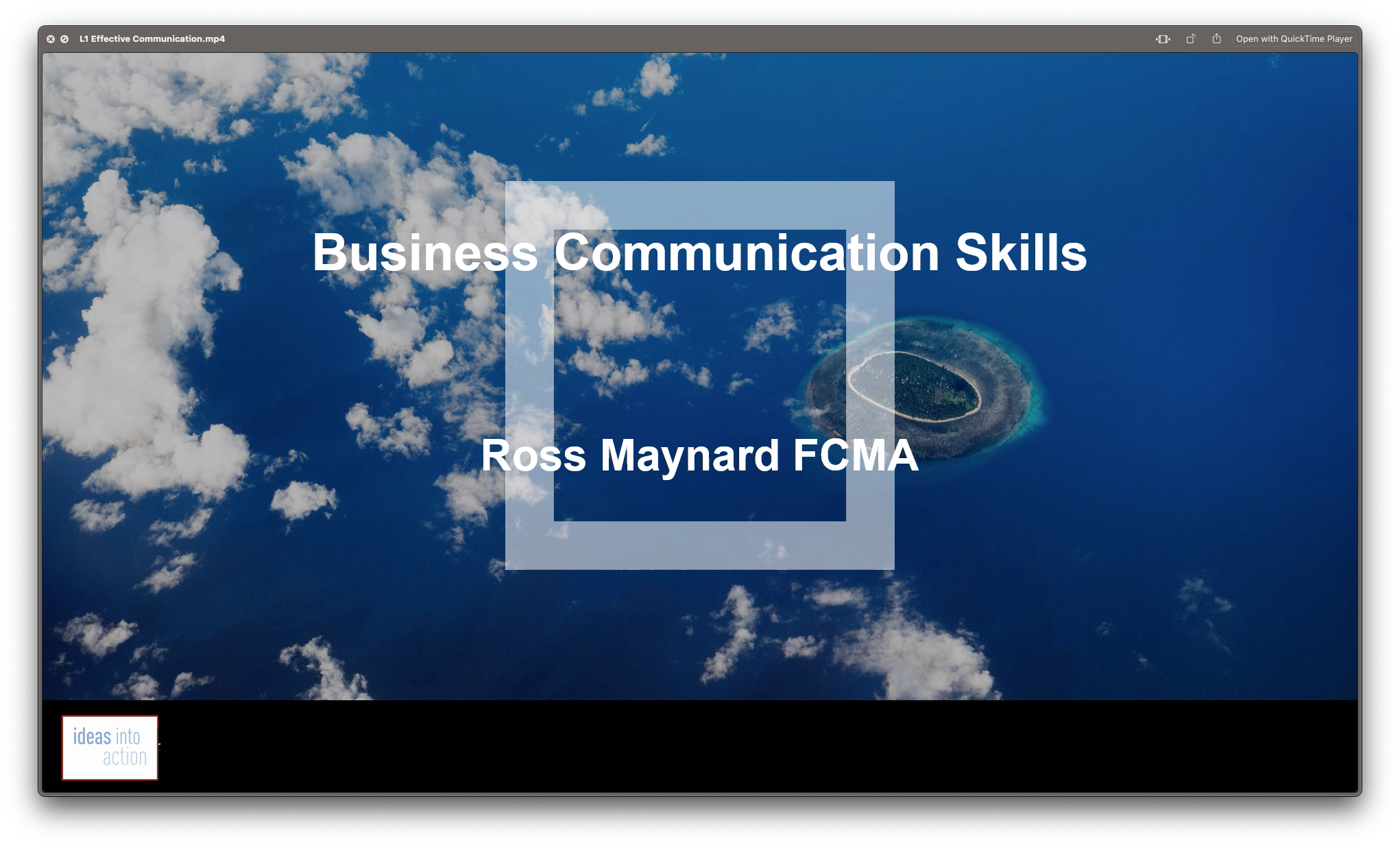
SEN Teaching Assistant Diploma with Autism, ADHD, Dyslexia & Dysphagia Awareness
5.0(1)By Empower UK Employment Training
SEN Teaching Assistant Diploma with Autism, ADHD, Dyslexia & Dysphagia Awareness Empower your teaching career with our comprehensive SEN Teaching Assistant Diploma. Specialize in supporting students with Autism, ADHD, Dyslexia, and Dysphagia. Become an expert SEN Teaching Assistant and champion inclusive education. Learning Outcomes: Comprehend the intricacies of SEND as an SEN Teaching Assistant. Apply the SEND Code of Practice as an SEN Teaching Assistant. Utilise effective classroom strategies as an SEN Teaching Assistant. Implement educational psychology in teaching as an SEN Teaching Assistant. Understand Autism Spectrum Disorder (ASD) to support as an SEN Teaching Assistant. More Benefits: LIFETIME access Device Compatibility Free Workplace Management Toolkit Key Modules from SEN Teaching Assistant Diploma: Understanding SEND: Delve into the foundations of special educational needs and disabilities crucial for an SEN Teaching Assistant. SEND Code of Practice - 0 to 25 Years: Explore the legal and practical frameworks guiding SEN Teaching Assistants. An Overview of Teaching Assistant: Review the general role and responsibilities expected of a Teaching Assistant with a focus on SEN. Working in The Classroom: Gain practical strategies for effective classroom management as an SEN Teaching Assistant. Educational Psychology: Apply principles of educational psychology to support diverse learning needs as an SEN Teaching Assistant. Phonics Teaching: Develop phonics teaching skills to enhance reading development, particularly useful for SEN Teaching Assistants. Learn about Autism Spectrum Disorder (ASD): Acquire foundational knowledge about ASD for a nuanced approach to support as an SEN Teaching Assistant. Types of Autism: Identify the various manifestations of autism to tailor support as an SEN Teaching Assistant. Symptoms of Autism: Recognise symptoms of autism to provide timely interventions as an SEN Teaching Assistant. Autism Awareness: Promote understanding and best practices in autism support as an SEN Teaching Assistant. Fundamentals of ADHD: Understand the core concepts of ADHD and its impact on learning for an SEN Teaching Assistant. ADHD Management Strategies: Implement effective management strategies for ADHD in the classroom as an SEN Teaching Assistant. Identification of Dyslexia: Learn how to identify signs of dyslexia for targeted teaching support as an SEN Teaching Assistant. Treatment of Dyslexia: Explore treatment and support strategies for dyslexic students as an SEN Teaching Assistant. Teaching Dyslexics: Adapt teaching methods to meet the needs of dyslexic learners as an SEN Teaching Assistant. Speech & Language Therapist: Understand the role of speech and language therapy in supporting communication as an SEN Teaching Assistant. Speech Language Pathologist: Learn about the interventions used by speech-language pathologists that an SEN Teaching Assistant can apply in educational settings.

