- Professional Development
- Medicine & Nursing
- Arts & Crafts
- Health & Wellbeing
- Personal Development
Indulge in ultimate relaxation with a rejuvenating full body massage. Our skilled therapists expertly blend soothing techniques to melt away tension, leaving you refreshed and revitalized. Explore the healing power of touch and experience a luxurious escape for your body and mind. Book your full body massage now for a journey into tranquility and well-being.

Are you worried how to secure your data? Enrol the Cyber Security Advanced Diploma course and learn the practical techniques for securing your information. In recent time, cybersecurity becomes mandatory because of the risk of unauthorised use and criminal activity by the hackers. Throughout the Cyber Security Advanced Diploma course, you will learn to protect and secure your company's data through the proper use of internet security management along with the IT Security knowledge. The course teaches you the up to date procedures for securing your data. Course Highlights The price is for the whole course including final exam - no hidden fees Accredited Certificate upon successful completion at an additional cost Efficient exam system with instant results Track progress within own personal learning portal 24/7 customer support via live chat Cyber Security Advanced Diploma has been given CPD accreditation and is one of the best-selling courses available to students worldwide. This valuable course is suitable for anyone interested in working in this sector or who simply wants to learn more about the topic. If you're an individual looking to excel within this field then Cyber Security Advanced Diploma is for you. We've taken this comprehensive course and broken it down into several manageable modules which we believe will assist you to easily grasp each concept - from the fundamental to the most advanced aspects of the course. It really is a sure pathway to success. All our courses offer 12 months access and are designed to be studied at your own pace so you can take as much or as little time as you need to complete and gain the full CPD accredited qualification. And, there are no hidden fees or exam charges. We pride ourselves on having friendly and experienced instructors who provide full weekday support and are ready to help with any of your queries. So, if you need help, just drop them an email and await a speedy response. Furthermore, you can check the validity of your qualification and verify your certification on our website at anytime. So, why not improve your chances of gaining professional skills and better earning potential. Assessment and Certification At the end of the course, you will be required to sit an online multiple-choice test. Your test will be assessed automatically and immediately so that you will instantly know whether you have been successful. After you have successfully passed the final exam, you will be able to order an Accredited Certificate of Achievement at an additional cost of £19 for a PDF copy and £29 for an original print copy sent to you by post or for both £39. Career Path Not only does our CPD and CiQ accredited course look good on your CV, setting you apart from the competition, it can be used as a stepping stone to greater things. Further advance your learning, launch a new career or reinvigorate an existing one. On successful completion of this course, you have the potential to achieve an estimated salary of £30,000. The sky really is the limit. Course Curriculum Cyber Security Basics Introduction 00:30:00 Child Safety Online 01:00:00 Secure Payment Sites 01:00:00 Online Banking 00:30:00 How To Keep Your Password Safe 00:30:00 Common Scams 01:00:00 How I Got Pharmed 01:00:00 Virus Protection 01:00:00 Self Maintenance 00:30:00 Personal Information Online 01:00:00 Is The Internet Safe? 00:30:00 Importance of Cyber Security 00:30:00 Internet Security Management Internet Security- The Truth About Identify Theft 01:00:00 Internet Security for Teens- What You Need to Do 01:00:00 Internet Security-Downloading Email Attachments 00:15:00 Internet Security- 5 Tips for Using Facebook 00:30:00 Internet Security- 8 Tips to Protect Yourself When Dating Online 00:30:00 Internet Security for Teens and Tweens- 10 Tips to Keep You Protected 00:15:00 Internet Security- Parental Control Software 00:30:00 Internet Security- Online Safety for Your Children 00:30:00 Cyber Bullying- Another Aspect of Breaking Internet Security 00:30:00 Tips to Ensure Internet Security 00:30:00 Internet Security- Downloading Music off the Internet 01:00:00 Internet Security- Protect Your Wireless Connection 00:30:00 Internet Security- How to Deal with Spyware 00:15:00 Internet Security- Protecting Yourself When You Shop Online 00:15:00 Internet Security- Make Sure Your Passwords Protect You 00:15:00 Make Sure Your Emails Are Safe: Tips for Internet Security 01:00:00 Internet Security- Why Should You Use a Firewall? 01:00:00 Internet security-Signs That Your Child's Safety Might Be Compromised 01:00:00 Internet Security- Safety When Using Public Computers 01:00:00 Internet Security- Storing Your Password on Your Computer 01:00:00 Internet Security-Using Social Utility Sites 00:30:00 IT Security Spyware Can Destroy 00:30:00 How Does Spyware Spread? 01:00:00 How To Remove Spyware 01:00:00 Anti Spyware Program 01:00:00 The Anti Anti-Spyware Programs 00:30:00 Research And Learn More 00:30:00 Choosing The Best Anti Spyware Tool 01:00:00 Computer Security And Spyware 01:00:00 The Programs To Avoid 00:15:00 Is It Legal? 00:30:00 Checklist Of Protection 00:15:00 Recommended Reading Recommended Reading : Cyber Security Advanced Diploma 00:00:00 Mock Exam Mock Exam - Cyber Security Advanced Diploma 00:30:00 Final Exam Final Exam - Cyber Security Advanced Diploma 00:30:00

Description: The 70-697 - Configuring Windows Devices course teaches you how to configure Windows devices. Throughout the course, you will learn about the new features of Windows 10 and how to deploy it. You will be introduced to the basic introduction to Client Hyper-V, and learn about creating virtual machines and managing virtual machine storage and snapshots. The course will teach you the system of configuring device settings by configuration tools, common configuration options, managing user accounts, using control panel, using Windows administrative tools, and using Windows PowerShell. You will learn how to connect Windows 10 to networks, how to share data and printers, and how to manage apps. You will also learn about the techniques of securing Windows 10 devices, monitoring and maintaining Windows 10, managing users in the enterprise, managing desktops and applications in the enterprise, and managing devices in the enterprise. Assessment: At the end of the course, you will be required to sit for an online MCQ test. Your test will be assessed automatically and immediately. You will instantly know whether you have been successful or not. Before sitting for your final exam you will have the opportunity to test your proficiency with a mock exam. Certification: After completing and passing the course successfully, you will be able to obtain an Accredited Certificate of Achievement. Certificates can be obtained either in hard copy at a cost of £39 or in PDF format at a cost of £24. Who is this Course for? 70-697 - Configuring Windows Devices is certified by CPD Qualifications Standards and CiQ. This makes it perfect for anyone trying to learn potential professional skills. As there is no experience and qualification required for this course, it is available for all students from any academic background. Requirements Our 70-697 - Configuring Windows Devices is fully compatible with any kind of device. Whether you are using Windows computer, Mac, smartphones or tablets, you will get the same experience while learning. Besides that, you will be able to access the course with any kind of internet connection from anywhere at any time without any kind of limitation. Career Path After completing this course you will be able to build up accurate knowledge and skills with proper confidence to enrich yourself and brighten up your career in the relevant job market. What's New in Windows 10 What Makes Windows 10 Different? FREE 00:14:00 Primary Feature Overview 00:14:00 Navigating and Using Windows 10 00:34:00 Windows 10 Deployment Standard Windows 10 Deployment 01:11:00 Enterprise Deployment Strategies 00:52:00 Deploying Virtual Windows 10 Desktops Introduction to Client Hyper-V 00:12:00 Creating Virtual Machines 00:15:00 Managing Virtual Machine Storage and Snapshots 00:09:00 Configuring Device Settings Overview of Configuration Tools 00:14:00 Common Configuration Options 00:17:00 Managing User Accounts 00:20:00 Using Control Panel 00:10:00 Using Windows Administrative Tools 00:28:00 Using Windows PowerShell 00:41:00 Connecting Windows 10 to Networks TCPIP Network Connectivity 00:40:00 Name Resolution 00:10:00 Wireless Connectivity 00:21:00 Remote Access Overview 00:18:00 Troubleshooting Connectivity 00:20:00 Sharing Data and Printers Managing Hard Disks 00:37:00 Managing Storage Spaces 00:06:00 Overview of Data Access 00:09:00 Configuring and Managing File Access 00:24:00 Managing Shared Folders 00:12:00 Understanding Work Folders 00:05:00 Managing Printers 00:12:00 Managing Apps Installing and Configuring Applications 00:08:00 Managing Apps From the Windows Store 00:05:00 Managing Web Browsers 00:19:00 Securing Windows 10 Devices Security Overview 00:11:00 Configuring Local Security 00:20:00 Securing Network Communications 00:31:00 Configuring Data Security 00:25:00 Monitoring and Maintaining Windows 10 Working with Updates 00:08:00 Monitoring and Optimizing 00:35:00 Managing Devices and Drivers 00:14:00 Recovering Files and Devices 00:19:00 Managing Users in the Enterprise Managing User Profiles 00:20:00 User State Virtualization 00:09:00 User Profile Migration 00:11:00 Managing Desktops and Applications in the Enterprise Using Group Policy to Manage Windows 10 Devices 00:44:00 Using Group Policy to Manage Applications 00:18:00 Managing Devices in the Enterprise The Enterprise Mobility Suite 00:27:00 Managing Desktops and Mobile Clients 00:07:00 Managing Updates and Endpoint Protection 00:04:00 Managing Applications 00:03:00 Mock Exam Mock Exam- 70-697 - Configuring Windows Devices 00:20:00 Final Exam Final Exam- 70-697 - Configuring Windows Devices 00:20:00 Certificate and Transcript Order Your Certificates and Transcripts 00:00:00

Description: Microsoft Windows 7 is the world's leading Operating System for Personal Computer. You will hardly find any business corporation that does not use the Operating System. The course provides you with the basic to advanced features of Microsoft Windows 7 so that you can work proficiently. The course is divided into three parts- basic, advanced and new features. In the basic section, you will be introduced with the fundamental elements of Microsoft Windows 7 focusing Windows 7 Desktop features, Windows Help and Support, folder and file system, Managing Content, using Internet Explorer, etc. In the advanced section, you will learn about the advanced techniques of the operating system such as file management, protection techniques, user accounts, installing devices and printers etc. Finally, in the new features part, you will learn the newly added options of Windows 7 for example file organisation and management, printers and devices, file protection and troubleshooting, and the new features of Internet Explorer 8. In short, people who have prior knowledge or do not have any experience can get benefited from the video bundles course. Assessment: At the end of the course, you will be required to sit for an online MCQ test. Your test will be assessed automatically and immediately. You will instantly know whether you have been successful or not. Before sitting for your final exam you will have the opportunity to test your proficiency with a mock exam. Certification: After completing and passing the course successfully, you will be able to obtain an Accredited Certificate of Achievement. Certificates can be obtained either in hard copy at a cost of £39 or in PDF format at a cost of £24. Who is this Course for? Microsoft Windows 7 - Complete Video Training is certified by CPD Qualifications Standards and CiQ. This makes it perfect for anyone trying to learn potential professional skills. As there is no experience and qualification required for this course, it is available for all students from any academic background. Requirements Our Microsoft Windows 7 - Complete Video Training is fully compatible with any kind of device. Whether you are using Windows computer, Mac, smartphones or tablets, you will get the same experience while learning. Besides that, you will be able to access the course with any kind of internet connection from anywhere at any time without any kind of limitation. Career Path After completing this course you will be able to build up accurate knowledge and skills with proper confidence to enrich yourself and brighten up your career in the relevant job market. The Windows 7 Environment The Windows 7 Desktop FREE 00:14:00 The Start Menu and Taskbar 00:04:00 Window Management 00:07:00 Customizing the Environment Customizing the Taskbar and Start Menu 00:13:00 Working with Gadgets 00:08:00 Libraries, Folders, and Content Folders and Libraries 00:13:00 Working with Windows Explorer 00:08:00 Searching for Content 00:02:00 Device Stage Devices and Printers 00:18:00 File Protection and Troubleshooting File Protection 00:13:00 Troubleshooting 00:10:00 Internet Explorer 8 Internet Explorer Security and Privacy 00:19:00 The Windows 7 Environment The Windows 7 Desktop FREE 00:13:00 The Taskbar and Start Menu 00:01:00 Window Management 00:11:00 Windows Help and Support 00:04:00 Files, Folders, and Libraries Folders and Libraries 00:08:00 Working with Files 00:06:00 Managing Content Working with Windows Explorer 00:04:00 Searching for Content 00:02:00 Customizing the Environment Icons and Shortcuts 00:05:00 Gadgets 00:02:00 System Settings 00:06:00 Internet Explorer 8 Web Browsing 00:09:00 Tabbed Browsing 00:02:00 Web Searching 00:02:00 Customization 00:01:00 Multimedia Content 00:01:00 User Accounts Account Management FREE 00:09:00 Password Management 00:04:00 Devices and Printers Devices 00:04:00 Printers 00:02:00 File Management and Protection File and Folder Management 00:03:00 File Protection 00:06:00 Programs and Utilities Disk Maintenance 00:04:00 System Restore 00:02:00 Troubleshooting 00:05:00 Networks and Mobile Computing Networks 00:14:00 File and Printer Sharing 00:05:00 Offline Files 00:02:00 Remote Assistance 00:01:00 Power Settings and Plans 00:06:00 Security User Account Control 00:03:00 Windows Firewall 00:03:00 Windows Update 00:02:00 Malware Protection 00:05:00 Internet Explorer Security and Privacy 00:08:00 Certificate and Transcript Order Your Certificates and Transcripts 00:00:00

Description Master the advanced features of Adobe InDesign CC to create to create amazing graphical works such as posters, flyers, brochures, magazines, newspapers, presentations, books and ebooks. So what are you waiting for, begin your journey with the comprehensive course Adobe InDesign CC Advanced. Adobe InDesign CC helps you to create and enhance your photos, images, 3D artwork, and many more. Throughout the course, you will be acquainted with the advanced features of Adobe InDesign CC. You will learn the advanced document setups along with the intensive discussion on saving templates and using various types of page sizes and actions. The process of modifying text flow with breaks, tabs, jump lines, and using text on a path and text outlines, applying text styles, nested styles, etc. will be discussed in the course. You will also understand hyphenation, justification, and know how to place Illustrator files, InCopy and anchored objects. Finally, the course covers the methods of using convert table, interactive elements, and the right ways of organizing swatches. Assessment: This course does not involve any MCQ test. Students need to answer assignment questions to complete the course, the answers will be in the form of written work in pdf or word. Students can write the answers in their own time. Once the answers are submitted, the instructor will check and assess the work. Certification: After completing and passing the course successfully, you will be able to obtain an Accredited Certificate of Achievement. Certificates can be obtained either in hard copy at a cost of £39 or in PDF format at a cost of £24. Who is this Course for? Adobe InDesign CC Advanced is certified by CPD Qualifications Standards and CiQ. This makes it perfect for anyone trying to learn potential professional skills. As there is no experience and qualification required for this course, it is available for all students from any academic background. Requirements Our Adobe InDesign CC Advanced is fully compatible with any kind of device. Whether you are using Windows computer, Mac, smartphones or tablets, you will get the same experience while learning. Besides that, you will be able to access the course with any kind of internet connection from anywhere at any time without any kind of limitation. Career Path After completing this course you will be able to build up accurate knowledge and skills with proper confidence to enrich yourself and brighten up your career in the relevant job market. Introduction Introduction FREE 00:04:00 Advanced Document Setup Saving to Previous Versions 00:02:00 Saving Templates 00:03:00 Using Different Page Sizes 00:03:00 Sectioning for Page Numbering 00:07:00 Working with Text Flow Using Breaks 00:06:00 Working with Tabs 00:05:00 Creating Jump Lines 00:05:00 Auto-sizing Text Frames 00:03:00 Using Text on a Path 00:08:00 Working with Text Outlines 00:03:00 Advanced Text Options Replacing Fonts 00:04:00 Changing Text Formatting 00:04:00 Applying Character Formatting 00:04:00 Using Bullets and Numbering 00:04:00 Understanding Types of Spaces 00:05:00 Understanding Types of Dashes 00:06:00 Using Grep 00:04:00 Editing AutoCorrect 00:03:00 Beyond the Basics - Text Styles Loading Styles 00:03:00 Redefining Styles 00:03:00 Creating Group Styles 00:03:00 Using Nested Styles 00:05:00 Using Hyphenation and Justification 00:05:00 Understanding Keep Options 00:02:00 Breaking a Link to a Style 00:02:00 Advanced Place Options Using Place Text Options 00:06:00 Using Place Image Options 00:10:00 Placing Adobe Illustrator Files 00:03:00 Using Metadata Caption 00:06:00 Placing InCopy Documents 00:05:00 Using Anchored Objects 00:05:00 Illustration in InDesign Using the Pen Tool 00:08:00 Using the Direct Selection Tool 00:02:00 Understanding Pathfinder Panel Basics 00:07:00 Using Advanced Alignment 00:04:00 Organizing Swatches Using Color Groups 00:03:00 Loading Swatches 00:01:00 Loading the CC Libraries 00:05:00 Converting Tables Converting a Table to Text 00:02:00 Converting Text to a Table 00:02:00 Working with Headers and Footers 00:04:00 Embedding Cell Styles into Table Styles 00:05:00 Working with Long Documents Creating Books 00:04:00 Developing a Table of Contents and Bookmarks 00:09:00 Creating Interactive Elements Inserting QR Codes 00:05:00 Creating Bookmarks 00:04:00 Using Hyperlinks 00:05:00 Applying Page Transitions and Exporting to PDFs 00:05:00 Conclusion Course Recap 00:03:00 Certificate and Transcript Order Your Certificates and Transcripts 00:00:00

Car Mechanic Training
By IOMH - Institute of Mental Health
Overview of Car Mechanic Training Join our Car Mechanic Training course and discover your hidden skills, setting you on a path to success in this area. Get ready to improve your skills and achieve your biggest goals. The Car Mechanic Training course has everything you need to get a great start in this sector. Improving and moving forward is key to getting ahead personally. The Car Mechanic Training course is designed to teach you the important stuff quickly and well, helping you to get off to a great start in the field. So, what are you looking for? Enrol now! This Car Mechanic Training Course will help you to learn: Learn strategies to boost your workplace efficiency. Hone your skills to help you advance your career. Acquire a comprehensive understanding of various topics and tips. Learn in-demand skills that are in high demand among UK employers This course covers the topic you must know to stand against the tough competition. The future is truly yours to seize with this Car Mechanic Training. Enrol today and complete the course to achieve a certificate that can change your career forever. Details Perks of Learning with IOMH One-To-One Support from a Dedicated Tutor Throughout Your Course. Study Online - Whenever and Wherever You Want. Instant Digital/ PDF Certificate. 100% Money Back Guarantee. 12 Months Access. Process of Evaluation After studying the course, an MCQ exam or assignment will test your skills and knowledge. You have to get a score of 60% to pass the test and get your certificate. Certificate of Achievement Certificate of Completion - Digital / PDF Certificate After completing the Car Mechanic Training course, you can order your CPD Accredited Digital / PDF Certificate for £5.99. Certificate of Completion - Hard copy Certificate You can get the CPD Accredited Hard Copy Certificate for £12.99. Shipping Charges: Inside the UK: £3.99 International: £10.99 Who Is This Course for? This Car Mechanic Training is suitable for anyone aspiring to start a career in relevant field; even if you are new to this and have no prior knowledge, this course is going to be very easy for you to understand. On the other hand, if you are already working in this sector, this course will be a great source of knowledge for you to improve your existing skills and take them to the next level. This course has been developed with maximum flexibility and accessibility, making it ideal for people who don't have the time to devote to traditional education. Requirements You don't need any educational qualification or experience to enrol in the Car Mechanic Training course. Do note: you must be at least 16 years old to enrol. Any internet-connected device, such as a computer, tablet, or smartphone, can access this online course. Career Path The certification and skills you get from this Car Mechanic Training Course can help you advance your career and gain expertise in several fields, allowing you to apply for high-paying jobs in related sectors. Course Curriculum Module 1: Safety Rules & Introduction to Tools Module 01: Introduction to Safety and Maintenance 00:05:00 Module 2: General Maintenance for Car Mechanics Module 02: General Maintenance 00:10:00 Module 3: Dashboard Indicator Lights Module 03: Dashboard Indicator Lights 00:15:00 Module 04: Tyres Module 04: Tyres 00:05:00 Module 5: Internal Combustion Engines & Engine Oil Module 05: The Internal Combustion Engine 00:11:00 Module 6: The Cooling System Module 06: The Cooling System 00:05:00 Module 7: The Fuel System Module 07: The Fuel System 00:05:00 Module 8: The Electrical System Module 08: The Electrical System 00:05:00 Module 9: The Drive Train Module 09: The Drive Train 00:10:00 Module 10: Brakes Module 10: Brakes 00:10:00 Module 11: Buying a Car Module 11: Buying a Car 00:10:00 Additional Reading Materials: Car Repair Manuals for Car Mechanics Recommended Reading : Car Mechanic Training 00:00:00 Mock Exam Mock Exam - Car Mechanic Training 00:20:00 Final Exam Final Exam - Car Mechanic Training 00:20:00 Assignment Assignment - Car Mechanic Training 00:00:00

Digital Transformation: Four Areas to Consider When Evaluating a Digital Transformation
5.0(1)By Enspark
Ready to uplevel the digital structures in your organization and protect your legacy by ensuring you continue to grow? All areas in the functionality of an organization need to be considered when participating in digital transformation, but there are four important areas that you can begin with that will help you find other opportunities. This video outlines each and gives ideas for how to get started. Length: 4:21 Learning Objectives Explore opportunities for enhancing productivity and fostering creativity through the integration of digital tools.;Identify potential barriers to effective communication within your organization and explore how digital systems can address these challenges to facilitate seamless communication.;Examine how collaborative digital applications and platforms enable teams to work together efficiently and unleash their creative potential.;Investigate how digital technology can revolutionize marketing efforts and recognize the impact of digital marketing on business growth.
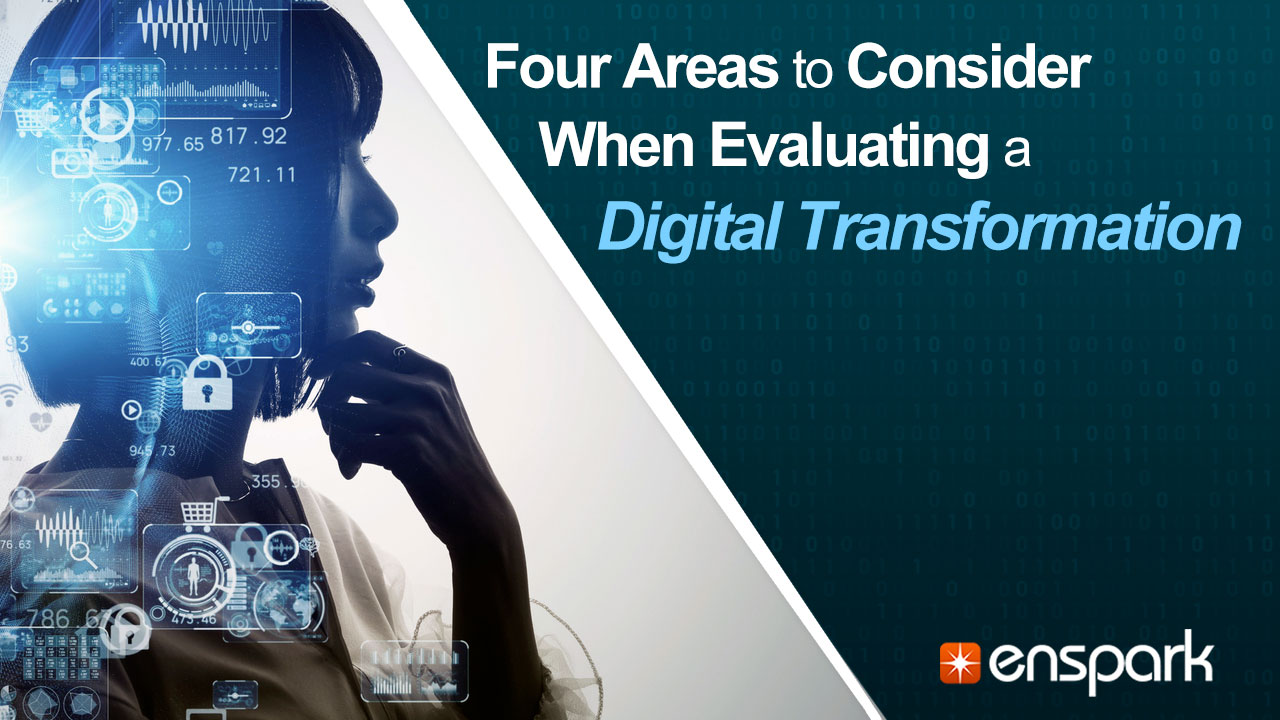
Gain essential bookkeeping skills with our Diploma in Bookkeeping. Master the fundamentals of financial recording, ledgers, and accounting software. Start your journey to becoming a proficient bookkeeper with our comprehensive program, designed for practical application and career success.
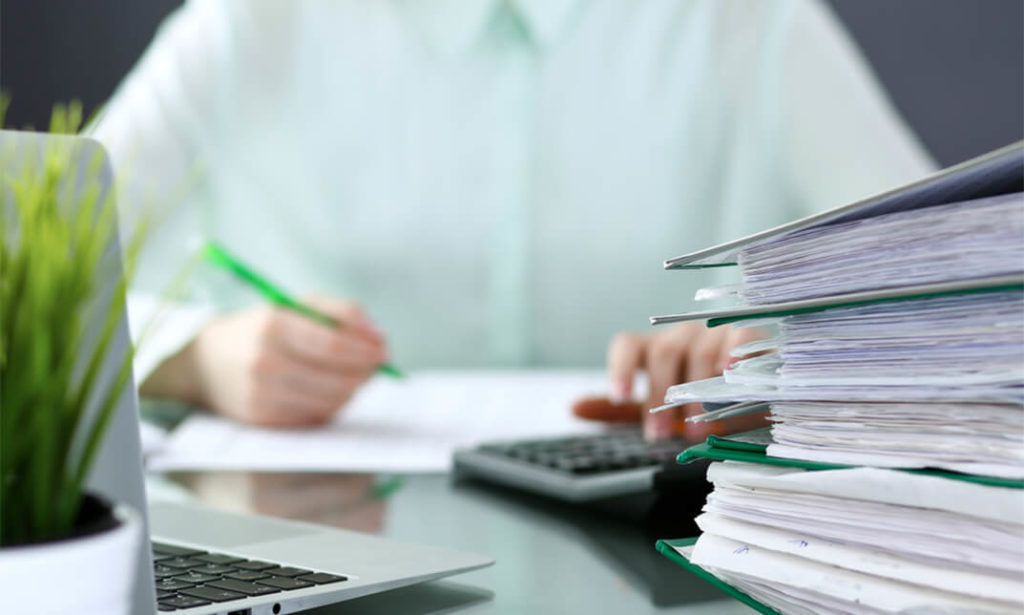
Embark on a transformative journey to become a certified Vegetarian and Vegan Nutritionist with our comprehensive diploma program. Gain in-depth knowledge of plant-based nutrition, meal planning, and dietary counseling. Equip yourself with the skills to support individuals in achieving their health and wellness goals through a plant-powered lifestyle. Enroll now to elevate your expertise and make a positive impact on the world of nutrition.

Dive Deeper into the Cyber Domain with Our Cyber Security Level 5 Advanced Training! Cyberattacks are on the rise. In 2022, the average cost of a data breach was £4 million. And by 2025, the global cyber security market is expected to be worth £300 billion. That's why the demand for cyber security professionals is so high. If you're interested in a career in cyber security, this Cyber Security Level 5 Advanced Training is the perfect course for you. This comprehensive course will teach you the skills you need to protect computer systems, networks, and data from cyberattacks. Our Cyber Security course starts with an all-encompassing introduction to Cyber Security, providing a comprehensive understanding of everything you need to know about this crucial discipline. We delve into the types of Cyber Attacks, giving you a clear vision of the enemy that you may face in the digital realm. Ever wondered what hacking is and how you can prevent it? Our dedicated module on hacking prevention empowers you with knowledge and strategies to prevent hackers' best attempts to infiltrate your systems. Understand the mind of your adversaries as we dissect the types of hackers and their motivations, helping you develop a complete defence strategy. We explore the nefarious world of Malware, teaching you to recognise the most harmful types and how to protect your business from them. Our Cyber Security course offers specific modules on emerging threats like Crypto Jacking and Phishing, equipping you with cutting-edge information to identify, prevent, and recover from such attacks. Online safety is crucial, and we have got you covered! Learn to guard yourself against visiting unsafe websites and understand the top Cyber Security practices that reduce the risk of Cyber Attacks. To keep you ahead of the curve, we reveal the latest Cyber Security tools you should know. Our course goes beyond technical skills. We unravel the key skills needed for a Cyber Security expert, preparing you for a successful career in this fast-growing field. In the aftermath of the Covid pandemic, cybersecurity has emerged as a crucial priority for businesses. We offer insightful tips to create an ideal budget during this time and help companies adapt their new security strategy in the post-pandemic world. Join us on this engaging journey, and acquire the skillset to shield your digital universe effectively. Our Cyber Security Level 5 Advanced Training is more than a course; it's your key to mastering the art of digital defense and earning a good amount of money along the way! Invest in your Cyber Security knowledge today, build a safer tomorrow and earn up to £120,000 per year. Enrol today! Learning Outcome: Upon completion of the course, you will be able to: Understand, identify and mitigate various types of cyber attacks. Develop strategies to protect businesses from malware threats. Recognise and combat emerging threats like Crypto Jacking and Phishing. Learn to navigate online safely and identify unsafe websites. Understand and implement top cyber security practices. Gain proficiency in the latest cyber security tools. Who is this course for? This Cyber Security course is ideal for: IT professionals aiming to specialise in cyber security. Business leaders managing digital assets and sensitive data. Tech enthusiasts interested in the domain of cyber security. Organizations looking to train their staff in cyber threat mitigation. Job seekers aspiring for a career in the high-demand field of cyber security. Career Path Our Cyber Security Level 5 Advanced Training course will prepare you for a range of careers, including: Cyber Security Analyst: salary range: £35,000 to £50,000. Cyber Security Consultant: salary range: £50,000 to £70,000. Penetration Tester: salary range: £45,000 to £65,000. Information Security Manager: salary range: £60,000 to £80,000. Cyber Security Architect: salary range: £70,000 to £95,000. Chief Information Security Officer (CISO): salary range: £90,000 to £120,000+. Certification After studying the course materials of the Photoshop Training for Beginners there will be a written assignment test which you can take either during or at the end of the course. After successfully passing the test you will be able to claim the pdf certificate for £5.99. Original Hard Copy certificates need to be ordered at an additional cost of £9.60. Prerequisites This Photoshop Training for Beginners does not require you to have any prior qualifications or experience. You can just enrol and start learning.This Photoshop Training for Beginners was made by professionals and it is compatible with all PC's, Mac's, tablets and smartphones. You will be able to access the course from anywhere at any time as long as you have a good enough internet connection. Course Curriculum Cyber Security Level 5 Advanced Training Introduction 00:04:00 Cyber Security Everything You Need to Know 00:10:00 Types of Cyber Attacks 00:11:00 What is Hacking and How to Prevent It 00:10:00 Types of Hackers 00:08:00 Types of Malwares and How to Recognize Them 00:10:00 How to Detect and Protect Your Business From Malware Attacks 00:09:00 How to Identify, Prevent and Recover from Crypto Jacking 00:08:00 What is Phishing and Tips to Protect from Phishing Attacks 00:07:00 How to Guard Yourself from Visiting Unsafe Websites 00:10:00 Reduce the Risk of Cyber Attacks - Top Cyber Security Practices to Prevent a breach 00:08:00 Latest Cyber Security Tools You Should Know 00:10:00 Skill Needed for Cyber Security Expert 00:09:00 Tips to Create an Ideal Budget in Covid Era 00:06:00 How Should Companies Adapt their new Security Strategy post Pandemic? 00:05:00
