- Professional Development
- Medicine & Nursing
- Arts & Crafts
- Health & Wellbeing
- Personal Development
Meeting Management Skills
By Nexus Human
Duration 1 Days 6 CPD hours This course is intended for This course is intended for managers and individuals who would like to increase their skill in leading and planning meetings. Overview Upon successful completion of this course, participants will have the basic tools needed to initiate and manage meetings that will engage attendees and leave a positive and lasting impression. In this course, participants will learn the needed skills in planning and implementing a successful meeting. Getting Started Workshop Objectives Action Plan Planning and Preparing (1) Identifying the Participants Choosing the Time and Place Creating the Agenda Practical Illustration Planning and Preparing (2) Gathering Materials Sending Invitations Making Logistical Arrangements Practical Illustration Setting Up the Meeting Space The Basic Essentials The Extra Touches Choosing a Physical Arrangement Practical Illustration Electronic Options Overview of Choices Available Things to Consider Making a Final Decision Practical Illustration Meeting Roles and Responsibilities The Chairperson The Minute-taker The Attendees Variations for Large and Small Meetings Practical Illustration Chairing a Meeting (1) Keeping the Meeting on Track Dealing with Overtime Holding Participants Accountable Practical Illustration Chairing a Meeting (2) Running in and Out Cell Phone Ringing Off on a Tangent Personality Conflict Practical Illustration Dealing With Disruptions Running in and Out Cell Phone Ringing Off on a Tangent Personality Conflict Practical Illustration Taking Minutes What are Minutes? What do I Record? A Take-Home Template Practical Illustration Making the Most of Your Meeting The Minute Meeting Using Games Giving Prizes Simple Magic Practical Illustration Wrapping Up Words From the Wise Additional course details: Nexus Humans Meeting Management Skills training program is a workshop that presents an invigorating mix of sessions, lessons, and masterclasses meticulously crafted to propel your learning expedition forward. This immersive bootcamp-style experience boasts interactive lectures, hands-on labs, and collaborative hackathons, all strategically designed to fortify fundamental concepts. Guided by seasoned coaches, each session offers priceless insights and practical skills crucial for honing your expertise. Whether you're stepping into the realm of professional skills or a seasoned professional, this comprehensive course ensures you're equipped with the knowledge and prowess necessary for success. While we feel this is the best course for the Meeting Management Skills course and one of our Top 10 we encourage you to read the course outline to make sure it is the right content for you. Additionally, private sessions, closed classes or dedicated events are available both live online and at our training centres in Dublin and London, as well as at your offices anywhere in the UK, Ireland or across EMEA.

CNS-227: Deploy and Manage Citrix ADC 13.x with Citrix Gateway
By Nexus Human
Duration 5 Days 30 CPD hours This course is intended for Built for IT Professionals working with Citrix ADC and Gateway, with little or no previous Citrix networking experience. Potential students include administrators, engineers, and architects interested in learning how to deploy or manage Citrix ADC or Citrix Gateway environments. Overview Identify the functionality and capabilities of Citrix ADC and Citrix Gateway Explain basic Citrix ADC and Gateway network architecture Identify the steps and components to secure Citrix ADC Configure Authentication, Authorization, and Auditing Integrate Citrix Gateway with Citrix Virtual Apps, Citrix Virtual Desktops and other Citrix components Expand your Citrix networking knowledge and skills by enrolling in this five-day course. It covers Citrix ADC essentials, including secure load balancing, high availability and operations management, and also focuses on Citrix Gateway. You will learn to deliver secure remote access to apps and desktops integrating Citrix Virtual Apps and Citrix Desktops with Citrix Gateway Getting Started Introduction to Citrix ADC Feature and Platform Overview Deployment Options Architectural Overview Setup and Management Basic Networking Networking Topology Citrix ADC Components Routing Access Control Lists ADC Platforms Citrix ADC MPX Citrix ADC VPX Citrix ADC CPX Citrix ADC SDX Citrix ADC BLX High Availability Citrix ADC High Availability High Availability Configuration Managing High Availability In Service Software Upgrade Troubleshooting High Availability Load balancing Load Balancing Overview Load Balancing Methods and Monitors Load Balancing Traffic Types Load Balancing Protection Priority Load Balancing Load Balancing Troubleshooting SSL Offloading SSL Overview SSL Configuration SSL Offload Troubleshooting SSL Offload SSL Vulnerabilities and Protections Security Authentication, Authorization, and Auditing Configuring External Authentication Admin Partitions Monitoring and Troubleshooting Citrix ADC Logging Monitoring with SNMP Reporting and Diagnostics AppFlow Functions Citrix Application Delivery Management Troubleshooting Citrix Gateway Introduction to Citrix Gateway Advantages and Utilities of Citrix Gateway Citrix Gateway Configuration Common Deployments AppExpert Expressions Introduction to AppExpert Policies Default Policies Explore Citrix ADC Gateway Policies Policy Bind Points Using AppExpert with Citrix Gateway Authentication, Authorization, and Secure Web Gateway Authentication and Authorization Multi-Factor Authentication nFactor Visualizer SAML authentication Managing Client Connections Introduction to Client Connections Session Policies and Profiles Pre and Post Authentication Policies Citrix Gateway Deployment Options Managing User Sessions Integration for Citrix Virtual Apps and Desktops Virtual Apps and Desktop Integration Citrix Gateway Integration Citrix Gateway WebFront ICA Proxy Clientless Access and Workspace App Access Fallback SmartControl and SmartAccess for ICA Configuring Citrix Gateway Working with Apps on Citrix Gateway RDP Proxy Portal Themes and EULA

Motivating people - skills for managers (In-House)
By The In House Training Company
This training day will help managers explore what they need to do to create a motivating environment at work and learn some theory, tools and ideas to inspire motivation at individual and team level. Motivation is a key factor in effective people management and successful team performance. It involves engaging and inspiring your people and developing them in such ways as to improve their effectiveness and thus have a greater benefit to customers. It can also involve having tough conversations with those who do not seem to be motivated. By the end of the workshop participants will be able to: Identify key motivating factors at work and learn and create ideas to better engage staff Learn a conversation tool to use for challenging discussions Explain their role in motivating staff and understand a range of techniques and approaches to use in the workplace Review learning and have an action plan to take back and implement at work 1 Welcome, housekeeping, objectives Breaking the ice Setting personal objectives 2 Group work: identifying personal motivators and where they come from 3 Defining motivation The characteristics of a motivated team Input and group discussion 4 Factors impacting on motivation at work Using pre-work to identify challenges, hotspots and obstacles Feedback in plenary Exploring the benefits of motivation that address current challenges and agreeing outcomes for change 5 Commitment vs. compliance - organisational engagement and the manager's approach to buy in 6 Team challenge task using a theory about motivation Trainer input and review in plenary 7 Group task - complete a plan for individuals identified in pre-workshop task 8 Skill / will - a motivation tool: trainer input, followed by tasks that are assessed and discussed in peer groups 1-2-1 feedback task on approaches and plans to be taken back and used at work Feedback and plenary review 9 DEAL - a conversation tool: how to construct a conversation plan about motivation with an individual Peer professional 1-2-1s to practice the discussion planned and gain feedback 10 Review, evaluation and action planning

VMware Horizon 8: Skills for Virtual Desktop Management
By Nexus Human
Duration 3 Days 18 CPD hours This course is intended for Operators, administrators, and architects for VMware Horizon should enroll in this course. These individuals are responsible for the creation, maintenance, and or delivery of remote and virtual desktop services. Overview By the end of the course, you should be able to meet the following objectives: Recognize the features and benefits of Horizon Use VMware vSphere to create VMs to be used as desktops for Horizon Create and optimize Windows VMs to create Horizon desktops Install and configure Horizon Agent on Horizon desktop Configure and manage the VMware Horizon Client⢠systems and connect the client to a VMware Horizon desktop Configure, manage, and entitle desktop pools of full VMs Configure, manage, and entitle pools of instant-clone desktops Create and use Remote Desktop Services (RDS) desktops and application pools Monitor the Horizon environment using Horizon Console Dashboard and Horizon Help Desk Tool This three-day, hands-on course gives you the skills to deliver virtual desktops and applications through a single virtual desktop infrastructure platform. This course builds your skills in configuring and managing VMware Horizon© 8 through a combination of lecture and hands-on labs. You learn how to configure and deploy pools of virtual machines and how to provide a customized desktop environment to end-users. This three-day, hands-on course gives you the skills to deliver virtual desktops and applications through a single virtual desktop infrastructure platform. This course builds your skills in configuring and managing VMware Horizon 8 through a combination of lecture and hands-on labs. You learn how to configure and deploy pools of virtual machines and how to provide a customized desktop environment to end-users. Additional course details:Notes Delivery by TDSynex, Exit Certified and New Horizons an VMware Authorised Training Centre (VATC) Nexus Humans VMware Horizon 8: Skills for Virtual Desktop Management training program is a workshop that presents an invigorating mix of sessions, lessons, and masterclasses meticulously crafted to propel your learning expedition forward. This immersive bootcamp-style experience boasts interactive lectures, hands-on labs, and collaborative hackathons, all strategically designed to fortify fundamental concepts. Guided by seasoned coaches, each session offers priceless insights and practical skills crucial for honing your expertise. Whether you're stepping into the realm of professional skills or a seasoned professional, this comprehensive course ensures you're equipped with the knowledge and prowess necessary for success. While we feel this is the best course for the VMware Horizon 8: Skills for Virtual Desktop Management course and one of our Top 10 we encourage you to read the course outline to make sure it is the right content for you. Additionally, private sessions, closed classes or dedicated events are available both live online and at our training centres in Dublin and London, as well as at your offices anywhere in the UK, Ireland or across EMEA.

VMware vSAN: Fast Track (v7)
By Nexus Human
Duration 5 Days 30 CPD hours This course is intended for Storage and virtual infrastructure consultants, solution architects, and administrators who are responsible for production support and administration of VMware vSAN [v7] Overview By the end of the course, you should be able to meet the following objectives: Describe vSAN concepts Detail the underlying vSAN architecture and components Explain the key features and use cases for vSAN Identify requirements and planning considerations for vSAN clusters Describe the different vSAN deployment options Explain how to configure vSAN fault domains Detail how to define and create a VM Storage policy Discuss the impact of vSAN storage policy changes Describe vSAN storage space efficiency Explain how vSAN encryption works Identify requirements to configure vSAN iSCSI target Detail HCI Mesh technology and architecture Detail vSAN file service architecture and configuration Explain the use cases of vSAN Direct Describe how to setup stretched and two-node vSAN clusters Explain the importance vSAN node hardware compatibility Describe the use of VMware vSphere Lifecycle Manager⢠to automate driver and firmware installations Detail vSAN resilience and data availability Discuss the vSAN cluster backup methodology Describe the vSAN maintenance mode and data evacuation options Define the steps to shut down a vSAN cluster for maintenance Explain how to use proactive tests to check the integrity of a vSAN cluster Use VMware Skyline Health⢠for monitoring vSAN health Apply a structured approach to troubleshoot vSAN cluster configuration and operational problems During this five-day, intensive course, you gain the knowledge, skills, and tools to plan and deploy a VMware vSAN? cluster. You learn about managing and operating vSAN. This course focuses on building the required skills for common Day-2 vSAN administrator tasks such as vSAN node management, cluster maintenance, security operations, and advanced vSAN cluster operations.You also focus on learning the tools and skills necessary to troubleshoot vSAN 7 implementations and gain practical experience with vSAN troubleshooting concepts through the completion of instructor-led activities and hands-on lab exercises.This course is a combination of the following courses: VMware vSAN: Plan and Deploy, VMware vSAN: Management and Operations, and VMware vSAN: Troubleshooting. Course Introduction Introductions and course logistics Course objectives Introduction to vSAN Describe vSAN architecture Describe the vSAN software components: CLOM, DOM, LSOM, CMMDS, and RDT Identify vSAN objects and components Describe the advantages of object-based storage Describe the difference between All-Flash and Hybrid vSAN architecture Explain the key features and use cases for vSAN Discuss the vSAN integration and compatibility with other VMware technologies Planning a vSAN Cluster Identify requirements and planning considerations for vSAN clusters Apply vSAN cluster planning and deployment best practices Determine and plan for storage consumption by data growth and failure tolerance Design vSAN hosts for operational needs Identify vSAN networking features and requirements Describe ways of controlling traffic in a vSAN environment Recognize best practices for vSAN network configurations Deploying a vSAN Cluster Recognize the importance of hardware compatibility Ensure the compatibility of driver and firmware versioning Use tools to automate driver validation and installation Apply host hardware settings for optimum performance Use vSphere Life Cycle Manager to perform upgrades Deploy and configure a vSAN Cluster using Cluster Quickstart wizard Manually configure a vSAN Cluster using vSphere Client Explain and configure vSAN fault domains Using vSphere HA with vSAN Understand vSAN Cluster maintenance capabilities Describe the difference between implicit and explicit fault domains Create explicit fault domains vSAN Storage Policies Describe a vSAN Object Describe how objects are split into components Explain the purpose of witness components Explain how vSAN stores large objects View object and component placement on the vSAN Datastore Explain how storage policies work with vSAN Define and create a virtual machine storage policy Apply and modify virtual machine storage policies Change virtual machine storage policies dynamically Identify virtual machine storage policy compliance status vSAN Resilience and Data Availability Describe and configure the Object Repair Timer advanced option Plan disk replacement in a vSAN cluster Plan maintenance tasks to avoid vSAN object failures Recognize the importance of managing snapshot utilization in a vSAN cluster Configuring vSAN Storage Space Efficiency Discuss Deduplication and Compression techniques Understand Deduplication and Compression overhead Discuss Compression only mode Configure Erasure Coding Configure swap object Thin Provisioning Discuss Reclaiming Storage Space with SCSI UNMAP Configure TRIM/UNMAP vSAN Security Operations Identify differences between VM encryption and vSAN encryption Perform ongoing operations to maintain data security Describe the workflow of Data-in Transit encryption Identify the steps involved in replacing Key Management Server Introduction to Advanced vSAN Configurations Identify requirements to configure vSAN iSCSI target Detail HCI Mesh technology and architecture Detail vSAN File Service architecture and configuration Explain the use cases of vSAN Direct vSAN Cluster Maintenance Perform typical vSAN maintenance operations Describe vSAN maintenance modes and data evacuation options Assess the impact on cluster objects of entering maintenance mode Determine the specific data actions required after exiting maintenance mode Define the steps to shut down and reboot hosts and vSAN clusters Use best practices for boot devices Replace vSAN Nodes vSAN Stretched and Two Node Clusters Describe the architecture and uses case for stretched clusters Detail the deployment and replacement of a vSAN Witness node Describe the architecture and uses case for two-node clusters Explain the benefits of vSphere HA and vSphere Site Recovery Manager in a vSAN stretched cluster Explain storage policies for vSAN stretched cluster vSAN Cluster Monitoring Describe how the Customer Experience Improvement Program (CEIP) enables VMware to improve products and services Use vSphere Skyline Health for monitoring vSAN Cluster Health Manage alerts, alarms, and notifications related to vSAN in vSphere Client Create and configure custom alarms to trigger vSAN health issues Use IO Insight metrics for monitoring vSAN performance Analyse vsantop performance metrics Use vSAN Proactive Test to detect and diagnose cluster issues vSAN Troubleshooting Methodology Use a structured approach to solve configuration and operational problems Apply troubleshooting methodology to logically diagnose faults and optimize troubleshooting efficiency vSAN Troubleshooting Tools Use Skyline Health for vSAN to identify and correct issues in VMware vSAN Discuss the ways to run various command-line tools Discuss the ways to access VMware vSphere ESXi Shell Use commands to view, configure, and manage your VMware vSphere environment Discuss the esxcli vsan namespace commands Use log files to help vSAN troubleshooting Additional course details:Notes Delivery by TDSynex, Exit Certified and New Horizons an VMware Authorised Training Centre (VATC) Nexus Humans VMware vSAN: Fast Track (v7) training program is a workshop that presents an invigorating mix of sessions, lessons, and masterclasses meticulously crafted to propel your learning expedition forward. This immersive bootcamp-style experience boasts interactive lectures, hands-on labs, and collaborative hackathons, all strategically designed to fortify fundamental concepts. Guided by seasoned coaches, each session offers priceless insights and practical skills crucial for honing your expertise. Whether you're stepping into the realm of professional skills or a seasoned professional, this comprehensive course ensures you're equipped with the knowledge and prowess necessary for success. While we feel this is the best course for the VMware vSAN: Fast Track (v7) course and one of our Top 10 we encourage you to read the course outline to make sure it is the right content for you. Additionally, private sessions, closed classes or dedicated events are available both live online and at our training centres in Dublin and London, as well as at your offices anywhere in the UK, Ireland or across EMEA.

Introduction to contract management (In-House)
By The In House Training Company
This very practical one-day IACCM-approved programme enables participants to manage the process of commercial contracting and contract management effectively and efficiently to ensure value for money, improved service, and appropriate relationships. It covers a wide range of contract types in terms of risk and value. The programme empowers participants with the tools and techniques needed to collaborate with all key stakeholders. By the end of the programme participants will be able to: Understand the total process of managing contracts Exploit opportunities to extract even more added value Develop appropriate relationships with contractors Understand and use a range of contracting strategies and options Measure and improve contract performance Understand the impact of legislation on contract performance 1 Welcome Introductions Aims and objectives Plan for the day 2 Contract management An overview of the contracting process, mapping the 'territory' 3 Contract managers Skills Knowledge Attributes Responsibilities 4 Critical success factors Defining successful outcomes Effective stakeholder engagement Creating a shared vision of the outcomes 5 Placing contracts How to develop an effective specification and scope of work documents How to develop a robust contracting strategy Appropriate types of contract 6 Customers and stakeholders Customer and stakeholder analysis Managing expectations and the 'shared vision' concept to ensure customer co-operation, satisfaction, and delight 7 Working with suppliers Creating and developing commercial relationships Types of relationship How to manage difficult relationships Contractor motivational issues How to use incentives 8 Negotiation and related skills Introduction to key negotiation skills Persuading and influencing skills to work with stakeholders to improve outcomes for all 9 Dealing with change Claims and variations How to challenge contractor claims and requests for variations by making use of contractual terms Specifications to prevent false claims 10 Performance improvement How to measure and improve contractor performance Developing KPI systems Using contractual terms and conditions and basic legal principles 11 Contract close The importance of effective contract close processes 12 Close Review of key learning points Personal action planning

Free Introduction to Kinesiology Course
By The College of Functional Wellness
Come and learn the basics of Kinesiology in this fun, interactive online course. The modules covered include History of Kinesiology The 7 Factors of the Intervertebral Foramina How to Muscle Test A Kinesiologist Toolkit Testing for Hydration Testing for Protein Deficiency Kinesiology Food Sensitivity Testing Emotional Stress Release How to become a Kinesiology Professional Learning Objectives Your takeaways from the Introduction to Kinesiology course will include the ability to: Understand the origins of Kinesiology Explain the toolkit of a Kinesiologist Perform a basic muscle test Describe the different muscle tests for protein deficiency and hydration Understand how food sensitivity muscle testing works Implement basic Kinesiology tools such as Emotional Stress Release
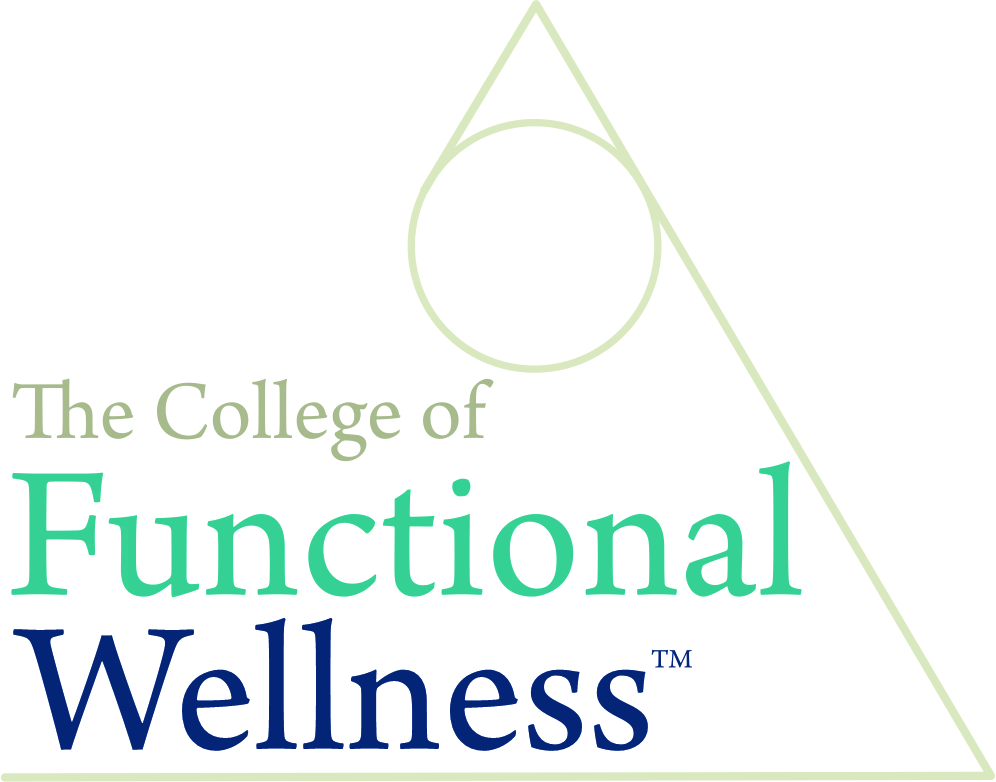
Palo Alto Networks - Foundations of Palo Alto Networks Traps Endpoint protection (EDU-180)
By Nexus Human
Duration 0.5 Days 3 CPD hours This course is intended for Security EngineersNetwork Engineers Overview This course is intended to provide a top-level overview of Palo Alto Networks© Traps? Endpoint protection product. Upon completion of the class the student will be able to understand these principles: Explain the core technologies of Traps? and how it differs from traditional signature recognition technologies. Understand the advantages of these technologies over existing solutions. Understand Traps? product architecture and deployment requirements. Installation requirements for Traps? installations. Deploy Exploit Prevention Module defenses to endpoints with Policies. Deploy Malware Protection defenses to endpoints. Provide Application Execution Control in conjunction with WildFire?. Understand deployment strategies and tactics for Workstations, VDI and Server endpoints. Gather and analyze Security Event reports and forensics. Foundation classes are just introductory trainings, NOT a full technical training. Compromise isn?t inevitable, or, at least, it shouldn?t be. Traditional endpoint protection simply cannot keep up with the rapidly evolving threat landscape, leaving organizations vulnerable to advanced attacks. A new approach is needed, one that can rebuild confidence in endpoint security. This new approach needs to prevent advanced attacks originating from executables, data files or network-based exploits ? known and unknown ? before any malicious activity could successfully run. Palo Alto Networks© call this ?advanced endpoint protection.? By focusing on the attacker?s core techniques and putting up barriers to mitigate them, the attacker?s path for exploitation becomes known, even when the attack isn?t. Traps? focuses on the core techniques leveraged by exploits in advanced cyberattacks and renders these techniques ineffective by breaking the exploit sequence and blocking the technique the moment it is attempted. IntroductionThe Traps? technology alternative to endpoint defenseTraps? Exploit and Malware protectionTraps? Product ArchitectureTraps? DeploymentTraps? Exploit Policy ManagementTraps? Malware Protection PoliciesTraps? ForensicsPractical Traps? Implementation considerations Additional course details: Nexus Humans Palo Alto Networks - Foundations of Palo Alto Networks Traps Endpoint protection (EDU-180) training program is a workshop that presents an invigorating mix of sessions, lessons, and masterclasses meticulously crafted to propel your learning expedition forward. This immersive bootcamp-style experience boasts interactive lectures, hands-on labs, and collaborative hackathons, all strategically designed to fortify fundamental concepts. Guided by seasoned coaches, each session offers priceless insights and practical skills crucial for honing your expertise. Whether you're stepping into the realm of professional skills or a seasoned professional, this comprehensive course ensures you're equipped with the knowledge and prowess necessary for success. While we feel this is the best course for the Palo Alto Networks - Foundations of Palo Alto Networks Traps Endpoint protection (EDU-180) course and one of our Top 10 we encourage you to read the course outline to make sure it is the right content for you. Additionally, private sessions, closed classes or dedicated events are available both live online and at our training centres in Dublin and London, as well as at your offices anywhere in the UK, Ireland or across EMEA.

Cisco Meeting Server Intermediate (COLLAB250)
By Nexus Human
Duration 2 Days 12 CPD hours This course is intended for The primary audience for this course is as follows: System engineers Technical support personnel Channel partners and resellers Overview Upon completion of this course, the learner should be able to meet the following objectives: Installing a Cisco Meeting Server in a single combined deployment Installing a Cisco Meeting Server in a single split deployment Troubleshooting tools Integrating Cisco Meeting Server with Cisco TelePresence Video Communication Server (VCS), Cisco Unified Communications Manager and Microsoft Skype for Business In this course, you will learn how to install, troubleshoot, and maintain a single server and single server split deployment of Cisco Meeting Servers This course is designed to establish a minimum level of knowledge and competency among Cisco Meeting Server resale and installation partners. The recently purchased Acano collaboration hardware and software includes video and audio-bridging technology that allows customers to connect video systems from multiple vendors across both cloud and hybrid environments. Cisco has incorporated Acano collaboration technologies into the new Meeting Server tool. Module 1: Cisco Meeting Server Single Server Solution Cisco Meeting Server Solution Reviewing Authentication and Encryption Single Server Solution Preparing for Cisco Meeting Server Installation Installing Cisco Meeting Servers Configuring the Web Admin Configuring the Call Bridge Configuring the Web Bridge Module 2: Troubleshooting Tools Seven call detail record (CDR) record types and the information contained in each Capture server configuration files (.json), crash log files, media and application .dmp files. Cisco Meeting App crash files, and Cisco Meeting App diagnostic logs Employ the built-in commands to identify Cisco Meeting Server solution issues including PKI, DNS Lookup, Ping, and Service Status Common issues for end users using the Cisco Meeting Server solution Module 3: Firewall Traversal and Unified Communications Application Integration Deploying a TURN Server Deploying Firewall and NAT Traversal Integrating with UC Platforms Additional course details: Nexus Humans Cisco Meeting Server Intermediate (COLLAB250) training program is a workshop that presents an invigorating mix of sessions, lessons, and masterclasses meticulously crafted to propel your learning expedition forward. This immersive bootcamp-style experience boasts interactive lectures, hands-on labs, and collaborative hackathons, all strategically designed to fortify fundamental concepts. Guided by seasoned coaches, each session offers priceless insights and practical skills crucial for honing your expertise. Whether you're stepping into the realm of professional skills or a seasoned professional, this comprehensive course ensures you're equipped with the knowledge and prowess necessary for success. While we feel this is the best course for the Cisco Meeting Server Intermediate (COLLAB250) course and one of our Top 10 we encourage you to read the course outline to make sure it is the right content for you. Additionally, private sessions, closed classes or dedicated events are available both live online and at our training centres in Dublin and London, as well as at your offices anywhere in the UK, Ireland or across EMEA.

Cisco Managing SAN Infrastructure with Cisco Data Center Network Manager v1.0 (DCNMS)
By Nexus Human
Duration 2 Days 12 CPD hours This course is intended for IT professionals interested in understanding the capabilities of the MDS 9000 Series using Cisco DCNM. IT professionals seeking a deeper knowledge of SAN operations using both CLI and DCNM may take the alternative 4-day course, Configuring Cisco MDS 9000 Series Switches (DCMDS). Much of the hands-on work in DCNMS is also covered in DCMDS. This course is also designed for professionals in the following roles including: Consulting systems engineer Data center engineers Data center operators Data center network management engineers Storage network administrator Network administrator Network engineer Sales engineer Technical solutions architect Overview After taking this course, you should be able to: Describe Cisco DCNM SAN components, licensing, high availability, and security features Describe Cisco DCNM SAN reports, alerts, event forwarding, and troubleshooting tools, including Cisco DCNM SAN Insights and SAN Analytics features The Managing SAN Infrastructure with Cisco© Data Center Network Manager (DCNMS) v1.0 course provides product training that that teaches you to deploy, operate, and maintain the Cisco Data Center Network Manager (DCNM) SAN solutions. You will learn to configure, monitor, and troubleshoot Cisco storage networking infrastructure using Cisco DCNM. Cisco DCNM provides management, automation, visualization, and troubleshooting across Cisco Nexus© and Cisco Multilayer Distributed Switching (MDS) solutions.You will learn how the DCNM serves as a Storage Area Network (SAN) solution for managing and troubleshooting Cisco storage architecture. Implementing Cisco DCNM SAN Cisco DCNM Solution Overview Implement Cisco DCNM SAN Integrate Cisco DCNM SAN with VMware vCenter Cisco DCNM SAN Licensing Monitoring and Troubleshooting SAN Infrastructure Using Cisco DCNM SAN Cisco DCNM SAN Alerts and Reports Dashboards in Cisco DCNM SAN SAN Troubleshooting with the Cisco DCNM SAN Analytics and Telemetry Streaming Additional course details: Nexus Humans Cisco Managing SAN Infrastructure with Cisco Data Center Network Manager v1.0 (DCNMS) training program is a workshop that presents an invigorating mix of sessions, lessons, and masterclasses meticulously crafted to propel your learning expedition forward. This immersive bootcamp-style experience boasts interactive lectures, hands-on labs, and collaborative hackathons, all strategically designed to fortify fundamental concepts. Guided by seasoned coaches, each session offers priceless insights and practical skills crucial for honing your expertise. Whether you're stepping into the realm of professional skills or a seasoned professional, this comprehensive course ensures you're equipped with the knowledge and prowess necessary for success. While we feel this is the best course for the Cisco Managing SAN Infrastructure with Cisco Data Center Network Manager v1.0 (DCNMS) course and one of our Top 10 we encourage you to read the course outline to make sure it is the right content for you. Additionally, private sessions, closed classes or dedicated events are available both live online and at our training centres in Dublin and London, as well as at your offices anywhere in the UK, Ireland or across EMEA.
