- Professional Development
- Medicine & Nursing
- Arts & Crafts
- Health & Wellbeing
- Personal Development
Diploma in Nutrition Training
By Training Tale
Diploma in Nutrition Training Online We must make important dietary and nutritional decisions regularly due to the dramatic rise in diet-related illnesses. The importance of understanding the role of nutrition in our growth and development throughout our lives cannot be overstated. Because of the importance of nutritional balance, millions of adults worldwide have begun to pay more attention to their eating habits, tracking and restricting what they put into their bodies. This Diploma in Nutrition Training covers everything there is to know about nutrition. This course will be extremely beneficial if you want to work as a certified nutrition advisor. It will help you learn about a skilled nutrition counsellor's crucial role and build some valuable life skills. Enrol in this course to learn why professional nutritionists are in higher demand than ever before and get started on your path to a lifetime of success. Main Course: Diploma in Nutrition Training GIFTCOURSES Course 01: Level 2 Award in Nutrition and Health Course 02: Nutrition Course (Level 3 Certificate) Diploma in Nutrition Course Course Curriculum Module 01: Introduction Module 02: Dietary Guidelines Module 03: Nutrition and the Human Body Module 04: Nutrition Important for Metabolism and Blood Function Module 05: Macronutrients in the Diet: Protein Module 06: Macronutrients in the Diet: Lipids Module 07: Nutrition throughout the Life Cycle Module 08: Food Politics and Views Assessment Method of Diploma in Nutrition Training After completing each module of the Diploma in Nutrition Training Course, you will find automated MCQ quizzes. To unlock the next module, you need to complete the quiz task and get at least 60% marks. Certification of Diploma in Nutrition Training After completing the MCQ/Assignment assessment for this Diploma in Nutrition Training course, you will be entitled to a Certificate of Completion from Training Tale. The certificate is in PDF format, which is completely free to download. A printed version is also available upon request. It will also be sent to you through a courier for £13.99. Who is this course for? Diploma in Nutrition Training This Diploma in Nutrition Training course is highly recommended for people interested in learning more about nutrition and working as a professional counsellor. This course is also beneficial to people who wish to start a diet and fitness business from scratch and those who already work in the industry and want to expand their knowledge and skills. This lesson is required for all parents and nurses. Requirements Diploma in Nutrition Training Students who intend to enroll in this Diploma in Nutrition Training course must meet the following requirements: Good command of the English language Must be vivacious and self-driven Basic computer knowledge A minimum of 16 years of age is required Career path Diploma in Nutrition Training Candidates who successfully complete our Diploma in Nutrition Training Course can pursue a wide range of careers, including: a qualified dietician health indagator for public health researcher in accretion and dietetics Athletes Clinical Dietetics Fitness Instructor Personal Trainer Related Health Professional Sports Specialist Certificates Certificate of completion Digital certificate - Included

Overview This comprehensive course on Algebra Fundamentals will deepen your understanding on this topic. After successful completion of this course you can acquire the required skills in this sector. This Algebra Fundamentals comes with accredited certification from CPD, which will enhance your CV and make you worthy in the job market. So enrol in this course today to fast track your career ladder. How will I get my certificate? You may have to take a quiz or a written test online during or after the course. After successfully completing the course, you will be eligible for the certificate. Who is This course for? There is no experience or previous qualifications required for enrolment on this Algebra Fundamentals. It is available to all students, of all academic backgrounds. Requirements Our Algebra Fundamentals is fully compatible with PC's, Mac's, Laptop, Tablet and Smartphone devices. This course has been designed to be fully compatible with tablets and smartphones so you can access your course on Wi-Fi, 3G or 4G. There is no time limit for completing this course, it can be studied in your own time at your own pace. Career Path Learning this new skill will help you to advance in your career. It will diversify your job options and help you develop new techniques to keep up with the fast-changing world. This skillset will help you to- Open doors of opportunities Increase your adaptability Keep you relevant Boost confidence And much more! Course Curriculum 17 sections • 83 lectures • 11:02:00 total length •Lecture 1 Introduction: 00:03:00 •Lecture 2 What is Algebra: 00:02:00 •Lecture 3 Simple Equations: 00:05:00 •Lecture 4 What are Polynomials: 00:04:00 •Lecture 5 Terms in Polynomials: 00:03:00 •Lecture 6 Degree of Polynomials: 00:05:00 •Lecture 7 Writing statements to algebraic form: 00:04:00 •Lecture 8 Integers and common mistakes in solving integers: 00:13:00 •Lecture 9 Arrangement of Terms: 00:07:00 •Lecture 10 Powers on integers: 00:04:00 •Lecture11 Simplification using BODMAS: 00:08:00 •Lecture 12 Distributive Properties in Polynomials: 00:04:00 •Lecture 13 Simplify Polynomials: 00:10:00 •Lecture 14 Additions of Polynomials: 00:06:00 •Lecture 15 Subtractions of Polynomials: 00:10:00 •Lecture 16 The rules of Indices in algebra: 00:11:00 •Lecture 17 Fractional indices: 00:10:00 •Lecture 18 Understanding indices (practice questions): 00:07:00 •Lecture 19 Problems from IGCSE Last year papers: 00:09:00 •Lecture 20 Multiplication of monomial to Polynomial: 00:09:00 •Lecture 21 Multiplication of Polynomial by Polynomial: 00:06:00 •Lecture 22 Division of algebraic expression by a monomial: 00:08:00 •Lecture 23 Division of algebraic expression by another polynomial: 00:09:00 •Lecture 24 Division of a polynomial by another polynomial with remainder: 00:11:00 •Lecture 25 Rules of brackets: 00:04:00 •Lecture 26 Simplification by removing brackets: 00:11:00 •Lecture 27 Simplification of algebraic fractions: 00:07:00 •Lecture 28 Rules to solve linear equations in one variable: 00:03:00 •Lecture 29 Solving linear equations in one variable: 00:07:00 •Lecture 30 Solving complex linear equations in one variable: 00:10:00 •Lecture 31 Word problems on linear equations in one variable: 00:13:00 •Lecture 32 What are Identities?: 00:05:00 •Lecture 33 Identity ( a + b ) ²: 00:13:00 •Lecture 35 Identity a² - b² = (a-b) (a +b ) new: 00:07:00 •Lecture 36 -- Standard Identities ( a + b + c ) ² = a ² + b ² + c ² + 2 a b + 2 a c +2 b c old: 00:07:00 •Lecture 37 Identity (x + a) (x + b) Identity Derivation & Application new: 00:08:00 •Lecture 38 Pascal's Triangle _ Identity ( a + b ) ³ new: 00:07:00 •Lecture 39 Identities( a - b ) ³, ( a ³ + b ³) and (a ³ - b ³) new: 00:13:00 •Lecture 40 - Standard Identities a ³ + b ³ + c ³ - 3 a b c: 00:10:00 •Lecture 41 -Changing the subject of formula: 00:08:00 •Lecture 42 - Linear Inequalities: 00:12:00 •Lecture 43 - Factorization by taking out common factor: 00:10:00 •Lecture 44 - Factorization by grouping the terms: 00:09:00 •Lecture 45 - factorize using identity a ² - b ²: 00:07:00 •Lecture 46 - factorize using identity (a + b )² and (a - b )² (2): 00:08:00 •Lecture 47 - factorize using identity ( a + b + c ) ²: 00:05:00 •Lecture 48 - factorization by middle term split: 00:12:00 •Lecture 49 -Simplification of algebraic fractions: 00:06:00 •Lecture 50 All that you need to know about co ordinate axis: 00:04:00 •Lecture 51 Some important facts needed to draw line graph: 00:03:00 •Lecture 52 - How to draw a line graph on coordinate plane: 00:03:00 •Lecture 53 Drawing line graphs: 00:06:00 •Lecture 54 Simultaneous Linear Equations in two variables- intro: 00:03:00 •Lecture 55 Graphical method of solving linear equations: 00:06:00 •Lecture 56 Graphical method - more problems: 00:10:00 •Lecture 57 Method of Elimination by substitution: 00:09:00 •Lecture 58 Method of Elimination by Equating coefficients: 00:11:00 •Lecture 59 Method of Elimination by cross multiplication: 00:07:00 •Lecture 60 Equations reducible to simultaneous linear equations: 00:12:00 •Lecture 61 Word Problems on Linear equations: 00:18:00 •Lecture 62 Polynomials and Zeros of polynomials: 00:10:00 •Lecture 63 Remainder Theorem: 00:04:00 •Lecture 64 Factor Theorem: 00:08:00 •Lecture 65 Practice problems on Remainder and Factor Theorem: 00:09:00 •Lecture 66 Factorization using factor Theorem: 00:10:00 •Lecture 67 Zeros of polynomials α, β & γ: 00:10:00 •Lecture 68 Relation between zeros and coefficients of a polynomials: 00:13:00 •Lecture 69 Finding polynomials if zeros are known: 00:06:00 •Lecture 70 Practice problems on zeros of polynomials: 00:10:00 •Lecture 71Problems solving with α and β (part 1): 00:11:00 •Lecture 72 Problems solving with α and β (part 2): 00:10:00 •Lecture73 what are Quadratic equations: 00:03:00 •Lecture 74 Solutions by factorization method: 00:12:00 •Lecture 75 Solutions by completing square formula: 00:06:00 •Lecture 76 Deriving Quadratic formula: 00:05:00 •Lecture 77 Practice problems by Quadratic formula: 00:07:00 •Lecture 78 Solving complex quadratic equations by Quadratic Formula: 00:11:00 •Lecture 79 Solutions of reducible to Quadratic Formula: 00:09:00 •Lecture 80 Skilled problems on Quadratic Equations: 00:07:00 •Lecture 81 Exponential problems reducible to Quadratic Equations: 00:06:00 •Lecture 82 Nature of Roots of Quadratic Equations: 00:09:00 •Lecture 83 Word problems on quadratic Equations Part 1: 00:13:00 •Lecture 84 Word problems on quadratic Equations Part 2: 00:11:00
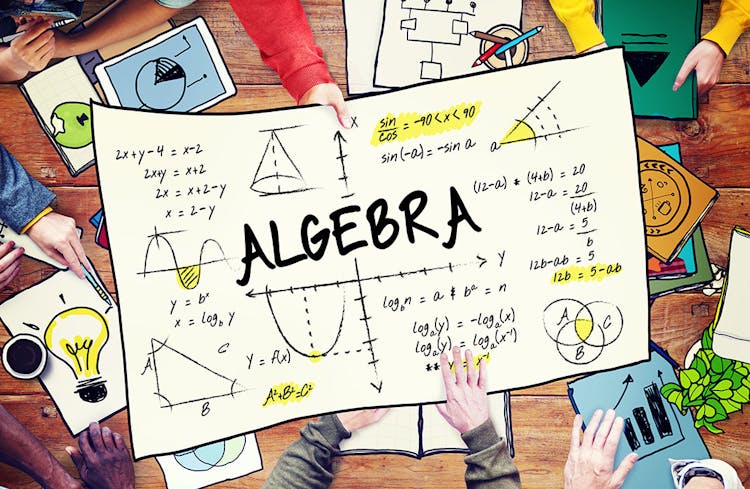
Overview This comprehensive course on Programming AutoCAD to Excel using VB.NET will deepen your understanding on this topic. After successful completion of this course you can acquire the required skills in this sector. This Programming AutoCAD to Excel using VB.NET comes with accredited certification from CPD, which will enhance your CV and make you worthy in the job market. So enrol in this course today to fast track your career ladder. How will I get my certificate? You may have to take a quiz or a written test online during or after the course. After successfully completing the course, you will be eligible for the certificate. Who is This course for? There is no experience or previous qualifications required for enrolment on this Programming AutoCAD to Excel using VB.NET. It is available to all students, of all academic backgrounds. Requirements Our Programming AutoCAD to Excel using VB.NET is fully compatible with PC's, Mac's, Laptop, Tablet and Smartphone devices. This course has been designed to be fully compatible with tablets and smartphones so you can access your course on Wi-Fi, 3G or 4G. There is no time limit for completing this course, it can be studied in your own time at your own pace. Career Path Learning this new skill will help you to advance in your career. It will diversify your job options and help you develop new techniques to keep up with the fast-changing world. This skillset will help you to- Open doors of opportunities Increase your adaptability Keep you relevant Boost confidence And much more! Course Curriculum 7 sections • 102 lectures • 09:34:00 total length •Introduction: 00:04:00 •Who is this course for?: 00:02:00 •What will you learn from this course?: 00:05:00 •Tools needed: 00:01:00 •Course Prerequisites: 00:04:00 •Section Overview - Export AutoCAD Objects to Excel: 00:02:00 •Exporting Lines to Excel - Overview: 00:02:00 •Creating the VB.NET-Excel Project: 00:06:00 •Design of User Interface to Export Lines: 00:10:00 •Creating the Common Utility Class: 00:19:00 •Creating the ExportLines Method: 00:12:00 •Running and Testing ExportLines Method: 00:06:00 •Exporting MTexts to Excel - Overview: 00:02:00 •Creating the ExportMTexts Method: 00:11:00 •Export Polylines to Excel - Overview: 00:01:00 •Creating the ExportPolylines Method: 00:12:00 •Running and Testing ExportPoylines Method: 00:12:00 •Export Blocks (Without Attributes) to Excel - Overview: 00:01:00 •Creating the ExportBlocks Method: 00:12:00 •Creating Export Blocks UI and Running the Code: 00:06:00 •Exporting Blocks (With Attributes) to Excel - Overview: 00:02:00 •Creating the User Interface for exporting Blocks to Excel: 00:05:00 •Creation of BlocksForm UI: 00:04:00 •Coding the BlocksForm Load Event: 00:08:00 •Testing the BlocksForm UI: 00:03:00 •Coding the BlocksForm to populate the Listboxes: 00:15:00 •Coding the BlocksForm Export Button: 00:04:00 •Coding the ExportBlocksWithAttributes Method: 00:21:00 •Running and Testing ExportBlocksWithAttributes Method: 00:02:00 •Section Overview - Import Excel File into AutoCAD: 00:01:00 •Importing Lines from Excel File into AutoCAD - Overview: 00:01:00 •Creating ImportExcelUtil Class: 00:02:00 •Creating the ImportLines Method: 00:19:00 •Creating the UI for the ImportLines Method: 00:02:00 •Coding the ImportLines UI code behind.: 00:07:00 •Running and Testing ImportLines Method: 00:08:00 •Importing MTexts into AutoCAD - Overview: 00:01:00 •Creating the ImportMTexts Method: 00:11:00 •Creating ImportMTexts User Interface: 00:02:00 •Running and Testing ImportMTexts Method: 00:02:00 •Importing Polylines from Excel File into AutoCAD - Overview: 00:01:00 •Creating the ImportPolylines Method: 00:14:00 •Creating ImportPolylines User Interface: 00:02:00 •Running and Testing ImportPolylines Method: 00:03:00 •Running and Testing ImportPolylines (from a File) Method: 00:02:00 •Importing Blocks (without Attributes) from Excel File into AutoCAD - Overview: 00:01:00 •Creating the ImportBlocks Method: 00:09:00 •Creating the ImportBlocks User Interface: 00:02:00 •Running and Testing ImportBlocks Method: 00:03:00 •Importing Blocks (with Attirubtes) from Excel File into AutoCAD - Overview: 00:02:00 •Creating the ImportBlocksWithAttributes Method: 00:25:00 •Creating the UI for ImportBlocksWithAttributes Method: 00:04:00 •Running and Testing ImportBlocksWithAttributes Method: 00:03:00 •Exporting Lines to a File - Overview: 00:02:00 •Creating the ExportToFile Utility Class: 00:04:00 •Creating ExportLinesToFile Method: 00:14:00 •Creating the UI for ExportLinesToFile Method: 00:08:00 •Running and Testing ExportLinesToFile Method: 00:02:00 •Exporting MTexts to File - Overview: 00:01:00 •Creating the MTextToFile Method: 00:06:00 •Creating the UI for the ExportMTextToFile Method: 00:01:00 •Running and Testing ExportMTextToFile Method.: 00:08:00 •Exporting Polylines to File - Overview: 00:02:00 •Creating ExportPolylinesToFile Method: 00:11:00 •Exporting Polylines to File - User Interface: 00:01:00 •Running and Testing ExportPolylinesToFile Method: 00:02:00 •Exporting Blocks (without Attributes) to File - Overview: 00:02:00 •Creating the ExportBlocksToFile Method: 00:10:00 •Creating ExportBlocksToFile User Interface: 00:02:00 •Running and Testing ExportBlocksToFile Method: 00:02:00 •Exporting Blocks (With Attributes) to a File - Overview: 00:02:00 •Creating the EXportBlocksWithAttributesToFile Method: 00:19:00 •Creating the UI for ExportBlocksWithAttributesToFile Method: 00:06:00 •Coding the BlocksForm for ExportBlocksWithAttributeToFile Method: 00:04:00 •Running and Testing ExportBlocksWithAttributesToFile Method: 00:03:00 •Importing Text File into AutoCAD - Overview: 00:01:00 •Importing Lines from a Text File into AutoCAD - Overview: 00:02:00 •Creating the ImportFileUtil Class: 00:01:00 •Creating the ImportLinesMethod: 00:17:00 •Creation of ImportLines User Interface: 00:03:00 •Coding the ImportLines UI button: 00:05:00 •Running and Testing the ImportLines Method: 00:04:00 •Importing MTexts from Text File into AutoCAD - Overview: 00:02:00 •Creating the ImportMTexts Method: 00:09:00 •Creating the TextStyle Manipulation Code: 00:02:00 •Creating the UI for the ImportMTexts Method: 00:01:00 •Running and Testing the ImportMTexts Method: 00:04:00 •Importing Polylines from a Text File into AutoCAD - Overview: 00:02:00 •Creating the ImportPolylines Method: 00:18:00 •Creating the ImportPolylines UI: 00:02:00 •Running and Testing ImportPolylines (from a File) Method: 00:02:00 •Importing BLocks (without Attributes) from a Text File into AutoCAD - Overview: 00:02:00 •Creating the ImportBlocks (without Attributes) Method: 00:15:00 •Creating the ImportBlocks UI: 00:05:00 •Running and Testing ImportBlocks (without Attributes) Method: 00:04:00 •Importing Blocks (with Attributes) from a Text File into AutoCAD - Overview: 00:02:00 •Creating the ImportBlocksWithAttributes from a File Method: 00:24:00 •Creating the ImportBlocksWithAttributes (from a File) UI (Part 1): 00:06:00 •Creating the ImportBlocksWithAttributes (from a File) UI (Part 2): 00:04:00 •Running and Testing ImportBlocksWithAttributes (from a File) Method: 00:03:00 •Conclusion: 00:01:00 •Assignment - Programming AutoCAD to Excel using VB.NET: 00:00:00

Overview This comprehensive course on VMware vSphere Course will deepen your understanding on this topic. After successful completion of this course you can acquire the required skills in this sector. This VMware vSphere Course comes with accredited certification from CPD, which will enhance your CV and make you worthy in the job market. So enrol in this course today to fast track your career ladder. How will I get my certificate? After successfully completing the course you will be able to order your certificate, these are included in the price. Who is This course for? There is no experience or previous qualifications required for enrolment on this VMware vSphere Course. It is available to all students, of all academic backgrounds. Requirements Our VMware vSphere Course is fully compatible with PC's, Mac's, Laptop, Tablet and Smartphone devices. This course has been designed to be fully compatible with tablets and smartphones so you can access your course on Wi-Fi, 3G or 4G. There is no time limit for completing this course, it can be studied in your own time at your own pace. Career Path Learning this new skill will help you to advance in your career. It will diversify your job options and help you develop new techniques to keep up with the fast-changing world. This skillset will help you to- Open doors of opportunities Increase your adaptability Keep you relevant Boost confidence And much more! Course Curriculum 11 sections • 109 lectures • 08:15:00 total length •Who's the Intended Audience?: 00:02:00 •Getting VMware Certified: 00:05:00 •What is Virtual Machine and Hypervisor?: 00:04:00 •vSphere Licensing Editions: 00:04:00 •What's the New in VMware vSphere7: 00:03:00 •vCenter and the Role: 00:03:00 •VMware Hands on Lab: 00:06:00 •What This Module Covers: 00:01:00 •Virtualization System Requirements: 00:04:00 •What do we need to start the course?: 00:05:00 •Download VMware workstation: 00:01:00 •Install VMware workstation: 00:02:00 •Download ESXi and vCenter server: 00:04:00 •Download ESXi and vCenter server: 00:04:00 •How to boot a VM from in VMware Workstation: 00:07:00 •Configure ESX Part 1: 00:09:00 •Configure ESX Part 2: 00:05:00 •ESXi by a Browser: 00:03:00 •ESXi Settings: 00:05:00 •Create a Datastore in ESXi: 00:04:00 •Upload a Windows ISO file to ESXi: 00:01:00 •Install a Virtual Machine in ESXi: 00:07:00 •Connect to an ESXi by VMware Workstation: 00:02:00 •What This Module Covers: 00:01:00 •Why Do We Need Active Directory: 00:01:00 •Prepare Active Directory Windows 2019: 00:06:00 •Create Virtual Machine Template for VMware Workstation: 00:06:00 •Install Active Directory Role: 00:05:00 •Creating DNS Record for vCenter: 00:02:00 •Deploy and install vCenter Appliance: 00:12:00 •Adding ESXis to VC: 00:03:00 •AUTO start VM: 00:02:00 •Verify AUTO Start VM: 00:03:00 •Take Snapshot from vSphere Lab: 00:03:00 •Enable SSH on ESX: 00:02:00 •ESXi DCUI Console: 00:01:00 •vCSA's Management Ul: 00:06:00 •Install ftp Server Using FileZilla Server: 00:05:00 •Backing up VCSA with ftp Server: 00:06:00 •Restore VCSA: 00:09:00 •Exploring vCSA with vSphere Client: 00:07:00 •Overview of VM Tools: 00:02:00 •Install VM Tools: 00:04:00 •Virtual Machine Files: 00:02:00 •Virtual Machine Power off: 00:04:00 •OVA and OVF Files: 00:03:00 •Demo OVF (Importing and Exporting): 00:04:00 •What This Module Covers: 00:01:00 •Virtual Switch (vSwitch) Overview: 00:03:00 •Standard vSwitches: 00:02:00 •Distributed vSwitches: 00:02:00 •Adding Network Adapter: 00:03:00 •vSwitch Creation and Configuration: 00:07:00 •Assign New Switch to the Virtual Machine: 00:02:00 •Verify New vSwitch Configuration: 00:06:00 •Adding VMkernel for Management and Vmotion Traffic: 00:03:00 •Create a vSphere Distributed Switch: 00:10:00 •What This Module Covers: 00:01:00 •Overview of Using ESXi with a SAN: 00:02:00 •Types of Storage: 00:03:00 •What Is Software-Defined Storage (SEIS): 00:04:00 •What is File Level Storage and Block Level Storage?: 00:03:00 •What is an iScsi Storage?: 00:08:00 •Adding vSwitch for iScsi Target: 00:05:00 •Adding Disk to Active Directory: 00:02:00 •Enable iScsi Target on Windows Server: 00:05:00 •Adding iSsci Disk as ESXi Datastore: 00:08:00 •Expand and Extend Datastore: 00:09:00 •Enable NFS on Windows Server: 00:05:00 •Creating an NFS Datastore: 00:03:00 •Migrate a VM to NFS Share: 00:04:00 •VM Add to Inventory: 00:02:00 •What This Module Covers: 00:01:00 •Update Sequence: 00:03:00 •vCenter 6.7 Upgrade to vCenter 7: 00:08:00 •Upgrade ESXi 6.7 ESXi 7: 00:04:00 •Upgrade ESXi 6.7 ESXi 7 using Bundle File: 00:07:00 •Introduction to vSphere 7 Lifecycle Management: 00:03:00 •Demo vSphere 7 Lifecycle Management: 00:17:00 •What This Module Covers: 00:01:00 •vCenter 7 MultiMorning: 00:02:00 •Demo Configure vCenter J MultiMorning: 00:04:00 •vCenter 7 PNID and FQDN Changes: 00:10:00 •vCenter Server Profiles: 00:04:00 •vSphere 7 Licensing: 00:03:00 •What the Module Covers: 00:01:00 •Manual Backup and restore from a VM: 00:06:00 •Backup a VM using Filezilla: 00:05:00 •Backup a VM using OVF Files: 00:06:00 •Clone and Snapshot: 00:08:00 •Installing Veeam Backup and Replication: 00:05:00 •Backup and Restore Using Veeam Backup Software: 00:09:00 •Upload VM from Workstation to ESXi: 00:04:00 •What This Module Covers: 00:01:00 •User Identity: 00:04:00 •Users and Poles: 00:11:00 •Define a New Role in vSphere: 00:04:00 •Account Policy and Message: 00:03:00 •Firewall and Service: 00:11:00 •Enable Lockdown Mode: 00:09:00 •What This Module Covers: 00:01:00 •Troubleshooting using ESXi Management Agents: 00:05:00 •Working with vCenter 7 Logs: 00:04:00 •ESXi Shell Power on and off Commands: 00:05:00 •What This Module Covers: 00:01:00 •Monitoring Virtual Machines in vSphere 7: 00:15:00 •Introduction to ESXTOP Command in ESXi: 00:03:00 •Using ESXTOP to Monitor an ESXi 6.0 Host: 00:07:00 •Monitor Vsphere with Veeam ONE: 00:07:00

Fitness Instructor
By St. Paul's College
The Fitness Instructor course is designed to provide a deep understanding of the scientific and theoretical aspects of fitness training. Starting with an introduction to the fundamental concepts of fitness training, this course guides you through the critical areas of anatomy and physiology, essential for any aspiring fitness professional.

Understand the impact of food and dieting on human health and enrich your knowledge of nutrition and healthy eating with the Nutrition Fundamentals Level 2 course. In this course, you will gain an understanding of how diet affects our health, with an introduction to food groups, nutrients and the digestive system. You will learn how to create a healthy eating plan that promotes weight loss and boosts energy levels, breaking down the benefits of each superfood and why they are such important for heart health. Throughout this instructor-led training program, you will explore the role of proteins, fats and carbohydrates, their health benefits, and how to incorporate them into your diet. You will also learn about calorie intake and how the body works to store and burn fat. Learning Objectives: Gain a comprehensive knowledge of food, nutrition and healthy dieting Understand the role of macronutrients, including their functions and benefits Learn about the average requirements for energy and nutrients in men, women and children Have a solid understanding of the functions of the digestive and metabolic systems Discover the key to maintaining a healthy weight and what should be included in a balanced diet Understand how to read food labels to determine the nutritional value Develop your understanding of detox diets and how to detox the body safely Who is this Course for? This course is suitable for those who are looking to kickstart their healthy eating journey, as well as those who are interested in a career in health and nutrition. It is an introductory program ideal for beginners who wish to gain the fundamental knowledge to implement new changes in their diet or increase their professional knowledge. There are no entry requirements for this course and learners of all academic backgrounds are welcome to enrol. Entry Requirement: This course is available to all learners, of all academic backgrounds. Learners should be aged 16 or over to undertake the course. Good understanding of English language, numeracy and ICT are required to attend this course. Certificate of Completion from Course Gate At the successful completion of the course, you can obtain your CPD certificate from us. You can order the PDF certificate for £9 and the hard copy for £15. Also, you can order both PDF and hardcopy certificates for £22. Career Path On successful completion of the course_title] course, learners gain the accreditation and skills to kickstart their healthy eating journey and explore the following professions: Certified Nutritionist Dietician Health Educator Dietetic Assistant Course Curriculum Module 1: Basics of Food and Nutrition Basics of Food and Nutrition 00:15:00 Assessment Module 1 Module 01 Final Quiz Exam - Nutrition Fundamentals Level 2 00:10:00 Module 2: Macronutrients: Classification & Functions of Carbohydrates Macronutrients: Carbohydrates 00:20:00 Assessment Module 2 Module 02 Final Quiz Exam - Nutrition Fundamentals Level 2 00:10:00 Module 3: Macronutrients: Classification & Functions of Lipids and Proteins Macronutrients: Lipids and Proteins 00:25:00 Assessment Module 3 Module 03 Final Quiz Exam - Nutrition Fundamentals Level 2 00:10:00 Module 4: Micronutrients I & II Micronutrients I 00:10:00 Micronutrients II 00:20:00 Assessment Module 4 Module 04 Final Quiz Exam - Nutrition Fundamentals Level 2 00:10:00 Module 5: Digestion and Absorption Digestion and Absorption 00:15:00 Assessment Module 5 Module 05 Final Quiz Exam - Nutrition Fundamentals Level 2 00:10:00 Order Your Certificate

This course covers everything you need to know about food and nutrients, focusing on how to implement and maintain a healthy, balanced diet. You will learn about food groups and superfoods, the benefits of vitamins, unhealthy foods to avoid and much more. You will also gain valuable information about the metabolic and immune systems and how they function. Throughout this training program, you will also develop your understanding of how healthy eating aids weight loss and how to detox and diet safely. This course is ideal for those looking to gain fundamental skills and practical knowledge to pursue a career in nutrition. Learning Objectives Increase your awareness of food intolerances, allergies and weight-related health diseases Learn about the functions of the metabolic and digestive systems Know the key to a balanced diet and how to maintain a healthy weight through exercise and nutrition Familiarise with the different food groups, with an introduction to vitamins and macronutrients Understand how the body burns calories, uses energy and stores fat Get tips and advice on detoxing the body for mental clarity and physical wellbeing Learn how to read food labels to understand the nutritional content Who is this course for? This course is suitable for anyone who wants to know more about dieting and nutrition, whether for professional or personal growth. It is an entry-level course designed to introduce the basics of maintaining a healthy diet. There are no entry requirements for this course, which can be studied full-time or part-time. Entry Requirement: This course is available to all learners, of all academic backgrounds. Good understanding of English language, numeracy and ICT are required to attend this course. Certificate of Completion from Course Gate At the successful completion of the course, you can obtain your CPD certificate from us. You can order the PDF certificate for £9 and the hard copy for £15. Also, you can order both PDF and hardcopy certificates for £22. Career path On successful completion of this course, learners will be equipped with the practical skills and knowledge to kickstart their career or healthy lifestyle. This course is ideal for aspiring nutritionists and dieticians, with related professions in this field including: Company Nutritionist Dietician Nutrition Specialist Research Nutritionist Course Curriculum Module 1: Basics of Food and Nutrition Basics of Food and Nutrition 00:15:00 Assessment Module 01 Module 01 Final Quiz Exam - Diet and Nutrition Fundamentals Level 2 00:10:00 Module 2: Macronutrients: Classification & Functions of Carbohydrates Macronutrients: Carbohydrates 00:20:00 Assessment Module 02 Module 02 Final Quiz Exam - Diet and Nutrition Fundamentals Level 2 00:10:00 Module 3: Macronutrients: Classification & Functions of Lipids and Proteins Macronutrients: Lipids and Proteins 00:25:00 Assessment Module 03 Module 03 Final Quiz Exam - Diet and Nutrition Fundamentals Level 2 00:10:00 Module 4: Micronutrients I & II Micronutrients I 00:10:00 Micronutrients II 00:20:00 Assessment Module 04 Module 04 Final Quiz Exam - Diet and Nutrition Fundamentals Level 2 00:10:00 Module 5: Digestion and Absorption Digestion and Absorption 00:15:00 Assessment Module 05 Module 05 Final Quiz Exam - Diet and Nutrition Fundamentals Level 2 00:10:00 Module 6: Detoxification Detoxification 00:25:00 Assessment Module 06 Module 06 Final Quiz Exam - Diet and Nutrition Fundamentals Level 2 00:10:00 Order Your Certificate 00:00:00

Designing gardens can be a highly rewarding job. It gives you the satisfaction of creating mesmerising spaces and ensures a secure career. Develop the essential skills to become an excellent garden designer from the Garden Design course. This course will teach you the fundamentals and equip you with the skills to express your creativity through designing gardens. The Garden Design course is the perfect guide for current and future garden designers. In This course, you will learn about the basic principles of designing a garden. The engaging modules will describe the whole designing process in detail. You will get introduced to the tools and machines used for garden designing. The course will also equip you with adequate skills for selecting the right plants. You will learn the essential techniques of maintaining a garden properly. Through this Garden Design course, you will also receive a clear understanding of the cost estimation process. With the essential skills, this course will also provide you with a valuable certificate. This certificate will be an excellent addition to your resume. Join the course now and master the art of garden design. Learning Objectives Learn about the role and responsibilities of a garden designer Understand the basic principles of designing a garden Familiarise yourself with the designing process Learn about the essentials tools and machines required for garden designing Develop the knowledge for costing, estimation and plant selection Build your competence in garden maintenance Who is this Course for? This Garden Design course is ideal for aspiring garden designers or those who wish to gain the relevant skills and knowledge to fast track their careers. It is for those who have little or no knowledge of the principles of designing a garden or those who are new to the field and want to test their skills and knowledge. There are no entry requirements for this course; however, an eye for detail and a creative mind is essential. Entry Requirement This course is available to all learners of all academic backgrounds. A good understanding of the English language, numeracy, and ICT are required to attend this course. CPD Certificate from Course Gate At the successful completion of the Garden Design course, you can obtain your CPD certificate from us. You can order the PDF certificate for £4.99 and the hard copy for £9.99. Also, you can order both PDF and hardcopy certificates for £12.99. Career Path On successful completion of the Garden Design course, learners can progress to a more advanced program from our course list. Career opportunities in this field include freelancing or working in-house, within a range of professional settings, with the opportunity to earn a high salary. Related professions in this industry include: Garden Designer Gardener Course Curriculum Module 01: Introduction to Garden Design Introduction to Garden Design 00:23:00 Module 02: The Role of the Garden Designer The Role of the Garden Designer 00:17:00 Module 03: The Basic Principles of Garden Design The Basic Principles of Garden Design 00:38:00 Module 04: Components of Garden Design Components of Garden Design 00:40:00 Module 05: Garden Design Process Garden Design Process 00:39:00 Module 06: Designing a Rain Garden Designing a Rain Garden 00:23:00 Module 07: Essential Tools & Machinery Essential Tools & Machinery 00:31:00 Module 08: Plant Selection and Material Guide Plant Selection and Material Guide 00:49:00 Module 09: Garden Maintenance Garden Maintenance 00:33:00 Module 10: Costing and Estimation Costing and estimation 00:20:00 Certificate and Transcript Order Your Certificates or Transcripts 00:00:00

Since 1999, the Diploma in Port Management has been recognised as a leading qualification for port managers, governments, terminal operators, and port companies. Human proficiency is the most crucial factor in the effective operation of port and transport services. A successful and well-run port contributes to the economy; therefore port personnel must be apprised and updated with all the relevant innovations available. The Port Management Diploma is ideal for port management professionals needing to build on their knowledge in order to meet their day-to-day challenges more effectively. It is designed to give you the skills to develop professionally in port administration, port and harbour management and port operations for the global maritime supply chain. This course will provide opportunities for you to thoroughly understand the role of port especially in the international trade and logistic chain as the 'economic engine' of development. Who is this course for? Port Management Diploma is suitable for anyone who want to gain extensive knowledge, potential experience and professional skills in the related field. This course is CPD accredited so you don't have to worry about the quality. Requirements Our Port Management Diploma is open to all from all academic backgrounds and there is no specific requirements to attend this course. It is compatible and accessible from any device including Windows, Mac, Android, iOS, Tablets etc. CPD Certificate from Course Gate At the successful completion of the course, you can obtain your CPD certificate from us. You can order the PDF certificate for £9 and the hard copy for £15. Also, you can order both PDF and hardcopy certificates for £22. Career path This course opens a new door for you to enter the relevant job market and also gives you the opportunity to acquire extensive knowledge along with required skills to become successful. You will be able to add our qualification to your CV/resume which will help you to stand out in the competitive job industry. Featured Reviews Dave WRead More I've just completed the Port Management Diploma. I recommend this course to all management persons currently in a port role, or thinking of joining the world of Ports. The course is presented well, and easy to follow on line. The pre quiz helps you to prepare for the final assessment. Alessandra Antonella NapoliRead More This Port Management Course is well organised. The learning materials provided it is very consistent and well explained. You earn a lot of knowledge about operations and management. I loved it. Course Curriculum Port Management Module 01: Introduction to Port 00:28:00 Module 02: Legal Aspects of Port 00:20:00 Module 03: Introduction to Port Management 00:26:00 Module 04: Port Management: Planning & Performance 00:27:00 Module 05: Port Management: Safety & Security 00:18:00 Module 06: Environmental Risks & Protection 00:29:00 Module 07: Port Equipment 00:24:00 Module 08: Growth & Development of Port 00:23:00 Module 09: Cargoes and Ships 00:22:00 Module 10: Impact of Changing Ship Technology on Ports 00:23:00 Mock Exam Mock Exam - Port Management Diploma 00:20:00 Final Exam Final Exam - Port Management Diploma 00:20:00 Certificate and Transcript Order Your Certificates or Transcripts 00:00:00

Threading: Threading Course
By Training Tale
This Threading course is designed to develop your practical skills in threading. This comprehensive Threading Course will provide you with a solid understanding of salon health and safety practices, as well as how to promote client care and communication in the beauty industry. The goal of this Threading Course is to develop your beauty therapy skills to a high level of occupational ability, enabling you to perform your own salon services. This Threading Course teaches how to perform a full Threading treatment as well as the treatment technique. Threading also includes detailed technique modules that demonstrate how to perform a Threading treatment. This Threading Course also teaches you how to adapt your treatment to meet the needs of different clients. Reception, consultation, and aftercare advice are all covered, as well as treatment contraindications. The Threading Course is divided into modules and submodules to make it easier for learners to grasp the concept, beginning with fundamental knowledge and progressing to the most advanced level. The Threading Course covers both theoretical and practical aspects of all aspects of threading. We believe that completing this Threading course will assist you in developing the skills needed in the job market. Learning Outcomes After completing this Threading course, learner will be able to: Know how to follow health and safety practices in the salon. Gain a solid understanding of threading. Understand related anatomy and physiology. Know how to hold a client consultation. Know how to do eyebrow shaping. Know how to carry out threading procedures. Know how to give aftercare advice. Understand contra-indications. Understand contra-actions. ***Benefits of This Threading Course*** Free PDF Certificate Lifetime Access Unlimited Retake Exam Tutor Support [ Note: Free PDF certificate as soon as completing the Threading Course ] Course Curriculum Module 01: Follow Health and Safety Practice in the Salon Hygiene, Health & Safety Salon/Treatment Area Hygiene Module 02: Provide Threading Threading Related Anatomy and Physiology Client Consultation Eyebrow Shaping Threading Procedure Aftercare Contra-Indications Contra-Actions Assessment Method After completing each module of the Threading Course, you will find automated MCQ quizzes. To unlock the next module, you need to complete the quiz task and get at least 60% marks. Certification After completing the MCQ/Assignment assessment for this Threading course, you will be entitled to a Certificate of Completion from Training Tale. The certificate is in PDF format, which is completely free to download. A printed version is also available upon request. It will also be sent to you through a courier for £13.99. Who is this course for? This Threading Course is ideal for anyone interested in providing threading or working in the beauty industry. Requirements There are no specific requirements for this Threading course because it does not require any advanced knowledge or skills. Career path After completing this Course, you may able to pursue a variety of promising career opportunities, such as: Perform threading services Offer client's a wider range of treatments Become more employable or more valuable to employers in the beauty industry
