- Professional Development
- Medicine & Nursing
- Arts & Crafts
- Health & Wellbeing
- Personal Development
Senior Project Manager - Construction
By IOMH - Institute of Mental Health
Overview of Senior Project Manager - Construction In the UK construction industry, the role of a Senior Project Manager - Construction is more important than ever. With the industry contributing over £110 billion to the economy each year, there is a strong need for skilled professionals who can manage large and complex projects. This course is designed to help you become a confident Senior Project Manager - Construction, giving you the knowledge and tools to lead projects from start to finish. The course covers all key areas such as project planning, site management, budgeting, and risk control. Each module is carefully created to help you understand how to manage time, money, people, and materials effectively. Whether it’s working with engineers and architects or making sure health and safety rules are followed, you’ll learn how to keep everything on track. As a future Senior Project Manager - Construction, you’ll also focus on people skills like team leadership and communication, which are just as important as technical know-how. With changes in technology and a strong focus on building in a more sustainable way, construction projects are becoming more challenging. That’s why companies need a Senior Project Manager - Construction who can handle both the technical and human sides of the job. This course prepares you for that role, helping you grow your career while making a real difference in the construction world. By the end of this course, you will be able to: Use advanced project management methods in construction work Plan and manage resources effectively on building projects Handle cost planning and control throughout the project Set up strong health and safety rules for the worksite Build smart systems for buying materials and managing suppliers Solve problems with clear communication and strong leadership Who is this course for? This course is perfect for: Construction workers who want to grow into Senior Project Manager - Construction roles Site managers or supervisors who want to improve their skills in cost planning, buying materials, and managing teams Engineers and specialists moving into management who need people and communication skills Skilled workers aiming to take the next step with project management knowledge and health and safety skills Operations managers wanting a better understanding of how construction projects are managed Process of Evaluation After studying the Senior Project Manager - Construction Course, your skills and knowledge will be tested with an MCQ exam or assignment. You have to get a score of 60% to pass the test and get your certificate. Certificate of Achievement Certificate of Completion - Digital / PDF Certificate After completing the Senior Project Manager - Construction Course, you can order your CPD Accredited Digital / PDF Certificate for £5.99. (Each) Certificate of Completion - Hard copy Certificate You can get the CPD Accredited Hard Copy Certificate for £12.99. (Each) Shipping Charges: Inside the UK: £3.99 International: £10.99 Requirements There is no prerequisite to enrol in this course. Career Path After completing this course, you can aim for roles such as: Senior Project Manager (Construction) – £55K to £75K per year Construction Operations Manager – £50K to £70K per year Site Development Manager – £45K to £65K per year Construction Programme Director – £65K to £90K per year Technical Construction Director – £70K to £95K per year Course Curriculum Module 01: Introduction To Project Management 00:23:00 Module 02: Project Life Cycle 00:29:00 Module 03: Effective Planning & Scheduling 00:47:00 Module 04: Managing Resources 00:18:00 Module 05: Procurement & Purchasing Management 00:23:00 Module 06: Introduction To Construction Management 00:15:00 Module 07: Site Management 00:18:00 Module 08: Construction Materials Management 00:18:00 Module 09: Vendor Analysis In Construction Management 00:24:00 Module 10: Supply Chain Management 00:21:00 Module 11: Communications, Information And Documentation Of Construction 00:21:00 Module 12: Elements And Factors Influencing Cost Estimation 00:16:00 Module 13: Cost Management 00:16:00 Module 14: Cost Estimation In Construction Industry 00:19:00 Module 15: Human Resource Management 00:22:00 Module 16: Performance Management 00:18:00 Module 17: Talent Management 00:18:00 Module 18: Conflict Management 00:14:00 Module 19: Communication Skills 00:25:00 Module 20: Time Management 00:40:00 Module 21: Quality Management 00:22:00 Module 22: Risk Management 00:24:00 Module 23: Health And Safety At Work And The Laws 00:28:00 Module 24: General Site Issues 00:16:00

Diploma in Criminal Law
By Compete High
Overview With the ever-increasing demand for Criminal Law in personal & professional settings, this online training aims at educating, nurturing, and upskilling individuals to stay ahead of the curve - whatever their level of expertise in Criminal Law may be. Learning about Criminal Law or keeping up to date on it can be confusing at times, and maybe even daunting! But that's not the case with this course from Compete High. We understand the different requirements coming with a wide variety of demographics looking to get skilled in Criminal Law . That's why we've developed this online training in a way that caters to learners with different goals in mind. The course materials are prepared with consultation from the experts of this field and all the information on Criminal Law is kept up to date on a regular basis so that learners don't get left behind on the current trends/updates. The self-paced online learning methodology by compete high in this Criminal Law course helps you learn whenever or however you wish, keeping in mind the busy schedule or possible inconveniences that come with physical classes. The easy-to-grasp, bite-sized lessons are proven to be most effective in memorising and learning the lessons by heart. On top of that, you have the opportunity to receive a certificate after successfully completing the course! Instead of searching for hours, enrol right away on this Criminal Law course from Compete High and accelerate your career in the right path with expert-outlined lessons and a guarantee of success in the long run. Who is this course for? While we refrain from discouraging anyone wanting to do this Criminal Law course or impose any sort of restrictions on doing this online training, people meeting any of the following criteria will benefit the most from it: Anyone looking for the basics of Criminal Law , Jobseekers in the relevant domains, Anyone with a ground knowledge/intermediate expertise in Criminal Law , Anyone looking for a certificate of completion on doing an online training on this topic, Students of Criminal Law , or anyone with an academic knowledge gap to bridge, Anyone with a general interest/curiosity Career Path This Criminal Law course smoothens the way up your career ladder with all the relevant information, skills, and online certificate of achievements. After successfully completing the course, you can expect to move one significant step closer to achieving your professional goals - whether it's securing that job you desire, getting the promotion you deserve, or setting up that business of your dreams. Course Curriculum Criminal Law Module 1 - Introduction to Criminal Law Module 1 - Introduction to Criminal Law 00:00 Criminal Law Module 2 - Elements of a Crime Module 2 - Elements of a Crime 00:00 Criminal Law Module 3 - The Police Module 3 - The Police 00:00 Criminal Law Module 4 - Prosecution, Caution and Diversion Module 4 - Prosecution, Caution and Diversion 00:00 Criminal Law Module 5 - The Trial Module 5 - The Trial 00:00 Criminal Law Module 6 - Sentencing Process Module 6 - Sentencing Process 00:00 Criminal Law Module 7 - Homicide Module 7 - Homicide 00:00 Criminal Law Module 8 - Blackmail, Robbery & Burglary Module 8 - Blackmail, Robbery & Burglary 00:00 Criminal Law Module 9 - White-Collar Crime Module 9 - White-Collar Crime 00:00 Criminal Law Module 10 - Sexual Offences Module 10 - Sexual Offences 00:00 Criminal Law Module 11 - Terrorism & Law Module 11 - Terrorism & Law 00:00 Criminal Law Module 12 - Theft Module 12 - Theft 00:00

IGCSE Combined Science
By Spark Generation
Unleash scientific curiosity with Spark Generation's adaptable study! Dive into flexible learning, exploring the wonders of Combined Science.
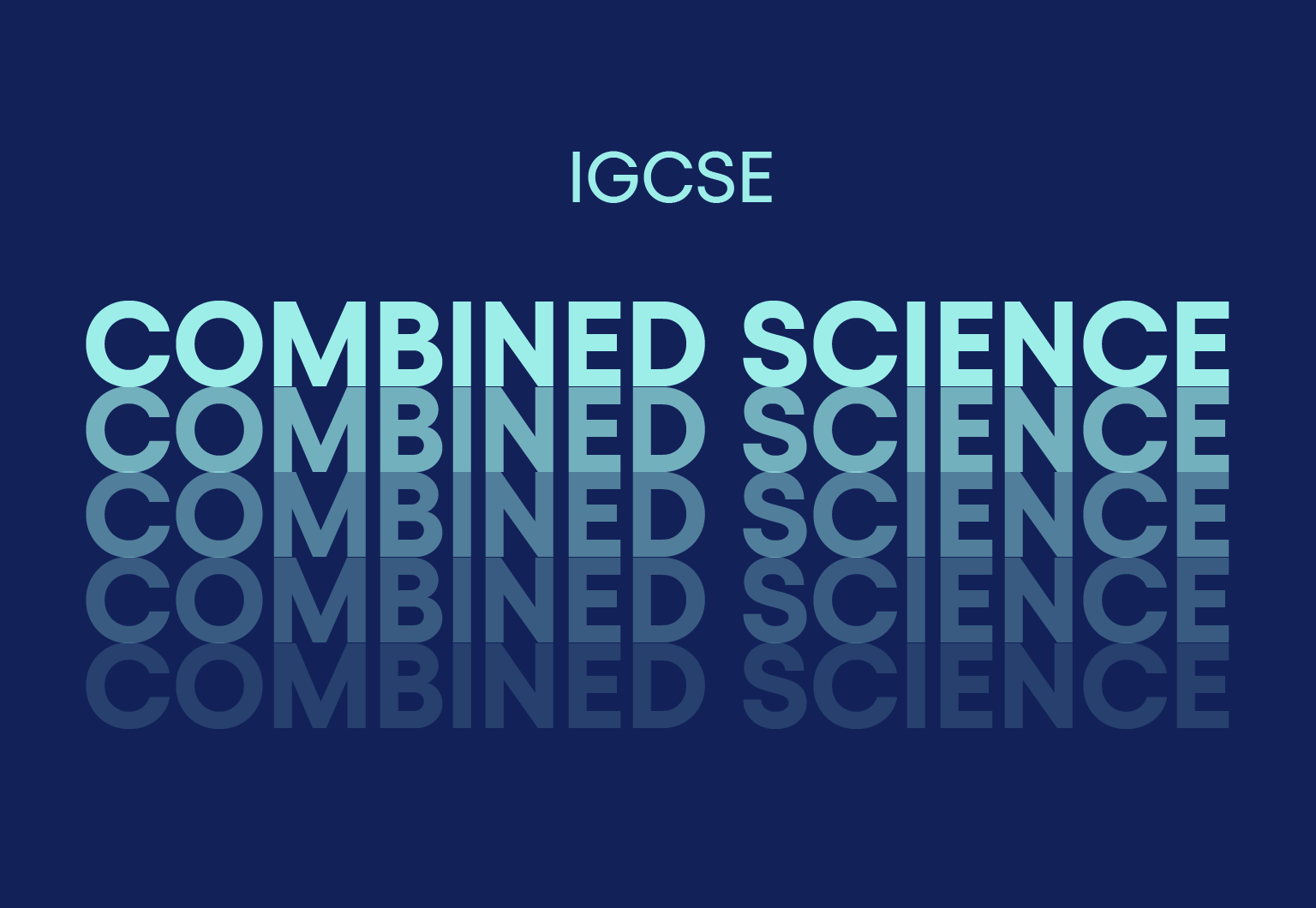
Fundamentals of CSS
By Compete High
ð Unlock the Power of Web Design with Fundamentals of CSS Course Are you ready to take your web design skills to new heights? Dive into the world of cascading style sheets (CSS) with our comprehensive course, Fundamentals of CSS. Whether you're a budding web developer, a seasoned programmer looking to enhance your skill set, or a creative individual eager to unleash your design potential, this course is your gateway to success in the digital realm. Why CSS Matters: CSS is the backbone of modern web design, allowing developers and designers to control the layout, presentation, and overall aesthetics of websites. With CSS, you can transform static web pages into dynamic, visually stunning experiences that captivate and engage users. By mastering CSS fundamentals, you'll gain the ability to create responsive designs, implement animations, and optimize user interfaces for maximum impact. What You'll Learn: In our Fundamentals of CSS course, you'll embark on a journey of discovery through key concepts such as selectors, properties, and values. You'll learn how to style text, manipulate images, and craft immersive layouts that adapt seamlessly to various screen sizes and devices. With hands-on exercises and real-world examples, you'll build a solid foundation in CSS that will empower you to tackle any design challenge with confidence. Benefits of Taking This Course: ð¨ Unleash Your Creativity: Learn how to express your unique vision through custom styles and design elements. ð Enhance Your Skill Set: Add valuable skills to your repertoire and stay ahead in today's competitive job market. ð¼ Boost Your Career Prospects: Open doors to exciting opportunities in web development, UI/UX design, and beyond. ð Increase Your Marketability: Stand out to employers and clients with a portfolio showcasing your CSS proficiency. ð©âð» Join a Thriving Community: Connect with like-minded individuals and expand your network within the tech industry. Who is This For? Our Fundamentals of CSS course is perfect for: Aspiring web developers eager to learn the building blocks of modern web design. Design enthusiasts looking to expand their skill set and create visually stunning websites. Programmers seeking to enhance their proficiency in front-end development technologies. No prior experience in web design or programming is required-all skill levels are welcome! Career Path: Upon completing the Fundamentals of CSS course, you'll be well-equipped to pursue a variety of exciting career paths, including: ð¨âð» Front-End Developer: Create captivating user experiences by translating design concepts into functional, responsive websites. ð¨ UI/UX Designer: Craft intuitive interfaces and optimize user interactions to deliver exceptional digital experiences. ð¼ Freelance Designer: Showcase your CSS expertise to clients and build a thriving freelance business offering web design services. ð Digital Marketing Specialist: Develop visually compelling websites and landing pages that drive conversions and engage audiences. Don't miss out on this opportunity to master the art of CSS and unlock a world of possibilities in web design and development. Enroll in our Fundamentals of CSS course today and take the first step towards transforming your creative vision into reality! FAQs (Frequently Asked Questions) Is this course suitable for beginners? Absolutely! Our Fundamentals of CSS course is designed to cater to learners of all skill levels, including those who are completely new to web design and programming. We provide step-by-step guidance and clear explanations to ensure that even beginners can grasp the core concepts of CSS with ease. Do I need any special software or tools to participate in the course? No, you don't need any specialized software or tools to enroll in our course. All you need is a computer with internet access and a modern web browser. We'll provide you with everything you need to get started, including access to online resources, code editors, and practice exercises. How long does it take to complete the course? The duration of the course can vary depending on your individual learning pace and schedule. On average, most students complete the Fundamentals of CSS course within [insert average duration here] weeks. However, you're free to study at your own pace and can access the course materials at any time, allowing you to tailor your learning experience to fit your needs. Will I receive a certificate upon completing the course? Yes, upon successfully completing the Fundamentals of CSS course, you'll receive a certificate of completion to showcase your achievement. This certificate can be added to your resume, LinkedIn profile, or portfolio to demonstrate your proficiency in CSS fundamentals to potential employers or clients. Are there any prerequisites for this course? While there are no strict prerequisites for enrolling in the Fundamentals of CSS course, having a basic understanding of HTML would be beneficial. However, we cover essential HTML concepts as part of the course curriculum, so you can still succeed even if you're not familiar with HTML beforehand. Is there any instructor support available during the course? Yes, we provide dedicated instructor support to assist you throughout your learning journey. Whether you have questions about course material, need clarification on a concept, or require additional assistance, our team of experienced instructors is here to help. You can reach out to us via email, discussion forums, or live chat for personalized support and guidance. Can I access the course content after completing it? Yes, once you've completed the Fundamentals of CSS course, you'll have lifetime access to the course materials. This means you can revisit the lessons, review the concepts, and continue honing your CSS skills whenever you like, even after completing the course. We hope these FAQs have addressed any concerns you may have had about our Fundamentals of CSS course. If you have any further questions or would like more information, feel free to reach out to our support team-we're here to help you succeed! Course Curriculum Chapter 1_ Introduction To CSS Chapter 1_ Introduction To CSS 00:00 Chapter 2_ Element Properties Chapter 2_ Element Properties 00:00 Chapter 3_ Colours Chapter 3_ Colours 00:00

Concierge Training Course
By Compete High
ð© Welcome to the Ultimate Concierge Training Course! ð© Are you ready to unlock the secrets to becoming a top-notch concierge? Look no further! Our comprehensive Concierge Training Course is designed to equip you with the skills, knowledge, and expertise needed to excel in the dynamic world of hospitality and customer service. ð Why Choose Our Concierge Training Course? ð Imagine being the go-to person for all guest needs, whether it's booking reservations, arranging transportation, or providing insider tips on local attractions. With our course, you'll learn the art of anticipating and fulfilling every guest's desires with finesse and professionalism. Here's what sets our course apart: Expert Guidance: Learn from industry experts who have years of experience in the hospitality sector. Our instructors are dedicated to providing you with practical insights and real-world examples that will prepare you for success. Comprehensive Curriculum: Our course covers everything from communication skills and problem-solving techniques to cultural awareness and time management. You'll graduate with a well-rounded skill set that will impress employers and guests alike. Interactive Learning: Engage in hands-on activities, case studies, and role-playing exercises that simulate real-life scenarios. This interactive approach ensures that you not only understand the concepts but also know how to apply them effectively in the field. Flexible Learning Options: Whether you prefer to study at your own pace or participate in live online sessions, our flexible learning options make it easy to fit your training around your busy schedule. Certification: Upon completion of the course, you'll receive a prestigious certification that demonstrates your expertise as a professional concierge. This credential will open doors to exciting career opportunities in hotels, resorts, luxury residences, and more. ð©âð¼ Who is this for? ð¨âð¼ Our Concierge Training Course is perfect for anyone looking to break into the hospitality industry or advance their career in guest services. Whether you're a recent graduate, a career changer, or a seasoned professional seeking to enhance your skills, this course is for you! If you have a passion for providing exceptional service, a knack for problem-solving, and a friendly demeanor, then you have what it takes to thrive as a concierge. ð Career Path ð Upon completing our Concierge Training Course, you'll be ready to embark on a rewarding career path in the hospitality industry. Here are just a few of the exciting job opportunities that await you: Hotel Concierge: As a hotel concierge, you'll be the face of the establishment, providing personalized assistance to guests and ensuring that their stay is unforgettable. Residential Concierge: In this role, you'll cater to the needs of residents in upscale apartment buildings or condominiums, offering a range of services from package delivery to event planning. Corporate Concierge: Work for companies that offer concierge services as a perk for their employees, helping them with tasks such as travel arrangements, event planning, and errand running. Virtual Concierge: With the rise of remote work and virtual assistants, there's a growing demand for concierge services that can be delivered online or over the phone. Don't wait any longer to pursue your dreams of becoming a top-tier concierge. Enroll in our Concierge Training Course today and take the first step towards a rewarding and fulfilling career in hospitality! ð Frequently Asked Questions (FAQ) ð What is a Concierge? A concierge is a hospitality professional who serves as a personal assistant to guests, residents, or clients, providing a wide range of services to enhance their experience. This may include making reservations, arranging transportation, coordinating activities, and offering recommendations for local attractions and services. Why is Concierge Training Important? Concierge training is essential for developing the skills and knowledge needed to excel in the role of a concierge. From effective communication and customer service techniques to problem-solving and time management skills, training prepares individuals to meet the diverse needs of guests and clients in a fast-paced environment. Who Can Benefit from Concierge Training? Anyone interested in pursuing a career in the hospitality industry, particularly in guest services, can benefit from concierge training. Whether you're a recent graduate, a career changer, or an experienced professional seeking to advance your skills, our training course is designed to cater to individuals at all stages of their career journey. What Will I Learn in the Concierge Training Course? While the specific curriculum may vary depending on the course provider, typical topics covered in concierge training include customer service principles, communication techniques, problem-solving strategies, cultural awareness, time management, and industry best practices. Students can expect to gain practical skills and knowledge that are directly applicable to the role of a concierge. How Long Does the Training Course Take to Complete? The duration of a concierge training course can vary depending on factors such as the course format (e.g., full-time, part-time, online) and the depth of the curriculum. Some courses may be completed in a matter of weeks, while others may span several months. It's important to check the specific details of the course you're interested in to determine the time commitment required. Is Certification Included in the Course? Many concierge training courses offer a certification upon successful completion. This certification serves as a credential that validates your expertise and can enhance your credibility as a professional concierge. Be sure to inquire about certification options when researching training programs. What Career Opportunities are Available After Completing the Course? Graduates of a concierge training course may pursue various career opportunities in the hospitality industry, including roles as hotel concierges, residential concierges, corporate concierges, and virtual concierges. These roles typically involve providing personalized assistance and exceptional service to guests, residents, or clients in a variety of settings. Course Curriculum Module 1_ Introduction to Concierge Services. Introduction to Concierge Services. 00:00 Module 2_ Customer Service Skills for Concierges. Customer Service Skills for Concierges. 00:00 Module 3_ Building Relationships with Clients. Building Relationships with Clients. 00:00 Module 4_ Hotel and Resort Operations. Hotel and Resort Operations. 00:00 Module 5_ Transportation and Travel Arrangements. Transportation and Travel Arrangements. 00:00

Dentistry: Dental Assistant
By Compete High
𦷠Unlock Your Future with Dentistry: Dental Assistant Course! ð Are you ready to dive into the world of dentistry and carve out a rewarding career path? Look no further than our comprehensive Dentistry: Dental Assistant course! ð ð©âï¸ Benefits of Taking Our Course ð¨âï¸ Becoming a dental assistant opens doors to a dynamic and fulfilling career in healthcare. Our course equips you with the essential knowledge and skills needed to thrive in this exciting field. Here are just a few of the benefits you can expect: Hands-On Experience: Gain practical experience through interactive learning modules and real-world simulations. Develop the skills necessary to assist dentists in various procedures and treatments. In-Demand Skills: The demand for dental assistants is on the rise, making it an excellent time to enter the field. Our course prepares you to meet industry demands and stand out in a competitive job market. Career Advancement: Whether you're just starting your career or looking to advance in the field of dentistry, our course provides a solid foundation for growth. Acquire valuable skills that can lead to exciting opportunities for career advancement. Job Satisfaction: As a dental assistant, you'll play a crucial role in improving patients' oral health and overall well-being. Experience the satisfaction of making a positive difference in people's lives every day. Flexibility: Enjoy the flexibility of working in various dental settings, including private practices, clinics, and specialty offices. Our course prepares you for diverse job opportunities within the field of dentistry. ð©âï¸ Who is This For? ð¨âï¸ Our Dentistry: Dental Assistant course is perfect for individuals who are passionate about healthcare and enjoy working with people. Whether you're a recent high school graduate, career changer, or healthcare professional seeking new opportunities, this course is designed to meet your needs. No prior experience in dentistry is required - just a willingness to learn and a desire to succeed! ð Career Path ð Upon completing our Dentistry: Dental Assistant course, you'll be well-prepared to embark on a rewarding career journey. Here are some potential career paths you can pursue: Dental Assistant: As a dental assistant, you'll work alongside dentists to provide patient care, perform administrative tasks, and assist with dental procedures. Enjoy a dynamic and fulfilling role in a fast-paced healthcare environment. Dental Hygienist: With additional education and training, you can pursue a career as a dental hygienist. Help patients maintain optimal oral health through preventive care, dental cleanings, and patient education. Dental Office Manager: Put your organizational and administrative skills to use as a dental office manager. Oversee daily operations, manage staff, and ensure the smooth functioning of a dental practice. Dental Sales Representative: Leverage your knowledge of dental products and procedures to pursue a career in sales. Represent dental equipment, supplies, or pharmaceuticals to dental practices and healthcare facilities. Further Education: Our course serves as a solid foundation for further education and specialization in the field of dentistry. Consider pursuing advanced degrees or certifications to enhance your skills and expand your career opportunities. Don't miss out on this incredible opportunity to kickstart your career in dentistry! Enroll in our Dentistry: Dental Assistant course today and take the first step toward a brighter future. ð𦷠FAQs (Frequently Asked Questions) Is this course suitable for beginners? Absolutely! Our Dentistry: Dental Assistant course is designed to cater to individuals at all levels, including beginners with no prior experience in dentistry. Our comprehensive curriculum covers everything you need to know to succeed in this field, from basic dental terminology to hands-on clinical skills. What are the requirements for enrolling in the course? There are no specific prerequisites for enrolling in our course. However, a passion for healthcare and a desire to learn are highly recommended. Whether you're a recent high school graduate, career changer, or healthcare professional, our course is accessible to all individuals interested in pursuing a career in dentistry. How long does it take to complete the course? The duration of the course varies depending on the learning format and pace of the student. On average, students can expect to complete the course within [insert estimated duration], including both theoretical learning and practical training components. What topics are covered in the course curriculum? Our course curriculum covers a wide range of topics essential to the role of a dental assistant, including dental anatomy and physiology, infection control procedures, dental radiography, chairside assisting techniques, patient communication, and dental office management. While the specific curriculum may vary, rest assured that our course provides comprehensive coverage of all essential skills and knowledge areas. Is the course accredited? We take pride in offering high-quality education that meets industry standards. Our course may be accredited by [insert relevant accrediting body], ensuring that our curriculum and training methods adhere to recognized guidelines and best practices in the field of dentistry. Will I receive a certification upon completion of the course? Yes, upon successful completion of the course, you will receive a certification acknowledging your achievement. This certification serves as a testament to your commitment to excellence in the field of dentistry and can enhance your credibility when seeking employment opportunities. What career opportunities are available after completing the course? Graduates of our Dentistry: Dental Assistant course can pursue various career paths within the field of dentistry, including roles as dental assistants, dental hygienists, dental office managers, dental sales representatives, and more. Additionally, our course serves as a solid foundation for further education and specialization in the field. Have more questions? Feel free to reach out to our support team for personalized assistance and guidance on your journey to becoming a dental assistant! ð¦·â¨ Course Curriculum Module 1_ Anatomy and Physiology of the Oral Cavity Anatomy and Physiology of the Oral Cavity 00:00 Module 2_ Dental Ethics and Professionalism Dental Ethics and Professionalism 00:00 Module 3_ Clinical Procedures and Techniques Clinical Procedures and Techniques 00:00 Module 4_ Dental Materials and Techniques Dental Materials and Techniques 00:00 Module 5_ Advanced Clinical Techniques and Procedures Advanced Clinical Techniques and Procedures 00:00 Module 6_ Managing Dental Anxiety in Patients Managing Dental Anxiety in Patients 00:00

Ultimate Photography Level 3 - by Top Rated Instructor
By Course Cloud
Photography Level 3 Course by Top Rated Instructor



