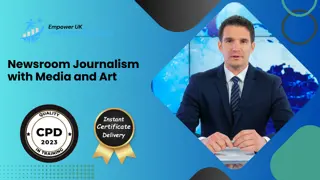- Professional Development
- Medicine & Nursing
- Arts & Crafts
- Health & Wellbeing
- Personal Development
Step into the specialized field of adolescence counselling with our in-depth course. Gain a nuanced understanding of adolescent development, psychological disorders, and the impact of external factors. Equip yourself with proven counselling techniques, and navigate ethical and legal frameworks effectively. Your path to becoming a proficient adolescent counsellor starts here.

Embark on a journey of creativity and sustainability with our Garden Design course. Learn the art of garden aesthetics, practical planting techniques, and maintenance strategies to transform any space into a thriving, beautiful garden. Ideal for aspiring garden designers and enthusiasts.

Certificate in Waste Management Level 1 Delve into the foundations of Waste Management, from planning and implementation to understanding the economic and social impacts, policies, and regulations. Stay updated with the latest in the field, exploring emerging technologies for effective waste management solutions. Learning Outcomes: Define the key concepts and principles of Waste Management. Plan and implement effective strategies for Waste Management. Analyze the relationship between Climate and waste management practices. Evaluate the economic and social impacts of various Waste Management approaches. Examine current Policies and Regulations in the field of waste management and explore emerging technologies. More Benefits: LIFETIME access Device Compatibility Free Workplace Management Toolkit Certificate in Waste Management Level 1 Course Syllabus Basics Waste Management: Gain a foundational understanding of waste management as a critical aspect of environmental sustainability. Explore the significance of proper waste disposal and its impact on communities and ecosystems. Planning of Waste Management: Learn the strategies and techniques involved in planning and executing effective waste management programs. Understand how to assess waste generation, collection, transportation, and disposal methods. Climate and Waste Management: Explore the connection between waste management practices and their influence on climate change. Discover sustainable approaches to waste reduction and mitigation of environmental impacts. Social Impacts of Waste Management: Delve into the economic and social dimensions of waste management. Analyze the costs and benefits associated with waste disposal methods and their effects on communities and industries. Policies in Waste Management: Understand the legal framework governing waste management. Learn about local, national, and international policies, regulations, and standards that guide waste disposal practices. Technologies in Waste Management: Stay up-to-date with the latest innovations and technologies in waste management. Explore cutting-edge solutions for waste reduction, recycling, and sustainable waste disposal.

Microsoft Excel
By IOMH - Institute of Mental Health
Join our Microsoft Excel course and discover your hidden skills, setting you on a path to success in this area. Get ready to improve your skills and achieve your biggest goals. The Microsoft Excel course has everything you need to get a great start in this sector. Improving and moving forward is key to getting ahead personally. The Microsoft Excel course is designed to teach you the important stuff quickly and well, helping you to get off to a great start in the field. So, what are you looking for? Enrol now! You will Learn The Following Things: Learn strategies to boost your workplace efficiency. Hone your skills to help you advance your career. Acquire a comprehensive understanding of various topics and tips. Learn in-demand skills that are in high demand among UK employers This course covers the topic you must know to stand against the tough competition. The future is truly yours to seize with this Microsoft Excel. Enrol today and complete the course to achieve a certificate that can change your career forever. Details Perks of Learning with IOMH One-to-one support from a dedicated tutor throughout your course. Study online - whenever and wherever you want. Instant Digital/ PDF certificate 100% money back guarantee 12 months access Process of Evaluation After studying the course, an MCQ exam or assignment will test your skills and knowledge. You have to get a score of 60% to pass the test and get your certificate. Certificate of Achievement After completing the Microsoft Excel course, you will receive your CPD-accredited Digital/PDF Certificate for £5.99. To get the hardcopy certificate for £12.99, you must also pay the shipping charge of just £3.99 (UK) and £10.99 (International). Who Is This Course for? This Microsoft Excel is suitable for anyone aspiring to start a career in relevant field; even if you are new to this and have no prior knowledge, this course is going to be very easy for you to understand. On the other hand, if you are already working in this sector, this course will be a great source of knowledge for you to improve your existing skills and take them to the next level. This course has been developed with maximum flexibility and accessibility, making it ideal for people who don't have the time to devote to traditional education. Requirements There is no prerequisite to enrol in this course. You don't need any educational qualification or experience to enrol in the Microsoft Excel course. Do note: you must be at least 16 years old to enrol. Any internet-connected device, such as a computer, tablet, or smartphone, can access this online course. Career Path The certification and skills you get from this Microsoft Excel Course can help you advance your career and gain expertise in several fields, allowing you to apply for high-paying jobs in related sectors. Course Curriculum Unit 01: Excel from A-Z Course Introduction Excel from A-Z Course Intro 00:03:00 Excel Job Opportunities 00:03:00 Excel Job Types 00:04:00 Microsoft Excel Marketplace 00:04:00 What is Microsoft Excel? 00:04:00 Who is This Course For? 00:03:00 Unit 02: Getting Started With Excel Finding & Opening Excel 00:01:00 Excel's Start Screen 00:03:00 Explaining the Excel Interface 00:03:00 Excel Interface Continued 00:01:00 Excel Workbook vs. Excel Worksheet 00:02:00 Saving an Excel Document 00:04:00 Customizing the Quick Access Toolbar 00:02:00 Customizing the Excel Ribbon 00:03:00 Excel Shortcut Keys 00:02:00 Unit 03: Values, Referencing and Formulas Creating Excel Labels 00:03:00 Entering Numeric Values in Excel 00:03:00 Formatting Date Values in Excel 00:05:00 Building Basic Formulas in Excel 00:05:00 Order of Operations 00:06:00 Relative vs. Absolute Cell References 00:07:00 Unit 04: Intro to Excel Functions Excel Functions Explained 00:03:00 The SUM() Function 00:08:00 The MIN() & MAX() Function 00:04:00 The AVERAGE() Function 00:02:00 COUNT() Functions 00:05:00 Unit 05: Adjusting Excel Worksheets Moving & Copying Data 00:07:00 Insert & Delete Rows and Columns 00:05:00 Adjusting the Width and Height of Cells 00:05:00 Hiding and Unhiding Excel Rows and Columns 00:04:00 Renaming, Moving & Deleting Excel Worksheets 00:05:00 Adding Protection to Specific Cells 00:04:00 Protecting the Structure of a Workbook 00:02:00 Adding a Workbook Password to Open File 00:02:00 Unit 06: Visually Pleasing Cell Formatting Formatting Fonts and Cell Background Color 00:05:00 Adding Cell Borders 00:05:00 Formatting Data Appropriately 00:05:00 The Magic behind Excel's Format Painter 00:03:00 Creating Styles for Formatting Efficiency 00:06:00 Merging Cells for a Cleaner Look 00:03:00 The Power of Conditional Formatting 00:06:00 Unit 07: How to Insert Images and Shapes! Grab User's Attention using Illustrations 00:09:00 Customizing Icons 00:05:00 Create Compelling Graphics with SmartArt 00:06:00 Unit 08: Visualize Data with Charts The Commonly Used Column Chart 00:03:00 Changing the Chart Design.mp4 00:02:00 Formatting Elements of a Chart 00:06:00 Modifying the Data, Type & Location of a Chart 00:06:00 Unit 09: Excel's Printing Options Print Preview Options 00:04:00 Excel's Page Layout View 00:07:00 Printing a Specific Range of Cells 00:03:00 Converting Spreadsheets to PDF Files 00:02:00 Unit 10: Benefits of Using Excel Templates Why Create an Excel Template 00:01:00 How to Create an Excel Template 00:05:00 Unit 11: Working with Excel Datasets How to Prepare Data for Analysis 00:04:00 How to Sort Data in Excel 00:03:00 Multi-Level Sorting 00:03:00 Custom Sorting Datasets in Excel 00:02:00 Applying Filters to Datasets 00:05:00 Creating Subtotals within a Dataset 00:06:00 Converting Datasets into Tables 00:06:00 Little Slice of Pie Charts 00:05:00 Finding & Removing Duplicate Values 00:07:00 Unit 12: Excel Database Functions The SUMIF() Function 00:09:00 The DSUM() Function 00:08:00 The DSUM() Function Cont. 00:07:00 The SUBTOTAL() Function 00:06:00 Unit 13: Excel Data Validation What is Excel Data Validation? 00:02:00 Creating a Drop Down List with Data Validation 00:07:00 Different Types of Excel Data Validation 00:06:00 Adding Custom Alerts to Data Validation 00:07:00 Creating a Dynamic Drop Down List 00:03:00 Complex Validation: Dependent Drop Down List! 00:09:00 Unit 14: Excel PivotTables Creating an Excel Pivot Table 00:06:00 Modifying Excel PivotTables 00:06:00 Grouping & Filtering PivotTable Data 00:06:00 Drilling Down into PivotTable Data 00:02:00 Creating Pivot Charts & Utilizing Slicers 00:08:00 Unit 15: Excel's PowerPivot Add-In What is PowerPivot? 00:04:00 Activating the Excel PowerPivot Add-In 00:02:00 Creating Relationships between Data Tables.mp4 00:06:00 Using Data Models to Create PivotTables 00:05:00 How to Create PowerPivot KPI's 00:08:00 Unit 16: Excel's Conditional Functions Excels IF Function 00:05:00 IF() Function with AND() Criteria 00:05:00 IF() Function with OR() Criteria 00:05:00 Nesting Multiple IF() Functions 00:07:00 The COUNTIF() Function 00:04:00 Key Benefits of Named Ranges 00:04:00 Unit 17: Excel's Lookup Function VLOOKUP() Function 00:09:00 The Beauty of Excel's IFERROR() Function 00:04:00 HLOOKUP() Function 00:06:00 The INDEX Function 00:05:00 MATCH() Function 00:05:00 INDEX() and MATCH() Combined 00:05:00 Two-Way Lookup with INDEX() and MATCH() 00:04:00 Unit 18: Text Based Functions in Excel LEFT(), RIGHT() and MID() Function 00:07:00 Extracting Specific Text using LEN() & SEARCH() 00:13:00 Combining Text with CONCATENATE() 00:06:00 Quick Tips & Other Text Based Functions 00:06:00 Unit 19: Auditing Formulas and Views in Excel Tracing Precedents & Dependents in Formulas 00:04:00 Showing Formulas 00:02:00 Grouping Data 00:03:00 3D Referencing in Formulas 00:05:00 Utilizing the Watch Window in Excel 00:03:00 How to Freeze Panes in Excel 00:03:00 Unit 20: Excel's 'what If?' Tools Excel's Scenario Manager Tool 00:06:00 Goal Seek in Excel 00:06:00 Compare Results with Excel Data Tables 00:04:00 Solver Tool 00:11:00 Unit 21: Welcome to Excel VBA The Power Behind Excel VBA 00:03:00 A Look Inside the Visual Basic Editor (VBE) 00:04:00 Recording a Macro 00:09:00 Saving & Opening a Macro-Enabled Workbook 00:02:00 Unit 22: The VBA Language Modules and Procedures 00:07:00 Objects, Methods and Properties 00:06:00 Excel VBA Variables 00:05:00 Unit 23: Writing VBA Code Referencing a Range 00:13:00 InputBox & MsgBox 00:06:00 Using Variables in VBA Code 00:05:00 If Then Else Statement 00:10:00 Worksheet Functions inside VBA 00:08:00 Creating User Defined Functions 00:09:00 User Defined Functions within VBA Scripts 00:06:00 Unit 24: Important VBA Tools and Logic Find Last Row of Data 00:06:00 Find Last Column of Data 00:03:00 With Statement 00:05:00 Debugging & Error Handling 00:07:00 Debugging & Error Handling Cont. 00:07:00 Unit 25: Excel VBA Loop For Next Loop 00:09:00 Do Until Loop 00:06:00 For Each Loop 00:04:00 Unit 26: Triggering Macros Assigning Macros to Shapes 00:04:00 Form Controls vs ActiveX Controls 00:08:00 Worksheet Events 00:04:00 Workbook Events 00:03:00 Fun with VBA Events! 00:07:00 Unit 27: Excel User Forms Creating an Excel UserForm 00:03:00 Adding Controls to UserForms 00:10:00 How to Show an UserForm 00:03:00 Passing TextBox Values to Desired Cells 00:07:00 Passing Option Buttons to Desired Cells 00:07:00 UserForm ComboBoxes 00:08:00 Clearing Values from UserForm Controls 00:03:00 How to Close an UserForm 00:02:00 UserForms and Protected Sheets 00:05:00 Unit 28: Starting a Career in Excel Creating an Excel Resume 00:05:00 Getting Started with Freelancing 00:06:00 How to Become an Excel Freelancer 00:05:00 Top Freelance Websites 00:05:00 How to Get Your First Client 00:08:00 Personal Branding 00:07:00 Networking Do's and Don'ts 00:04:00 Importance of Having a Website 00:04:00 Resources Resources - Microsoft Excel 00:00:00

Discover the top 10 legitimate ways to generate passive income online with our expert-led course. From affiliate marketing to real estate crowdfunding, learn how to build and grow income streams that work for you around the clock. Start your journey towards financial freedom today.

Embark on a journey of creativity and sustainability with our Garden Design & Planning course. Learn the art of garden aesthetics, practical planting techniques, and maintenance strategies to transform any space into a thriving, beautiful garden. Ideal for aspiring garden designers and enthusiasts.

Adult Nursing Assistant with Phlebotomy and Grief Counselling Diploma
5.0(1)By Empower UK Employment Training
Adult Nursing Assistant with Phlebotomy and Grief Counselling Diploma Take a transformative journey into the multidimensional world of adult nursing. Our Adult Nursing Assistant with Phlebotomy and Grief Counselling Diploma is designed to provide a comprehensive view of adult nursing, phlebotomy techniques, and essential grief counselling skills. Learning Outcomes: Develop a well-rounded understanding of Adult Nursing with a focus on the immune system. Gain proficiency in Rehabilitation Nursing within the context of adult nursing. Explore Community Nursing as a specialized area in adult nursing. Master the art and science of venipuncture in adult nursing. Learn the proper techniques for the processing of blood samples in adult nursing. More Benefits: LIFETIME access Device Compatibility Free Workplace Management Toolkit Key Modules from Adult Nursing Assistant with Phlebotomy and Grief Counselling Diploma: Adult Nursing and Understanding the Immune System: Navigate through the intricacies of the immune system to bolster your foundation in adult nursing. Understand how immunological factors influence patient care and treatment strategies. Rehabilitation Nursing in Adult Nursing: Become proficient in rehabilitation practices, identifying effective strategies for physical and mental recovery that are integral to adult nursing. Community Nursing as a Subset of Adult Nursing: Expand your scope by venturing into community nursing, a critical subset of adult nursing. Learn how to adapt nursing strategies to diverse community settings. Community Nursing as a Subset of Adult Nursing: Deepen your understanding of community nursing within the context of adult nursing, focusing on specialized care models and advanced nursing protocols. Preparation for Venipuncture in Adult Nursing: Master venipuncture procedures, a crucial skill in adult nursing. Acquire the expertise needed to perform venipuncture safely and efficiently. Processing of Blood Samples in Adult Nursing: Familiarize yourself with blood sample processing methods, understanding their significance and best practices in the realm of adult nursing. Immerse yourself in this multifaceted course to elevate your capabilities in adult nursing. As the healthcare landscape evolves, become a pioneer in adopting and integrating these diverse skills.

Newsroom Journalism with Media and Art Immerse yourself in the dynamic world of newsroom journalism with a focus on Media and Art through our compelling course. This diploma is designed to not only sharpen your journalistic skills but also deepen your understanding of the impact of media and art forms in modern journalism. Learning Outcomes: Gain a nuanced understanding of the influence and applications of Media and Art forms in journalism. Master the concepts underlying visual media and film studies within the realm of Media and Art. Explore the role of new Media and Art forms in a globalized world and understand their impact on journalism. Learn how to curate Media and Art exhibitions and understand the role of art galleries in media. Delve into Media and Art within journalism law to understand legal implications. Grasp the power and potential of incorporating Media and Art into newspaper journalism. More Benefits: LIFETIME access Device Compatibility Free Workplace Management Toolkit Key Modules from Newsroom Journalism with Media and Art: Media and Art Forms: Understanding Their Influence: Acquire foundational knowledge on the variety of Media and Art forms and their influence on journalism. Visual Media and Film Studies in Media and Art: Dive into the world of visual media and film studies, exploring their role and impact in Media and Art-focused journalism. New Media and Art in the Age of Globalization: Understand how new media platforms and art forms are influencing journalistic practices in a global context. Media and Art Exhibitions: The Role of Art Galleries: Learn the intricacies of curating exhibitions and the pivotal role of art galleries in promoting Media and Art. Media and Art in Journalism Law: Study the legal aspects surrounding the use of Media and Art in journalism, from copyright issues to ethical considerations. The Power of Media and Art in Newspaper Journalism: Discover how the strategic incorporation of Media and Art can significantly enhance the impact and reach of newspaper journalism.