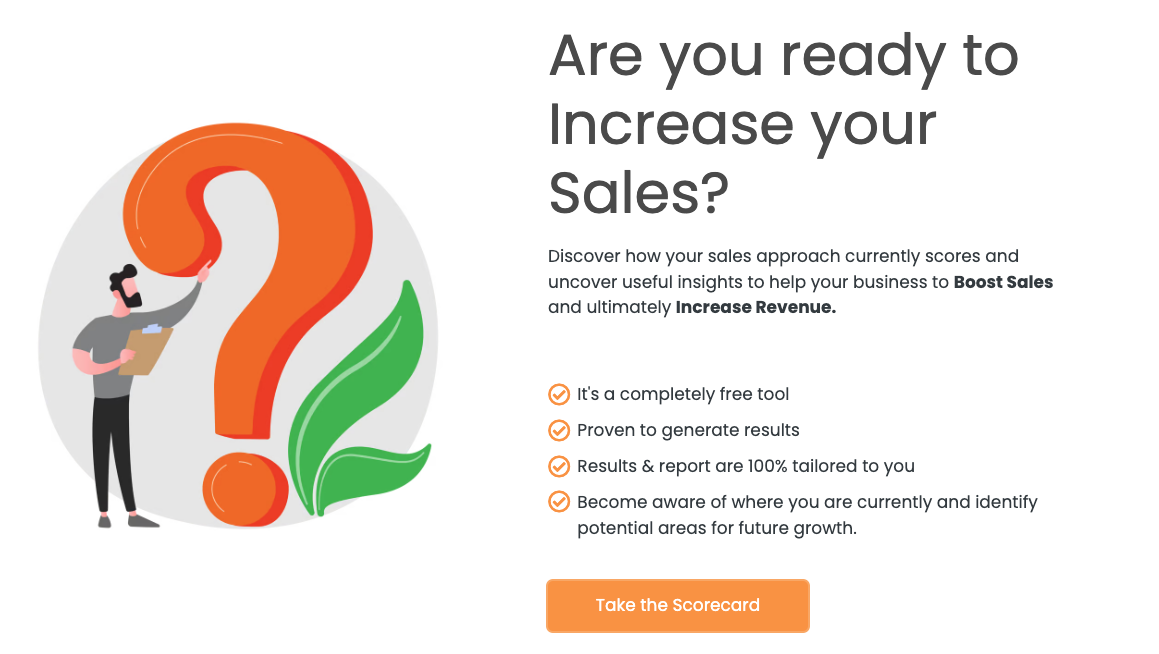- Professional Development
- Medicine & Nursing
- Arts & Crafts
- Health & Wellbeing
- Personal Development
2872 Learning courses delivered Live Online
Salesforce Link Your Salesforce Data using Marketing Cloud Connect (MCC201)
By Nexus Human
Duration 4 Days 24 CPD hours This course is intended for This course is ideal for email digital marketers responsible for managing the email channel for their organization, Salesforce Admins responsible for supporting users when Marketing Cloud Connect is installed, and customers who will be connecting their Salesforce org to Marketing Cloud using Marketing Cloud Connect. Overview When you complete this course, you will be able to: Explain Marketing Cloud Connect. Connect a Marketing Cloud account to a Salesforce org. Create individualized content blocks to leverage Salesforce CRM data using personalization strings and dynamic content. Create an email in Content Builder. Utilize the various sending methods to send to a Lead, Contact, Report, or Campaign in Marketing Cloud and Sales and Service Clouds. Automate sending emails using a Triggered Email, Automation Studio, and Journey Builder. Configure Synchronized CRM Sources to bring CRM data into Marketing Cloud. Segment data using Reports, Filter Activity, and Query Activity. Create journeys using Salesforce Activities in Journey Builder. Review tracking data in Marketing Cloud and Sales and Service Clouds. Create analytics reports in Marketing Cloud. Create and customize Marketing Cloud reports in Sales and Service Clouds. Create a dashboard based on Marketing Cloud reports. Unify and analyze your data in one place with Marketing Cloud Connect. In this 4-day class, you'll learn how to link your Marketing, Sales, and Service Clouds to seamlessly engage with your customers. Discover how to segment Salesforce data to create personalized, targeted emails. Track and report on those emails to see what resonates most with your customers so you can strengthen your relationships with them. Salesforce Marketing Cloud Overview Review the Customer Success Platform Get to Know Marketing Cloud Marketing Cloud Connect Review Marketing Cloud Connect Review the Various Ways to Connect the Clouds Marketing Cloud Connect Configuration Explore How to Connect the Clouds Review the Prerequisites for Marketing Cloud Connect Review Salesforce Terminology Connect a Marketing Cloud Account to a Salesforce Org Review Prework Personalized Digital Marketing Review What Functionality Can Be Accomplished in Each Cloud Create a Personalized Email Leveraging Salesforce CRM Data Using Content Builder Use Testing Tools Send a Marketing Cloud Email Manually to a Lead, Contact, Report, and Campaign Automate the Sending of an Email via a Triggered Email, Automation Studio, and Journey Builder Understand What Happens When an Email Is Sent Understand Subscriber Statuses Synchronized CRM Data Explain How and Why to Bring Salesforce CRM Data into Marketing Cloud Synchronize Data Sources in Contact Builder Create Segments Using Filters and the Query Activity Create a Salesforce Data Extension for Sending Create a Journey Using Synchronized Data Sources Test a Journey Journey Builder Explain Sales and Service Cloud Activities Create a Journey Using Sales and Service Cloud Activities Tracking and Reporting Understand the Tracking Data Available in Marketing Cloud Create and Automate Tracking Reports in Marketing Cloud Understand the Tracking Data Available in Sales and Service Cloud Create and Customize Marketing Cloud Reports in Sales and Service Cloud Create a Dashboard for Marketing Cloud Tracking Reports Additional course details: Nexus Humans Salesforce Link Your Salesforce Data using Marketing Cloud Connect (MCC201) training program is a workshop that presents an invigorating mix of sessions, lessons, and masterclasses meticulously crafted to propel your learning expedition forward. This immersive bootcamp-style experience boasts interactive lectures, hands-on labs, and collaborative hackathons, all strategically designed to fortify fundamental concepts. Guided by seasoned coaches, each session offers priceless insights and practical skills crucial for honing your expertise. Whether you're stepping into the realm of professional skills or a seasoned professional, this comprehensive course ensures you're equipped with the knowledge and prowess necessary for success. While we feel this is the best course for the Salesforce Link Your Salesforce Data using Marketing Cloud Connect (MCC201) course and one of our Top 10 we encourage you to read the course outline to make sure it is the right content for you. Additionally, private sessions, closed classes or dedicated events are available both live online and at our training centres in Dublin and London, as well as at your offices anywhere in the UK, Ireland or across EMEA.

Salesforce Build CPQ Solutions for Industries (IPQ435)
By Nexus Human
Duration 5 Days 30 CPD hours This course is intended for This class is ideal for Salesforce Certified Administrators and Platform Developers responsible for developing and managing Industries CPQ applications, including catalogs and pricing. It's also designed for solution architects and technical architects looking to understand the full capabilities of Industries CPQ in order to formulate industry-specific solutions. This class is also a great foundation builder for anyone looking to earn the Salesforce Certified Industries CPQ Developer credential. Overview When you complete this course, you will be able to: Create 'perfect' orders using order capture and asset-based ordering functionality. Define products and product bundles in the shared catalog. Use pricing components to support simple and complex pricing strategies. Create promotions and discounts to adjust pricing for a limited time. Use rules to ensure the right products are available to the right customers at the right price. Build ordering and quoting solutions using Industries Digital Commerce & CPQ APIs. xplore how to develop Configure, Price, Quote (CPQ) solutions using Industries CPQ. In this class, our Industries CPQ experts will show you how to configure CPQ solutions that ensure your customers get the right products and the right prices at the right time. You?ll learn how to set up and manage products and prices, leverage promotions and rules to drive action, and build a guided experience declaratively using Industries Digital Commerce and CPQ APIs.Note: This class focuses on Industries CPQ, previously known as Vlocity CPQ, and does not cover Salesforce CPQ. Introduction Explore Communications, Media, and Energy and Utilities Clouds and Industries CPQ Understand the Industries CME Data Model Order Capture Create and Configure Orders Using the Cart Work with MACD and ABO Orders Cancel an Order Create Orders with Non-Assetizable Products Configure Data Movement Across Line Items Using Field Mapper Enterprise Product Catalog Create Attributes and Picklists Create Object Types and Learn Inheritance Architecture Create Products Set Product Attribute Metadata and Override Attribute Defaults Create Product Bundles and Define Product Cardinality Work with Product Lifecycle Dates Manage the Shared Catalog?s Platform Cache Pricing Configure One-Time and Recurring Prices Define Price Lists and Child Price Lists Implement Base and Bundled Prices Configure Time Plans and Policies Configure Advanced Pricing Strategies such as Attribute-Based Pricing and Usage Pricing Promotions and Discounts Determine the Difference Between Products, Product Bundles, and Promotions Compare Pricing Adjustments and Overrides Create Promotions for Existing Products Adjust Prices and Time Plans Create Contextual Discounts for Orders, Accounts, and Contracts Identify the Best Type of Pricing Adjustment Given a Scenario Rules Build Context Rules Components Create and Apply Context Rules to Products, Promotions, Price Lists, and Price List Entries Create Product Relationships to Recommend, Exclude, or Require other Products Create Advanced Rules to Modify Product Attributes During Order Capture Create Advanced Rules to Auto-Add Products to the Cart Identify the Best Type of Rule to Use Given a Scenario Guided Selling Customize a Guided LWC Interaction for Purchasing Products Explore Industries Digital Commerce LWC, SDK, and Cacheable APIs Learn About CpqAppHandler Service, Its Methods, and Cart-Based APIs Additional course details: Nexus Humans Salesforce Build CPQ Solutions for Industries (IPQ435) training program is a workshop that presents an invigorating mix of sessions, lessons, and masterclasses meticulously crafted to propel your learning expedition forward. This immersive bootcamp-style experience boasts interactive lectures, hands-on labs, and collaborative hackathons, all strategically designed to fortify fundamental concepts. Guided by seasoned coaches, each session offers priceless insights and practical skills crucial for honing your expertise. Whether you're stepping into the realm of professional skills or a seasoned professional, this comprehensive course ensures you're equipped with the knowledge and prowess necessary for success. While we feel this is the best course for the Salesforce Build CPQ Solutions for Industries (IPQ435) course and one of our Top 10 we encourage you to read the course outline to make sure it is the right content for you. Additionally, private sessions, closed classes or dedicated events are available both live online and at our training centres in Dublin and London, as well as at your offices anywhere in the UK, Ireland or across EMEA.

Cisco Troubleshooting Cisco Data Center Infrastructure v7.0 (DCIT)
By Nexus Human
Duration 5 Days 30 CPD hours This course is intended for Network Administrator Network Engineer Systems Engineer Consulting Systems Engineer Cisco Integrators/Partners Overview Upon completion of this course, you will be able to: Outline the troubleshooting process, and highlight which questions to ask Describe the troubleshooting tools and methodologies that are available from the CLI and are used to identify and resolve issues in a Cisco Data Center network architecture Identify and resolve issues related to VLANs and PVLANs Identify and resolve issues related to port channels and virtual port channels Identify and resolve issues related to Cisco FabricPath Identify and resolve issues related to OTV Identify and resolve issues related to VXLAN Identify and resolve issues related to LISP Describe troubleshooting of routing protocols, such as OSPF, ISIS, and PIM. Describe troubleshooting of the AAA and RBAC Identify and resolve issues related to a single device Identify and resolve issues related to Fibre Channel interface operation Identify and resolve issues related to Fibre Channel switching when the Cisco NX-OS software switch is used in switched mode (vs. NPV mode) Identify and resolve issues related to Fibre Channel switching when the NX-OS switch is used in N Port Virtualization (NPV) mode Identify and resolve issues related to FIP and FCoE, including FCoE performance Describe Cisco UCS architecture, initial setup, tools and service aids that are available for Cisco UCS troubleshooting and interpretation of the output Describe Cisco UCS configuration and troubleshoot related issues Describe Cisco UCS B-Series operation and troubleshoot related issues Describe LAN, SAN and Fibre Channel operations, including in depth troubleshooting procedures Describe Cisco IMC utilities to validate performance and facilitate data-gathering activities for Cisco UCS C-Series troubleshooting, as well troubleshooting approach to hardware and firmware failures Define proper procedures to configure LAN and SAN connectivity and avoid issues with the P81E virtual interface card (VIC) Troubleshoot integration of Cisco UCS C-Series servers with Cisco UCS Manager Identify tools, protocols and methods to effectively troubleshoot Cisco ACI The focus of this skills-building course is troubleshooting of LANs, SANs, Cisco Unified Fabric, Cisco Unified Computing System (UCS), and Cisco Application Centric Infrastructure (ACI). The course provides rich hands-on experience in resolving problems on Cisco MDS switches, Cisco Nexus switches, Cisco fabric extenders (FEXs), Cisco UCS, and Cisco ACI. Troubleshooting the Data Center LAN Network Overview of the Troubleshooting Process Understanding CLI Troubleshooting Tools Troubleshooting VLANs and Private VLANs Troubleshooting Port Channels and Virtual Port Channels Troubleshooting Cisco FabricPath Troubleshooting Cisco OTV Troubleshooting VXLAN Troubleshooting LISP Troubleshooting Routing Protocols Troubleshooting Data Center LAN Security Troubleshooting Platform-Specific Issues Troubleshooting Data Center SAN Troubleshooting Fibre Channel Interfaces Troubleshooting Fibre Channel Fabric Service Troubleshooting NPV Mode Troubleshooting FCoE Troubleshooting Data Center Unified Computing Troubleshooting Cisco UCS Architecture and Initialization Troubleshooting Cisco UCS Configuration Troubleshooting Cisco UCS B-Series Servers Troubleshooting Cisco UCS B-Series LAN and SAN Connectivity Troubleshooting Cisco UCS C-Series Servers Troubleshooting Cisco UCS C-Series LAN and SAN Connectivity Troubleshooting Cisco UCS C-Series and Cisco UCS Manager Integration Troubleshooting Data Center ACI Exploring the Tools and Methodology of Troubleshooting Cisco ACI Additional course details: Nexus Humans Cisco Troubleshooting Cisco Data Center Infrastructure v7.0 (DCIT) training program is a workshop that presents an invigorating mix of sessions, lessons, and masterclasses meticulously crafted to propel your learning expedition forward. This immersive bootcamp-style experience boasts interactive lectures, hands-on labs, and collaborative hackathons, all strategically designed to fortify fundamental concepts. Guided by seasoned coaches, each session offers priceless insights and practical skills crucial for honing your expertise. Whether you're stepping into the realm of professional skills or a seasoned professional, this comprehensive course ensures you're equipped with the knowledge and prowess necessary for success. While we feel this is the best course for the Cisco Troubleshooting Cisco Data Center Infrastructure v7.0 (DCIT) course and one of our Top 10 we encourage you to read the course outline to make sure it is the right content for you. Additionally, private sessions, closed classes or dedicated events are available both live online and at our training centres in Dublin and London, as well as at your offices anywhere in the UK, Ireland or across EMEA.

Salesforce Drive Sales with the Pardot Lightning App (PDX101)
By Nexus Human
Duration 3 Days 18 CPD hours This course is intended for This course is designed for Pardot Marketers and Salesforce Administrators responsible for designing, building, and implementing marketing workflows and reports in the Pardot Lightning App. It's also for Business Users looking to learn more about the Pardot Lightning App. This course is a great foundation builder for anyone looking to take the Salesforce Pardot Specialist Certification Exam. Overview When you complete this course, you will be able to: Enable the Pardot Lightning App. Explain the relationship created between Pardot and Salesforce once the Pardot Lightning App has been enabled. Generate leads with Pardot Lightning App's various lead generation tools including forms, landing pages, and custom redirects. Manage leads with Pardot Lightning App's lead management tools including page actions, automation rules, segmentation rules, dynamic lists, and completion actions. Engage leads with Pardot Lightning App's lead engagement tools including email, personalization, dynamic content, and Engagement Studio. Qualify leads with Pardot Lightning App's scoring and grading functionality. Interpret data generated via Pardot Lightning App's reporting capabilities. Design and execute successful end-to-end marketing workflows using the Pardot Lightning App. Discover how to drive more qualified leads, nurture prospects through the sales cycle, and sell more effectively using the Pardot Lightning App. In this 3-day class, Pardot experts will show you how to design and implement marketing workflows in the Pardot Lightning App to make data-driven decisions and drive your company?s business forward. Learn how to create and automate dynamic emails, generate and qualify leads, and leverage reports and data to boost sales. Course Introduction Review Course Objectives Set Learner Expectations Review Housekeeping Items Review Additional Course Resources Explore Course Case Study Salesforce Integration Understand the Pardot-Salesforce Relationship Sync Data Between Salesforce and Pardot Enable the Pardot Lightning App in Salesforce Create Custom Fields Review Salesforce Campaigns Administration Create a Pardot Dashboard Authenticate Your Email Sending Domains Sync with Third-Party Applications Using Connectors Restore Assets from the Recycle Bin Create and Assign Users and User Groups Understand Usage Governance Visitors and Prospects Understand Pardot Visitors Understand Pardot Prospects List Management Create List Types Organize Prospects Using Static Lists Test Emails Using Test Lists Personalization and Email Marketing Personalize Your Emails with HML and Advanced Dynamic Content Automate Email Marketing Create Email Templates See What Works Best for Your Audience Using AB Testing Track Email Performance Using Email Reports Forms and Landing Pages Capture Leads with Forms Convert Visitors to Leads Using Landing Pages Track Leads with Forms and Landing Page Reports Track Clicks Using Custom Redirects Create Custom Redirect Reports Lead Management Trigger Page Actions Automate Actions from a Marketing Element Using Completion Actions Create a List of Prospects and Apply a Segmentation Action Using Segmentation Rules Create Repeatable, Criteria-Based Automation Rules Create Dynamic Lists Choose an Automation Tool Lead Qualification Understand Prospect Scoring Grade Prospects Based on Profiles Lead Nurturing Build an Engagement Program Create Engagement Program Reports Additional course details: Nexus Humans Salesforce Drive Sales with the Pardot Lightning App (PDX101) training program is a workshop that presents an invigorating mix of sessions, lessons, and masterclasses meticulously crafted to propel your learning expedition forward. This immersive bootcamp-style experience boasts interactive lectures, hands-on labs, and collaborative hackathons, all strategically designed to fortify fundamental concepts. Guided by seasoned coaches, each session offers priceless insights and practical skills crucial for honing your expertise. Whether you're stepping into the realm of professional skills or a seasoned professional, this comprehensive course ensures you're equipped with the knowledge and prowess necessary for success. While we feel this is the best course for the Salesforce Drive Sales with the Pardot Lightning App (PDX101) course and one of our Top 10 we encourage you to read the course outline to make sure it is the right content for you. Additionally, private sessions, closed classes or dedicated events are available both live online and at our training centres in Dublin and London, as well as at your offices anywhere in the UK, Ireland or across EMEA.

VMware vSphere: What's New [V8]
By Nexus Human
Duration 2 Days 12 CPD hours This course is intended for System architects, system administrators, IT managers, VMware partners, and individuals responsible for implementing and managing vSphere architectures who want to deploy vSphere 8.0 into their existing vSphere environment. Overview By the end of the course, you should be able to meet the following objectives: Recognize the importance of key features and enhancements in vSphere 8.0 Describe vCenter Server, VMware ESXi, storage, virtual machine, and security enhancements in vSphere 8.0 Describe the purpose of vSphere Distributed Services Engine Update an ESXi host equipped with a Data Processing Unit (DPU) using vSphere Lifecycle Manager Identify devices supported for system storage on ESXi 8.0 Recognize enhancements to VM hardware compatibility settings VMware vSphere Memory Monitoring and Remediation and the improvements to vSphere DRS Recognize the new Virtual Non-Uniform Memory Access (vNUMA) topology settings of a VM in vSphere Client Use vSphere Lifecycle Manager and Auto Deploy to manage the configuration specifications for the hosts in a cluster Recognize the vSphere Lifecycle Manager and Auto Deploy enhancements in vSphere 8.0 Recognize the cloud benefits that VMware vSphere+ brings to on-premises workloads Recognize technology that is discontinued or deprecated in vSphere 8.0 In this two-day course, you explore the new features and enhancements following VMware vCenter Server 8.0 and VMware ESXi 8.0. Real-world use-case scenarios, hands-on lab exercises, and lectures teach you the skills that you need to effectively implement and configure VMware vSphere 8.0. Course Introduction Introductions and course logistics Course objectives Artificial Intelligence and Machine Learning Describe how device groups support AI and ML in vSphere 8 Describe how device virtualization extensions support AI and ML in vSphere 8 vSphere Distributed Services Engine Describe the benefits of Distributed Services Engine Explain how Distributed Services Engine works Recognize use cases for Distributed Services Engine Install ESXi on a host equipped with a DPU View DPU information in vSphere Client Add an ESXi host equipped with a DPU to a cluster Update an ESXi host equipped with a DPU using vSphere Lifecycle Manager Create a vSphere Distributed Switch for network offloads Add a host with a DPU to the vSphere Distributed Switch Configure a VM to use Uniform Passthrough Mode vSphere and vCenter Management Review the improvements to the communication between vCenter and ESXi hosts Review the enhancements to the vCenter recovery process ESXi Enhancements Describe the function of the central configuration store in ESXi Explain how ConfigStore affects your interaction with ESXi configuration files Recognize the supported system storage partition configuration on ESXi 8.0 Identify devices supported for system storage on ESXi 8.0 Configure an RDMA host local device on ESXi vSphere Storage Describe the vSAN Express Storage Architecture Recognize the benefits of using vSAN Express Storage Architecture Describe the benefits of using NVMe Recognize the support for NVMe devices in vSphere Guest OS and Workloads Review the enhancements of the latest virtual hardware versions Describe the features introduced with virtual hardware version 20 Create a snapshot of a VM with an NVDIMM device Resource Management View energy and carbon emission metrics in vRealize Operations Manager Describe the VMware vSphere Memory Monitoring and Remediation (vMMR) functionality Describe how vMMR enhances the performance of vSphere DRS Security and Compliance Describe how to handle vTPM secrets when cloning a VM Manage OVF templates for VMs that are configured with vTPM Deploy an OVF template with vTPM Describe the enhancements to trusted binary enforcement in ESXi Describe ESXi 8 enhanced security features vSphere Lifecycle Manager Describe the enhancements to life cycle management of standalone ESXi hosts Manage the configuration profiles of ESXi hosts in a cluster with vSphere Lifecycle Manager Use Auto Deploy to boot a host with the desired image and configuration specifications Upgrade multiple ESXi hosts in a cluster in parallel Stage an ESXi host image prior to remediation Auto Deploy Manage custom host certificates using Auto Deploy vSphere with Tanzu Describe the features of the Tanzu Kubernetes Grid 2.0 offering Announcing vSphere+ Describe the functionality and benefits of vSphere+
![VMware vSphere: What's New [V8]](https://cademy-images-io.b-cdn.net/9dd9d42b-e7b9-4598-8d01-a30d0144ae51/4c81f130-71bf-4635-b7c6-375aff235529/original.png?width=3840)
iPhone Mobile App Development
By Nexus Human
Duration 5 Days 30 CPD hours The iPhone combines technologies of smartphones and personal computing. With a multitouch screen, built-in accelerometer and virtual keyboard, the iPhone also requires the mobile application developer to adopt a vastly different software design philosophy. With over a billion mobile apps sold, iPhone Programming is a critical part of the future of mobile technology. This five day course teaches the attendee all aspects of iOS mobile app development Introduction and Setup Joining the Apple iOS Developer Program Installing Xcode and the iOS SDK A Guided Tour of Xcode An Introduction to Xcode Playgrounds Swift Programming Language Swift Data Types, Constants, and Variables Swift Operators and Expressions Swift Flow Control The Swift Switch Statement Overview of Swift Functions The Basics of Object Oriented Programming in Swift Swift Subclassing and Extensions Arrays and Dictionary Collections in Swift Understanding Error Handling in Swift Views, Layouts, and Storyboards Creating an Interactive iOS App Auto Layout in iOS Working with iOS Auto Layout Constraints in Interface Builder Implementing iOS Auto Layout Constraints in Code Implementing Cross-Hierarchy Auto Layout Constraints in iOS Understanding the iOS Auto Layout Visual Format Language Using Size Classes to Design Adaptable Universal iOS User Interfaces Using Storyboards in Xcode Organizing Scenes over Multiple Xcode Storyboard Files Using Xcode Storyboards to Create an iOS Tab Bar Application Working with the iOS Stack View Class iOS Stack View Tutorial iOS Split View Master-Detail Example Multitasking in iOS Implementing a Page based iOS Application using UIPageViewController iOS UIPageViewController Application Data Storage with Files, iCloud, and Databases Working with Directories in Swift on iOS Working with Files in Swift on iOS iOS Directory Handling and File I/O in Swift Preparing an iOS App to use iCloud Storage Managing Files using the iOS UIDocument Class Using iCloud Storage in an iOS Application Synchronizing iOS Key-Value Data using iCloud iOS Database Implementation using SQLite SQLite based iOS Application using Swift and FMDB Working with iOS Databases using Core Data iOS Core Data Introduction to CloudKit Data Storage on iOS iOS CloudKit Example iOS CloudKit Subscription Example Touch, Taps, and Gestures An Overview of iOS Multitouch, Taps and Gestures iOS Touch, Multitouch and Tap Application Detecting iOS Touch Screen Gesture Motions Identifying Gestures using iOS Gesture Recognizers iOS Gesture Recognition iOS 3D Touch Force Handling iOS 3D Touch Quick Actions iOS 3D Touch Peek and Pop Advanced View Options Basic iOS Animation using Core Animation iOS UIKit Dynamics ? An Overview Introduction to iOS Sprite Kit Programming iOS Sprite Kit Level Editor Game iOS Sprite Kit Collision Handling Extensions Introduction to Extensions in iOS iOS Today Extension Widget Creating an iOS Photo Editing Extension Creating an iOS Action Extension Receiving Data from an iOS Action Extension Multimedia, Facebook, and Twitter Accessing the iOS Camera and Photo Library iOS Camera Application iOS Video Playback using AVPlayer and AVPlayerViewController iOS Multitasking Picture in Picture Tutorial Playing Audio on iOS using AVAudioPlayer Recording Audio on iOS with AVAudioRecorder The App Store Preparing and Submitting an iOS Application to the App Store Additional course details: Nexus Humans iPhone Mobile App Development training program is a workshop that presents an invigorating mix of sessions, lessons, and masterclasses meticulously crafted to propel your learning expedition forward. This immersive bootcamp-style experience boasts interactive lectures, hands-on labs, and collaborative hackathons, all strategically designed to fortify fundamental concepts. Guided by seasoned coaches, each session offers priceless insights and practical skills crucial for honing your expertise. Whether you're stepping into the realm of professional skills or a seasoned professional, this comprehensive course ensures you're equipped with the knowledge and prowess necessary for success. While we feel this is the best course for the iPhone Mobile App Development course and one of our Top 10 we encourage you to read the course outline to make sure it is the right content for you. Additionally, private sessions, closed classes or dedicated events are available both live online and at our training centres in Dublin and London, as well as at your offices anywhere in the UK, Ireland or across EMEA.

Agile Scrum
By Nexus Human
Duration 1.875 Days 11.25 CPD hours This course is intended for The job roles best suited to the material in this course are: team leaders, project managers, managers of scrum teams, teams transitioning to scrum, professionals intending to pursue the scrum master certification. Overview How to use the Scrum Framework to deliver products and services faster and with higher quality. How to leverage lean principles to identify waste in a system, process, or organization. Techniques and metics Scrum Masters use to improve. team happiness and performance. The patterns and practices of high-performing teams. How the Scrum Master role scales in an Agile implementation. This course is an adaptive, repeatable process that equips individuals and organizations in how to thrive in a world where change is the only constant. From Fortune 100 companies (Google, Amazon, Apple, etc) to nonprofits. Scrum has a proven record of reducing burnout, doubling throughput in half the time, and increase employee happiness. Core Scrum The Scrum Framework The Origins of Scrum (Optional) The Scrum Team Developers Scrum Master Leadership/Management Scrum Events The Sprint Product Backlog Re1nement Estimation Sprint Planning Sprint Review Sprint Retrospective Daily Scrum Scrum Artifacts Lean Principles Describe a Kaizen mindset and explain how small, iterative changes can lead to revolutionary leaps. Describe the three pillars of Scrum ? Transparency, Inspection, and Adaptation,? which implement the work of Ogunnaike and Ray. Explain the importance of reducing and eliminating waste in the system. Perform a root-cause analysis (e.g., using the ?5 Whys? technique). Assess the Process EZciency of their Scrum Team and recall that the de1nition of Lean is a Process EZciency of 25% or higher. Explain how the work of Takeuchi and Nonaka on Lean and the Toyota Production System paved the way for Scrum. Describe the origins of the name ?Scrum? from Takeuchi and Nonaka?s ?New New Product Development Game. Recognize that a Lean mindset suggests that you address a defect immediately after it is identi1ed as opposed to a mindset where defects are stored to be 1xed later. Agile Manifesto Recognize the four values of the Agile Manifesto and their signi1cance in the context of complex adaptive systems. Identify the 12 principles of the Agile Manifesto and describe their function in guiding practices that support teams in implementing and executing with agility. Explain that Scrum is one of the driving forces that gave rise to the Agile movement and predates the Agile Manifesto. Explain why the majority of ?Agile? teams are late, over-budget, and with unhappy customers (i.e., not agile) and explain what needs to be done to 1x that. Patterns of High Performing Teams Yesterday?s Weather Happiness Metric Teams that Finish Early Accelerate Faster Stable Teams Swarming Interrupt Buffer Good Housekeeping (formerly Daily Clean Code) Scrum Emergency Procedure Scrum@Scale Descaling Scaling the Scrum Master Registered Scrum Master Credential Access and complete the Registered Scrum Master by Scrum Inc. exam. Download their Registered Scrum Master Credential (upon successful completion of the exam). Be Recognized in the International Registry of Agile ProfesstionalsTM State the renewal process. Additional course details: Nexus Humans Agile Scrum training program is a workshop that presents an invigorating mix of sessions, lessons, and masterclasses meticulously crafted to propel your learning expedition forward. This immersive bootcamp-style experience boasts interactive lectures, hands-on labs, and collaborative hackathons, all strategically designed to fortify fundamental concepts. Guided by seasoned coaches, each session offers priceless insights and practical skills crucial for honing your expertise. Whether you're stepping into the realm of professional skills or a seasoned professional, this comprehensive course ensures you're equipped with the knowledge and prowess necessary for success. While we feel this is the best course for the Agile Scrum course and one of our Top 10 we encourage you to read the course outline to make sure it is the right content for you. Additionally, private sessions, closed classes or dedicated events are available both live online and at our training centres in Dublin and London, as well as at your offices anywhere in the UK, Ireland or across EMEA.

Architecting Adv HPE Server Solutions Rev 16.21
By Nexus Human
Duration 3 Days 18 CPD hours This course is intended for Ideal candidate for this course Consultants Pre-sales Engineers Sales Engineers Systems Engineers Solutions Architects Overview This course teaches advanced level HPE Server technologies. Topics Include:HPE Apollo ServersHPE Moonshot ServersHPE Integrity SuperdomeX ServersManagement ToolsCustomer Engagement Skills This course teaches advanced level HPE Server technologies. Topics Include:HPE Apollo ServersHPE Moonshot ServersHPE Integrity SuperdomeX ServersManagement ToolsCustomer Engagement Skills Recognizing Industry Trends Describe trends affecting enterprises and explain how these trends lead to the four Transformation Describe key business challenges enterprises are facing. Review the role of a server architect, emphasizing how the architect helps companies. Provide an overview of the HPE enterprise server solutions covered in this course: Apollo solutions Moonshot Integrity Superdome X Gathering Customer Requirements Identify key decision makers and explain how to engage them in a discussion about the company?s business requirements and challenges Obtain data and documentation required to understand the company? business requirements Explain best practices for creating requirements statements and documents Advanced Architecture for Server Solutions Analyze the special needs of data, High Performance Computing (HPC), and mission-critical workloads Given a customers? specific requirements, architect a solution for a data, HPC, and mission critical workloads HPE Apollo Solutions for HPC Explain the features and benefits of HPE Apollo 2000, 6000, and 8000 solutions Position HPE Apollo 2000 and 6000 solutions for the right use cases and workloads Create an implementation plan for an HPE Apollo 2000 or 6000 solution, including plans for the proper performance, scalability, high availability, and management HPE Apollo 4000 for Data-Driven Organizations Briefly describe the HPE Apollo 4000 portfolio Position HPE Apollo 4000 solutions for the right use cases Create an implementation plan for an HPE Apollo 4000 solution, including plans for the proper performance, scalability, and high availability HPE Moonshot Solutions Briefly describe the HPE Moonshot portfolio Position HPE Moonshot solutions for the right use cases Explain options and best practices for designing the networking component of an HPE Moonshot solution HPE Moonshot Workloads Position HPE Moonshot cartridges for the right use cases and workloads Create an implementation plan for the following solutions, including plans for the proper performance, scalability, and high availability: Big data and analytics solution Video processing solution Mobile workspace solution Web infrastructure solution HPE Integrity Superdome X Solutions Explain the benefits of the HPE Integrity Superdome X and describe its available options Explain the benefits of nPar and RAS features for HPE Integrity X solutions Position HPE Integrity Superdome X solutions for the right use cases Create an implementation plan for HPE Integrity X solutions, including plans for the proper performance, scalability, fault tolerance, high availability, and manageability Monitoring and Managing HPE Solutions Recommend and substantiate the HPE management tools that optimize administrative operations for various customer environments Explain the benefits of the HPE Representational State Transfer (REST) application program interface (API) Working with Customer Business Financials Demonstrate business acumen through an ability to analyze financial statements Define basic financial terms used when talking with a customer's executive officers Calculate key performance indicators (KPIs) to analyze a customer's financial health and understand industry and company trends Use HPE tools analyze a company's financial position Additional course details: Nexus Humans Architecting Adv HPE Server Solutions Rev 16.21 training program is a workshop that presents an invigorating mix of sessions, lessons, and masterclasses meticulously crafted to propel your learning expedition forward. This immersive bootcamp-style experience boasts interactive lectures, hands-on labs, and collaborative hackathons, all strategically designed to fortify fundamental concepts. Guided by seasoned coaches, each session offers priceless insights and practical skills crucial for honing your expertise. Whether you're stepping into the realm of professional skills or a seasoned professional, this comprehensive course ensures you're equipped with the knowledge and prowess necessary for success. While we feel this is the best course for the Architecting Adv HPE Server Solutions Rev 16.21 course and one of our Top 10 we encourage you to read the course outline to make sure it is the right content for you. Additionally, private sessions, closed classes or dedicated events are available both live online and at our training centres in Dublin and London, as well as at your offices anywhere in the UK, Ireland or across EMEA.

Cisco Multicloud Management with Cisco CloudCenter Suite (CLDCCS) v1.0
By Nexus Human
Duration 3 Days 18 CPD hours This course is intended for This course is ideal for developers and engineers including: Cloud administrators Cloud solution architects Customer sales engineers DevOps engineers Sales engineers Systems engineers Technical solutions architects Overview After completing the course, you should be able to: Explain business and technical challenges of going to the cloud Understand benefits of an application-centric hybrid cloud multicloud management platform Navigate Cisco CloudCenter Suite architecture Understand Cisco CloudCenter Suite administrative capabilities including cloud management, multitenancy, governance, and policy enforcement Describe application lifecycle management and provisioning in cloud Describe how to use Cisco CloudCenter Suite to manage the workloads in multicloud The course, Mulitcloud Management with Cisco© CloudCenter Suite (CLDCCS) v1.0 is an intensive training course that teaches you to securely design, automate, and deploy applications across multiple clouds while optimizing cost and compliance with comprehensive reporting, visibility, and policy-enforcement. Through a combination of lessons with hands-on lab exercises, you will learn to simplify the lifecycle management of multicloud applications, workflows, and their infrastructure Understanding Cloud Transitions Overview of Traditional IT Introducing Cisco CloudCenter Suite Cisco CloudCenter Suite Definition Setting Up Cisco CloudCenter Workload Manager Artifact Repository Overview and Configuration Understanding User Administration and Multitenancy in Cisco CloudCenter Suite Cisco CloudCenter Suite User Roles Grasping Application Modeling in Cisco CloudCenter Workload Manager Model an Application Identifying Resource Placement Callouts and Lifecycle Actions in Cisco CloudCenter Workload Manager Resource Placement and Validation Callout Understanding Application Deployment Framework in Cisco CloudCenter Workload Manager Workload Manager Application Parameters Exploring Application Services in Cisco CloudCenter Workload Manager Application Services Framework Integrating Cisco CloudCenter Workload Manager with Cisco Application-Centric Infrastructure Configure CloudCenter Workload Manager for Cisco ACI Introducing Application Management in Cisco CloudCenter Workload Manager Cisco CloudCenter Workload Manager Actions Library Exploring Advanced Features in CloudCenter Workload Manager Scheduling an Application in Cisco CloudCenter Workload Manager Comprehending Policies and Tagless Governance in CloudCenter Workload Manager Cisco CloudCenter Workload Manager Policies Introducing Action Orchestrator and Cost Optimizer in Cisco CloudCenter Suite Action Orchestrator in Cisco CloudCenter Suite Lab outline Explore Cisco CloudCenter Suite Admin GUI Discover Cisco CloudCenter Workload Manager GUI Create Cisco CloudCenter Workload Manager Repository Design Deployment Environments in Cisco CloudCenter Workload Manager Create Images in Cisco CloudCenter Workload Manager Form Cost Bundles and Usage Plans in Cisco CloudCenter Workload Manager Explore Multitenancy in Cisco CloudCenter Suite Model and Deploy Two-Tier Application Model and Deploy Multitier Application Perfect and Arrange Multitier Application on Docker Model and Deploy Application on Kubernetes Cloud Deploy Application in Hybrid Cloud Arrange Application Using Automated Resource Placement Perform Lifecycle Actions on Deployed Applications Create User-Defined Parameters and Explore Macros Understand Application Services in Cisco CloudCenter Workload Manage Benchmark, Schedule, and Share Applications in Cisco CloudCenter Workload Manager Continuous Integration/Continuous Delivery (CI/CD) Project Board Manage Policies in Cisco CloudCenter Workload Manager Manage System Tags and Governance in Cisco CloudCenter Workload Manager Explore Action Orchestrator Explore Cost Optimizer Additional course details: Nexus Humans Cisco Multicloud Management with Cisco CloudCenter Suite (CLDCCS) v1.0 training program is a workshop that presents an invigorating mix of sessions, lessons, and masterclasses meticulously crafted to propel your learning expedition forward. This immersive bootcamp-style experience boasts interactive lectures, hands-on labs, and collaborative hackathons, all strategically designed to fortify fundamental concepts. Guided by seasoned coaches, each session offers priceless insights and practical skills crucial for honing your expertise. Whether you're stepping into the realm of professional skills or a seasoned professional, this comprehensive course ensures you're equipped with the knowledge and prowess necessary for success. While we feel this is the best course for the Cisco Multicloud Management with Cisco CloudCenter Suite (CLDCCS) v1.0 course and one of our Top 10 we encourage you to read the course outline to make sure it is the right content for you. Additionally, private sessions, closed classes or dedicated events are available both live online and at our training centres in Dublin and London, as well as at your offices anywhere in the UK, Ireland or across EMEA.

Collaborative Selling Accelerator
By Fred Copestake
Designed for professional B2B salespeople to develop a modern approach to winning business