- Professional Development
- Medicine & Nursing
- Arts & Crafts
- Health & Wellbeing
- Personal Development
2893 Learning courses in Sheffield delivered Live Online
AutoCAD-Mac Introduction to Advanced Training Course
By ATL Autocad Training London
AutoCAD-Mac Introduction to Advanced Training Course This project-based course is tailored for AutoCAD Mac users, architecture and interior design students and professionals. Click here for more info: Website When Can I Book This Training Course? Personalized experience with 1-on-1 sessions designed to fit your unique needs. Available from Monday to Saturday, 9 am to 7 am Or Call to Book 02077202581. Duration of Training: 16 hours. Training Method: 1-on-1, providing the option for in-person sessions or live online training. Course Content Section 1: Introduction Course Overview Section 2: Basic Concepts Status Bar and The Units Drawing Commands Control Points - Vertex or Verteces Modifying Commands Snap Settings Drawing An Outline Section 3: Dimensions and Customization Adding Dimensions and Dimension Style Manager Importing Dimension Styles Customizing Shortcuts Section 4: Advanced Techniques Adding Walls Thickness with Offset Command Adding interior layout Cleaning Layout lines with Trim Section 5: Text and Styling Text Editing and Importing Text Styles Main File Formats in AutoCAD Section 6: Design Elements Creating Openings in the Floor Plan Adding Openings - Part 2 Adding Openings - Part 3 Drawing Doors & Windows Using Line Types & Linetype Scale Group and Ungroup Commands Using Blocks Using Blocks Library & Dynamic Blocks Section 7: Layers and Furnishing Layers - Part 2 Layers - Part 3 Furnishing Bedrooms & Bathrooms - Part 1 Adding Furniture, Fixtures, and Equipments | part 2 Adding Furniture, Fixtures, and Equipments | part 3 Drawing the Kitchen Drawing the Living Room Drawing Dining Room & Adding Casework Adding Steps and Railings Using Stretch Command Finishing Steps and patio areas Hatch command Hatch Customization Adding Plants & Finishing Floor Plan Section 8: Layout and Printing Paper Space & Page Setup Manager Working with Viewport & Using Print Command Scale & Using Multiple Viewports Locking Viewport Scale Drawing A Titleblock - Part 1 Drawing A Titleblock - Part 2 Copying the Titleblock Using Titleblock with Attributes Section 9: Roof Plan and Organization Drawing The Roof Plan Placing Roof Plan on Sheet Organizing Project Drawings & Using Layer Freeze AutoCAD Crashing And What To Do Section 10: Elevations Exterior elevations - Drawing the Outline Exterior elevations - Drawing the Openings Elevations - Detailing - Part 1 Elevations - Detailing - Part 2 Elevations - Repeating the workflow Elevations - Finishing 3rd Elevation Elevations - Drawing the final elevation Section 11: Sections Sections: Drawing Cut Lines & the Outline Sections: Placing 1st Section on Sheet Sections: Drawing Section #2 - Different Technique Sections: Adding Final Detail Section 12: Interior Elevations Interior Elevations: Drawing the Outline Interior Elevations: Placing on Sheet Interior Elevations: Using Block Clip Interior Elevations: Final Drawing Section 13: Conclusion Putting the Final Set Together Proficient AutoCAD Skills: Master essential tools for efficient drawing creation and manipulation. Accurate 2D Designs: Create precise and high-quality layouts with attention to detail. Effective Object Handling: Excel in selecting, moving, copying, and scaling objects. File Management: Organize drawings efficiently and understand different file formats. Precise Measurements: Utilize inquiry commands for accurate design analysis. Annotations and Hatching: Apply text, dimensions, and hatching to enhance drawings. Object Organization: Manage layers and object properties for organized designs. Reusable Content: Efficiently use blocks, tool palettes, and groups for productivity. Layout Optimization: Create layouts with viewports for optimal design presentation. Professional Output: Generate professional plots and PDF output for polished results. Enhanced Productivity: Explore AutoCAD toolsets and web/mobile apps for streamlined workflow. Course Overview: Learn versatile AutoCAD for Mac drawing techniques, applicable across all industries, enabling you to excel in the application. Our trainers incorporate exercises from various disciplines. Who Should Attend: Ideal for newcomers to AutoCAD for Mac, self-taught users seeking correct techniques, and those transitioning from other CAD tools. Requirements: A solid Mac OS understanding is essential, while prior CAD knowledge is not required. Pre-course preparation guidance is provided for new AutoCAD users. Highlights: Perfect for AutoCAD for Mac beginners. Gain skills for precise 2D layouts and designs. Versatile drawing techniques for all industries. Choose between in-class or live online training. Autodesk Certified Tutors: AutoCAD 1-2-1 courses. Hands-on learning with expert trainers. Lifetime post-course email support. Tailored on-request training available. Certificate: Digital certificate included. Tailored Mac Training: Excel in AutoCAD with specialized Mac training, leveraging its distinct features and interface for heightened efficiency. Comprehensive Skill Enhancement: Advance from fundamental to intermediate AutoCAD Mac proficiency, creating precise and professional 2D drawings. Industry-Relevant Expertise: Attain in-demand skills valued by employers in architecture, engineering, and design sectors. Hands-On Project Exposure: Immerse yourself in practical exercises mirroring real-world design scenarios, fostering practical competence. Lesson Recordings for Review: Access recorded lessons for reinforcement and deeper AutoCAD Mac comprehension. Ongoing Email Support: Benefit from lifetime email support, ensuring assistance beyond course completion."

Managing Stress in Challenging Times: In-House Training
By IIL Europe Ltd
Managing Stress in Challenging Times: In-House Training This course looks at the symptoms and causes of stress and how these affect us emotionally, behaviorally, and physically. You will learn some simple stress-busting techniques that will have a positive influence on your beliefs and behaviors around stress. You will also have the opportunity to develop a personal action plan which will serve as an ongoing reference point for dealing with pressure in its many forms - home, family, social, and work. What You Will Learn At the end of this program, you will be able to: Recognize the symptoms and causes of stress Manage and reduce the effects of stress in your life with simple stress-busting techniques Create a simple personalized plan to manage stress and promote a healthier, happier, and more productive lifestyle Getting Started Foundation Concepts What is stress? Why stress matters Flight or fight response and role of hormones Work-Life Balance How to create balance and set boundaries Learning how to say 'no' Stress-Reduction Techniques Visualization and relaxation techniques Behaviors and beliefs Putting things in perspective Circle of influence (vs. circle of control) Slowing down Be Responsible and Kind to Yourself Basic human needs Honest communication Your responsibility to yourself and others Calming thoughts

Learn to love imperfect change
By Nina Dar
So often change fails because of our own pursuit of perfection. Learning to love imperfect change will improve your resilience and help you deliver positive change.

SketchUp - Rendering with V-Ray Course
By ATL Autocad Training London
Who is this course for? SketchUp - Rendering with V-Ray Course This course is tailored for architects, designers, 3D artists, and anyone interested in enhancing their rendering skills using SketchUp and V-Ray. Whether you're a beginner or an experienced user, this course provides in-depth training to create stunning visualizations and realistic renders in SketchUp using V-Ray. Check our Website Course Duration: 6 hours Training Method: 1-on-1, (Face to Face) or Live Online session. Personalized to your needs. Course Content Overview: SketchUp and V-Ray: Exploring Intermediate Modeling Techniques Mastering V-Ray Materials: Textures, Sources, and Editing Managing and Optimizing Textures for Graphics and Bitmaps Illuminate Your Designs: Delving into Lighting: Types, Placement, and Scene Enhancement Understanding V-Ray Camera: Exposure, White Point, and Efficient Setup Achieve Stunning Renderings: Rendering Scenes: Digital Output, File Formats, and Best Practices Optimizing Quality Settings for Efficient Scene Creation Transitioning from 2D to 3D: Modeling Essentials for Visualization Utilizing Follow-Me and Push-Pull Techniques Enhancing Designs with Components: Choosing Between Groups and Components Mastering V-Ray Frame Buffer: Automatic 2D Graphic Saving File Types, Properties, and Effective Usage Perfecting V-Ray Materials: Materials Editor: Layering, Previews, and Shiny Surfaces Incorporating Bumps and Bitmaps for Realism Exploring Advanced Techniques: Unveiling Ambient Occlusion Effects Advanced Modeling, including Magic Box and Polygon Techniques Optimizing Texturing: Projected UVW Mapping Fine-Tuning Mapping Size and Position Locking Mapping for Consistency Alpha Channels: Preparing Graphics with Alpha Channels Integrating Rendered Output with Photoshop Hands-On Learning: Practical Exercises: From Concept to Stunning Renderings Vray for SketchUp Trial. https://www.chaosgroup.com/vray/sketchup/free-trial. Texture resources https://www.vray-materials.de/ and https://textures.com After completing the SketchUp and Vray course, participants will: Gain expertise in creating realistic 3D architectural and interior design scenes using Vray for SketchUp. Master lighting, camera settings, and composition for visually striking renders. Excel in applying Vray materials and textures for enhanced design quality. Produce high-quality renderings and refine them with post-production techniques. Receive a certification of attendance and 30 days of post-course email support. Job opportunities include roles in architectural visualization, interior design, real estate marketing, product design, and more. Skills Acquired: Advanced SketchUp Proficiency: Master advanced techniques for modeling and designing in SketchUp. V-Ray Rendering Skills: Learn how to use V-Ray to create realistic, high-quality renders in SketchUp. Texture Mapping and Material Application: Understand the art of texturing and applying materials for lifelike renders. Lighting Techniques: Explore various lighting setups to enhance the realism of your renders. Post-Processing: Gain skills in enhancing renders further through post-processing techniques. Job Opportunities: Architectural Visualizer: Create detailed and realistic architectural visualizations for projects. Interior Designer: Develop compelling interior visualizations for residential or commercial spaces. 3D Artist: Work in the gaming or animation industry, creating 3D models and environments. Visualization Specialist: Provide visualization services for real estate, marketing, or design agencies. Freelance Renderer: Offer your rendering services on a freelance basis to various clients. Why Choose Our Training? Personalized Coaching: Benefit from one-on-one training sessions conducted either Face to Face (SW96DE) or Live online, ensuring a tailored experience with practicing architects and designers. Flexible Hours: Our training is available Monday to Saturday from 9 am to 7 pm, accommodating your schedule for a seamless learning experience. Tailored Tutorials: Take advantage of custom video tutorials designed specifically for you, providing additional resources to enhance your learning journey. Comprehensive Reference: Receive a digital reference book to support thorough revision, ensuring a comprehensive understanding of each concept covered. Ongoing Support: Enjoy free and continuous support via phone or email even after the course concludes, ensuring your success beyond the classroom. Adaptable Syllabus: We customize the syllabus and projects to meet your specific needs, ensuring a focused learning experience on what matters most to you. Official Certification: Receive a certificate upon completing your course, recognizing your achievement in mastering the content. Why Us? Individualized Learning Support: Our courses, ranging from 10 hours to 120 hours Diploma training Courses, provide consistent support. With personalized assignments and post-course assistance, we guide you towards mastering software with dedicated help. Personal Attention, No Crowds: Say goodbye to crowded classrooms. Experience the intimacy of one-on-one learning, ensuring you receive the focused attention necessary for a confident and comfortable learning environment. Financial Flexibility: We understand the financial aspects of education. We offer various payment plans tailored to your needs, making your learning journey accessible and affordable. Expert Instructors, Real-world Knowledge: Our instructors are industry experts chosen for their extensive knowledge and teaching passion. Dedicated to imparting invaluable skills, they provide real-world insights to anyone eager to learn.

Safeguarding adults is a responsibility for every sport and physical activity organisation. Getting this right will ensure a wider participation in sport or physical activity and ensure safe access for everyone. This course aims to provide awareness of safeguarding adults at risk to anyone within a sport or physical activity organisation. The 2.5 hour workshop covers the following and learners will be able to: Support a safer environment Look at how to contribute to creating a safer environment for adult participants. What is safeguarding? Define what safeguarding is and how it applies to sports and activity organisations. Indicators of concern and types of abuse Examine key indicators of abuse and learning to recognise the different types of abuse on adults Your role within safeguarding Understand what your role is and your responsibilities in terms of safeguarding and participant’s welfare.

AutoCAD Mac Basics-Advanced Training
By London Design Training Courses
Why AutoCAD Mac Basics-Advanced Training Course? Click here for more info Learn 2D drawing, Plans, Sections, Elevations and advanced features. Choose in-person or live online sessions. Certified tutors, practical exercises, and career advice. Access recorded lessons and lifetime email support. Duration: 16 hrs. Method: 1-on-1, Personalized attention. Schedule: Tailor your own schedule by pre-booking a convenient hour of your choice, available from Mon to Sat between 9 am and 7 pm. AutoCAD for Mac Essentials to Advanced Training Course: Learn AutoCAD for Mac and master its popular functionalities, tailored for Mac users. Course Highlights: Thorough grounding for beginners in using AutoCAD for Mac. Develop the skills to create precise and high-quality 2D layouts and designs. Generic drawing techniques applicable to all industries. In-class or live online options available. Ideal for newcomers to AutoCAD for Mac, self-taught users, and those transitioning from other CAD tools. Autodesk Certified Tutors: Autocad Mac 1-2-1 training courses. Expert trainers with extensive experience in AutoCAD and various CAD applications. Hands-On Learning: Practical and hands-on training with demonstrations and step-by-step techniques. Support and Prerequisites: Lifetime post-course email support. Good working knowledge of the Mac OS required, no prior CAD experience needed. AutoCAD Mac Course Content: Fundamental Drawing:Creating Basic ObjectsWorking with LinesWorking with ArcsHandling Polylines Object Manipulation Techniques:Utilizing GripsMastering Object SnapsTracking Object Snap PointsEmploying Polar Tracking File Management:Saving Your WorkAuto-backupsUnderstanding Different File Formats (DXF, etc.)Disaster Recovery Accurate Object Creation:Working with UnitsUtilizing Dynamic InputUsing Inquiry Commands for Measurements Object Viewing and Navigation:Zooming TechniquesPanning Techniques Object Manipulation:Selecting Objects in the DrawingNoun/Verb SelectionQuick SelectMoving, Copying, Rotating, Mirroring, and Arraying ObjectsScaling, Trimming, and Extending Objects Organizing Drawings:Managing LayersChanging Object PropertiesExploring the Properties PaletteUsing Different Linetypes Layouts and Annotations:Working with Layouts and Page SetupsScaling Drawing ViewsAnnotating the Drawing with Text and DimensionsCreating MultileadersApplying Hatching to Objects Reusable Content:Creating and Inserting Blocks and SymbolsUsing Tool PalettesWorking with Groups Paper Space and Model Space: Understanding Model Space and Paper Space Creating Layouts and Managing Viewports Setting Viewport Scales Plotting and Output: Plotting Drawings Generating PDF Output Handling Multiple Sheet Drawings Using Plotstyles Drawing Templates and AutoCAD Tools: Creating Drawing Templates Exploring AutoCAD Toolsets Advance Plans, Sections, Elevations and Construction detailing. This course provides comprehensive instruction in AutoCAD, equipping participants with essential skills to create and manage drawings effectively for various design projects.

InDesign Basic to Essential Training Course
By Real Animation Works
Vectorworks Evening Course face to face One to one

Iridology Diploma
By Plaskett International
LEARN HOW IRIDOLOGY CAN MAKE A HUGE CONTRIBUTION TO ANY COMPLEMENTARY PRACTICE A MESSAGE FROM THE AUTHOR I want to welcome you most warmly to the study of Iridology. Students of our course have taken their knowledge out into the world of practice and they have been able to see more penetratingly into the health of their patients. They have seen many truths about causes and effects in health and disease - that is what allows you to understand those extra things that make you into an even better healer. I think you are going to find this the most intriguing and absorbing study and, certainly, that is my sincere hope. As you precede, much of what you learn will amaze you and inspire wonder at the ways of the human body and mind. As you tread this very special road, I pass on to you the words that Bernard Jensen gave me years ago when I was his student, inscribed upon the inside cover of his book: “Seek the Higher Values in Life”. DR. LAWRENCE PLASKETT WHAT IS IRIDOLOGY? Iridology is the art of iris analysis. The iris is connected to the brain via the hypothalamus and can give naturopathic read outs on tissue conditions in various parts of the body. With training and practice it is possible to read signs indicative of biochemical, emotional and environmental influences that are hard to determine by other means. We can thus interpret health (and even aspects of personality) by close examination of the eyes, using suitable illumination and a magnifying glass. The close relationship between naturopathic iridology as an assessment tool and nutritional therapy and other naturopathic disciplines continues and grows closer. Now Iridology can make a huge contribution to complementary therapeutic practice and enhanced by our wonderful digital collection of eye photographs, the learning process with the Plaskett International College is a profound and exciting one. We teach Iridology quite separately from other topics and anyone who possesses, or expects to possess, a practitioner's qualification in any therapeutic discipline, may join the course. Course Duration 12 months Study Hours 200 hours Course Content 9 sections Course Fee £495 How Can Iridology Help Practitioners? Examples of how iridology can help practitioners Did you know that some iris features are so very plain that you can see them with the naked eye in ordinary social contact? You can see from two or three feet away in many cases that the person has a toxic digestive system (a strong wide dark ring around the pupil margin). You can often tell that the person has an overactive stomach (a narrow bright white ring very close to the pupil). You can tell when the skin is overlaid with toxins so that the skin's function in excreting toxins from the body is jeopardised (very narrow dark ring around the iris margin). You can tell in some people (rather advanced cases) that they suffer badly from sodium and potassium imbalance and have placed themselves at potential risk from cholesterol accumulation (the so-called corneal arcus, a white or off-white cloudy deposit, usually fairly thick, around the iris margin). Another example is the ring of spots or 'tophi' represented by the lymphatic rosary. Its mere presence tells one that there is sluggishness in the lymphatic system. When these tophi are darkly pigmented, the situation gives rise to concern for the possible generation of lymphatic illness. Using the precise positioning of iris reflex areas contained on the iris chart, one may distinguish many key points of analysis. Areas of stress and tension can be pinpointed by identifying 'contraction furrows’. Past injuries and adhesions show themselves as contortions of the normally regular and even iris fibres. You can answer questions like:- Is it the pancreas or the liver that is responsible for the trouble? Is the patient's hypertension caused by a defect of or toxic deposits in the particular brain area that is geared to control blood pressure? One of Jensen's rather dramatic illustrations is of the iris of a man who has just been shot. It shows the precise areas of tissue damage within the body and the response is very fast. The number of potential examples is almost without limit. The above may suffice to show the types of things that iridology can do for practitioners. We hope it will help you decide to study Iridology with the Plaskett International College. Course Overview The course covers the nature of iris observation, the nutritive zone, the iris chart, the chronic and acute, the intestinal and stomach zones and nerve collarette, the constitution type, respiratory system, lacunae, open lacuna, inherent weaknesses, the organs of elimination, other organs, special signs, complete diagnosis of a subject. The treatment of the topic follows the principles of Bernard Jensen in the USA. Once the basics have been learnt, the course teachings then extend considerably by bringing in the work of Dorothy Hall and of Dr Josef Deck, both of which are the subject of a special presentation during the course. The published insights of Farida Sharan and Harri Wolf, while not separately presented, also influence the presentation of the course material. Both the Australian School, (Dorothy Hall) and the German School, (Dr Deck/Harri Wolf), offer an added dimension to the study and interpretation of the constitution. PERSONALITY ASPECTS & CONSTITUTIONAL TYPES The study focuses upon the different personality aspects, which show up in different constitutional types. Dorothy Hall gives insights into what contributes to various different types of personality and their emotional and mental responses and their pre-dispositions to health or disease. Different sorts of people can have different priorities, preferences and imperatives built into their very nature from or before birth, sometimes determining the course of their entire lives and their attitudes to the world and to other people. AN EMPATHY BETWEEN PATIENT & PRACTITIONER The course teaches an understanding of these types and facilitates an empathy between patient and practitioner. It shows how people of the differing constitutional types are likely to go out of balance either mentally or emotionally and how their vulnerability to various physical ailments varies. The German School offers a very exciting and precise approach to the constitutional types, which is really quite different, but no less helpful. It highlights variations in the susceptibility to diseases of different organs and systems. THE 3 SCHOOLS OF THOUGHT It is a prime purpose of this course, not only to teach these differing positions, but also to demonstrate how it is that all three of these major schools of Iridology embody different aspects of the truth, how each is individually valuable and how a full and deep understanding of the meaning of 'constitution' can be gained through a sympathetic synthesis of the contributions from all three of these schools. BREAKDOWN OF THE COURSE SECTIONS In total there are 9 sections comprising of text, videos and iris images to study: SECTION 1 GENERAL PRACTICE AND AN ACCOUNT OF THE NUTRITIVE ZONE Areas Covered Iris colour Information that iridology can give us The structure of the eye and the iris Using the iris as an assessment tool The principle of reflex areas The Nutritive Zone Abnormality in the colon The Collarette (autonomic nerve wreath or anw) Diagnosis of the constitution based upon fibre structure Studies on images of real eyes SECTION 2 FEATURES OF THE FIBRES OUTSIDE THE COLLARETTE Areas Covered The general layout of fibres outside the collarette Inherent weaknesses First stage in further deterioration of an inherent weakness The meaning of darkness in the iris The development of discrete – open lacunae Lacunae Further notes about lightness and darkness amongst the fibres Healing lines Crypts Round the iris chart – the left iris Round the iris chart – the right iris Checking which structures and inside and which outside the collarette The organ systems The neural arc reflex SECTION 3 SPECIAL SIGNS Areas covered The corneal arcus (sodium ring, cholesterol ring, lipemic ring) The tophi (also lymphatic tophi or lymphatic rosary) Corneal Arcus The anaemia sign The catarrhal sign Acidity Grey background Scurf rim Circulatory ring Sphincter muscle (also called pupillary sphincter) Pigments (topastible or topolabile) Psoric spots Contrcation furrows Radial furrows SECTION 4 THE CONSTITUTIONS IN RELATION TO PERSONALITY TYPE AND DISEASE DISPOSITION Areas covered Very resilient Resilient average Moderately resilient Mildly resilient SECTION 5 MORE ABOUT WHITE SIGNS Areas covered Revision of distinctions between the different white signs Pictures of irises with white signs, with commentaries Further interpretation of the corneal arcus Further interpretation of the lytophi More general interpretation of the colour white SECTION 6 COLOURS IN THE IRIS AND OTHER SPECIAL SIGNS Areas Covered Yellow pigment in the iris Orange pigment Brown pigment Contraction furrows Radial furrows Psoric spots Pupillary border The “friendly fibrils” sign Summary of remedies SECTION 7 THE CONSTITUTION AND SIGNS ACCORDING TO THE GERMAN SCHOOL Areas Covered The German school of iridology Our approach to teaching the German school Introduction to the German constitutional types The lymphatic constitutions Mixed biliary constitution or biliary constitution Haematogenic (or haematogenous) constitution The way to use information on the German constitutions New signs that are specific to the German school Treatment recommendations for constitutional types SECTION 8 ADVANCED STUDIES OF THE IRIS Areas Covered Further details of the iris chart – its layout and its implications Neural arc reflex Deformation of pupil shape and position Advanced study of fibre separations, sinuosity, injuries & adhesions Lacunae of different shape and appearance The b3 bulge and the pterygium Working with genetically brown eyes SECTION 9 THE CONSULTATION & THE PRACTICALITIES Areas Covered Diagnosing pathology of individual critical organs Personality interpretations based upon the German school Conducting an iridology consultation Practical aspects of iris examination Making drawings of the iris and recording the data The uses, advantages and limitations of iris photography and its place in iridology practice Equipments and techniques of iris photography Using the computer to store and process digital images The interaction of signs Interpreting the whole iris in conjunction with the case study Pointers to treatment Carrying out case histories TESTIMONIALS Here's what students have to say about the course Emma Rubio, Health Coach Spain "As a Health Coach I decided to pursue my studies with the Plaskett College to become a Nutritional Therapist. For that, I am also studying Iridology. I am happy to have a tutor to answer my doubts and I like the flexibility that the College offers me. I love the subject of Iridology and the way it is explained, I also like having some videos of Dr Plaskett teaching Iridology as I admire him." Dr Ezequiel Lafontaine, Iridologist Puerto Rico "I LOVE IRIDOLOGY. I have over 30 iridology books, Italian, French, German, Spanish and English, plus over 4,000 photos from my own practice. I took this course for a refresher course and found the material was second to none." Mrs D. Moothy, Nutritional Therapist Mauritius “The distance learning courses have given me the opportunity to pursue my dreams through a program that was not only flexible and convenient for my schedule, but was also challenging and rewarding. I thoroughly enjoyed the readings and the assignments but most importantly, I enjoyed being able to do things at my pace. I must say that the most exciting and challenging course was the Iridology Diploma, and I am happy that I was able to do well in all the courses."
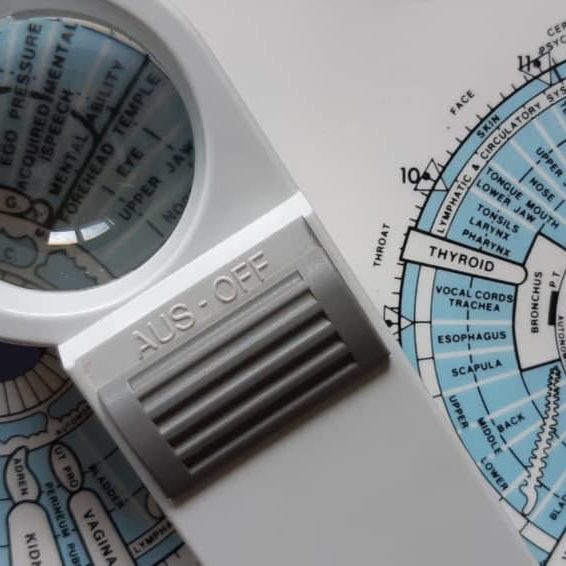
AutoCAD 3D Modeling Course Training
By Real Animation Works
InDesign face to face training customised and bespoke.

