- Professional Development
- Medicine & Nursing
- Arts & Crafts
- Health & Wellbeing
- Personal Development
2885 Learning courses in Glasgow delivered Live Online
BC400 SAP ABAP Workbench Foundations
By Nexus Human
Duration 5 Days 30 CPD hours This course is intended for This course is primarily for Developers, Developer Consultants, Help Desk/COE Support, and Program/Project Managers. Overview Learn the fundamental concepts of the ABAP programming languageEfficiently use the ABAP Workbench toolsCreate simple application programs with user dialogs (list, selection screen, screens, Web Dynpro) and database dialogs (reading from the database) In this course, students gain knowledge of the fundamental concepts of ABAP and learn how to comfortably and efficiently work with the ABAP Workbench tools in order to undertake custom developments with confidence. Flow of an ABAP Program Describing the Processing of ABAP Programs ABAP Workbench Introduction Introducing the ABAP Development Environment Organizing ABAP Developments Developing Programs Finalizing Development Basic ABAP Language Elements Defining Elementary Data Objects Using Basic ABAP Statements Working with the ABAP Debugger Modularization Introducing Modularization Modularizing Using Subroutines Modularizing Using Function Modules Implementing Function Modules Modularizing Using BAPIs Modularizing Using Global Classes Implementing Simple Global Classes and Static Methods Modularizing Using Local Classes Complex Data Objects Working with Structures Working with Internal Tables Data Modeling and Data Retrieval Modeling Data Reading Single Database Records Reading Multiple Database Records Handling Other Aspects of Database Access Working with Authorization Checks Classic ABAP Report Implementing ABAP Lists Implementing Selection Screens Implementing Events of ABAP Reports Screen Creating Screens Creating Input/Output Fields Implementing Data Transport SAP List Viewer Using the SAP List Viewer Web Dynpro ABAP Describing Web Dynpro ABAP Implementing Navigation in Web Dynpro Implementing Data Transport in Web Dynpro Program Analysis Tools Using the Code Inspector ABAP Development Tools for SAP NetWeaver Describing ABAP Development Tools for SAP NetWeaver Creating an ABAP Project in Eclipse SAP Standard Software Adjustments Adjusting the SAP Standard Software Additional course details: Nexus Humans BC400 SAP ABAP Workbench Foundations training program is a workshop that presents an invigorating mix of sessions, lessons, and masterclasses meticulously crafted to propel your learning expedition forward. This immersive bootcamp-style experience boasts interactive lectures, hands-on labs, and collaborative hackathons, all strategically designed to fortify fundamental concepts. Guided by seasoned coaches, each session offers priceless insights and practical skills crucial for honing your expertise. Whether you're stepping into the realm of professional skills or a seasoned professional, this comprehensive course ensures you're equipped with the knowledge and prowess necessary for success. While we feel this is the best course for the BC400 SAP ABAP Workbench Foundations course and one of our Top 10 we encourage you to read the course outline to make sure it is the right content for you. Additionally, private sessions, closed classes or dedicated events are available both live online and at our training centres in Dublin and London, as well as at your offices anywhere in the UK, Ireland or across EMEA.

SAP Real-time Replication with SAP LT Replication Server (SLT100)
By Nexus Human
Duration 3 Days 18 CPD hours This course is intended for Technology Consultant System Administrator Application Consultant Overview This course will prepare you to: Set up SLT configurations, replicate data into different targets (such as SAP HANA, SAP BW or Central Finance) and monitor the data replication. In this course, you will learn how to use the trigger based real time data replication technology of the SAP LT Replication Server (SLT). SAP Landscape Replication Server Overview Explaining Positioning and Key Concepts Identifying Use Cases Understanding SLT as Part of the DMIS Product Family SAP Landscape Transformation Server Introduction Understanding the Architectural Concept Explaining the Landscape Strategy and Sizing Aspects Outlining the SLT Installation Procedure Replication to SAP HANA Setting Up Data Replication Executing Data Replication Understanding Advanced Replication Settings Outlining Operations and Monitoring Describing SLT Handling in Special Cases Replication to SAP BW Providing a Scenario Overview Explaining Open Data Provisioning (ODP) Describing Table-Based Replication Comparing Table-Based Replication and ODP Replication to SAP Data Services Explaining SAP Data Services and Architecture Describing the Setup of Replication to SAP Data Services Replication to ABAP Systems Describing the Architecture for Replication into an ABAP System Outlining the Setup for Replication into an ABAP System Replication to Non-SAP Databases Describing the Architecture for Replication to Non-SAP Databases Understanding the Setup of ABAP to Non-ABAP Replication Replication to Central Finance Describing the Architecture for Replication to Central Finance Understanding the Setup and Configuration of Replication to Central Finance SAP Landscape Transformation Replication Server Summary Providing a Summary of the SAP Landscape Transformation Replication Server SAP Landscape Transformation Replication Server 3.0 and Recent Updates Outlining SAP Landscape Transformation Replication Server 3 Updates Additional course details: Nexus Humans SAP Real-time Replication with SAP LT Replication Server (SLT100) training program is a workshop that presents an invigorating mix of sessions, lessons, and masterclasses meticulously crafted to propel your learning expedition forward. This immersive bootcamp-style experience boasts interactive lectures, hands-on labs, and collaborative hackathons, all strategically designed to fortify fundamental concepts. Guided by seasoned coaches, each session offers priceless insights and practical skills crucial for honing your expertise. Whether you're stepping into the realm of professional skills or a seasoned professional, this comprehensive course ensures you're equipped with the knowledge and prowess necessary for success. While we feel this is the best course for the SAP Real-time Replication with SAP LT Replication Server (SLT100) course and one of our Top 10 we encourage you to read the course outline to make sure it is the right content for you. Additionally, private sessions, closed classes or dedicated events are available both live online and at our training centres in Dublin and London, as well as at your offices anywhere in the UK, Ireland or across EMEA.

SCM520 SAP Purchasing
By Nexus Human
Duration 5 Days 30 CPD hours This course is intended for The primary audience for this course are Application Consultants, Business Process Architects, Business Process Owners/Team Leads/Power Users, Program/Project Managers, and Users. In this course, students become familiar with options for optimizing and simplifying purchasing processes and their prerequisites. Students will also learn about additional, special functions and customizing settings. Purchasing Master Data Creating Material Master Records for Purchasing Creating Vendor Master Records for Purchasing Using Partner Functions in Purchasing Sources of Supply and Conditions Analyzing Price Determination Basics Creating Purchasing Info Records Creating Special Info Records Using Special Functions in Info Records Creating Central Contracts Creating Contracts for Material Groups Creating Scheduling Agreements Without Release Documentation Creating Scheduling Agreements with Release Documentation Source Determination Controlling Source Determination with Source Lists Maintaining Source Lists Controlling Source Determination with Quota Arrangements Executing the Planning Run with Quota Arrangements Identifying Additional Aspects of Source Determination Blocking Sources of Supply Creating Purchase Orders with Source Determination Optimized Purchasing Processing Unassigned Purchase Requisitions Processing Assigned Purchase Requisitions Monitoring Purchase Orders Assessing the Buyer Role Document Release Procedure Releasing Purchasing Documents Converting Released Purchase Requisitions Configuring Release Procedures in Customizing Creating Release Procedures Specific Procurement Processes Creating Invoices Using Invoice Plans Creating Blanket Purchase Orders Deploying Subcontracting Purchasing with Manufacturer Part Numbers Deploying Additional Special Procurement Processes Vendor Evaluation Evaluating Vendors Setting Up Vendor Evaluation Purchasing Document Types Customizing Document Types in Purchasing Setting Up Field Selection in Purchasing Documents Deploying Version Management in Purchasing Analyzing Special Aspects in Customizing Defining Function Authorizations for Buyers Integrated Procurement Scenarios Purchasing with SRM and Catalogs Integrating SAP Components Additional course details: Nexus Humans SCM520 SAP Purchasing training program is a workshop that presents an invigorating mix of sessions, lessons, and masterclasses meticulously crafted to propel your learning expedition forward. This immersive bootcamp-style experience boasts interactive lectures, hands-on labs, and collaborative hackathons, all strategically designed to fortify fundamental concepts. Guided by seasoned coaches, each session offers priceless insights and practical skills crucial for honing your expertise. Whether you're stepping into the realm of professional skills or a seasoned professional, this comprehensive course ensures you're equipped with the knowledge and prowess necessary for success. While we feel this is the best course for the SCM520 SAP Purchasing course and one of our Top 10 we encourage you to read the course outline to make sure it is the right content for you. Additionally, private sessions, closed classes or dedicated events are available both live online and at our training centres in Dublin and London, as well as at your offices anywhere in the UK, Ireland or across EMEA.

Enterprise Firewall (NSE 7)
By Nexus Human
Duration 3 Days 18 CPD hours This course is intended for This course is intended for networking and security professionals involved in the administration and support of a security infrastructure using FortiGate appliances. Overview Monitor traffic passing through FortiGate Optimize FortiGate memory usage Diagnose using FortiGate tools such as the built-in sniffer and ''diagnose debug flow'' command Monitor statistics for user traffic, traffic shaping, user authentication, IPsec, web proxy, BGP, OSPF and HA Troubleshoot issues with conserve mode, high CPU, firewall policies, session helpers, user authentication, *IPsec, FortiGuard, UTM inspection, explicit web proxy, routing, and HA Describe the processing flow of FortiGate packet inspection Configure FortiGate for external BGP and OSPF This 3-day class provides more in-depth work with FortiGate infrastructure and architecture, combined with enhanced troubleshooting methods and tools to isolate and fix the most common issues in networks with FortiGate devices. Module 1: Security Fabric Configuring the Security Fabric Troubleshooting: Security Fabric Physical and logical topology views Module 2: FortiOS Architecture System information Module 3: System Troubleshooting Crash Logs Module 4: Traffic and Session Monitoring Exploring the session table Troubleshooting: Connectivity issues Module 5: Routing Failover of existing sessions Troubleshooting: Routing Module 6: FortiGuard Troubleshooting: Local FDS issue Troubleshooting: Rating lookups Module 7: Central Management FortiManager and registration Module 8: OSPF Configuring OSPF Troubleshooting: OSPF Module 9: Web Filtering and Antivirus Configuring Web Filtering and AV Troubleshooting: Web Filetering Troubleshooting: Antivirus Module 10: IPS Configuring IPS IPS custom signatures Module 11: BGP Configuring BGP Troubleshooting: BGHP neighbor Troubleshooting: BGP routing Configuring prefix lists Module 12: IPsec Troubleshooting: IPsec VPN Manager Module 13: Auto Discovery VPN Configuring ADVPN and IBGP Troubleshooting: OSPF and BGP' Additional course details: Nexus Humans Enterprise Firewall (NSE 7) training program is a workshop that presents an invigorating mix of sessions, lessons, and masterclasses meticulously crafted to propel your learning expedition forward. This immersive bootcamp-style experience boasts interactive lectures, hands-on labs, and collaborative hackathons, all strategically designed to fortify fundamental concepts. Guided by seasoned coaches, each session offers priceless insights and practical skills crucial for honing your expertise. Whether you're stepping into the realm of professional skills or a seasoned professional, this comprehensive course ensures you're equipped with the knowledge and prowess necessary for success. While we feel this is the best course for the Enterprise Firewall (NSE 7) course and one of our Top 10 we encourage you to read the course outline to make sure it is the right content for you. Additionally, private sessions, closed classes or dedicated events are available both live online and at our training centres in Dublin and London, as well as at your offices anywhere in the UK, Ireland or across EMEA.

BOE320 SAP BI Platform - Admin Servers (Win)
By Nexus Human
Duration 3 Days 18 CPD hours This course is intended for The primary audience for this course are System Administrators and System Architects. Overview Explain the architecture in SAP BusinessObjects Business Intelligence platformConfigure SAP BusinessObjects Business Intelligence platformPerform common server management and administrative tasks in SAP BusinessObjects Business Intelligence platform In this course, students learn how to explain the architecture in the SAP BusinessObjects Business Intelligence platform and perform common server management and administrative tasks in the SAP BusinessObjects Business Intelligence platform. SAP BusinessObjects Business Intelligence Platform Describing the SAP BusinessObjects Business Intelligence Platform Describing the SAP BusinessObjects Business Intelligence Platform Architecture Installation of SAP BusinessObjects Business Intelligence Platform Installing SAP BusinessObjects Business Intelligence Platform: Server-Side Installation Installing SAP BusinessObjects Business Intelligence Platform: Client-Side Installation Server Administration and Management Using the Central Management Console (CMC) Using the Central Configuration Manager (CCM) Web Application Servers Management Configuring Web Application Servers Central Management Server (CMS) Database Managing the Central Management Server (CMS) and System Database Configuring Auditing File Repository Server Management Managing the File Repository Server Using the Repository Diagnostic Tool Adaptive Servers Managing the Adaptive Job Server Managing the Adaptive Processing Server Crystal Reports Servers Demonstrating Information Flows in Crystal Reports Configuring Crystal Reports Managing Crystal Reports Servers Web Intelligence Server Managing Web Intelligence Document Schedules Viewing Web Intelligence Documents Configuring a Web Intelligence Processing Server Configuring a Connection Server Dashboard Servers Configuring Dashboard Servers Managing Dashboard Design Servers Explorer Servers Configuring Explorer Servers Managing Information Spaces Event Servers Configuring Event Servers Managing Event Servers SAP BusinessObjects Business Intelligence Platform 4.1 Monitoring Monitoring the SAP BusinessObjects Business Intelligence Platform 4.1 Using the SAP BusinessObjects Business Intelligence Platform 4.1 Monitoring Dashboard Additional course details: Nexus Humans BOE320 SAP BI Platform - Admin Servers (Win) training program is a workshop that presents an invigorating mix of sessions, lessons, and masterclasses meticulously crafted to propel your learning expedition forward. This immersive bootcamp-style experience boasts interactive lectures, hands-on labs, and collaborative hackathons, all strategically designed to fortify fundamental concepts. Guided by seasoned coaches, each session offers priceless insights and practical skills crucial for honing your expertise. Whether you're stepping into the realm of professional skills or a seasoned professional, this comprehensive course ensures you're equipped with the knowledge and prowess necessary for success. While we feel this is the best course for the BOE320 SAP BI Platform - Admin Servers (Win) course and one of our Top 10 we encourage you to read the course outline to make sure it is the right content for you. Additionally, private sessions, closed classes or dedicated events are available both live online and at our training centres in Dublin and London, as well as at your offices anywhere in the UK, Ireland or across EMEA.

L1: UNDERSTANDING & DEALING WITH EVERYDAY RACISM: THE SIX STAGES FRAMEWORK
By Six Stages Diversity Framework
These events are designed to introduce the BOOK & basic ideas behind Understanding & Dealing with Everyday Racism The Six Stages Framework

L2: THE PREJUDICE RACISM SPECTRUM: THE SIX STAGES FRAMEWORK
By Six Stages Diversity Framework
These events are designed to work on the ideas introduced in Level 1: Understanding & Dealing with Everyday Racism The Six Stages Framework

LEVEL 1: IN WHAT WAYS DO WE DISCRIMINATE? DISCRIMINATION INCLUSION PROFILES
By Six Stages Diversity Framework
These events are designed to introduce the BOOK & basic ideas behind Understanding & Dealing with Everyday Racism The Six Stages Framework
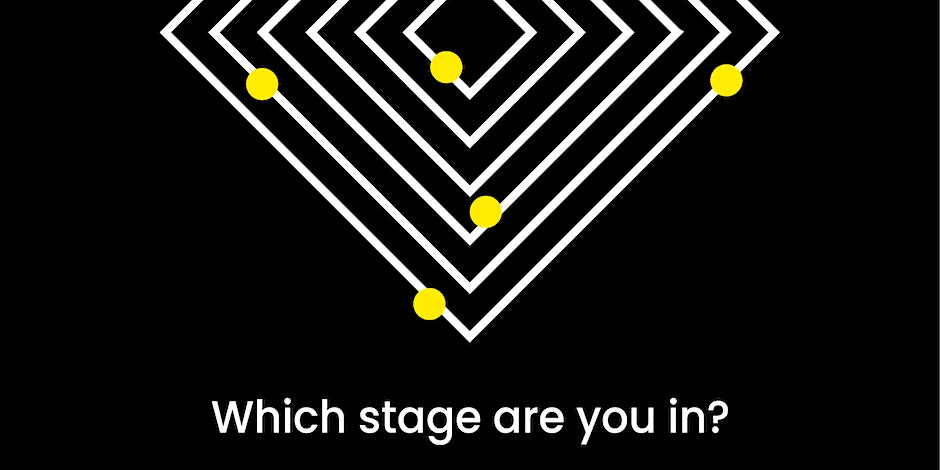
[Data Bites for Comms Pros] Residents' Surveys: Making comms count without the cost
By Alex Waddington
Whetstone Communications and comms2point0 are pleased to bring you the Data Bites series of free webinars. Our aim is to boost interest and levels of data literacy among not-for-profit communicators.
![[Data Bites for Comms Pros] Residents' Surveys: Making comms count without the cost](https://cademy-images-io.b-cdn.net/96a2bc7f-1dad-4e9d-8836-561e90b80cb1/1aa473d0-9d86-482b-85ff-16076004d188/original.webp?width=3840)
Contract and commercial management for practitioners (In-House)
By The In House Training Company
This five-day programme empowers participants with the skills and knowledge to understand and effectively apply best practice commercial and contracting principles and techniques, ensuring better contractor performance and greater value add. This is an assessed programme, leading to the International Association for Contracts & Commercial Management (IACCM)'s coveted Contract and Commercial Management Practitioner (CCMP) qualification. By the end of this comprehensive programme the participants will be able to: Develop robust contracting plans, including scopes of work and award strategies Undertake early market engagements to maximise competition Conduct effective contracting and commercial management activities, including ITT, RFP, negotiated outcomes Understand the legalities of contract and commercial management Negotiate effectively with key stakeholders and clients, making use of the key skills of persuading and influencing to optimise outcomes Undertake effective Supplier Relationship Management Appreciate the implications of national and organisational culture on contracting and commercial activities Appreciate professional contract management standards Set up and maintain contract and commercial management governance systems Take a proactive, collaborative, and agile approach to managing commercial contracts Develop and monitor appropriate and robust KPIs and SLAs to manage the contractor and facilitate improved contractor performance Appreciate the cross-functional nature of contract management Collaborate with clients to deliver sustainable performance and to manage and exceed client expectations Understand the roles and responsibilities of contract and commercial managers Use effective contractor selection and award methods and models (including the 10Cs model) and use these models to prepare robust propositions to clients Make effective use of lessons learned to promote improvements from less than optimal outcomes, using appropriate templates Effectively manage the process of change, claims, variations, and dispute resolution Develop and present robust propositions Make appropriate use of best practice contract and commercial management tools, techniques, and templates DAY ONE 1 Introduction Aims Objectives KPIs Learning strategies Plan for the programme 2 The contracting context Key objectives of contract management Importance and impact on the business 3 Critical success factors Essential features of professional commercial and contract management and administration The 6-step model 4 Putting the 'management' into commercial and contract management Traditional v 'new age' models The need for a commercial approach The added value generated 5 Definitions 'Commercial management' 'Contract management' 'Contracting' ... and why have formal contracts? 6 Stakeholders Stakeholder mapping and analysis The 'shared vision' concept Engaging with key functions, eg, HSE, finance, operations 7 Roles and responsibilities Contract administrators Stakeholders 8 Strategy and planning Developing effective contracting plans and strategies DAY TWO 1 Contract control Tools and techniques, including CPA and Gantt charts A project management approach Developing effective contract programmes 2 The contracting context Key objectives of contract management Importance and impact on the business 3 Tendering Overview of the contracting cycle Requirement to tender Methods Rationale Exceptions Steps Gateways Controls One and two package bids 4 Tender assessment and contract award I - framework Tender board procedures Role of the tender board (including minor and major tender boards) Membership Administration Developing robust contract award strategies and presentations DAY THREE 1 Tender assessment and contract award II - processes Pre-qualification processes CRS Vendor registration rules and processes Creating bidder lists Disqualification criteria Short-listing Using the 10Cs model Contract award and contract execution processes 2 Minor works orders Process Need for competition Role and purpose Controls Risks 3 Contract strategy Types of contract Call-offs Framework agreements Price agreements Supply agreements 4 Contract terms I: Pricing structures Lump sum Unit price Cost plus Time and materials Alternative methods Target cost Gain share contracts Advance payments Price escalation clauses 5 Contract terms II: Other financial clauses Insurance Currencies Parent body guarantees Tender bonds Performance bonds Retentions Sub-contracting Termination Invoicing 6 Contract terms III: Risk and reward Incentive contracts Management and mitigation of contractual risk DAY FOUR 1 Contract terms IV: Jurisdiction and related matters Applicable laws and regulations Registration Commercial registry Commercial agencies 2 Managing the client-contractor relationship Types of relationship Driving forces Link between type of contract and style of relationships Motivation - use of incentives and remedies 3 Disputes Types of dispute Conflict resolution strategies Negotiation Mediation Arbitration DAY FIVE 1 Performance measurement KPIs Benchmarking Cost controls Validity of savings Balanced scorecards Using the KPI template 2 Personal qualities of the contract manager Negotiation Communication Persuasion and influencing Working in a matrix environment 3 Contract terms V: Drafting skills Drafting special terms 4 Variations Contract and works variation orders Causes of variations Risk management Controls Prevention Negotiation with contractors 5 Claims Claims management processes Controls Risk mitigation Schedules of rates 6 Close-out Contract close-out and acceptance / completion HSE Final payments Performance evaluation Capturing the learning 7 Close Review Final assessment Next steps
