- Professional Development
- Medicine & Nursing
- Arts & Crafts
- Health & Wellbeing
- Personal Development
2890 Learning courses in Birmingham delivered Live Online
Dreamweaver training course description Dreamweaver is a web authoring program that allows you to build professional quality websites. This course starts with a tour of Dreamweaver and customising your workspaces, moving onto HTML and CSS basics. Page layouts, templates and interactive pages are also covered. The final session covers how to use Dreamweaver as a HTML editor. Hands on session follow all the major theory chapters. What will you learn Use Dreamweaver to create websites. Customise Dreamweaver. Use templates. Add interactivity to web pages. Use Dreamweaver to edit HTML code. Dreamweaver training course details Who will benefit: Anyone wishing to create or edit websites. Prerequisites: None. Duration 3 days Dreamweaver training course contents Getting started Installing the programme, Updating to the latest version,, Online content, On first launch, Choosing the program colour theme, Setting up the workspace, Defining a Dreamweaver site, Checking for updates, Additional resources. Customizing your workspace Touring the workspace, Using the start screen, Exploring new feature guides, Setting interface preferences, Switching and splitting views, Selecting a workspace layout, Personalising Dreamweaver, Working with extract, Creating custom keyboard shortcuts, Using the Property inspector, Using the Related Files interface, Using tag selectors, Using the CSS Designer, Using the Visual Media Query (VMQ) interface, Using the DOM viewer, Using Element dialogs, displays and inspectors, Setting up version control in Dreamweaver, Exploring experimenting and learning. HTML Basics What is HTML? Where did HTML begin? Frequently used HTML elements, What's new in HTML5. CSS Basics What is CSS? HTML vs. CSS formatting, HTML defaults, CSS box model, Applying CSS styling, Multiples, classes and ids. Web design basics Developing a new website, Scenario, Working with thumbnails and wireframes, Creating a page layout Evaluating page design options, Working with predefined layouts, Styling an existing layout, Styling elements using the Extract panel, Extracting text from a Photoshop mockup, Troubleshooting CSS styling, Extracting text styling from a Photoshop mockup, Creating a gradient background using Extract, Extracting image assets from a mockup, Adding CSS background effects in code, Finishing up the layout. Working with templates Creating a template from an existing layout, Inserting editable regions, Inserting editable regions, Inserting HTML entities, Inserting metadata, Validating HTML code, Producing child pages, Moving CSS styles to linked file, Updating a template. Working with text, lists and tables Previewing the completed file, Creating and styling text, Creating lists, Creating and styling tables, Spell-checking webpages, Finding and replacing text. Working with images Web image basics, Previewing completed files, Inserting an image, Controlling image positions with CSS classes, Working with the Insert panel, Using the Insert menu, Inserting non-web file types, Working with Photoshop Smart Objects, Copying and pasting images from Photoshop, Inserting images by drag and drop, Optimizing images with the Property inspector. Working with navigation Hyperlinks, previewing the completed file, creating internal and external hyperlinks, setting up email links, Creating image-based links, Targeting page elements, Locking an element on the screen, Styling a navigation menu, Checking your page, Adding destination links. Adding interactivity Dreamweaver behaviours, Previewing the completed file, Working with Dreamweaver behaviours, Working with jQuery Accordion widgets, Inserting a jQuery Accordion widget, Styling a jQuery Accordion. Publishing to the web Defining a remote site, Cloaking folders and files, Wrapping things up, Putting your site online, Synchronizing local and remote sites. Working with code Creating HTML code, multicursor support, commenting your code, Working with CSS preprocessors, Selecting code, Collapsing code, Expanding code, Accessing Split code view, Previewing assets in Code View.

Subsea Production Engineering - Incorporating Subsea Tie-backs - Virtual Instructor Led Training
By EnergyEdge - Training for a Sustainable Energy Future
About this Virtual instructor Led Training (VILT) The Subsea Production Engineering Virtual instructor Led Training (VILT) course provides an overview of all of the functionalities and key interfaces of subsea equipment. The VILT course will refer to relevant industry engineering standards for subsea equipment, subsea tie-backs and critical operational requirements. The sessions will cover challenges associated with equipment design and installability, as well as a new module on subsea tie-backs. The primary learning objectives for this VILT course are met through a combination of interactive presentations, discussion and exercises. Training Objectives By the end of this VILT course, participants will be able to: Apply the requirements of related industry standards (API 6A/ 17D, API 17A etc.) engineering standards Understand the barrier and qualification requirements Identify the barriers in place given a specific mode of operation Evaluate and select which tree alternatives are valid based on the key design drivers Identify and describe the key design drivers Explain the importance of well kill rate Describe which tree alternatives are valid for certain scenarios based on an evaluation of the key tree design requirements Examine what effects subsurface requirements may have on tree design Understand the challenges associated with designing equipment for manufacturability and installability Recognise the implications of design changes to specific components and the effects on transportation and installation (such as what type of vessels, lifting equipment, and tools to use and the logistical requirements) Recognise the implication of design changes on manufacturability of subsea equipment Target Audience This VILT course provides a comprehensive understanding of the equipment used in subsea production systems. It is designed for petroleum engineers, production engineers, subsea project engineers and is also highly suitable for cost, planning, offshore installation and offshore operations engineers. Anyone directly or indirectly involved with subsea equipment will benefit from attending this VILT course - from engineers installing the equipment to procurement staff looking to understand more. Training Methods The VILT course will be delivered online in 4 half-day sessions comprising 4 hours per day, with 2 breaks of 10 minutes per day. Course Duration: 4 half-day sessions, 4 hours per session (16 hours in total). Trainer Most of his working life, your expert course leader has been in a role that has enabled him to pass on skills and knowledge to others. A full-time role in Training and Development came about in 1996 with the offer to take up a full-time teaching post at Aberdeen College. In 1998, he was recruited by Kvaerner Oilfield Products, an Oil & Gas industry company, specialising in Subsea Control Systems, to develop and implement a Training & Competence program acceptable for its staff of over 600 and their client companies - a challenge he could not resist. In 2003, he broadened his horizons and became an independent Training & Development consultant. Building a reputation for delivering training and development to the Oil & Gas industry to the highest standards, he later joined Jee Ltd, a leading subsea engineering and training company based in Aberdeen. He was tasked with a wide portfolio of training, coaching & mentoring to achieve high levels of competence for the client's staff and customers. He is also a Science and Engineering Ambassador (Scotland), promoting the need for engineers and technicians for Scotland's industries, a frequent consultant to the European Economic & Social Committee for standardising Vocational Skills training and competence throughout the EU. He holds memberships in the Society of Operations Engineers, Chartered Institute of Personnel & Development and Society of Underwater Technologies. POST TRAINING COACHING SUPPORT (OPTIONAL) To further optimise your learning experience from our courses, we also offer individualized 'One to One' coaching support for 2 hours post training. We can help improve your competence in your chosen area of interest, based on your learning needs and available hours. This is a great opportunity to improve your capability and confidence in a particular area of expertise. It will be delivered over a secure video conference call by one of our senior trainers. They will work with you to create a tailor-made coaching program that will help you achieve your goals faster. Request for further information about post training coaching support and fees applicable for this. Accreditions And Affliations

Natural Gas Properties & Sulphur Recovery
By EnergyEdge - Training for a Sustainable Energy Future
About this Virtual Instructor Led Training (VILT) This 5 half-day VILT course will comprehensively cover the technical aspects of gas processing. The scope will be from the wellhead through the typical gas processing plant and discuss gas gathering (pipeline hydraulics), natural gas treating (H2S, CO2 removal), acid gas injection and sulfur recovery. One unique aspect of this training course is the operations and troubleshooting discussions in each module. This VILT course is suited to technical personnel or technical management. Training Objectives After the completion of this VILT course, participants will be able to: Grasp the key specifications of natural gas and liquid products Understand the physical and transport properties of gases and liquids and liquid-vapor phase behavior Explore the various technologies for processing natural gas and to make the specifications Examine the design of the technologies Learn how to diagnose operating problems to keep facilities running reliably Target Audience This VILT course is intended for all surface technical personnel such as process engineers & technologists, facility engineers and production engineers & technologists. This VILT course will greatly benefit but not limited to: Process, petroleum and production engineers Field operators and technicians Personnel involved in gas treatment and processing Managers and Supervisors involved with gas processing operations Course Level Basic or Foundation Intermediate Training Methods The VILT course will be delivered online in 5 half-day sessions comprising 4 hours per day, with 2 breaks of 10 minutes per day. Course Duration: 5 half-day sessions, 4 hours per session (20 hours in total). The maximum number of participants for this course is 20 persons. Case studies and Exercises: This VILT course will use actual case references throughout its duration in various forms. This will allow the application of the participants' newly-acquired knowledge. Case studies also stimulate independent thinking and discussion among the participants Trainer Your expert course leader has written several papers that have been published in both academic and industry journals. He has over 30 years of industry experience, specializing in gas processing (pipeline hydraulics, separation, dehydration, treating, sulphur recovery and refrigeration processes) and also has experience with crude oil dehydration, stabilization and micro-refining topping plants. He has experience with developing new technology and is recently involved in lithium, waste biomass and used motor oil pyrolysis and geothermal projects. He has recognized expertise in thermodynamics and physical and transport properties of fluids. He has consulted for several EPC and operating companies through his company Chem-Pet Process Tech., and currently holds the role of Director of Technology in an integrated engineering and solutions provider to the energy industry. He is currently involved with a small power-based carbon capture project as well as helping clients determine the best options for utilities decisions. He has been involved with CO2 dehydration and CO2 flood gas treating as well as acid gas injection projects for several years. Highlighted Achievements: Developed ORC geothermal model to determine the available power from wells in Alberta Acting on the Technical Advisory Board for E3 Metals, extracting lithium from formation water. Acted as a Subject Matter Expert for assessing the performance of the Plains Midstream Canada, Empress 1 Deep Cut Straddle Plant in a potential litigation. Acted as an Expert Witness for JL Transportation patent defence of a dense phase technology. Process engineer lead on the addition of the new Orloff gas plant for Deltastream. Also troubleshooted the oil battery shipping pump, plate exchanger and FWKO and treater. Evaluated gas processing and sulphur recovery options for new feeds to the Zhaikmunai Zelenovsky Gas Plant, Kazakhstan (with PM Lucas, Serbia). Completed capacity analysis for hydrocarbon dew point versus liquid recovery of three trains at Birchcliff Pouce Coupe facility including amine unit, refrigerated gas plant and acid gas injection. Completed process design for CO2 flue gas dehydration for Husky Energy Inc (with Status Engineering) Provided simulations of EnCana Foster Creek and Christina Lake and Husky McMullen SAGD facilities (with Vista Projects). Performed process engineering for Cenovus Pelican Lake SAGD pilot (with GRB Engineering) Bear Lake heavy oil polymer injection pilot (with GRB Engineering). Lead process engineer on the design of IEC Kerrobert crude oil micro-refinery (topping plant). Provided engineering support and troubleshooting for Enerchem Slave Lake Crude tower and product blending (with Status Engineering). POST TRAINING COACHING SUPPORT (OPTIONAL) To further optimise your learning experience from our courses, we also offer individualized 'One to One' coaching support for 2 hours post training. We can help improve your competence in your chosen area of interest, based on your learning needs and available hours. This is a great opportunity to improve your capability and confidence in a particular area of expertise. It will be delivered over a secure video conference call by one of our senior trainers. They will work with you to create a tailor-made coaching program that will help you achieve your goals faster. Request for further information post training support and fees applicable Accreditions And Affliations

CompTIA Linux+
By Nexus Human
Duration 5 Days 30 CPD hours This course is intended for This course is designed for IT professionals whose primary job responsibility is the management of servers and other devices running the Linux operating system. A typical student in this course should have at least nine months of hands-on Linux experience and at least one and a half years of IT experience in other computing environments. The target student should wish to expand their skillset to support their career in Linux system administration and operation. This course is also designed for students who are seeking the CompTIA Linux+ certification and who want to prepare for Exam XK0-005. The Linux+ certification can validate the student's understanding and skill in configuring, monitoring, and supporting Linux systems. Overview In this course, you will configure, operate, and troubleshoot Linux systems. You will: - Perform basic Linux tasks. - Manage users and groups. - Manage permissions and ownership. - Manage storage. - Manage files and directories. - Manage kernel modules. - Manage the Linux boot process. - Manage system components. - Manage devices. - Manage networking. - Manage packages and software. - Secure Linux systems. - Write and execute Bash shell scripts. - Automate tasks. - Plan and perform a Linux installation. The Official CompTIA© Linux+© courseware builds on your existing experience with systems operations and administration to provide you with the knowledge and skills required to configure, manage, operate, and troubleshoot a Linux environment by using security best practices, scripting, and automation. This course will also prepare you for the Exam XKO-005. 1 - PERFORMING BASIC LINUX TASKS Identify the History and Development of Linux Enter Shell Commands Get Help Using Linux 2 - MANAGING USERS AND GROUPS Assume Superuser Privileges Create, Modify, and Delete Users Create, Modify, and Delete Groups Query Users and Groups Configure Account Profiles 3 - MANAGING PERMISSIONS AND OWNERSHIP Modify File and Directory Permissions Modify File and Directory Ownership Configure Special Permissions and Attributes Troubleshoot Permissions Issues 4 - MANAGING STORAGE Create Partitions Manage Logical Volumes Mount File Systems Manage File Systems Navigate the Linux Directory Structure Troubleshoot Storage Issues 5 - MANAGING FILES AND DIRECTORIES Create and Edit Text Files Search for Files Perform Operations on Files and Directories Process Text Files Manipulate File Output 6 - MANAGING KERNEL MODULES Explore the Linux Kernel Install and Configure Kernel Modules Monitor Kernel Modules 7 - MANAGING THE LINUX BOOT PROCESS Configure Linux Boot Components Configure GRUB 2 8 - MANAGING SYSTEM COMPONENTS Configure Localization Options Configure GUIs Manage Services Troubleshoot Process Issues Troubleshoot CPU and Memory Issues 9 - MANAGING DEVICES Identify the Types of Linux Devices Configure Devices Monitor Devices Troubleshoot Hardware Issues 10 - MANAGING NETWORKING Identify TCP/IP Fundamentals Identify Linux Server Roles Connect to a Network Configure DHCP and DNS Client Services Configure Cloud and Virtualization Technologies Troubleshoot Networking Issues 11 - MANAGING PACKAGES AND SOFTWARE Identify Package Managers Manage RPM Packages with YUM Manage Debian Packages with APT Configure Repositories Acquire Software Build Software from Source Code Troubleshoot Software Dependency Issues 12 - SECURING LINUX SYSTEMS Implement Cybersecurity Best Practices Implement Identity and Access Management Methods Configure SELinux or AppArmor Configure Firewalls Implement Logging Services Back Up, Restore, and Verify Data 13 - WORKING WITH BASH SCRIPTS Customize the Bash Shell Environment Identify Scripting and Programming Fundamentals Write and Execute a Simple Bash Script Incorporate Control Statements in Bash Scripts 14 - AUTOMATING TASKS Schedule Jobs Implement Version Control Using Git Identify Orchestration Concepts 15 - INSTALLING LINUX Prepare for Linux Installation Perform the Installation Additional course details: Nexus Humans CompTIA Linux Plus Certification (Exam XK0-005) training program is a workshop that presents an invigorating mix of sessions, lessons, and masterclasses meticulously crafted to propel your learning expedition forward. This immersive bootcamp-style experience boasts interactive lectures, hands-on labs, and collaborative hackathons, all strategically designed to fortify fundamental concepts. Guided by seasoned coaches, each session offers priceless insights and practical skills crucial for honing your expertise. Whether you're stepping into the realm of professional skills or a seasoned professional, this comprehensive course ensures you're equipped with the knowledge and prowess necessary for success. While we feel this is the best course for the CompTIA Linux Plus Certification (Exam XK0-005) course and one of our Top 10 we encourage you to read the course outline to make sure it is the right content for you. Additionally, private sessions, closed classes or dedicated events are available both live online and at our training centres in Dublin and London, as well as at your offices anywhere in the UK, Ireland or across EMEA.

Evidencing excellent Safeguarding Practice: Record Keeping, File Reviews, Supervision & Conducting Internal/External Reviews
By Brightcore Consultancy
This must-attend masterclass will provide a comprehensive understanding of all the key developments in the latest statutory and non-statutory guidance documents from a DSLs perspective, and how they relate to safeguarding provision in schools and colleges.
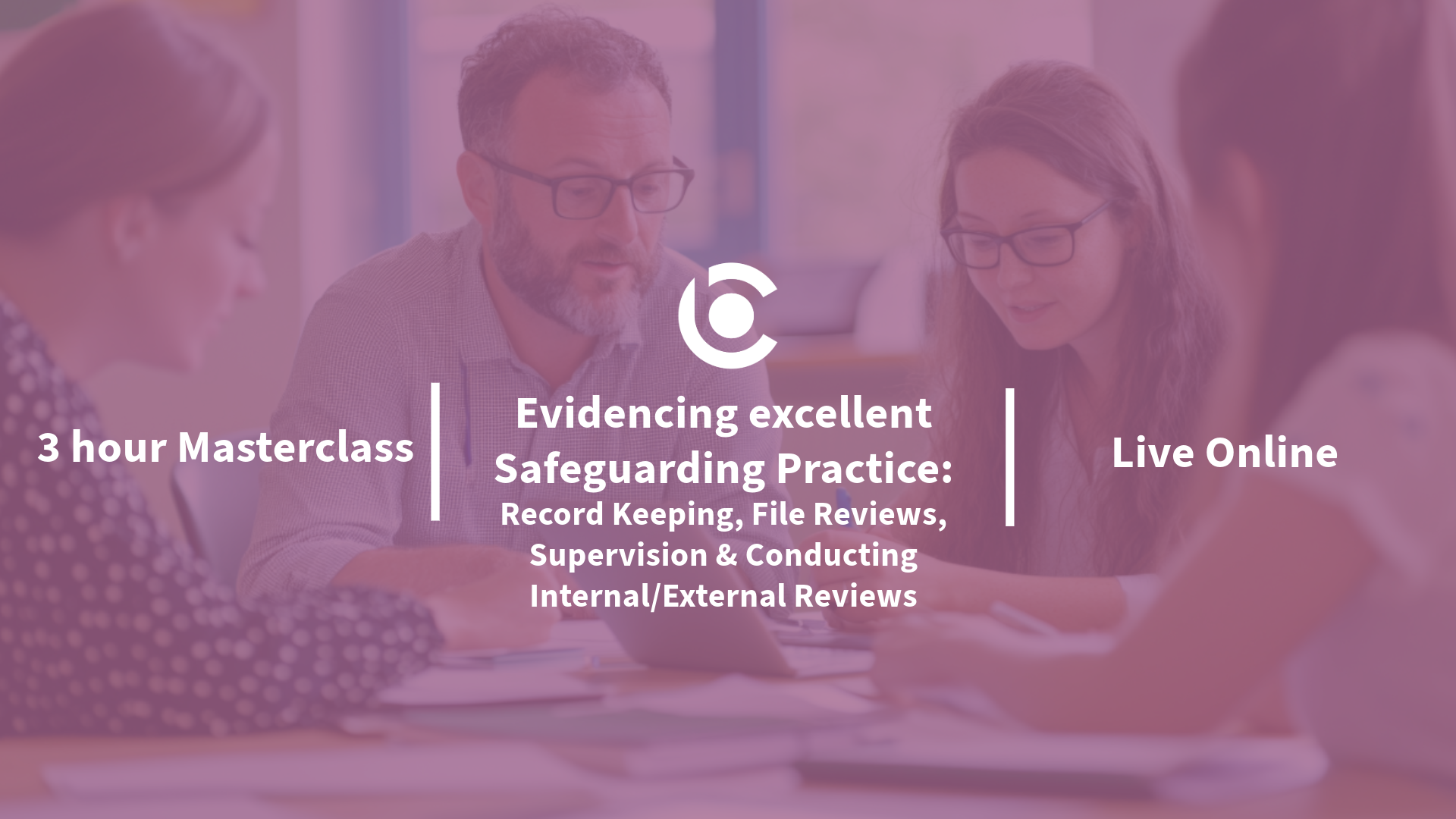
Demand Side Management - Integration of New Technologies, Regulatory Changes & Renewable Energy Resources
By EnergyEdge - Training for a Sustainable Energy Future
About this Virtual Instructor Led Training (VILT) This Virtual Instructor Led Training (VILT) course presents advanced methodologies that implement demand response and energy conservation programs in light of the integration of new technologies, regulatory changes and the accelerated penetration of renewable energy resources. This VILT course provides examples and case studies from North American and European jurisdictions covering the operational flexibilities on the demand side including requirements for new building codes to achieve zero net energy. The course describes a public agency's goals and objectives for conserving and otherwise reducing energy consumption and managing its demand for energy. This course presents the demand response implemented for economics and system security such as system balancing and relieving transmission congestion, or for system adequacy. The course also presents the principal attributes of conservation programs and the associated success criteria. In a system with increased penetration of renewable resources, demand response provides flexibility to system operators, helping them to maintain the reliability and the security of supply. Demand response is presented as a competitive alternative to additional power sources, enhancing competition and liquidity in electricity markets. The unique characteristics are discussed from a local, consumer centric and also from a system perspective bringing to life the ever changing paradigm for delivery energy to customers. Interoperability aspects and standards are discussed, as well as the consumer centric paradigm of Transactive Energy with IOT enabled flexibilities at system level, distribution networks and microgrids. The VILT course introduces the blockchain as a new line of defense against cyber threats and its increasing application in P2P transactions and renewable certificates. Our trainer's industry experience spans three decades with one of the largest Canadian utilities where she led or contributed to large operational studies and energy policies and decades of work with IEEE, NSERC and CIGRE. Our key expert also approaches to the cross sectional, interdisciplinary state of the art methodologies brings real life experience of recent industry developments. Training Objectives Innovative Digital Technologies How systems Facilitate Operational Flexibility on the Demand Side The Ecosystem of Demand Side Management Programs Advanced Machine Learning techniques with examples from CAISO Regulatory Policy Context and how to reduce regulatory barriers Industry Examples from NERC and ENTSO Relevant Industry standards: IEEE and IEC Manage Congestion with Distributed Operational Flexibilities: Grid to Distribution Controls; examples from NERC (NA) and ENTSO (Europe) Grid solutions with IEC 61850 communication protocols Decentralized grid controls The New Grid with accelerated V2G and Microgrids How DSM is and will be applied in Your System: Examples and discussions Target Audience Regulators and government agencies advising on public energy conservation programs All professionals interested in expanding their expertise, or advancing their career, or take on management and leadership roles in the rapidly evolving energy sector Energy professionals implementing demand side management, particularly in power systems with increased renewable penetration, to allow the much needed operational flexibility paramount to maintaining the reliability and stability of the power system and in the same time offering all classes of customers flexible and economical choices Any utility professional interested in understanding the new developments in the power industry Course Level Basic or Foundation Training Methods The VILT course will be delivered online in 5 half-day sessions comprising 4 hours per day, with 2 x 10 minutes break per day, including time for lectures, discussion, quizzes and short classroom exercises. Course Duration: 5 half-day sessions, 4 hours per session (20 hours in total). Trainer Your first expert course leader is a Utility Executive with extensive global experience in power system operation and planning, energy markets, enterprise risk and regulatory oversight. She consults on energy markets integrating renewable resources from planning to operation. She led complex projects in operations and conducted long term planning studies to support planning and operational reliability standards. Specializing in Smart Grids, Operational flexibilities, Renewable generation, Reliability, Financial Engineering, Energy Markets and Power System Integration, she was recently engaged by the Inter-American Development Bank/MHI in Guyana. She was the Operations Expert in the regulatory assessment in Oman. She is a registered member of the Professional Engineers of Ontario, Canada. She is also a contributing member to the IEEE Standards Association, WG Blockchain P2418.5. With over 25 years with Ontario Power Generation (Revenue $1.2 Billion CAD, I/S 16 GW), she served as Canadian representative in CIGRE, committee member in NSERC (Natural Sciences and Engineering Research Council of Canada), and Senior Member IEEE and Elsevier since the 90ties. Our key expert chaired international conferences, lectured on several continents, published a book on Reliability and Security of Nuclear Power Plants, contributed to IEEE and PMAPS and published in the Ontario Journal for Public Policy, Canada. She delivered seminars organized by the Power Engineering Society, IEEE plus seminars to power companies worldwide, including Oman, Thailand, Saudi Arabia, Malaysia, Indonesia, Portugal, South Africa, Japan, Romania, and Guyana. Your second expert course leader is the co-founder and Director of Research at Xesto Inc. Xesto is a spatial computing AI startup based in Toronto, Canada and it has been voted as Toronto's Best Tech Startup 2019 and was named one of the top 10 'Canadian AI Startups to Watch' as well as one of 6th International finalists for the VW Siemens Startup Challenge, resulting in a partnership. His latest app Xesto-Fit demonstrates how advanced AI and machine learning is applied to the e-commerce industry, as a result of which Xesto has been recently featured in TechCrunch. He specializes in both applied and theoretical machine learning and has extensive experience in both industrial and academic research. He is specialized in Artificial Intelligence with multiple industrial applications. At Xesto, he leads projects that focus on applying cutting edge research at the intersection of spatial analysis, differential geometry, optimization of deep neural networks, and statistics to build scalable rigorous and real time performing systems that will change the way humans interact with technology. In addition, he is a Ph.D candidate in the Mathematics department at UofT, focusing on applied mathematics. His academic research interests are in applying advanced mathematical methods to the computational and statistical sciences. He earned a Bachelor's and MSc in Mathematics, both at the University of Toronto. Having presented at research seminars as well as instructing engineers on various levels, he has the ability to distill advanced theoretical concept to diverse audiences on all levels. In addition to research, our key expert is also an avid traveler and plays the violin. POST TRAINING COACHING SUPPORT (OPTIONAL) To further optimise your learning experience from our courses, we also offer individualized 'One to One' coaching support for 2 hours post training. We can help improve your competence in your chosen area of interest, based on your learning needs and available hours. This is a great opportunity to improve your capability and confidence in a particular area of expertise. It will be delivered over a secure video conference call by one of our senior trainers. They will work with you to create a tailor-made coaching program that will help you achieve your goals faster. Request for further information about post training coaching support and fees applicable for this. Accreditions And Affliations

BABY PROJECT – WORKING WITH BABIES TO INCREASE EMPATHY
By Inclusive Solutions
This radical way of building empathy is inspired by the work of the ‘Roots of Empathy’ organisation in Canada. Roots of Empathy (ROE) is dedicated to building caring and peaceful societies through the development of empathy in children. It is a parenting education programme for elementary school students (between the ages of 3 to 14 years) based on monthly visits to the classroom by a parent and infant from the school neighbourhood. Course Category Behaviour and Relationships Autism and Communication Meeting emotional needs Description This radical way of building empathy is inspired by the work of the ‘Roots of Empathy’ organisation in Canada. As Mary Gordon founder of this way of working describes: ‘By regular visits to the classroom of local mums and their children build an empathic relationship with the baby.MARY GORDON Roots of Empathy (ROE) is dedicated to building caring and peaceful societies through the development of empathy in children. It is a parenting education program for elementary school students (between the ages of 3 to 14 years) based on monthly visits to the classroom by a parent and infant from the school neighbourhood. We teach teachers and educators to help children to observe, over the school year, how their baby forms an attachment to his or her parent. Children are encouraged to record how the infants develop. The children learn to spot their babies cues and unique temperament, while celebrating developmental milestones. Children are prepared for responsible and responsive parenting as they increase their knowledge about human development, learning, and infant safety. The baby project program brings about the development of empathy and emotional literacy: As children learn to take the perspective of others they are less likely to hurt through bullying, exclusion, aggression, and violence. Children learn how to challenge cruelty and injustice in their own classroom. Messages of social inclusion and activities that are consensus-building contribute to a culture of caring that changes the tone of the classroom. Involving fathers and men provides rich models of male nurturance Testimonials ‘13% increase in empathy scores for our year 1s’ ‘Years 2s empathy had increased by 35%’ ‘Now that I am older I can be happy for other people’ (6 year old) ‘Everyone is special – thats the truth – but when I was small I thought its not fair when someone got a present and I didn’t’ (7 year old) Dramatic improvements in children taking responsibility for actions and being less defiant over the year of the project. Learning Objectives Understanding of method and approach to building empathy with babies Full understanding of background to this approach Practical advice received as to how to set up baby project in classrooms across school Who Is It For ? Teachers School leaders Project Coordinators Social Care Course Content We will provide theoretical and evidence back ground to impact of this work. We will describe existing UK school based work. We will inspire staff in attendance to want to actively engage in this work There may even be a baby to hold!!

ITIL 4 Specialist: Drive Stakeholder Value: In-House Training
By IIL Europe Ltd
ITIL® 4 Specialist: Drive Stakeholder Value: In-House Training The ITIL® 4 Specialist: Drive Stakeholder Value module is part of the Managing Professional stream for ITIL 4. Candidates need to pass the related certification exam for working towards the Managing Professional (MP) designation. This course is based on the ITIL® 4 Specialist: Drive Stakeholder Value exam specifications from AXELOS. With the help of ITIL® 4 concepts and terminology, exercises, and examples included in the course, candidates acquire the relevant knowledge required to pass the certification exam. What You Will Learn The learning objectives of the course are based on the following learning outcomes of the ITIL® 4 Specialist: Drive Stakeholder Value exam specification: Understand how customer journeys are designed Know how to target markets and stakeholders Know how to foster stakeholder relationships Know how to shape demand and define service offerings Know how to align expectations and agree on details of services Know how to onboard and offboard customers and users Know how to act together to ensure continual value co-creation (service consumption / provisioning) Know how to realize and validate service value Customer Journey Purpose of the Module Purpose of Mastering the Customer Journey Touchpoints and Service Interactions Module Topics Mapping the Customer Journey Designing the Customer Journey Measuring and Improving the Customer Journey Customer Journey Step 1: Explore Purpose of the Module Purpose of the Explore Step Module Topics Understanding Service Consumers Understanding Service Providers Understanding and Targeting Markets Customer Journey Step 2: Engage Purpose of the Module Purpose of the Engage Step Aspects of Service Value Module Topics Service Relationship Types Building Service Relationships Building and Sustaining Trust and Relationships Analyzing Customer Needs Managing Suppliers and Partners Customer Journey Step 3: Offer Purpose of the Module Purpose of Shaping Demand and Service Offerings Module Topics Managing Demand and Opportunities Specifying and Managing Customer Requirements Designing Service Offerings and User Experience Selling and Obtaining Service Offerings Customer Journey Step 4: Agree Purpose of the Module Purpose of Aligning Expectations and Agreeing on Services Module Topics Agreeing on and Planning Value Co-Creation Negotiating and Agreeing on a Service Customer Journey Step 5: Onboard Purpose of the Module Purpose of Onboarding and Offboarding ITIL® Management Practices Module Topics Planning Onboarding Fostering Relationships with Users Providing User Engagement and Delivery Channels Enabling Users for Service Elevating Mutual Capabilities Offboarding Customer Journey Step 6: Co-create Purpose of the Module Purpose of Service Provision and Consumption Module Topics Service Mindset Ongoing Service Interactions Nurturing User Communities Customer Journey Step 7: Realize Purpose of the Module Measuring Service Value Purpose of Value Capturing and Customer Journey Improvement Realizing Service Value in Different Settings Module Topics Tracking Value Realization Assessing and Reporting Value Realization Evaluating Value Realization and Improving Customer Journeys Realizing Value for the Service Provider

CompTIA Cloud+
By Nexus Human
Duration 5 Days 30 CPD hours This course is intended for This course is designed for IT professionals who wish to develop cloud computing skills to enable them to move IT workloads to the cloud and integrate products and services from different providers and industries. Their focus is to ensure that cloud deployments are secure, that automation and orchestration are used effectively to bring business value from the cloud, and that costs are controlled through effective management of cloud vendors. This course is also designed for students who are preparing to take the CompTIA Cloud+ certification exam CV0-003, or who plan to use Cloud+ as the foundation for more advanced cloud certifications or career roles. Overview In this course, you will deploy, test, secure, manage, optimize, and troubleshoot a cloud solution. You will: - Prepare to deploy cloud solutions - Deploy a pilot project - Test a pilot project deployment - Design a secure network for cloud deployment - Determine CPU and memory sizing for cloud deployments - Determine storage requirements for cloud deployments - Plan Identity and Access Management for cloud deployments - Analyze workload characteristics to ensure successful migration to the cloud - Secure systems to meet access requirements - Maintain cloud systems - Implement backup, restore, and business continuity measures - Analyze cloud systems for required performance - Analyze cloud systems for anomalies and growth forecasting - Troubleshoot deployment, capacity, automation, and orchestration issues - Troubleshoot connectivity issues - Troubleshoot security issues In this course, you will learn how to implement, maintain, and deliver cloud technologies including network, storage, and virtualization technologies to create cloud solutions. 1 - PREPARING TO DEPLOY CLOUD SOLUTIONS Describe Interaction of Cloud Components and Services Describe Interaction of Non-cloud Components and Services Evaluate Existing Components and Services for Cloud Deployment Evaluate Automation and Orchestration Options Prepare for Cloud Deployment 2 - DEPLOYING A PILOT PROJECT Manage Change in a Pilot Project Execute Cloud Deployment Workflow Complete Post-Deployment Configuration 3 - TESTING PILOT PROJECT DEPLOYMENTS Identify Cloud Service Components for Testing Test for High Availability and Accessibility Perform Deployment Load Testing Analyze Test Results 4 - DESIGNING A SECURE AND COMPLIANT CLOUD INFRASTRUCTURE Design Cloud Infrastructure for Security Determine Organizational Compliance Needs 5 - DESIGNING AND IMPLEMENTING A SECURE CLOUD ENVIRONMENT Design Virtual Network for Cloud Deployment Determine Network Access Requirements Secure Networks for Cloud Interaction Manage Cloud Component Security Implement Security Technologies 6 - PLANNING IDENTITY AND ACCESS MANAGEMENT FOR CLOUD DEPLOYMENTS Determine Identity Management and Authentication Technologies Plan Account Management Policies for the Network and Systems Control Access to Cloud Objects Provision Accounts 7 - DETERMINING CPU AND MEMORY SIZING FOR CLOUD DEPLOYMENTS Determine CPU Size for Cloud Deployment Determine Memory Size for Cloud Deployment 8 - DETERMINING STORAGE REQUIREMENTS FOR CLOUD DEPLOYMENTS Determine Storage Technology Requirements Select Storage Options for Deployment Determine Storage Access and Provisioning Requirements Determine Storage Security Options 9 - ANALYZING WORKLOAD CHARACTERISTICS TO ENSURE SUCCESSFUL MIGRATION Determine the Type of Cloud Deployment to Perform Manage Virtual Machine and Container Migration Manage Network, Storage, and Data Migration 10 - MAINTAINING CLOUD SYSTEMS Patch Cloud Systems Design and Implement Automation and Orchestration for Maintenance 11 - IMPLEMENTING BACKUP, RESTORE, DISASTER RECOVERY, AND BUSINESS CONTINUITY MEASURES Back Up and Restore Cloud Data Implement Disaster Recovery Plans Implement Business Continuity Plans 12 - ANALYZING CLOUD SYSTEMS FOR PERFORMANCE Monitor Cloud Systems to Measure Performance Optimize Cloud Systems to Meet Performance Criteria 13 - ANALYZING CLOUD SYSTEMS FOR ANOMALIES AND GROWTH FORECASTING Monitor for Anomalies and Resource Needs Plan for Capacity Create Reports on Cloud System Metrics 14 - TROUBLESHOOTING DEPLOYMENT, CAPACITY, AUTOMATION, AND ORCHESTRATION ISSUES Troubleshoot Deployment Issues Troubleshoot Capacity Issues Troubleshoot Automation and Orchestration Issues 15 - TROUBLESHOOTING CONNECTIVITY ISSUES Identify Connectivity Issues Troubleshoot Connectivity Issues 16 - TROUBLESHOOTING SECURITY ISSUES Troubleshoot Identity and Access Issues Troubleshoot Attacks Troubleshoot Other Security Issues Additional course details: Nexus Humans CompTIA Cloud Plus Certification (Exam CV0-003) training program is a workshop that presents an invigorating mix of sessions, lessons, and masterclasses meticulously crafted to propel your learning expedition forward. This immersive bootcamp-style experience boasts interactive lectures, hands-on labs, and collaborative hackathons, all strategically designed to fortify fundamental concepts. Guided by seasoned coaches, each session offers priceless insights and practical skills crucial for honing your expertise. Whether you're stepping into the realm of professional skills or a seasoned professional, this comprehensive course ensures you're equipped with the knowledge and prowess necessary for success. While we feel this is the best course for the CompTIA Cloud Plus Certification (Exam CV0-003) course and one of our Top 10 we encourage you to read the course outline to make sure it is the right content for you. Additionally, private sessions, closed classes or dedicated events are available both live online and at our training centres in Dublin and London, as well as at your offices anywhere in the UK, Ireland or across EMEA.

Natural Gas & LNG Sales Agreements
By EnergyEdge - Training for a Sustainable Energy Future
Enhance your knowledge of natural gas and LNG sales agreements with EnergyEdge course. Enroll now to gain valuable industry knowledge and skills.
