- Professional Development
- Medicine & Nursing
- Arts & Crafts
- Health & Wellbeing
- Personal Development
Adobe InDesign and Photoshop Training Courses 1-2-1
By Real Animation Works
Face to Face training customised and bespoke. One to One Online or Face to Face

The Art of Negotiation (In-Person)
By IIL Europe Ltd
The Art of Negotiation (In-Person) Confidence, rapport, curiosity, and patience are essential ingredients to successfully handling a difficult conversation and negotiation. In this course, you will learn to identify and manage aspects of a negotiation, distinguish needs from wants, and manage expectations. The course will cover communication best practices, strategies for handling difficult conversations, and the basics of the art of negotiation. What You Will Learn You'll learn how to: Master the different ways to say 'no' Determine negotiation strategies based on typical client strategies Develop solutions to break deadlocks Getting Started Introductions Course structure Course goals and objectives Establishing personal learning objectives Foundation Concepts Exercise: Most Challenging Scenarios and Outcomes Debrief: Impact versus intent Addressing customer expectations Needs versus wants Key skills for managing customer relationships o Elicitation (requirements gathering) o Communication and active listening o Sensitivity and empathy Handling Difficult Conversations Saying 'no' The Ladder of Inference 4-Step approach for handling difficult conversations Characteristics of a trusted advisor Communication Best Practices Attunement and active listening Exercise: Identifying Effective Techniques Communication pitfalls and best practices Building rapport and influence Words of wisdom Exercise: Reflection on Challenges Negotiation Strategies Negotiation basics Five phases of negotiation Identifying different strategies o Traditional versus Progressive o Hard - Soft - Principled o Exercise: Your Preferred Techniques Selecting appropriate strategy for project negotiations o Common pitfalls to avoid o The impact of culture on negotiation Looking at conflict through the lens of negotiation Exercise: Mapping a Resolution

Vectorworks Garden Design Training
By London Design Training Courses
Why choose Vectorworks Garden Design Training Course? Vectorworks, a user-friendly industry-standard software, is perfect for interior design, architectural planning, 3D modeling, and landscaping projects. Its versatility makes it suitable for both home enthusiasts and professionals. Course Info Scheduling: 1-on-1 training, your schedule. Book any hour, Mon to Sat, 9 am - 7 pm. Call 02077202581 to reserve. Duration: 16 hours. Method: In-person face-to-face sessions and live online instruction. Vectorworks Garden Design Training Course: Master the art of garden design with Vectorworks software in our specialized training program. Led by certified tutors and industry experts, this course equips you with comprehensive skills and techniques tailored to garden design. Create stunning 2D layouts and 3D landscapes, visualize designs, and produce professional documentation for your projects. Benefits: In-Person and Live Online Options: Choose between in-person or live online sessions for flexible learning. Certified Tutors and Experts: Learn from experienced tutors passionate about garden design. Comprehensive Curriculum: Cover essential aspects of garden design using Vectorworks. Lesson Recordings: Access valuable session recordings for review and reinforcement. Lifetime Email Support: Receive ongoing assistance from industry experts for continuous growth. Course Duration: 16 hours Course Description: This advanced Vectorworks course is tailored for individuals who already possess basic knowledge of the software and wish to enhance their skills to become proficient users. Participants will learn more advanced 2D and 3D techniques, including advanced 3D modeling, rendering, visualization, and customizing Vectorworks to suit their specific needs and workflows. The course will cover topics such as creating custom tools, working with planting plans, and integrating with AutoCAD. Course Outline: Module 1: Vectorworks Interface and Basic Concepts - Understanding the Vectorworks interface and palettes - Opening, saving, and managing files - Creating and editing objects and shapes - Utilizing Undo/Redo and Snaps for precision - Applying graphic attributes and working with dimensions Module 2: Modeling and Drawing Techniques - Exploring advanced tools and commands in detail - Integrating with AutoCAD and data exchange - Creating, modifying, and editing text - Utilizing callout text tool for annotations - Organizing information using design layers and classes Module 3: Working with Buildings and Models - Utilizing design layers and sheet layers for architectural projects - Assigning objects to layers and classes - Working with viewports and sheet layers for presentation - Drawing buildings, including walls and roofs - Setting up and rendering perspective views Module 4: Creating Site and Landscape Plans - Importing land surveys or architects' files - Drawing site surveys and working with hard landscape elements - Adding and customizing plantings using the plant tool - Editing plant definitions and creating custom plant symbols - Generating plant schedules and reports Module 5: Vectorworks Architect Features - Setting up files and scaling the drawing - Customizing text styles and dimension standards - Working with scanned images and creating site models - Designing floors, doors, and windows using standard Vectorworks elements - Creating and managing title blocks, labels, notes, and keynotes Module 6: Working Drawings and Final Project - Developing the final project with 2D and 3D elements - Applying site modifiers and stairs to the design - Generating printing layouts for presentations - Creating working drawings with detailed plans and elevations Download Vectorworks Trial https://www.vectorworks.net/trial Proficiently use Vectorworks software for garden design, including creating accurate site plans and garden layouts. Apply 2D and 3D modeling techniques to visualize garden designs and present them professionally. Incorporate plants, hardscape elements, and other design elements into garden layouts effectively. Generate detailed construction drawings for seamless implementation of garden projects. Understand the key features and functionalities of Vectorworks specific to garden design. Demonstrate proficiency in utilizing Vectorworks tools for various garden design tasks. Interact collaboratively in face-to-face or online learning environments, engaging with instructors and peers. Utilize lesson recordings to review and reinforce course concepts for continuous learning. Seek personalized guidance and assistance through lifetime email support from certified tutors and industry experts. Transform creative garden design ideas into practical and stunning real-world projects using Vectorworks software.

Chemical Skin Peels (ClinicCare) Training Course
By Cosmetic College
As the field of skin technology and products continues to evolve, skin peels have undergone a remarkable resurgence in popularity. These treatments, also known as "chemical" peels, harness the advancements in specialised products to exfoliate the skin and eliminate dead cells, providing remarkable results while ensuring client comfort. Our course will introduce you to a variety of natural acids, such as glycolic, lactic, and salicylic acid, which are used in modern skin peels. You'll learn the art of mixing peels and working with pre-mixed products, enabling you to customise treatments to address specific skincare concerns and conditions. Our comprehensive training will empower you to confidently combine various skin peels, enhancing the effectiveness of your existing facial treatments. By extending the efficacy of your services, you'll provide your clients with exceptional results and a rejuvenated complexion. Moreover, you'll gain a deep understanding of the science behind skin peels, allowing you to educate your clients on the benefits and guide them towards achieving their skincare goals. Join our Skin Peel Course and unlock the potential of these innovative treatments. With our expert guidance, you'll acquire the expertise and knowledge to become a trusted skincare professional. Course Entry Requirements: Minimum of 18 years Good command of English Previous skin and facial training are desirable; we suggest that learners new to the industry enrol on our facial and skincare course before enrolling on our ClinicCare skin peel course. Course Pre-Study/Practical & Length: This course is a combination of theory study, virtual lectures and onsite practical Course Agenda: All courses are intimate with four learners in class 2-1 ratio. Areas covered within this course are: Anatomy and Physiology of the Skin Infection control Sharps and hazardous waste Pre-study chemical peel theory Practical training 1 model Professional live demonstrations Clinical setup Acids covered in this course: Glycolic acid Kojic acid Lactic acid Enzyme peels Mandelic acid Arbutin Phytic Acid Salicylic acid Equipment / Starter Kits A professional starter kit can be purchased with this course. The kit costs 200 and is an additional cost to the training fees. Key Information A very popular treatment that is growing in popularity. Quick appointments. Minimal downtime which produces quality results. We gear the training around the use of the Clinicare brand which is well-known, reputable and produces effective results. Training in chemical skin peels is the first step for many beauty therapists to become aestheticians. 8 types of chemical peels are covered in this training course, providing you with the knowledge and skills to help clients with a wide range of skin concerns. The course offers hands-on practical training in a small group setting, allowing for personalised instruction and support from the instructor. The course covers a comprehensive curriculum, including the theory behind chemical peels and their various types, as well as practical application techniques. Upon completion, participants will receive a certificate of achievement that demonstrates their newfound knowledge and skills. The use of the Clinicare brand in the training program ensures that participants are learning with products that are highly effective and widely recognised in the beauty industry. The combination of e-learning and practical training provides participants with a well-rounded educational experience, allowing them to build their knowledge and confidence in a convenient and flexible manner. Chemical skin peels are in high demand, making this training program a valuable investment for anyone looking to expand their skills and grow their business. The course is accredited by ABT & CPD, providing participants with the assurance that the training is of high quality and meets industry standards. Course Benefits Benefits for Students Expertise in Skin Rejuvenation: By completing this training course, you will gain in-depth knowledge of chemical skin peels and their application. You will learn various peel types, their effects on the skin, and how to select the appropriate peel for different skin concerns. This expertise will enable you to provide effective treatments and achieve remarkable results for your clients. Versatility in Treating Skin Concerns: Chemical skin peels can address a wide range of skin concerns, including acne, hyperpigmentation, fine lines, and uneven skin texture. By enrolling in this course, you will acquire the skills to tailor treatments to meet individual client needs, helping them achieve healthier, smoother, and more radiant skin. Advanced Techniques and Safety: Our training course focuses on the latest techniques and safety protocols in performing chemical skin peels. You will learn about skin assessment, pre-treatment preparation, peel application methods, post-treatment care, and potential complications. This knowledge will ensure the safety of your clients and enhance your professional credibility. Practical Hands-on Experience: Practical training is an essential component of our course. You will have the opportunity to practice chemical skin peel techniques on models under the guidance of experienced instructors. This hands-on experience will boost your confidence and proficiency in performing the treatments. Benefits for Clients Personalised Treatment Plans: With your comprehensive understanding of chemical skin peels, you will be able to assess clients' skin concerns and develop customised treatment plans. This tailored approach will address their specific needs, leading to more effective and satisfactory results. Improved Skin Texture and Appearance: Chemical skin peels can significantly improve skin texture, reduce hyperpigmentation, diminish acne scars, and minimise the appearance of fine lines and wrinkles. Your expertise in performing these treatments will help clients achieve smoother, clearer, and more youthful-looking skin. Confidence and Trust: Clients will have confidence in your abilities as a trained professional in chemical skin peels. Your knowledge of different peel types and their effects, along with your commitment to safety, will build trust and assurance in your clients, creating a positive treatment experience. Earning Potential Your earning potential can increase after completing the Chemical Skin Peels (ClinicCare) Training Course: Expanded Service Offerings: With expertise in chemical skin peels, you can expand your service menu and offer a popular and in-demand treatment. This diversification can attract new clients and increase your earning potential. Client Retention and Referrals: Satisfied clients who experience positive results from chemical skin peels are more likely to become repeat customers. Additionally, they may refer friends, family, and colleagues to your practice, further growing your client base and increasing your revenue. Professional Advancement: By enhancing your skills and knowledge in chemical skin peels, you position yourself as a knowledgeable and sought-after aesthetics professional. This can lead to opportunities for career advancement, such as working in prestigious clinics, and spas, or establishing your own practice, which can contribute to higher earning potential. Frequently Asked Questions Is this training course suitable for beginners or those with prior experience? Our Chemical Skin Peels (ClinicCare) Training Course is designed for both beginners and experienced professionals in the aesthetics industry. Whether you are just starting your career or looking to enhance your skills, this course will provide you with the necessary knowledge and techniques. What will I learn in this training course? In this course, you will learn about different types of chemical skin peels, their indications, and the process of performing the treatment. You will gain a comprehensive understanding of skin anatomy, product selection, client assessment, treatment planning, application techniques, and post-treatment care. Will I receive hands-on training during the course? Yes, hands-on training is an integral part of our Chemical Skin Peels (ClinicCare) Training Course. You will have the opportunity to practice the techniques on models under the guidance and supervision of our experienced instructors. This practical experience will help you develop confidence and proficiency in performing chemical skin peels. What products or brands will be used in the training course? Our training course focuses on ClinicCare chemical skin peels. ClinicCare is a renowned brand known for its high-quality and effective skincare products. You will learn about their specific range of peels and gain hands-on experience in working with these products. Will I receive a certification upon completion of the course? Yes, upon successfully completing our Chemical Skin Peels (ClinicCare) Training Course, you will receive a certification of completion. This certification validates your training and demonstrates your competence in performing chemical skin peels using ClinicCare products. Are there any post-training support or resources available? Yes, we provide post-training support to our students. Our instructors are available to answer any questions or provide guidance even after you complete the course. Additionally, you will have access to resources and materials that can further enhance your knowledge and skills in chemical skin peels. Can I incorporate chemical skin peels into my existing practice? Absolutely! Chemical skin peels are a popular and effective treatment for various skin concerns. Upon completing the course, you will be equipped with the skills to incorporate chemical skin peels into your existing practice or start offering this service to your clients.

Third Degree Usui Reiki Course To be a Reiki Master is not to be a master of Reiki; rather, it is to allow Reiki to become a master of you. You will learn how to Attune others to the various Reiki degrees. This course is comprehensive and detailed. You will have all the tools you need to start teaching Reiki to others.
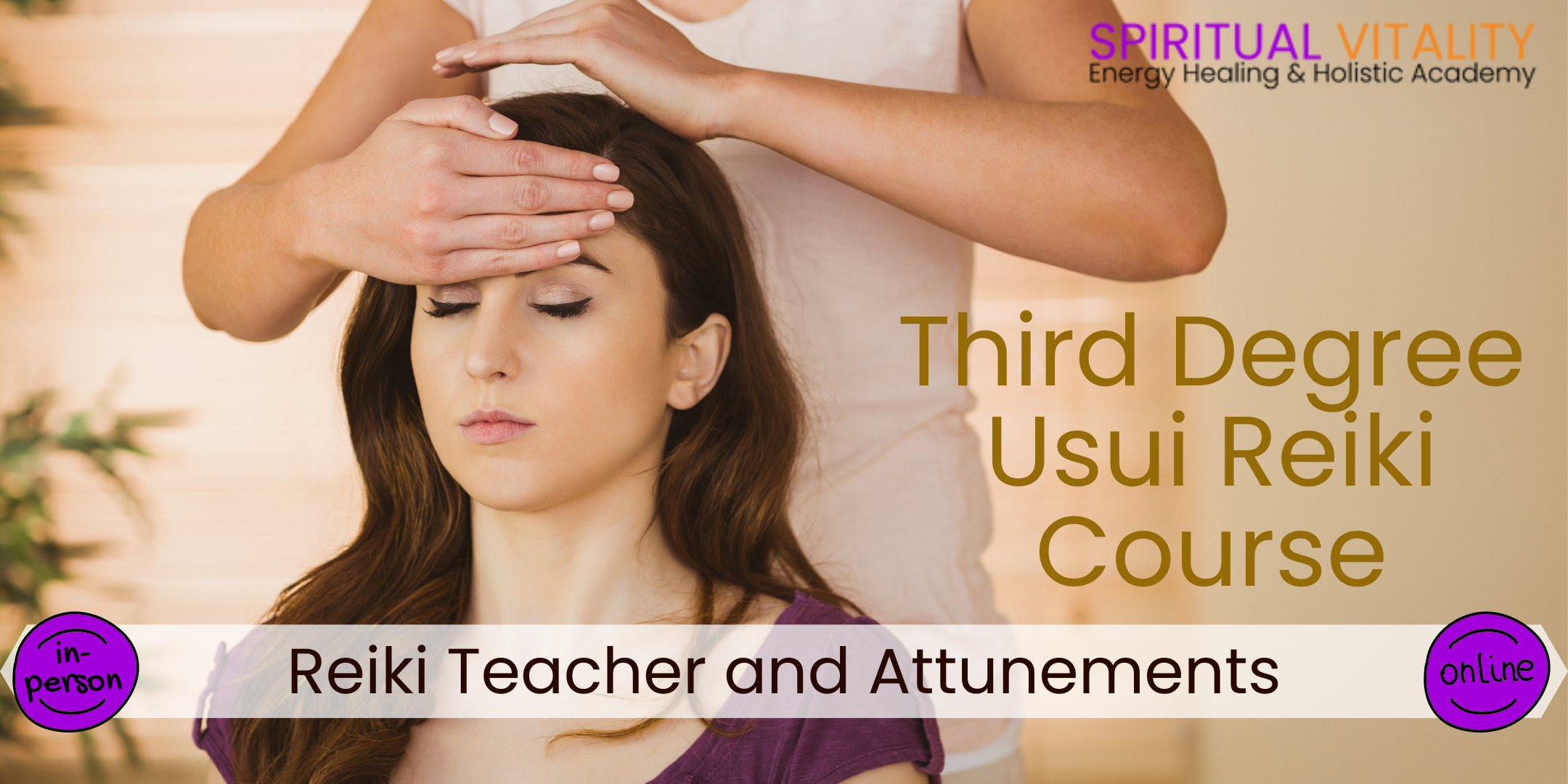
Intimate Waxing Training Course
By Cosmetic College
This course shows you how to perform a complete female intimate waxing treatment. Our course offers a blend of practical training and online learning to give you the knowledge and skills to deliver intimate waxing services to your clients. This course will teach you the benefits of using hot wax and how to work with hot wax on the bikini area. You will be shown a full demonstration of both a Brazilian and Hollywood wax, and you will work on each other or a model to complete both of the techniques. All courses are kept intimate with a maximum of 6 learners to a class. Course Prerequisites We accept students aged 18 and over. The student must have good written and spoken English. Students must have the previous level 2 or equivalent waxing training and certification. Course Agenda Maintain safe and effective methods of working when providing female intimate waxing services Consult, plan and prepare for waxing services with clients Pre-study Intimate Waxing theory Professional live demo Practical training 1 model

EA/PA Excellence Workshop Live from London on the 25th of April 2024. Featuring Keynote speaker Reggie Love, former Special Assistant to 44th President of the USA, Barrack Obama. Panel featuring Sophie Chapman, assistant to Steven Bartlett entrepreneur, author, host of the diary of a CEO and youngest ever dragon on BBC's Dragon's Den, Victoria Wratten, CEO of the Executive & Personal Assistants Association. The workshop contains, panel talk, keynote talk and facilitation over key topics from Kate Wood over the course of the day.

3ds Max Night Training Courses
By ATL Autocad Training London
Course Title: 3ds Max Night Training Program. Join our 3ds Max Evening Course for after-work convenience and guidance in 3D modeling. Personalized attention, and build an impressive portfolio. 3ds Max Courses & Classes Online and in-person in London. Click here for more info: Website Training Duration: 10 hours Learning Approach: 1-on-1 sessions and Customized content. Course Schedule: Reserve a convenient hour from 9 am to 7 pm, Monday to Saturday, to suit your schedule. I. Introduction to 3ds Max Course Overview Familiarization with the User Interface Basic Navigation and Settings II. Creating 3D Objects Formation of Primitive Objects Crafting Complex Shapes using Editable Poly Application of Modifiers to Objects Implementing Materials and Textures III. Lighting Introducing Light Sources in a Scene Different Types of Lighting Adjustment of Light Properties Creating Shadows IV. Camera Establishing Cameras and Camera Views Fine-Tuning Camera Settings Camera Animation Techniques V. Animation Fundamentals Keyframe Animation Techniques Utilizing the Time Slider and Track View Animation of Object Transformations Animated Materials and Textures VI. Rendering Configuration of Render Settings Selection of Output Format Batch Rendering Procedures Post-Processing Effects VII. Project-Based Learning Application of Learned Techniques in a Final Project Creative Problem-Solving for Project Completion In-Depth Course Outline: Modeling Techniques Edit Poly Modeling Extrusion, Chamfer, Cut, and Slicing Techniques Symmetry Mirror Modeling Designing Furniture (Tables and Chairs) Basic House Model Design Creating Lines and Shapes Importing Plans from AutoCAD/Vectorworks Interior Space Design Doors, Windows, Railings, Trees, and Stairs Modifiers Compound Objects (Connect, Scatter, Pro Boolean, Loft, Terrain) Bend, Taper, Twist, Stretch, Skew, FFD, Wave, and Ripple Lattice and Lathe Techniques 3ds Max Basic Lighting Omni Light Spot Light Direct Light 3ds Max Camera Techniques Free Camera Target Camera Texturing and Rendering Diffuse and Bump Mapping Incorporating Environment and Background Images Rendering Images with Advanced Lighting in 3ds Max For a hands-on experience, access a free 30-day trial of 3ds Max, a robust 3D modeling and rendering software for design visualization, games, and animation, via Autodesk's official website. Download 3ds max. Autodesk Download a free 30 day trial of 3ds Max, 3D modelling and rendering software. Learning Outcomes after 3ds Max: Advanced 3D Skills: Master intricate 3D modeling, animation, and rendering techniques. Project Experience: Apply skills to real-world projects, building a professional portfolio. Problem-Solving: Develop critical thinking for complex design challenges. Potential Jobs: 3D Modeler: Create detailed 3D models for various industries. Character Animator: Animate lifelike characters for entertainment media. Architectural Visualizer: Produce realistic architectural renders. Interior Designer: Visualize and present interior designs. Game Environment Artist: Design immersive game environments. Product Visualization Specialist: Render detailed product visuals. Visual Effects Artist: Create stunning visual effects for film/TV. Freelance 3D Artist: Take on diverse projects as an independent professional. Details: Duration: 10 Hours of Comprehensive Training Focus: Advanced 3D Modeling, Animation, and Rendering Techniques Learning Format: Personalized One-on-One Sessions for Maximum Attention Availability: Flexible Scheduling, Monday to Saturday, 9 am to 7 pm Instructors: Certified Experts and Industry Professionals Materials: Certificate of Completion and Extensive Training Guides Interactive Learning: Live Feedback Sessions and Access to Recorded Classes Support: Lifetime Email and Phone Assistance for Continued Learning Special Benefits: Competitive Rates, Referral Discounts, and Assistance with Software Installation This intensive 3ds Max Masterclass provides advanced training in 3D design and animation, ensuring personalized attention, interactive learning, and lifelong support for your creative journey. Personalized Instruction: Skilled trainers provide tailored one-on-one coaching, meeting your unique learning requirements. Practical Learning: Participate in hands-on demonstrations, strengthening skills applicable in design, gaming, and film industries. Comprehensive Materials: Obtain a Certificate of Attendance and detailed guides for continuous reference. Interactive Engagement: Engage in live sessions with tutors, gaining valuable feedback and access to session recordings. Flexible Learning: Choose between online or in-person sessions, aligning with your schedule and preferences. Value and Support: Benefit from competitive rates, referral discounts, and lifelong assistance via email and phone. Seamless Start: Get help with software installation, ensuring a smooth and hassle-free learning experience.

High Definition Brows Training Course
By Cosmetic College
When you attend our high definition brows training course, we'll teach you how to offer a fully bespoke and tailored approach with this trending popular technique. This treatment is highly profitable and easy to add to an existing salon treatment menu whilst also perfect for beginners to the industry and mobile therapists. During this course, you will learn the art of creating emphasised brows using the high definition brow technique. Course prerequisites We accept students aged 18 and over. Students must have good written and spoken English. Course agenda This intensive course includes 4 hours of theory study via our e-learning portal and 5 practical hours delivering treatments to model clients. All courses are kept intimate with a maximum of 6 learners to a class. Areas covered in this course: Industry regulation Insurance Client care/consultation Contra-indications and precautions Application of brow lamination products Aftercare Maintenance Further treatment advice Promotion of this exciting treatment Practical demonstration Practice sessions Practical on-going assessments Health and Safety This course includes an optional professional starter kit.

Vectorworks Landmark Training
By London Design Training Courses
Why choose Vectorworks Landmark Training Course? Course info Explore the Vectorworks Landmark Training Course! 1-on-1 Live Online sessions led by certified tutors and industry experts. Master Vectorworks Landmark for landscape and site design, creating captivating outdoor spaces. Enroll now to unleash your design skills. Duration: 16 hrs. Method: 1-on-1, Personalized attention. Schedule: Tailor your own schedule by pre-booking a convenient hour of your choice, available from Mon to Sat between 9 am and 7 pm. This course focuses on Vectorworks Landmark fundamentals, providing essential tools and techniques for landscape architecture, design, and related disciplines. Participants should have a basic understanding of Vectorworks software. The course covers 2D and 3D drawing, file organization, landscape plan/model creation, and more. Learning Objectives: Organize drawing files using industry standards and best practices for effective collaboration. Utilize imported files and field-collected data for base plans and site inventories. Integrate 2D and 3D elements for plan documentation and model analysis. Utilize worksheet features for material quantification and project efficiency. Course Prerequisites: Participants should be familiar with basic drafting concepts, computer operations, and keyboard shortcuts. This training demonstrates sustainable design principles and the use of CAD tools for erosion control, runoff calculations, plant tracking, and sun/shade analysis. Participants will learn to create a 3D site digital terrain model and assess proposed plantings' effects on solar heat gain and water usage. Vectorworks Landmark Basic to Intermediate Training Course Duration: 16 hours Join our comprehensive Vectorworks Landmark Basic to Intermediate Training, designed for landscape architects and designers. Master 2D and 3D landscape design with essential techniques, covering site analysis, plans, irrigation, and 3D visualization. Unleash your creativity with custom plant symbols and detailed planting plans using the plant database. Course Outline: I. Introduction to Vectorworks Landmark (1 hour) An overview of Vectorworks Landmark for landscape design Interface orientation and basic tool usage Navigation and viewport controls Landscape design project creation and management II. Site Analysis and Site Plans (3 hours) Collecting site information and producing site analysis drawings Crafting site plans and hardscape design Working with contours, elevations, and terrain models Incorporating site amenities like paths, fences, and walls III. Planting Plans (5 hours) Utilizing the plant database to select suitable plants for specific regions Creating personalized plant symbols Developing comprehensive planting plans and plant lists Understanding plant compatibility and growth patterns IV. Irrigation Design (2 hours) Designing and editing irrigation systems and zones Integrating irrigation components into the site plan Generating irrigation reports for efficient planning V. 3D Visualization (3 hours) Creating captivating 3D models of landscape designs Applying textures and materials to hardscape elements and plants Utilizing the Renderworks engine for high-quality rendering Enhancing designs with lighting and special effects VI. Customization (1 hour) Tailoring the interface for landscape design efficiency Creating custom object styles and resource libraries VII. Collaboration and Sharing (1 hour) Importing and exporting data from other software platforms Sharing landscape design drawings with colleagues and collaborators VIII. Conclusion and Next Steps (1 hour) Comprehensive review of course content Guidance on further learning resources Q&A session and feedback gathering Enroll in our Vectorworks Landmark Basic to Intermediate Training to enhance your landscape design expertise and unleash your creative prowess. Download Vectorworks Landmark https://www.vectorworks.net/en-GB/landmark By the end of the Vectorworks Landmark Training Course, participants will: Understand the key features and functionalities of Vectorworks Landmark for landscape design. Demonstrate proficiency in using essential tools for site analysis, site plans, and hardscape design. Create detailed planting plans, selecting appropriate plants, and understanding their compatibility and growth patterns. Design efficient and effective irrigation systems, including generating irrigation reports. Create 3D visualizations of landscape designs, applying textures, materials, lighting, and special effects. Customize the interface and create personalized object styles and resources. Collaborate and share landscape design drawings with other software users. Have the foundation to pursue further learning and exploration in landscape design using Vectorworks Landmark.

Search By Location
- Learning Courses in London
- Learning Courses in Birmingham
- Learning Courses in Glasgow
- Learning Courses in Liverpool
- Learning Courses in Bristol
- Learning Courses in Manchester
- Learning Courses in Sheffield
- Learning Courses in Leeds
- Learning Courses in Edinburgh
- Learning Courses in Leicester
- Learning Courses in Coventry
- Learning Courses in Bradford
- Learning Courses in Cardiff
- Learning Courses in Belfast
- Learning Courses in Nottingham