- Professional Development
- Medicine & Nursing
- Arts & Crafts
- Health & Wellbeing
- Personal Development
The Essentials of EAP Training Workshop (£750 per course for up to 10 people)
By Buon Consultancy
Employee Assistance Programme Training

Copperplate Masterclass (Majuscules)
By Panda Scribes
Take your calligraphy to the next level with this 4-hour session devoted to majuscules (capital letters). We’ll explore classical capital forms, entry strokes, and how to add grace and flourish to your writing. This session is ideal for those who have taken the minuscules workshop or already have some experience with pointed pen calligraphy. A separate Minuscules session is also available to book if you’d like to start from the beginning or strengthen your foundation.
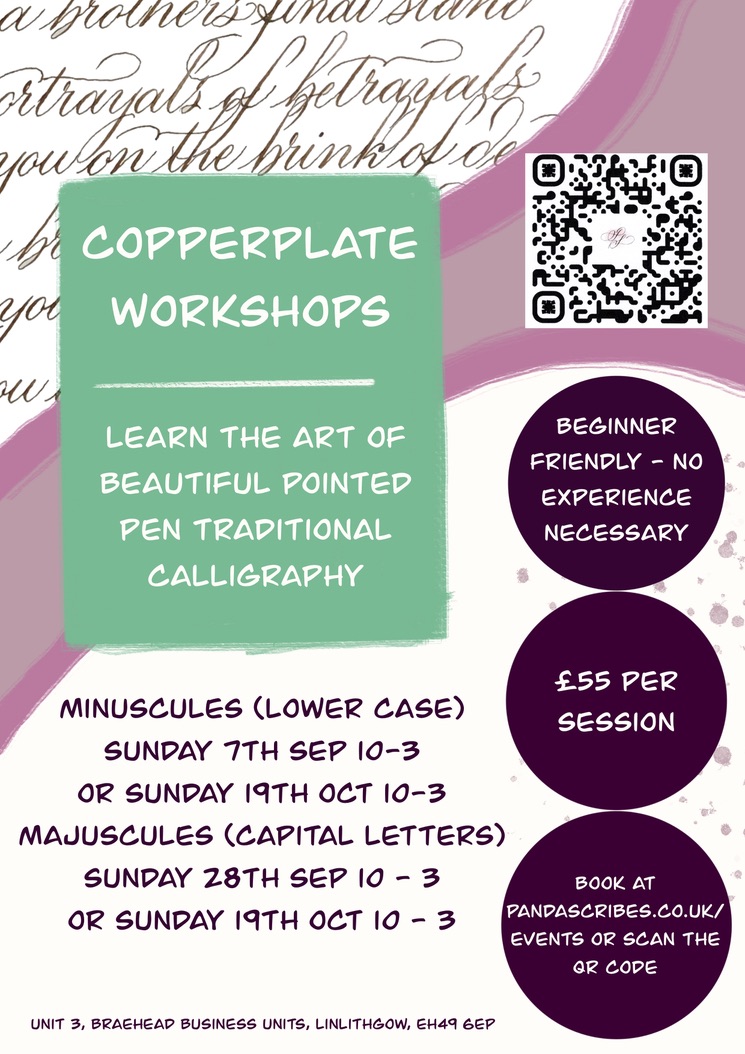
AutoCAD 3D modeling course
By Real Animation Works
Autocad face to face training customised and bespoke.

In-Person Law Summer School
By Debate Chamber
An understanding of the law can get you a long way, whether it’s knowing your rights at a protest march or negotiating a corporate merger. From police interviews to boardroom conferences, it is very often the lawyers who call the shots. The study and practice of law requires a sharp mind, exceptional attention to detail and occasionally a flare for the dramatic. It can certainly be challenging and complex, but it is also a lot of fun to master. The Law Summer School will sharpen your problem solving skills, hone your ability to identify weaknesses in an argument or body of evidence and give you the confidence to advocate for your position (in court or anywhere else). Both in-person Law events emphasise experiential learning – from simulated client conferences, to business negotiations, to mock trials, you will have the opportunity to practice and develop your abilities in a supportive environment where excellence is recognised and celebrated. If you’ve ever dreamed of making a brilliant closing speech to the jury, this is your chance! Suitable for students aged 15 - 18. Please note that this course is non-residential. See full details at https://debatechamber.com/project/summer-law-school-in-person/

Time Management Skills Course (£695 total for this 1-day course for a group of up to 12 people)
By Buon Consultancy
This interactive course has been designed to help participants manage their time more efficiently and to develop the skills for effective workplace planning

Photoshop Training Course Basics to Advanced
By ATL Autocad Training London
Photoshop Training Course Basics to Advanced designed for individuals of every skill level, ranging from beginners to advanced image editing professionals. Immerse yourself in the realm of potent image manipulation tools at our school in London. Personalized Photoshop courses either at our facility or directly at your location. Click here for more info: Website Duration: 20 hours. Method: Personalized 1-on-1. Schedule: Customize your learning with pre-booked sessions available Monday to Saturday, from 9 am to 7 pm. Course Title: Mastering Photoshop: From Basics to Advanced Proficiency Course Duration: 20 hours Module 1: Introduction to Photoshop (2 hours) Understanding the Photoshop interface Navigating tools and panels Basic keyboard shortcuts for efficient workflow Introduction to different file formats and their uses Module 2: Essential Tools and Techniques (3 hours) Selection tools and techniques for precise editing Working with layers: management and blending modes Understanding brushes, gradients, and patterns Introduction to basic filters and their applications Module 3: Image Editing and Retouching (4 hours) Color correction and adjustment layers Advanced retouching techniques: Healing Brush, Clone Stamp, and Content-Aware tools Removing backgrounds and unwanted elements Restoring old or damaged photographs Module 4: Advanced Photo Manipulation (3 hours) Compositing multiple images seamlessly Advanced blending modes and layer effects Creative use of masks and clipping paths Special effects: lighting, shadows, and reflections Module 5: Text and Typography (2 hours) Working with text layers and formatting options Creating custom typography and text effects Utilizing layer styles for creative text designs Text manipulation along paths and shapes Module 6: Web and UI Design (3 hours) Designing web banners, buttons, and interfaces Slicing and optimizing images for the web Creating interactive prototypes and mockups Exporting assets for web and app development Module 7: Print Design and Prepress (2 hours) Understanding color modes: CMYK vs. RGB Setting up documents for print: bleed, margins, and resolution Designing print materials: brochures, business cards, and posters Preparing files for professional printing Module 8: Project-Based Learning (1 hour) Applying learned techniques to real-world projects Instructor-led project: creating a digital artwork or advertisement Feedback and critique session for skill refinement Final presentation of completed projects Upon completion, you will: Master Photoshop Skills: Gain proficiency in fundamental and advanced Photoshop techniques, enabling professional-level image editing and creative design. Enhance Creativity: Develop creative problem-solving abilities, enabling innovative and visually appealing design solutions. Job Opportunities: Graphic Designer: Craft compelling visual content for ads, websites, and marketing materials. Photo Retoucher: Edit and enhance photographs to meet professional standards. Digital Artist: Create digital artwork and illustrations for various purposes. Web/UI/UX Designer: Design user-friendly interfaces and engaging online experiences. Marketing Content Creator: Generate eye-catching promotional visuals and social media content. Video Editor: Enhance video footage and create engaging video content for online platforms. Professional Adobe Photoshop Training in London - On-Site & Live Virtual Classes Being the industry-leading image editing software, Photoshop empowers users to manipulate images, enhance colors, and create visually striking designs. Its extensive toolkit allows for intricate adjustments, retouching, and even editing videos, graphic design, and 3D imagery. Enroll in our Photoshop course to establish a strong foundation in creative visuals, focusing on essential skills like image adjustment, composition, and common troubleshooting. For a more in-depth understanding, our Advanced course delves into advanced techniques such as color fills, text and layer styling, and creating web-ready artwork. Explore our masterclass options for advanced training and deeper insights. Both beginner courses are available in physical classrooms and online, providing flexible learning opportunities. Holistic Design Education: Comprehensive training across diverse design fields. Industry-Experienced Instructors: Learn from seasoned professionals in the field. Flexible Learning: Accommodating schedules for busy professionals and students. Practical Projects: Hands-on projects for real-world design experience. Career-Focused Skills: Acquire industry-relevant skills for professional growth. Cutting-Edge Facilities: Access state-of-the-art technology and facilities. Personalized Training: Tailored programs to suit individual learning needs. Networking Opportunities: Connect with design professionals for valuable connections. Innovation Exploration: Explore creative trends and emerging technologies. Ongoing Support: Continuous assistance and post-course guidance.

2-Day Transition from CFR to FREC 3
By NR Medical Training
Qualsafe Awards has recognised the invaluable experience and training that CFRs bring to the table. As a result, they've introduced a bespoke 2-day FREC3 RPL Course, specifically designed for learners like you who already hold one of the approved qualifications. This course recognises your prior learning, allowing you to fast-track your way to the FREC 3 qualification.

The Barber Refresher Course
By Alan d Hairdressing Education
This is the Alan d signature course. Aimed at barbers returning to the industry or experience barbers feeling ‘bogged down’ with their everyday routine and looking for inspiration. It’s also ideal for those trained in Ladies Hairdressing who haven’t been formally trained in the latest barbering techniques. You will learn the 5 Alan d Foundation Barbering haircuts along with use of clippers, fading, and beard & moustache trimming.

Level 3 Physical Intervention (Trainer) Course
By Canary Wharf Academy
Course Description: Prepare for a career in Security Industry with our Level 3 Physical Intervention Training course. Designed to equip trainers with the knowledge and skills to safely deliver physical intervention techniques, this course is highly regarded by major security organizations, event operators, and door supervisors. Course Overview: Gain expertise in safely delivering a range of physical intervention techniques and associated factors. Our comprehensive curriculum covers primary control skills, pressure point applications, balance displacement methods, and more. Tutor support is provided throughout the learning phase to ensure mastery of technical skills and principles. Course Assessment: Assessment includes demonstrating physical intervention techniques, a multiple-choice exam at the end of the 2-day classroom course, and submitting a portfolio assignment. Course Fee: Enroll in our Level 3 Physical Intervention course for £649.99, including all charges. Upon successful completion, receive a certificate and PI Licence Agreement. Corporate or Group Booking: Enjoy special discounts on corporate or group bookings. Our experienced trainers can conduct training sessions at your location. Contact us to arrange your corporate or group booking. How to Book: Book online via PayPal, debit/credit card, invoice, or bank transfer. Alternatively, visit our office or contact us by phone to secure your spot. Booking confirmation will be emailed instantly. Assistance Needed? For any inquiries or assistance, our dedicated team is available via phone or email. We're committed to supporting you throughout your learning journey. Contact us today for guidance and support.

Search By Location
- Learning Courses in London
- Learning Courses in Birmingham
- Learning Courses in Glasgow
- Learning Courses in Liverpool
- Learning Courses in Bristol
- Learning Courses in Manchester
- Learning Courses in Sheffield
- Learning Courses in Leeds
- Learning Courses in Edinburgh
- Learning Courses in Leicester
- Learning Courses in Coventry
- Learning Courses in Bradford
- Learning Courses in Cardiff
- Learning Courses in Belfast
- Learning Courses in Nottingham
