- Professional Development
- Medicine & Nursing
- Arts & Crafts
- Health & Wellbeing
- Personal Development
Level 2 Hairdressing
By FNBC Training Academy
Hairdressing

TEAMS: BUILDING CREATIVE TEAMS
By Inclusive Solutions
In this practical and engaging workshop there is input on team building, problem solving as a team, improving communication and handling conflict. This is participatory day of paper, pens, graphics, music and activity. There are no PowerPoint slides or even a projector and screen! Course Category Team Building and Leadership Early Years Inclusion Description Want a really creative, effective, inclusive team? In this practical and engaging workshop there is input on team building, problem solving as a team, improving communication and handling conflict. This is participatory day of paper, pens, graphics, music and activity. There are no PowerPoint slides or even a projector and screen! We keep the focus on interpersonal processes for getting the best out of the team. Making teams both creative and inclusive is fully explored and processes for maximising this examined. Effective leadership and management, which can transform teamwork through collaboration and consensus-building processes is covered. We refocus the team on its capacities and gifts as well as give insights into what to do when individuals are off track. The Native American medicine wheel guides us through four quadrants of leadership, vision, community and management.Harrison Owen in his work on ‘Open Space Technology’ depicts the ancient Medicine Wheel (Owen, 2003). This is derived from centuries of tradition among First Nation Americans and has informed many cultures in different ways. We have found this an extremely powerful metaphor for understanding the process of team and organisational change and renewal. The wheel of change begins in the north with a leading idea, for us – there is a better way of creating a team for inclusion. Travelling clockwise to the east we develop a shared vision of what this could look like in our setting, school or community. Then moving south we ask who needs to come with us on the journey. We wish to take as many community members along with us as we can. In an Early Years setting , this would mean enrolling the support of manager, the wider staff group, parents and ultimately children. Finally, at the west, we manage and implement the idea. We take action and turn the inclusive team into reality. The cycle of this medicine wheel is an excellent way to view change processes for any team, organisation or community. When we contemplate change, the risk is always that we will jump prematurely from the big ideas (leadership) to practice (management) and ignore the other two important phases of creating vision and engaging the wider community. When the going gets tough and the inclusion of a child or young person is beginning to seem extremely difficult if not impossible many will conclude that the child should no longer be present. We would like to challenge this. Why do we move so quickly to assuming the child is in the wrong place? Surely the real question should not be ‘do they belong here?’ – but rather – ‘what team support is needed here for this to work?’ Or even more fundamental, ‘who needs a team around them at this time?’ Who needs the team? Who is struggling with the inclusion most? Is it the young person, their practitioner or teacher, their headteacher, setting manager, their parent or even a member of the local support services? Whatever the answer a team may need to be built, rallied or reformed. The nature of and number of that team will depend upon the situation. Diversity of membership will most surely be important to strengthen the quality of the support and of the ideas generated. Use radical rethinking when creating a new team or when revitalising an existing one. Creating effective teams for inclusion requires a courageous capacity for understanding and nurturing change both within the team and with those who the team work with. Testimonials ‘What a fun, enjoyable day its been. Motivating and made me laugh not fall asleep!’?? ‘This was everything a team building day was supposed to be. I have learned a lot about the people I work with and my role within the organisation’ ‘I had reservations about attending yet another team building day but this was executed by two great facilitators and they worked with us so we truly understood what we were thinking and feeling.’ ‘Innovative and refreshing’ Learning Objectives Empowerment of team players Deepened insights into team processes Practical strategies for team building learned Processes for enhancing creativity of team members explored Celebration and recognition of existing strengths and talents Who Is It For ? Any team Course Content This course answers the following questions: How can we re-energise our team? How can we make our team more inclusive? What tools can we use to work creatively in our team? We work around the ancient medicine wheel as it guides us through the four processes of leadership, vision, community and management. We place leading ideas in front of your team including ‘no kvetching’ and shared promises. We create a shared vision of how your team would love to be. We explore who the team is. When are they at their best? What happens when someone is off track? What do they really need? How do we take the community with us at a time of change? Finally we look at the management role of the team. Getting things done together. We use problem solving together as our focus for this. Finally your team will be asked to reflect. What has the training meant to them? If you liked this you may like: SUPPORT AND SUPERVISION FOR LEADERS

Scrum Master and Product Owner Workshop: In-House Training
By IIL Europe Ltd
Scrum Master and Product Owner Workshop This workshop builds on the specific roles and responsibilities of the Product Owner and Scrum Master in a Scrum environment, and how they need to work together as part of the Scrum methodology. During these sessions, you will explore who does what before, during, and after the Scrum Sprint cycles, as well as how to make the process work best in your specific Agile environment. You will come away from this workshop with a much deeper understanding of the roles and responsibilities so that individual performance improves on the job. Improved target results include providing focused leadership, making effective decisions, guiding Agile teams, and delivering business value. Foundation Concepts Agile History, Values, and Mindset Introduction to Scrum Scrum Events Scrum Artifacts Scrum Roles and Responsibilities Scrum Roles Product Owner Responsibilities Scrum Master Responsibilities The Scrum Team Responsibilities Cross-functional Teams Product Ownership Product Ownership Vision Understand Your Customers and Market Stakeholder Management and Engagement Product Backlog What is a User Story? Epics and User Stories Acceptance Criteria Preparing User Stories for a Sprint Definition of Ready (DoR) and Definition of Done (DoD) User Story Estimation Using Planning Poker Backlog Grooming Roadmaps, Story Maps, Impact Mapping Product Backlog Prioritization, MoSCoW, Kano Analysis Technical Debt The Sprint Team Capacity and Velocity Planning Sprint Planning Meeting and Sprint Plan The Sprint: Learning to Become Self-managing, Self-organizing, Self-improving Sprint Review Meeting Retrospectives Project Progress and Completion The Daily Scrum The Task Board and The Burndown Chart Information Radiators Closing a Scrum Project Summary and Next Steps Review of course goals, objectives, and content

RESILIA Foundation: In-House Training
By IIL Europe Ltd
RESILIA™ Foundation: In-House Training AXELOS RESILIA™: Cyber Resilience Best Practice is designed to help commercial and government organizations around the world prevent, detect, and correct any impact cyber attacks will have on the information required to do business. Adding RESILIA to the existing AXELOS global best practice portfolio, including ITIL® and PRINCE2®, brings a common cyber resilience best practice for security, IT service management, and business. Active cyber resilience is achieved through people, process, and technology. The RESILIA™ Foundation course starts with the purpose, key terms, the distinction between resilience and security, and the benefits of implementing cyber resilience. It introduces risk management and the key activities needed to address risks and opportunities. Further, it explains the relevance of common management standards and best practice frameworks to achieve cyber resilience. Subsequently, it identifies the cyber resilience processes, the associated control objectives, interactions, and activities that should be aligned with corresponding ITSM activities. In the final part of the course, it describes the segregation of duties and dual controls related to cyber resilience roles and responsibilities. What you will Learn At the end of this course, you will be able to: Demonstrate your knowledge of the purpose, benefits, and key terms of cyber resilience Demonstrate your knowledge of the risk management and the key activities needed to address risks and opportunities Demonstrate your knowledge of the purpose of a management system and how best practices and standards can contribute Demonstrate your knowledge of the cyber resilience strategy, the associated control objectives, and their interactions with ITSM activities Demonstrate your knowledge of cyber resilience design, the associated control objectives, and their interactions with ITSM activities Demonstrate your knowledge of cyber resilience transition, the associated control objectives, and their interactions with ITSM activities Demonstrate your knowledge of cyber resilience operation, the associated control objectives, and their interactions with ITSM activities Demonstrate your knowledge of cyber resilience continual improvement, the associated control objectives, and their interactions with ITSM activities Demonstrate your knowledge of the purpose and benefits of segregation of duties and dual controls Course Introduction Course Learning Objectives Course Agenda Activities Course Book Structure RESILIA Certification Introduction to Cyber Resilience What is Cyber Resilience? Defining Cyber Resilience Balancing in Cyber Resilience Characteristics of Cyber Resilience Risk Management Understanding Risk Management: Discussion Defining Risk Management Addressing Risks and Opportunities Managing Cyber Resilience Why and What of Management Systems? Management Systems Common Management Standards and Frameworks Cyber Resilience Strategy What is Strategy? Cyber Resilience Strategy and Activities Security Controls at Cyber Resilience Strategy Interaction Between ITSM Processes and Cyber Resilience Cyber Resilience Design Why Cyber Resilience Design? Cyber Resilience Design Activities Security Controls at Cyber Resilience Design Aligning ITSM Processes with Cyber Resilience Processes Cyber Resilience Transition Why Cyber Resilience Transition? Basics of Cyber Resilience Transition Cyber Resilience Transition: Controls Interaction Between ITSM Processes and Cyber Resilience Cyber Resilience Operation The Purpose of Cyber Resilience Operation Security Controls in Cyber Resilience Operation Interaction Between IT Processes and Cyber Resilience Interaction Between ITSM Functions and Cyber Resilience Cyber Resilience Continual Improvement Continual or Continuous Improvement Maturity Models Continual Improvement Controls The Seven-Step Improvement Process The ITIL CSI Approach Cyber Resilience Roles & Responsibilities Segregating Duties Dual Controls

The Greek Language Summer Camp is a great way for your child to greatly improve their Greek and have fun with other international children. Our program is for children aged 6-15 years and aims to develop children’s speaking skills and boost their confidence when speaking Greek. Young learners are usually faster to learn and grasp foreign languages, especially some aspects of languages like the pronunciation and new vocabulary. This is precisely why close contact with a Greek speaking environment and native Greek speakers is the perfect opportunity for children to engage in the Greek language fast and absorb new skills very quickly.

Presentation Skills 101 is a course designed for those who want to improve their public speaking skills by learning basic skills of persuasion and developing more confidence, credibility and composure when presenting.

Foundation Lip Augmentation Course
By Cosmetic College
Our foundation lip filler course is designed for learners wanting to enter the industry at a beginner level and specialise in lip augmentation. Our goal at the Cosmetic College is to deliver the highest quality training in dermal fillers using the safest and most up-to-date techniques. Our courses are carried out in small groups; This enables us to provide you with a training programme tailored to your needs, with more time and emphasis on the hands-on practical sessions. Course Prerequisites This course is suitable for those with or without a medical background. It is designed to provide the student with the ability to seek employment or start their own business upon qualification. At a minimum, students will be required to be qualified at least one of the following: Medically qualified as a nurse, doctor or dentist with current registration with the NMC, GMC or GDC. NVQ Level 3 in Beauty Therapy, ITEC or HND 12 months of needling experience 6 Months micropigmentation experience and Anatomy & Physiology Level 3 Please note that if your qualification does not appear above, we offer a fast track access course for those completely new to the industry. Course Pre Study 40 hours of E-learning A series of online assessments 2 Days of Practical training Anatomy and physiology of the face Infection control Sharps and hazardous waste training First aid and anaphylaxis training Introduction to dermal filler injection techniques Elective and emergency dissolving Injection techniques practice Danger zones training Vessels, muscles, fat pads workshop Professional live demonstrations Legal requirements, obtaining consent with consultation techniques and documentation Practical training Clinical setup procedures Areas CoveredLips Professional KitDermal filler (Used for training) Numbing creamMassage gelChlorhexidine pre-injection wipesSterile treatment packsGlovesSurgical face masksSkin marker pencilsIce packConsultation forms

100 Hours Yoga Teacher Training
By Kranti Yoga
Embark on a transformative journey with Kranti Yoga's 100-Hour Workshop, a soul-enriching experience designed to deepen your understanding of yoga, nurture self-discovery, and enhance overall well-being. Whether you're a seasoned practitioner or a novice, this immersive workshop invites you to explore the profound teachings of yoga in a supportive and tranquil environment.

SIA Instructor Course London
By London Construction College
Take The SIA Instructor Course This Will Take You 7 Days To Complete. Enroll Now On To The Course! What is the SIA Instructor Course? SIA Instructor Course is a comprehensive training program designed to empower individuals with the knowledge and skills necessary to become certified instructors in the security industry. With a blend of classroom instruction and hands-on training, this program equips you to educate and guide aspiring security professionals in obtaining their SIA licenses. SIA Trainer Instructor Course LEVEL 3: SIA Trainer / Instructor Combined 7-Day Course – £1250 Embark on the SIA Trainer/Instructor course covering Security Guarding, Door Supervision, CCTV, and Conflict Management. This comprehensive 7-day program equips you to teach various SIA courses. The course is conducted weekly, concluding with a thorough examination. Combined Course Options SIA Combined AET + Conflict Management + Physical Intervention Level 3 – £1250 AET (Award in Education Training) + Conflict Management Delivery – £850 Conflict Management Delivery + Physical Intervention Delivery Level 3 – £950 SIA Instructor Course Road Map Becoming an SIA instructor is a rewarding career path that not only allows you to contribute to the growth and development of the security industry but also opens up new opportunities for personal and professional growth. Here are some compelling reasons to consider our SIA Instructor Course: 01 Make A Difference As an SIA instructor, you have the power to shape the future of security professionals. Your expertise and guidance will directly impact the knowledge and skills of individuals entering the security industry, ultimately enhancing the safety and security of our communities. 02 Professional Growth Becoming a certified SIA instructor is a mark of excellence in your career. It not only validates your expertise but also opens doors to a wide range of teaching and training opportunities in the security sector. 03 Rewarding Career Being an SIA instructor is not just a job; it’s a rewarding career where you get to see your students grow and succeed in the security industry. The satisfaction of knowing you’ve played a role in their success is immeasurable. Embark On A Fulfilling Career As An SIA-Certified Instructor Enrolling in our SIA Instructor Course is the first step toward a fulfilling career as an SIA-certified instructor. Whether you’re a seasoned security professional or just beginning your journey in the industry, this course equips you with the knowledge and skills needed to guide the next generation of security personnel. To enroll in our SIA Instructor Course or to obtain more information, please contact us at [Insert Contact Information]. We are committed to assisting you in your journey to become an SIA-certified instructor and contribute to the development of skilled security professionals. Why Choose SIA Instructor Course? Instructional Techniques You’ll learn effective instructional methods and techniques to deliver training content in a clear and engaging manner. Whether you’re teaching new security personnel or conducting refresher courses, you’ll have the tools to make learning effective and enjoyable. Adult Learning Principles Understanding how adults learn is crucial for effective teaching. Our course equips you with the principles of adult learning, enabling you to tailor your teaching to the needs of your students. Effective Communication Communication is at the heart of successful teaching. You’ll gain insight into effective communication strategies, ensuring that your students understand and retain the material you present. SIA Training Content As an SIA instructor, you’ll be responsible for delivering specific training content to prepare security personnel for their roles. Our course covers the core content required for SIA licensing, giving you a deep understanding of the subject matter.
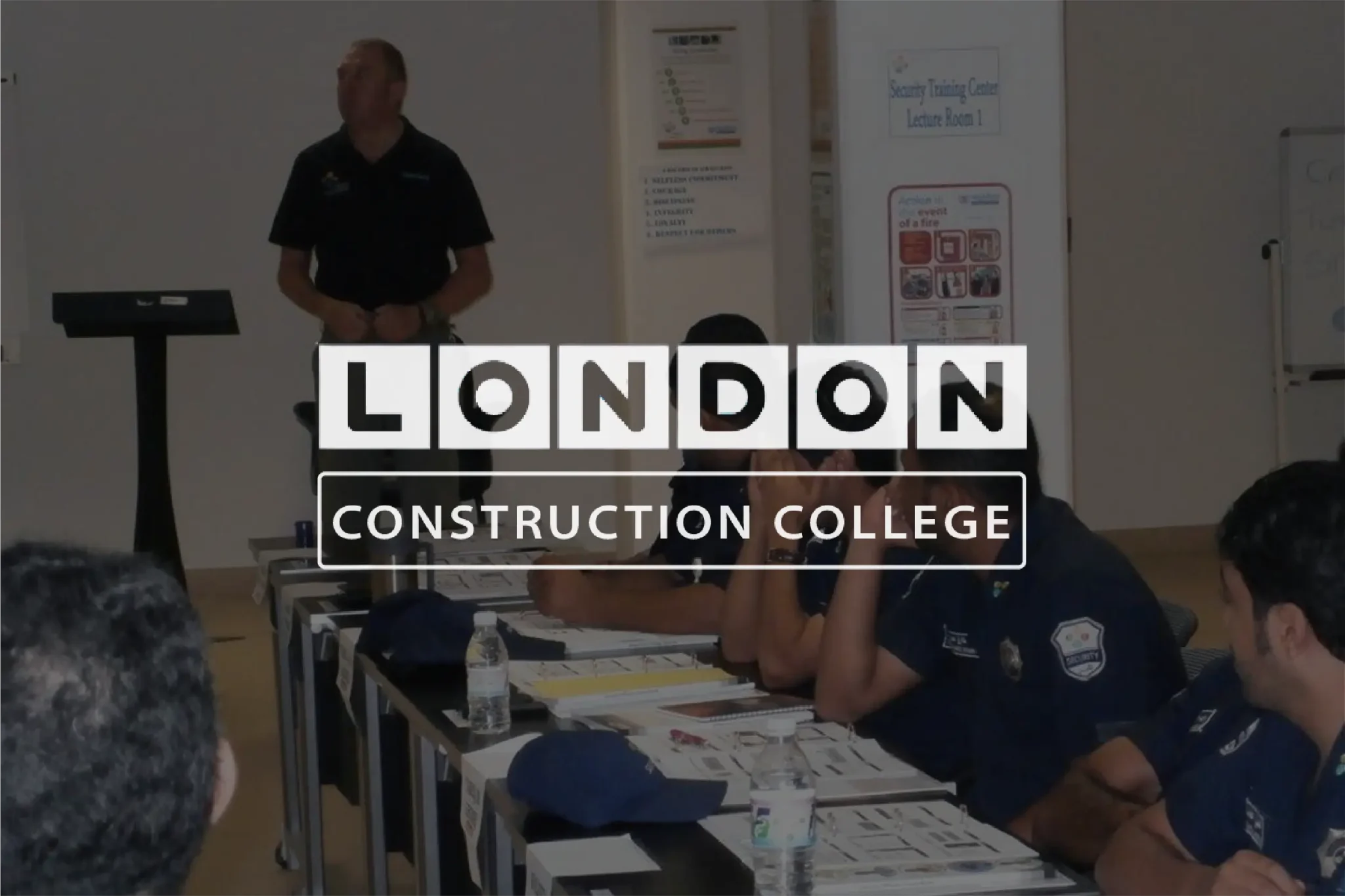
Search By Location
- Learning Courses in London
- Learning Courses in Birmingham
- Learning Courses in Glasgow
- Learning Courses in Liverpool
- Learning Courses in Bristol
- Learning Courses in Manchester
- Learning Courses in Sheffield
- Learning Courses in Leeds
- Learning Courses in Edinburgh
- Learning Courses in Leicester
- Learning Courses in Coventry
- Learning Courses in Bradford
- Learning Courses in Cardiff
- Learning Courses in Belfast
- Learning Courses in Nottingham
