- Professional Development
- Medicine & Nursing
- Arts & Crafts
- Health & Wellbeing
- Personal Development
86 Languages courses in Waltham Cross
Network automation course description This course is not a soft skills course covering the concepts of DevOps but instead concentrates on the technical side of tools and languages for network DevOps. Particular technologies focussed on are ansible, git and Python enabling delegates to leave the course ready to starting automating their network. Hands on sessions follow all major sections. More detailed courses on individual aspects of this course are available. What will you learn Evaluate network automation tools. Automate tasks with ansible. Use git for version control. Use Python to manage network devices. Use Python libraries for network devices. Network automation course details Who will benefit: Network engineers. Prerequisites: TCP/IP foundation for engineers. Duration 5 days Network automation course contents What is DevOps Programming and automating networks, networks and clouds, AWS, OpenStack, SDN, DevOps for network operations. Initial configuration Configuring SSH, ZTP, POAP. Hands on Initial lab configuration. Getting started with ansible The language, the engine, the framework. Uses of ansible, orchestration. The architecture, Controlling machines, nodes, Agentless, SSH, modules. Configuration management, inventories, playbooks, modules, roles. Hands on Installing ansible, running ad hoc commands. Ansible playbooks ansible-playbook, YAML, plays, tasks, handlers, modules. Playbook variables. Register module, debug module. Hands on Running playbooks. Ansible Inventories /etc/ansible/hosts, hosts, groups, static inventories, dynamic inventories. Inventory variables, external variables. Limiting hosts. Hands on Static inventories, variables in inventory files. Ansible modules for networking Built in modules, custom modules, return values. Core modules for network operations. Cisco and/ or Juniper modules. ansible_connection. Ansible 2.6 CLI. Hands on Using modules. Ansible templating and roles Configuration management, full configurations, partial configurations. The template module, the assemble module, connection: local, Jinja2 templates, variables, if, for, roles. Hands on Generating multiple configurations from a template. Network programming and modules Why use Python? Why use ansible? alternatives, ansible tower, Linux network devices. Programming with Python Scripting versus application development, Python interactive mode, Python scripts, Python 2.7 vs Python 3. A simple Python script. Variables, loops, control statements, operators. PEP style guide. Python IDEs. Hands on Simple Python programs. More Python programming Functions. Classes, objects and instances, modules, libraries, packages. Python strings, Python file handling, pip list, pip install, Hands on Python programming with pyping. Git Distributed version control, repositories, Git and GitHub, Alternatives to GitHub, Installing git, git workflows, creating repositories, adding and editing files, branching and merging, merge conflicts. Hands on working with Git. Python and networking APIs, Sockets, Telnetlib, pysnmp, ncclient, ciscoconfparse. Paramiko SSH and Netmiko Integrating Python and network devices using SSH. Netmiko, Netmiko methods. Hands on Netmiko. PyEZ Juniper, NETCONF, installing PyEZ, a first pyEZ script, pyEZ configuration management. Hands on Juniper configuration management with pyEZ. NAPALM What is NAPALM, NAPALM operations, getters, Replace, merge, compare, commit, discard. Hands on Configuration with NAPALM. Integrating ansible and NAPALM. Python and REST REST APIs, enabling the REST API. Accessing the REST API with a browser, cURL, Python and REST, the request library. Hands on Using a REST API with network devices.

Software development training course description This three-day MTA Training course helps you prepare for Microsoft Technology Associate Exam 98-361, and build an understanding of these topics: Core programming, Object-Oriented programming, general software development, web applications, desktop applications, and databases. This course leverages the same content as found in the Microsoft Official Academic Course (MOAC) for this exam. What will you learn Describe core programming. Explain Object Oriented programming. Describe general software development. Describe Web applications. Describe desktop applications. Explain how databases work. Software development training course details Who will benefit: Anyone looking to learn the fundamentals of software. Prerequisites: None. Duration 3 days Software development training course contents Core programming Computer storage and data types How a computer stores programs and the instructions in computer memory, memory stacks and heaps, memory size requirements for the various data storage types, numeric data and textual data. Computer decision structures Various decision structures used in all computer programming languages; If decision structures; multiple decision structures, such as Ifâ¦Else and switch/Select Case; reading flowcharts; decision tables; evaluating expressions. Handling repetition For loops, While loops, Do...While loops and recursion. Understand error handling Structured exception handling. Object-oriented programming Classes Properties, methods, events and constructors; how to create a class; how to use classes in code. Inheritance Inheriting the functionality of a base class into a derived class. Polymorphism Extending the functionality in a class after inheriting from a base class, overriding methods in the derived class. Encapsulation Creating classes that hide their implementation details while still allowing access to the required functionality through the interface, access modifiers. General software development Application life cycle management Phases of application life cycle management, software testing. Interpret application specifications Application specifications, translating them into prototypes, code, select appropriate application type and components. Algorithms and data structures Arrays, stacks, queues, linked lists and sorting algorithms; performance implications of various data structures; choosing the right data structure. Web applications Web page development HTML, CSS, JavaScript. ASP.NET web application development Page life cycle, event model, state management, client-side versus server-side programming. Web hosting Creating virtual directories and websites, deploying web applications, understanding the role of Internet Information Services. Web services Web services that will be consumed by client applications, accessing web services from a client application, SOAP, WSDL. Desktop applications Windows apps UI design guideline categories, characteristics and capabilities of Store Apps, identify gestures. Console-based applications Characteristics and capabilities of console- based applications. Windows Services Characteristics and capabilities of Windows Services. Databases Relational database management systems Characteristics and capabilities of database products, database design, ERDs, normalisation concepts. Database query methods SQL, creating and accessing stored procedures, updating and selecting data. Database connection methods Connecting to various types of data stores, such as flat file; XML file; in-memory object; resource optimisation.

Introduction to HTML and CSS
By Platform Training
This HTML course will provide you with an easy to follow, hands-on introduction to HTML and CSS, the basic coding languages which drive the internet. Participants will learn how to create an attractive and well-structured web page using basic HTML and CSS. This workshop is highly recommended for anyone wishing to learn how to create websites and also for people who already use applications such as Dreamweaver or WordPress and need more control over their web output.
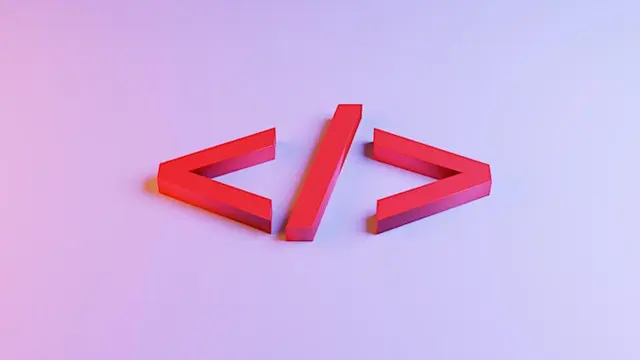
Python training course description This Python course focusses on teaching Python for use in network automation and network DevOps. We focus on getting delegates up and running with Python and network automation as quickly as possible rather than making them great programmers. In other words we concentrate on enabling delegates to use network automation libraries such as netmiko, NAPALM and Nornir, and APIs such as NETCONF and RESTCONF rather than enabling delegates to produce object oriented programs. Hands on sessions use Cisco and Juniper devices. What will you learn Run Python programs. Read Python programs. Write Python programs. Debug Python programs. Automate network tasks with Python programs. Configure network devices with Python. Collect data from network devices with Python. Python training course details Who will benefit: Network engineers. Prerequisites: TCP/IP Foundation Duration 5 days Python training course contents What is Python? Programming languages, Why Python? Python in interactive mode, Python scripts, ipython, Python version 2 versus version 3. A simple Python script. Comments. Hands on Installing Python, Hello world. A network example On box vs off box Python. telnet, ssh, NETCONF, HTTP, APIs, manufacturers and API support, analysis of a simple telnetlib program. Hands on Using Python to retrieve the configuration from a network device. Using wireshark to analyse the actions. Python basics I/O, operators, variables and assignment, types, indentation, loops and conditionals. Hands on Modifying the telnet program, changing configurations on a network devices. Functions, classes and methods What are functions, calling functions, builtin functions, useful builtin functions, file handling, classes, objects, creating instances. Hands on Storing configurations in files, configuring devices from files, using an inventory file to work on multiple devices. Libraries and modules Modules, files and packages, import, from-import, Python standard library, other packages, pip install, executing other programs. Managing python libraries. Hands on Using pip, installing and using ipaddress, subprocess to access netsnmp. For the more advanced, using the sockets library. Paramiko and netmiko SSH, enabling SSH on devices, keys. Paramiko versus netmiko, example scripts. pexpect. Hands on Configuring VLANs from Python. pySNMP Gathering facts using previous methods, SNMP review, pySNMP GET, pySNMP and SNMPv3. easySNMP library. Hands on Walking a MIB from Python. NETCONF What is NETCONF? Enabling NETCONF on devices, A first ncclient script, device handlers, get_config, edit_config, copy_config, delete_config, commit, validate, pyEZ, utils_config, utils.sw. Hands on Configuration using ncclient and PyEZ. This session is expanded for those interesting in JunOS automation. Manipulating configuration files Builtin functions, string handling. Unicode. Sequences, strings, lists, tuples. Dictionaries. TextFSM. Regular expressions. JSON, YAML, XML, YANG, Jinja2, templates. Hands on Jinja2 templating with Python to configure network devices. NAPALM Getters, configuration operations, supported devices, NAPALM transport, Config-replace, Config-merge, Compare config, Atomic changes, rollback. Example NAPLAM scripts. Hands on Using NAPALM to gather facts, Using NAPALM for configuration management REST and RESTCONF What is REST, HTTP methods, GET, POST, cURL, Postman, Python requests library. RESTCONF, a RESTCONF example. Hands on Modifying a configuration using RESTCONF. Scapy What is scapy, Scapy in interactive mode, Scapy as a module. Hands on Packet crafting from Python. Warning Errors and exceptions, Exception handling, try, except. Memory management. Garbage collection. Context management, With. Hands on Improving Python code. Nornir What is Nornir? A network automation framework, inventories, connection management and parallelization. Nornir architecture and other libraires. Hands on Setting up nornir, nornir fact gathering, nornir tasks. Optional Writing your own functions, Writing your own classes. pyntc. Hands on Writing reusable code.

Web development training course description This three-day course helps build a foundation in the development of Web applications. This is not a HTML course but covers the technologies needed to develop web applications. Technologies covered include: ASP.NET, XML, AJAX and HTTP error codes. What will you learn Program Web applications. Work with data and services. Troubleshoot and debug Web applications. Work with client side scripting. Configure and deploy web applications. Web development training course details Who will benefit: Anyone looking for an introduction to web development. Prerequisites: None. Duration 3 days Web development training course contents Programming web applications Customise the layout and appearance of a web page CSS; tables; embedding images; page layout for navigation. Understand ASP.NET intrinsic objects Request; Server; Application; Session; Response; HttpContext. Understand state information in web applications Understand how state is stored based on application design and hardware; understand different types such as session state, view state, control state and application state. Understand events and control page flow Application and page life cycle events; page events; control events; application events; session events; cross-page posting; Response.Redirect; Server.Transfer; IsPostBack; setting AutoEventWireup. Understand controls Understanding various types of controls, including user, server, web and validation controls; know which is the appropriate type of control for a scenario. Understand configuration files Understanding the usage of web.config and machine.config, and the settings that can be made. Working with data and services Read and write XML data Understanding XML, XML validation Does not include: Web services; XPath syntax; XmlDocument; XPathNavigator; XPathNodeIterator; XPathDocument; XmlReader; XmlWriter; XmlDataDocument; XmlNamespaceManager. Distinguish between DataSet & DataReader objects The ability to choose the proper data object to use based on application requirements/design. Call a service from a web page Creating a basic WCF service or web service so that it can be consumed; App_WebReferences; configuration. Understand DataSource controls LinqDataSource: ObjectDataSource; XmlDataSource; SqlDataSource. Bind controls to data by using data binding syntax Ensure that data is updated and displayed in data-aware controls. Manage data connections and databases Database connections; connection objects; connection pools; transaction objects. Troubleshooting and debugging web applications Debug a web application Use in conjunction with custom error pages to display appropriate error information to the appropriate user; implement tracing of a web application, Trace.axd, Trace=True on @Page directive. Handle web application errors HTTP error codes. Working with client-side scripting Understand client-side scripting Purpose of client-side scripting; various client-side scripting languages. LE/370 and Intrinsic Functions. Understand AJAX concepts ASP.NET AJAX implementation; working with client-side libraries, EnablePartialRendering, Triggers, ChildrenAsTriggers, Scripts, Services, UpdateProgress, Timer, ScriptManagerProxy, extender controls. Configuring and deploying web applications Configure authentication and authorisation Forms authentication, Windows authentication; authorisation; file authorisation; impersonation Does not include: Windows Cardspace authentication, Passport (Windows Live ID) authentication, Custom authentication. Configure projects, solutions and reference assemblies Local assemblies; shared assemblies (GAC); web application projects; solutions; configuration files; AppSettings. Publish web applications Choosing the appropriate method to deploy an application based on existing or intended environment; updatable vs. not updateable; MSI deployment; Internet Information Server (IIS) installation and configuration. Understand application pools Purpose of application pools; effect of application pools on web applications.

Computing - GCSE Syllabus - In Person Tuition, London, Lambeth, Wandsworth, Merton, Southwark, Kensington & Chelsea
5.0(8)By GLA Tutors Home or Online
Computer Science GCSE Syllabus The GCSE Computer Science Tutor Syllabus is designed to provide tutors in England with a comprehensive framework for teaching the GCSE Computer Science curriculum effectively. This syllabus aims to equip tutors with the necessary knowledge and skills to support students in their understanding and application of core computer science concepts. Module 1: Introduction to Computer Science - Overview of computer science and its relevance in today's world - Understanding the components of a computer system - Introduction to algorithms and problem-solving techniques - Exploration of programming languages and their uses Module 2: Computer Hardware - Understanding the main components of a computer system, including CPU, memory, and storage devices - Exploring input and output devices and their functionalities - Understanding the role of operating systems and software in computer systems Module 3: Software Development - Introduction to programming concepts and languages (e.g., Python or Java) - Understanding variables, data types, and operators - Building algorithms and logical reasoning skills - Introduction to flowcharts and pseudocode - Implementation of simple programs and debugging techniques Module 4: Data Representation - Understanding binary, hexadecimal, and denary number systems - Representation of text, images, and sound using binary - Introduction to data compression and encryption techniques Module 5: Computer Networks - Understanding the basics of computer networks, including LAN, WAN, and the Internet - Introduction to network topologies, protocols, and security - Exploring the impact of digital communication on society Module 6: Cybersecurity and Ethical Issues - Understanding the importance of cybersecurity and data protection - Introduction to common threats and vulnerabilities - Exploring ethical issues related to computer science, such as privacy and intellectual property rights Module 7: Algorithms and Programming Techniques - Advanced programming concepts, including conditionals, loops, and functions - Introduction to sorting and searching algorithms - Exploring data structures, such as arrays and lists Module 8: System Architecture - Understanding the structure and function of a CPU - Introduction to memory hierarchy and cache - Exploring the Von Neumann architecture and its limitations Module 9: Computational Thinking and Problem Solving - Advanced problem-solving techniques using computational thinking - Introduction to algorithms for complex problems - Exploring algorithmic efficiency and optimization techniques Module 10: Exam Preparation and Revision - Reviewing key concepts covered throughout the syllabus - Practicing past exam questions and providing guidance on exam techniques - Supporting students with exam preparation strategies Please note that the duration and depth of each module can vary depending on the level of expertise required and the specific needs of the learners. Additionally, it's important to adapt the curriculum to the learners' proficiency levels, whether they are A Level/GCSE students or adult learners with different experience levels.

Effective Strategic Leadership
By Leadership Management International (LMI) UK
Every organisation needs leaders who can think and act strategically. This program will help you clarify: Why you exist (strategic purpose) Where you are now (strategic assessment) Where you want to go (strategic development) How to get there (strategic execution)

GLA Tutors: Empowering Young Minds in Computer Coding At GLA Tutors, we are passionate about equipping children with the essential skills needed to thrive in today's digital world. Our tutoring website offers a comprehensive and engaging learning experience for children who are eager to explore the exciting world of computer coding. With our online tutoring services, we strive to make coding education accessible and convenient for children of all ages. Our team of expert tutors are highly skilled in teaching computer coding concepts in a fun and interactive manner. They have a deep understanding of various programming languages and frameworks, ensuring that students receive top-notch instruction tailored to their individual needs and skill levels. Our provision for tutoring computer coding to children is designed to foster creativity, problem-solving skills, and logical thinking. Through our carefully curated curriculum, we introduce young learners to the fundamentals of coding, including algorithms, variables, loops, conditionals, and more. We believe in a hands-on approach, allowing students to actively apply what they learn through practical coding exercises and projects. At GLA Tutors, we understand that each child has their own unique learning style and pace. That's why our tutors provide personalized attention to every student, offering guidance and support every step of the way. Whether your child is a beginner or has some coding experience, we have tailored programs to suit their specific needs and help them progress confidently.

Regular expressions training course description Regular expressions are an extremely powerful tool for manipulating text and data. They are now standard features in a wide range of languages and popular tools, including Python and MySQL. Regular expressions allow you to code complex and subtle text processing that you never imagined could be automated. Once you've mastered regular expressions, they'll become an invaluable part of your toolkit. You will wonder how you ever got by without them. What will you learn Use Regular Expressions. Troubleshoot Regular Expressions. Compare RE features among different versions. Explain how the regular expression engine works. Optimize REs. Match what you want, not what you don't want. Regular expressions training course details Who will benefit: Anyone looking to use regular expressions. Prerequisites: None. Duration 1 day Regular expressions training course contents Introduction to Regular Expressions Solving real problems, REs as a language, the filename analogy, language analogy, RE frame of mind, searching text files: egrep, egrep metacharacters, start and end of the line, character classes, matching any character with dot, alternation, ignoring differences in capitalization, word boundaries, optional items, other quantifiers: repetition, parentheses and backreferences, the great escape, expanding the foundation, linguistic diversification, the goal of a RE, more examples, RE nomenclature, Improving on the status quo. Extended introductory examples A short introduction to Perl, matching text with regular expressions, toward a more real-world example, side effects of a successful match, Intertwined regular expression, intermission, modifying text with regular expressions, example: form letter, example: prettifying a stock price, automated editing, a small mail utility, adding commas to a number with lookaround, text-to-HTML conversion, that doubled-word thing. Regular expression features and flavours The regex landscape, origins of REs, care and handling of REs, Integrated handling, procedural and object-oriented handling, search-and-replace example. strings character encodings and modes, strings as REs, character-encoding issues, unicode, regex modes and match modes, common metacharacters and features, character representations, character classes and class-like constructs, anchors and other 'zero-width assertions', comments and mode modifiers, grouping capturing conditionals and control. The mechanics of expression processing Two kinds of engines, new standards, regex engine types, from the department of redundancy department, testing the engine type, match basics, about the examples, rule 1: the match that begins earliest wins, engine pieces and parts, rule 2: the standard quantifiers are greedy, regex-directed versus text-directed, NFA engine: regex-directed, DFA engine: text-directed, first thoughts: NFA and DFA in comparison, backtracking, two important points on backtracking, saved states, backtracking and greediness, more about greediness and backtracking, problems of greediness, multi-character 'quotes', lazy quantifiers, greediness and laziness, laziness and backtracking, possessive quantifiers and atomic grouping, possessive quantifiers ?, +, *+, ++ and {m,n}+, the backtracking of lookaround, is alternation greedy? taking advantage of ordered alternation, NFA DFA and posix, the longest-leftmost', posix and the longest-leftmost rule, speed and efficiency. Practical regex techniques Continuation lines, matching an IP address, working with filenames, matching balanced sets of parentheses, watching out for unwanted matches, matching delimited text, knowing your data and making assumptions, stripping leading and trailing whitespace, matching and HTML tag, matching an HTML link, examining an HTTP URL, validating a hostname, plucking a hostname, plucking a URL, parsing CSV files. Crafting an efficient expression Efficiency vs. correctness, localizing greediness, global view of backtracking, more work for POSIX NFA, work required during a non-match, being more specific, alternation can be expensive, benchmarking, know what you re measuring, benchmarking with Python, common optimisations, the mechanics of regex application, pre-application optimizations, optimizations with the transmission, optimization of the regex itself, techniques for faster expressions, common sense techniques, expose literal text, expose anchors, lazy versus greedy: be specific, split into multiple REs, mimic initial-character discrimination, use atomic grouping and possessive quantifiers, lead the engine to a match, unrolling the loop, observations, using atomic grouping and possessive quantifiers, short unrolling examples, unrolling C comments, the free flowing regex, a helping hand to guide the match, a well-guided regex is a fast regex.

Introduction to HTML and CSS Online
By Platform Training
Live online course with study materials and certificate of completion included This HTML course will provide you with an easy to follow, hands-on introduction to HTML and CSS, the basic coding languages which drive the internet. Participants will learn how to create an attractive and well-structured web page using basic HTML and CSS. This workshop is highly recommended for anyone wishing to learn how to create websites and also for people who already use applications such as Dreamweaver or WordPress and need more control over their web output. Resources Introduction to HTML & CSS Course Information Description Completing this course will enable you to do the following and more: Understand what HTML and CSS are and how they work together Learn basic HTML elements Learn how to create hyperlinks Work with images Use DIVs, forms and lists to arrange content Create page structure Use Cascading Style Sheets to control the layout and look of HTML elements Use Developer Tools to preview CSS changes Know how and when to use Inline CSS Create code that is both readable, compliant with HTML5 standards Understand what makes good SEO For the full course content please download the course information pdf listed above. Who is this course for? This workshop is suitable for anyone with basic PC or Mac skills who wants to understand how the web works. No previous knowledge or experience of HTML or CSS is necessary. Requirements Attendees should have basic PC or Mac skills. You will need a broadband internet connection to participate in this live online course. Certificates Certificate of completion Digital certificate - Included

Search By Location
- Languages Courses in London
- Languages Courses in Birmingham
- Languages Courses in Glasgow
- Languages Courses in Liverpool
- Languages Courses in Bristol
- Languages Courses in Manchester
- Languages Courses in Sheffield
- Languages Courses in Leeds
- Languages Courses in Edinburgh
- Languages Courses in Leicester
- Languages Courses in Coventry
- Languages Courses in Bradford
- Languages Courses in Cardiff
- Languages Courses in Belfast
- Languages Courses in Nottingham