- Professional Development
- Medicine & Nursing
- Arts & Crafts
- Health & Wellbeing
- Personal Development
HTML is one of the primary and vital languages you need to get your hands on if you want to pursue a career in the IT industry. The HTML Crash Course is here to provide you with the essential knowledge and ability to work with this programming language. In this comprehensive HTML Crash Course, you will learn about the fundamentals of the HTML programming language. The interactive modules will show you the steps of installing HTML. You will receive detailed lessons on HTML tags, lists, forms etc. In addition, the course will also enrich your knowledge and understanding of HTML entities. From this HTML Crash Course, you will get both a theoretical and practical understanding of HTML. This course is the perfect place to establish a solid foundation in this highly beneficial programming language. You will also receive a valuable certificate after completing the course. Join now and increase your employability in the IT sector. Learning Objectives Familiarise yourself with the core concept of HTML Understand the process of HTML installation Enrich your knowledge of HTML tags, lists, forms etc Learn about HTML entities Who is this Course for? Whether you are a beginner or an existing practitioner, our CPD accredited HTML Crash Course is perfect for you to gain extensive knowledge about different aspects of the relevant industry to hone your skill further. It is also great for working professionals who have acquired practical experience but require theoretical knowledge with a credential to support their skill, as we offer CPD accredited certification to boost up your resume and promotion prospects. Entry Requirement Anyone interested in learning more about this subject should take this HTML Crash Course. This course will help you grasp the basic concepts as well as develop a thorough understanding of the subject. The course is open to students from any academic background, as there is no prerequisites to enrol on this course. The course materials are accessible from an internet enabled device at anytime of the day. CPD Certificate from Course Gate At the successful completion of the course, you can obtain your CPD certificate from us. You can order the PDF certificate for £4.99 and the hard copy for £9.99. Also, you can order both PDF and hardcopy certificates for £12.99. Career path On successfully completing the HTML Crash Course, learners can progress to a more advanced program from our course list. Career opportunities in this field include freelancing or working in-house, within a range of professional settings, with the opportunity to earn a high salary. Related professions in this industry include: Computer programmer Web developers Web designers Graphic designer Course Curriculum Module 01: Setup and Installation Installation And Setup 00:06:00 Module 02: Learning HTML5 HTML Tags 00:17:00 Lists 00:12:00 Forms 00:12:00 Tables 00:05:00 Html Entities 00:07:00 Module 03: MEGA PROJECT MEGA PROJECT 00:02:00 Certificate and Transcript Order Your Certificates or Transcripts 00:00:00

How to Write Your Non-fiction Book with the Flat Plan Method
By OnlinePMCourses
Make writing your book as simple as possible... almost like painting by numbers
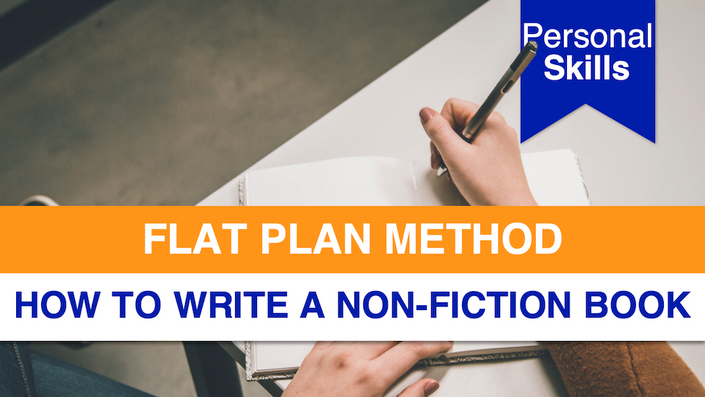
Basic Java Programming for Developers New to OO (TT2120)
By Nexus Human
Duration 5 Days 30 CPD hours This course is intended for In order to be successful in this course you should have incoming hands-on experience with another programming language. This course is not for non-developers or new developers. Possible roles that may attend this course include: Software Developers: Professionals who have been working with other programming languages and want to expand their skillset by learning Java and its object-oriented features. Web Developers: Those who work on web applications and want to enhance their back-end development capabilities with Java. Mobile App Developers: Developers who wish to enter the world of Android app development, where Java is a widely used language for creating mobile applications. Overview This 'skills-centric' course is about 50% hands-on lab and 50% lecture, designed to train attendees in core OO coding and Java development skills, coupling the most current, effective techniques with the soundest industry practices. Our engaging instructors and mentors are highly experienced practitioners who bring years of current 'on-the-job' experience into every classroom. Working in a hands-on learning environment, guided by our expert team, attendees will learn to: Understand what OO programming is and what the advantages of OO are in today's world Work with objects, classes, and OO implementations Understand the basic concepts of OO such as encapsulation, inheritance, polymorphism, and abstraction Understand not only the fundamentals of the Java language, but also its importance, uses, strengths and weaknesses Understand the basics of the Java language and how?it relates to OO programming and the Object Model Learn to use Java exception handling Understand and use classes, inheritance and polymorphism Understand and use collections, generics, autoboxing, and enumerations Become familiar with the concept of functional programming using Lambda Expressions Process large amounts of data using the Stream API introduced in Java 8 Discover the new Date/Time API Use the JDBC API for database access Work with annotations Take advantage of the Java tooling that is available with the programming environment being used in the class Java 8 Features: Lambda Expressions, Method and Constructor references, The Streams API, Collectors, The Optional class Geared for experienced developers, Basic Java Programming for Developers New to OO, this hands-on, workshop-style course will provide you with an immersive learning experience that will expand your skillset and open doors to new opportunities within the ever-growing technology landscape. Mastering Java and its powerful capabilities will provide you with the competitive edge you need to stand out in today's fast-paced development world. Working in a hands-on learning environment led by our expert coach, you?ll thoroughly explore the foundations of the Java platform, essential programming concepts, and advanced topics, ensuring you acquire a strong understanding of the language and its ecosystem. The object-oriented programming principles taught in this course promote code reusability and maintainability, enabling you to streamline development processes and reduce long-term costs. As you progress through the course, you will also gain familiarity with using an IDE, enhancing your development workflow and collaboration with other Java developers, enabling you to integrate seamlessly into new projects and teams. You?ll also gain practical experience in applying the concepts and techniques learned, solidifying your newly acquired skills and facilitating their direct application in real-world scenarios. You?ll exit this course empowered to create robust, scalable, and efficient Java-based applications that drive innovation and growth for your organization The Java Platform The Java Platform Lifecycle of a Java Program Responsibilities of JVM Documentation and Code Reuse Using the JDK Explain the JDK?s file structure Use the command line compiler to compile a Java class Use the command line Java interpreter to run a Java application class The IntelliJ Paradigm Introduce the IntelliJ IDE The Basics of the IntelliJ interface IntelliJ Projects and Modules Creating and running Java applications Writing a Simple Class Write a Java class that does not explicitly extend another class Define instance variables for a Java class Create object instances Primitives vs Object References Implement a main method to create an instance of the defined class Adding Methods to the Class Write a class with accessor methods to read and write instance variables Write a constructor to initialize an instance with data Write a constructor that calls other constructors of the class to benefit from code reuse Use the this keyword to distinguish local variables from instance variables Object-Oriented Programming Real-World Objects Classes and Objects Object Behavior Methods and Messages Inheritance, Abstraction, and Polymorphism Encapsulation Inheritance Method Overriding Polymorphism Essential Java Programming Essential Java Programming Language Statements Arithmetic operators Operators to increment and decrement numbers Comparison operators Logical operators Return type of comparison and logical operators Use for loops Switch Expressions Switch Expressions and yield Using Strings and Text Blocks Create an instance of the String class Test if two strings are equal Get the length of a string Parse a string for its token components Perform a case-insensitive equality test Build up a string using StringBuffer Contrast String, StringBuffer,and StringBuilder Compact Strings Text Blocks Specializing in a Subclass Constructing a class that extends another class Implementing equals and toString Writing constructors that pass initialization data to parent constructor Using instanceof to verify type of an object reference Pattern matching for instanceof Overriding subclass methods Safely casting references to a more refined type Fields and Variables Discuss Block Scoping Rules Distinguish between instance variables and method variables within a method Explain the difference between the terms field and variable List the default values for instance variables Final and Static fields and methods Local Variable type inference Using Arrays Declaring an array reference Allocating an array Initializing the entries in an array Writing methods with a variable number of arguments Records Data Objects in Java Introduce records as carrier of immutable data Defining records Java Packages and Visibility Use the package keyword to define a class within a specific package Discuss levels of accessibility/visibility Using the import keyword to declare references to classes in a specific package Using the standard type naming conventions Visibility in the Java Modular System Correctly executing a Java application class The Java modular system Defining Modules Inheritance and Polymorphism Write a subclass with a method that overrides a method in the superclass Group objects by their common supertype Utilize polymorphism Cast a supertype reference to a valid subtype reference Use the final keyword on methods and classes to prevent overriding Interfaces and Abstract Classes Define supertype contracts using abstract classes Implement concrete classes based on abstract classes Define supertype contracts using interfaces Implement concrete classes based on interfaces Explain advantage of interfaces over abstract classes Explain advantage of abstract classes over interfaces Static, default and private methods in interfaces Sealed classes Introduce Sealed classes The sealed and permits modifiers Sealed Interfaces Exception Handling Introduction to Exception Handling Introduce the Exception architecture Defining a try/catch blocks Checked vs Unchecked exceptions Exceptions Defining your own application exceptions Automatic closure of resources Suppressed exceptions Handling multiple exceptions in one catch Helpful Nullpointers Enhanced try-with-resources Java Developer's Toolbox Developing applications Introduce the wrapper classes Explain Autoboxing and Unboxing Converting String representations of primitive numbers into their primitive types Defining Enumerations Using static imports Deprecating methods Advanced Java Programming Introduction to Generics Generics and Subtyping Bounded Wildcards Generic Methods Legacy Calls To Generics When Generics Should Be Used Lambda Expressions and Functional Interface Understanding the concept of functional programming Writing lambda expressions Understanding functional interfaces Collections Provide an overview of the Collection API Review the different collection implementations (Set, List and Queue) Explore how generics are used with collections Examine iterators for working with collections Using Collections Collection Sorting Comparators Using the Right Collection Lambda expressions in Collections Bonus Topics: Time Permitting Streams Understanding the problem with collections in Java Thinking of program solutions in a declarative way Use the Stream API to process collections of data Understand the difference between intermediate and terminal stream operations Filtering elements from a Stream Finding element(s) within a Stream Collecting the elements from a Stream into a List takeWhile and dropWhile intermediate operations Collectors Using different ways to collect the items from a Stream Grouping elements within a stream Gathering statistics about numeric property of elements in a stream

Python for Data Analytics
By Nexus Human
Duration 3 Days 18 CPD hours This course is intended for This course is aimed at anyone who wants to harness the power of data analytics in their organization including: Business Analysts, Data Analysts, Reporting and BI professionals Analytics professionals and Data Scientists who would like to learn Python Overview This course teaches delegates with no prior programming or data analytics experience how to perform data manipulation, data analysis and data visualization in Python. Mastery of these techniques and how to apply them to business problems will allow delegates to immediately add value in their workplace by extracting valuable insight from company data to allow better, data-driven decisions. Outcome: After attending this course, delegates will: Be able to write effective Python code Know how to access their data from a variety of sources using Python Know how to identify and fix data quality using Python Know how to manipulate data to create analysis ready data Know how to analyze and visualize data to drive data driven decisioning across your organization Becoming a world class data analytics practitioner requires mastery of the most sophisticated data analytics tools. These programming languages are some of the most powerful and flexible tools in the data analytics toolkit. From business questions to data analytics, and beyond For data analytics tasks to affect business decisions they must be driven by a business question. This section will formally outline how to move an analytics project through key phases of development from business question to business solution. Delegates will be able: to describe and understand the general analytics process. to describe and understand the different types of analytics can be used to derive data driven solutions to business to apply that knowledge to their business context Basic Python Programming Conventions This section will cover the basics of writing R programs. Topics covered will include: What is Python? Using Anaconda Writing Python programs Expressions and objects Functions and arguments Basic Python programming conventions Data Structures in Python This section will look at the basic data structures that Python uses and accessing data in Python. Topics covered will include: Vectors Arrays and matrices Factors Lists Data frames Loading .csv files into Python Connecting to External Data This section will look at loading data from other sources into Python. Topics covered will include: Loading .csv files into a pandas data frame Connecting to and loading data from a database into a panda data frame Data Manipulation in Python This section will look at how Python can be used to perform data manipulation operations to prepare datasets for analytics projects. Topics covered will include: Filtering data Deriving new fields Aggregating data Joining data sources Connecting to external data sources Descriptive Analytics and Basic Reporting in Python This section will explain how Python can be used to perform basic descriptive. Topics covered will include: Summary statistics Grouped summary statistics Using descriptive analytics to assess data quality Using descriptive analytics to created business report Using descriptive analytics to conduct exploratory analysis Statistical Analysis in Python This section will explain how Python can be used to created more interesting statistical analysis. Topics covered will include: Significance tests Correlation Linear regressions Using statistical output to create better business decisions. Data Visualisation in Python This section will explain how Python can be used to create effective charts and visualizations. Topics covered will include: Creating different chart types such as bar charts, box plots, histograms and line plots Formatting charts Best Practices Hints and Tips This section will go through some best practice considerations that should be adopted of you are applying Python in a business context.

CCAS Check Point Certified Automation Specialist
By Nexus Human
Duration 2 Days 12 CPD hours This course is intended for This course is recommended for technical professionals who automate, orchestrate, and troubleshoot Check Point secured environments. Overview Explain how automation and orchestration work together Understand the key drivers for incorporating automation and orchestration into security management Execute a shell script that demonstrates how to build a comprehensive Security Policy. Recognize how the Check Point API framework integrates with R80 Security Management to support automation and orchestration of daily tasks Describe Check Point API tools and demonstrate how they are used to manage Check Point Security Management solutions Demonstrate how to define new objects and modify existing ones by using the Check Point API The goal of this course is to provide an understanding of the advanced concepts and skills necessary to automate and orchestrate tasks relating to managing Check Point Security Policies Course Ouline Explain how automation and orchestration work together Understand the key drivers for incorporating automation and orchestration into security management Execute a shell script that demonstrates how to build a comprehensive Security Policy. Recognize how the Check Point API framework integrates with R80 Security Management to support automation and orchestration of daily tasks Describe Check Point API tools and demonstrate how they are used to manage Check Point Security Management solutions Demonstrate how to define new objects and modify existing ones by using the Check Point API Demonstrate how to create API commands to efficiently maintain the Check Point Security Management Server database Demonstrate how to use different methods to update the database with API commands Become familiar with client-side and server-side scripting and scripting languages Understand how to use the Bash shell to develop APIs Recognize and describe many of the open source tools that are available to assist with API development Demonstrate how to use a custom REST application to update the database of a Security Management Server Demonstrate how to use Postman to manage the Security Policy database through the Check Point API Understand what steps to take to troubleshoot and debug API scripts Demonstrate basic troubleshooting techniques by reviewing debugging messages in various forms Understand how to use self-service portal capabilities to provide general IT services Recognize how automation tools work with Check Point APIs to automate security management tasks and orchestrate workflow behind service portals Demonstrate common tasks that are automated in a Web portal to manage the Security Policy LAB Exercises Demonstrate Check Point automation and orchestration Manage objects using the Check Point API Create a management API shell script Use a variety of methods to execute API commands Use a custom REST tool for API calls Use Postman for API calls Debug the Check Point management API Automate tasks using a Check Point API enabled Web portal Additional course details: Nexus Humans CCAS Check Point Certified Automation Specialist training program is a workshop that presents an invigorating mix of sessions, lessons, and masterclasses meticulously crafted to propel your learning expedition forward. This immersive bootcamp-style experience boasts interactive lectures, hands-on labs, and collaborative hackathons, all strategically designed to fortify fundamental concepts. Guided by seasoned coaches, each session offers priceless insights and practical skills crucial for honing your expertise. Whether you're stepping into the realm of professional skills or a seasoned professional, this comprehensive course ensures you're equipped with the knowledge and prowess necessary for success. While we feel this is the best course for the CCAS Check Point Certified Automation Specialist course and one of our Top 10 we encourage you to read the course outline to make sure it is the right content for you. Additionally, private sessions, closed classes or dedicated events are available both live online and at our training centres in Dublin and London, as well as at your offices anywhere in the UK, Ireland or across EMEA.

IT Support Technician
By Compliance Central
***From Tech Novice to IT Hero: Your Journey to IT Support Mastery*** Did you know that the global IT support technician workforce is projected to grow by 11% by 2030? This rising demand highlights the crucial role IT Support Technicians play in keeping businesses and organizations running smoothly. This comprehensive IT Support Technician course equips you with the theoretical knowledge and understanding to excel in this IT Support Technician dynamic field. Our CPD-accredited IT Support Technician course is designed to provide a wide-ranging understanding of the essential theoretical concepts required in this field. From understanding how people use computers to managing files and mitigating IT security threats, this IT Support Technician course covers everything you need to know to become an effective IT Support Technician. Learning Outcomes By the end of this IT Support Technician course, you will be able to: Describe the core components of computer systems and their functionalities. Explain various data storage solutions and network configurations. Navigate different operating systems and manage files effectively. Identify and mitigate common IT security threats. Implement preventative maintenance practices to ensure system stability. Apply systematic troubleshooting methodologies to resolve user issues. Why would you choose the IT Support Technician course from Compliance Central: Lifetime access to IT Support Technician course materials Full tutor support is available from Monday to Friday with the IT Support Technician course Learn IT Support Technician skills at your own pace from the comfort of your home Gain a complete understanding of IT Support Technician course Accessible, informative IT Support Technician learning modules designed by experts Get 24/7 help or advice from our email and live chat teams with the IT Support Technician Study IT Support Technician in your own time through your computer, tablet or mobile device A 100% learning satisfaction guarantee with your IT Support Technician Course This IT Support Technician course is designed to provide a comprehensive and theoretical foundation for a successful career in IT support. Module 01: How People Use Computers This module delves into the basic principles of human-computer interaction, exploring how users interact with different types of computers. You will gain a thorough understanding of user behavior and preferences, which is essential for any IT Support Technician. Module 02: System Hardware Understanding the components of computer hardware is vital. This module covers the various parts of a computer system, including the motherboard, CPU, RAM, and other critical components, providing the foundational knowledge every IT Support Technician needs. Module 03: Device Ports and Peripherals Learn about the different types of ports and peripherals used with computers, including printers, scanners, and external storage devices. Module 04: Data Storage and Sharing Data management is a key skill for any IT Support Technician. This module covers various data storage methods, including hard drives, SSDs, and cloud storage. You will also learn best practices for data sharing and management. Module 05: Understanding Operating Systems Gain a solid theoretical understanding of operating systems, such as Windows and macOS, covering core functionalities, user interfaces, and file management techniques. Module 06: Setting Up and Configuring a PC Learn the steps involved in setting up and configuring a personal computer. This module covers installation processes, system configuration, and optimization techniques, which are essential skills for an IT Support Technician. Module 07: Setting Up and Configuring a Mobile Device Learn about the theoretical foundations of mobile device setup and configuration, covering different operating systems and security considerations. Module 08: Managing Files Master essential file management techniques in this module. You'll learn how to create, organize, search for, and manipulate files and folders on various operating systems. Module 09: Using and Managing Application Software Explore the theoretical aspects of using and managing application software. This module covers software installation, configuration, and troubleshooting techniques. Module 10: Configuring Network and Internet Connectivity Gain a theoretical understanding of network configurations, including network types, internet connectivity, and network devices like routers and switches. Module 11: IT Security Threat Mitigation Understanding IT security is crucial for an IT Support Technician. This module covers common security threats, how to identify them, and best practices for mitigation. Module 12: Computer Maintenance and Management Discover preventative maintenance practices to ensure the optimal performance and stability of computer systems. Module 13: IT Troubleshooting Learn systematic troubleshooting methodologies to identify and resolve user issues related to hardware, software, and network connectivity. Module 14: Understanding Databases This module provides a theoretical introduction to databases, exploring their functionalities and how they are used to store and manage data. Module 15: Developing and Implementing Software Gain a basic theoretical understanding of the software development process, including different programming languages and software implementation strategies. CPD 10 CPD hours / points Accredited by CPD Quality Standards Who is this course for? This IT Support Technician course is ideal for: Individuals with no prior IT experience looking to enter the IT support field. Professionals seeking to develop a strong theoretical foundation in IT support principles. Anyone interested in refreshing their knowledge of core IT concepts. Career changers looking to transition into the IT industry. Individuals seeking to pursue further IT certifications. Those considering a career in IT support roles. Requirements There are no specific prerequisites for this IT Support Technician course. However, a basic understanding of computers and a willingness to learn are beneficial. Career path An IT Support Technician course can open doors to various exciting career paths in the IT field. IT Support Specialist: £20,000 to £35,000 per year Help Desk Technician: £18,000 to £30,000 per year Network Support Engineer: £25,000 to £40,000 per year Systems Administrator: £25,000 to £45,000 per year IT Consultant: £30,000 to £60,000 per year IT Manager: £35,000 to £70,000 per year Certificates CPD Accredited PDF Certificate Digital certificate - Included CPD Accredited PDF Certificate CPD Accredited Hard Copy Certificate Hard copy certificate - £10.79 CPD Accredited Hard Copy Certificate Delivery Charge: Inside the UK: Free Outside of the UK: £9.99 each

IT Training for Dummies Course
By One Education
In today’s fast-paced digital age, understanding IT basics isn’t just for techies — it’s for everyone. The IT Training for Dummies course offers a clear, no-nonsense introduction to essential information technology concepts, designed to build your confidence and knowledge step-by-step. Whether you’re completely new to the world of computers or simply looking to refresh your understanding, this course provides straightforward explanations without the jargon. From navigating operating systems to grasping the fundamentals of networks, software, and security, you’ll gain a solid foundation that will make technology less intimidating and more accessible. Crafted with simplicity and clarity in mind, this course ensures that learning IT is an engaging experience rather than a daunting one. The content is structured to keep you focused, curious, and entertained — yes, IT can have a sense of humour! Whether you want to improve your work efficiency, keep up with digital trends, or just better understand your devices, this course will equip you with essential knowledge that is easy to absorb and immediately useful. No complicated tech-speak, just the basics presented in a friendly, professional style. Meet the Endorsement The Quality Licence Scheme has been designed specifically to recognise high-quality courses. This IT for Dummies course materials are recognised by Quality Licence Scheme (QLS). This ensures the deep research and quality resource allocation behind the development phase of the course. In addition, the QLS certificate enriches your CV and recognises your quality study on the relevant subject. Expert Support Dedicated tutor support and 24/7 customer support are available to all students with this premium quality course. Key Benefits Learning materials of the Design course contain engaging voiceover and visual elements for your comfort. Get 24/7 access to all content for a full year. Each of our students gets full tutor support on weekdays (Monday to Friday) Learning Outcomes: Introduction to computer hardware components (such as CPU, memory, hard drive, etc.) and their functions. Understanding of different types of software and their purposes (such as operating systems, productivity software, etc.). Basic understanding of computer networks and the Internet. Knowledge of popular computer applications and their uses (such as email, web browsers, social media, etc.). Understanding of data management and storage concepts (such as file systems, data backup and recovery, etc.). Basic knowledge of cybersecurity and privacy concerns and how to protect oneself online. Knowledge of computer and device troubleshooting techniques. Understanding of the use of technology in everyday life and its impact on society. Course Curriculum: Here is a curriculum breakdown of the IT for Dummies course: Section 1: Introduction Unit 1: Introduction Unit 2: Course Outline Section 2: Information Technology Unit 1: Facts about Information Technology (IT) Unit 2: What is Information Technology & How IT Works Section 3: Components of IT Unit 1: IT Components Section 4: Hardware Unit 1: What is Hardware Unit 2: Examples of Computer Unit 3: Computer Hardware Manufacturers Unit 4: Hardware Jobs Section 5: Operating System Unit 1: What is Operating System Unit 2: Examples of Operating System Unit 3: Operating System Jobs Unit 4: OS Tools Related Jobs Section 6: Application/Software Unit 1: What is Application/Software Unit 2: Software Building Tools and Languages Unit 3: Software/Application Building Jobs Unit 4: Software/Application User Jobs Section 7: Networking Unit 1: What is Computer Networking Unit 2: Computer Network Companies Unit 3: Network Jobs Section 8: Security Unit 1: What is Computer Security Unit 2: Security Companies Unit 3: Security Jobs Section 9: Traffic Flow & Enterprise Level IT Components Unit 1: How Information Flow within IT Unit 2: Enterprise Level IT Components Section 10: Storage Unit 1: What is Storage Unit 2: Storage Companies and Technologies Unit 3: Jobs in Storage Section 11: Database Unit 1: What is Database Unit 2: Database Type and Technologies Unit 3: Database Jobs Section 12: Virtualisation & Cloud Unit 1: What is Virtualisation Unit 2: What is Cloud Technology Unit 3: Virtualisation and Cloud Companies Unit 4: Virtualisation and Cloud Jobs Section 13: Management & Other IT Jobs Unit 1: IT Management Jobs Unit 2: Other IT Jobs Course Assessment To simplify the procedure of evaluation and accreditation for learners, we provide an automated assessment system. Upon completion of an online module, you will immediately be given access to a specifically crafted MCQ test. The results will be evaluated instantly, and the score will be displayed for your perusal. For each test, the pass mark will be set to 60%. When all tests have been successfully passed, you will be able to order a certificate endorsed by the Quality Licence Scheme. CPD 120 CPD hours / points Accredited by CPD Quality Standards Who is this course for? Complete beginners with little to no prior knowledge of IT Non-IT professionals looking to expand their knowledge People who want to start a career in the IT field Small business owners or entrepreneurs who want to better understand technology for their business Individuals who want to enhance their digital skills Anyone who wants to learn basic computer and technology concepts in a simple and straightforward way. Requirements This IT for Dummies course is open to all, with no formal entry requirements. Career path Entry-level IT support technician Junior IT Analyst IT specialist IT project manager IT director Certificates Certificate of completion Digital certificate - £9 Certificate of completion Hard copy certificate - £79 QLS Endorsed Certificate Hardcopy of this certificate of achievement endorsed by the Quality Licence Scheme can be ordered and received straight to your home by post, by paying - Within the UK: £79 International: £79 + £10 (postal charge) = £89 CPD Accredited Certification Hardcopy Certificate (within the UK): £15 Hardcopy Certificate (international): £15 + £10 (postal charge) = £25

Oracle 12c - PL/SQL Fundamentals
By Nexus Human
Duration 5 Days 30 CPD hours This course is intended for This course is intended for individuals who are Application designers and database developers, database administrators and web server administrators. Overview Upon successful completion of this course, students will be able to work with Oracle database programming using the PL/SQL programming language. They will learn the syntax, structure and features of the language. In this course, students will learn the foundation for the programming series and the use of database-resident stored program units for Oracle 12c. Selection & Setup of the Database Interface Considering Available Tools Selecting the Appropriate Tool Oracle Net Database Connections Oracle PAAS Database Connections Setup SQL Developer Setup SQL*Plus Setup Jdeveloper About Bind & Substitution Variables Using SQL Developer Using SQL*Plus Choosing a Database Programming Language What is Database Programming? PL?SQL Performance Advantages Integration wth Other Languages PL/SQL Language Fundamentals PL/SQL Program Structure LANGUAGE SYNTAX RULES EMBEDDING SQL WRITING READABLE CODE GENERATING DATABASE OUTPUT SQL*PLUS INPUT OF A PROGRAM BLOCK Declare Section About the Declare Section DECLARE PRIMITIVE TYPES DECLARATION OPTIONS NOT NULL CONSTANT DATA DICTIONARY INTEGRATION %TYPE DECLARE SIMPLE USER---DEFINED TYPES TYPE... TABLE TYPE... RECORD EXTENDED USER---DEFINED TYPES Begin Section About the Begin Section Manipulating Program Data Logic Control & Branching GOTO LOOP IF-THEN-ELSE CASE Exception Section ABOUT THE EXCEPTION SECTION ISOLATING THE SPECIFIC EXCEPTION PRAGMA EXCEPTION_INIT SQLCODE &SQLERRM Example SQL%ROWCOUNT &SELECT...INTO Beyond the Basics: Explicit Cursors ABOUT EXPLICIT CURSORS EXTENDED CURSOR TECHNIQUES FOR UPDATE OF Clause WHERE CURRENT OF Clause Using FOR?LOOP Cursors Beyond the Basics: Nested BlocksBeyond the Basics: Declared Subprograms USING DECLARED SUBPROGRAMS DECLARED PROCEDURE DECLARED FUNCTION Introducing Databse-Resident Program Units ABOUT DATABASE---RESIDENT PROGRAMS PHYSICAL STORAGE & EXECUTION TYPES OF STORED PROGRAM UNITS STORED PROGRAM UNIT ADVANTAGES MODULAR DESIGN PRINCIPLES Creating Stored Procedures & Functions STORED PROCEDURES & FUNCTIONS CREATE PROCEDURE / CREATE FUNCTION CREATING PROCEDURES & FUNCTIONS RAISE_SALARY() Procedure SALARY_VALID() Function THE PARAMETER SPECIFICATION DEFAULT Clause SYSTEM & OBJECT PRIVILEGES USING THE DEVELOPMENT TOOLS Executing Stored Procedures & Functions CALLING PROCEDURES & FUNCTIONS UNIT TESTING WITH EXECUTE ANONYMOUS BLOCK UNIT TESTING SPECIFYING A PARAMETER NOTATION SQL WORKSHEET UNIT TESTING CALLING FUNCTIONS FROM SQL Maintaining Stored Program Units RECOMPILING PROGRAMS Mass Recompilation Using UTL_RECOMP() DROPPING PROCEDURES & FUNCTIONS DROP PROCEDURE / FUNCTION DATA DICTIONARY METADATA Using USER_OBJECTS Using USER_SOURCE Using USER_ERRORS Using USER_OBJECT_SIZE Using USER_DEPENDENCIES Managing Dependencies DEPENDENCY INTERNALS TRACKING DEPENDENCIES THE DEPENDENCY TRACKING UTILITY SQL DEVELOPER DEPENDENCY INFO DEPENDENCY STRATEGY CHECKLISTS Creating & Maintaining Packages ABOUT PACKAGES CREATING PACKAGES MAINTAINING PACKAGES PERFORMANCE CONSIDERATIONS Advanced Package Capabilities DEFINER & INVOKER RIGHTS WHITE LITS & ACCESSIBLE BY PERSISTENT GLOBAL OBJECTS DEFINING INITIALIZATION LOGIC OBJECT ORIENTATION SUPPORT Advanced Cursor Techniques USING CUSROS VARIABLES USING SYS_REFCURSOR USING CURSOR EXPRESSIONS Using System-Supplied Package DBMS_OUTPUT() UTL_FILE() FOPEN() EXAMPLE Database Trigger Concepts ABOUT DATABASE TRIGGERS DML EVENT TRIGGER SUB---TYPES DATABASE TRIGGER SCENARIO TRIGGER EXECUTION MECHANISMS TRIGGERS WITHIN SQL WORKSHEET Creating Database Triggers STATEMENT-LEVEL TRIGGERS Using RAISE_APPLICATION_ERROR() ROW---LEVEL TRIGGERS EXAMPLES OF TRIGGERS EMPLOYEE_SALARY_CHECK Example EMPLOYEE_JOURNAL Example BUDGET_EVENT Example INSTEAD OF TRIGGERS TRIGGERS WITHIN AN APPLICATION Maintaining Database Triggers CALL SYNTAX TRIGGER MAINTENANCE TASKS SHOW ERRORS TRIGGER DROP TRIGGER ALTER TRIGGER MULTIPLE TRIGGERS FOR A TABLE HANDLING MUTATING TABLE ISSUES Implementing System Event Triggers WHAT ARE SYSTEM EVENT TRIGGERS? DEFININGTHE SCOPE AVAILABLE SYSTEM EVENTS SYSTEM EVENT ATTRIBUTES

Learn Web Development from Scratch Course
By One Education
Ever stared at a website and thought, “How did they build that?” This course is your no-nonsense route to understanding the hows, whats and whys of web development—without needing a computer science degree or a background in tech. Whether you’re just curious or keen to reshape your digital future, we’ll walk you through HTML, CSS, JavaScript, and more—step by step, with clarity, purpose and the occasional chuckle where appropriate. Designed for complete beginners, this online course delivers the technical foundations of building websites from the ground up—clearly and without any fluff. By the end, you’ll understand how web pages come to life, how to structure content, and how styling and scripts bring everything together. No over-the-top jargon, no pressure—just a solid, well-paced approach to the world behind the screen. Expert Support Dedicated tutor support and 24/7 customer support are available to all students with this premium quality course. Key Benefits Learning materials of the Design course contain engaging voiceover and visual elements for your comfort. Get 24/7 access to all content for a full year. Each of our students gets full tutor support on weekdays (Monday to Friday) Course Curriculum: Here is a curriculum breakdown of the Learn Web Development from Scratch course: Section 01: Introduction Introduction How to Get Course requirements Getting Started on Windows, Linux or Mac How to ask Great Questions FAQ's Section 02: HTML Introduction HTML Choosing Code Editor Installing Code Editor (Sublime Text) Overview of a Webpage Structure of a Full HTML Webpage First Hello World! Webpage Section 03: HTML Basic Heading tags Paragraph Formatting Text List Items Unordered List Items Ordered Classes IDs Comments Section 04: HTML Intermediate Images Forms Marquee Text area Tables Links Navbar - Menu HTML Entities Div tag Google Maps Section 05: HTML Advanced HTML Audio HTML Video Canvas Iframes Input Types Input Attributes Registration Form Contact Us Form Coding Exercise Solution for Coding Exercise Section 06: JavaScript Introduction What is JavaScript Hello World Program Getting Output Internal JavaScript External JavaScript Inline JavaScript Async and defer Section 07: JavaScript Basics Variables Data Types Numbers Strings String Formatting Section 08: JavaScript Operators Arithmetic operators Assignment operators Comparison operators Logical operators Section 09: JavaScript Conditional Statements If-else statement If-else-if statement Section 10: JavaScript Control Flow Statements While loop Do-while loop For loop Coding Exercise Solution for Coding Exercise Section 11: JavaScript Functions Creating a Function Function Call() Function with parameters Section 12: JavaScript Error Handling Try-catch Try-catch-finally Section 13: JavaScript Client-Side Validations On Submit Validation Input Numeric Validation Section 14: Python Introduction Introduction to Python Python vs Other Languages Why It's Popular Command Line Basics Python Installation (Step By Step) PyCharm IDE Installation Getting Start PyCharm IDE First Python Hello World Program Section 15: Python Basic Variables Data Types Type Casting User Inputs Comments Section 16: Python Strings Strings String Indexing String Slicing String Built-in Functions Formatting String (Dynamic Data) Section 17: Python Operators Arithmetic Operators Assignment Operators Comparison Operators Logical Operators AND Operator OR Operator NOT Operator Booleans Section 18: Python Data Structures Arrays in Earlier Lists Add List Items Remove List Items Sort Lists Join Lists Tuples Update tuples Join tuples Dictionaries Add Dictionary Items Remove Dictionary Items Nested Dictionaries Sets Add Set Items Remove Set Items Join Set Items Section 19: Python Conditional Statements If Statement If-else Statement If-elif-else Statement If Statement Coding Exercise Section 20: Python Control Flow Statements Flow Charts While Loops Statement For Loops Statement The range() Function Nested Loops 2D List using Nested Loop Section 21: Python Core Games Guessing Game Car Game Section 22: Python Functions Creating a Function Calling a Function Function with Arguments Section 23: Python args, KW args for Data Science args, Arbitary Arguments kwargs, Arbitary Keyword Arguments Section 24: Python Project Project Overview ATM Realtime Project Course Assessment To simplify the procedure of evaluation and accreditation for learners, we provide an automated assessment system. Upon completion of an online module, you will immediately be given access to a specifically crafted MCQ test. The results will be evaluated instantly, and the score will be displayed for your perusal. For each test, the pass mark will be set to 60%. When all tests have been successfully passed, you will be able to order a certificate endorsed by the Quality Licence Scheme. Exam & Retakes: It is to inform our learners that the initial exam for this online course is provided at no additional cost. In the event of needing a retake, a nominal fee of £9.99 will be applicable. Certification Upon successful completion of the assessment procedure, learners can obtain their certification by placing an order and remitting a fee of £9 for PDF Certificate and £15 for the Hardcopy Certificate within the UK ( An additional £10 postal charge will be applicable for international delivery). Who is this course for? This Learn Web Development from Scratch course is designed to enhance your expertise and boost your CV. Learn key skills and gain a certificate of achievement to prove your newly-acquired knowledge. Requirements This Learn Web Development from Scratch course is open to all, with no formal entry requirements. Career path Upon successful completion of the Learn Web Development from Scratch Course, learners will be equipped with many indispensable skills and have the opportunity to grab.

