- Professional Development
- Medicine & Nursing
- Arts & Crafts
- Health & Wellbeing
- Personal Development
Unlock the power of programming with our Basic C# Coding course, designed for beginners eager to embark on a coding journey. Dive into the world of C#, a versatile programming language that forms the backbone of numerous software applications. From understanding the foundations of C# and the .NET Framework to mastering key concepts like operators, statements, and control flow, this course offers a comprehensive introduction to C# coding. Get hands-on experience with arrays, lists, file structures, and dates, and learn essential debugging techniques to ensure your code runs smoothly. Whether you're looking to kickstart a career in software development or want to enhance your problem-solving skills, this course is the ideal starting point to unravel the art of programming. Learning Outcomes Gain a solid understanding of C# and the .NET Framework. Master C# basics, including operators, statements, and control flow. Explore the use of arrays, lists, and working with file structures. Learn to manipulate dates and effectively debug applications. Be prepared to take your coding skills to the next level with a strong foundation in C#. Why choose this Basic C# Coding course? Unlimited access to the course for a lifetime. Opportunity to earn a certificate accredited by the CPD Quality Standards and CIQ after completing this course. Structured lesson planning in line with industry standards. Immerse yourself in innovative and captivating course materials and activities. Assessments designed to evaluate advanced cognitive abilities and skill proficiency. Flexibility to complete the Course at your own pace, on your own schedule. Receive full tutor support throughout the week, from Monday to Friday, to enhance your learning experience. Unlock career resources for CV improvement, interview readiness, and job success. Who is this Basic C# Coding course for? Aspiring programmers and software development enthusiasts. Students and beginners seeking an introduction to C# coding. Professionals looking to enhance their problem-solving and logical thinking skills. Individuals considering a career in software development. Anyone curious about the world of programming and its endless possibilities. Career path Junior Software Developer: £20,000 - £35,000 Software Engineer: £30,000 - £60,000 Web Developer: £25,000 - £45,000 Application Developer: £25,000 - £50,000 Database Administrator: £25,000 - £45,000 Quality Assurance Analyst: £20,000 - £40,000 Prerequisites This Basic C# Coding does not require you to have any prior qualifications or experience. You can just enrol and start learning.This Basic C# Coding was made by professionals and it is compatible with all PC's, Mac's, tablets and smartphones. You will be able to access the course from anywhere at any time as long as you have a good enough internet connection. Certification After studying the course materials, there will be a written assignment test which you can take at the end of the course. After successfully passing the test you will be able to claim the pdf certificate for £4.99 Original Hard Copy certificates need to be ordered at an additional cost of £8. Course Curriculum Section 01: Introduction Course Introduction 00:02:00 Course Curriculum 00:07:00 How to get Pre-requisites 00:03:00 Getting Started on Windows or Linux 00:01:00 How to ask Great Questions 00:02:00 FAQ's 00:01:00 Section 02: Introduction to C# and .NET Framework Introduction to C# 00:07:00 C# vs .NET 00:04:00 What is CLR? 00:05:00 Architecture of .NET Application 00:09:00 Getting Visual Studio 00:07:00 First C# Hello World Application 00:16:00 Assessment Test 00:01:00 Solution for Assessment Test 00:01:00 05 Interview Questions and Answers 00:04:00 Section 03: C# Basic Introduction 00:03:00 Variables 00:24:00 C# Identifiers 00:08:00 Data Types 00:08:00 Type Casting 00:14:00 User Inputs 00:10:00 Comments 00:03:00 Assessment Test 00:01:00 Solution for Assessment Test 00:02:00 03 Interview Questions and Answers 00:02:00 Summary 00:02:00 Section 04: C# Operators Introduction 00:02:00 Arithmetic Operators 00:09:00 Assignment Operators 00:03:00 Comparison Operators 00:03:00 Logical Operators 00:03:00 Strings 00:10:00 String Properties 00:08:00 Booleans 00:06:00 Assessment Test 00:01:00 Solution for Assessment Test 00:01:00 03 Interview Questions and Answers 00:04:00 Summary 00:02:00 Section 05: C# Statements Introduction 00:02:00 If Conditions and Statements 00:12:00 Switch-Case Statements 00:09:00 Assessment Test 00:01:00 Solution for Assessment Test 00:02:00 03 Interview Questions and Answers 00:04:00 Summary 00:02:00 Section 06: C# Control Flow Statements Introduction 00:02:00 While Loop Statement 00:07:00 Do-While Statement 00:03:00 For Loop Statement 00:07:00 Foreach Statement 00:06:00 Break and Continue 00:03:00 Assessment Test 00:01:00 Solution for Assessment Test 00:01:00 03 Interview Questions and Answers 00:02:00 Summary 00:01:00 Section 07: C# Arrays and Lists Introduction 00:01:00 Arrays 00:13:00 Loop Through Arrays 00:10:00 Lists 00:07:00 Assessment Test 00:01:00 Solution for Assessment Test 00:02:00 03 Interview Questions and Answers 00:02:00 Summary 00:02:00 Section 08: Working with File Structure Introduction 00:01:00 System.IO Namespace 00:03:00 File and File Info 00:11:00 Directory and Directory Info 00:08:00 Getting File Path Information 00:05:00 Assessment Test 00:01:00 Solution for Assessment Test 00:01:00 03 Interview Questions and Answers 00:03:00 Summary 00:03:00 Section 09: Working with Dates Introduction 00:02:00 Datetime 00:10:00 TimeSpan 00:06:00 Assessment Test 00:01:00 Solution for Assessment Test 00:01:00 Summary 00:02:00 Section 10: Debugging Applications Introduction 00:02:00 Debugging Tools in Visual Studio 00:13:00 Call Stack Window 00:04:00 Locals and Autos Windows 00:04:00 Summary 00:02:00 Section 11: What's Next? Bonus Lecture for What Next? 00:02:00 Assignment Assignment - Basic C# Coding 00:00:00

Duolingo Test Preparation-Competitive Course (7-Day Access to Duolingo Online Course)
5.0(5)By TEFL Wonderland - Brilliant Minds
Duolingo Test Preparation

AutoCAD Programming using VB.NET
By IOMH - Institute of Mental Health
Overview This AutoCAD Programming using VB.NET course will unlock your full potential and will show you how to excel in a career in AutoCAD Programming using VB.NET. So upskill now and reach your full potential. Everything you need to get started in AutoCAD Programming using VB.NET is available in this course. Learning and progressing are the hallmarks of personal development. This AutoCAD Programming using VB.NET will quickly teach you the must-have skills needed to start in the relevant industry. In This AutoCAD Programming using VB.NET Course, You Will: Learn strategies to boost your workplace efficiency. Hone your AutoCAD Programming using VB.NET skills to help you advance your career. Acquire a comprehensive understanding of various AutoCAD Programming using VB.NET topics and tips from industry experts. Learn in-demand AutoCAD Programming using VB.NET skills that are in high demand among UK employers, which will help you to kickstart your career. This AutoCAD Programming using VB.NET course covers everything you must know to stand against the tough competition in the AutoCAD Programming using VB.NET field. The future is truly yours to seize with this AutoCAD Programming using VB.NET. Enrol today and complete the course to achieve a AutoCAD Programming using VB.NET certificate that can change your professional career forever. Additional Perks of Buying a Course From Institute of Mental Health Study online - whenever and wherever you want. One-to-one support from a dedicated tutor throughout your course. Certificate immediately upon course completion 100% Money back guarantee Exclusive discounts on your next course purchase from Institute of Mental Health Enrolling in the AutoCAD Programming using VB.NET course can assist you in getting into your desired career quicker than you ever imagined. So without further ado, start now. Process of Evaluation After studying the AutoCAD Programming using VB.NET course, your skills and knowledge will be tested with a MCQ exam or assignment. You must get a score of 60% to pass the test and get your certificate. Certificate of Achievement Upon successfully completing the AutoCAD Programming using VB.NET course, you will get your CPD accredited digital certificate immediately. And you can also claim the hardcopy certificate completely free of charge. All you have to do is pay a shipping charge of just £3.99. Who Is This Course for? This AutoCAD Programming using VB.NET is suitable for anyone aspiring to start a career in AutoCAD Programming using VB.NET; even if you are new to this and have no prior knowledge on AutoCAD Programming using VB.NET, this course is going to be very easy for you to understand. And if you are already working in the AutoCAD Programming using VB.NET field, this course will be a great source of knowledge for you to improve your existing skills and take them to the next level. Taking this AutoCAD Programming using VB.NET course is a win-win for you in all aspects. This course has been developed with maximum flexibility and accessibility, making it ideal for people who don't have the time to devote to traditional education. Requirements This AutoCAD Programming using VB.NET course has no prerequisite. You don't need any educational qualification or experience to enrol in the AutoCAD Programming using VB.NET course. Do note: you must be at least 16 years old to enrol. Any internet-connected device, such as a computer, tablet, or smartphone, can access this online AutoCAD Programming using VB.NET course. Moreover, this course allows you to learn at your own pace while developing transferable and marketable skills. Course Curriculum Unit 01: Introduction Module 01: Course Outline 00:03:00 Module 02: Introduction 00:05:00 Module 03: Who is this course for? 00:04:00 Module 04: Tools Needed for this Course 00:01:00 Unit 02: What will you learn from this Course? Module 01: What will you learn from this Course - Overview 00:06:00 Unit 03: Windows Form and Controls Module 01: Windows Form and Controls - Overview 00:04:00 Module 02: ControlsDemo Project - Overview 00:03:00 Module 03: ControlsDemo Project - Creating the Project 00:04:00 Module 04: Controls Demo Project - Designing the Form 00:19:00 Module 05: ControlsDemo Project - Creating the Utility Class 00:10:00 Module 06: ControlsDemo Project - Coding the Combobox Control 00:15:00 Module 07: ControlsDemo Project - Coding the Textbox Control 00:10:00 Module 08: ControlsDemo Project - Coding the Radiobutton Control 00:08:00 Module 09: ControlsDemo Project - Coding the Checkbox Control 00:17:00 Unit 04: Developing Projects Module 01: Draw Rectangle Project - Overview 00:03:00 Module 02: Creating the DrawRectangle Project 00:04:00 Module 03: DrawRectangle Project - Creating the Utility Class 00:20:00 Module 04: DrawRectangle Project - Designing the Form 00:15:00 Module 05: DrawRectangle Project - Coding the User Interface Part 1 00:24:00 Module 06: DrawRectangle Project - Coding the User Interface Part 2 00:18:00 Module 07: DrawRectangle Project - Running the Program 00:06:00 Module 08: Automate Update Layer Project - Overview 00:02:00 Module 09: Creating the AutomateUpdateLayer Project 00:03:00 Module 10: Automate Update Layer Project - Creating the Utility Class 00:17:00 Module 11: AutomateUpdateLayer Project - Designing the User Interface 00:07:00 Module 12: AutomateUpdateLayer Project - Coding the Form 00:18:00 Module 13: AutomateUpdateLayer Project - Running the Program 00:07:00 Module 14: Automatic Block Extractor Project - Overview 00:03:00 Module 15: AutomaticBlockExtractor Project - Creating the Project 00:03:00 Module 16: AutomaticBlockExtractor Project - Creating the User Interface 00:09:00 Module 17: AutomaticBlockExtractor Project - Coding the Form 00:27:00 Module 18: AutomaticBlockExtractor Project - Creating the Utility Class 00:27:00 Module 19: AutomaticBlockExtractor Project - Running the Program 00:10:00 Module 20: AutomateUpdateTextStyles Project - Overview 00:03:00 Module 21: AutomateUpdateTextStyle Project - Creating the Project 00:02:00 Module 22: AutomateUpdateTextStyle Project - Creating the User Interface 00:09:00 Module 23: AutomateUpdateTextStyle Project - Coding the Form 00:20:00 Module 24: AutomateUpdateTextStyle Project - Coding the Utility Class 00:16:00 Module 25: AutomateUpdateTextStyle Project - Running the Program 00:08:00 Module 26: Multiple Plot DWG to PDF Project - Overview 00:03:00 Module 27: MultiplePlotDWGtoPDF Project - Creating the Project 00:04:00 Module 28: MultiplePlotDWGtoPDF Project - Creating the User Interface 00:09:00 Module 29: MultiplePlotDWGtoPDF Project - Coding the Form 00:20:00 Module 30: MultiplePlotDWGtoPDF Project - Creating the Utility Class 00:30:00 Module 31: MultiplePlotDWGtoPDF Project - Running the Program 00:13:00 Module 32: Multiple Object Extractor Project - Overview 00:03:00 Module 33: MultipleObjectExtractor Project - Creating the Project 00:02:00 Module 34: MultipleObjectExtractor Project - Creating the User Interface 00:15:00 Module 35: MultipleObjectExtractor Project - Coding the Form Load Event 00:05:00 Module 36: MultipleObjectExtractor Project - Coding the Browse Buttons 00:10:00 Module 37: MultipleObjectExtractor Project - Coding the Extract Button 00:20:00 Module 38: MultipleObjectExtractor Project - Coding the ProcessDrawing Method 00:09:00 Module 39: MultipleObjectExtractor Project - Coding the ProcessObjectExtraction Method 00:11:00 Module 40: MultipleObjectExtractor Project - Coding the ExtractLine Method 00:09:00 Module 41: MultipleObjectExtractor Project - Coding the ExtractCircle Method 00:03:00 Module 42: MultipleObjectExtractor Project - Coding the ExtractPolyline Method 00:09:00 Module 43: MultipleObjectExtractor Project - Coding the ExtractMText Method 00:05:00 Module 44: MultipleObjectExtractor Project - Coding the ExtractBlock Method 00:05:00 Module 45: MultipleObjectExtractor Project - Running the Program 00:15:00 Unit 05: Conclusion Module 01: Conclusion 00:01:00

English Grammar Course
By Compete High
Overview With the ever-increasing demand for English in personal & professional settings, this online training aims at educating, nurturing, and upskilling individuals to stay ahead of the curve - whatever their level of expertise in English may be. Learning about English or keeping up to date on it can be confusing at times, and maybe even daunting! But that's not the case with this course from Compete High. We understand the different requirements coming with a wide variety of demographics looking to get skilled in English. That's why we've developed this online training in a way that caters to learners with different goals in mind. The course materials are prepared with consultation from the experts of this field and all the information on English is kept up to date on a regular basis so that learners don't get left behind on the current trends/updates. The self-paced online learning methodology by Compete High in this English Grammar Course course helps you learn whenever or however you wish, keeping in mind the busy schedule or possible inconveniences that come with physical classes. The easy-to-grasp, bite-sized lessons are proven to be most effective in memorising and learning the lessons by heart. On top of that, you have the opportunity to receive a certificate after successfully completing the course! Instead of searching for hours, enrol right away on this English Grammar Course course from Compete High and accelerate your career in the right path with expert-outlined lessons and a guarantee of success in the long run. Who is this course for? While we refrain from discouraging anyone wanting to do this English Grammar Course course or impose any sort of restrictions on doing this online training, people meeting any of the following criteria will benefit the most from it: Anyone looking for the basics of English, Jobseekers in the relevant domains, Anyone with a ground knowledge/intermediate expertise in English, Anyone looking for a certificate of completion on doing an online training on this topic, Students of English, or anyone with an academic knowledge gap to bridge, Anyone with a general interest/curiosity Career Path This English Grammar Course course smoothens the way up your career ladder with all the relevant information, skills, and online certificate of achievements. After successfully completing the course, you can expect to move one significant step closer to achieving your professional goals - whether it's securing that job you desire, getting the promotion you deserve, or setting up that business of your dreams. Course Curriculum Module 1- Word Word 00:00 Module 2- Sentence Sentence 00:00 Module 3- Parts of speech Parts of speech 00:00 Module 4- Noun _ Pronoun Noun _ Pronoun 00:00 Module 5- Adjective Adjective 00:00 Module 6- Verb Verb 00:00 Module 7- Adverb Adverb 00:00 Module 8- Article Article 00:00 Module 9- Preposition Preposition 00:00 Module 10- Punctuation Punctuation 00:00
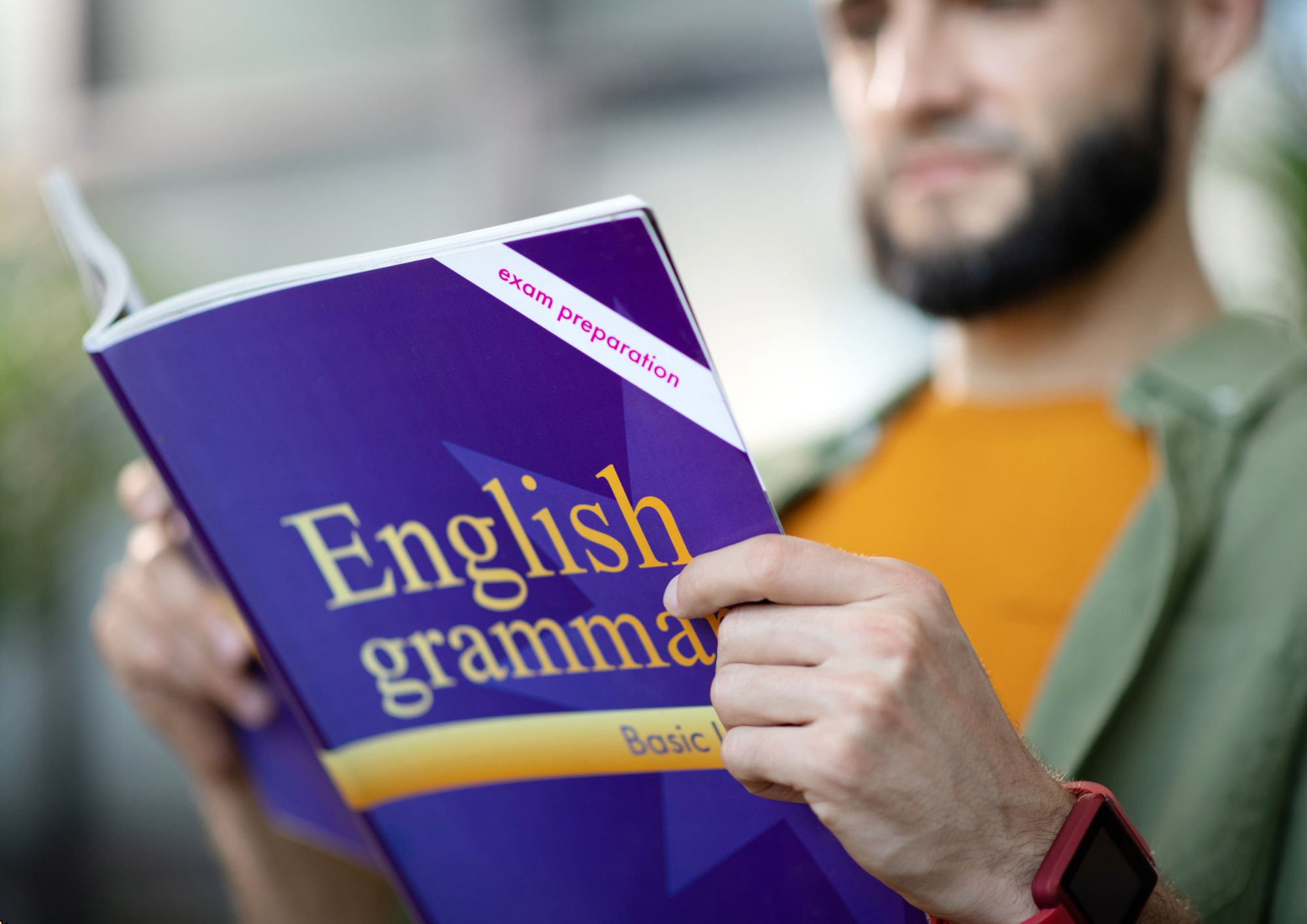
ADHD, SEN & EYFS Teaching Diploma - 8 Courses Bundle
By NextGen Learning
Venture on a heart-enriching journey with the ADHD, SEN & EYFS Teaching Diploma bundle. Let empathy and knowledge intertwine as you delve into the world of diverse young minds. This ADHD, SEN & EYFS, Teaching Diploma bundle isn't just about eight courses; it's a voyage of understanding, patience, and growth. Crafted to nurture emotional connections, the ADHD, SEN & EYFS Teaching Diploma bundle allows you to step into children's lives, making a lasting impact. Delve into eight immersive CPD Accredited courses, each a standalone course: Course 01: ADHD Course 02: Dyslexia Course 03: Autism Diploma Course 04: Teaching Assistant Course 05: SEN Teaching Assistant Course 06: EYFS Teaching Diploma Course 07: Phonics Teaching Diploma Course 08: Speech and Language Therapy With every word learned, you're inching closer to becoming a source of inspiration and change. The ADHD, SEN & EYFS Teaching Diploma isn't just an educational choice; it's a soulful commitment to shaping futures and embracing differences. Learning outcome Uncover insights into ADHD, SEN strategies, and EYFS principles. Adapt methods for diverse needs, from ADHD to dyslexia and autism. Collaborate, communicate, and empathise to support teachers and students. Engage, manage behaviours, and create tailored plans for unique needs. Craft play-based experiences that nurture growth and dreams. Elevate language, literacy, and communication skills with precision. In a world where every child's potential deserves to be nurtured, our ADHD, SEN & EYFS Teaching Diploma bundle opens the doors to compassion-driven education. Gain knowledge through the ADHD, SEN & EYFS Teaching Diploma bundle that promises the power to impact young lives profoundly. Why Choose the ADHD, SEN & EYFS Teaching Diploma Bundle? Learn to understand, support, and empower children with diverse needs, from ADHD to autism, through specialised SEN strategies and the Early Years Foundation Stage (EYFS) framework. Embrace an approach that celebrates individuality and growth. Our carefully curated courses combine expert insights, real-world scenarios, and real-life techniques. Gain a deep understanding of ADHD, SEN strategies, and EYFS principles. Discover adaptable teaching methods that resonate with diverse learners. Unleash your potential as a teaching assistant, collaborator, and advocate for those who need it most. Where Will It Lead You? This ADHD, SEN & EYFS Teaching Diploma bundle is a compass that guides you towards impactful roles in classrooms, support settings, and even your family environment. Emerge equipped to sculpt tailored learning plans, create engaging experiences, and foster holistic development. Your journey might take you to schools, therapy centres, or even your venture as an advocate for inclusive education. Join us in creating a world where every child's uniqueness is celebrated, and you play a pivotal role in shaping brighter futures. CPD 80 CPD hours / points Accredited by CPD Quality Standards Who is this course for? Education professionals Early childhood practitioners Advocates for inclusive education Current educators Aspiring educators Parents & caregivers Career path Special Ed Teacher Early Years Educator Learning Support Specialist Speech and Language Therapist SEN Teaching Assistant Educational Consultant Inclusion Coordinator Certificates CPD Certificate Of Completion Digital certificate - Included 8 Digital Certificates Are Included With This Bundle CPD Quality Standard Hardcopy Certificate (FREE UK Delivery) Hard copy certificate - £9.99 Hardcopy Transcript - £9.99

Advance your Python skills with Level 2 Programming! From strings and operators to control flow and games, this course sharpens your coding prowess, culminating in a hands-on Python project. Ideal for those seeking to deepen their understanding and application of Python.
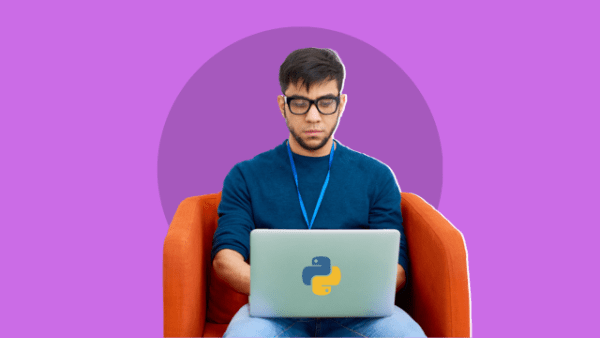
English Grammar Level 1: Understanding Punctuation Master the intricacies of English Grammar & Punctuation with our Level 1 course. Explore punctuation basics, terminal points, and abbreviations. Enhance your writing and professional communication skills while understanding the uses of capitalization and avoiding common punctuation errors. Learning Outcomes: Recall the fundamental principles of English Grammar & Punctuation. Explain the concept of Terminal Points in English Grammar & Punctuation. Utilize knowledge of Abbreviations and their appropriate use in Punctuation. Examine the importance of Punctuation in effective writing. Assess the role of Punctuation in professional communication. Develop proficiency in the uses of Capitalization within English Grammar and Punctuation. More Benefits: LIFETIME access Device Compatibility Free Workplace Management Toolkit English Grammar Level 1: Understanding Punctuation Course Syllabus English Punctuation Basics: Explore the fundamental principles of English Grammar & Punctuation, covering key punctuation marks, their functions, and their role in written communication. Terminal Points in English Grammar & Punctuation: Gain a deep understanding of terminal punctuation points, such as periods, question marks, and exclamation marks, and how they contribute to effective English Grammar & Punctuation. A Review on Abbreviations: Delve into the world of abbreviations and their correct usage in English Grammar & Punctuation, ensuring clarity and precision in written language. Punctuation in Writing: Learn how to apply punctuation effectively in various forms of writing, from essays to creative pieces, enhancing your skills in English Grammar & Punctuation. Punctuation in Professional Communication: Discover the importance of proper punctuation in professional communication, including emails, reports, and business documents, mastering the nuances of English Grammar & Punctuation. The Uses of Capitalisation in English Grammar & Punctuation: Explore the rules and guidelines for capitalization in written communication, ensuring correct usage in accordance with English Grammar & Punctuation conventions. Common Errors Punctuation: Identify and rectify common punctuation errors, enhancing your proficiency in English Grammar & Punctuation and producing polished written content.

Newspaper Journalism & Court Reporting - 8 Courses Bundle
By NextGen Learning
Are you ready to embark on an enlightening journey of wisdom with the Journalism bundle, and pave your way to an enriched personal and professional future? If so, then Step into a world of knowledge with our course bundle - Newspaper Journalism & Court Reporting. Delve into eight immersive CPD Accredited courses, each a standalone course: Course 01: Newspaper Journalism Course 02: Report Writing Course 03: Digital Journalism Course 04: Diploma in Effective Writing Skills Course 05: Proofreading & Copyediting Course 06: Ultimate Transcription and Captioning Course Course 07: Touch Typing Essentials Course 08: Document Control Traverse the vast landscapes of theory, unlocking new dimensions of understanding at every turn. Let the Newspaper Journalism & Court Reporting bundle illuminate your path to wisdom. The Newspaper Journalism & Court Reporting bundle offers a comprehensive exploration into a rich tapestry of vast knowledge across eight carefully curated courses. The journey is designed to enhance your understanding and critical thinking skills. Each course within the bundle provides a deep-dive into complex theories, principles, and frameworks, allowing you to delve into the nuances of the subject matter at your own pace. In the framework of the Newspaper Journalism & Court Reporting package, you are bestowed with complimentary PDF certificates for all the courses included in this bundle, all without any additional charge. Adorn yourself with the Journalism bundle, empowering you to traverse your career trajectory or personal growth journey with self-assurance. Register today and ignite the spark of your professional advancement! So, don't wait further and join the Newspaper Journalism & Court Reporting community today and let your voyage of discovery begin! Learning Outcomes: Attain a holistic understanding in the designated areas of study with the Journalism bundle. Establish robust bases across each course nestled within the Journalism bundle. Decipher intricate concepts through the articulate content of the Journalism bundle. Amplify your prowess in interpreting, scrutinising, and implementing theories. Procure the capacity to engage with the course material on an intellectual and profound level. Become proficient in the art of problem-solving across various disciplines. Stepping into the Journalism bundle is akin to entering a world overflowing with deep theoretical wisdom. Each course within this distinctive bundle is an individual journey, meticulously crafted to untangle the complex web of theories, principles, and frameworks. Learners are inspired to explore, question, and absorb, thus enhancing their understanding and honing their critical thinking skills. Each course invites a personal and profoundly enlightening interaction with knowledge. The Journalism bundle shines in its capacity to cater to a wide range of learning needs and lifestyles. It gives learners the freedom to learn at their own pace, forging a unique path of discovery. More than just an educational journey, the Journalism bundle fosters personal growth, enabling learners to skillfully navigate the complexities of the world. The Journalism bundle also illuminates the route to a rewarding career. The theoretical insight acquired through this bundle forms a strong foundation for various career opportunities, from academia and research to consultancy and programme management. The profound understanding fostered by the Journalism bundle allows learners to make meaningful contributions to their chosen fields. Embark on the Journalism journey and let knowledge guide you towards a brighter future. CPD 80 CPD hours / points Accredited by CPD Quality Standards Who is this course for? Individuals keen on deepening their firm understanding in the respective fields. Students pursuing higher education looking for comprehensive theory modules. Professionals seeking to refresh or enhance their knowledge. Anyone with a thirst for knowledge and a passion for continuous learning. Career path Armed with the Journalism bundle, your professional journey can reach new heights. The comprehensive theoretical knowledge from this bundle can unlock diverse career opportunities across several fields. Whether it's academic research, consultancy, or programme management, the Journalism bundle lays a solid groundwork. Certificates CPD Certificate Of Completion Digital certificate - Included 8 Digital Certificates Are Included With This Bundle CPD Quality Standard Hardcopy Certificate (FREE UK Delivery) Hard copy certificate - £9.99 Hardcopy Transcript - £9.99

Just Enough Scala
By Nexus Human
Duration 1 Days 6 CPD hours This course is intended for Developers Overview The basics of and motivation for using the functional programming paradigmFeatures of the Scala languageWorking with variables in ScalaUsing Scala collectionsControlling code flow in ScalaImporting and using Scala code libraries Scala training course will teach students the key language concepts and programming techniques, essential for students to focus on the covered subjects without having to also learn a complex programming language at the same time. Scala Basics Scala Background Information Key Scala Concepts Programming in Scala Variables Scala Variables Numerical Boolean String Collections Tuples The Collections Hierarchy Sets Lists Arrays Maps Common Conversions Flow Control Looping Iterators Functions Passing Functions Collection Iteration Methods Pattern Matching Libraries Classes and Objects Packages Import Additional course details: Nexus Humans Just Enough Scala training program is a workshop that presents an invigorating mix of sessions, lessons, and masterclasses meticulously crafted to propel your learning expedition forward. This immersive bootcamp-style experience boasts interactive lectures, hands-on labs, and collaborative hackathons, all strategically designed to fortify fundamental concepts. Guided by seasoned coaches, each session offers priceless insights and practical skills crucial for honing your expertise. Whether you're stepping into the realm of professional skills or a seasoned professional, this comprehensive course ensures you're equipped with the knowledge and prowess necessary for success. While we feel this is the best course for the Just Enough Scala course and one of our Top 10 we encourage you to read the course outline to make sure it is the right content for you. Additionally, private sessions, closed classes or dedicated events are available both live online and at our training centres in Dublin and London, as well as at your offices anywhere in the UK, Ireland or across EMEA.

