- Professional Development
- Medicine & Nursing
- Arts & Crafts
- Health & Wellbeing
- Personal Development
Full YOLOv4 Pro Course Bundle
By Packt
This course is about developing core skills that will stay with you for a lifetime. It is designed such that you can watch the material and follow along step-by-step. It focuses on the implementation of YOLOv4 to get you up and running. You'll be an object detecting ninja in no time and be able to graduate to more advanced content.

Overview This comprehensive course on American Sign Language (ASL) will deepen your understanding on this topic. After successful completion of this course you can acquire the required skills in this sector. This American Sign Language (ASL) comes with accredited certification from CPD, which will enhance your CV and make you worthy in the job market. So enrol in this course today to fast-track your career ladder. How will I get my certificate? You may have to take a quiz or a written test online during or after the course. After successfully completing the course, you will be eligible for the certificate. Who is This course for? There is no experience or previous qualifications required for enrolment on this American Sign Language (ASL). It is available to all students, of all academic backgrounds. Requirements Our American Sign Language (ASL) is fully compatible with PC's, Mac's, Laptop, Tablet and Smartphone devices. This course has been designed to be fully compatible with tablets and smartphones so you can access your course on Wi-Fi, 3G or 4G. There is no time limit for completing this course, it can be studied in your own time at your own pace. Career Path Learning this new skill will help you to advance in your career. It will diversify your job options and help you develop new techniques to keep up with the fast-changing world. This skillset will help you to- Open doors of opportunities Increase your adaptability Keep you relevant Boost confidence And much more! Course Curriculum 10 sections • 53 lectures • 01:57:00 total length •Introduction: 00:01:00 •Alphabet with text: 00:02:00 •alphabet without text: 00:01:00 •Letter test without text: 00:02:00 •Letter test with text: 00:02:00 •Finger spelling names without text: 00:02:00 •Finger spelling names with text: 00:02:00 •More Names without text: 00:02:00 •More names with text: 00:02:00 •Introductions: 00:04:00 •Phrase test: 00:01:00 •Family Vocabulary: 00:03:00 •Question forms: 00:01:00 •Short story - receptive skill practice without text: 00:02:00 •Short story recap with text: 00:02:00 •Rooms in the house vocabulary: 00:15:00 •Animals: 00:01:00 •Animal phrase test without text: 00:02:00 •Animal phrase test reply with text: 00:02:00 •Animal phrase test 2 No text: 00:01:00 •Animal phase test 2 replay with text: 00:01:00 •Numbers 1 to 20: 00:03:00 •Number test and extra numbers: 00:03:00 •Number test 2: 00:02:00 •Money signs: 00:02:00 •Time and months: 00:04:00 •Mixed Number test: 00:04:00 •Mixed number test 2: 00:03:00 •Mixed number test 3: 00:03:00 •Using numbers for duplication: 00:02:00 •Story receptive practice - no text: 00:02:00 •Story receptive replay with text: 00:02:00 •Weather vocabulary: 00:02:00 •Weather phrase test without text: 00:01:00 •Weather phrase replay with text: 00:01:00 •Story receptive practice - no text: 00:01:00 •Story receptive replay with text: 00:01:00 •Transport Vocabulary: 00:02:00 •Transport phrases: 00:02:00 •Direction vocabulary: 00:02:00 •Direction phrases 1: 00:01:00 •Direction phrases 2: 00:02:00 •Direction phrases 3@: 00:02:00 •Getting around phrases - no text: 00:02:00 •Getting around phrases replay with text: 00:02:00 •Interest & Hobbies Vocabulary: 00:03:00 •Phrase test without text: 00:02:00 •Phrase test replay with text: 00:02:00 •Food and drink vocabulary: 00:04:00 •Food and drink vocabulary test: 00:01:00 •Food & drink phrase test - no text: 00:01:00 •Food and drink replay with text: 00:02:00 •American Sign Language Level - Handouts: 00:00:00

Overview This comprehensive course on British Sign Language Interpreter Training will deepen your understanding on this topic. After successful completion of this course you can acquire the required skills in this sector. This British Sign Language Interpreter Training comes with accredited certification, which will enhance your CV and make you worthy in the job market. So enrol in this course today to fast track your career ladder. How will I get my certificate? You may have to take a quiz or a written test online during or after the course. After successfully completing the course, you will be eligible for the certificate. Who is This course for? There is no experience or previous qualifications required for enrolment on this British Sign Language Interpreter Training. It is available to all students, of all academic backgrounds. Requirements Our British Sign Language Interpreter Training is fully compatible with PC's, Mac's, Laptop, Tablet and Smartphone devices. This course has been designed to be fully compatible with tablets and smartphones so you can access your course on Wi-Fi, 3G or 4G. There is no time limit for completing this course, it can be studied in your own time at your own pace. Career Path Having these various qualifications will increase the value in your CV and open you up to multiple sectors such as Business & Management, Admin, Accountancy & Finance, Secretarial & PA, Teaching & Mentoring etc. Course Curriculum 17 sections • 129 lectures • 09:18:00 total length •What is British Sign Language?: 00:01:00 •Fingerspelling A-Z with Subtitles: 00:02:00 •Fingerspelling A-Z without Subtitles: 00:01:00 •Fingerspelling A-Z: 00:00:00 •Fingerspelling Right or Left Handed: 00:01:00 •A to Z Cards: 00:10:00 •1st Name A to Z in 3 parts - Fingerspelling: 00:07:00 •1st Name A to Z Fingerspelling: 00:10:00 •Fingerspelling - Fill in the blanks: 00:02:00 •Fingerspelling - Fill in the Blanks: 00:10:00 •What is my name and Live, Where? (UK): 00:03:00 •Who am I and Live Where in UK: 00:10:00 •Meeting People and Introduction with Subtitles: 00:02:00 •Meeting People and Introduction without Subtitles DONE: 00:02:00 •Questions Signs with without Subtitles: 00:01:00 •Family sentences Homework: 00:04:00 •Meeting People: 00:10:00 •Families: 00:10:00 •Families Sign Part 1 with Subtitles: 00:01:00 •Families Sign Part 2 with Subtitles: 00:02:00 •Families Sign Part 1 without Subtitles DONE: 00:01:00 •Families Sign Part 2 without Subtitles: 00:02:00 •Number 0 to 100: 00:05:00 •Numbers: 00:10:00 •Numbers: 00:02:00 •Numbers: 00:10:00 •Bingo Numbers Games (4): 00:04:00 •BINGO 4 Games: 00:10:00 •Phone Numbers: 00:10:00 •Time and Calendar Signs with Subtitles: 00:01:00 •Time and Calendar without Subtitles: 00:01:00 •Calendars: 00:10:00 •Calendars Birthday Ages and Names: 00:10:00 •What is the Time? With Subtitles: 00:01:00 •What is the Time? Without Subtitles: 00:01:00 •What is the time: 00:10:00 •Calendar Signs with Subtitles: 00:05:00 •Calendar Signs without Subtitles: 00:05:00 •Birthday, When?: 00:02:00 •Birthday When: 00:10:00 •Colour Signs with Subtitles: 00:01:00 •Colour Signs without Subtitles: 00:01:00 •Colours: 00:04:00 •Colours: 00:10:00 •Draw a colour Elephant: 00:02:00 •HNADOUT ANSWER Draw a colour Elephant: 00:00:00 •Transports: 00:10:00 •Transports sign with Subtitles: 00:02:00 •Transports sign without Subtitles: 00:01:00 •Transport and Time Signs with Subtitles: 00:01:00 •Transport and Time Signs without Subtitles: 00:01:00 •Weather Signs with Subtitles: 00:01:00 •Weather Signs without Subtitles: 00:01:00 •Weather: 00:10:00 •Weather and Questions: 00:01:00 •Directions Signs with Subtitles: 00:02:00 •Directions Signs without Subtitles: 00:02:00 •Directions: 00:06:00 •Questions for Directions Signs with Subtitles: 00:01:00 •Questions on Directions Signs without Subtitles: 00:01:00 •Non-Manual Features (NMF) in BSL: 00:10:00 •Affirmative & Negative Signs with Subtitles: 00:01:00 •Affirmative & Negative Signs without Subtitles: 00:01:00 •Affirmative and Negative: 00:10:00 •Activities Interests and Sports Handouts: 00:10:00 •Information about different clubs: 00:10:00 •Interests and Hobbies with Subtitles: 00:03:00 •Interests and Hobbies without Subtitles: 00:01:00 •Sports Signs with Subtitles: 00:03:00 •Sports Signs without Subtitles: 00:03:00 •Hobbies/Interests Questions with Subtitles: 00:01:00 •Hobbies/Interests Questions without Subtitles: 00:01:00 •Sports Clubs: 00:01:00 •Description of a Person with Subtitles: 00:04:00 •Description of a Person without Subtitles: 00:04:00 •Describing a Person: 00:13:00 •Describing Clothes with Subtitles: 00:02:00 •Describing Clothes without Subtitles: 00:02:00 •Wearing Clothes: 00:13:00 •A -Z of Animals with Subtitles: 00:02:00 •A -Z of Animals without Subtitles: 00:02:00 •Animal A to Z: 00:22:00 •Questions about Pets with Subtitles: 00:01:00 •Questions about Pets without Subtitles: 00:01:00 •STUDY About Pets: 00:02:00 •STUDY ANSWERS About Pets: 00:01:00 •Money Signs (Part 1) with Subtitles: 00:01:00 •Money Signs (Part 1) without Subtitles: 00:01:00 •Money Signs (Part 2) with Subtitles: 00:01:00 •Money Signs (Part 2) without Subtitles: 00:01:00 •How Much is it?: 00:01:00 •How much is it: 00:01:00 •Foods and Drinks with Subtitles: 00:09:00 •Foods and Drinks without Subtitles: 00:09:00 •Food and Drinks: 00:12:00 •Hurley's Food and Drink Menu with Images: 00:09:00 •Hurley's Food and Drink Menu without Images: 00:09:00 •HANDOUT Top Eat Menu: 00:02:00 •Hurley' s Food and Drink Menu: 00:10:00 •STUDY At the Restaurant: 00:10:00 •STUDY HANDOUT ANSWERS At the Restaurant: 00:02:00 •STUDY: BSL LEVEL 1 EXAM: 00:04:00 •STUDY ANSWERS : BSL LEVEL 1 EXAM: 00:01:00 •Asking Questions about the Jobs without Subtitles: 00:02:00 •Asking Questions about the Jobs without Subtitles: 00:02:00 •STUDY What is My Job: 00:05:00 •Job Vocabulary with Subtitles: 00:06:00 •Job Vocabulary without Subtitles: 00:06:00 •Jobs Signs with Images: 00:02:00 •Jobs Signs without Images: 00:02:00 •Type of Buildings with Subtitles: 00:03:00 •Type of Buildings without Subtitles: 00:03:00 •At Home (Room) with subtitles: 00:03:00 •At Home (Room) without Subtitles: 00:01:00 •At Home - What is in each room with subtitles: 00:05:00 •At Home - What is in each room without Subtitles: 00:05:00 •How to describe each room with Subtitles: 00:12:00 •Day to Day Routine with Images: 00:02:00 •Day to Day Routine without images: 00:02:00 •Emotional Signs with Subtitles: 00:02:00 •Emotional Signs without Subtitles: 00:02:00 •Emotional Signs: 00:02:00 •Emotional Stories Study: 00:05:00 •Countries and Flags: 00:04:00 •L2 Itemising_Listings inc 4 Stories: 00:09:00 •L2 Multi-Channels Sign with Subtitles: 00:03:00 •L2 Multi-Channels Sign without Subtitles: 00:03:00 •Transport HOMEWORK: 00:03:00 •Assignment - British Sign Language Interpreter Training: 00:00:00

Overview This comprehensive course on Proofreading & Copyediting will deepen your understanding on this topic. After successful completion of this course you can acquire the required skills in this sector. This Proofreading & Copyediting comes with accredited certification which will enhance your CV and make you worthy in the job market. So enrol in this course today to fast track your career ladder. How will I get my certificate? You may have to take a quiz or a written test online during or after the course. After successfully completing the course, you will be eligible for the certificate. Who is this course for? There is no experience or previous qualifications required for enrolment on this Proofreading & Copyediting. It is available to all students, of all academic backgrounds. Requirements Our Proofreading & Copyediting is fully compatible with PC's, Mac's, Laptop, Tablet and Smartphone devices. This course has been designed to be fully compatible on tablets and smartphones so you can access your course on wifi, 3G or 4G. There is no time limit for completing this course, it can be studied in your own time at your own pace. Career path Having these various qualifications will increase the value in your CV and open you up to multiple sectors such as Business & Management, Admin, Accountancy & Finance, Secretarial & PA, Teaching & Mentoring etc. Course Curriculum 11 sections • 11 lectures • 09:09:00 total length •Proofreading basics: 01:24:00 •Applying the Style Guide: 00:33:00 •Spelling and Grammar: 00:31:00 •Proofreading on Paper: 00:23:00 •Proofreading On-Screen: 01:37:00 •Copy-editing basics: 01:36:00 •Copy-Editing - The Use of Language: 01:00:00 •Copy-editing - Checking Accuracy and Facts: 00:26:00 •Copy-Editing -The Beginningand the End: 00:23:00 •Copy editing legal Checks: 00:44:00 •Finding Work and Developing Your Career: 00:32:00

Unlock the power of proficient English communication with our Functional Skills English course. Elevate your speaking, listening, reading, and writing abilities to new heights. Designed to make you a confident and effective communicator, this course is your ultimate guide to mastering English skills at an advanced level.
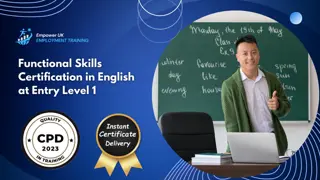
Free Conversation Classes (copy)
By Hola Amigos Spanish School
¡Hola, amigos! On the 18th 19th and 20th of December (19:30 GMT) we will offer an online free conversation class. 20th December Levels C1 to C2. We will meet other students, get to know each other and, of course, practice Spanish. Come and meet us! We will be learning some Navidad vocabulary, talks about Spanish and latino traditions and of course we will have lot of fun. Book your place in our web! Levels: A1 to C2. Check the web to know the available days for each level.

Free Conversation Classes (copy)
By Hola Amigos Spanish School
¡Hola, amigos! On the 18th 19th and 20th of December (19:30 GMT) we will offer an online free conversation class. 18th December Levels A1 to A2. We will meet other students, get to know each other and, of course, practice Spanish. Come and meet us! We will be learning some Navidad vocabulary, talks about Spanish and latino traditions and of course we will have lot of fun. Book your place in our web! Check the web to know the available days for each level.

Free Conversation Classes
By Hola Amigos Spanish School
¡Hola, amigos! On the 18th 19th and 20th of December (19:30 GMT) we will offer an online free conversation class. We will meet other students, get to know each other and, of course, practice Spanish. 19th December Levels B1 to B2. Come and meet us! We will be learning some Navidad vocabulary, talks about Spanish and latino traditions and of course we will have lot of fun. Book your place in our web! Levels: A1 to C2. Check the web to know the available days for each level.


