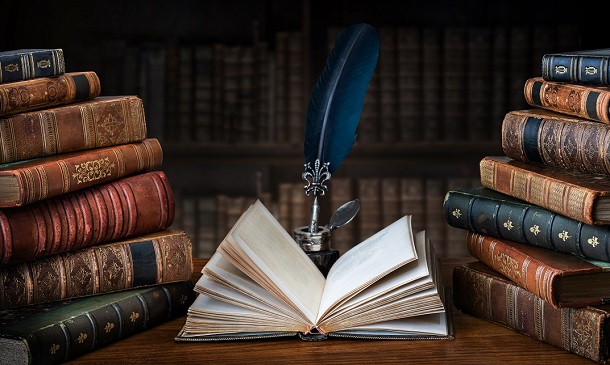- Professional Development
- Medicine & Nursing
- Arts & Crafts
- Health & Wellbeing
- Personal Development
Learn Apache Cassandra in Just 2 Hours
By Packt
A complete guide to the Cassandra architecture, the Cassandra query language, cluster management, and Java/Spark integration.
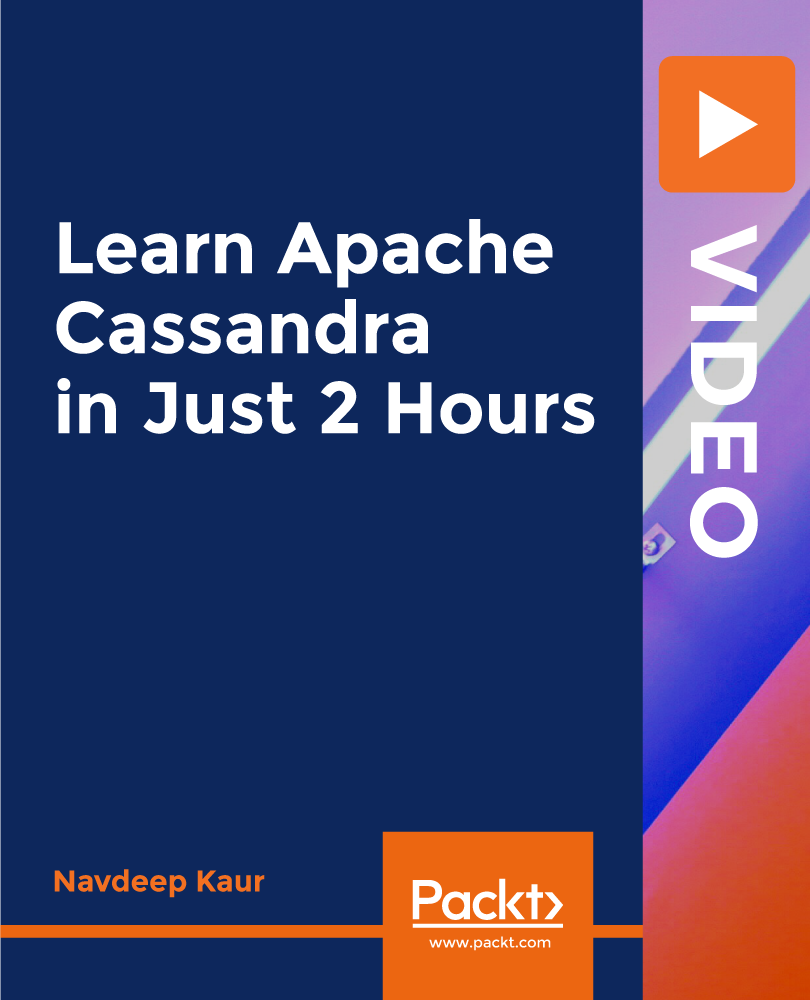
Teaching English as Foreign Language (TEFL)
By Compete High
Overview One of the highest in-demand topics in the world right now is Teaching English as Foreign Language (TEFL). People with a strong grasp of this topic are valued in the workplace and beyond. From small businesses to large corporations, the TEFL skills are needed everywhere. Keeping that in mind, this online training is designed to make you successful by presenting you with this skill. Follow your dreams with this wonderful learning opportunity. Whether you are brand new to the world of TEFL, or you have training and knowledge of the subject to some extent and looking to improve your skills, this course can truly help you. By the time you finish the Teaching English as Foreign Language (TEFL) course, you will have a sound grasp of TEFL. You can take the course at your own pace, as there is no time limit or deadlines to complete the courses. You will have access to the course for your lifetime. You can also access the course from any device, including tablets, computers, and mobiles, as long as you have access to the internet. The lessons in this course are prepared in a bite-sized manner. It makes the course very convenient for you to stop and start whenever you want. This method helps you to study whether you have some time on your hands or you have less than 10-15 minutes. The course is for you if you are: Currently working in the field of TEFL An aspiring professional of this field, An enthusiast of the subject, Just want to develop a skill to make yourself more marketable, Want to learn new skills as part of a hobby. But, we won't discourage anyone from taking the Teaching English as Foreign Language (TEFL) course even if you do not meet the above criteria. Career Path The Teaching English as Foreign Language (TEFL) course is perfect for anyone who wishes to have their dream career in this field. Learn this skill, boost your CV, and go after the job you want. Complete the course, thus gaining a highly valuable skill that will assist you to shine in your career. Course Curriculum Module 01 Linguistics Linguistics 00:00 Module 02 English Pronunciation English Pronunciation 00:00 Module 03 Teaching Grammar and Vocabulary Teaching Grammar and Vocabulary 00:00 Module 04 Language Teaching Methodologies Language Teaching Methodologies 00:00 Module 05 Teaching Receptive Skills Reading Teaching Receptive Skills Reading 00:00 Module 06 Teaching Productive Skills Writing Teaching Productive Skills Writing 00:00 Module 07 Teaching Receptive Skills Listening Teaching Receptive Skills Listening 00:00 Module 08 Lesson Planning and Creating Materials Introduction to Speaking English Lesson Planning and Creating Materials Introduction to Speaking English 00:00
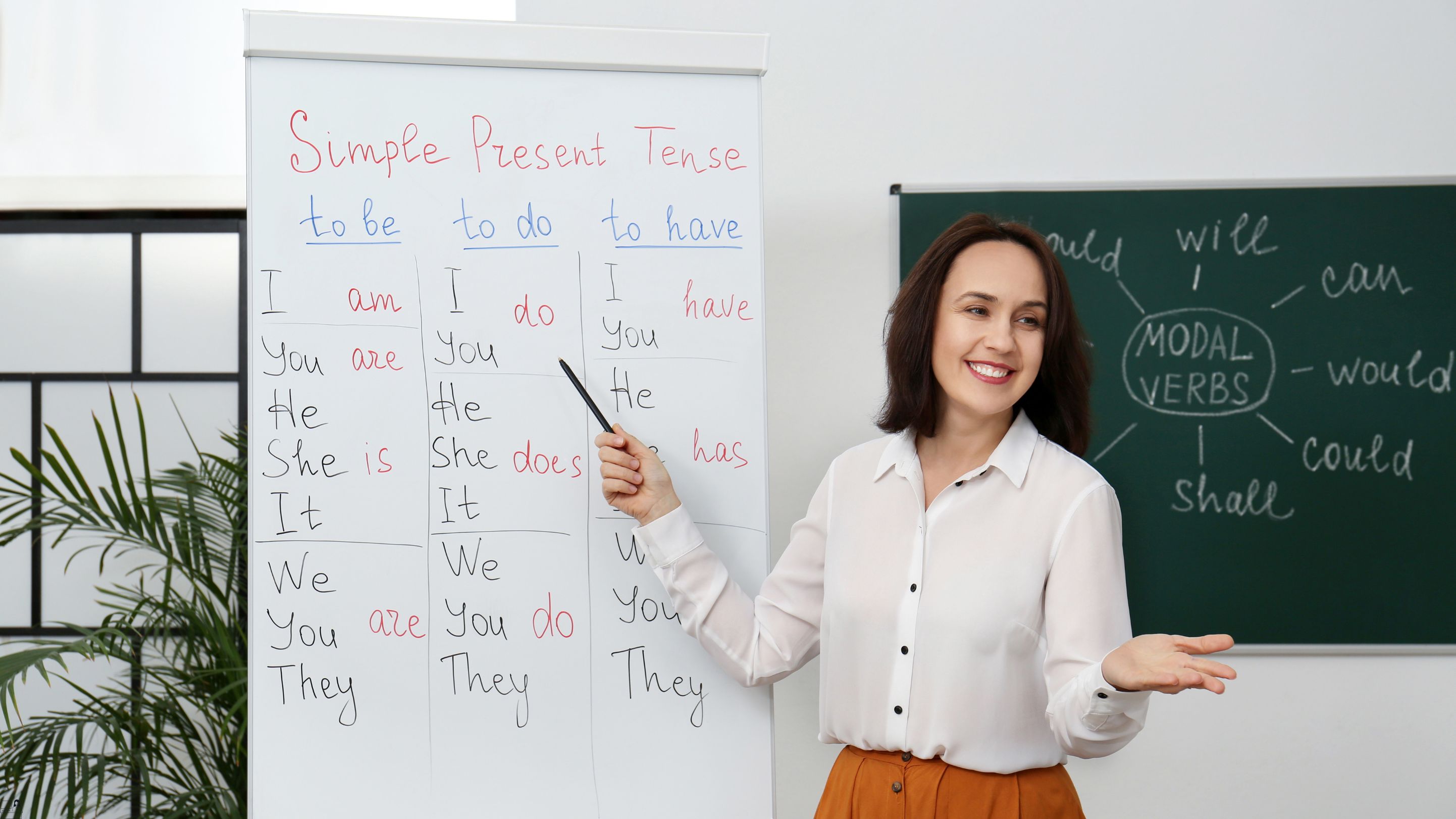
Functional Skills: English
By IOMH - Institute of Mental Health
Overview This Functional Skills: English course will unlock your full potential and will show you how to excel in a career in Functional Skills: English. So upskill now and reach your full potential. Everything you need to get started in Functional Skills: English is available in this course. Learning and progressing are the hallmarks of personal development. This Functional Skills: English will quickly teach you the must-have skills needed to start in the relevant industry. In This Mental Health Course, You Will: Learn strategies to boost your workplace efficiency. Hone your Functional Skills: English skills to help you advance your career. Acquire a comprehensive understanding of various Functional Skills: English topics and tips from industry experts. Learn in-demand Functional Skills: English skills that are in high demand among UK employers, which will help you to kickstart your career. This Functional Skills: English course covers everything you must know to stand against the tough competition in the Functional Skills: English field. The future is truly yours to seize with this Functional Skills: English. Enrol today and complete the course to achieve a Functional Skills: English certificate that can change your professional career forever. Additional Perks of Buying a Course From Institute of Mental Health Study online - whenever and wherever you want. One-to-one support from a dedicated tutor throughout your course. Certificate immediately upon course completion 100% Money back guarantee Exclusive discounts on your next course purchase from Institute of Mental Health Enrolling in the Functional Skills: English course can assist you in getting into your desired career quicker than you ever imagined. So without further ado, start now. Process of Evaluation After studying the Functional Skills: English course, your skills and knowledge will be tested with a MCQ exam or assignment. You must get a score of 60% to pass the test and get your certificate. Certificate of Achievement Upon successfully completing the Functional Skills: English course, you will get your CPD accredited digital certificate immediately. And you can also claim the hardcopy certificate completely free of charge. All you have to do is pay a shipping charge of just £3.99. Who Is This Course for? This Functional Skills: English is suitable for anyone aspiring to start a career in Functional Skills: English; even if you are new to this and have no prior knowledge on Functional Skills: English, this course is going to be very easy for you to understand. And if you are already working in the Functional Skills: English field, this course will be a great source of knowledge for you to improve your existing skills and take them to the next level. Taking this Functional Skills: English course is a win-win for you in all aspects. This course has been developed with maximum flexibility and accessibility, making it ideal for people who don't have the time to devote to traditional education. Requirements This Functional Skills: English course has no prerequisite. You don't need any educational qualification or experience to enrol in the Functional Skills: English course. Do note: you must be at least 16 years old to enrol. Any internet-connected device, such as a computer, tablet, or smartphone, can access this online Functional Skills: English course. Moreover, this course allows you to learn at your own pace while developing transferable and marketable skills. Course Curriculum Functional Skills: English Introduction to the Course 00:13:00 Basics of Grammar 00:16:00 The Basics of Sentence 00:11:00 Structure of Sentence 00:19:00 Questions 00:13:00 Punctuation and Capitalisation 00:24:00 Spelling 00:27:00 Common Mistakes and Ways to Improve 00:21:00

Learn essential skills for teaching Phonics with the Teaching Phonics Level 3 Certification. The teaching method of reading and writing by developing learners' phonemic awareness is known as phonics. The course is designed for the teachers who want to teach phonics to the kids to guide them to read and write. The course starts by explaining the definition of phonics which will be followed by the discussion on English Phonics and the techniques of teaching the phonics named Jollyphonics to the young learners. You will learn how to motivate your students and how to deal with the students with Dyslexia. The course also covers the techniques of teaching phonics to the parents. By the end of the course, you will be able to teach phonics to the kids, other teachers and parents and able to work confidently in the area. Learning Objectives Learn the fundamental skills you require to be an expert Explore different techniques used by professionals Find out the relevant job skills & knowledge to excel in this profession Get a clear understanding of the job market and current demand Update your skills and fill any knowledge gap to compete in the relevant industry CPD accreditation for proof of acquired skills and knowledge Who is this Course for? Whether you are a beginner or an existing practitioner, our CPD accredited Teaching Phonics Level 3 Certification is perfect for you to gain extensive knowledge about different aspects of the relevant industry to hone your skill further. It is also great for working professionals who have acquired practical experience but require theoretical knowledge with a credential to support their skill, as we offer CPD accredited certification to boost up your resume and promotion prospects. Entry Requirement Anyone interested in learning more about this subject should take this Teaching Phonics Level 3 Certification. This course will help you grasp the basic concepts as well as develop a thorough understanding of the subject. The course is open to students from any academic background, as there is no prerequisites to enrol on this course. The course materials are accessible from an internet enabled device at anytime of the day. CPD Certificate from Course Gate At the successful completion of the course, you can obtain your CPD certificate from us. You can order the PDF certificate for £9 and the hard copy for £15. Also, you can order both PDF and hardcopy certificates for £22. Career path The Teaching Phonics Level 3 Certification will help you to enhance your knowledge and skill in this sector. After accomplishing this course, you will enrich and improve yourself and brighten up your career in the relevant job market. Course Curriculum Module 01 - Introduction to Phonics Education Introduction to Phonics Education 00:12:00 Module 02 - Role of Early Phonics Teaching Role of Early Phonics Teaching 00:17:00 Module 03 - Career as Phonics Teacher Career as Phonics Teacher 00:09:00 Module 04 - Teaching Phonics Teaching Phonics 00:19:00 Module 05 - Jolly Phonics Jolly Phonics 00:17:00 Module 06 - Involving Parents and Carers Involving Parents and Carers 00:15:00 Module 07 - Speaking and Phonological Awareness Speaking and Phonological Awareness 00:24:00 Module 08 - Systematic Assessment and Record Keeping Systematic Assessment and Record Keeping 00:24:00 Module 09 - Meeting Individual Needs Meeting Individual Needs 00:29:00 Module 10 - Cognitive Approaches in Dyslexia Cognitive Approaches in Dyslexia 00:14:00 Module 11 - Phonics for Deaf Children Phonics for Deaf Children 00:23:00 Module 12 - Teaching Higher Level of Phonics Teaching Higher Level of Phonics 00:13:00 Certificate and Transcript Order Your Certificates or Transcripts 00:00:00

Description Enhance your skills in the global lingua franca with the English Course - Intermediate Level course. The course is suitable for people who have prior or basic knowledge about the world's most used second language, English. The course will help you to increase your language expertise in speaking, reading, and writing. At first, the course teaches you the English spelling and make you're an intermediate level user of the language. Then you will learn the use of conditional sentences including zero conditionals, first conditions, etc. The course covers discussion on the demonstrative pronoun, adjectives, adjectives, adjective types - compound adjectives, kinds of adverbs, verbs, adverbs, prepositions, contractions, and more. Apart from these grammatical elements, the course also illustrates some of the real-life expressions and uses such as greeting people, use of ever, since, how, already, and more. To recapitulate, the course will enhance your English language skills and will make you an efficient speaker of the language. Assessment: This course does not involve any MCQ test. Students need to answer assignment questions to complete the course, the answers will be in the form of written work in pdf or word. Students can write the answers in their own time. Once the answers are submitted, the instructor will check and assess the work. Certification: After completing and passing the course successfully, you will be able to obtain an Accredited Certificate of Achievement. Certificates can be obtained either in hard copy at a cost of £39 or in PDF format at a cost of £24. Who is this Course for? English Course - Intermediate Level is certified by CPD Qualifications Standards and CiQ. This makes it perfect for anyone trying to learn potential professional skills. As there is no experience and qualification required for this course, it is available for all students from any academic background. Requirements Our English Course - Intermediate Level is fully compatible with any kind of device. Whether you are using Windows computer, Mac, smartphones or tablets, you will get the same experience while learning. Besides that, you will be able to access the course with any kind of internet connection from anywhere at any time without any kind of limitation. Career Path After completing this course you will be able to build up accurate knowledge and skills with proper confidence to enrich yourself and brighten up your career in the relevant job market. Introduction English Intermediate- Possession 00:17:00 English Intermediate- Spelling 00:11:00 English Intermediate- Zero conditional 00:08:00 English Intermediate- First conditional 00:07:00 English Intermediate- Demonstrative Pronoun and Adjective 00:10:00 English Intermediate- Contractions 00:17:00 English Intermediate- Exploring Adjectives 00:12:00 English Intermediate- Age 00:05:00 English Intermediate- Making offers and suggestions 00:07:00 English Intermediate- Making a request 00:05:00 English Intermediate- Want 00:09:00 English Intermediate- Expressing Time 00:07:00 English Intermediate- Like 00:08:00 English Intermediate- Phrasal Verbs 00:04:00 English Intermediate- Say and tell 00:06:00 English Intermediate- Adverbs of quantity 00:07:00 English Intermediate- Prepositions of place 00:07:00 English Intermediate- Prepositions of movement 00:06:00 English Intermediate- Verbs of the senses 00:08:00 English Intermediate- Have got 00:07:00 English Intermediate- Compound nouns 00:06:00 English Intermediate- Comparative and superlative adjectives 00:11:00 English Intermediate- Comparisons of equality 00:10:00 English Intermediate- Kinds of Adverbs 00:06:00 English Intermediate- So or such 00:07:00 English Intermediate- Question tags 00:09:00 English Intermediate- Enough 00:08:00 English Intermediate- Present perfect with since, for and just 00:05:00 English Intermediate- Already 00:05:00 English Intermediate- Ever and how long 00:04:00 English Intermediate- American and British English 00:08:00 English Intermediate- Past habit 00:04:00 English Intermediate- Recap of the Past Perfect 00:06:00 English Intermediate- Future Tense 00:06:00 English Intermediate- Past Tense 00:06:00 English Intermediate- Present Tense 00:07:00 Course Certification Order your Certificate 00:00:00

Proofreading and Copyediting Training
By The Teachers Training
This comprehensive Proofreading and Copyediting Training equips you with the skills to identify and correct errors in grammar, punctuation, spelling, and style. Learn best practices for ensuring clarity, consistency, and conciseness in written communication. Elevate your writing career, improve your editing skills, or become a freelance editor with this valuable training program. Enroll today and take your editing skills to the next level!
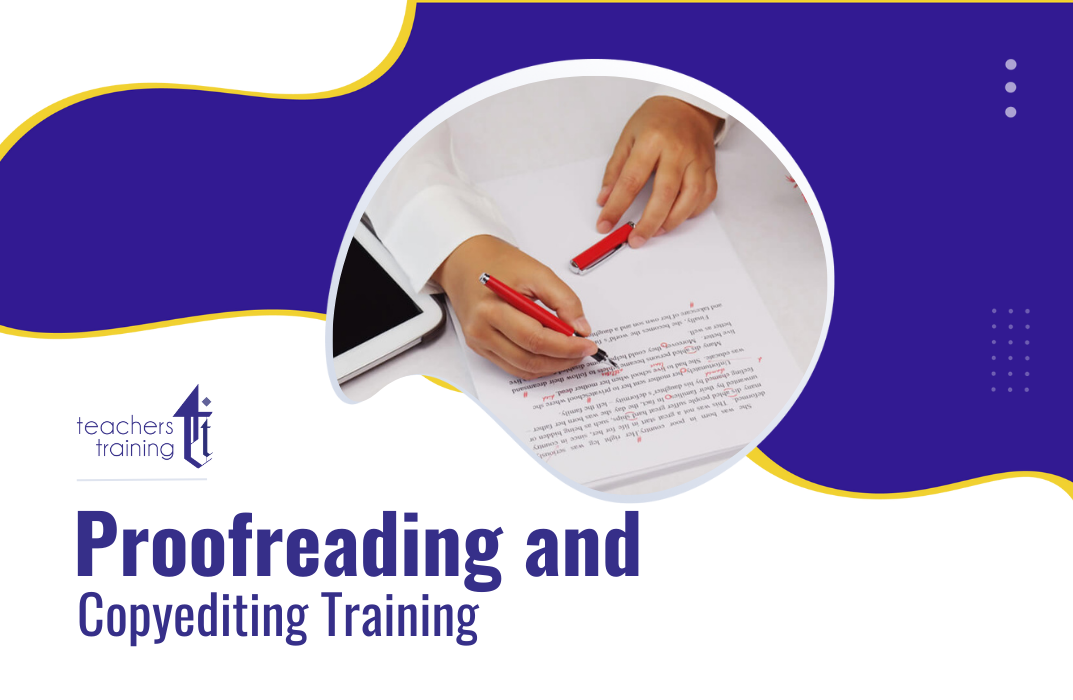
Overview Uplift Your Career & Skill Up to Your Dream Job - Learning Simplified From Home! Kickstart your career & boost your employability by helping you discover your skills, talents and interests with our special Italian Course. You'll create a pathway to your ideal job as this course is designed to uplift your career in the relevant industry. It provides professional training that employers are looking for in today's workplaces. The Italian Course is one of the most prestigious training offered at StudyHub and is highly valued by employers for good reason. This Italian Course has been designed by industry experts to provide our learners with the best learning experience possible to increase their understanding of their chosen field. This Italian Course, like every one of Study Hub's courses, is meticulously developed and well researched. Every one of the topics is divided into elementary modules, allowing our students to grasp each lesson quickly. At StudyHub, we don't just offer courses; we also provide a valuable teaching process. When you buy a course from StudyHub, you get unlimited Lifetime access with 24/7 dedicated tutor support. Why buy this Italian? Unlimited access to the course for forever Digital Certificate, Transcript, student ID all included in the price Absolutely no hidden fees Directly receive CPD accredited qualifications after course completion Receive one to one assistance on every weekday from professionals Immediately receive the PDF certificate after passing Receive the original copies of your certificate and transcript on the next working day Easily learn the skills and knowledge from the comfort of your home Certification After studying the course materials of the Italian there will be a written assignment test which you can take either during or at the end of the course. After successfully passing the test you will be able to claim the pdf certificate for £5.99. Original Hard Copy certificates need to be ordered at an additional cost of £9.60. Who is this course for? This Italian course is ideal for Students Recent graduates Job Seekers Anyone interested in this topic People already working in the relevant fields and want to polish their knowledge and skill. Prerequisites This Italian does not require you to have any prior qualifications or experience. You can just enrol and start learning.This Italian was made by professionals and it is compatible with all PC's, Mac's, tablets and smartphones. You will be able to access the course from anywhere at any time as long as you have a good enough internet connection. Career path As this course comes with multiple courses included as bonus, you will be able to pursue multiple occupations. This Italian is a great way for you to gain multiple skills from the comfort of your home. Course Curriculum ***Complete Italian Course - Beginner*** Learn ltalian : ltalian Course for Beginners (A1 A2 A2+) Learn Italian- Find out all about this course in less than two minutes 00:02:00 Learn Italian - The Alphabet. The Definite Article Learn Italian - The Alphabet. The Definite Article - Part 1 00:14:00 Dictation- Italian Language- Exercise 00:18:00 Learn Italian - The Indefinite Article. The numbers from 0 to 100 Learn Italian - The Indefinite Article. The numbers from 0 to 100 00:19:00 Learn Italian - Present Simple for regular verbs Learn Italian - Present Simple for regular verbs 00:17:00 Learn Italian - Present Simple for irregular verbs. Learn Italian - Present Simple for irregular verbs. 00:17:00 Learn Italian - Present Simple for irregular verbs(II) 00:14:00 Exercises - Dictation 2 00:09:00 Learn Italian - The verb ''to be''-reflexive Learn Italian - The verb 'to be'-reflexive 00:11:00 Learn Italian - Reflexive verbs. Adverbs of frequency Learn Italian - Reflexive verbs. Adverbs of frequency 00:16:00 Learn Italian - At the supermarket. The food Learn Italian - At the supermarket. The food 00:10:00 Learn Italian - Modal verbs Learn Italian - Modal verbs 00:09:00 Learn Italian - Prepositions. Learn Italian - Prepositions. Part 1 00:11:00 Learn Italian - Prepositions. Part 2 00:09:00 Learn Italian - The Adjectives. The numbers Learn Italian - The Adjectives. The numbers11 00:14:00 Learn Italian - Clothes Learn Italian - Clothes 00:10:00 Learn Italian - After and before. Masculine nouns which end in '-ma' Learn Italian - After and before. Masculine nouns which end in '-ma' 00:08:00 Learn Italian - Place adverbs Learn Italian - Possessive pronouns and adjectives. The family 00:10:00 Learn Italian - Place adverbs 00:10:00 Learn Italian - Dialogue: On the phone Learn Italian - Dialogue- On the phone 00:08:00 Learn Italian - Present Perfect. The animals Learn Italian - Present Perfect. The animals 00:13:00 Exercises - Dictation 3 00:12:00 VideoLearn Italian - Present Perfect(II) 00:19:00 Learn Italian - Past Participle. Irregular Verbs. Learn Italian - Past Participle. Irregular Verbs(II) 00:08:00 Learn Italian - Greetings 00:05:00 Learn Italian - Past Participle. Irregular Verbs(II)111 00:08:00 Learn Italian - Past participle. Irregular Verbs(III). Prepositions and 00:11:00 Learn Italian - The weather Learn Italian - The weather 00:09:00 Learn Italian - Parts of the body. At the pharmacy Learn Italian - Parts of the body. At the pharmacy 00:11:00 The adverbs with Present Perfect. The auxiliary verbs ''to be'' and ''to have'' The adverbs with Present Perfect. The auxiliary verbs 'to be' and ' 00:11:00 Learn Italian - Conjunctions Learn Italian - Conjunctions 00:09:00 Learn Italian - Vocabulary: New verbs Learn Italian - Vocabulary- New verbs 00:10:00 Learn Italian - Vocabulary- New verbs(II). The expression 'ce l'ho' 00:10:00 Learn Italian - Dialogue: How did you spend your weekend? Learn Italian - Dialogue- How did you spend your weekend- 00:09:00 Learn Italian - Future Simple Learn Italian - Future Simple 00:12:00 Learn Italian - Future Simple. Irregular Verbs 00:11:00 Learn Italian - The use of Future Simple 00:08:00 Exercises - Dictation 4 00:10:00 Learn Italian - Metterci and volerci Learn Italian - Metterci and volerci 00:11:00 Learn Italian - Recap Learn Italian - Recap 00:17:00 Exercises - Dictation 5 00:08:00 ***Complete Italian Course - Intermediate*** Module : 01 Italian Course For Intermediate - I pronomi diretti oggetto 00:16:00 Italian Course For Intermediate - Utensili 00:06:00 Italian Course For Intermediate - I pronomi indiretti 00:15:00 Italian Course For Intermediate - Esercizi. I mestieri 00:07:00 Italian Course For Intermediate - Il pronome partitivo ne 00:09:00 Italian Course For Intermediate - Dettato 00:08:00 Italian Course For Intermediate - I pronomi diretti e indiretti con verbi modali 00:09:00 Module : 02 Italian Course For Intermediate - La formazione di verbi a partire da aggettivi 00:07:00 Italian For Intermediate - I pronomi diretti e indiretti con il passato prossimo 00:16:00 Italian Course For Intermediate - Altri usi della particella ne 00:05:00 Italian Course For Intermediate - Gli usi di ci 00:08:00 Italian Course For Intermediate - Ce n'è/ce ne sono 00:06:00 Italian Course For Intermediate - Il futuro composto 00:09:00 talian Course For Intermediate - Dettato 2 00:08:00 Module : 03 Italian Course For Intermediate - Gradi di comparazione dell'aggett 00:11:00 Italian Course For Intermediate - L'imperfetto 00:09:00 Italian Course For Intermediate - Ripasso imperfetto e passato prossimo 00:07:00 Italian Course For Intermediate - Il trapassato prossimo 00:06:00 Italian Course For Intermediate - La struttura stare + gerundio 00:06:00 Italian Course For Intermediate - Dettato 3 00:08:00 Italian Course For Intermediate - Gli aggettivi bello e quello 00:07:00 Module : 04 Italian Course For Intermediate - Il pronome relativo cui 00:12:00 Italian Course For Intermediate - Alcuni verbi pronominali 00:06:00 Italian Course For Intermediate - Dialogo. Gli avverbi di modo 00:06:00 Italian Course For Intermediate - Il condizionale semplice 1 00:12:00 Italian Course For Intermediate - Il condizionale semplice 2 00:12:00 Italian Course For Intermediate - Il condizionale composto 1 00:08:00 Italian Course For Intermediate - Il condizionale composto 2 00:11:00 Module : 05 Italian Course For Intermediate - Computer e internet. Vocabolario di base 00:05:00 Italian Course For Intermediate - Dettato 4 00:09:00 Italian Course For Intermediate - L'imperativo 1 00:14:00 Italian Course For Intermediate - L'imperativo 2 00:12:00 Italian Course For Intermediate - Dialogo 00:04:00 Italian Course For Intermediate - Dettato 5 00:09:00 Italian Course For Intermediate - Ripasso 00:30:00

Overview Uplift Your Career & Skill Up to Your Dream Job - Learning Simplified From Home! Kickstart your career & boost your employability by helping you discover your skills, talents and interests with our special English Literature Course. You'll create a pathway to your ideal job as this course is designed to uplift your career in the relevant industry. It provides professional training that employers are looking for in today's workplaces. The English Literature Course is one of the most prestigious training offered at StudyHub and is highly valued by employers for good reason. This English Literature Course has been designed by industry experts to provide our learners with the best learning experience possible to increase their understanding of their chosen field. This English Literature Course, like every one of Study Hub's courses, is meticulously developed and well researched. Every one of the topics is divided into elementary modules, allowing our students to grasp each lesson quickly. At StudyHub, we don't just offer courses; we also provide a valuable teaching process. When you buy a course from StudyHub, you get unlimited Lifetime access with 24/7 dedicated tutor support. Why buy this English Literature? Unlimited access to the course for forever Digital Certificate, Transcript, student ID all included in the price Absolutely no hidden fees Directly receive CPD accredited qualifications after course completion Receive one to one assistance on every weekday from professionals Immediately receive the PDF certificate after passing Receive the original copies of your certificate and transcript on the next working day Easily learn the skills and knowledge from the comfort of your home Certification After studying the course materials of the English Literature there will be a written assignment test which you can take either during or at the end of the course. After successfully passing the test you will be able to claim the pdf certificate for £5.99. Original Hard Copy certificates need to be ordered at an additional cost of £9.60. Who is this course for? This English Literature course is ideal for Students Recent graduates Job Seekers Anyone interested in this topic People already working in the relevant fields and want to polish their knowledge and skill. Prerequisites This English Literature does not require you to have any prior qualifications or experience. You can just enrol and start learning.This English Literature was made by professionals and it is compatible with all PC's, Mac's, tablets and smartphones. You will be able to access the course from anywhere at any time as long as you have a good enough internet connection. Career path As this course comes with multiple courses included as bonus, you will be able to pursue multiple occupations. This English Literature is a great way for you to gain multiple skills from the comfort of your home. Course Curriculum Elizabethan Drama and Shakespeare's Hamlet The History of Drama 00:10:00 Elizabethan Drama 00:12:00 William Shakespeare 00:06:00 Hamlet: A Synopsis of the Play 00:04:00 Hamlet: An Anlaysis of the Play 00:19:00 Hamlet's Soliloquies 00:05:00 Jacobean Literature and the Metaphysical Poets Jacobean Literature Poetry and Prose 00:12:00 Puritanism & The English Civil War 00:11:00 Metaphysical Poetry 00:08:00 George Herbert 00:05:00 Andrew Marvell 00:07:00 John Milton 00:08:00 The Rise of the Novel and Satire The Restoration & Glorious Revolution 00:06:00 The Novel 00:08:00 Early Novelists: Defoe, Richardson, and Fielding 00:11:00 English Satire: John Dryden & Alexander Pope 00:06:00 Jonathan Swift & Gulliver's Travels 00:10:00 Swift's A Modest Proposal 00:08:00 The Emergence of American Literature Colonialism & John Smith 00:07:00 Pilgrim Writers 00:10:00 The Revolutionary Period Writers 00:07:00 The Knickerbocker Era: Washington Irving 00:14:00 Frontier Fiction: James Fenimore Cooper 00:10:00 The New England Renaissance The Westward Expansion 00:04:00 Transcendentalism: Ralph Waldo Emerson 00:10:00 Transcendentalism: Henry David Thoreau 00:08:00 Anti-Transcendentalism: Nathaniel Hawthorne 00:05:00 Nathaniel Hawthorne and The Scarlet Letter 00:08:00 Herman Melville 00:05:00 Edgar Allan Poe 00:06:00 Poe's 'The Cask of Amontillado' 00:05:00 Poe's 'The Raven' 00:07:00 The American Civil War Era and the Gilded Age The American Civil War Era & Harriet Beecher Stowe 00:07:00 Walt Whitman 00:09:00 Whitman's 'Drum Taps' 00:06:00 Emily Dickinson 00:09:00 The Gilded Age 00:07:00 Local Color Writing: Mark Twain 00:08:00 Tom Sawyer & Huck Finn 00:11:00 A Connecticut Yankee in King Arthur's Court 00:07:00 Women Writers of the 19th Century Female Writers & The French Revolution 00:12:00 Mary Wollstonecraft 00:09:00 Helen Maria Williams 00:08:00 Unitarianism 00:04:00 Harriet Martineau 00:12:00 Anna Laetitia Barbauld 00:06:00 Lucy Aikin 00:05:00 British Romantic Poets and the Poetic Imagination The Napoleonic Wars 00:08:00 The Romantic Period 00:05:00 William Blake 00:08:00 William Wordsworth 00:08:00 Samuel Taylor Coleridge 00:08:00 Percy Bysshe Shelley 00:08:00 John Keats 00:09:00 Lord George Gordon Byron 00:07:00 Victorian Novels Gothic Novels 00:10:00 Jane Austin's Pride and Prejudice 00:14:00 Victorian Novels 00:09:00 Emily Brontë and Wuthering Heights 00:11:00 Charles Dickens and Great Expectations 00:15:00 The Imagist Movements after World War I Anti-Victorianism & Edwardian England 00:05:00 Imagism & Gertruid Stein 00:05:00 Post War Literature & Ezra Pound 00:10:00 T.S. Eliot 00:13:00 William Carlos Williams 00:05:00 Archibald MacLeish 00:05:00 Modernist Fiction Modernist Fiction 00:07:00 Henry James 00:07:00 James Joyce 00:07:00 Joyce's 'Araby' 00:19:00 Joyce's Ulysses 00:07:00 Virginia Woolf 00:06:00 Virgina Woolf's To the Lighthouse 00:12:00 The Lost Generation Ernest Hemingway and the Lost Generation 00:05:00 Hemingway's The Sun Also Rises 00:10:00 F. Scott Fitzgerald 00:04:00 Fitzgerald's The Great Gatsby 00:08:00 ee cummings 00:06:00 Robert Lowell 00:05:00 The Beat Generation & Allen Ginsberg 00:11:00 Resources Resources - English Literature 00:00:00 Assignment Assignment - English Literature 00:00:00