- Professional Development
- Medicine & Nursing
- Arts & Crafts
- Health & Wellbeing
- Personal Development
147 Landscape Architecture courses
**Landscape Architecture: Design and Drawing - CPD Accredited Course - Free Certificate** Ever looked at a garden or park and thought, “That could’ve been better”? The Landscape Architecture: Design and Drawing Course is your chance to explore how outdoor spaces are imagined on paper before they bloom into life. This course dives into the art of landscape layout, from the basics of drawing and sketching to conceptual planning and design techniques. Whether it's a modern courtyard or a winding public trail, this course gives you the tools to create plans with purpose and style—without needing muddy boots. You'll get the hang of drawing techniques used in landscape architecture, learn how to visualise space, and understand how function and form can sit side-by-side. With a smart mix of theory and design thinking, you'll explore everything from plant placement to spatial planning—all from the comfort of your own screen. It's ideal for anyone interested in the creative side of outdoor environments, garden design, or urban greenery. Key Features of Landscape Architecture: Design and Drawing Course: CPD Accredited FREE PDF + Hardcopy certificate Fully online, interactive course Self-paced learning and laptop, tablet and smartphone-friendly 24/7 Learning Assistance Discounts on bulk purchases. Course Curriculum: Module 01: Introduction to Landscape Architecture Module 02: Hard Landscape Elements Module 03: Soft Landscape Elements Module 04: Planning and Legislation Module 05: Establishing the Parameters Module 06: Representing the Landscape Design Module 07: Landscape Management Module 08: Water Feature Design Module 09: Entertainment and Recreation Projects Module 10: Mapping, Aerial Photography, Satellite Imagery Learning Outcomes Analyze landscape elements for cohesive design in architectural projects. Demonstrate understanding of planning laws shaping landscape architecture projects. Develop proficiency in visual representation techniques for effective landscape design. Manage landscapes efficiently by applying principles of sustainable landscape architecture. Integrate water features seamlessly into landscape designs, enhancing aesthetic appeal. Execute entertainment and recreation projects, blending nature with human enjoyment. Accreditation This course is CPD Quality Standards (CPD QS) accredited, providing you with up-to-date skills and knowledge and helping you to become more competent and effective in your chosen field. Certificate After completing this course, you will get a FREE Digital Certificate from Training Express. CPD 10 CPD hours / points Accredited by CPD Quality Standards Who is this course for? Aspiring landscape architects. Environmental enthusiasts. Design professionals. Urban planners. Students in architecture or related fields. Career path Landscape Architect Urban Planner Environmental Consultant Park Designer Recreation Project Manager Water Feature Specialist Certificates Digital certificate Digital certificate - Included Once you've successfully completed your course, you will immediately be sent a FREE digital certificate. Hard copy certificate Hard copy certificate - Included Also, you can have your FREE printed certificate delivered by post (shipping cost £3.99 in the UK). For all international addresses outside of the United Kingdom, the delivery fee for a hardcopy certificate will be only £10. Our certifications have no expiry dates, although we do recommend that you renew them every 12 months.

Landscape Architecture Training Course Beginner to Advanced
By ATL Autocad Training London
Who is this course for? This course is ideal for individuals interested in learning landscape architecture, emphasizing the planning, design, and management of various outdoor spaces, such as private gardens, public parks, and commercial landscapes. Click here for more info: Website 1-on-1 training, Monday to Saturday, 9 a.m. to 7 p.m., or call to book. Tailor your 40-hour course Option A: AutoCAD, Sketchup, Vray, and Photoshop. Option B: Rhino, Sketchup, Vray, and Photoshop. Both covering specializes in Planting Plans and Maps. Course Outline - Option A: AutoCAD, Sketchup, Vray, Photoshop (Total: 40 hours) AutoCAD (10 hours): Module 1: Introduction to AutoCAD (2 hours) - Overview of AutoCAD interface and tools - Creating, opening, and saving drawings - Basic drawing and editing commands Module 2: Drawing and Editing (3 hours) - Working with lines, circles, and arcs - Utilizing polylines and polygons - Modifying objects: Move, Copy, Rotate, and Scale Module 3: Precision Drawing (3 hours) - Using coordinate systems for precision - Dimensioning and text incorporation - Hatching and gradients for added detail Module 4: Advanced Tools (2 hours) - Leveraging blocks and attributes - Managing layers and object properties - Creating layouts and preparing for plotting Sketchup (16 hours): (Specializing in Planting Plans, Vegetation Plans, and Maps) Module 1: Introduction to Sketchup (2 hours) - Navigating the Sketchup interface - Grasping basic 2D and 3D modeling concepts - Creating and manipulating objects Module 2: Advanced Modeling (6 hours) - Model intricate garden elements with curves and surfaces - Expertly edit and transform geometry - Specialized focus on Planting Plans, Vegetation Plans, and Maps Module 3: Visualization with Vray (4 hours) - Understanding the Vray rendering engine - Applying materials and textures for realism - Setting up lighting and cameras for realistic rendering Module 4: Image Enhancement with Photoshop (10 hours): - Introduction to Photoshop for design purposes - Editing and enhancing Sketchup and Vray outputs - Creating visually striking presentations Additional Resources: Access free online portfolio design assistance, career growth guidance, and mock interviews to ensure your readiness for the competitive job market. Course Outline - Option B: AutoCAD, Rhino, Vray, Photoshop (Total: 40 hours) AutoCAD (12 hours): Module 1: Introduction to AutoCAD (2 hours) - Overview of AutoCAD interface and tools - Creating, opening, and saving drawings - Basic drawing and editing commands Module 2: Drawing and Editing (3 hours) - Working with lines, circles, and arcs - Utilizing polylines and polygons - Modifying objects: Move, Copy, Rotate, and Scale Module 3: Precision Drawing (3 hours) - Using coordinate systems for precision - Dimensioning and text incorporation - Hatching and gradients for added detail Module 4: Advanced Tools (4 hours) - Leveraging blocks and attributes - Managing layers and object properties - Creating layouts and preparing for plotting Rhino (14 hours): Module 1: Introduction to Rhino (2 hours) - Navigating the Rhino interface - Grasping basic 2D and 3D modeling concepts - Creating and manipulating objects Module 2: Advanced Modeling (6 hours) - Model intricate garden structures with curves and surfaces - Proficiently edit and transform geometry - Build complex 3D structures Module 3: Visualization with Vray (6 hours) - Setting up lights and cameras for garden renders - Exploring rendering settings and options - Post-production and compositing techniques Image Enhancement with Photoshop (8 hours): - Introduction to Photoshop for design purposes - Editing and enhancing Rhino and Vray outputs - Creating visually striking presentations Both Option A and Option B provide comprehensive training in essential design software, with the choice between specialization in Sketchup (Option A) or a broader skill set with Rhino (Option B). Additionally, both options offer access to valuable resources for career preparation. When Can I Book this Training Course? Personalized 1-on-1 training sessions available, allowing for a tailored learning experience. Pre-book your preferred time slot from Monday to Saturday between 9 a.m. and 7 p.m. Alternatively, call 02077202581 to book over the phone. Training Duration 40-hour training program, with the flexibility to split hours based on your ideal learning schedule. Training Method Choose between in-person Face to Face or Live Online 1-on-1 training. Expect personalized attention, flexible learning pace, and individualized support throughout your training. Live Online sessions available over Zoom for added convenience. Enroll in our 1-on-1 Course Today! Comprehensive Training Program Overview Option A: AutoCAD (10 hours) Sketchup (16 hours) (Specializing in Planting Plans, Vegetation Plans, and Maps) Vray (4 hours) Photoshop (10 hours) Option B: AutoCAD (12 hours) Rhino (14 hours) Vray (6 hours) Photoshop (8 hours) Benefits of Option A: Diverse Skillset: Gain expertise in AutoCAD, Sketchup, Vray, and Photoshop for various design fields. Specialization: Focus on Planting Plans, Vegetation Plans, and Maps within Sketchup. Realistic Renderings: Learn Vray for compelling 3D renderings. Image Editing: Enhance images effectively with Photoshop. Career Readiness: Access resources like portfolio design assistance and mock interviews for job market readiness. Benefits of Option B: Versatile Expertise: Master AutoCAD, Rhino, Vray, and Photoshop for various design disciplines. Advanced 3D Modeling: Excel in complex designs with Rhino and 3ds Max. Quality Renderings: Create impressive 3D renderings with Vray. Image Editing Mastery: Perfect design concepts with Photoshop. Additional Training Course Benefits: Compatible with both Mac and Windows operating systems. Price Assurance for exceptional value. Flexible scheduling from Monday to Sunday, 9 am to 8 pm. Lifetime Email and Phone Support. Assistance in configuring your computer for seamless software installation. Referral Benefits, including special discounts for friend referrals and savings on group training courses.

Architectural Studies: Landscape Architecture, Interior Design & AutoCad - CPD Certified
4.7(47)By Academy for Health and Fitness
Do you dream of shaping spaces that inspire and impact lives? The UK construction industry is booming, with a projected 2.3 million new homes needed by 2032. This presents incredible opportunities for those with the right skills. But where do you start? This Architectural Studies: Landscape Architecture, Interior Design & AutoCad bundle equips you with the knowledge and practical skills to excel in this dynamic field. Whether you're an aspiring architect, interior designer, or construction professional, this Architectural Studies: Landscape Architecture, Interior Design & AutoCad training is your roadmap to success. With this Architectural Studies: Landscape Architecture, Interior Design & AutoCad course you will get 18 CPD Accredited PDF Certificates, Hard Copy Certificate (Architectural Studies) and our exclusive student ID card absolutely free. Courses Are Included In This Architectural Studies: Landscape Architecture, Interior Design & AutoCad Bundle: Course 01: Architectural Studies Course 02: Landscape Architecture Course 03: Construction Industry Scheme Training Course 04: WELL Building Standard Course 05: Town Planning Course 06: Building Information Modelling Course 07: Architectural & Interior Design Styles Course 08: Professional Interior Design & Construction Course 09: Revit Architecture Ultimate Interior Design Course Course 10: LEED V4 - Building Design and Construction Course 11: AutoCAD VBA Programming - Beginner Course Course 12: DIY Home Improvement Course 13: Creating Children's Room Online Course Course 14: Furniture Restoration Course 15: Garden Design Course 16: Building Surveying Practice Course 17: Site Management Course 18: Health and Safety in a Construction Environment Embarking on Architectural Studies: Landscape Architecture, Interior Design & AutoCad is more than just taking an online course; it's an investment in your future. By completing this Architectural Studies: Landscape Architecture, Interior Design & AutoCad bundle, you'll not only gain invaluable skills but also open doors to new career opportunities and advancements, boosting your earning potential. Learning Outcomes of Architectural Studies: Landscape Architecture, Interior Design & AutoCad Gain a deep understanding of architectural principles and design processes. Develop expertise in landscape architecture and sustainable design practices. Master the use of building information modeling (BIM) software. Acquire essential skills in health and safety, construction management, and project planning. Explore various architectural and interior design styles and their historical significance. Enhance your knowledge of building regulations, codes, and standards. Don't miss this chance to elevate your career and skillset. Enrol in Architectural Studies: Landscape Architecture, Interior Design & AutoCad today and take the first step towards achieving your goals and dreams. Why buy this Architectural Studies: Landscape Architecture, Interior Design & AutoCad? Free CPD Accredited Certificate upon completion of Architectural Studies: Landscape Architecture, Interior Design & AutoCad Get a free student ID card with Architectural Studies: Landscape Architecture, Interior Design & AutoCad Lifetime access to the Architectural Studies: Landscape Architecture, Interior Design & AutoCad course materials Get instant access to this Architectural Studies: Landscape Architecture, Interior Design & AutoCad course Learn Architectural Studies: Landscape Architecture, Interior Design & AutoCad from anywhere in the world 24/7 tutor support with the Architectural Studies: Landscape Architecture, Interior Design & AutoCad course. Architectural Studies: Landscape Architecture, Interior Design & AutoCad is an entirely online, interactive lesson with voiceover audio. Start your learning journey straightaway with our Architectural Studies: Landscape Architecture, Interior Design & AutoCad Training! Architectural Studies: Landscape Architecture, Interior Design & AutoCad premium bundle consists of 18 precisely chosen courses on a wide range of topics essential for anyone looking to excel in this field. Each segment of Architectural Studies: Landscape Architecture, Interior Design & AutoCad is meticulously designed to maximise learning and engagement, blending interactive content and audio-visual modules for a truly immersive experience. Certification You have to complete the assignment given at the end of the Architectural Studies: Landscape Architecture, Interior Design & AutoCad course and score a minimum of 60% to pass each exam. Our expert trainers will assess your assignment and give you feedback after you submit the assignment. After passing the Architectural Studies: Landscape Architecture, Interior Design & AutoCad exam You will be entitled to claim a PDF & Hardcopy certificate accredited by CPD Quality standards completely free. CPD 180 CPD hours / points Accredited by CPD Quality Standards Who is this course for? This Architectural Studies: Landscape Architecture, Interior Design & AutoCad course is ideal for: Students seeking mastery in Architectural Studies: Landscape Architecture, Interior Design & AutoCad Professionals seeking to enhance Architectural Studies: Landscape Architecture, Interior Design & AutoCad skills Individuals looking for a Architectural Studies: Landscape Architecture, Interior Design & AutoCad-related career. Anyone passionate about Architectural Studies: Landscape Architecture, Interior Design & AutoCad Requirements This Architectural Studies: Landscape Architecture, Interior Design & AutoCad doesn't require prior experience and is suitable for diverse learners. Career path This Architectural Studies: Landscape Architecture, Interior Design & AutoCad bundle will allow you to kickstart or take your career in the related sector to the next stage, such as: Architect Interior designer Construction manager Site surveyor Project manager Certificates CPD Accredited Digital certificate Digital certificate - Included CPD Accredited Hard copy certificate Hard copy certificate - Included If you are an international student, then you have to pay an additional 10 GBP for each certificate as an international delivery charge.

Explore the intricate world of Landscape Architecture with our comprehensive course, mastering design and drawing techniques. From hard and soft landscape elements to planning, legislation, and water feature design, delve into the principles and practical skills essential for shaping stunning outdoor environments. Join us to hone your expertise and embark on a rewarding journey in sustainable landscape design.
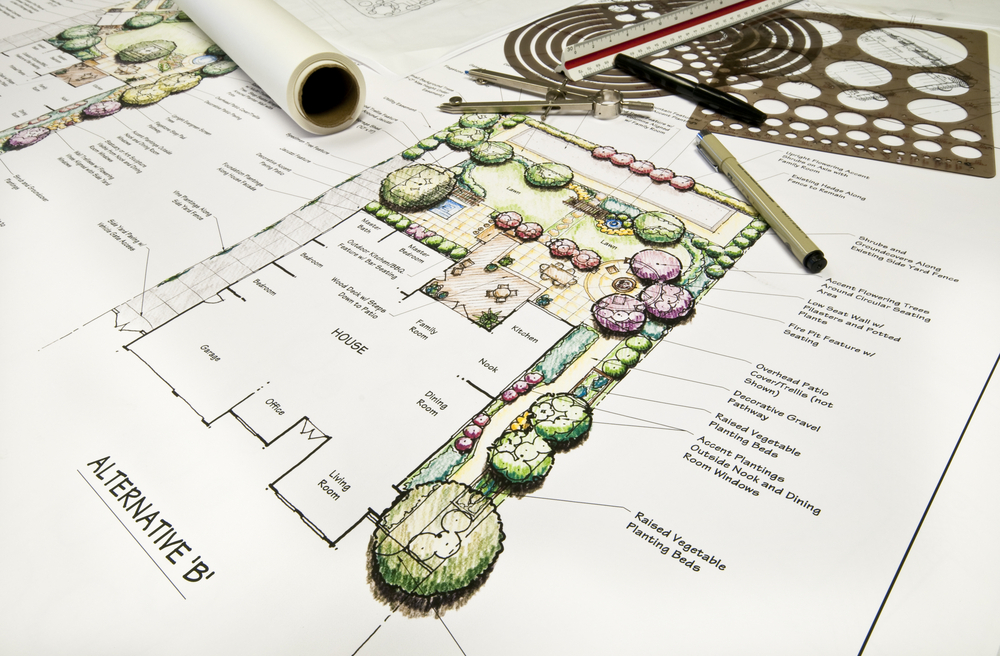
Landscape Design Principles and Techniques
By Compliance Central
Are you looking to enhance your Landscape Design skills? If yes, then you have come to the right place. Our comprehensive course on Landscape Design will assist you in producing the best possible outcome by mastering the Landscape Design skills. The Landscape Design course is for those who want to be successful. In the Landscape Design course, you will learn the essential knowledge needed to become well versed in Landscape Design. Our Landscape Design course starts with the basics of Landscape Design and gradually progresses towards advanced topics. Therefore, each lesson of this Landscape Design course is intuitive and easy to understand. Why would you choose the Landscape Design course from Compliance Central: Lifetime access to Landscape Design course materials Full tutor support is available from Monday to Friday with the Landscape Design course Learn Landscape Design skills at your own pace from the comfort of your home Gain a complete understanding of Landscape Design course Accessible, informative Landscape Design learning modules designed by experts Get 24/7 help or advice from our email and live chat teams with the Landscape Design Study Landscape Design in your own time through your computer, tablet or mobile device A 100% learning satisfaction guarantee with your Landscape Design Course Landscape Design Curriculum Breakdown of the Landscape Design Course Course Outline: Module 01: Introduction to Landscape Architecture Module 02: Green-scaping Module 03: Planting Trees and Shrubs Module 04: Maintenance of Planting Module 05: Pathways Module 06: Walls and Fences Module 07: Water Features Module 08: Entertainment and Recycling Projects Module 09: Landscape Ecology CPD 10 CPD hours / points Accredited by CPD Quality Standards Who is this course for? The Landscape Design course helps aspiring professionals who want to obtain the knowledge and familiarise themselves with the skillsets to pursue a career in Landscape Design. It is also great for professionals who are already working in Landscape Design and want to get promoted at work. Requirements To enrol in this Landscape Design course, all you need is a basic understanding of the English Language and an internet connection. Career path Landscape Designer: £25,000 to £45,000 per year Landscape Architect: £30,000 to £55,000 per year Garden Designer: £20,000 to £40,000 per year Landscape Project Manager: £35,000 to £60,000 per year Urban Planner: £25,000 to £50,000 per year Horticulturist: £20,000 to £40,000 per year Certificates CPD Accredited PDF Certificate Digital certificate - Included CPD Accredited PDF Certificate CPD Accredited Hard Copy Certificate Hard copy certificate - £10.79 CPD Accredited Hard Copy Certificate Delivery Charge: Inside the UK: Free Outside of the UK: £9.99 each

Archaeological Surveyor Complete Bundle - QLS Endorsed
By Imperial Academy
10 QLS Endorsed Courses for Archaeological Surveyor | 10 Endorsed Certificates Included | Life Time Access

Landmark Training Course With Vectorworks
By ATL Autocad Training London
Who is this course for? Landmark Training Course With Vectorworks. Dive into terrain modeling, planting, irrigation, and site analysis guided by certified tutors. Master these tools for precise landscape designs and effective documentation. Check our Website Enrollment : 1-on-1 Landmark Training. Tailor your schedule. Mon to Sat between 9 am and 7 pm Call 02077202581 to book your slot. Duration: 16 hours. "Split these hours over multiple days as needed for your ideal schedule." Approach: In-person or live online. Landmark Training Course with Vectorworks: Basic to Intermediate Level Course Duration: 16 Hours Embark on a transformative journey with our Landmark Training Course tailored for landscape architects and designers. Over 16 intensive hours, dive deep into Vectorworks Landmark, mastering fundamental and intermediate techniques crucial for comprehensive 2D and 3D landscape design. Craft intricate site analyses, plans, irrigation systems, and elevate your designs with mesmerizing 3D visualizations. Explore custom plant symbols, detailed planting plans, and learn the art of efficient collaboration and customization. Course Highlights: I. Introduction to Vectorworks Landmark (1 hour) Explore Vectorworks Landmark for landscape design Master interface, tool usage, and project management II. Site Analysis and Site Plans (3 hours) Craft detailed site analyses and hardscape designs Work with contours, elevations, and terrain models III. Planting Plans (5 hours) Utilize the plant database for region-specific plant selection Create personalized plant symbols and comprehensive planting plans IV. Irrigation Design (2 hours) Design and edit efficient irrigation systems and zones Integrate irrigation components into site plans V. 3D Visualization (3 hours) Create captivating 3D models with realistic textures and materials Enhance designs with advanced lighting and special effects VI. Customization (1 hour) Tailor the interface for efficient landscape design Create custom object styles and resource libraries VII. Collaboration and Sharing (1 hour) Seamlessly import/export data from other platforms Share designs effectively with colleagues and collaborators VIII. Conclusion and Next Steps (1 hour) Review course content comprehensively Receive guidance on further learning resources Engage in a Q&A session and provide valuable feedback Enhance your landscape design expertise and unleash your creativity. Enroll now in our Vectorworks Landmark Basic to Intermediate Training and transform your designs. Download Vectorworks Landmark By the end of the Vectorworks Landmark Training Course, participants will: Understand the key features and functionalities of Vectorworks Landmark for landscape design. Demonstrate proficiency in using essential tools for site analysis, site plans, and hardscape design. Create detailed planting plans, selecting appropriate plants, and understanding their compatibility and growth patterns. Design efficient and effective irrigation systems, including generating irrigation reports. Create 3D visualizations of landscape designs, applying textures, materials, lighting, and special effects. Customize the interface and create personalized object styles and resources. Collaborate and share landscape design drawings with other software users. Have the foundation to pursue further learning and exploration in landscape design using Vectorworks Landmark. Mastering Foundations Begin your project by organizing your files and importing survey data. Learn to sketch existing buildings using Building Shell tools and model neighboring structures with Massing Model. Explore different methods for laying out survey points and marking existing features with precision. Objectives: Review File Organization Techniques Import Survey Data (DWG Import) Create Building Structures with Building Shell Tools Utilize Triangulation and Arc Tool for Precision Master Various Tape Measurement Techniques Elevating Your Design Enhance your survey with detailed ground, existing trees, and fences. Conduct shadow analysis to optimize planting locations. Dive into the Vectorworks Plant tool, your key design companion. Objectives: Develop Detailed Ground Surfaces Incorporate Existing Trees and Fences Design with Railing Fence Tool Conduct Shadow Analysis using Heliodon Tool Utilize Plant Tool Modes for Plant Placement Access Existing Plant Libraries and Customize Plants in 2D/3D Crafting Landscapes Create vibrant plant mixes using Landscape Area tool and apply them across your site models. Design intricate hardscapes, aligning them effortlessly even in complex paving scenarios. Learn to use components for detailed reporting, cut and fill calculations, and precise detailing. Explore custom object creation and site furniture placement. Objectives: Design Landscape Areas and Define Custom Plant Mixes Create Hardscapes and Define Custom Paving Constructions Generate Reports and Tags for Landscape Areas and Hardscapes Access and Manage Objects in Resource Manager Craft Custom Objects and Site Furniture Polished Presentation Present your designs professionally using Sheet layers and viewports. Create Section viewports to cut through your model and Detail viewports to focus on specific areas. Enhance visual appeal with mood boards and annotations, ensuring a refined, detailed presentation. Objectives: Craft Sheet Layers for Presentation Create Plan, Elevation, and Perspective Viewports Generate Section and Detail Viewports Annotate Viewports for Clear Communication Incorporate Images and Plant Reports for Comprehensive Presentations Master Vectorworks Landmark: Gain expertise in essential and advanced 2D/3D landscape design tools for precision and efficiency. Boost Efficiency: Learn time-saving techniques and workflows tailored to Vectorworks Landmark, enhancing productivity. Versatile Landscape Skills: Develop proficiency in site analysis, planting plans, hardscapes, and irrigation systems for diverse projects. Industry-Ready Expertise: Acquire sought-after skills in landscape architecture, paving the way for career growth. Flexible Learning: Access recorded lessons for convenient review and receive lifetime email support for ongoing guidance.

Landscape Architecture Course Create jaw-dropping landscape designs with the help of the Landscape Architecture course. This course will take your landscape designing sense to the next level. Within a few steps, you will master the core skills required to shine in this area. From the Landscape Architecture course modules, you will learn the fundamentals of landscape architecture. The informative lessons will show you the strategies for planting and keeping the plants healthy. In addition, you will learn the skills to develop pathways, water features and fences. The course will also cover lectures on landscape ecology. You will also grasp a solid foundation in entertainment and recycling projects. Join now and boost your skills! Course Curriculum Module 01: Introduction to Landscape Architecture Module 02: Green-scaping Module 03: Planting Trees and Shrubs Module 04: Maintenance of Planting Module 05: Pathways Module 06: Walls and Fences Module 07: Water Features Module 08: Entertainment and Recycling Projects Module 09: Landscape Ecology (Learn more about this online course)

Architecture, Level 2 & 4 at QLS
By Imperial Academy
Level 4 QLS Endorsed Course | Endorsed Certificate Included | Plus 5 Career Guided Courses | CPD Accredited

Project Management and Construction Management at QLS Level 7
By Imperial Academy
Level 7 - Two Endorsed Diploma | QLS Hard Copy Certificate Included | Plus 5 CPD Courses | Lifetime Access

Search By Location
- Landscape Architecture Courses in London
- Landscape Architecture Courses in Birmingham
- Landscape Architecture Courses in Glasgow
- Landscape Architecture Courses in Liverpool
- Landscape Architecture Courses in Bristol
- Landscape Architecture Courses in Manchester
- Landscape Architecture Courses in Sheffield
- Landscape Architecture Courses in Leeds
- Landscape Architecture Courses in Edinburgh
- Landscape Architecture Courses in Leicester
- Landscape Architecture Courses in Coventry
- Landscape Architecture Courses in Bradford
- Landscape Architecture Courses in Cardiff
- Landscape Architecture Courses in Belfast
- Landscape Architecture Courses in Nottingham