- Professional Development
- Medicine & Nursing
- Arts & Crafts
- Health & Wellbeing
- Personal Development
ReactJS 18, Firebase 9 Project- Realtor Clone
By Packt
Welcome to this project-based course where you will build and deploy a realtor clone application using the latest version of React, Firebase, and Tailwind CSS. Learn to create and deploy a website professionally for showcasing to friends and clients, or adding it to your portfolio. Basic knowledge of HTML, CSS, and JavaScript is expected.
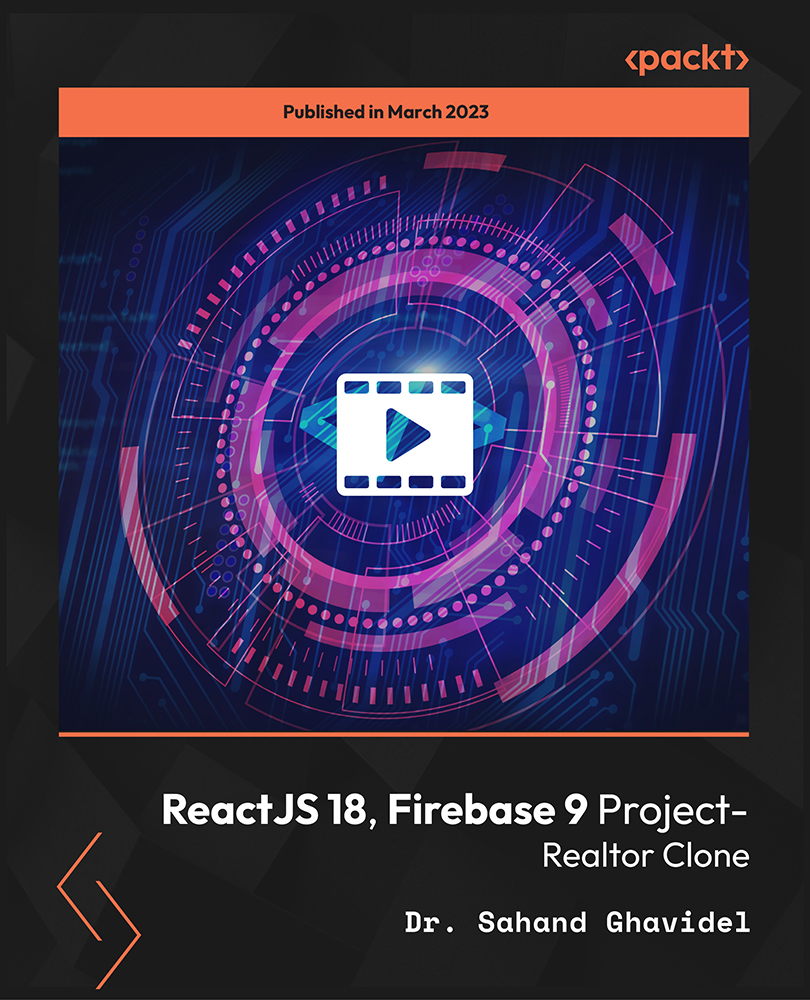
Artful Healing Certification
By Compete High
ð Unlock the Power of Artful Healing! ð ð¨ Welcome to the Artful Healing Certification Course! ð¨ Are you ready to embark on a transformative journey that combines the therapeutic power of art with the healing process? Introducing our Artful Healing Certification Course, where creativity meets wellness, and your passion becomes your profession. ð What is Artful Healing? Artful Healing is a unique approach to wellness that harnesses the expressive power of art to promote healing, self-discovery, and personal growth. Whether you're a seasoned professional in the field of therapy or someone looking to make a positive impact in the lives of others, this course is your gateway to becoming a certified Artful Healing practitioner. ⨠Why Choose Artful Healing Certification? Holistic Approach: Learn how to integrate art therapy techniques with traditional therapeutic practices, creating a holistic approach to healing mind, body, and soul. Proven Results: Artful Healing has been proven effective in reducing stress, anxiety, and promoting emotional well-being. Join the movement that is changing lives through creative expression. Flexible Learning: Our online course allows you to study at your own pace, from the comfort of your home. Access engaging video lectures, practical exercises, and a supportive community of like-minded individuals. Expert Instruction: Led by experienced art therapists and wellness professionals, our instructors bring a wealth of knowledge and real-world expertise to guide you on your journey. Comprehensive Curriculum: From foundational principles to advanced techniques, our comprehensive curriculum covers a range of topics including art modalities, therapeutic interventions, and ethical considerations in practice. ð What You'll Gain: Certification: Become a certified Artful Healing practitioner and enhance your credentials in the field of therapy and wellness. Practical Skills: Acquire hands-on experience in facilitating artful healing sessions, developing personalized interventions, and creating a safe space for clients to explore their emotions. Community Connection: Join a supportive community of fellow learners, share experiences, and collaborate on projects that promote the widespread adoption of artful healing. Business Insights: Learn how to market your artful healing practice, attract clients, and build a successful career in the growing field of expressive arts therapy. ð Enroll Now and Ignite Your Passion for Healing Through Art! ð Don't miss this opportunity to gain the skills and certification needed to make a lasting impact on the lives of others. Join the Artful Healing Certification Course today and embark on a journey of transformation, empowerment, and creative healing! ð Enroll Now and Unleash the Healing Power of Art! ð¨â¨ Course Curriculum Module 01 Programme Overview - Art Therapy 00:00 Introduction to Art Therapy 00:00 The Psychology of Color 00:00 The Psychology of Art Therapy 00:00 Zentangles - Step-by-Step Guide 00:00 Module 02 Mandalas - Step-by-Step Guide 00:00 Zendalas - Step-by-Step Guide 00:00 Doodle Art - Step-by-Step Guide 00:00 Scribble Drawing - Step-by-Step Guide 00:00 Stippling - Step-by-Step Guide 00:00 Module 03 Comic Strip - Step-by-Step Guide 00:00 Line Art - Step-by-Step Guide 00:00 Color Wheel - Step-by-Step Guide 00:00 Emotion Wheel (Painting Emotions) - Step-by-Step Guide 00:00 Gratitude Tree - Step-by-Step Guide 00:00 Module 04 Vision Board - Step-by-Step Guide 00:00 Mind Mapping - Step-by-Step Guide 00:00 Self-Body State - Step-by-Step Guide 00:00 Meditative Painting - Step-by-Step Guide 00:00 Art Journal - Step-by-Step Guide 00:00 Module 05 Self-Soothing Image Folder - Step-by-Step Guide 00:00 Healing Postcard - Step-by-Step Guide 00:00 Affirmation Cards - Step-by-Step Guide 00:00 A Letter to Your Younger Self - Step-by-Step Guide 00:00 Box of Forgiveness - Step-by-Step Guide 00:00 Paint a Mirror or Window - Step-by-Step Guide 00:00

Embark on a captivating journey into the world of numbers and ledgers with our Business Accounting Training course. From unraveling the mysteries of the accounting equation to mastering the art of financial statement preparation, this course is your gateway to becoming a financial maestro. The adventure begins with a comprehensive introduction to accounting and business principles, ensuring a solid foundation for the intricate dance of transactions and adjustments. Guided by seasoned professionals, dive into the adjusting process, worksheet preparation, and the completion of the accounting cycle. Immerse yourself in a spreadsheet exercise that brings theory to life. This course isn't just about numbers; it's about unlocking the secrets to financial acumen and becoming the architect of your financial success. Learning Outcomes Gain a profound understanding of the accounting equation and its role in financial transactions. Analyze and interpret complex financial transactions with confidence. Master the art of posting entries and the adjustment process for accurate financial reporting. Acquire skills in preparing comprehensive financial statements. Navigate the accounting cycle seamlessly, illustrating fiscal year concepts with ease. Why choose this Business Accounting Training course? Unlimited access to the course for a lifetime. Opportunity to earn a certificate accredited by the CPD Quality Standards and CIQ after completing this course. Structured lesson planning in line with industry standards. Immerse yourself in innovative and captivating course materials and activities. Assessments designed to evaluate advanced cognitive abilities and skill proficiency. Flexibility to complete the Course at your own pace, on your own schedule. Receive full tutor support throughout the week, from Monday to Friday, to enhance your learning experience. Unlock career resources for CV improvement, interview readiness, and job success. Who is this Business Accounting Training course for? Aspiring accountants eager to kickstart their career in finance. Small business owners looking to manage their own accounts effectively. Students pursuing studies in accounting or finance. Entrepreneurs seeking a comprehensive understanding of business accounting. Professionals aiming to enhance their financial literacy. Career path Junior Accountant: £22,000 - £30,000 Bookkeeper: £20,000 - £28,000 Financial Analyst: £28,000 - £40,000 Accounting Manager: £35,000 - £50,000 Finance Controller: £40,000 - £60,000 Chief Financial Officer (CFO): £60,000 and above Prerequisites This Business Accounting Training does not require you to have any prior qualifications or experience. You can just enrol and start learning.This Business Accounting Training was made by professionals and it is compatible with all PC's, Mac's, tablets and smartphones. You will be able to access the course from anywhere at any time as long as you have a good enough internet connection. Certification After studying the course materials, there will be a written assignment test which you can take at the end of the course. After successfully passing the test you will be able to claim the pdf certificate for £4.99 Original Hard Copy certificates need to be ordered at an additional cost of £8. Course Curriculum Professional Bookkeeper Introduction Professional Bookkeeper 00:09:00 Introduction to Accounting and Business Defining a Business 00:07:00 Ethics in Accounting 00:05:00 Generally Accepted Accounting Principles (GAAP) 00:10:00 The Accounting Equation The Accounting Equation 00:07:00 Transactions 00:11:00 Financial Statements 00:13:00 Analyzing Transactions The Accounting Equation and Transactions 00:16:00 Double-Entry System 00:12:00 Transactions - Journalizing 00:17:00 Journal Entries 00:38:00 Entering Information - Posting Entries Posting Entries 00:10:00 The Trial Balance 00:10:00 Finding Errors Using Horizontal Analysis 00:09:00 Horizontal Trend : Balance Sheet 00:21:00 Horizontal Trend: Income Statement 00:36:00 Adjusting Process The Purpose of the Adjusting Process 00:15:00 Adjusting Entries Adjusting Entries - Prepaid Expenses 00:13:00 Adjusting Entries - Accrued Revenues 00:10:00 Adjusting Entries - Depreciation Expense 00:09:00 Adjustment Summary Adjustment Summary - Review 00:13:00 Vertical Analysis 00:33:00 Preparing a Worksheet Preparing a Worksheet 00:06:00 Financial Statements The Income Statement 00:11:00 Financial Statements - Definitions 00:12:00 Completing the Accounting Cycle Temporary vs. Permanent Accounts 00:19:00 The Accounting Cycle Illustrated Accounting Cycle Illustrated - Steps 1-5 00:11:00 Accounting Cycle Illustrated - Steps 6-10 00:12:00 Fiscal Year Fiscal Year 00:09:00 Spreadsheet Exercise Spreadsheet Exercise - Steps 1-4 00:11:00 Spreadsheet Exercise - Steps 5-7 00:37:00

Description: Emails are integral part of the lives of the professionals. To know more about this course, you could take this course to learn. The Microsoft Outlook 2010 Complete course will help you learn all the skills, knowledge, and information about the program. You will learn how to customise the Outlook interface so that it works best for you. You will also learn how to use the tool to organise your data in the way you want it to. Then you will know how to control how your messages are sent, forwarded, and stored. Who is the course for? Professionals who want to learn about Microsoft functions and features. People who have an interest in knowing advanced Microsoft Outlook features. Entry Requirement: This course is available to all learners, of all academic backgrounds. Learners should be aged 16 or over to undertake the qualification. Good understanding of English language, numeracy and ICT are required to attend this course. Assessment: At the end of the course, you will be required to sit an online multiple-choice test. Your test will be assessed automatically and immediately so that you will instantly know whether you have been successful. Before sitting for your final exam, you will have the opportunity to test your proficiency with a mock exam. Certification: After you have successfully passed the test, you will be able to obtain an Accredited Certificate of Achievement. You can however also obtain a Course Completion Certificate following the course completion without sitting for the test. Certificates can be obtained either in hard copy at the cost of £39 or in PDF format at the cost of £24. PDF certificate's turnaround time is 24 hours, and for the hardcopy certificate, it is 3-9 working days. Why choose us? Affordable, engaging & high-quality e-learning study materials; Tutorial videos/materials from the industry leading experts; Study in a user-friendly, advanced online learning platform; Efficient exam systems for the assessment and instant result; The UK & internationally recognized accredited qualification; Access to course content on mobile, tablet or desktop from anywhere anytime; The benefit of career advancement opportunities; 24/7 student support via email. Career Path: The Microsoft Outlook 2010 Complete Course- Beginners, Intermediate, Advanced course is a useful qualification to possess and would be beneficial for any professions or career from any industry you are in such as: Administrative Assistant Administrator Office Manager Personal Assistant Secretary. Microsoft Outlook 2010 for Beginners Module One - Getting Started 00:30:00 Module Two - Opening and Closing Outlook 01:00:00 Module Three - Working with E-mail 01:00:00 Module Four - Creating a New E-mail 01:00:00 Module Five - Managing E-mail 01:00:00 Module Six - Managing Junk Mail 01:00:00 Module Seven - Outlook's Organization Tools 01:00:00 Module Eight - Searching for Items 01:00:00 Module Nine - An Introduction to the Calendar 01:00:00 Module Ten - An Introduction to Tasks 01:00:00 Module Eleven - An Introduction to Contacts 01:00:00 Module Twelve - Wrapping Up 01:00:00 Activities-Microsoft Outlook 2010 for Beginners 00:00:00 Microsoft Outlook 2010 Intermediate Level Module One - Getting Started 00:30:00 Module Two - Working with the Outlook Environment 01:00:00 Module Three - Printing 01:00:00 Module Four - Working with Quick Steps 01:00:00 Module Five - Working with Messages 01:00:00 Module Six - Manipulating Message Properties and Options 01:00:00 Module Seven - Formatting Messages 01:00:00 Module Eight - Managing Automatic Content 01:00:00 Module Nine - Working with the Calendar, Appointments, and Meetings 01:00:00 Module Ten - Working with Contacts and Contact Groups 01:00:00 Module Eleven - Working with Tasks and the Journal 01:00:00 Module Twelve - Wrapping Up 00:30:00 Activities-Microsoft Outlook 2010 Intermediate Level 00:00:00 Microsoft Outlook 2010 Advanced Level Module One - Getting Started 01:00:00 Module Two - Customizing Outlook 01:00:00 Module Three - Adding Word Elements to an E-mail 01:00:00 Module Four - Customizing Your Profile 01:00:00 Module Five - Advanced E-Mail Tasks 01:00:00 Module Six - Advanced Calendar Tasks 01:00:00 Module Seven - Doing More with Tasks 01:00:00 Module Eight - Using Notes 01:00:00 Module Nine - Viewing RSS Feeds 01:00:00 Module Ten - Managing Outlook Data, Part One 01:00:00 Module Eleven - Managing Outlook Data, Part Two 01:00:00 Module Twelve - Wrapping Up 00:30:00 Activities-Microsoft Outlook 2010 Advanced Level 00:00:00 Mock Exam Mock Exam- Microsoft Outlook 2010 Complete Course - Beginners, Intermediate, Advanced 00:30:00 Final Exam Final Exam- Microsoft Outlook 2010 Complete Course - Beginners, Intermediate, Advanced 00:30:00 Order Your Certificate and Transcript Order Your Certificates and Transcripts 00:00:00

Keep Going With QuickBooks 2021 for Windows
By Nexus Human
Duration 2 Days 12 CPD hours Overview What's New in This Guide? The behind-the-scenes journal entry for transactions is now included. This course is a continuation of topics following ?Get Started with QuickBooks 2021 for Windows?. First-time QuickBooks users will learn the basic features of the software. Experienced QuickBooks users will quickly learn the new features and functionality of QuickBooks 2021. This course covers features that are in QuickBooks Pro and Premier 2021. Memorizing Transactions Entering a New Memorized Transaction Editing a Memorized Transaction Deleting a Memorized Transaction Grouping Memorized Transactions Using a Memorized Transaction Printing the Memorized Transaction List Customizing Forms Creating a Custom Template Modifying a Template Printing Forms Using Other QuickBooks Accounts Other QuickBooks Account Types Working with Credit Card Transactions Working with Fixed Assets Working with Long-Term Liability Accounts Using the Loan Manager Creating Reports Working with Quick Reports Working with Preset Reports Sharing Reports Exporting Reports to Microsoft Excel Printing Reports Creating Graphs Creating QuickInsight Graphs Using QuickZoom with Graphs Working with the Sales Graph Customizing Graphs Printing Graphs Tracking and Paying Sales Tax Using Sales Tax in QuickBooks Setting Up Tax Rates and Agencies Indicating Who and What Gets Taxed Applying Tax to Each Sale Determining What You Owe Paying Your Tax Agencies Preparing Payroll with QuickBooks Using Payroll Tracking Setting Up for Payroll Setting Up Employee Payroll Information Setting Up a Payroll Schedule Writing a Payroll Check Printing Paycheck Stubs Tracking Your Tax Liabilities Paying Payroll Taxes Preparing Payroll Tax Forms Using Online Banking Setting Up an Internet Connection Setting Up Bank Feeds for Accounts Viewing, Downloading, and Adding Online Transactions Creating Online Payments Transferring Funds Online Canceling Online Payments Managing Company Files Using QuickBooks in Multi-user Mode Setting Up Users and Passwords Setting a Closing Date Sharing Files with an Accountant Updating QuickBooks Backing Up and Restoring a Company File Condensing a Company File Estimating, Time Tracking, and Job Costing Creating Job Estimates Creating an Invoice from an Estimate Displaying Reports for Estimates Updating the Job Status Tracking Time Displaying Reports for Time Tracking Tracking Vehicle Mileage Displaying Vehicle Mileage Reports Displaying Other Job Reports Writing Letters Using the Letters and Envelopes Wizard Customizing Letter Templates Additional course details: Nexus Humans Keep Going With QuickBooks 2021 for Windows training program is a workshop that presents an invigorating mix of sessions, lessons, and masterclasses meticulously crafted to propel your learning expedition forward. This immersive bootcamp-style experience boasts interactive lectures, hands-on labs, and collaborative hackathons, all strategically designed to fortify fundamental concepts. Guided by seasoned coaches, each session offers priceless insights and practical skills crucial for honing your expertise. Whether you're stepping into the realm of professional skills or a seasoned professional, this comprehensive course ensures you're equipped with the knowledge and prowess necessary for success. While we feel this is the best course for the Keep Going With QuickBooks 2021 for Windows course and one of our Top 10 we encourage you to read the course outline to make sure it is the right content for you. Additionally, private sessions, closed classes or dedicated events are available both live online and at our training centres in Dublin and London, as well as at your offices anywhere in the UK, Ireland or across EMEA.

Level 5 Health and Social Care Management with Healthcare Assistant Diploma - CPD Accredited
4.8(9)By Skill Up
40-in-1 Premium Bundle | 1 Free CPD PDF + Transcript | Lifetime Access

Certified Diploma in Microsoft Outlook 2007
By iStudy UK
Microsoft Outlook is used for emails and also personal management of information. You will learn how to customise the outlook interface so that it works best for you. You will also learn how to use the tool to organise your data. Whilst outlook is mostly used for storing, receiving and sending emails, it is called a personal information management tool because it also includes calendar, tasks, contacts and notes as well as a journal. Outlook for emails usually has the common features associated with emails such as inbox, outbox, drafts and deleted items.The Calendar element of outlook can be used to keep appointments and plan meetings. Tasks are also useful for remembering things you need to do with the ability to set an audible alarm. The Contacts element of Outlook can store address, email and contact details of your friends and family. This Diploma Course will teach you all of the features such that you will be an expert. The Diploma Course is designed for all users and can be helpful for anyone interested in microsoft outlook. Course Highlights Certified Diploma in Microsoft Outlook 2007 is an award winning and the best selling course that has been given the CPD Certification & IAO accreditation. It is the most suitable course anyone looking to work in this or relevant sector. It is considered one of the perfect courses in the UK that can help students/learners to get familiar with the topic and gain necessary skills to perform well in this field. We have packed Certified Diploma in Microsoft Outlook 2007 into 26 modules for teaching you everything you need to become successful in this profession. To provide you ease of access, this course is designed for both part-time and full-time students. You can become accredited in just 23 hours and it is also possible to study at your own pace. We have experienced tutors who will help you throughout the comprehensive syllabus of this course and answer all your queries through email. For further clarification, you will be able to recognize your qualification by checking the validity from our dedicated website. Why You Should Choose Certified Diploma in Microsoft Outlook 2007 Lifetime access to the course No hidden fees or exam charges CPD Accredited certification on successful completion Full Tutor support on weekdays (Monday - Friday) Efficient exam system, assessment and instant results Download Printable PDF certificate immediately after completion Obtain the original print copy of your certificate, dispatch the next working day for as little as £9. Improve your chance of gaining professional skills and better earning potential. Who is this Course for? Certified Diploma in Microsoft Outlook 2007 is CPD certified and IAO accredited. This makes it perfect for anyone trying to learn potential professional skills. As there is no experience and qualification required for this course, it is available for all students from any academic backgrounds. Requirements Our Certified Diploma in Microsoft Outlook 2007 is fully compatible with any kind of device. Whether you are using Windows computer, Mac, smartphones or tablets, you will get the same experience while learning. Besides that, you will be able to access the course with any kind of internet connection from anywhere at any time without any kind of limitation. Career Path You will be ready to enter the relevant job market after completing this course. You will be able to gain necessary knowledge and skills required to succeed in this sector. All our Diplomas' are CPD and IAO accredited so you will be able to stand out in the crowd by adding our qualifications to your CV and Resume. Microsoft Outlook 2007 for Beginners Module One - Getting Started 00:30:00 Module Two - Opening and Closing Outlook 01:00:00 Module Three - Working with E-mail 01:00:00 Module Four - Creating a New E-mail 01:00:00 Module Five - Managing E-mail 01:00:00 Module Six - Managing Junk Mail 01:00:00 Module Seven - Outlook's Organization Tools 01:00:00 Module Eight - Searching for Items 01:00:00 Module Nine - An Introduction to the Calendar 01:00:00 Module Ten - An Introduction to Tasks 01:00:00 Module Eleven - An Introduction to Contacts 01:00:00 Module Twelve - Wrapping Up 00:30:00 Activities-Certificate in Microsoft Outlook 2007 for Beginners 00:00:00 Microsoft Outlook 2007 Advanced Level Module One - Getting Started 00:30:00 Module Two - Customizing Outlook 01:00:00 Module Three - Adding Word Elements to an E-mail 01:00:00 Module Four - Customizing Your Profile 01:00:00 Module Five - Advanced E-Mail Tasks 01:00:00 Module Six - Advanced Calendar Tasks 01:00:00 Module Seven - Doing More with Tasks 01:00:00 Module Eight - Using Notes 01:00:00 Module Nine - Viewing RSS Feeds 01:00:00 Module Ten - Managing Outlook Data, Part One 01:00:00 Module Eleven - Managing Outlook Data, Part Two 01:00:00 Module Twelve - Wrapping Up 00:30:00 Activities- Microsoft Outlook 2007 Advanced CPD & IAO Accredited 00:00:00 Mock Exam Mock Exam- Certified Diploma in Microsoft Outlook 2007 00:30:00 Final Exam Final Exam- Certified Diploma in Microsoft Outlook 2007 00:30:00

Yoga for Stress Relief
By Namaste Hatha Yoga
Combat stress using yoga, meditation and diet

Give a compliment to your career and take it to the next level. This Sage Training bundle will provide you with the essential knowledge to shine in your professional career. Whether you want to develop skills for your next job or elevate your skills for your next promotion, this Sage Training bundle will help you stay ahead of the pack. Throughout the Sage Training programme, it stresses how to improve your competency as a person in your chosen field while also outlining essential career insights in the relevant job sector. Along with this Sage Training course, you will get 10 premium courses, an original hardcopy, 11 PDF certificates (Main Course + Additional Courses) Student ID card as gifts. This Sage Training Bundle Consists of the following Premium courses: Course 01: Diploma in Sage 50 Accounts Course 02: Accountancy Course 03: Level 3 Xero Training Course 04: Management Accounting Tools Course 05: Level 3 Tax Accounting Course 06: Business Analysis Level 3 Course 07: Team Management Course 08: Corporate Finance: Working Capital Management Course 09: Certificate in Anti-Money Laundering (AML) Course 10: Financial Modelling Course - Learn Online Course 11: Budgeting and Forecasting Enrol now in Sage Training to advance your career, and use the premium study materials from Apex Learning. How will I get my Certificate? After successfully completing the course, you will be able to order your CPD Accredited Certificates (PDF + Hard Copy) as proof of your achievement. PDF Certificate: Free (Previously it was £10 * 11 = £110) Hard Copy Certificate: Free (For The Title Course) PS The delivery charge inside the UK is £3.99, and international students have to pay £9.99. The bundle incorporates basic to advanced level skills to shed some light on your way and boost your career. Hence, you can strengthen your Sage Training expertise and essential knowledge, which will assist you in reaching your goal. Moreover, you can learn from any place in your own time without travelling for classes. Curriculum of Bundle Course 01: Diploma in Sage 50 Accounts Sage 50 Bookkeeper - Coursebook Introduction and TASK 1 TASK 2 Setting up the System TASK 3 a Setting up Customers and Suppliers TASK 3 b Creating Projects TASK 3 c Supplier Invoice and Credit Note TASK 3 d Customer Invoice and Credit Note TASK 4 Fixed Assets TASK 5 a and b Bank Payment and Transfer TASK 5 c and d Supplier and Customer Payments and DD STO TASK 6 Petty Cash TASK 7 a Bank Reconnciliation Current Account TASK 7 b Bank Reconciliation Petty Cash TASK 7 c Reconciliation of Credit Card Account TASK 8 Aged Reports TASK 9 a Payroll TASK 9 b Payroll TASK 10 Value Added Tax - Vat Return Task 11 Entering opening balances on Sage 50 TASK 12 a Year end journals - Depre journal TASK 12 b Prepayment and Deferred Income Journals TASK 13 a Budget TASK 13 b Intro to Cash flow and Sage Report Design TASK 13 c Preparation of Accountants Report & correcting Errors (1) Course 02: Accountancy Module 01: Introduction to Accounting Module 02: The Role of an Accountant Module 03: Accounting Concepts and Standards Module 04: Double-Entry Bookkeeping Module 05: Balance Sheet Module 06: Income statement Module 07: Financial statements Module 08: Cash Flow Statements Module 09: Understanding Profit and Loss Statement Module 10: Financial Budgeting and Planning Module 11: Auditing Course 03: Level 3 Xero Training Introduction Getting Started Invoices and Sales Bills and Purchases Bank Accounts Products and Services Fixed Assets Payroll VAT Returns Course 04: Management Accounting Tools Module 01: Introduction to Management Account Module 02: Manufacturing Costs and Financial Statements Module 03: Traditional Costing System - Job and Process Module 04: Activity Based Costing System Module 05: Activity Based Management Module 06: Cost Behaviour and the Contribution Margin Module 07: Cost Volume Profit Module 08: Cost Volume Profit Analysis Module 09: Incremental Analysis in Decision Making Module 10: Budget Planning Module 11: Budget Control And Responsibility Accounting Module 12: Control Using Standard Costs and the Balanced Scorecard Downloadable Resources Course 05: Level 3 Tax Accounting Module 01: Tax System and Administration in the UK Module 02: Tax on Individuals Module 03: National Insurance Module 04: How to Submit a Self-Assessment Tax Return Module 05: Fundamentals of Income Tax Module 06: Advanced Income Tax Module 07: Payee, Payroll and Wages Module 08: Capital Gain Tax Module 09: Value Added Tax Module 10: Import and Export Module 11: Corporation Tax Module 12: Inheritance Tax Module 13: Double Entry Accounting Module 14: Management Accounting and Financial Analysis Module 15: Career as a Tax Accountant in the UK Course 06: Business Analysis Level 3 Module 01: Introduction to Business Analysis Module 02: Business Processes Module 03: Business Analysis Planning and Monitoring Module 04: Strategic Analysis and Product Scope Module 05: Solution Evaluation Module 06: Investigation Techniques Module 07: Ratio Analysis Module 08: Stakeholder Analysis and Management Module 09: Process Improvement with Gap Analysis Module 10: Documenting and Managing Requirements Module 11: Career Prospect as a Business Analyst in the UK Course 07: Presenting Financial Information Module 01: Presenting Financial Information Module 02: The Hierarchy of Performance Indicators Module 03: The Principle of Effective Reports Module 04: Guidelines for Designing Management Reports Module 05: Methods of Presenting Performance Data Module 06: The Control Chart: Highlighting the Variation in the Data Module 07: The Pareto Chart: Highlighting Priorities Module 08: Exercise: The Control Chart Module 09: An Example Management Report Module 10: Interpreting Performance Data Module 11: Supporting Colleagues by Giving Feedback Module 12: Data Visualisation Part 01 Module 13: Data Visualisation Part 02 Module 14: Data Visualisation Part 03 Module 15: Data Visualisation Part 04 Module 16: Final Thoughts on Presenting Financial Information Course 08: Corporate Finance: Working Capital Management Module 01: Course Introduction Module 02: Introduction to Working Capital Management Module 03: Trade Credit and Receivable Management Module 04: Payables Management Module 05: Inventory Management Practices Module 06: Cash Management Practice Course 09: Certificate in Anti Money Laundering (AML) Module 01: Introduction to Money Laundering Module 02: Proceeds of Crime Act 2002 Module 03: Development of Anti-Money Laundering Regulation Module 04: Responsibility of the Money Laundering Reporting Office Module 05: Risk-based Approach Module 06: Customer Due Diligence Module 07: Record Keeping Module 08: Suspicious Conduct and Transactions Module 09: Awareness and Training Course 10: Financial Modelling Course - Learn Online Module 01: Basic Financial Calculations Module 02: Overview of Financial Markets, Financial Assets, and Market Participants Module 03: Financial Statement Modelling Module 04: Types of Financial Models Module 05: Sensitivity Analysis Module 06: Sales and Revenue Model Module 07: Cost of Goods Sold and Inventory Model Module 08: Valuation Methods Course 11: Budgeting and Forecasting Unit-1. Introduction Unit-2. Detail Budget Requirement Unit-3. Process of Making Budget CPD 110 CPD hours / points Accredited by CPD Quality Standards Who is this course for? Anyone from any background can enrol in this Sage Training bundle. Requirements This Sage Training course has been designed to be fully compatible with tablets and smartphones. Career path Having this expertise will increase the value of your CV and open you up to multiple job sectors. Certificates Certificate of completion Digital certificate - Included

