- Professional Development
- Medicine & Nursing
- Arts & Crafts
- Health & Wellbeing
- Personal Development
Overview Uplift Your Career & Skill Up to Your Dream Job - Learning Simplified From Home! Kickstart your career & boost your employability by helping you discover your skills, talents and interests with our special Sage 50 Accounts Training Course. You'll create a pathway to your ideal job as this course is designed to uplift your career in the relevant industry. It provides professional training that employers are looking for in today's workplaces. The Sage 50 Accounts Training Course is one of the most prestigious training offered at StudyHub and is highly valued by employers for good reason. This Sage 50 Accounts Training Course has been designed by industry experts to provide our learners with the best learning experience possible to increase their understanding of their chosen field. This Sage 50 Accounts Training Course, like every one of Study Hub's courses, is meticulously developed and well researched. Every one of the topics is divided into elementary modules, allowing our students to grasp each lesson quickly. At StudyHub, we don't just offer courses; we also provide a valuable teaching process. When you buy a course from StudyHub, you get unlimited Lifetime access with 24/7 dedicated tutor support. Why buy this Sage 50 Accounts Training? Unlimited access to the course for forever Digital Certificate, Transcript, student ID all included in the price Absolutely no hidden fees Directly receive CPD accredited qualifications after course completion Receive one to one assistance on every weekday from professionals Immediately receive the PDF certificate after passing Receive the original copies of your certificate and transcript on the next working day Easily learn the skills and knowledge from the comfort of your home Certification After studying the course materials of the Sage 50 Accounts Training there will be a written assignment test which you can take either during or at the end of the course. After successfully passing the test you will be able to claim the pdf certificate for £5.99. Original Hard Copy certificates need to be ordered at an additional cost of £9.60. Who is this course for? This Sage 50 Accounts Training course is ideal for Students Recent graduates Job Seekers Anyone interested in this topic People already working in the relevant fields and want to polish their knowledge and skill. Prerequisites This Sage 50 Accounts Training does not require you to have any prior qualifications or experience. You can just enrol and start learning.This Sage 50 Accounts Training was made by professionals and it is compatible with all PC's, Mac's, tablets and smartphones. You will be able to access the course from anywhere at any time as long as you have a good enough internet connection. Career path As this course comes with multiple courses included as bonus, you will be able to pursue multiple occupations. This Sage 50 Accounts Training is a great way for you to gain multiple skills from the comfort of your home. Course Curriculum Sage 50 Accounts Training Sage 50 Bookkeeper - Coursebook 00:00:00 Introduction and TASK 1 00:17:00 TASK 2 Setting up the System 00:23:00 TASK 3 a Setting up Customers and Suppliers 00:17:00 TASK 3 b Creating Projects 00:05:00 TASK 3 c Supplier Invoice and Credit Note 00:13:00 TASK 3 d Customer Invoice and Credit Note 00:11:00 TASK 4 Fixed Assets 00:08:00 TASK 5 a and b Bank Payment and Transfer 00:31:00 TASK 5 c and d Supplier and Customer Payments and DD STO 00:18:00 TASK 6 Petty Cash 00:11:00 TASK 7 a Bank Reconnciliation Current Account 00:17:00 TASK 7 b Bank Reconciliation Petty Cash 00:09:00 TASK 7 c Reconciliation of Credit Card Account 00:16:00 TASK 8 Aged Reports 00:14:00 TASK 9 a Payroll 00:07:00 TASK 9 b Payroll 00:10:00 TASK 10 Value Added Tax - Vat Return 00:12:00 Task 11 Entering opening balances on Sage 50 00:13:00 TASK 12 a Year end journals - Depre journal 00:05:00 TASK 12 b Prepayment and Deferred Income Journals 00:08:00 TASK 13 a Budget 00:05:00 TASK 13 b Intro to Cash flow and Sage Report Design 00:08:00 TASK 13 c Preparation of Accountants Report & correcting Errors (1) 00:10:00

Creating Screenshots and Images for User Guides Course
By Cherryleaf
Efficient ways to create professional-looking diagrams, images and screenshots Cherryleaf’s elearning course on creating screenshots and images for user guides gives you the foundations for creating professional images in an efficient way. The course includes exercises and model answers for the delegates to complete and review. Why attend this course? Creating screenshots, diagrams and images is something that every technical communicator needs to do, but very few have had any formal training in how to do it. Sometimes, the result is that the user guides and online Help contain images that are unclear, inconsistent, and frankly, unprofessional. They can make the product look like it's poor quality. Creating them can also tie up the Technical Writer's time, especially if they need to be changed frequently. Who is this course for? Anyone developing user guides and online Help who wants: A foundational understanding of how to use diagrams, screenshots and images, in an effective and efficient way. To see practical, real-world examples. It’s ideal for you if you’re: Creating screenshots, diagrams or images, but you’ve never had any proper training in how to do this well. Looking for more efficient ways to create or change screenshots, diagrams or images for end user or developer documentation. We’ll take you from first principles, so all you need is a basic understanding of what is a user guide. What you'll learn Cherryleaf's e-learning course on creating screenshots and images for user guides gives you the foundations for creating professional images in an efficient way. The goal of the course is to enable you to use diagrams, images and screenshots to communicate to your audience, with a focus on simplicity and ease of understanding. This is accomplished through a mix of design theory, best practices, software, and practical application. Please note, we don’t focus on highly detailed technical illustrations or 3D drawings that you might find in the aerospace or automotive industries. Also, the course does not cover Augmented Reality or Virtual Reality. You'll go through the key stages in developing screenshots, diagrams, and other images:in developing images. You’ll learn to understand the context, choose an effective visual display method, focus the user's attention, apply design best practices, and use the appropriate software tools to communicate your message. Introduction Understand the context Choose an appropriate visual display methodScreenshotsSimplified User InterfaceDiagramsAspect ratioIconsImage mapsWordless guides Focus attention where you want itGestalt theoryWhite space Think like a designerLayoutColourAccessibilityStyle guides SoftwareSoftware toolsSVGAutomating tasksStock imagesPresentation applications Animations Summary The course contains 22 exercises (and suggested answers) for you to practice your skills. Delivery format The course comprises eight modules in total, which you can complete at your own pace. The course will take delegates approximately 1 day to complete. You will have access to the modules from the moment you subscribe. You can download the course handouts. The courses are hosted and sold by via the Teachable platform. From a VAT perspective, they are the “Merchant of Record”, and receipts contain their VAT number. You have the option of taking the course on an iPhone or iPad, using the MyTeachable app in the Apple App Store. Prerequisites We'll take you from first principles, so all you need is a basic understanding of what is a user guide. You'll need access to PowerPoint, or a similar application, in order to complete some of the exercises. And it will help if you have a copy of Snagit. Our expertise As well as teaching technical communication, we also create end-user documentation, Help and UI text for clients. This means every course is based on practical experience of technical communication in today’s environment. Your Instructor Cherryleaf Cherryleaf is a technical writing services company formed in 2002 by people with a passion for technical communication and learning development. Cherryleaf is recognised as a leader within the technical communication profession. Our staff have written articles for the Society for Technical Communication's (STC) Intercom magazine, the Institute of Scientific and Technical Communicator's Communicator journal and tekom's TCWorld magazine. They've also written books on technical communication. We've presented webinars for Adobe, Madcap Software or the STC, and we've spoken at various conferences around the world. Today, organisations throughout Europe use Cherryleaf’s services so they can provide clear information that enables users and staff to complete tasks productively. Course Curriculum First Section Introduction (2:37) Understand the context (14:22) Choose an appropriate visual display method (55:15) Focus attention where you want it (10:39) Think like a designer (32:18) Software (70:12) Animations (21:09) Summary (1:59) Answers Frequently Asked Questions When does the course start and finish? The course starts now and never ends! It is a completely self-paced online course - you decide when you start and when you finish.How long do I have access to the course?How does lifetime access sound? After enrolling, you have unlimited access to this course for as long as you like - across any and all devices you own.What if I am unhappy with the course?We would never want you to be unhappy! If you are unsatisfied with your purchase, contact us in the first 30 days and we will give you a full refund.
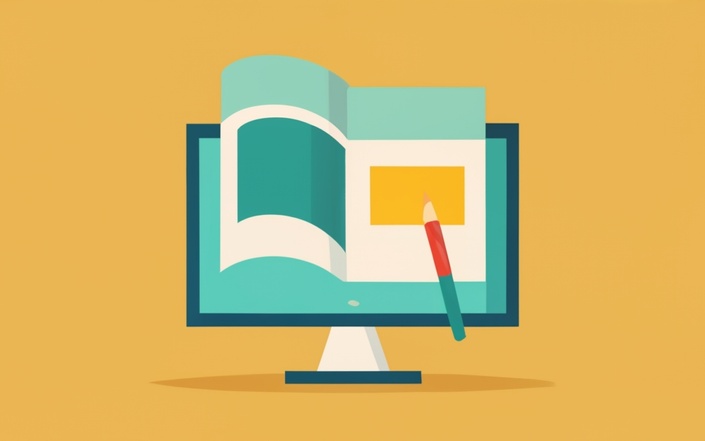
The Award in Accounting & Bookkeeping at QLS Level 2 is designed for anyone looking to understand the foundations of accounting and bookkeeping. This course provides a clear and structured approach to essential accounting practices, making it an ideal choice for beginners or those wishing to formalise their knowledge in these fields. With a focus on the key elements such as financial records, income, and expenses, learners can expect to gain a solid understanding of how to manage financial transactions and basic accounting processes. As an online course, it allows you to study at your own pace without the need to attend physical classes. The content is thoughtfully designed to provide clarity and ease of learning, ensuring you can follow along with ease while gaining valuable insights into accounting principles. Whether you're considering a career in finance or simply want to manage your personal finances better, this course provides the ideal starting point to build the skills you need for success. No need to worry about time constraints, as this course offers flexibility, allowing you to study when it suits you best. Learning Outcomes Decode essential accounting terms. Differentiate bookkeeping from accounting. Understand the accounting equation. Master the double-entry accounting system. Record transactions with precision. Grasp common business transactions. Key Features FREE QLS-endorsed certificate 4 Free CPD Accredited Courses with Free e-Certificates CPD Accredited Hard Copy Certificates Fully online, interactive courses Self-paced learning and laptop, tablet, smartphone-friendly 24/7 Learning Assistance Discounts on bulk purchases Free Courses Microsoft Excel Microsoft Word, PowerPoint & Outlook Fundamentals of Financial Accounting Tax Accounting What Will You Learn from This Course? This course is your key to understanding the essential building blocks of accounting, from basic terms to mastering the art of bookkeeping. Whether you're a budding accountant or a small business owner looking to manage finances more effectively, this course provides the knowledge and skills you need to navigate the world of numbers with confidence. Section 01: Introduction Get acquainted with the world of accounting and bookkeeping. Section 02: Basic Accounting Terms Learn essential accounting terminology for a strong foundation. Difference between Bookkeeping and Accounting Distinguish between these crucial financial roles. Accounting Equation - Assets, Liabilities and Owners' Equity Understand the core equation that defines financial health. Expanded Accounting Equation - Revenues and Expenses Explore how revenues and expenses fit into the equation. Transactions Learn how to record financial transactions accurately. Accounts Understand the concept of accounts in accounting. Accrual Accounting System Discover the accrual method of accounting. Double-Entry Accounting System - General Journal and General Ledger Master the double-entry system and its components. Recording Transactions Acquire the skills to record transactions effectively. Section 03: Common Transactions Dive into everyday business transactions. Credit Purchases Understand the intricacies of credit-based purchases. Cash Purchases Learn how to handle cash-based purchases. Credit Sales Explore the world of credit-based sales. Cash Sales Master the art of handling cash sales. Unearned Revenues Understand unearned revenues and their impact. Prepaid Expenses Learn to account for prepaid expenses. Unrecorded Expenses Discover how to address unrecorded expenses. Unrecorded Revenue Explore the handling of unrecorded revenue. Depreciation Understand the concept of asset depreciation. Types of Discounts Learn about different types of discounts in transactions. Discount Allowed Understand the concept of discounts offered. Discount Received Explore the idea of discounts received. Section 04: Practice Apply your knowledge through practical exercises. Section 05: Assignment Complete assignments to reinforce your learning. Certificate Once you've successfully completed your course, you will immediately be sent a CPD Accredited PDF certificate. Also, you can have your printed certificate delivered by post (shipping cost £3.99). After successfully completing the assignment, learners will be able to order a FREE QLS-endorsed certificate. CPD 10 CPD hours / points Accredited by CPD Quality Standards Who is this course for? Aspiring accountants seeking foundational knowledge. Small business owners wanting to manage finances. Finance students starting their journey. Individuals exploring bookkeeping as a career. Entrepreneurs managing their own accounts. Office assistants responsible for basic accounting. Anyone curious about the world of finance. Bookkeepers looking to refine their skills. Requirements No prior degree or experience is required to enrol in this course. Career path Bookkeeper for Small Businesses. Accounting Assistant. Finance Clerk. Office Administrator. Small Business Owner/Manager. Financial Analyst in Entry-level Positions. Certificates CPD Accredited e-Certificate Digital certificate - Included CPD Accredited Hard Copy Certificate Hard copy certificate - Included You will get the hard copy certificates for Free! The delivery charge of the hard copy certificate inside the UK is £3.99 each. QLS Endorsed Certificate Hard copy certificate - Included
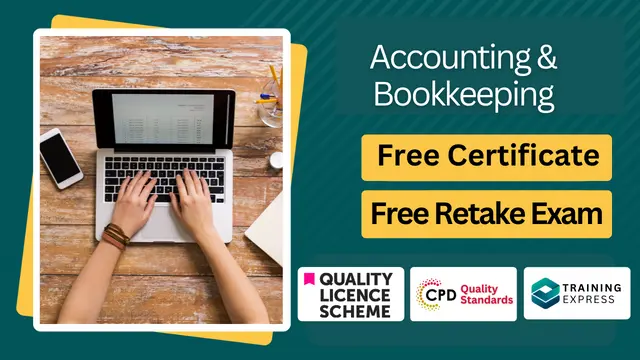
Description: QuickBooks 2008 is an accounting program which remains top notch for novices to expert users. It comes integrated and suitable for variety of industries. Intuit QuickBooks 2008 Foundation Training provides an overall outlook on the use of this software. In this course, you will learn about accounting basics which will help you get started with the software. After that, you will accustom yourself with lists, forms, registers which will help you with data entry. You will learn to add vendors, customers, sales receipts, setting up, tracking invoices, etc. This skills will build a foundation for mastering this program. Learning Outcomes: Performing basic transactions through setting up sales tax, opening check register, writing checks and much more Enter, view, search and pay bills; along with editing, deleting and voiding a bill Utilizing the loan manager by going through the preparation to add loans, viewing payment schedule and other relevant options Adding new inventory, checking inventory status, adjusting the quantity on hand and using build assemblies Customizing, creating, memorizing purchase orders and navigating through existing ones Finishing purchase orders by checking the spelling, using print preview, printing purchase order and using email options What to do when receiving inventory with or without bills, entering bills against inventory, backorders and closing purchase orders, and creating inventory worksheet Returning items to vendors, applying vendor credits, reimbursing expenses, and using vehicle mileage Creating new bank account in order to transfer funds, making non-customer deposits, and managing undeposited funds account Creating and funding petty cash, and tracking the expenses Understanding credit cards and QuickBooks, setting up credit card as liability account or as a vendor, entering charges, paying credit card, and reconciling them Utilizing online banking features by setting up online account in QuickBooks, and using it as a credit card merchant Using the report menu, opening report center and understanding it, choosing a category and opening pre-defined reports Choosing dates and columns, changing sort order, modifying the header and body for pre-defined reports Emailing, printing, exporting and memorizing the report Review some common reports such as trial balance, balance sheet, profit & loss and others Get report details through QuickZoom feature, accessing memorized reports, setting preferences, and using the learning center Assessment: At the end of the course, you will be required to sit for an online MCQ test. Your test will be assessed automatically and immediately. You will instantly know whether you have been successful or not. Before sitting for your final exam you will have the opportunity to test your proficiency with a mock exam. Certification: After completing and passing the course successfully, you will be able to obtain an Accredited Certificate of Achievement. Certificates can be obtained either in hard copy at a cost of £39 or in PDF format at a cost of £24. Who is this Course for? Intuit QuickBooks 2008 Foundation Training is certified by CPD Qualifications Standards and CiQ. This makes it perfect for anyone trying to learn potential professional skills. As there is no experience and qualification required for this course, it is available for all students from any academic background. Requirements Our Intuit QuickBooks 2008 Foundation Training is fully compatible with any kind of device. Whether you are using Windows computer, Mac, smartphones or tablets, you will get the same experience while learning. Besides that, you will be able to access the course with any kind of internet connection from anywhere at any time without any kind of limitation. Career Path After completing this course you will be able to build up accurate knowledge and skills with proper confidence to enrich yourself and brighten up your career in the relevant job market. Opening QuickBooks Pro 2008 01:00:00 Accounting Basics, Part One 01:00:00 Accounting Basics, Part Two 01:00:00 Getting Started with QuickBooks 01:00:00 Getting Help in QuickBooks 00:30:00 Lists, Forms, and Registers 00:30:00 Using the Chart of Accounts 00:30:00 Using the Journal 00:30:00 Adding Items and Services 01:00:00 Adding Vendors 00:30:00 Adding Customers 00:30:00 Adding Employees 00:30:00 Sales Receipts 00:30:00 Customer Payments 00:30:00 Finance Charges 01:00:00 Setting up Invoices 00:30:00 Finishing Invoices 00:30:00 Tracking Invoices 00:30:00 Issuing Credit Memos 01:00:00 Mock Exam Mock Exam- Intuit QuickBooks 2008 Foundation Training 00:20:00 Final Exam Final Exam- Intuit QuickBooks 2008 Foundation Training 00:20:00 Certificate and Transcript Order Your Certificates and Transcripts 00:00:00

Description: Receiving and sending emails are part of the lives of any professionals. However, this can be a tedious work when you are receiving and need to send tons of emails. To make your work easier, Outlook 2010 has been created and developed by Microsoft. Through this course, you will learn the skills, knowledge, and information needed to learn about the Microsoft Outlook 2010. It will help you make the most out of this program to become more efficient in your email management. Who is the course for? Professionals who want to learn about Microsoft Outlook 2010 functions and features. People who have an interest in knowing all Microsoft Outlook 2010 features. Entry Requirement: This course is available to all learners, of all academic backgrounds. Learners should be aged 16 or over to undertake the qualification. Good understanding of English language, numeracy and ICT are required to attend this course. Assessment: At the end of the course, you will be required to sit an online multiple-choice test. Your test will be assessed automatically and immediately so that you will instantly know whether you have been successful. Before sitting for your final exam you will have the opportunity to test your proficiency with a mock exam. Certification: After you have successfully passed the test, you will be able to obtain an Accredited Certificate of Achievement. You can however also obtain a Course Completion Certificate following the course completion without sitting for the test. Certificates can be obtained either in hardcopy at a cost of £39 or in PDF format at a cost of £24. PDF certificate's turnaround time is 24 hours and for the hardcopy certificate, it is 3-9 working days. Why choose us? Affordable, engaging & high-quality e-learning study materials; Tutorial videos/materials from the industry leading experts; Study in a user-friendly, advanced online learning platform; Efficient exam systems for the assessment and instant result; The UK & internationally recognised accredited qualification; Access to course content on mobile, tablet or desktop from anywhere anytime; The benefit of career advancement opportunities; 24/7 student support via email. Career Path: The Level 3 Diploma in Microsoft Outlook 2010 is a useful qualification to possess and will be very beneficial and helpful, especially to the following professionals: Administrative Assistant Administrator Office Manager Personal Assistant Microsoft Outlook 2010 for Beginners Module One - Getting Started 00:30:00 Module Two - Opening and Closing Outlook 01:00:00 Module Three - Working with E-mail 01:00:00 Module Four - Creating a New E-mail 01:00:00 Module Five - Managing E-mail 01:00:00 Module Six - Managing Junk Mail 01:00:00 Module Seven - Outlook's Organization Tools 01:00:00 Module Eight - Searching for Items 01:00:00 Module Nine - An Introduction to the Calendar 01:00:00 Module Ten - An Introduction to Tasks 01:00:00 Module Eleven - An Introduction to Contacts 01:00:00 Module Twelve - Wrapping Up 01:00:00 Activities-Microsoft Outlook 2010 for Beginners 00:00:00 Microsoft Outlook 2010 Intermediate Level Module One - Getting Started 00:30:00 Module Two - Working with the Outlook Environment 01:00:00 Module Three - Printing 01:00:00 Module Four - Working with Quick Steps 01:00:00 Module Five - Working with Messages 01:00:00 Module Six - Manipulating Message Properties and Options 01:00:00 Module Seven - Formatting Messages 01:00:00 Module Eight - Managing Automatic Content 01:00:00 Module Nine - Working with the Calendar, Appointments, and Meetings 01:00:00 Module Ten - Working with Contacts and Contact Groups 01:00:00 Module Eleven - Working with Tasks and the Journal 01:00:00 Module Twelve - Wrapping Up 00:30:00 Activities-Microsoft Outlook 2010 Intermediate Level 00:00:00 Microsoft Outlook 2010 Advanced Level Module One - Getting Started 01:00:00 Module Two - Customizing Outlook 01:00:00 Module Three - Adding Word Elements to an E-mail 01:00:00 Module Four - Customizing Your Profile 01:00:00 Module Five - Advanced E-Mail Tasks 01:00:00 Module Six - Advanced Calendar Tasks 01:00:00 Module Seven - Doing More with Tasks 01:00:00 Module Eight - Using Notes 01:00:00 Module Nine - Viewing RSS Feeds 01:00:00 Module Ten - Managing Outlook Data, Part One 01:00:00 Module Eleven - Managing Outlook Data, Part Two 01:00:00 Module Twelve - Wrapping Up 00:30:00 Activities-Microsoft Outlook 2010 Advanced Level 00:00:00 Mock Exam Mock Exam- Level 3 Diploma in Microsoft Outlook 2010 00:30:00 Final Exam Final Exam- Level 3 Diploma in Microsoft Outlook 2010 00:30:00 Order Your Certificate and Transcript Order Your Certificates and Transcripts 00:00:00

Overview Do you want to start a fulfilling career in accounting and become an expert with numbers? Your ideal place to start is with our simple Accounts Assistant Training!Go beyond the fundamentals, become an expert in critical areas like software and bookkeeping, and acquire the strength to handle payroll and taxes. To make your CV stand out, add a reputable CPD certification. Don't wait; secure your future as an accomplished accounting professional now! Enrol right away to see your career grow! How will I get my certificate? Upon successful completion of the Accounts Assistant Training course, obtaining your certificate is a straightforward process. Here's how it works: Course Completion: Once you've successfully finished the course, you'll be eligible to receive your certificate. Order Your Certificate: You can conveniently order your certificate directly through our platform. Who is This course for? No prior knowledge? Don't worry! This Accounts Assistant Training course is open to all, regardless of academic background. The only requirement is that you be curious. Requirements Our Accounts Assistant Training course is designed for maximum flexibility and accessibility: It is optimised for use on PCs, Macs, laptops, tablets, and smartphones. Study easily on your tablet or smartphone, accessible with any Wi-Fi connection. No time limit for completion; study at your own pace and on your own schedule. Basic English proficiency is required to ensure effective learning. Career Path Having these various qualifications will increase the value of your CV and open you up to multiple sectors, such as: Accounts Assistant: £18,000 - £30,000 per year Bookkeeper: £20,000 - £35,000 per year Assistant Accountant: £25,000 - £40,000 per year Finance Officer: £30,000-£45,000 per year Management Accountant: £35,000-£55,000 per year Note: Salaries vary based on experience, location, and industry. Course Curriculum 5 sections • 69 lectures • 10:02:00 total length •Getting the Facts Straight.: 00:30:00 •The Accounting Cycle: 00:30:00 •The Key Reports.: 00:30:00 •A Review of Financial Terms.: 00:30:00 •Understanding Debits and Credits.: 00:15:00 •Your Financial Analysis Toolbox.: 00:30:00 •Identifying High and Low Risk Companies.: 00:30:00 •The Basics of Budgeting .: 00:15:00 •Working Smarter.: 00:10:00 •Professional Bookkeeper .: 00:09:00 •Defining a Business.: 00:07:00 •Ethics in Accounting: 00:05:00 •Generally Accepted Accounting Principles (GAAP) .: 00:10:00 •The Accounting Equation.: 00:07:00 •Transactions .: 00:11:00 •Financial Statements .: 00:13:00 •The Accounting Equation and Transactions.: 00:16:00 •Double-Entry System.: 00:12:00 •Transactions - Journalizing .: 00:17:00 •Journal Entries.: 00:38:00 •Posting Entries.: 00:10:00 •The Trial Balance.: 00:10:00 •Finding Errors Using Horizontal Analysis.: 00:09:00 •Horizontal Trend : Balance Sheet.: 00:21:00 •Horizontal Trend: Income Statement.: 00:36:00 •The Purpose of the Adjusting Process.: 00:15:00 •Adjusting Entries - Prepaid Expenses.: 00:13:00 •Adjusting Entries - Accrued Revenues.: 00:10:00 •Adjusting Entries - Depreciation Expense.: 00:09:00 •Adjustment Summary - Review.: 00:13:00 •Vertical Analysis.: 00:33:00 •Preparing a Worksheet.: 00:06:00 •The Income Statement.: 00:11:00 •Financial Statements - Definitions.: 00:12:00 •Temporary vs. Permanent Accounts.: 00:19:00 •Accounting Cycle Illustrated - Steps 1-5.: 00:11:00 •Accounting Cycle Illustrated - Steps 6-10.: 00:12:00 •Fiscal Year.: 00:09:00 •Spreadsheet Exercise - Steps 1-4.: 00:11:00 •Spreadsheet Exercise - Steps 5-7.: 00:37:00 •Module One - Introduction: 00:30:00 •Module Two - Basic Terminology.: 01:00:00 •Module Three - Basic Terminology (II).: 01:00:00 •Module Four - Accounting Methods.: 01:00:00 •Module Five - Keeping Track of Your Business.: 01:00:00 •Module Six - Understanding the Balance Sheet.: 01:00:00 •Module Seven - Other Financial Statements.: 01:00:00 •Module Eight - Payroll Accounting Terminology.: 01:00:00 •Module Nine - End of Period Procedures.: 01:00:00 •Module Ten - Financial Planning, Budgeting and Control.: 01:00:00 •Module - Eleven Auditing.: 01:00:00 •Module Twelve - Wrapping Up.: 00:30:00 •Tax System in the UK: 01:00:00 •What Is Payroll?.: 00:30:00 •Principles Of Payroll Systems.: 01:00:00 •Confidentiality And Security Of Information..: 00:30:00 •Effective Payroll Processing.: 01:00:00 •Increasing Payroll Efficiency.: 01:00:00 •Risk Management in Payroll.: 00:30:00 •Time Management: 00:30:00 •Personnel Filing.: 00:30:00 •When Workers Leave Employment.: 01:00:00 •Hiring Employees.: 00:30:00 •Paye and Payroll for Employers.: 01:00:00 •Tell HMRC about a New Employee.: 01:00:00 •Net And Gross Pay.: 00:20:00 •Statutory Sick Pay.: 00:30:00 •Minimum Wage for Different types of Work.: 01:00:00 •Additional Resources: Accounts Assistant Training.: 00:00:00

ReactJS 18, Firebase 9 Project- Realtor Clone
By Packt
Welcome to this project-based course where you will build and deploy a realtor clone application using the latest version of React, Firebase, and Tailwind CSS. Learn to create and deploy a website professionally for showcasing to friends and clients, or adding it to your portfolio. Basic knowledge of HTML, CSS, and JavaScript is expected.
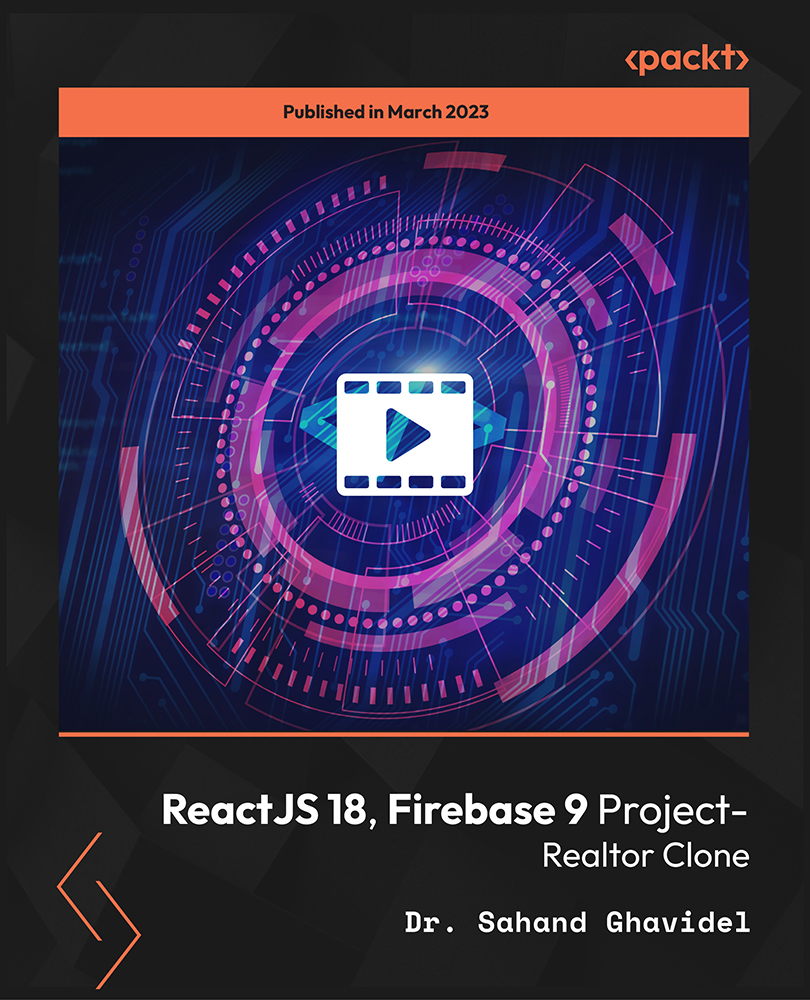
Artful Healing Certification
By Compete High
ð Unlock the Power of Artful Healing! ð ð¨ Welcome to the Artful Healing Certification Course! ð¨ Are you ready to embark on a transformative journey that combines the therapeutic power of art with the healing process? Introducing our Artful Healing Certification Course, where creativity meets wellness, and your passion becomes your profession. ð What is Artful Healing? Artful Healing is a unique approach to wellness that harnesses the expressive power of art to promote healing, self-discovery, and personal growth. Whether you're a seasoned professional in the field of therapy or someone looking to make a positive impact in the lives of others, this course is your gateway to becoming a certified Artful Healing practitioner. ⨠Why Choose Artful Healing Certification? Holistic Approach: Learn how to integrate art therapy techniques with traditional therapeutic practices, creating a holistic approach to healing mind, body, and soul. Proven Results: Artful Healing has been proven effective in reducing stress, anxiety, and promoting emotional well-being. Join the movement that is changing lives through creative expression. Flexible Learning: Our online course allows you to study at your own pace, from the comfort of your home. Access engaging video lectures, practical exercises, and a supportive community of like-minded individuals. Expert Instruction: Led by experienced art therapists and wellness professionals, our instructors bring a wealth of knowledge and real-world expertise to guide you on your journey. Comprehensive Curriculum: From foundational principles to advanced techniques, our comprehensive curriculum covers a range of topics including art modalities, therapeutic interventions, and ethical considerations in practice. ð What You'll Gain: Certification: Become a certified Artful Healing practitioner and enhance your credentials in the field of therapy and wellness. Practical Skills: Acquire hands-on experience in facilitating artful healing sessions, developing personalized interventions, and creating a safe space for clients to explore their emotions. Community Connection: Join a supportive community of fellow learners, share experiences, and collaborate on projects that promote the widespread adoption of artful healing. Business Insights: Learn how to market your artful healing practice, attract clients, and build a successful career in the growing field of expressive arts therapy. ð Enroll Now and Ignite Your Passion for Healing Through Art! ð Don't miss this opportunity to gain the skills and certification needed to make a lasting impact on the lives of others. Join the Artful Healing Certification Course today and embark on a journey of transformation, empowerment, and creative healing! ð Enroll Now and Unleash the Healing Power of Art! ð¨â¨ Course Curriculum Module 01 Programme Overview - Art Therapy 00:00 Introduction to Art Therapy 00:00 The Psychology of Color 00:00 The Psychology of Art Therapy 00:00 Zentangles - Step-by-Step Guide 00:00 Module 02 Mandalas - Step-by-Step Guide 00:00 Zendalas - Step-by-Step Guide 00:00 Doodle Art - Step-by-Step Guide 00:00 Scribble Drawing - Step-by-Step Guide 00:00 Stippling - Step-by-Step Guide 00:00 Module 03 Comic Strip - Step-by-Step Guide 00:00 Line Art - Step-by-Step Guide 00:00 Color Wheel - Step-by-Step Guide 00:00 Emotion Wheel (Painting Emotions) - Step-by-Step Guide 00:00 Gratitude Tree - Step-by-Step Guide 00:00 Module 04 Vision Board - Step-by-Step Guide 00:00 Mind Mapping - Step-by-Step Guide 00:00 Self-Body State - Step-by-Step Guide 00:00 Meditative Painting - Step-by-Step Guide 00:00 Art Journal - Step-by-Step Guide 00:00 Module 05 Self-Soothing Image Folder - Step-by-Step Guide 00:00 Healing Postcard - Step-by-Step Guide 00:00 Affirmation Cards - Step-by-Step Guide 00:00 A Letter to Your Younger Self - Step-by-Step Guide 00:00 Box of Forgiveness - Step-by-Step Guide 00:00 Paint a Mirror or Window - Step-by-Step Guide 00:00


