- Professional Development
- Medicine & Nursing
- Arts & Crafts
- Health & Wellbeing
- Personal Development
DATE: 20th March TIME: 4pm LOCATION: Studio A Central Film School are delighted to invite Alexis Watkins to speak to our student body about the importance of mental wellbeing and the keys to mental safeguarding for both yourself and other students. Alexis has professional experience in the following roles: - Mental Health Practitioner & Data Analyst for BWW Mind - Chair of Central & North West London (CNWL) NHS Mental Health Ambassador Group - Vice Chair of the Board of Trustees for the WïSH Centre - National Lived Experience Partner for NHS England She has filmed with the CNWL and was recently part of a team nominated at the Health Service Journal awards for Reducing Healthcare Inequalities for Children and Young People award. She has also been a guest-speaker at The Listening Place, a charity focused on helping those with suicidal thoughts. She will be joining us to specifically discuss topics of isolation, substance abuse and suicidal ideation. Even if you are fortunate enough not to be struggling with your mental health currently, it is always worth being aware of the signs and knowing how to help others, so please consider coming along to this event if you feel comfortable doing so.

IFS Annual Lecture: Trade Wars and the Future of Globalisation
By Institute for Fiscal Studies
Professor Meredith A. Crowley, Professor of Economics at Cambridge University, will give the 2025 IFS Annual Lecture on "Trade Wars and the Future of Globalisation". The world enjoyed a dramatic fall in policy barriers to international trade and rising international integration of national markets throughout the 1990s and 2000s. However, since 2010, trade integration has stalled, with the global trade to GDP ratio hovering around 30 percent. Over the last fifteen years, the world has witnessed Britain’s exit from the EU, the 2018 US-China Trade War, major trade sanctions against Russia, and, most recently, the threat of broader American trade restrictions. This lecture will examine recent evidence on exporting firms in multiple countries and suggest new approaches to evaluating the price and welfare impacts of market fragmentation due to Brexit and the US-China Trade War. Meredith A. Crowley is a Professor of Economics at the University of Cambridge, a Fellow of St. John’s College Cambridge, President of the International Economics and Finance Society, and a Research Fellow at the Centre for Economic Policy Research (CEPR – London). Her research, focused on international trade, trade policy, and exchange rates has been published in numerous peer-reviewed journals including the American Economic Review and the Journal of International Economics. She has appeared or been cited in over 100 print and broadcast media outlets including the BBC, The New York Times, The Washington Post, The Economist, The Financial Times, The Guardian, The Telegraph, The Times and National Public Radio (US). Prior to arriving at Cambridge in 2013, Crowley worked in the Research Department of the Federal Reserve Bank of Chicago. She has taught at Georgetown University, the Shanghai University of Finance and Economics, and Nanjing University. She has presented her research at central banks and international institutions around the world, including the International Monetary Fund, the World Bank, and the World Trade Organization. Crowley received her MPP from Harvard University and her PhD in Economics from the University of Wisconsin-Madison.

Domestic Abuse Perpetrator Program 'Empowering Change'
By Rohan Hunter
Domestic Abuse Perpetrator Program 'Empowering Change'
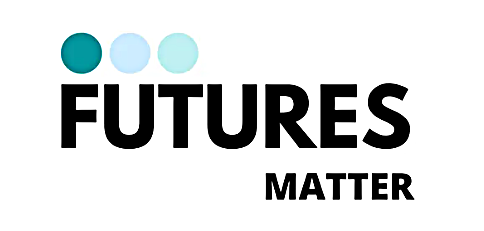
End of Life Care Training, Syringe Driver Management Training, Verification of Death Training
5.0(22)By Wren Healthcare Ltd
These topics are available as individual sessions or we can deliver all three as a full day’s training for Registered Practitioners. Facilitated by registered clinicians with extensive experience.

Bookbinding Workshop
By Three Little Pigs Craft Workshops
Join us for this fascinating workshop and learn the skills required to make your very own book, a journal.

Total SAGE Training (Sage 50 Accounts + Sage Payroll Training)
By Osborne Training
Total SAGE Training (Sage 50 Accounts + Sage Payroll Training) Want to open the door to working in Finance and Accountancy Industry? Starting our Total Sage Training courses will enhance your career potentials and give you the skills and knowledge you need to get started in Finance and Accountancy Industry. Total Sage Training courses are combined with Sage 50 Accounts and Sage Payroll Training. You will receive a CPD Completion Certificate from Osborne Training once you finish the course. You also have an Option to attain Certificate from SAGE(UK) subject to passing the exams. What qualification will I gain for Sage Training Courses? CERTIFICATION FROM SAGE (UK) As Osborne Training is a Sage (UK) Approved training provider, you could gain the following qualifications provided that you book and register for exams and pass the exams successfully: Sage 50c Computerised Accounting Course (Level 1) Sage 50c Computerised Accounting Course (Level 2) Sage 50c Computerised Accounting Course (Level 3) Sage 50c Computerised Payroll Course (Level 1) Sage 50c Computerised Payroll Course (Level 2) Sage 50c Computerised Payroll Course (Level 3) Level 1 Working with Sage 50 Accounts Program Basics. Creating Account names, Numbers & Bank Payments Financials Bank Reconciliations Generating Customers Invoices Monitoring Customer Activity Generating Product Invoices & Credit Notes Compiling & Sending Customer Statements Creating Customer Receipts & Purchase Invoices Supplier Payments Managing Recurring Entries Generating Reports & Information The Active Set-Up Wizard VAT Changes. Level 2 An overview of the Sage program Entering opening balances, preparing and printing a trial balance Creating customer records Creating supplier records Setting up opening assets, liabilities and capital balances, Producing routine reports Checking data, Entering supplier invoices Posting error corrections, amending records Invoicing, generating customer letters, entering new products, checking communication history Banking and payments, producing statements, petty cash Audit trails, correcting basic entry errors, reconciling debtors and creditors Creating sales credit notes, Processing purchase credit notes Preparing journals Verifying Audit Trail Purchase orders, processing sales orders Processing Trial Balance Creating Backups Restoring data Writing-off bad debts Level 3 Creating a Chart of Accounts to Suit Company Requirements Sole Trader Accounts preparation The Trial Balance preparation Errors in the Trial Balance Disputed Items Use of the Journal Prepare and Process Month End Routine Contra Entries The Government Gateway and VAT Returns Bad Debts and Provision for Doubtful Debts Prepare and Produce Final Accounts Management Information Reports Making Decisions with Reports Using Sage The Fixed Asset Register and Depreciation Accruals and Prepayments Cash Flow and Forecast Reports Advanced Credit Control

Sage Line 50 Accounting / Bookkeeping Training - Fast Track
By Osborne Training
Sage Line 50 Accounting / Bookkeeping Training - Fast Track If you're looking to gain competency in the world's most popular bookkeeping software, the Sage 50 Computerised Accounting course will teach everything you need to know, while helping you gain a recognised qualification. This Course is designed to provide individuals from beginner to advanced knowledge of bookkeeping and Sage 50 accounts. It is intended for individuals who aim to improve career prospects and to be able to better financial management and control of business. This course covers Level 1-3 of Sage 50 Bookkeeping/Accounting Training. Every business, no matter how large or small, is required by law to 'keep books'. Therefore, Bookkeepers play a vital role within organisations; ensuring records of individual financial transactions are accurate, orderly, up to date and comprehensive. If you are organised and methodical, like working through documents and enjoy seeing a set of figures add up properly, then bookkeeping is the career for you. What qualification will I gain? You have the choice to gain certification from one of the following awarding bodies. CERTIFICATION FROM SAGE (UK) As Osborne Training is a Sage (UK) Approved training provider, you could gain the following qualifications provided that you book and register for exams and pass the exams successfully: Sage 50c Computerised Accounting Course (Level 1) Sage 50c Computerised Accounting Course (Level 2) Sage 50c Computerised Accounting Course (Level 3) Level 1 Working with Sage 50 Accounts Program Basics. Creating Account names, Numbers & Bank Payments Financials Bank Reconciliations Generating Customers Invoices Monitoring Customer Activity Generating Product Invoices & Credit Notes Compiling & Sending Customer Statements Creating Customer Receipts & Purchase Invoices Supplier Payments Managing Recurring Entries Generating Reports & Information The Active Set-Up Wizard VAT Changes. Level 2 An overview of the Sage program Entering opening balances, preparing and printing a trial balance Creating customer records Creating supplier records Setting up opening assets, liabilities and capital balances, Producing routine reports Checking data, Entering supplier invoices Posting error corrections, amending records Invoicing, generating customer letters, entering new products, checking communication history Banking and payments, producing statements, petty cash Audit trails, correcting basic entry errors, reconciling debtors and creditors Creating sales credit notes, Processing purchase credit notes Preparing journals Verifying Audit Trail Purchase orders, processing sales orders Processing Trial Balance Creating Backups Restoring data Writing-off bad debts Level 3 Creating a Chart of Accounts to Suit Company Requirements Sole Trader Accounts preparation The Trial Balance preparation Errors in the Trial Balance Disputed Items Use of the Journal Prepare and Process Month End Routine Contra Entries The Government Gateway and VAT Returns Bad Debts and Provision for Doubtful Debts Prepare and Produce Final Accounts Management Information Reports Making Decisions with Reports Using Sage The Fixed Asset Register and Depreciation Accruals and Prepayments Cash Flow and Forecast Reports Advanced Credit Control

CentOS training course description This three day hands on course provides a comprehensive coverage of core Linux administration tasks on CentOS Linux. What will you learn Administer & configure Linux systems. Maintain Linux by handling disk space and taking regular backups. Manage software packages. Perform basic troubleshooting. Maintain a secure Linux system. Describe the organisation and implementation of the filesystem. CentOS training course details Who will benefit: System administrators. Network administrators. Prerequisites: Linux fundamentals Duration 3 days CentOS training course contents Managing software Package Concepts, RPM, rpm Commands, Yum, Dependencies and Conflicts, Startup Script Problems, Shared Libraries, Library Management, Managing Processes, the Kernel: The First Process, Process Lists, Foreground & Background Processes, Process Priorities, Killing Processes. Configuring hardware Configuring Firmware and Hardware, IRQs, I/O Addresses, DMA Addresses, Boot Disks, Coldplug and Hotplug Devices, Configuring Expansion Cards and PCI Cards, Kernel Modules, USB Devices, Linux USB Drivers, Configuring Hard Disks, Partitioning Systems, LVM, Common Layouts, Creating Partitions and Filesystems, Maintaining Filesystem Health, Tuning, Journals, Checking Filesystems, Monitoring Disk Use, Mounting and Unmounting Filesystems. Managing files File Management Commands, File Naming and Wildcards, File Archiving, Links, Directory Commands, File Ownership and Group, File access control, Permissions, chmod, Defaults, File Attributes, Disk Quotas, Enabling and setting Quotas, Locating Files, The FHS. Booting Linux and editing files Installing Boot Loaders, GRUB Legacy, GRUB 2, Alternative Boot Loaders, the Boot Process, Boot Messages, Runlevels and the Initialization Process, Runlevel Functions, Runlevel Services, Alternative Boot Systems , Upstart, system. Administering the system Managing Users and Groups, Tuning User and System Environments, Using System Log Files, Understanding syslogd , Setting Logging Options, Manually Logging Data, Rotating Log Files, Reviewing Log File Contents, Maintaining the System Time, Linux Time Concepts, Manually Setting the Time, Using NTP, Running Jobs in the Future, Understanding the Role of cron, Creating System cron Jobs, Creating User cron Jobs, Using anacron, Using at. Configuring basic networking TCP/IP, Network Hardware, Network Addresses, Hostnames, Network Ports, Configuring Linux for a Local Network, Configuring with DHCP, Static IP Address, Configuring Routing, Using GUI Configuration Tools, ifup and ifdown, Diagnosing Network Connections, Testing Connectivity, Tracing a Route, Checking Network Status , Examining Network Traffic, Additional Tools. Securing your systems Administering Network Security, Super Server Restrictions, Disabling Unused Servers, Administering Local Security, Securing Passwords, Limiting root Access, Setting Login, Process, SUID/SGID Files, Configuring SSH, Using GPG, Generating, Importing and Revoking Keys, Encrypting and Decrypting Data, Signing Messages and Verifying Signatures.

Search By Location
- Journal Courses in London
- Journal Courses in Birmingham
- Journal Courses in Glasgow
- Journal Courses in Liverpool
- Journal Courses in Bristol
- Journal Courses in Manchester
- Journal Courses in Sheffield
- Journal Courses in Leeds
- Journal Courses in Edinburgh
- Journal Courses in Leicester
- Journal Courses in Coventry
- Journal Courses in Bradford
- Journal Courses in Cardiff
- Journal Courses in Belfast
- Journal Courses in Nottingham

