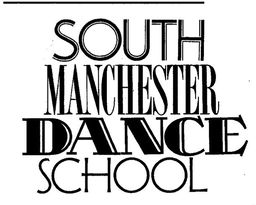- Professional Development
- Medicine & Nursing
- Arts & Crafts
- Health & Wellbeing
- Personal Development
22 Jazz courses in Manchester delivered On Demand
Editing and Proofreading Certification Program Online
By Study Plex
Highlights of the Course Course Type: Online Learning Duration: 1 hour 50 minutes Tutor Support: Tutor support is included Customer Support: 24/7 customer support is available Quality Training: The course is designed by an industry expert Recognised Credential: Recognised and Valuable Certification Completion Certificate: Free Course Completion Certificate Included Instalment: 3 Installment Plan on checkout What you will learn from this course? Gain comprehensive knowledge about Microsoft Word Understand the core competencies and principles of Microsoft Word Explore the various areas of Microsoft Word Know how to apply the skills you acquired from this course in a real-life context Become a confident and expert office admin Editing and Proofreading Certification Program Online Master the skills you need to propel your career forward in editing and proofreading. This course will equip you with the essential knowledge and skillset that will make you a confident business or creative writer and take your career to the next level. This comprehensive editing and proofreading course is designed to help you surpass your professional goals. The skills and knowledge that you will gain through studying this editing and proofreading course will help you get one step closer to your professional aspirations and develop your skills for a rewarding career. This comprehensive course will teach you the theory of effective editing and proofreading practice and equip you with the essential skills, confidence and competence to assist you in the editing and proofreading industry. You'll gain a solid understanding of the core competencies required to drive a successful career in editing and proofreading. This course is designed by industry experts, so you'll gain knowledge and skills based on the latest expertise and best practices. This extensive course is designed for business or creative writer or for people who are aspiring to specialise in editing and proofreading. Enrol in this editing and proofreading course today and take the next step towards your personal and professional goals. Earn industry-recognised credentials to demonstrate your new skills and add extra value to your CV that will help you outshine other candidates. Who is this Course for? This comprehensive editing and proofreading course is ideal for anyone wishing to boost their career profile or advance their career in this field by gaining a thorough understanding of the subject. Anyone willing to gain extensive knowledge on this editing and proofreading can also take this course. Whether you are a complete beginner or an aspiring professional, this course will provide you with the necessary skills and professional competence, and open your doors to a wide number of professions within your chosen sector. Entry Requirements This editing and proofreading course has no academic prerequisites and is open to students from all academic disciplines. You will, however, need a laptop, desktop, tablet, or smartphone, as well as a reliable internet connection. Assessment This editing and proofreading course assesses learners through multiple-choice questions (MCQs). Upon successful completion of the modules, learners must answer MCQs to complete the assessment procedure. Through the MCQs, it is measured how much a learner could grasp from each section. In the assessment pass mark is 60%. Advance Your Career This editing and proofreading course will provide you with a fresh opportunity to enter the relevant job market and choose your desired career path. Additionally, you will be able to advance your career, increase your level of competition in your chosen field, and highlight these skills on your resume. Recognised Accreditation This course is accredited by continuing professional development (CPD). CPD UK is globally recognised by employers, professional organisations, and academic institutions, thus a certificate from CPD Certification Service creates value towards your professional goal and achievement. Course Curriculum Introduction Introduction To The Course 00:01:00 Introduction to Editing and Proofreading 00:02:00 In-Depth Editing Or Deep Editing 00:01:00 Steps Involved In Editing 00:06:00 Proofreading Strategies 00:07:00 Content Edit Understanding the Context and Scope of Piece 00:02:00 Breaking Up Individual Points 00:01:00 Making Sense of Individual Points 00:04:00 Deleting Irrelevant Points 00:02:00 Eliminating Rambling 00:01:00 Eliminating Repetition 00:02:00 Verifying the âFactsâ 00:01:00 Removing Contradicting Statements 00:02:00 Finding and Adding Missing Points 00:01:00 Structure Edit Choosing the Angle 00:02:00 Creating Categories 00:05:00 Creating a Narrative Structure 00:04:00 Ordering Points within Sections 00:03:00 Creating Narrative Turns 00:06:00 Making the Piece Read Well 00:01:00 Clearing Up the Clutter 00:01:00 Arranging Paragraphs 00:02:00 Creating a Jazzy Intro 00:02:00 Creating a Snazzy Ending 00:02:00 Making the Narrative More Evocative 00:01:00 Correctly Introducing Every Person and Entity 00:02:00 Referencing 00:02:00 Presentation Edit Checking the Spelling, Grammar, and Punctuation 00:05:00 Replacing Jargons with Simple Words 00:02:00 Matching the Title 00:01:00 Fixing Inconsistencies 00:02:00 Addressing Trip-Ups 00:01:00 IT Skills Tracking Changes 00:02:00 Useful Editing and Proofreading Software and Websites 00:01:00 Choosing Editing and Proofreading as Career Proofreading Best Practices 00:03:00 Finding Clients 00:01:00 Marketing Yourself 00:01:00 Obtain Your Certificate Order Your Certificate of Achievement 00:00:00 Get Your Insurance Now Get Your Insurance Now 00:00:00 Feedback Feedback 00:00:00 Supplementary Resources Supplementary Resources - Certification in Editing and Proofreading - Masterclass 00:00:00

Professional Editing Mastery Program
By Compete High
ð Unlock Your Potential with the Professional Editing Mastery Program! ð Are you ready to elevate your editing skills to unprecedented heights and embark on a transformative journey towards becoming a true editing maestro? Introducing the Professional Editing Mastery Program - your key to mastering the art and science of editing like never before! ð What Will You Gain? ð Comprehensive Editing Expertise: Dive deep into the world of professional editing with our meticulously crafted modules. From grammar and syntax perfection to advanced editing techniques, this program covers it all. ð§ Hands-On Practice: Gain practical, real-world experience with hands-on exercises and real-life editing scenarios. Sharpen your skills through interactive assignments that mimic the challenges faced by professional editors. ð Industry-Driven Curriculum: Developed by seasoned editors and industry experts, our curriculum is designed to meet the demands of the ever-evolving editing landscape. Stay ahead of the curve and position yourself as an industry authority. ð¤ Networking Opportunities: Connect with fellow aspiring editors and industry professionals through our exclusive community forums. Exchange ideas, seek advice, and build valuable relationships that can propel your editing career forward. ð Career Advancement: Whether you're a seasoned professional or just starting, this program equips you with the tools and knowledge to take your editing career to new heights. Gain a competitive edge in the job market and open doors to exciting opportunities. ð¯ Who Is This For? ð Aspiring Editors: Kickstart your editing career with a solid foundation and the skills needed to stand out in a competitive market. ð Content Creators: Enhance your content quality and captivate your audience with polished, professional editing techniques. ð¼ Professionals Seeking Career Growth: Elevate your professional profile by adding advanced editing skills to your repertoire. Become the go-to expert in your field. ð©âð» Freelancers: Set yourself apart in the freelance world by offering top-notch editing services. Increase your earning potential and attract high-value clients. ð Enroll Today and Unlock a World of Editing Possibilities! ð¨ Don't miss out on this opportunity to revolutionize your editing journey. Join the ranks of editing professionals who have mastered their craft and are thriving in the industry. Course Curriculum Introduction Course Overview Editing and Proofreading 00:00 Introduction 00:00 In-depth editing or deep editing 00:00 Steps Involved in Editing 00:00 Proofreading strategies 00:00 Understanding the Context and Scope of a Piece 00:00 Content Edit Breaking up individual points 00:00 Making Sense of Individual Points 00:00 Deleting Irrelevant Points 00:00 Eliminating Rambling 00:00 Eliminating Repetition 00:00 Verifying the Facts 00:00 Removing Contradicting Statements 00:00 Finding and Adding Missing Points 00:00 Structure Edit Choosing the Angle 00:00 Creating Categories 00:00 Creating a Narrative Structure 00:00 Ordering Points within Sections 00:00 Creating Narrative Turns 00:00 Making the Piece Read Well 00:00 Clearing Up the Clutter 00:00 Arranging Paragraphs 00:00 Creating a Jazzy Intro 00:00 Creating a Snazzy Ending 00:00 Making the Narrative more Evocative 00:00 Correctly Introducing Every Person and Entity 00:00 Referencing 00:00 Presentations Edit Checking the Spelling, Grammar, and Punctuation 00:00 Replacing Jargons with Simple Words 00:00 Matching the Title 00:00 Fixing Inconsistencies 00:00 Addressing Trip-Ups 00:00 IT Skills Tracking Changes 00:00 Useful Editing and Proofreading Software and Websites 00:00 Choosing Editing and Proofreading as Career Proofreading Best Practices 00:00 Finding Clients 00:00 Marketing Yourself 00:00

Online Options
Show all 29Jazz singing courses
By LondonSinging
We invite all jazz lovers, from all levels and abilities, to benefit from the highest jazz instruction in London. Learn how to swing under the guidance of excellent singing jazz instructors who have a broad experience and unparalleled expertise in adult singing education.

How do people learn?
By Inclusive Solutions
Online Course now available via Teachable Platform – How do People Learn? Learn at your own pace… with text and videos to support your learning experience. Inclusive Education: Neurodiversity Course Presented by Inclusive Solutions About This Course: Designed for educators, psychologists, and teachers, this course offers an immersive experience in inclusive education strategies specifically for neurodivergent children. Two leading experts—Dennis Rollins MBE, celebrated trombonist and teacher, and Colin Newton, an experienced inclusive educational psychologist—will guide you through practical approaches and proven techniques to improve inclusive education. Key Benefits of the Course: Understand learning processes tailored to neurodivergent students with learning differences. Explore dominant psychological models of learning and their practical, real-world applications. Participate in engaging, hands-on activities to reinforce inclusive teaching strategies. Gain strategies to foster motivation, confidence, and a sense of autonomy in learners Meet the Instructors: Dennis Rollins MBE Dennis Rollins MBE is a renowned trombone player and award-winning educator with over three decades of experience. Known for his unique approach, Dennis has collaborated with top artists worldwide and has received prestigious awards for both performance and jazz education. Some of Dennis’ recognised lifetime achievements are as follows: Worked with artists such as Jamiroquai, Courtney Pine, Maceo Parker, The Brand New Heavies, Blur, US3 and Monty Alexander. Won BBC Best Band with Badbone & Co, 2006. Trombonist of the Year, British Jazz Awards and Ronnie Scott’s Jazz Awards, 2007. X2 nominated in the 2008 Parliamentary Jazz Awards: Musician of the Year and Jazz Education, winning the latter category. JazzYorkshire Award Best Band for his band Velocity Trio, 2012. British Trombone Society (BTS) Player of the year Award, 2013. Honorary Fellowship from the Royal Welsh College of Music and Drama, 2022. Recently honoured with an MBE, Dennis brings a creative, real-world perspective to teaching music, particularly for learners with complex needs. Learn more about Dennis Rollins: Dennis Rollins Website Colin Newton Colin Newton is a seasoned educational psychologist and passionate advocate for inclusive education. With over 40 years in the field, working across the UK and internationally. Colin is known for his passion for promoting the inclusion of all children in mainstream schools, and for his practical applied work around person-centred planning, restorative justice and in-depth problem-solving. His work has inspired a shift toward inclusive practices across the UK, as he brings both experience and innovative thinking to the world of education. Colin says: ‘Instinctively from an early age I was against children being sent away to boarding schools and later to special schools and settings. Later I was inspired by disabled activists and Canadian and North American inclusionists who were working to change the world of education with radical innovative thinking and approaches - the work was political, social and spiritual - I was in and never looked back!’ Colin’s career has been values-driven, but also practical using applied psychology in training and real-life problem-solving with schools, families and individual children and young people. Learning Objectives: By participating in this course, you’ll be able to: Gain a deeper understanding of inclusive learning processes for all children and adults Differentiate approaches to address the emotional complexities of teaching and learning Master techniques to support effective teaching and meaningful learning Explore the role of relationships and engagement in successful learning Analyse psychological models and identify their real-world applications in education Reflect on the practices of outstanding teachers to inspire deeper learning Course Topics: Learning Through Imitation Learn how social learning theory (Bandura) highlights the power of imitation. Discover how learners naturally gravitate toward peers and key adults as role models, absorbing skills and behaviours. Contextual Learning Explore Jerome Bruner’s view on context in learning. Understand how learning is always connected to a broader context, which makes it meaningful and applicable. Motivation and Structured Steps Discover techniques to ignite motivation in learners. We’ll discuss how structured, step-by-step support and person-centred encouragement can make a profound difference, particularly for those with learning barriers. Building Self-Efficacy in Learners Understand how educators can nurture self-efficacy, encouraging learners to set their own goals and take charge of their learning journey. Who Should Attend? This course is ideal for: Educators and psychologists aiming to enhance their understanding of learning processes Teachers who want to develop inclusive teaching strategies for neurodivergent and learning-different students Format A dynamic, hands-on workshop blending lectures, real-world insights, and practical exercises.

Whether it's for fun, friendship, fitness, or for your future, dancing is a great way to express yourself and grow. If you're looking for something fun and free, or something more technical and focused there's a dance class here for you. We hope you will enjoy your time at our dance school! An exciting and fresh dance school in Aberdeen, Scotland.

Darning Workshop
By Lark & Bower
Learn how to repair your clothes and learn some classic darning techniques with Sarah Ward, via Zoom

Life Drawing with Singer-Song writer, Jesús Cutiño
By Art In The Park
We would love to invite you to Art in the Park's ONLINE Life Drawing with Cuban born, Singer-Song writer: Jesús Cutiño!

Are you a pet lover? Do you want to learn the different methods of making money from your hobby? If yes, then enrol know to benefit from the information provided in the course from or experienced tutors. Description: If you want to run a successful pet business, you have to love them and should learn to take good care of them. You should also know about different types of pets and how to deal with each one of them. This course is a call out to all the pet lovers who are jobless and are looking for different ways to making money. This course will help the pet lovers making money from their hobby. You will learn about the various ideas of pet businesses that you can get in as the key to successful business is the choose the right business for the right time and place. You will also be taught how to do the proper research before selecting any business. Who is the course for? This course is designed for the true pet lovers, who know about different pets and know how to take good care of them to make money by running a successful pet business. Entry Requirement: This course is available to all learners, of all academic backgrounds. Learners should be aged 16 or over to undertake the qualification. Good understanding of English language, numeracy and ICT are required to attend this course. Assessment: At the end of the course, you will be required to sit an online multiple-choice test. Your test will be assessed automatically and immediately so that you will instantly know whether you have been successful. Before sitting for your final exam you will have the opportunity to test your proficiency with a mock exam. Certification: After you have successfully passed the test, you will be able to obtain an Accredited Certificate of Achievement. You can however also obtain a Course Completion Certificate following the course completion without sitting for the test. Certificates can be obtained either in hard copy at a cost of £39 or in PDF format at a cost of £24. PDF certificate's turnaround time is 24 hours and for the hardcopy certificate, it is 3-9 working days. Why choose us? Affordable, engaging & high-quality e-learning study materials; Tutorial videos/materials from the industry leading experts; Study in a user-friendly, advanced online learning platform; Efficient exam systems for the assessment and instant result; The UK & internationally recognised accredited qualification; Access to course content on mobile, tablet or desktop from anywhere anytime; The benefit of career advancement opportunities; 24/7 student support via email. Career Path: Money Making Ideas for Pet Lovers would be beneficial for the following professionals: Pet sitter. Dogs trainer. Pet border. Pet trainer. Dog walker. Pet groomers. Pooper scooper. Pet massage. Money Making Ideas for Pet Lovers MySpace for Dog Owners 00:30:00 Health Facts about Pet Books 00:30:00 Get $100 for Every Mile You Walk 01:00:00 Take a Vacation, Really? 00:15:00 Apartment Rentals for Pet Owners 00:30:00 Jazz up Pets with Jewelry 01:00:00 Pet Lovers Get Rich 00:30:00 Filling Canine Stomachs 00:15:00 Mock Exam Mock Exam- Money Making Ideas for Pet Lovers 00:20:00 Final Exam Final Exam- Money Making Ideas for Pet Lovers 00:20:00 Certificate and Transcript Order Your Certificates and Transcripts 00:00:00

Money Making Ideas for Pet Lovers
By iStudy UK
There are many things that people are passionate about, but rarely do they get the opportunity to combine passion with profession. Well if you are an animal enthusiast, you can definitely combine your passion and profession now through this Money Making Ideas for Pet Lovers course. This course will give you many ideas on how to make money online while servicing the pet industry. This course is designed to inspire you and come up with some interesting new ideas yourself. You will be getting ideas like, how to make a website for dog owners, generate revenues by walking them or taking care of them when the owners are away. You will also learn about setting up businesses where you sell accessories for pets and teach owners to cook for their pets. Overall this Money Making Ideas for Pet Lovers course will help you get your creative juices flowing and come up with innovative ideas of how to make money from something you would love to do. Course Highlights Money Making Ideas for Pet Lovers is an award winning and the best selling course that has been given the CPD Certification & IAO accreditation. It is the most suitable course anyone looking to work in this or relevant sector. It is considered one of the perfect courses in the UK that can help students/learners to get familiar with the topic and gain necessary skills to perform well in this field. We have packed Money Making Ideas for Pet Lovers into 8 modules for teaching you everything you need to become successful in this profession. To provide you ease of access, this course is designed for both part-time and full-time students. You can become accredited in just 4 hours, 30 minutes hours and it is also possible to study at your own pace. We have experienced tutors who will help you throughout the comprehensive syllabus of this course and answer all your queries through email. For further clarification, you will be able to recognize your qualification by checking the validity from our dedicated website. Why You Should Choose Money Making Ideas for Pet Lovers Lifetime access to the course No hidden fees or exam charges CPD Accredited certification on successful completion Full Tutor support on weekdays (Monday - Friday) Efficient exam system, assessment and instant results Download Printable PDF certificate immediately after completion Obtain the original print copy of your certificate, dispatch the next working day for as little as £9. Improve your chance of gaining professional skills and better earning potential. Who is this Course for? Money Making Ideas for Pet Lovers is CPD certified and IAO accredited. This makes it perfect for anyone trying to learn potential professional skills. As there is no experience and qualification required for this course, it is available for all students from any academic backgrounds. Requirements Our Money Making Ideas for Pet Lovers is fully compatible with any kind of device. Whether you are using Windows computer, Mac, smartphones or tablets, you will get the same experience while learning. Besides that, you will be able to access the course with any kind of internet connection from anywhere at any time without any kind of limitation. Career Path You will be ready to enter the relevant job market after completing this course. You will be able to gain necessary knowledge and skills required to succeed in this sector. All our Diplomas' are CPD and IAO accredited so you will be able to stand out in the crowd by adding our qualifications to your CV and Resume. MySpace for Dog Owners 00:30:00 Health Facts about Pet Books 00:30:00 Get $100 for Every Mile You Walk 01:00:00 Take a Vacation, Really? 00:15:00 Apartment Rentals for Pet Owners 00:30:00 Jazz up Pets with Jewelry 01:00:00 Pet Lovers Get Rich 00:30:00 Filling Canine Stomachs 00:15:00 Mock Exam Final Exam

How to Practice Piano for Composers
By Study Plex
Recognised Accreditation This course is accredited by continuing professional development (CPD). CPD UK is globally recognised by employers, professional organisations, and academic institutions, thus a certificate from CPD Certification Service creates value towards your professional goal and achievement. Course Curriculum Introduction Introduction 00:03:00 Overview of the Course + Goals 00:07:00 Resources 00:02:00 Harmony Introduction 00:03:00 How to use this section 00:09:00 Keystones 00:07:00 1564 00:04:00 Einaudi 00:02:00 12 Bar Blues 00:06:00 Time 00:03:00 Step Down 00:04:00 The Sequence 00:03:00 âLord Chordsâ 00:03:00 Minor 4 Soul 00:03:00 36251 00:04:00 Modulation & Secondary Dominants 00:05:00 Jazz Blues 00:09:00 Repertoire Outlines 00:09:00 Jamming 00:03:00 Transcription 00:05:00 Pattern Library 00:05:00 Example Outlines 00:11:00 Voicing Introduction 00:07:00 Inversions 00:07:00 Closed & Open Position 00:03:00 Doubling, Dropping & Adding 00:04:00 3rds, 6ths & 10ths 00:05:00 Grace Notes 00:04:00 Harmonising Melody 00:04:00 Rootless 00:05:00 Voice Leading 00:06:00 Accompaniment Introduction 00:03:00 Block 00:06:00 Broken Chords & Arpeggiation | Part 1 00:27:00 Broken Chords & Arpeggiation | Part 2 00:12:00 Alternating Chords 00:05:00 Comping 00:08:00 Stride 00:06:00 Bass Line 00:09:00 Rhythm Groove & Loops 00:06:00 Introduction to Groove 00:03:00 Tempo & Time 00:02:00 Strong & Weak Beats 00:03:00 Subdivision 00:08:00 Swing 00:02:00 Imperfection 00:02:00 Grace Notes & Ghost Notes 00:02:00 Cross Rhythms 00:09:00 One Chord Genre Practice 00:03:00 Melodic Patterns Flowing Hands 00:05:00 Sequences 00:08:00 Pentatonics 00:07:00 Paired Pentatonics 00:07:00 Multi Scales 00:04:00 conclusion Practice & Composing Tips | Pt 1 00:05:00 Practice & Composing Tips | Pt 2 00:07:00 Practice & Composing Tips | Pt 3 00:06:00 Bonus Lecture 00:01:00 Supplementary Resources Supplementary Resources - How to Practice Piano for Composers 00:00:00 Obtain Your Certificate Order Your Certificate of Achievement 00:00:00 Get Your Insurance Now Get Your Insurance Now 00:00:00 Feedback Feedback 00:00:00

Money Making Ideas for Pet Lovers Course is one of our best selling and most popular course. The Money Making Ideas for Pet Lovers Course is organised into 1 module and includes everything you need to become successful in this profession. To make this course more accessible for you, we have designed it for both part-time and full-time students. You can study at your own pace or become an expert in just 5 hours! If you require support, our experienced tutors are always available to help you throughout the comprehensive syllabus of this course and answer all your queries through email. Why choose this course Earn an e-certificate upon successful completion. Accessible, informative modules taught by expert instructors Study in your own time, at your own pace, through your computer tablet or mobile device Benefit from instant feedback through mock exams and multiple-choice assessments Get 24/7 help or advice from our email and live chat teams Full Tutor Support on Weekdays Course Design The course is delivered through our online learning platform, accessible through any internet-connected device. There are no formal deadlines or teaching schedules, meaning you are free to study the course at your own pace. You are taught through a combination of Video lessons Online study materials Mock exams Multiple-choice assessment Certification After the successful completion of the final assessment, you will receive a CPD-accredited certificate of achievement. The PDF certificate is for £9.99, and it will be sent to you immediately after through e-mail. You can get the hard copy for £15.99, which will reach your doorsteps by post. Course Content Money Making Ideas for Pet Lovers MySpace for Dog Owners 00:30:00 Health Facts about Pet Books 00:30:00 Get $100 for Every Mile You Walk 01:00:00 Take a Vacation, Really? 00:15:00 Apartment Rentals for Pet Owners 00:30:00 Jazz up Pets with Jewelry 01:00:00 Pet Lovers Get Rich 00:30:00 Filling Canine Stomachs 00:15:00 Mock Exam Mock Exam- Money Making Ideas for Pet Lovers 00:20:00 Final Exam Final Exam- Money Making Ideas for Pet Lovers 00:20:00 Order your Certificates & Transcripts Order your Certificates & Transcripts 00:00:00 Frequently Asked Questions Are there any prerequisites for taking the course? There are no specific prerequisites for this course, nor are there any formal entry requirements. All you need is an internet connection, a good understanding of English and a passion for learning for this course. Can I access the course at any time, or is there a set schedule? You have the flexibility to access the course at any time that suits your schedule. Our courses are self-paced, allowing you to study at your own pace and convenience. How long will I have access to the course? For this course, you will have access to the course materials for 1 year only. This means you can review the content as often as you like within the year, even after you've completed the course. However, if you buy Lifetime Access for the course, you will be able to access the course for a lifetime. Is there a certificate of completion provided after completing the course? Yes, upon successfully completing the course, you will receive a certificate of completion. This certificate can be a valuable addition to your professional portfolio and can be shared on your various social networks. Can I switch courses or get a refund if I'm not satisfied with the course? We want you to have a positive learning experience. If you're not satisfied with the course, you can request a course transfer or refund within 14 days of the initial purchase. How do I track my progress in the course? Our platform provides tracking tools and progress indicators for each course. You can monitor your progress, completed lessons, and assessments through your learner dashboard for the course. What if I have technical issues or difficulties with the course? If you encounter technical issues or content-related difficulties with the course, our support team is available to assist you. You can reach out to them for prompt resolution.

Description: Money making is the act of producing money from various sources. Since the best way to improve your financial situation is to earn more, then knowing different ways in money making is essential. This course will provide you ways on how to make money. Both making with pets and trash will be taught in this comprehensive course. An added lesson on managing money is included to help you manage your finances well. If you are having hard-time in disciplining yourself when it comes to finances, then it would be beneficial to learn about money making techniques through this course. Who is the course for? Businessmen or professionals who want to find ways in making money. People who have an interest in managing their finances. Entry Requirement: This course is available to all learners, of all academic backgrounds. Learners should be aged 16 or over to undertake the qualification. Good understanding of English language, numeracy and ICT are required to attend this course. Assessment: At the end of the course, you will be required to sit an online multiple-choice test. Your test will be assessed automatically and immediately so that you will instantly know whether you have been successful. Before sitting for your final exam you will have the opportunity to test your proficiency with a mock exam. Certification: After you have successfully passed the test, you will be able to obtain an Accredited Certificate of Achievement. You can however also obtain a Course Completion Certificate following the course completion without sitting for the test. Certificates can be obtained either in hardcopy at a cost of £39 or in PDF format at a cost of £24. PDF certificate's turnaround time is 24 hours and for the hardcopy certificate, it is 3-9 working days. Why choose us? Affordable, engaging & high-quality e-learning study materials; Tutorial videos/materials from the industry leading experts; Study in a user-friendly, advanced online learning platform; Efficient exam systems for the assessment and instant result; The UK & internationally recognised accredited qualification; Access to course content on mobile, tablet or desktop from anywhere anytime; The benefit of career advancement opportunities; 24/7 student support via email. Making Money with Pets MySpace for Dog Owners 00:30:00 Health Facts about Pet Books 00:30:00 Get $100 for Every Mile You Walk 01:00:00 Take a Vacation, Really? 00:15:00 Apartment Rentals for Pet Owners 00:30:00 Jazz up Pets with Jewelry 01:00:00 Pet Lovers Get Rich 00:30:00 Filling Canine Stomachs 00:15:00 Making Money from Trash Introduction 00:30:00 Paper Perfect 00:30:00 Groovy Glass 00:30:00 Marvelous Metal 00:30:00 Pretty Plastic 00:30:00 Cool Clothing 00:30:00 Heavenly Household Items 00:30:00 Concluding Remarks 00:15:00 Managing Money Beginning Early to Do Better - The Lemonade Way 00:30:00 How To Teach Kids to Manage Money 00:30:00 Money Management Tips For Teenagers 00:30:00 Money Management Tips for Families 00:15:00 How To Manage Money for Home Business Ventures 00:15:00 Ways To Motivate Yourself when the Chips are Down 00:30:00 Protecting Yourself from Illegal Money Management Schemes 00:30:00 Where Should You Invest Money 00:30:00 Money Management Strategies 00:30:00 The Future Of Money Management 00:15:00 Mock Exam Mock Exam - Guide to Making Money with Pets & Trash and how best to manage Money 00:20:00 Final Exam Final Exam - Guide to Making Money with Pets & Trash and how best to manage Money 00:20:00 Certificate and Transcript Order Your Certificates and Transcripts 00:00:00