- Professional Development
- Medicine & Nursing
- Arts & Crafts
- Health & Wellbeing
- Personal Development
686 JavaScript courses
Computer Programming Mini Bundle
By Compete High
This isn't about endless syntax memorisation—it’s about making sense of structured chaos. The Computer Programming Mini Bundle introduces key programming languages (Python, Go, JavaScript), core IT concepts, and the kind of problem solving that makes debugging slightly less dramatic. Ideal for those who enjoy structured thinking, it covers how to write clean code, understand computing environments, and tackle logic challenges without shouting at your laptop. No promises on coffee reduction, but the code will definitely be smarter. Learning Outcomes: Write and structure Python code using core programming principles. Understand Go language syntax and program structure basics. Apply JavaScript for interactive front-end programming elements. Learn IT fundamentals for software-related digital environments. Tackle logic-based challenges using structured problem-solving skills. Combine language concepts to improve overall programming knowledge. Who is this Course For: Beginners interested in exploring popular programming languages. Students preparing for coding-related tech roles or study. Tech support staff wanting to understand code behaviour. Junior developers exploring cross-language knowledge building. Digital workers enhancing their coding fluency and logic. Entrepreneurs managing simple software or web-based projects. Freelancers offering IT support with some programming knowledge. Career switchers exploring software from the coding side. Career Path: Junior Python Developer – £30,000/year IT Support Analyst – £28,000/year Go Developer (Entry-Level) – £32,000/year Frontend Developer (JavaScript Focus) – £34,000/year Technical Problem-Solving Assistant – £27,000/year Software Testing Support Analyst – £29,500/year

Description: Windows Internet Explorer 8 is a web browser developed by Microsoft in the Internet Explorer browser, released on October 22, 2009. It is the latest version of Microsoft's widely used Windows operating system. By taking this Microsoft Internet Explorer 8 you will get a complete overview of the new start screen, a comprehensive look at touch gesture, an introduction to the default Windows 8 applications (including Mail, Messaging, Photo, Travel, and Sports), and information on using the desktop and its applications. If are thinking to improve your skills and knowledge on Windows system, you are welcome to join this course. Learning Outcomes: Understanding the requirements of internet connection, different types of connections, and opening, setting up and closing Internet Explorer Get an overview of the user interface by using the command area, menu bar, explorer bar, search bar and status bar Discover the application window by learning how to minimize, maximize, restore, and manually resize the window; differences between full screen vs. normal mode; and using zoom feature Enabling, disabling and locking toolbars, along with customizing the command toolbar Get help from help menu, help file, using the table of contents, searching the help file, taking internet explorer tour and online support Learn how to use the navigation buttons, understand parts of web addresses, access your homepage, access websites using address bar and/or hyperlink, and opening page in a new window Opening and closing tabs, switching between tabs, access tabbed help, using tabbed thumbnails and tab list Search the web using search boxes, search engines, within a page, and get some general tips for searching and change the search options Copying text and pictures from the web, saving pictures and web pages, and sending page, link or picture using emails Examine the print preview, page setup, printing page or selection options Understand Favourites; opening, pinning and closing favourites centre; and accessing favourites without Internet Explorer Marking pages or multiple tabs, deleting, maintaining and accessing favourites Organise your favourites by renaming them, adding folders to favourites, and saving and moving them into the folders Understand and manage accelerators, use and get new ones Get to know what are web slices, and how to get, use and find them See the differences between secure and non-secure sites, learn about encryption, digital signatures, cookies, browser cache, and display options Protect your sites using passwords, form filling, learning about the Password Manager, and CAPTCHA Discover more about information bar, pop-up blocker, phishing filter, InPrivate browsing and filtering, and finally managing add-ons Get safety tips and learn about antiviral software, anti-spam software, and firewalls Import and export favourites and cookies Understand and open dialog boxes, set up your homepage, delete temporary internet files, setup parental filtering, automatically disconnect, and set internet explorer as default browser Manage browser history by understanding what it is, access history from address bar, manually delete history items, clear entire history, and set up history options Discover the meaning of RSS Feed, how to view it, subscribing and using feeds, changing feed properties and unsubscribing from feeds Explore HTML, JavaScript, and ActiveX; view and edit HTML source code, more plugins and add-ons, and reset options for internet explorer Assessment: At the end of the course, you will be required to sit for an online MCQ test. Your test will be assessed automatically and immediately. You will instantly know whether you have been successful or not. Before sitting for your final exam you will have the opportunity to test your proficiency with a mock exam. Certification: After completing and passing the course successfully, you will be able to obtain an Accredited Certificate of Achievement. Certificates can be obtained either in hard copy at a cost of £39 or in PDF format at a cost of £24. Who is this Course for? Microsoft Internet Explorer 8 is certified by CPD Qualifications Standards and CiQ. This makes it perfect for anyone trying to learn potential professional skills. As there is no experience and qualification required for this course, it is available for all students from any academic background. Requirements Our Microsoft Internet Explorer 8 is fully compatible with any kind of device. Whether you are using Windows computer, Mac, smartphones or tablets, you will get the same experience while learning. Besides that, you will be able to access the course with any kind of internet connection from anywhere at any time without any kind of limitation. Career Path After completing this course you will be able to build up accurate knowledge and skills with proper confidence to enrich yourself and brighten up your career in the relevant job market. Getting Started Definitions 00:15:00 Internet Explorer Basics 00:30:00 The Internet Explorer Interface 01:00:00 The Internet Explorer Window 00:30:00 More about Toolbars 00:15:00 Getting Help 01:00:00 Browsing the Web Accessing a Web Site 00:30:00 Using Tabs 00:30:00 Searching the Web 01:00:00 Working with Data 01:15:00 Printing from the Web 00:30:00 Favorites, Accelerators, and Web Slices Favorite Basics 00:15:00 Creating and Using Favorites 00:30:00 Organizing Favorites 00:30:00 Accelerators 01:00:00 Web Slices 00:15:00 Security Secure Sites 00:15:00 Accessing Protected Sites 00:15:00 Security Features 01:00:00 Keeping Yourself Safe 00:15:00 Managing Information 00:30:00 Advanced Topics Setting Your Options 01:00:00 Managing your History 00:30:00 RSS Feeds 00:30:00 Additional Components 00:30:00 Mock Exam Mock Exam- Microsoft Internet Explorer 8 00:20:00 Final Exam Final Exam- Microsoft Internet Explorer 8 00:20:00 Order Your Certificate and Transcript Order Your Certificates and Transcripts 00:00:00

Web Development Certified Course
By iStudy UK
Learn Web Development in a fun and easy way Web developers are builders and problem-solvers. Every single website, app, and piece of software you work on daily was created by a developer. So if your dream is to be a web developer then this course will be perfectly suited for you to get started. A Web Developer is responsible for designing, coding and modifying websites, from layout to function and according to a client's specifications. Strive to create visually appealing sites that feature user-friendly design and clear navigation. Some of the responsibilities that you will face includes Writing well designed, testable, efficient code by using best software development practices and integrating data from various back-end services and databases. You will also have to Creating website layout/user interfaces by using standard HTML/CSS practices. So learn the what it takes to be a web developer by taking this course. It comprises of multiple units, each designed to make you a competent web developer. Course Highlights Web Development Certified Course is an award winning and the best selling course that has been given the CPD Certification & IAO accreditation. It is the most suitable course anyone looking to work in this or relevant sector. It is considered one of the perfect courses in the UK that can help students/learners to get familiar with the topic and gain necessary skills to perform well in this field. We have packed Web Development Certified Course into 38 modules for teaching you everything you need to become successful in this profession. To provide you ease of access, this course is designed for both part-time and full-time students. You can become accredited in just 1 day, 12 hours and it is also possible to study at your own pace. We have experienced tutors who will help you throughout the comprehensive syllabus of this course and answer all your queries through email. For further clarification, you will be able to recognize your qualification by checking the validity from our dedicated website. Why You Should Choose Web Development Certified Course Lifetime access to the course No hidden fees or exam charges CPD Accredited certification on successful completion Full Tutor support on weekdays (Monday - Friday) Efficient exam system, assessment and instant results Download Printable PDF certificate immediately after completion Obtain the original print copy of your certificate, dispatch the next working day for as little as £9. Improve your chance of gaining professional skills and better earning potential. Who is this Course for? Web Development Certified Course is CPD certified and IAO accredited. This makes it perfect for anyone trying to learn potential professional skills. As there is no experience and qualification required for this course, it is available for all students from any academic backgrounds. Requirements Our Web Development Certified Course is fully compatible with any kind of device. Whether you are using Windows computer, Mac, smartphones or tablets, you will get the same experience while learning. Besides that, you will be able to access the course with any kind of internet connection from anywhere at any time without any kind of limitation. Career Path You will be ready to enter the relevant job market after completing this course. You will be able to gain necessary knowledge and skills required to succeed in this sector. All our Diplomas' are CPD and IAO accredited so you will be able to stand out in the crowd by adding our qualifications to your CV and Resume. Web Development Basics What Are Niche Website? 01:00:00 The Role Of Visualization In Education 00:15:00 Identify Your Best Platform Or Software 01:00:00 Select A Web Host 01:00:00 Collect Your Site 00:30:00 Building A Content Rich Website 00:30:00 Build Backlinks 00:15:00 Use SEO, Multimedia And Social Sites 01:30:00 Use Analytics 01:00:00 Wrapping Up 00:15:00 Web Designing The Best Website Design for Your Business 01:00:00 What's in a Domain Suffixes 00:31:00 Website Design Terminology 01:00:00 CSS Explanation 01:00:00 Website Designs & Power Stations 01:00:00 How Can I Build my Website for Free 01:00:00 Six Steps to Website Design for Beginners 01:00:00 Dreamweaver or CoffeeCup for Website Design 01:00:00 Using Dreamweaver to Create your Site Layout 01:30:00 Three Crucial Steps to Creating Your Website 01:00:00 Dos and Don'ts of Website Creation 01:00:00 SEO Basics for Effective Website Design 01:30:00 Ideas for Your Internet Business Website Design 01:00:00 Immediately Applicable Design Tips for a User-Friendly Website 01:00:00 6 Best Reasons to Create a Website 01:00:00 Common Mistakes in Website Design 01:00:00 Too Much or Too Little 00:30:00 Why Successful Website Development is Committed to Design 01:00:00 Ideas for Your Personal Website Design 01:00:00 How to Create a Social Networking Website to Enhance your Business 01:00:00 Tips for Designing an Affiliate Website 01:00:00 How to Use WordPress for your Website 01:30:00 Top 14 Reasons to Create a Blog 00:30:00 Tips for Designing a Successful Blog 00:30:00 More Tips Ahead 00:30:00 Web Development Coding HTML Basics 00:30:00 CSS Basics 01:00:00 Web Design & Development: HTML5, CSS3 and JavaScript 03:00:00 Mock Exam Mock Exam- Web Development Certified Course 00:30:00 Final Exam Final Exam- Web Development Certified Course 00:30:00

Description: A web developer is a programmer who specializes in the development of web applications. These applications are run from or to a web browser. To become one, you need to learn how computer programming works. Learn about the basics, designing, and planning for web development by enrolling in this course with an additional course in PHP Programming. If you are interested in becoming a web developer, then search no more! Our course will provide you everything you need to learn. Who is the course for? Business professionals who want to learn website designing People who have an interest in Web Development and PHP Programming. Entry Requirement: This course is available to all learners, of all academic backgrounds. Learners should be aged 16 or over to undertake the qualification. Good understanding of English language, numeracy and ICT are required to attend this course. Assessment: At the end of the course, you will be required to sit an online multiple-choice test. Your test will be assessed automatically and immediately so that you will instantly know whether you have been successful. Before sitting for your final exam, you will have the opportunity to test your proficiency with a mock exam. Certification: After you have successfully passed the test, you will be able to obtain an Accredited Certificate of Achievement. You can however also obtain a Course Completion Certificate following the course completion without sitting for the test. Certificates can be obtained either in hard copy at the cost of £39 or in PDF format at the cost of £24. PDF certificate's turnaround time is 24 hours, and for the hardcopy certificate, it is 3-9 working days. Why choose us? Affordable, engaging & high-quality e-learning study materials; Tutorial videos/materials from the industry leading experts; Study in a user-friendly, advanced online learning platform; Efficient exam systems for the assessment and instant result; The UK & internationally recognized accredited qualification; Access to course content on mobile, tablet or desktop from anywhere anytime; The benefit of career advancement opportunities; 24/7 student support via email. Career Path: The Junior Web Developer course will be very beneficial and helpful, especially to the following careers: Application Developer Web Development Basics What Are Niche Website? 01:00:00 The Role Of Visualization In Education 00:15:00 Identify Your Best Platform Or Software 01:00:00 Select A Web Host 01:00:00 Collect Your Site 00:15:00 Building A Content Rich Website 00:15:00 Build Backlinks 00:30:00 Use SEO, Multimedia And Social Sites 01:30:00 Use Analytics 01:00:00 Wrapping Up 00:15:00 Design & Planning How to Choose the Best Website Design for Your Business 01:00:00 What's in a Domain Suffix? 00:15:00 Website Design Terminology 01:00:00 CSS Explained 00:30:00 Website Designs with Staying Power 00:15:00 How Can I Build my Website for Free 00:30:00 Six Steps to Website Design for Beginners 01:00:00 Dreamweaver or CoffeeCup for Website Design 01:00:00 Using Dreamweaver to Create your Site Layout 00:30:00 Three Crucial Steps to Creating Your Website 00:15:00 Dos and Don'ts of Website Creation 00:30:00 SEO Basics for Effective Website Design 00:15:00 Ideas for Your Internet Business Website Design 01:00:00 Immediately Applicable Design Tips for a User-Friendly Website 00:30:00 6 Reasons to Create a Website 00:15:00 Common Website Design Mistakes 00:30:00 Too Much or Too Little 00:15:00 Why Successful Website Development Does Not Stop at Design 00:15:00 Ideas for Your Personal Website Design 01:00:00 How to Create a Social Networking Website to Enhance your Business 01:00:00 Tips for Designing an Affiliate Website 00:15:00 How to Use WordPress for your Website 00:15:00 Top 14 Reasons to Create a Blog 00:30:00 More Tips for Designing a Successful Blog 00:30:00 More Tips for Designing a Successful Blog 00:30:00 Basic Coding for Web Development HTML Basics 00:30:00 CSS Basics 01:00:00 Web Design & Development: HTML5, CSS3 and JavaScript 02:00:00 PHP Programming Welcome to the world of programming! 00:30:00 Getting Started 01:00:00 Let's Start Coding! 01:00:00 PHP Strings 01:00:00 PHP Variables 01:00:00 Useful Variables 00:30:00 PHP Includes & Problem Solving 01:00:00 Tip When Creating Inc Pages 00:30:00 Redirecting Using PHP 00:30:00 Multiple Conditions 01:00:00 PHP Arrays 01:00:00 PHP Loops 01:00:00 Note on PHP Math Functions: 00:30:00 Functions 01:00:00 PHP Sessions 00:30:00 Cookies 01:00:00 Introduction to MySQL 01:00:00 Making The Connection 01:00:00 Inserting Data 01:00:00 Deleting / Removing Data 00:15:00 Refer A Friend Refer A Friend 00:00:00 Mock Exam Mock Exam- Junior Web Developer Course 00:30:00 Final Exam Final Exam- Junior Web Developer Course 00:30:00 Certificate and Transcript Order Your Certificates and Transcripts 00:00:00

The Complete Front-End Web Development Course!
By NextGen Learning
Course Overview The Complete Front-End Web Development Course! offers a comprehensive journey through the essential skills and knowledge required to excel in the field of web development. Covering foundational and advanced topics in HTML, CSS, JavaScript, jQuery, and Bootstrap, this course is designed to equip learners with a strong understanding of front-end technologies. Through structured learning and carefully crafted projects, participants will build confidence in creating dynamic and visually appealing websites. By the end of the course, learners will possess the technical skills and creative insight needed to produce professional-grade web interfaces and interactive experiences. Whether aiming to launch a new career, enhance existing knowledge, or develop a portfolio of work, students will emerge with capabilities that are highly valued in the modern digital landscape. Course Description This course delves deeply into the fundamentals and advanced aspects of front-end web development, starting with the core principles of HTML and CSS before progressing into JavaScript, jQuery, and Bootstrap frameworks. Learners will explore how to structure web pages, style them effectively, and implement interactivity to enhance user experience. Throughout the modules, participants will engage with real-world concepts, build functional projects, and understand the relationships between various web technologies. The curriculum has been thoughtfully curated to ensure a progressive learning journey, empowering students with the ability to create responsive, accessible, and modern websites. From coding basic layouts to constructing browser extensions, each step is designed to broaden technical fluency and creative problem-solving skills. Upon completion, learners will have acquired a robust skill set applicable to numerous roles within the technology and design sectors. Course Modules Module 01: Welcome to the course! Module 02: Web Development Basics - HTML Module 03: Advanced HTML Concepts Module 04: Introduction to Cascading Style Sheets (CSS) Module 05: Advanced CSS Module 06: JavaScript for Beginners Module 07: More JavaScript Concepts Module 08: Getting Started with jQuery Module 09: More jQuery Module 10: Bootstrap Basics Module 11: Project #2 - Pipboy from Fallout 4 Module 12: Project #3 - Google Chrome Extension Module 13: Final Thoughts Module 14: BONUS - Coding Another Google Chrome Extension (See full curriculum) Who is this course for? Individuals seeking to build a strong foundation in web development. Professionals aiming to enhance their career prospects in the digital industry. Beginners with an interest in web design and front-end technologies. Career changers looking to enter the field of web development. Students wishing to expand their technical skill set for future opportunities. Career Path Front-End Web Developer Junior Web Developer UI/UX Developer HTML/CSS Developer JavaScript Developer Web Designer Technical Assistant within a digital agency Freelance Web Developer

MongoDB Tutorial for Beginners (2022)
By Packt
Master MongoDB, an open-source document database and leading NoSQL database that provides high performance, high availability, and automatic scaling. This course covers the MongoDB Community version for beginners and provides over 50 live-running queries, including creating new databases and tables.
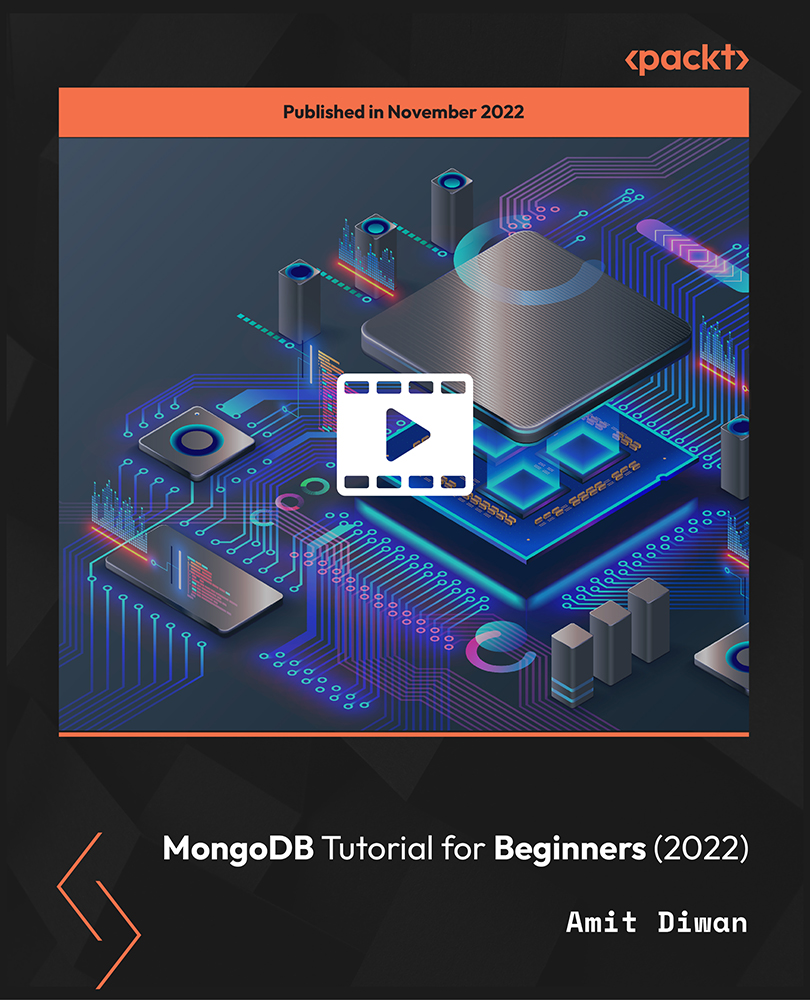
Register on the Basic Node.JS today and build the experience, skills and knowledge you need to enhance your professional development and work towards your dream job. Study this course through online learning and take the first steps towards a long-term career. The course consists of a number of easy to digest, in-depth modules, designed to provide you with a detailed, expert level of knowledge. Learn through a mixture of instructional video lessons and online study materials. Receive online tutor support as you study the course, to ensure you are supported every step of the way. Get an e-certificate as proof of your course completion. The Basic Node.JS is incredibly great value and allows you to study at your own pace. Access the course modules from any internet-enabled device, including computers, tablet, and smartphones. The course is designed to increase your employability and equip you with everything you need to be a success. Enrol on the now and start learning instantly! What You Get With The Basic Node.JS Receive a e-certificate upon successful completion of the course Get taught by experienced, professional instructors Study at a time and pace that suits your learning style Get instant feedback on assessments 24/7 help and advice via email or live chat Get full tutor support on weekdays (Monday to Friday) Course Design The course is delivered through our online learning platform, accessible through any internet-connected device. There are no formal deadlines or teaching schedules, meaning you are free to study the course at your own pace. You are taught through a combination of Video lessons Online study materials Certification Upon successful completion of the course, you will be able to obtain your course completion e-certificate free of cost. Print copy by post is also available at an additional cost of £9.99 and PDF Certificate at £4.99. Who Is This Course For: The course is ideal for those who already work in this sector or are an aspiring professional. This course is designed to enhance your expertise and boost your CV. Learn key skills and gain a professional qualification to prove your newly-acquired knowledge. Requirements: The online training is open to all students and has no formal entry requirements. To study the Basic Node.JS, all your need is a passion for learning, a good understanding of English, numeracy, and IT skills. You must also be over the age of 16. Course Content Unit 01: Introduction Module 01: Introduction 00:02:00 Unit 02: Node.js Basics Module 01: Introduction 00:01:00 Module 02: What's & Why Node.js? 00:07:00 Module 03: Installation (1st) 00:01:00 Module 04: First Node.js app 00:12:00 Module 05: Mechanism of Node.js 00:07:00 Module 06: Event Loop 00:09:00 Module 07: Loop tick 00:04:00 Module 08: Modules 00:07:00 Unit 03: Asynchronous JavaScript Module 01: Introduction 00:02:00 Module 02: JSON format 00:03:00 Module 03: Callback pattern 1 00:05:00 Module 04: Callback pattern 2 00:04:00 Module 05: Callback hell 00:01:00 Module 06: Promises pattern 1 00:03:00 Module 07: Promises pattern 2 00:05:00 Module 08: Master promises 1 00:02:00 Module 09: Master promises 2 00:02:00 Module 10: async/await pattern 1 00:02:00 Module 11: async/await pattern 2 00:02:00 Module 12: Promisify a function 00:03:00 Unit 04: Core Modules Module 01: Introduction 00:01:00 Module 02: Event emitter I 00:03:00 Module 03: Event emitter II 00:02:00 Module 04: Event emitter III 00:03:00 Module 05: File system I 00:02:00 Module 06: File system II 00:01:00 Module 07: File system III 00:04:00 Module 08: Streams I 00:03:00 Module 09: Streams II 00:02:00 Module 10: Path I 00:02:00 Module 11: Path II 00:02:00 Module 12: Path III 00:02:00 Unit 05: npm Module 01: Introduction 00:01:00 Module 02: package.json file 00:01:00 Module 03: Commands I 00:02:00 Module 04: Commands II 00:03:00 Module 05: Commands III 00:04:00 Frequently Asked Questions Are there any prerequisites for taking the course? There are no specific prerequisites for this course, nor are there any formal entry requirements. All you need is an internet connection, a good understanding of English and a passion for learning for this course. Can I access the course at any time, or is there a set schedule? You have the flexibility to access the course at any time that suits your schedule. Our courses are self-paced, allowing you to study at your own pace and convenience. How long will I have access to the course? For this course, you will have access to the course materials for 1 year only. This means you can review the content as often as you like within the year, even after you've completed the course. However, if you buy Lifetime Access for the course, you will be able to access the course for a lifetime. Is there a certificate of completion provided after completing the course? Yes, upon successfully completing the course, you will receive a certificate of completion. This certificate can be a valuable addition to your professional portfolio and can be shared on your various social networks. Can I switch courses or get a refund if I'm not satisfied with the course? We want you to have a positive learning experience. If you're not satisfied with the course, you can request a course transfer or refund within 14 days of the initial purchase. How do I track my progress in the course? Our platform provides tracking tools and progress indicators for each course. You can monitor your progress, completed lessons, and assessments through your learner dashboard for the course. What if I have technical issues or difficulties with the course? If you encounter technical issues or content-related difficulties with the course, our support team is available to assist you. You can reach out to them for prompt resolution.
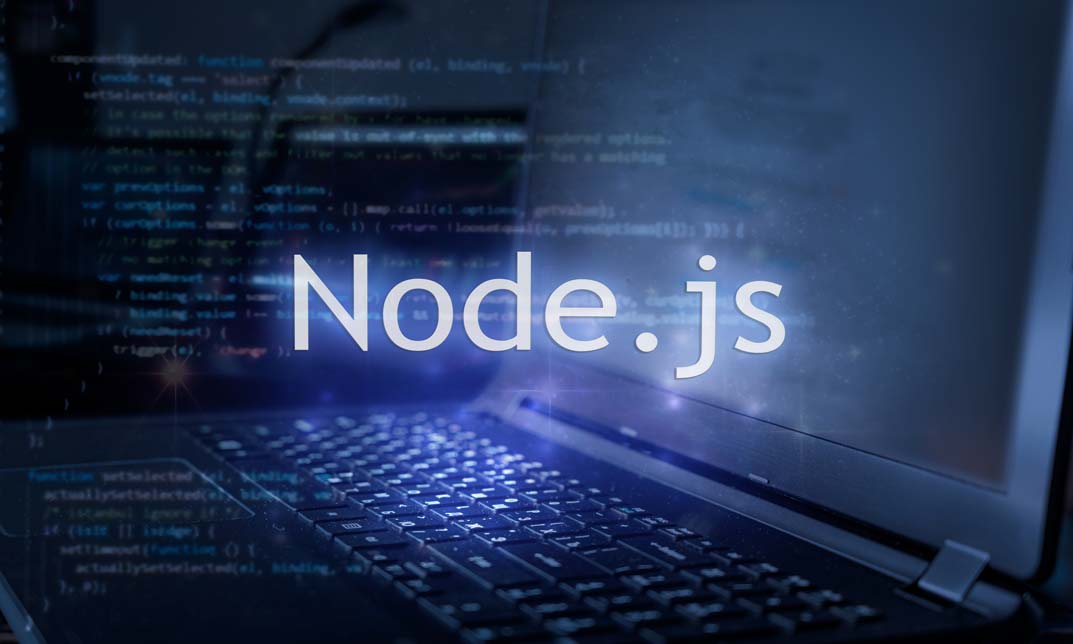
Hacking WEP/WPA/WPA2 Wi-Fi Networks Using Kali Linux
By Packt
Build a strong foundation in ethical hacking with this course. In this course, you will start from scratch, from setting up your hacking lab environment to implementing advanced Wi-Fi attacks. Moreover, you will learn how to perform Man in the Middle attacks after gaining access to a Wi-Fi network and protect your connected devices from these kinds of attacks.
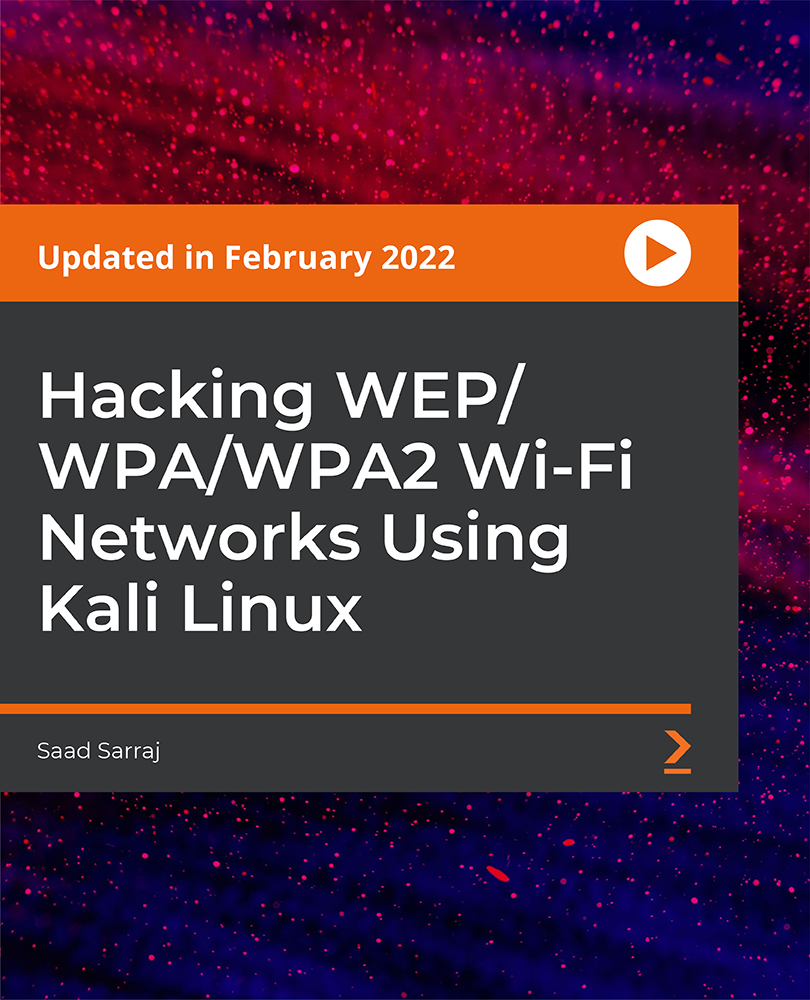
Description Graphic and Web Design are two demanding areas in the technology-oriented world. The demanding of a graphics and web designer is raising high day by day. The Graphic and Web Design course is designed for the people who want to pursue the lucrative career of a graphics and web designer. Throughout the course, you will learn to use Photoshop and Illustrator and learn to make logos and other essential skills. The, you will learn how to design a web page, how to design e-commerce website, landing page plugin and more. Who is the course for? Anyone that has an interest in learning more about the graphic design process. A career in graphic design is open to graduates of any design-related discipline, for example 3D design, communication design, photography, illustration or visual art, but a specific graphic design degree will be the most useful. Entry Requirement: This course is available to all learners, of all academic backgrounds. Learners should be aged 16 or over to undertake the qualification. Good understanding of English language, numeracy and ICT are required to attend this course. Assessment: At the end of the course, you will be required to sit an online multiple-choice test. Your test will be assessed automatically and immediately so that you will instantly know whether you have been successful. Before sitting for your final exam you will have the opportunity to test your proficiency with a mock exam. Certification: After you have successfully passed the test, you will be able to obtain an Accredited Certificate of Achievement. You can however also obtain a Course Completion Certificate following the course completion without sitting for the test. Certificates can be obtained either in hard copy at a cost of £39 or in PDF format at a cost of £24. PDF certificate's turnaround time is 24 hours and for the hardcopy certificate, it is 3-9 working days. Why choose us? Affordable, engaging & high-quality e-learning study materials; Tutorial videos/materials from the industry leading experts; Study in a user-friendly, advanced online learning platform; Efficient exam systems for the assessment and instant result; The UK & internationally recognized accredited qualification; Access to course content on mobile, tablet or desktop from anywhere anytime; The benefit of career advancement opportunities; 24/7 student support via email. Career Path After completing this course you will be able to build up accurate knowledge and skills with proper confidence to enrich yourself and brighten up your career in the relevant job market. Advanced Theory Semester Week 1: Lesson 1 00:56:00 Week 1: Lesson 2 01:00:00 Week 2: Lesson 1 01:02:00 Week 2 : Lesson 2 01:03:00 Week 3: Lesson 1 01:01:00 Week 3: Lesson 2 01:01:00 Week 4: Lesson 1 00:51:00 Week 4: Lesson 2 00:51:00 Professional Creation Semester Week 1: Lesson 1 00:57:00 Week 1: Lesson 2 01:00:00 Week 2: Lesson 1 00:56:00 Week 2: Lesson 2 00:58:00 Week 3: Lesson 1 01:00:00 Week 3: Lesson 2 01:05:00 Week 4: Lesson 1 00:56:00 Week 4: Lesson 2 01:00:00 Career Semester Week 1: Lesson 1 00:44:00 Week 1: Lesson 2 00:58:00 Week 2: Lesson 1 01:00:00 Week 2: Lesson 2 00:47:00 Week 3: Lesson 1 00:51:00 Week 4: Lesson 1 01:03:00 Week 4: Lesson 2 01:03:00 Basic Coding for Web Development HTML Basics 00:30:00 CSS Basics 01:00:00 Web Design & Development: HTML5, CSS3 and JavaScript 02:00:00 Web Designing The Best Website Design for Your Business 01:00:00 What's in a Domain Suffixes 00:31:00 Website Design Terminology 01:00:00 CSS Explanation 01:00:00 Website Designs & Power Stations 01:00:00 How Can I Build my Website for Free 01:00:00 Six Steps to Website Design for Beginners 01:00:00 Dreamweaver or CoffeeCup for Website Design 01:00:00 Using Dreamweaver to Create your Site Layout 00:30:00 Three Crucial Steps to Creating Your Website 01:00:00 Dos and Don'ts of Website Creation9 01:00:00 SEO Basics for Effective Website Design 01:30:00 Ideas for Your Internet Business Website Design 01:00:00 Immediately Applicable Design Tips for a User-Friendly Website 01:00:00 6 Best Reasons to Create a Website 01:00:00 Common Mistakes in Website Design 01:00:00 Too Much or Too Little 00:30:00 Ideas for Your Personal Website Design 01:00:00 How to Create a Social Networking Website to Enhance your Business 01:00:00 Tips for Designing an Affiliate Website 01:00:00 How to Use WordPress for your Website 01:30:00 Top 14 Reasons to Create a Blog 00:30:00 More Tips Ahead 00:30:00 Developing Websites What Are Niche Website? 01:00:00 The Role Of Visualization In Education 00:15:00 Identify Your Best Platform Or Software 01:00:00 Select A Web Host 01:00:00 Collect Your Site 00:15:00 Building A Content Rich Website 00:15:00 Build Backlinks 00:30:00 Use SEO, Multimedia And Social Sites 01:30:00 Use Analytics 01:00:00 Wrapping Up 00:15:00 E- Commerce Website Design Introduction 00:15:00 Why e-commerce works, and why now more than ever 00:30:00 What do you need to launch a successful e- commerce site? 00:30:00 Planning and research 01:00:00 Before you start building your site 00:15:00 General e-commerce site guidelines 00:30:00 Site creation 03:00:00 Product sourcing 00:30:00 After this comes marketing 00:30:00 Conclusion 00:15:00 Mock Exam Mock Exam- Graphic and Web Design Diploma 00:30:00 Final Exam Final Exam- Graphic and Web Design Diploma 00:30:00 Order Your Certificates and Transcripts Order Your Certificates and Transcripts 00:00:00

The Ultimate Flask Course
By Packt
This course will show you how to build Python-based web applications using Flask. You will cover the basics of the Flask framework and learn how to add functionality to your Flask applications using the popular extensions.

Search By Location
- JavaScript Courses in London
- JavaScript Courses in Birmingham
- JavaScript Courses in Glasgow
- JavaScript Courses in Liverpool
- JavaScript Courses in Bristol
- JavaScript Courses in Manchester
- JavaScript Courses in Sheffield
- JavaScript Courses in Leeds
- JavaScript Courses in Edinburgh
- JavaScript Courses in Leicester
- JavaScript Courses in Coventry
- JavaScript Courses in Bradford
- JavaScript Courses in Cardiff
- JavaScript Courses in Belfast
- JavaScript Courses in Nottingham