- Professional Development
- Medicine & Nursing
- Arts & Crafts
- Health & Wellbeing
- Personal Development
681 JavaScript courses delivered Online
Register on the JavaScript Shopping Cart Course today and build the experience, skills and knowledge you need to enhance your professional development and work towards your dream job. Study this course through online learning and take the first steps towards a long-term career. The course consists of a number of easy to digest, in-depth modules, designed to provide you with a detailed, expert level of knowledge. Learn through a mixture of instructional video lessons and online study materials. Receive online tutor support as you study the course, to ensure you are supported every step of the way. Get an e-certificate as proof of your course completion. The JavaScript Shopping Cart Course is incredibly great value and allows you to study at your own pace. Access the course modules from any internet-enabled device, including computers, tablet, and smartphones. The course is designed to increase your employability and equip you with everything you need to be a success. Enrol on the now and start learning instantly! What You Get With The JavaScript Shopping Cart Course Receive a e-certificate upon successful completion of the course Get taught by experienced, professional instructors Study at a time and pace that suits your learning style Get instant feedback on assessments 24/7 help and advice via email or live chat Get full tutor support on weekdays (Monday to Friday) Course Design The course is delivered through our online learning platform, accessible through any internet-connected device. There are no formal deadlines or teaching schedules, meaning you are free to study the course at your own pace. You are taught through a combination of Video lessons Online study materials Certification Upon successful completion of the course, you will be able to obtain your course completion e-certificate free of cost. Print copy by post is also available at an additional cost of £9.99 and PDF Certificate at £4.99. Who Is This Course For: The course is ideal for those who already work in this sector or are an aspiring professional. This course is designed to enhance your expertise and boost your CV. Learn key skills and gain a professional qualification to prove your newly-acquired knowledge. Requirements: The online training is open to all students and has no formal entry requirements. To study the JavaScript Shopping Cart Course, all your need is a passion for learning, a good understanding of English, numeracy, and IT skills. You must also be over the age of 16. Course Content JavaScript Shopping Cart Course Module 01: Introduction 00:03:00 Module 02: Building the Frontend Interface 00:14:00 Module 03: Adding Numbers to the Cart 00:19:00 Module 04: Adding Products to Local Storage 00:20:00 Module 05: Calculate Total Cost in Cart 00:10:00 Module 06: Creating the Basket Page with All products 00:27:00 Module 07: Removing Products from Cart Page 00:24:00 Module 08: Increasing or Decreasing product quantity in Cart Page 00:40:00 Frequently Asked Questions Are there any prerequisites for taking the course? There are no specific prerequisites for this course, nor are there any formal entry requirements. All you need is an internet connection, a good understanding of English and a passion for learning for this course. Can I access the course at any time, or is there a set schedule? You have the flexibility to access the course at any time that suits your schedule. Our courses are self-paced, allowing you to study at your own pace and convenience. How long will I have access to the course? For this course, you will have access to the course materials for 1 year only. This means you can review the content as often as you like within the year, even after you've completed the course. However, if you buy Lifetime Access for the course, you will be able to access the course for a lifetime. Is there a certificate of completion provided after completing the course? Yes, upon successfully completing the course, you will receive a certificate of completion. This certificate can be a valuable addition to your professional portfolio and can be shared on your various social networks. Can I switch courses or get a refund if I'm not satisfied with the course? We want you to have a positive learning experience. If you're not satisfied with the course, you can request a course transfer or refund within 14 days of the initial purchase. How do I track my progress in the course? Our platform provides tracking tools and progress indicators for each course. You can monitor your progress, completed lessons, and assessments through your learner dashboard for the course. What if I have technical issues or difficulties with the course? If you encounter technical issues or content-related difficulties with the course, our support team is available to assist you. You can reach out to them for prompt resolution.

SQL Bootcamp: Python, JavaScript, and Database Training
By Compliance Central
Unleash your data superpowers! Join our SQL Bootcamp: Database, Python & Javascript Training and go from zero to hero in record time. Did you know that SQL Training course are now among the top skills in demand worldwide? With the help of our SQL training course, you will learn how to write the same language as thousands of database experts. Enrol in this SQL course to learn how to handle huge datasets and evaluate actual data. This SQL training course is designed for students who want to become more proficient with SQL queries. You will learn about subjects including SQL fundamentals, environment setup, SQL analysis, building databases and tables, statements, and more with this package. What Courses You'll Get? Course 01: The Complete SQL from Scratch: Bootcamp Course 02: Python from Scratch Course 03: Javascript Programming for Beginners Learning Outcomes of SQL Training course Get introduced to the basics of SQL and environment setup. Learn how to create a database and table. Explore the statement basics and how to group them. Discover the most demanding programming language, Python, from scratch. Understand the fundamentals of Javascript. Key Highlights of the SQL Course: Lifetime Access to All SQL Learning Resources An Interactive, Online SQL Course Created By Experts in the SQL Field Self-Paced SQL courseand 24/7 Learning Support Free Certificate After SQL Course Completion SQL Bootcamp: Python, JavaScript, and Database Training Curriculum Breakdown: Course 01: The Complete SQL from Scratch: Bootcamp SQL Introduction Environment Setup Creating Database and Tables Statement Basics GROUP BY Statements JOINS Advanced Commands Databases and Tables Course 02: Python from Scratch Python Introduction Python Curriculum Overview Python Whats New Command line basics in python python installation Pycham-ce ide installation Setting up environment Running python code and more... Course 03: Javascript Programming for Beginners Introduction Project Files What is JavaScript? Running JS Code Variables Arithmetic Operators Conditional Statement and more... CPD 15 CPD hours / points Accredited by CPD Quality Standards Who is this course for? This SQL course helps aspiring professionals who want to obtain the knowledge and familiarise themselves with the skillsets to pursue a career in SQL. It is also great for professionals who are already working in SQL and want to get promoted at work. Career path Query Language Developer Server Database Manager SQL Database Administrator Python Developer Technical Consultant Project Implementation Manager Software Developer (SQL) Certificates 3 CDP Accerdited HARDCOPY Certificate Hard copy certificate - Included 3 CDP Accerdited HARDCOPY Certificate for Free. Delivery Charge: Inside the UK: £3.99 Outside UK: £9.99 3 CDP Accerdited PDF Certificate Digital certificate - Included 3 CDP Accerdited PDF Certificate for Free

Coding: Computer Programming (Python) with JavaScript Fundamentals - CPD Certified
4.7(47)By Academy for Health and Fitness
24-Hour Knowledge Knockdown! Prices Reduced Like Never Before Did you know that in the UK alone, there are over 1.2 million job openings in the tech sector? And guess what? Coding skills are in high demand! But where do you even begin? This Coding Training Bundle is your one-stop shop to becoming a coding wizard, no matter your starting point. Our Coding (Computer Programming, Python & JavaScript) bundle equips you with the fundamental building blocks of coding, empowering you to build websites, automate tasks, and even create your own software. You'll master the fundamentals of web development with HTML, CSS, and JavaScript. Then, refine your knowledge of object-oriented programming with Python and C++, learning to build robust applications. Finally, solidify your understanding of JavaScript with a dedicated course. This Coding Bundle Contains 4 of Our Premium Courses for One Discounted Price: Course 01: Introduction to Coding With HTML, CSS, & Javascript Course 03: Python Basic Programming for Absolute Beginners Course 02: C++ Programming for Absolute Beginners Course 04: JavaScript Fundamentals Don't miss out on this opportunity to become a tech-savvy professional and unlock your true potential. Enrol today in this Coding course and start coding your way to success! Learning Outcomes of Coding: Computer Programming (Python) Understand the basic building blocks of web development with HTML, CSS, and Javascript. Grasp core Python programming concepts like variables, data types, loops, and functions. Explore C++, a powerful language for game development and systems programming. Solidify your understanding of Javascript, a cornerstone of web and mobile app development. Gain the foundational knowledge to pursue further learning in various coding specializations. Develop the problem-solving and analytical skills crucial for a successful coding career. Why Choose Us? Get a Free CPD Accredited Certificate upon completion of Coding: Computer Programming (Python) Get a free student ID card with Coding: Computer Programming (Python) Training program (£10 postal charge will be applicable for international delivery) The Coding: Computer Programming (Python) is affordable and simple to understand This course is entirely online, interactive lesson with voiceover audio Get Lifetime access to the Coding: Computer Programming (Python) course materials The Coding: Computer Programming (Python) comes with 24/7 tutor support Start your learning journey straightaway! *** Course Curriculum *** Course 01: Introduction to Coding With HTML, CSS, & Javascript Welcome HTML 5 CSS 3 Bootstrap Project 1 - Design A Landing Page Project 2 - Business Website Project 3 - Portfolio Course 02: Python Basic Programming for Absolute Beginners Section 01: Introduction Section 02: Introduction To Python And Setting Up Section 03: PythonBasic Section 04: Python Strings Section 05: Python Operators Section 06: Python Sequences Section 07: Python Statements Section 08: Python Control Flow Statements Section 09: Python Games For Beginners Section 10: Python Functions Section 11: Working With File Structure Section 12: Regular Expressions Section 13: PythonProject Course 03: C++ Programming for Absolute Beginners Section 01: Getting Started With C++ Section 02: Setting Up Local Development Section 03: C++ Basics Section 04: C++ Data Types Section 05: C++ Operators Section 06: C++ Strings Section 07: C++ Decision Making Section 08: C++ Control Flow Loops Section 09: C++ Arrays Section 10: C++ Functions How will I get my Certificate? After successfully completing the course, you will be able to order your Certificates as proof of your achievement. PDF Certificate: Free (Previously it was £12.99*4 = £51) CPD Hard Copy Certificate: £29.99 CPD 160 CPD hours / points Accredited by CPD Quality Standards Who is this course for? Anyone interested in learning more about the topic is advised to take this bundle. This bundle is ideal for: Tech enthusiasts Creative minds Problem solvers Future coders Career changers Requirements You will not need any prior background or expertise in this Coding bundle. Career path This Coding bundle will allow you to kickstart or take your career in the related sector to the next stage, such as: Web Developer Software Engineer Data Analyst Mobile App Developer Game Developer Freelancer Certificates CPD QS Accredited PDF Certificate Digital certificate - Included CPD QS Accredited Hard copy certificate Hard copy certificate - £29 If you are an international student, you will be required to pay an additional fee of 10 GBP for international delivery, and 4.99 GBP for delivery within the UK, for each certificate

Web Services Essentials - HTML, Javascript Restful API Course
By One Education
If you've ever wondered how websites talk to each other without sending smoke signals, this course clears up the mystery. Focusing on the essentials, it takes you through the building blocks of web communication using HTML, JavaScript, and RESTful APIs. Whether it’s structuring content, triggering interactions, or connecting systems behind the scenes, you'll get to grips with the tools that make the web tick — or rather, load. No long-winded lectures or exaggerated promises here — just clear, structured content delivered entirely online. You’ll explore how to send and receive data, manage responses, and make sense of web integration using clean, straightforward examples. Ideal for learners looking to strengthen their understanding without falling into a rabbit hole of theory, this course keeps things sharp, purposeful, and — dare we say — surprisingly enjoyable. All signal, no noise. Ask ChatGPT Course Curriculum: Here is a curriculum breakdown of the Web Services Essentials - HTML, Javascript Restful API course: Introduction HTML HTML Basic HTML Intermediate HTML Advanced JavaScript Introduction And much more... Course Assessment To simplify the procedure of evaluation and accreditation for learners, we provide an automated assessment system. Upon completion of an online module, you will immediately be given access to a specifically crafted MCQ test. The results will be evaluated instantly, and the score will be displayed for your perusal. For each test, the pass mark will be set to 60%. When all tests have been successfully passed, you will be able to order a certificate endorsed by the Quality Licence Scheme. Exam & Retakes: It is to inform our learners that the initial exam for this online course is provided at no additional cost. In the event of needing a retake, a nominal fee of £9.99 will be applicable. Certification Upon successful completion of the assessment procedure, learners can obtain their certification by placing an order and remitting a fee of £9 for PDF Certificate and £15 for the Hardcopy Certificate within the UK ( An additional £10 postal charge will be applicable for international delivery). Who is this course for? This Web Services Essentials - HTML, Javascript Restful API course is designed to enhance your expertise and boost your CV. Learn key skills and gain a certificate of achievement to prove your newly-acquired knowledge. Requirements This Web Services Essentials - HTML, Javascript Restful API course is open to all, with no formal entry requirements. Career path Upon successful completion of the Web Services Essentials - HTML, Javascript Restful API Course, learners will be equipped with many indispensable skills and have the opportunity to grab.
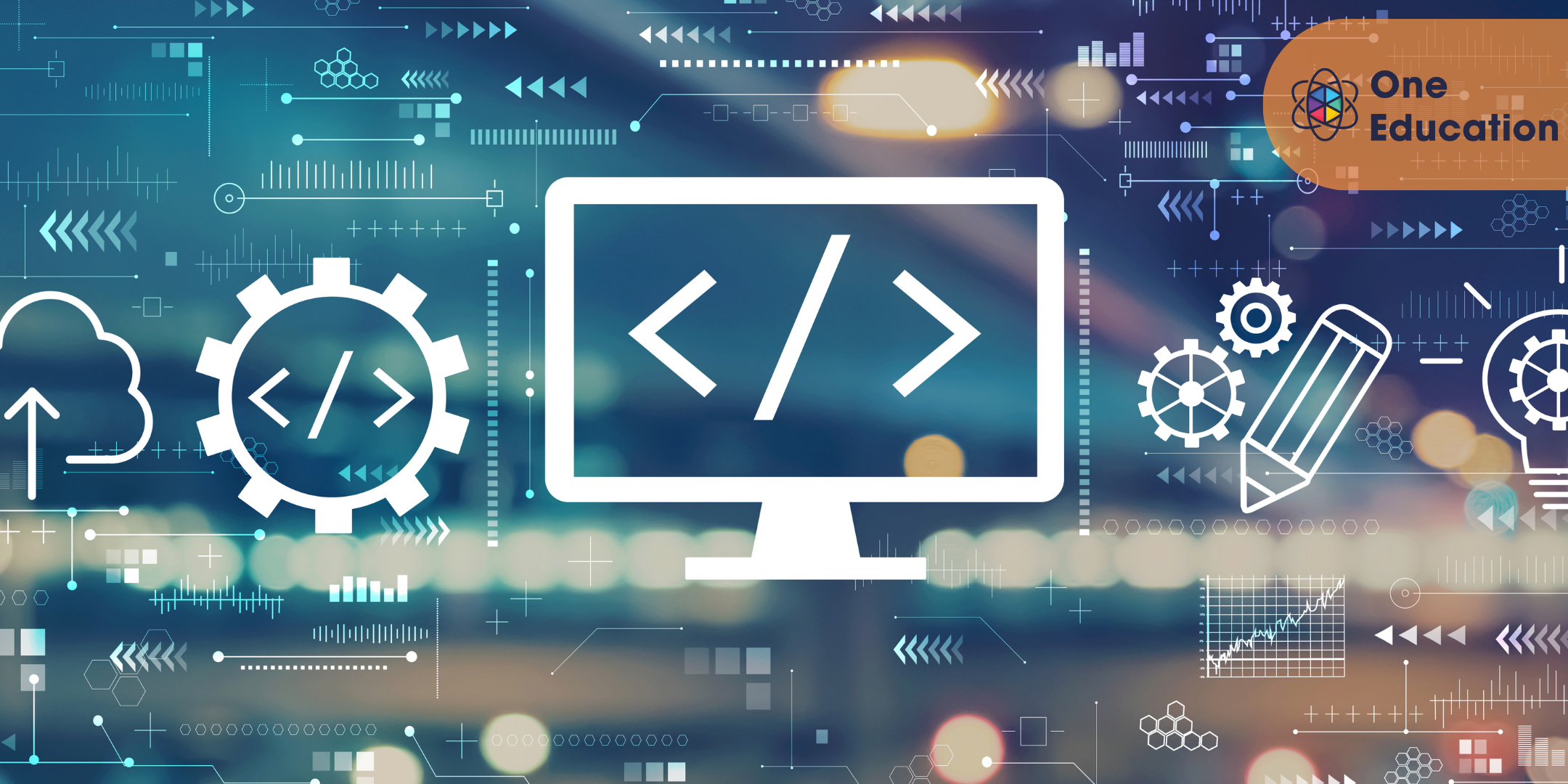
A Complete jQuery Course from Beginners to Advanced
By Packt
This course is designed to demonstrate and help you learn the core concepts of working with jQuery. jQuery can help you develop web projects more quickly. jQuery makes creating dynamic and interactive web content easy! Learn the fundamentals of jQuery and find out why it's so amazing to work with. You can do so many great things with jQuery.

Programming in HTML5 with CSS course description This course provides an introduction to HTML5, CSS3, and JavaScript. It is an entry point into both the Web application and Windows Store apps training paths. The course focuses on using HTML5 / CSS3 / JavaScript to implement programming logic, define and use variables, perform looping and branching, develop user interfaces, capture and validate user input, store data, and create well-structured application. What will you learn Create and style HTML5 pages. Use JavaScript. Style HTML5 pages by using CSS3. Use common HTML5 APLs in interactive Web applications. Create HTML5 Web pages that can adapt to different devices and form factors. Enhance the user experience by adding animations to the HTML5 page. Programming in HTML5 with CSS course details Who will benefit: Website developers. Prerequisites: HTML5 development fundamentals. Duration 5 days Programming in HTML5 with CSS course contents Overview of HTML and CSS Overview of HTML, Overview of CSS, Creating a Web Application by Using Visual Studio 2012. Hands on Exploring the Contoso Conference Application. Creating and Styling HTML5 Pages Creating an HTML5 Page, Styling an HTML5 Page. Hands on Creating and Styling HTML5 Pages. Introduction to JavaScript Overview of JavaScript Syntax, Programming the HTML DOM with JavaScript, Introduction to jQuery. Hands on Displaying Data and Handling Events by Using JavaScript. Creating Forms to Collect and Validate User Input Overview of Forms and Input Types, Validating User Input by Using HTML5 Attributes, Validating User Input by Using JavaScript. Hands on Creating a Form and Validating User Input. Communicating with a Remote Data Source Sending and Receiving Data by Using XMLHTTPRequest, Sending and Receiving Data by Using jQuery AJAX operations. Hands on Communicating with a Remote Data Source. Styling HTML5 by Using CSS3 Styling Text, Styling Block Elements, CSS3 Selectors, Enhancing Graphical Effects by Using CSS3. Hands on Styling Text and Block Elements using CSS3. Creating Objects and Methods by Using JavaScript Writing Well-Structured JavaScript, Creating Custom Objects, Extending Objects. Hands on Refining Code for Maintainability and Extensibility. Creating Interactive Pages using HTML5 APIs Interacting with Files, Incorporating Multimedia, Reacting to Browser Location and Context, Debugging and Profiling a Web Application. Hands on Creating Interactive Pages by Using HTML5 APIs. Adding Offline Support to Web Applications Reading and Writing Data Locally, Adding Offline Support by Using the Application Cache. Hands on Adding Offline Support to a Web Application. Implementing an Adaptive User Interface Supporting Multiple Form Factors, Creating an Adaptive User Interface. Hands on Implementing an Adaptive User Interface. Creating Advanced Graphics Creating Interactive Graphics by Using Scalable Vector Graphics, Programmatically Drawing Graphics by Using a Canvas. Hands on Creating Advanced Graphics. Animating the User Interface Applying CSS Transitions, Transforming Elements, Applying CSS Key-frame Animations. Hands on Animating User Interface Elements. Web Sockets for Real-Time Communications Introduction to Web Sockets, Sending and Receiving Data by Using Web Sockets. Hands on Implementing Real-Time Communications by Using Web Sockets. Creating a Web Worker Process Introduction to Web Workers, Performing Asynchronous Processing by Using a Web Worker. Hands on Creating a Web Worker Process.

Introduction to Website Development Technologies
By Packt
This comprehensive, hands-on course empowers beginners with essential web development skills. From HTML, CSS, and JavaScript to GitHub and Bootstrap, master the tools of the trade. Learn to build, style, and deploy websites effortlessly. No prior knowledge of programming or web development is needed.

Description Register on the JavaScript Project Development - Creating Web Apps today and build the experience, skills and knowledge you need to enhance your professional development and work towards your dream job. Study this course through online learning and take the first steps towards a long-term career. The course consists of a number of easy to digest, in-depth modules, designed to provide you with a detailed, expert level of knowledge. Learn through a mixture of instructional video lessons and online study materials. Receive online tutor support as you study the course, to ensure you are supported every step of the way. Get a certificate as proof of your course completion. The JavaScript Project Development - Creating Web Apps course is incredibly great value and allows you to study at your own pace. Access the course modules from any internet-enabled device, including computers, tablets, and smartphones. The course is designed to increase your employability and equip you with everything you need to be a success. Enrol on the now and start learning instantly! What You Get With This Course Receive a digital certificate upon successful completion of the course Get taught by experienced, professional instructors Study at a time and pace that suits your learning style Get instant feedback on assessments 24/7 help and advice via email or live chat Get full tutor support on weekdays (Monday to Friday) Certificate of Achievement After the successful completion of the final assessment, you will receive a CPD-accredited certificate of achievement. The PDF certificate is for 9.99, and it will be sent to you immediately after through e-mail. You can get the hard copy for 15.99, which will reach your doorsteps by post. Method of Assessment You need to attend an assessment right after the completion of this course to evaluate your progression. For passing the assessment, you need to score at least 60%. After submitting your assessment, you will get feedback from our experts immediately. Who Is This Course For The course is ideal for those who already work in this sector or are aspiring professionals. This course is designed to enhance your expertise and boost your CV. Learn key skills and gain a professional qualification to prove your newly-acquired knowledge. Course Content Section 01: Introduction Introduction to Java Script 00:11:00 Event Driven Programming 00:10:00 Property or Style Object 00:10:00 Section 02: Shopping Cart Creating Login Page 00:11:00 Validation on Login Page 00:09:00 Implementing Java Script 00:07:00 Example of Shopping Cart 00:07:00 Functions in Java Script 00:10:00 Adding Items to Cart 00:09:00 Removing Items from Cart 00:11:00 Terms of Shopping Cart 00:09:00 Files in Local Storage 00:11:00 Section 03: Shopping Cart GUI Function for Display Cart 00:11:00 Function for Deleting Cart 00:09:00 Creating Input Id 00:12:00 Section 04: Online Examination Developing Application 00:08:00 Function for Return Document 00:07:00 Function Check Answer 00:11:00 Frequently Asked Questions Are there any prerequisites for taking the course? There are no specific prerequisites for this course, nor are there any formal entry requirements. All you need is an internet connection, a good understanding of English and a passion for learning for this course. Can I access the course at any time, or is there a set schedule? You have the flexibility to access the course at any time that suits your schedule. Our courses are self-paced, allowing you to study at your own pace and convenience. How long will I have access to the course? For this course, you will have access to the course materials for 1 year only. This means you can review the content as often as you like within the year, even after you've completed the course. However, if you buy Lifetime Access for the course, you will be able to access the course for a lifetime. Is there a certificate of completion provided after completing the course? Yes, upon successfully completing the course, you will receive a certificate of completion. This certificate can be a valuable addition to your professional portfolio and can be shared on your various social networks. Can I switch courses or get a refund if I'm not satisfied with the course? We want you to have a positive learning experience. If you're not satisfied with the course, you can request a course transfer or refund within 14 days of the initial purchase. How do I track my progress in the course? Our platform provides tracking tools and progress indicators for each course. You can monitor your progress, completed lessons, and assessments through your learner dashboard for the course. What if I have technical issues or difficulties with the course? If you encounter technical issues or content-related difficulties with the course, our support team is available to assist you. You can reach out to them for prompt resolution.
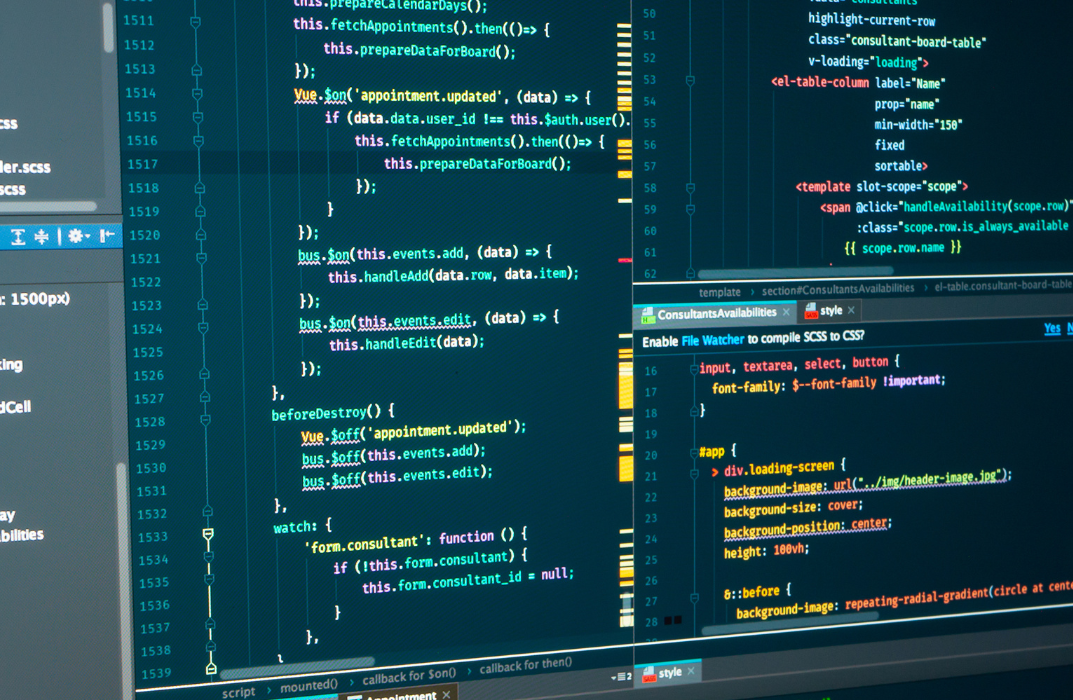
Register on the The Complete Full-Stack JavaScript Course! today and build the experience, skills and knowledge you need to enhance your professional development and work towards your dream job. Study this course through online learning and take the first steps towards a long-term career. The course consists of a number of easy to digest, in-depth modules, designed to provide you with a detailed, expert level of knowledge. Learn through a mixture of instructional video lessons and online study materials. Receive online tutor support as you study the course, to ensure you are supported every step of the way. Get a digital certificate as a proof of your course completion. The The Complete Full-Stack JavaScript Course! is incredibly great value and allows you to study at your own pace. Access the course modules from any internet-enabled device, including computers, tablet, and smartphones. The course is designed to increase your employability and equip you with everything you need to be a success. Enrol on the now and start learning instantly! What You Get With The The Complete Full-Stack JavaScript Course! Receive a e-certificate upon successful completion of the course Get taught by experienced, professional instructors Study at a time and pace that suits your learning style Get instant feedback on assessments 24/7 help and advice via email or live chat Get full tutor support on weekdays (Monday to Friday) Course Design The course is delivered through our online learning platform, accessible through any internet-connected device. There are no formal deadlines or teaching schedules, meaning you are free to study the course at your own pace. You are taught through a combination of Video lessons Online study materials Certification After the successful completion of the final assessment, you will receive a CPD-accredited certificate of achievement. The PDF certificate is for £9.99, and it will be sent to you immediately after through e-mail. You can get the hard copy for £15.99, which will reach your doorsteps by post. Who Is This Course For: The course is ideal for those who already work in this sector or are an aspiring professional. This course is designed to enhance your expertise and boost your CV. Learn key skills and gain a professional qualification to prove your newly-acquired knowledge. Requirements: The online training is open to all students and has no formal entry requirements. To study the The Complete Full-Stack JavaScript Course!, all your need is a passion for learning, a good understanding of English, numeracy, and IT skills. You must also be over the age of 16. Course Content Introduction and Setup Welcome To The Course 00:11:00 Environment Setup 00:12:00 Anatomy of a React Project 00:13:00 Getting Started with ReactJS Writing a React Component 00:09:00 Purchasing and Procurement Management 01:40:00 The React State 00:15:00 Understanding Component Props and Re-rendering 00:18:00 Importing CSS Into React Components[iframevideo] [/iframevideo] 00:05:00 Building a ReactJS Website Coding a calculator part 1 00:19:00 Coding a Calculator Part 2 00:35:00 React Website Setup 00:06:00 Component Children 00:17:00 React Routing 00:10:00 Route Parameters and HTML Slicing Part 1 00:15:00 Route Parameters and HTML Slicing Part 2 00:17:00 Services and Portfolio Pages Part 2 00:10:00 Working With Forms in React Part 1 00:16:00 Working With Forms in React Part 2 00:22:00 Using Formik 00:23:00 Yup Form Validation Schemas 00:17:00 Rest API with LoopbackJS Setup of REST API Using LoopbackJS 00:15:00 Creating Models 00:13:00 Model Observers 00:16:00 Model Relations 00:16:00 ESLINT 00:09:00 Subclassing Access Tokens 00:06:00 Persisting Data Using MongoDB 00:20:00 Creating Data 00:07:00 Updating Data 00:04:00 Finding Model Instances Part 2 00:03:00 Deleting Model Instances 00:07:00 Creating Post Collection 00:06:00 Roles and Rolemapping 00:14:00 Applying Access Control to Our Post Model 00:13:00 Adding an Editor Role 00:10:00 Creating a Category Model 00:09:00 File Storage and Collection Part 1 00:15:00 File Storage and Collection Part 2 00:10:00 Custom Remote Methods and File Uploads Part 1 00:18:00 Custom Remote Methods and File Uploads Part 2 00:14:00 Creating Login Route 00:18:00 Adding a Login Form 00:12:00 Redux and Material-UI Wrapping Components 00:11:00 Dispatching Actions 00:06:00 Creating Our Store and Reducers 00:24:00 Integrating Remote API Calls 00:22:00 Applying Middle Ware 00:15:00 Material-UI Intro 00:12:00 Drawer and CSS 00:16:00 Drawer Collapsing and Animations 00:14:00 Icons, Lists, Links 00:17:00 Main Content Class 00:14:00 Persisting Reducers Using Local Storage 00:15:00 Basic Tables 00:11:00 Fetching Posts and Users From Our API 00:21:00 Fab Buttons 00:12:00 Setting up Redux, Material-UI and Formik for Our Add Post Page 00:12:00 Material-UI Forms With Formik 00:19:00 Flex Display and Connecting Our Post Form to Our Database via Redux Part 1 00:15:00 Flex Display and Connecting Our Post Form to Our Database via Redux Part 2 00:15:00 Editing Existing Posts 00:28:00 Uploading Post Images Part 1 00:16:00 Uploading Post Images Part 2 00:17:00 Integrating Quill as a Content Editor 00:18:00 Loading Posts on the Front-end Part 1 00:14:00 Loading Posts on The Front-end Part 2 00:17:00 Loading More Posts on Demand 00:12:00 Single Post Page 00:27:00 Registering New Accounts 00:25:00 Posting Comments and Adding Relations and ACLs to Our API Part 1 00:20:00 Posting Comments and Adding Relations and ACLs to Our API Part 2 00:19:00 Deploying React Apps With NGINX 00:26:00 Deploying Our API Using PM2 And NGINIX Part 1 00:18:00 Deploying Our API Using PM2 And NGINIX Part 2 00:14:00 Deploying Our API Using PM2 And NGINIX Part 3 00:17:00 WebSocket Chat Application Creating A Chat App 00:08:00 Creating Our Chat Store 00:11:00 Websocket Connections 00:08:00 Sending Socket Messages 00:13:00 Creating Signup and Login Forms 00:18:00 Writing Account Based Logic Part 1 00:30:00 Writing Account Based Logic Part 2 00:02:00 Using Auth Tokens 00:13:00 Styling The Messenger 00:21:00 Tracking Logged In Users 00:14:00 Search Functionality 00:20:00 Creating New Threads And Sending To Relevant Clients 00:27:00 Connecting On Page Load If Already Logged In 00:24:00 Get Threads on Page Load 00:10:00 Disconnecting Socket Sessions 00:11:00 Adding Messages and Sending to Relevant Clients 00:32:00 Rendering Messages Client-side 00:19:00 Rendering Messages With User Information 00:23:00 Ejecting a React Application 00:09:00 Frequently Asked Questions Are there any prerequisites for taking the course? There are no specific prerequisites for this course, nor are there any formal entry requirements. All you need is an internet connection, a good understanding of English and a passion for learning for this course. Can I access the course at any time, or is there a set schedule? You have the flexibility to access the course at any time that suits your schedule. Our courses are self-paced, allowing you to study at your own pace and convenience. How long will I have access to the course? For this course, you will have access to the course materials for 1 year only. This means you can review the content as often as you like within the year, even after you've completed the course. However, if you buy Lifetime Access for the course, you will be able to access the course for a lifetime. Is there a certificate of completion provided after completing the course? Yes, upon successfully completing the course, you will receive a certificate of completion. This certificate can be a valuable addition to your professional portfolio and can be shared on your various social networks. Can I switch courses or get a refund if I'm not satisfied with the course? We want you to have a positive learning experience. If you're not satisfied with the course, you can request a course transfer or refund within 14 days of the initial purchase. How do I track my progress in the course? Our platform provides tracking tools and progress indicators for each course. You can monitor your progress, completed lessons, and assessments through your learner dashboard for the course. What if I have technical issues or difficulties with the course? If you encounter technical issues or content-related difficulties with the course, our support team is available to assist you. You can reach out to them for prompt resolution.

