- Professional Development
- Medicine & Nursing
- Arts & Crafts
- Health & Wellbeing
- Personal Development
690 JavaScript courses in Glasgow delivered Online
Snowflake - Build and Architect Data Pipelines Using AWS
By Packt
The course helps you learn Snowflake from scratch and explore a few of its important features. You will build automated pipelines with Snowflake and use the AWS cloud with Snowflake as a data warehouse. You will also explore Snowpark to be worked on the data pipelines.
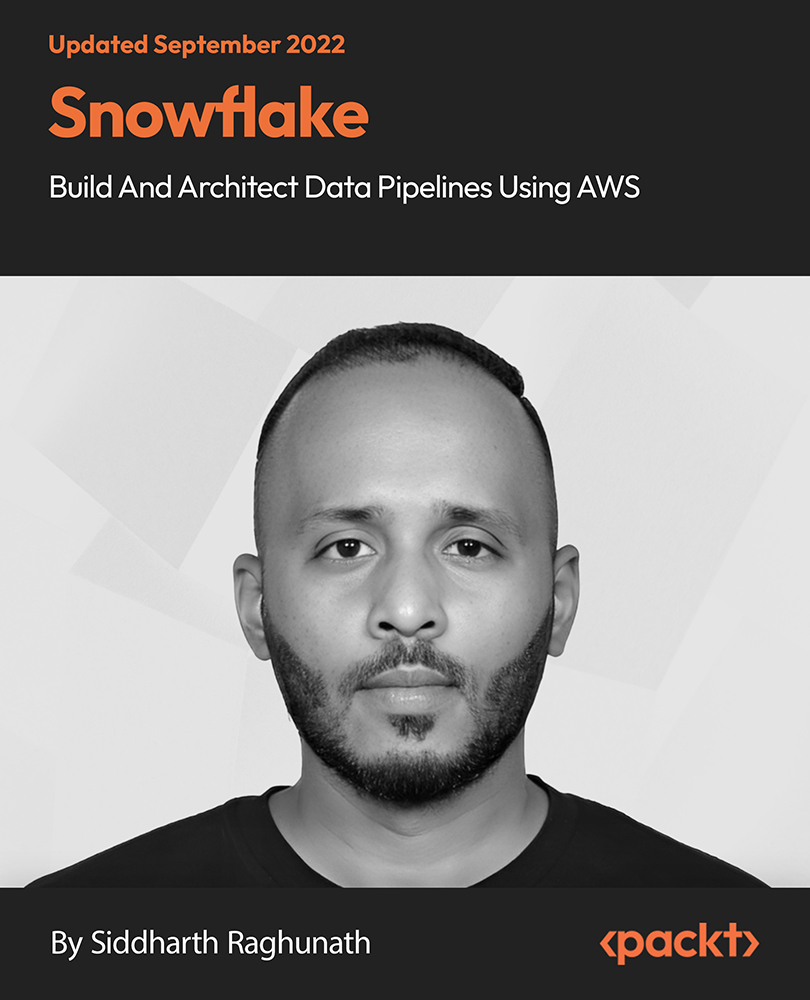
WordPress for Beginners
By iStudy UK
What Will I Learn? Be up and running managing and editing your own WordPress hosted website Create and edit posts and pages, format text, add images, add categories and tags, and publish or schedule your website's content. Manage subscribers, contributors, authors, editors, and administrators for your website. Develop a solid beginner's foundation in WordPress that you can use as a springboard towards more advanced web training or paid opportunities helping others get started editing and managing websites. Understand key settings, tools, and features of WordPress to enable you to control the look, feel, and function of your website. Easily create and manage menus and external links. Harness the power of the most useful plugins and widgets to extend your website's capabilties. Requirements Students should already have their WordPress login information and a WordPress hosted website set up before taking this course. (* I still provide information and external resources in a text lecture if you need to still get set up.) Description If you're new to WordPress, start at the beginning and work through this WordPress for Beginners. This extensive course helps you get started easily with editing and managing your own WordPress website in 60 minutes or less. These step-by-step arranged and easy-to-follow modules will be ideal for complete beginners. Even if you already know a thing or two about WordPress, you can quickly jump to any topic you need help with this course. This course shows you the most essential and important features of the WordPress dashboard and interface including making posts, pages, and managing all aspects of your WordPress hosted website. Also, learn to plan and organize websites, create online graphics and animations, HTML and CSS, adding Javascript, and making beautiful websites from scratch. What Students Are Saying: 'If you haven't started using WordPress for your site but would like to write content for it by yourself you should take this course. Excellent, no fluff explanations and perfectly presented.' -Matt S. Rinc -- I'm a tenured Associate Professor of Digital Media and the Program Director of Film & Digital Media at The American University of Rome and a practicing award-winning multimedia artist. I have over 16 years of experience teaching students all over the world using my tried and true custom approach (turning complex information into something simple, memorable, easy-to-understand in as short amount of time as possible) to ensure that you get the most important, relevant, and useful information that can be applied immediately to your art, work, and everyday life. New bonus lectures and resources will continue to be added and timely design advice will be provided in the discussion forum. I love to help and always respond to inquiries and discussions ASAP. Please Note: All students who enroll in this course also will receive periodic free and discounted access to my other top-rated current and upcoming courses. You have a 30-day, 100% money-back guarantee with no questions asked so you have nothing to lose. I make myself available so you will have access to me if you have questions or need specific feedback along the way.Empower yourself now by enrolling in this easy to follow WordPress course and join our growing learning community! Click the 'Take This Course' button in the upper right corner and let's get started building your web design and content management skills today. Who is the target audience? This course is ideal for complete beginners. This course is ideal for people who have a website that someone else made for them who would like to know how to begin to edit and manage it themselves. This course is ideal for those who have been tasked with editing their organization's WordPress hosted website and don't know where to start. Please note this is NOT an in-depth WordPress course. Students looking for intermediate to advanced WordPress training would be better off taking a longer, comprehensive course. (*Do please have a look at my other course offerings to see if I have a different course that is a better fit.) Introduction to the Course and WordPress Starter Essentials Introduction to WordPress in 1 Hour: Quick and Easy Essentials for Beginners FREE 00:02:00 WordPress.com vs. WordPress.org? How to Get Set Up and What You Need FREE 00:02:00 Have a WordPress Account and All Set Up? Let's Start the Tour Have Your WordPress Login Information? Let's Get Started! FREE 00:02:00 Tour the WordPress Dashboard FREE 00:02:00 How to Make (or Edit) a Post in WordPress 00:08:00 How to Make a Page in WordPress ( & The Difference Between a Page and a Post) 00:02:00 The Rundown on WordPress Plugins 00:07:00 All About WordPress Themes 00:05:00 Fun With WordPress Widgets 00:04:00 Setting Up or Editing Menus in WordPress 00:03:00 How to Use Your Tools in WordPress 00:01:00 How to Be the Boss of Your WordPress Settings 00:04:00 Adding or Editing Links in WordPress 00:03:00 Managing Users and Permissions in WordPress 00:04:00 Conclusion Conclusion 00:03:00 New Case Study: How to Use Color Psychology to Boost Your Website 00:12:00

Animation Course for Animator: 8-in-1 Premium Online Courses Bundle
By Compete High
The creative industry is exploding—and the Animation Course for Animator 8-in-1 bundle is your career rocket. If you're serious about breaking into animation, design, or digital media, this is the training you need. Combining Animation, UX, Drawing, Adobe Premier Pro, HTML, Digital Photography, Photography, and JavaScript, it’s designed to make you not just another freelancer, but the hire companies are looking for. This bundle isn’t just trendy—it’s tactical. Built for aspiring animators, motion designers, web creatives, and visual storytellers, this is the complete stack of creative and technical essentials. With demand surging for people who know Animation, JavaScript, UX, and Adobe Premier Pro, this is your opportunity to leap ahead of the crowd. And yes—Compete High is rated 4.8 on Reviews.io and 4.3 on Trustpilot. Don’t miss your chance to train with a platform students love. Description If your dream is to work in film, game design, advertising, web development, or social media content—this course will put you on that path. In today’s market, employers want animators who understand UX, know JavaScript, and can combine Drawing and Photography skills with Adobe Premier Pro execution. That’s why this bundle doesn’t stop at Animation—it builds around it. You’ll strengthen your Drawing techniques, learn modern media workflows using Adobe Premier Pro, and become fluent in HTML and JavaScript to handle interactive content and responsive design. Even better? You’ll enhance your visual instincts with Photography and Digital Photography, key for content creation across marketing, branding, and web projects. Whether you're creating for the screen or social, these are the tools you need. Animation is everywhere, and studios are hiring. Freelancers with JavaScript + UX skills? Even more. Creative teams crave versatile creators who can deliver both motion and code. Now’s your time—don't let others grab your role first. FAQ Q: Is this bundle right for aspiring creatives? A: Yes. Perfect for careers in Animation, UX, JavaScript design, Photography, Drawing, or video-based roles using Adobe Premier Pro. Q: Will it help me get freelance gigs or full-time roles? A: Absolutely. Knowing HTML, JavaScript, Photography, and Digital Photography sets you up for both freelance and agency opportunities. Q: Can I trust this training? A: Yes. Compete High is rated 4.8 on Reviews.io and 4.3 on Trustpilot—you’re in good hands.
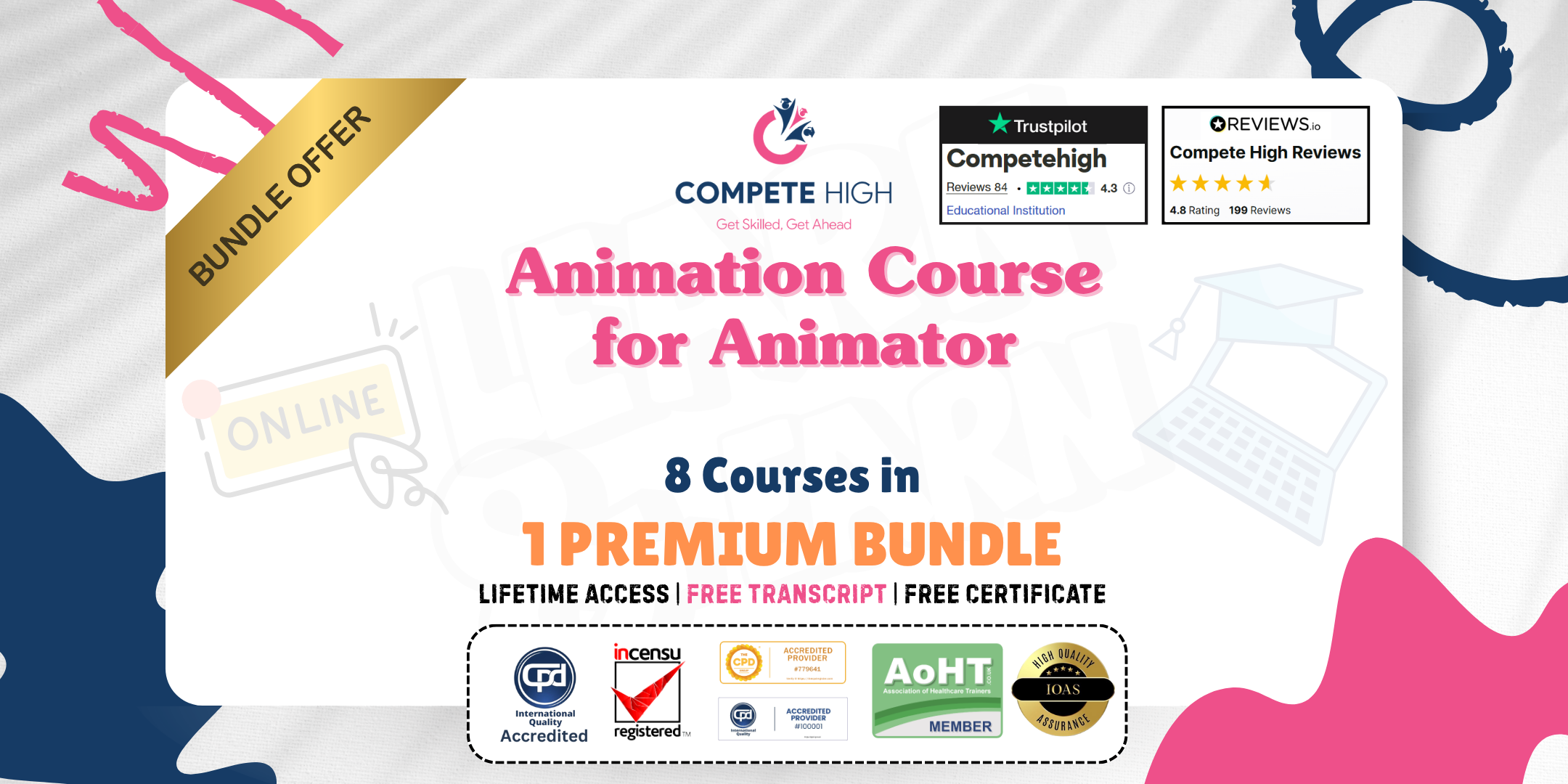
Gain comprehensive expertise in web development with our Website Development Diploma. Learn essential programming languages, design principles, and industry best practices to build dynamic, responsive websites. Kickstart your career in the digital realm today!

WP Courses | WordPress Training: 8-in-1 Premium Online Courses Bundle
By Compete High
In today’s digital world, skills in WordPress, HTML, Website Development, JavaScript, Touch Typing, UX, Copywriting, and GDPR are highly sought after. Whether you're freelancing, working in tech, digital marketing, or content creation, this bundle is your golden ticket to employability. Each course—WordPress, HTML, Website Development, JavaScript, Touch Typing, UX, Copywriting, and GDPR—was selected for its hiring power and relevance in the job market. Compete High has 4.8 stars on Reviews.io and 4.3 on Trustpilot—proof that we deliver what we promise. 🧠 Description: This is not just another web course bundle. This is WordPress mastery backed by essential digital skills. Pair WordPress with HTML and JavaScript to customize and manage websites with confidence. Add Website Development fundamentals and watch your freelance or employment opportunities expand. Speed and accuracy come with Touch Typing, and UX ensures you think like a designer. Copywriting makes your messaging persuasive, and GDPR ensures you keep everything compliant and secure. This bundle suits: Aspiring web designers Freelancers offering WordPress services SEO/content creators Small business owners Entry-level front-end developers Digital marketers needing UX, Copywriting, and GDPR With every keyword aligned to in-demand roles—WordPress, HTML, Website Development, JavaScript, Touch Typing, UX, Copywriting, and GDPR—you’re learning the skills that hiring managers are actively searching for. ❓ FAQ: Q: Can I get hired as a WordPress specialist after this? A: Yes—WordPress, HTML, Website Development, JavaScript, and GDPR are exactly what employers and freelance clients look for. Q: Is this bundle beginner-friendly? A: Absolutely. Whether you’re new or brushing up on Touch Typing, Copywriting, or UX, this bundle supports all levels. Q: What’s the trust level of this platform? A: Compete High is rated 4.8 on Reviews.io and 4.3 on Trustpilot, with thousands of successful learners worldwide.

Cisco Performing CyberOps Using Cisco Security Technologies (CBRCOR) v1.0
By Nexus Human
Duration 5 Days 30 CPD hours This course is intended for Although there are no mandatory prerequisites, the course is particularly suited for the following audiences: Cybersecurity engineer Cybersecurity investigator Incident manager Incident responder Network engineer SOC analysts currently functioning at entry level with 2+ years of experience Overview After taking this course, you should be able to: Describe the types of service coverage within a SOC and operational responsibilities associated with each. Compare security operations considerations of cloud platforms. Describe the general methodologies of SOC platforms development, management, and automation. Explain asset segmentation, segregation, network segmentation, micro-segmentation, and approaches to each, as part of asset controls and protections. Describe Zero Trust and associated approaches, as part of asset controls and protections. Perform incident investigations using Security Information and Event Management (SIEM) and/or security orchestration and automation (SOAR) in the SOC. Use different types of core security technology platforms for security monitoring, investigation, and response. Describe the DevOps and SecDevOps processes. Explain the common data formats, for example, JavaScript Object Notation (JSON), HTML, XML, CommaSeparated Values (CSV). Describe API authentication mechanisms. Analyze the approach and strategies of threat detection, during monitoring, investigation, and response. Determine known Indicators of Compromise (IOCs) and Indicators of Attack (IOAs). Interpret the sequence of events during an attack based on analysis of traffic patterns. Describe the different security tools and their limitations for network analysis (for example, packet capture tools, traffic analysis tools, network log analysis tools). Analyze anomalous user and entity behavior (UEBA). Perform proactive threat hunting following best practices. The Performing CyberOps Using Cisco Security Technologies (CBRCOR) v1.0 course guides you through cybersecurity fundamentals and prepares you for the role of Information Security Analyst on a Security Operations Center team. You?ll learn to automate for security using cloud platforms and how to apply your knowledge to real-world scenarios Course Outline Understanding Risk Management and SOC Operations Understanding Analytical Processes and Playbooks Investigating Packet Captures, Logs, and Traffic Analysis Investigating Endpoint and Appliance Logs Understanding Cloud Service Model Security Responsibilities Understanding Enterprise Environment Assets Threat Tuning Threat Researching and Threat Intelligence Practices Understanding APIs Understanding SOC Development and Deployment Models Performing Security Analytics and Reports in a SOC Malware Forensics Basics Threat Hunting Basics Additional course details: Nexus Humans Cisco Performing CyberOps Using Cisco Security Technologies (CBRCOR) v1.0 training program is a workshop that presents an invigorating mix of sessions, lessons, and masterclasses meticulously crafted to propel your learning expedition forward. This immersive bootcamp-style experience boasts interactive lectures, hands-on labs, and collaborative hackathons, all strategically designed to fortify fundamental concepts. Guided by seasoned coaches, each session offers priceless insights and practical skills crucial for honing your expertise. Whether you're stepping into the realm of professional skills or a seasoned professional, this comprehensive course ensures you're equipped with the knowledge and prowess necessary for success. While we feel this is the best course for the Cisco Performing CyberOps Using Cisco Security Technologies (CBRCOR) v1.0 course and one of our Top 10 we encourage you to read the course outline to make sure it is the right content for you. Additionally, private sessions, closed classes or dedicated events are available both live online and at our training centres in Dublin and London, as well as at your offices anywhere in the UK, Ireland or across EMEA.

WordPress for Beginners Mini Bundle
By Compete High
Build the skills that make clients and employers say "Yes" with the WordPress for Beginners Mini Bundle—a launchpad into the creative and digital tech world. Whether you're a future freelancer, startup founder, or aspiring UI/UX pro, this bundle will make you job-ready, client-ready, and future-proof. Every successful digital creator has mastered the blend of WordPress, UX, CSS, JavaScript, and sales letter strategy. Now it’s your turn. Description The modern web doesn't run on design alone—it runs on people who understand WordPress, know how to shape a smooth UX, style with CSS, energize with JavaScript, and sell with compelling sales letters. With this bundle, you’ll stack the skills that turn a hobby into a hireable, scalable career. Agencies, brands, and startups are hiring faster than ever—but only if you come prepared. Learning WordPress, UX, CSS, JavaScript, and sales letter tactics positions you as the kind of talent they don’t want to lose to competitors. Opportunities don’t wait, and neither should you. This is the bundle that takes you from “I’m interested in web” to “I get paid to build it.” Build your skills, your portfolio, and your value—with WordPress, UX, CSS, JavaScript, and sales letter mastery all in one place. FAQ Do I need prior experience to take this bundle? Not at all. The WordPress for Beginners Mini Bundle is perfect for those just starting with WordPress, UX, CSS, JavaScript, and sales letter skills. What careers can this bundle lead to? Entry-level web developer, junior UI/UX designer, freelance web designer, digital marketing assistant, and more—roles where WordPress, UX, CSS, JavaScript, and sales letter skills are highly valued. Is now a good time to start learning? There’s no better time. The demand for professionals with WordPress, UX, CSS, JavaScript, and sales letter experience continues to rise—and this bundle puts you ahead of the curve.

Web Essentials | Introduction to HTML5, CSS3 and Responsive Design (TT4002)
By Nexus Human
Duration 2 Days 12 CPD hours This course is intended for This Introductory-level course is targeted for aspiring web developers who have software development experience or background. The course can also be adjusted for non-developers upon request. Overview This 'skills-focused' course is approximately 50% hands-on, combining expert lecture, real-world demonstrations and group discussions with machine-based practical labs and exercises. Our instructors are highly experienced practitioners who bring years of current 'on-the-job' experience into every classroom. Introduction to HTML5/ CSS3 and Responsive Design Basics is a hands-on basic web development course geared for developers who need to understand what the latest in web technologies and responsive design practices that are central to targeting the entire spectrum of user platforms and browsers. This comprehensive course provides a balanced mixture of theory and practical labs designed to take students through HTML5 and CSS3. Students who attend this course will leave this course armed with the new skills to design, implement, and deploy robust, flexible, and safe web applications. HTML Define HTML and review its history Look at XHTML and its relationship to HTML Identify HTML limitations and improvements HTML5 HTML5 Overview HTML5 Semantic Structure HTML5 Forms HTML5 Media Delivery CSS Learn the basics of CSS Meaning of cascading in CSS Declaring CSS within your HTML page Creating styles in an external CSS file Control how to display and position HTML elements Overriding standard tag behavior Adding new classes Using custom classes in your page CSS3 Overview What is new in CSS3 The Advantages of CSS3 Browser Support for CSS3 CSS3 Advanced Selectors Selecting Using Attributes Selecting Using DOM Structure Complex Selecting using Pseudo-Classes Selecting Using UI Components and State CSS3 Visual Effects Font Options, Opacity, and Color Distributing Content Across Columns Working with Borders and Boxes Working with Vendor Prefixes Functional Techniques HTML5 JavaScript API Cross-Domain Messaging Working with Web Storage Offline with Application Cache Geolocation: What, Why, and How Responsive Web Design (RWD) Adapting to Varying Screen Sizes Scaling Page and Text Content Scaling and Adapting for Media Options for Adjusting Media Additional course details: Nexus Humans Web Essentials | Introduction to HTML5, CSS3 and Responsive Design (TT4002) training program is a workshop that presents an invigorating mix of sessions, lessons, and masterclasses meticulously crafted to propel your learning expedition forward. This immersive bootcamp-style experience boasts interactive lectures, hands-on labs, and collaborative hackathons, all strategically designed to fortify fundamental concepts. Guided by seasoned coaches, each session offers priceless insights and practical skills crucial for honing your expertise. Whether you're stepping into the realm of professional skills or a seasoned professional, this comprehensive course ensures you're equipped with the knowledge and prowess necessary for success. While we feel this is the best course for the Web Essentials | Introduction to HTML5, CSS3 and Responsive Design (TT4002) course and one of our Top 10 we encourage you to read the course outline to make sure it is the right content for you. Additionally, private sessions, closed classes or dedicated events are available both live online and at our training centres in Dublin and London, as well as at your offices anywhere in the UK, Ireland or across EMEA.


