- Professional Development
- Medicine & Nursing
- Arts & Crafts
- Health & Wellbeing
- Personal Development
920 Java courses
WordPress for Beginners Mini Bundle
By Compete High
Build the skills that make clients and employers say "Yes" with the WordPress for Beginners Mini Bundle—a launchpad into the creative and digital tech world. Whether you're a future freelancer, startup founder, or aspiring UI/UX pro, this bundle will make you job-ready, client-ready, and future-proof. Every successful digital creator has mastered the blend of WordPress, UX, CSS, JavaScript, and sales letter strategy. Now it’s your turn. Description The modern web doesn't run on design alone—it runs on people who understand WordPress, know how to shape a smooth UX, style with CSS, energize with JavaScript, and sell with compelling sales letters. With this bundle, you’ll stack the skills that turn a hobby into a hireable, scalable career. Agencies, brands, and startups are hiring faster than ever—but only if you come prepared. Learning WordPress, UX, CSS, JavaScript, and sales letter tactics positions you as the kind of talent they don’t want to lose to competitors. Opportunities don’t wait, and neither should you. This is the bundle that takes you from “I’m interested in web” to “I get paid to build it.” Build your skills, your portfolio, and your value—with WordPress, UX, CSS, JavaScript, and sales letter mastery all in one place. FAQ Do I need prior experience to take this bundle? Not at all. The WordPress for Beginners Mini Bundle is perfect for those just starting with WordPress, UX, CSS, JavaScript, and sales letter skills. What careers can this bundle lead to? Entry-level web developer, junior UI/UX designer, freelance web designer, digital marketing assistant, and more—roles where WordPress, UX, CSS, JavaScript, and sales letter skills are highly valued. Is now a good time to start learning? There’s no better time. The demand for professionals with WordPress, UX, CSS, JavaScript, and sales letter experience continues to rise—and this bundle puts you ahead of the curve.

Software Engineering: Coding & Web Development Mini Bundle
By Compete High
Want to become a full-stack software engineer who builds robust applications and seamless web experiences? The Software Engineering: Coding & Web Development Mini Bundle is your all-in-one toolkit for today’s software development industry, covering Python, Go Lang, UX, DevOps, and Javascript—skills in high demand across startups, tech giants, and digital agencies. Companies are hiring now, seeking candidates fluent in both backend and frontend technologies, as well as infrastructure and user experience. Equip yourself with this bundle and become the candidate they can’t ignore. Description This bundle is the perfect blend of backend and frontend skills with the operational edge needed for modern development. Learn Python and Go Lang for powerful backend programming, master Javascript to build engaging user interfaces, refine your projects with UX best practices, and optimize deployment pipelines through DevOps. Hiring managers want software engineers who understand every stage of the software lifecycle—from coding to deployment and user experience. Your fluency in Python, Go Lang, UX, DevOps, and Javascript demonstrates you are that versatile engineer. With competition growing fiercer daily, this bundle positions you to meet industry needs across web development, SaaS, cloud computing, and beyond. FAQ Who should take this bundle? Aspiring software engineers, full-stack developers, web developers, and devops engineers. If you want to master Python, Go Lang, UX, DevOps, and Javascript, this bundle is designed for you. How does this bundle improve my chances in web development? Because it covers both frontend (Javascript, UX) and backend (Python, Go Lang), plus deployment and maintenance (DevOps), giving you full lifecycle skills employers demand. Is this suitable for beginners? Yes! Whether you’re new or upgrading skills, the bundle builds you up to job readiness with real-world applications of these five core skills.

The Complete Front-End Web Development Course!
By NextGen Learning
Course Overview The Complete Front-End Web Development Course! offers a comprehensive journey through the essential skills and knowledge required to excel in the field of web development. Covering foundational and advanced topics in HTML, CSS, JavaScript, jQuery, and Bootstrap, this course is designed to equip learners with a strong understanding of front-end technologies. Through structured learning and carefully crafted projects, participants will build confidence in creating dynamic and visually appealing websites. By the end of the course, learners will possess the technical skills and creative insight needed to produce professional-grade web interfaces and interactive experiences. Whether aiming to launch a new career, enhance existing knowledge, or develop a portfolio of work, students will emerge with capabilities that are highly valued in the modern digital landscape. Course Description This course delves deeply into the fundamentals and advanced aspects of front-end web development, starting with the core principles of HTML and CSS before progressing into JavaScript, jQuery, and Bootstrap frameworks. Learners will explore how to structure web pages, style them effectively, and implement interactivity to enhance user experience. Throughout the modules, participants will engage with real-world concepts, build functional projects, and understand the relationships between various web technologies. The curriculum has been thoughtfully curated to ensure a progressive learning journey, empowering students with the ability to create responsive, accessible, and modern websites. From coding basic layouts to constructing browser extensions, each step is designed to broaden technical fluency and creative problem-solving skills. Upon completion, learners will have acquired a robust skill set applicable to numerous roles within the technology and design sectors. Course Modules Module 01: Welcome to the course! Module 02: Web Development Basics - HTML Module 03: Advanced HTML Concepts Module 04: Introduction to Cascading Style Sheets (CSS) Module 05: Advanced CSS Module 06: JavaScript for Beginners Module 07: More JavaScript Concepts Module 08: Getting Started with jQuery Module 09: More jQuery Module 10: Bootstrap Basics Module 11: Project #2 - Pipboy from Fallout 4 Module 12: Project #3 - Google Chrome Extension Module 13: Final Thoughts Module 14: BONUS - Coding Another Google Chrome Extension (See full curriculum) Who is this course for? Individuals seeking to build a strong foundation in web development. Professionals aiming to enhance their career prospects in the digital industry. Beginners with an interest in web design and front-end technologies. Career changers looking to enter the field of web development. Students wishing to expand their technical skill set for future opportunities. Career Path Front-End Web Developer Junior Web Developer UI/UX Developer HTML/CSS Developer JavaScript Developer Web Designer Technical Assistant within a digital agency Freelance Web Developer

Introduction to JavaScript | Modern JavaScript Essentials (TT4110)
By Nexus Human
Duration 3 Days 18 CPD hours This course is intended for This is an introductory level course for experienced software developers seeking to enhance and extend their core web development skillset leveraging JavaScript. Attendees should have practical experience developing basic software applications. This course provides an excellent foundation for continued learning to gain in-demand skills in in-demand skills and technologies such as NodeJS, Angular, React, Redux and more. This course can also be tailored for less experienced or non-developers as needed. Please inquire for details. Overview Throughout this course, students will explore the practical use of the umbrella of technologies that work in conjunction with JavaScript as well as some of the tools, toolkits, and frameworks that can be used in conjunction with web development and deployment. The course thoroughly explores JavaScript and how it is used within the context of web applications, walking students through the different technologies that are used with JavaScript and exploring core aspects of JavaScript in terms of web applications, security, tools, and frameworks. This skills-focused course is approximately 50% hands-on lab to lecture ratio. Our instructors are highly experienced practitioners who bring years of current 'on-the-job' experience into every classroom. Working within in a hands-on learning environment guided by our expert team, attendees will learn to: Understand what JavaScript is and how it is used within the context of web applications Work with the different technologies that are the foundation for web applications. Understand and work with the fundamental aspects of JavaScript in terms of web applications, security, tools, and frameworks Learn to how to effectively work with the newest advances in JavaScript such as ES6 and TypeScript Develop code using conventions and optimal constructs for performance Introduction to JavaScript | Modern JavaScript Essentials is a hands-on geared for web developers who need to learn basic JavaScript to use with today's systems and architectures to build sophisticated web interfaces. The training will guide students through a balanced mixture of theory and practical labs to gain core JavaScript development skills and have them explore its related technologies through to the use of tools and libraries to ease the development of advanced web applications. Course attendees will be able to hit the ground running right after class, applying essential JavaScript to projects at both an architectural as well as a line by line coding level. HTML Refresher (optional) HTMLÿ HTML5 CSS Refresher (optional) CSSÿ CSS3 Overview Introduction to JavaScript JavaScript Basics Debugging Tools JavaScript Functions JavaScript Arrays, Math and Date JavaScript Event Handling and the DOM Object-Oriented JavaScript Advanced JavaScript Topics The Next Step TypeScript Introduction to JSON and Ajax JavaScript Best Practices JavaScript Scheduling, Execution, and Security HTML5 JavaScript API Working with XML (Optional) XML DOM Mechanics XSLT Applied Additional course details: Nexus Humans Introduction to JavaScript | Modern JavaScript Essentials (TT4110) training program is a workshop that presents an invigorating mix of sessions, lessons, and masterclasses meticulously crafted to propel your learning expedition forward. This immersive bootcamp-style experience boasts interactive lectures, hands-on labs, and collaborative hackathons, all strategically designed to fortify fundamental concepts. Guided by seasoned coaches, each session offers priceless insights and practical skills crucial for honing your expertise. Whether you're stepping into the realm of professional skills or a seasoned professional, this comprehensive course ensures you're equipped with the knowledge and prowess necessary for success. While we feel this is the best course for the Introduction to JavaScript | Modern JavaScript Essentials (TT4110) course and one of our Top 10 we encourage you to read the course outline to make sure it is the right content for you. Additionally, private sessions, closed classes or dedicated events are available both live online and at our training centres in Dublin and London, as well as at your offices anywhere in the UK, Ireland or across EMEA.

Salesforce Certification Preparation for Salesforce JavaScript Developer I (CRT600)
By Nexus Human
Duration 1 Days 6 CPD hours This course is intended for Individuals who have knowledge, skills, and experience developing front-end and/or back-end JavaScript applications for the web stack. Developers who have experience designing, developing, testing, and deploying applications using an object-oriented programming language and would like to transfer those skills to building applications with JavaScript. Overview When you complete this course, you will be able to: Understand the different exam objectives and their weighting on the exam. Know which JavaScript concepts to focus on to best prepare for your exam. Study the provided repository of JavaScript sample code. Are you ready to take the next step in your career by becoming a Salesforce Certified JavaScript Developer I? By covering the details around the exam structure and objectives, this course will help hone your problem-solving skills and reinforce your knowledge of key features and concepts of the JavaScript programming language. This course includes a voucher to sit for the Salesforce JavaScript Developer I certification exam. JavaScript Basics Data Types and Variables Type Conversion (explicit and implicit) Collections Working with Strings, Numbers, and Dates Working with JSON Objects, Functions, and Classes Creating Objects Defining Functions Object Prototypes Declaring Classes Using JavaScript Modules Browser and Events Document Object Model DOM Events Browser Dev Tools Debugging and Error Handling Throwing and Catching Errors Working with the Console Asynchronous Programming Callback Functions Promises Async/Await Server Side JavaScript Node.js CLI Node.js Libraries Debugging in Node.js npm Testing Assertions Types of Testing Additional course details: Nexus Humans Salesforce Certification Preparation for Salesforce JavaScript Developer I (CRT600) training program is a workshop that presents an invigorating mix of sessions, lessons, and masterclasses meticulously crafted to propel your learning expedition forward. This immersive bootcamp-style experience boasts interactive lectures, hands-on labs, and collaborative hackathons, all strategically designed to fortify fundamental concepts. Guided by seasoned coaches, each session offers priceless insights and practical skills crucial for honing your expertise. Whether you're stepping into the realm of professional skills or a seasoned professional, this comprehensive course ensures you're equipped with the knowledge and prowess necessary for success. While we feel this is the best course for the Salesforce Certification Preparation for Salesforce JavaScript Developer I (CRT600) course and one of our Top 10 we encourage you to read the course outline to make sure it is the right content for you. Additionally, private sessions, closed classes or dedicated events are available both live online and at our training centres in Dublin and London, as well as at your offices anywhere in the UK, Ireland or across EMEA.

Introduction to HTML5. CSS3 and JavaScript (TT4003)
By Nexus Human
Duration 3 Days 18 CPD hours This course is intended for This is an introductory level course, designed for web developers that need to upgrade core skills leveraging modern scripting and web development languages and standards. This course provides an excellent foundation for continued learning to gain in-demand skills in in-demand skills and technologies such as Angular, React, NodeJS, JQuery and more. This course can also be tuned for non-developers. Please inquire for details. Overview This 'skills-focused' course is approximately 50% hands-on, combining expert lecture, real-world demonstrations and group discussions with machine-based practical labs and exercises. Our instructors are highly experienced practitioners who bring years of current 'on-the-job' experience into every classroom. Working within in a hands-on learning environment guided by our expert team, attendees will explore: HTML5: How to effectively meet requirements using the full range of HTML5 semantic and structural elements To work with technologies such as web storage, application caching, and cross-domain messaging to improve performance and the user experience CSS: What features CSS3 supports and how they can be effectively used with HTML5 and other technologies To adapt to varying degrees of browser support for HTML5 and CSS3 JavaScript: What JavaScript is, how it relates to other programming languages, and how to script your web pages with it To traverse and manipulate the DOM and handle events in ways that work in all browsers To work with closures and prototypes and other exotic features of JavaScript Debugging What is needed to effectively debug these web technologies How to use both browser-based and proxy-based debuggers and tools Introduction to HTML5, CSS3 & JavaScript is geared for developers who need to understand the latest web technologies and responsive design practices central to targeting the entire spectrum of user platforms and browsers. This jumpstart style course provides a balanced mixture of theory and practical labs designed to take students through HTML5, CSS3 and JavaScript. Students who attend this course will leave this course armed with the new skills to begin to design, implement, and deploy robust, flexible, and safe web applications HTML Refresher HTML Review Introduction to HTML5 Introduction to CSS CSS Basics CSS3 Overview CSS3 Advanced Selectors CSS3 Visual Effects Introduction to JavaScript JavaScript Basics Debugging Tools JavaScript Functions JavaScript Arrays, Math and Date JavaScript Event Handling and the DOM Object-Oriented JavaScript

Learn Web Development from Scratch
By NextGen Learning
Learn Web Development from Scratch Course Overview This comprehensive course offers a step-by-step journey through web development, starting from the very basics to advanced concepts. Learners will explore core technologies including HTML, CSS, JavaScript, and Python, gaining the skills necessary to build responsive, interactive websites and dynamic web applications. The course emphasises real-world applications, enabling learners to develop their own web projects and publish them online. By the end of the course, participants will confidently navigate the web development process, from setting up their environment to mastering coding principles and deploying live websites. This course is designed to equip individuals with both foundational knowledge and practical abilities that align with current industry standards, preparing them for career advancement or entry into the tech sector. Course Description This detailed web development course covers a broad spectrum of topics essential for anyone looking to build a solid foundation in creating websites and applications. Starting with environment setup, learners will delve deeply into HTML, progressing through beginner to expert levels, before moving on to CSS for styling and layout control. JavaScript modules provide an introduction to programming logic, data handling, and user interaction techniques, including error handling and client-side validations. The course also introduces Python fundamentals, focusing on its applications in web development and data science. Throughout the modules, learners will engage with structured coding tasks and projects designed to reinforce understanding and boost confidence. The final stages focus on publishing and managing live websites, ensuring learners complete the course ready to contribute effectively in web development roles. Learn Web Development from Scratch Curriculum Module 01: Getting Started Module 02: Setting up Development Environment Module 03: HTML Fundamentals Module 04: HTML Intermediate Module 05: HTML Advanced Module 06: HTML Expert Module 07: HTML Website Project Module 08: CSS Fundamentals Module 09: CSS Intermediate Module 10: CSS Advanced Module 11: CSS Expert Module 12: CSS Website Project Module 13: JavaScript Getting Started Module 14: JavaScript Fundamentals Module 15: JavaScript Strings Module 16: JavaScript Operators Module 17: JavaScript Conditional Statements Module 18: JavaScript Control Flow Statements Module 19: JavaScript Functions Module 20: Data Visualisation (Google Charts) Module 21: JavaScript Error Handling Module 22: JavaScript Client-Side Validations Module 23: Python Introduction Module 24: Python Basic Module 25: Python Strings Module 26: Python Operators Module 27: Python Data Structures Module 28: Python Conditional Statements Module 29: Python Control Flow Statements Module 30: Python Core Games Module 31: Python Functions Module 32: Python Args, KW Args for Data Science Module 33: Python Project Module 34: Publish Your Website for Live (See full curriculum) Who is this course for? Individuals seeking to start a career in web development. Professionals aiming to expand their technical skillset for career growth. Beginners with an interest in coding and digital technologies. Those wanting to build and manage their own websites or web applications. Career Path Junior Web Developer Front-End Developer Web Designer Full-Stack Developer Trainee Software Developer Assistant Digital Content Manager Data Visualisation Specialist
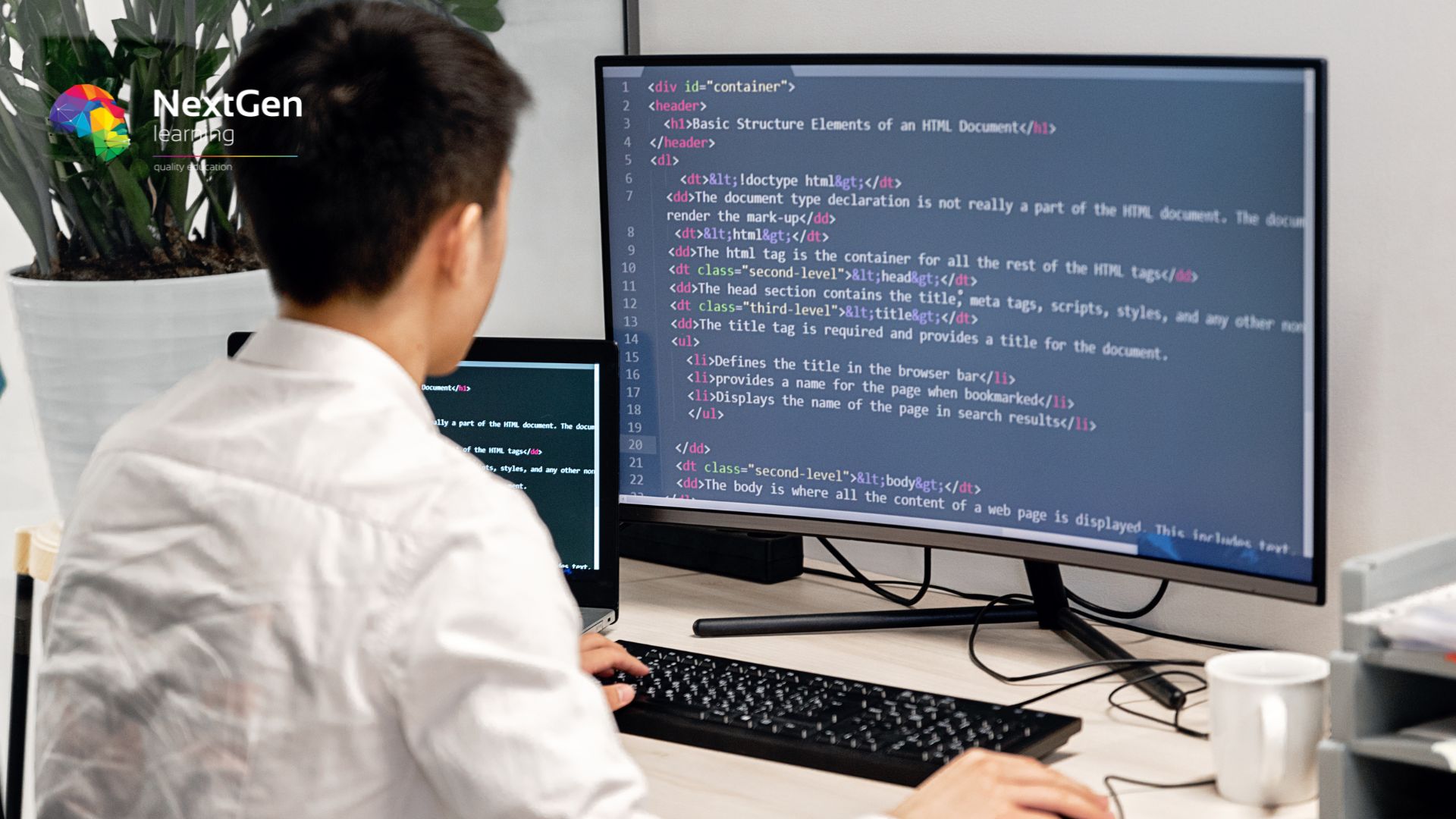
Front End Web Development Training for Everyone
By NextGen Learning
Front End Web Development Training for Everyone Course Overview This Front End Web Development Training for Everyone offers a comprehensive introduction to creating dynamic, visually appealing websites using the latest technologies. Learners will explore essential web development concepts, including HTML, CSS, JavaScript, and popular frameworks such as Bootstrap and jQuery. The course is designed to equip participants with the skills to build responsive, user-friendly web pages, from basic layouts to advanced interactive features. By the end, learners will have developed a professional portfolio showcasing their abilities, preparing them for roles in web development or enhancing their current careers. This training is suitable for all levels, providing a structured pathway from fundamental principles to advanced techniques, ensuring a solid foundation in front-end development. Course Description This detailed course covers the entire front-end development process, beginning with foundational web design principles and progressing to advanced programming features. Learners will gain expertise in styling with CSS, creating smooth transitions, and managing data types within JavaScript. The curriculum also introduces jQuery for efficient DOM manipulation and Bootstrap’s grid system for responsive design. Emphasis is placed on understanding code structure and functionality to create engaging websites. Throughout the course, participants will build a portfolio page that demonstrates their new skills in real-world scenarios. The learning experience blends conceptual knowledge with applied coding challenges, ensuring learners develop both the technical and creative aspects required for effective front-end development in today’s digital environment. Front End Web Development Training for Everyone Curriculum: Module 01: Complete Front-End Development Journey Module 02: Cascading Style Sheet Module 03: Transitions And Data Types Module 04: Advanced JavaScript And Its Features Module 05: JQuery And Selectors Module 06: Bootstrap And Grid System Module 07: Creating Portfolio Page (See full curriculum) Who is this course for? Individuals seeking to start a career in front-end web development. Professionals aiming to enhance their web design and coding skills. Beginners with an interest in website creation and digital design. Anyone wanting to build a solid foundation in modern web technologies. Career Path Front-End Developer Web Designer UI/UX Developer Junior Web Programmer Digital Content Creator

Professional JavaScript
By Nexus Human
Duration 4 Days 24 CPD hours This course is intended for If you want to advance from being a front-end developer to a full-stack developer and learn how Node.js can be used for hosting full-stack applications, this course is for you. Knowledge of JavaScript's basic syntax and experience with popular front-end libraries such as jQuery is required. You should also have used JavaScript with HTML and CSS, but not necessarily Node.js. Overview By the end of this course, you'll have the skills you need to tackle any real-world JavaScript development problem using a modern JavaScript approach, both for client and server sides.After completing this course, you will be able to: Apply the core concepts of functional programming Build a Node.js project that uses the Express.js library to host an API Create unit tests for a Node.js project to validate it Use the Cheerio library with Node.js to create a basic web scraper Develop a React interface to build processing flows Use callbacks as a basic way to bring control back This is your one-stop solution to mastering modern JavaScript. This course covers the latest features of JavaScript and advanced concepts, such as modularity, testing, and asynchronous programming. By the end of the course, you?ll know how to create a full-stack JavaScript application using NodeJS and how to use JavaScript in functional programming. JavaScript, HTML, and the DOM HTML and the DOM Developer Tools Node.js and npm What is Node.js? Node Version Manager (nvm) Node Package Manager (npm) Node.js APIs and Web Scraping Globals FileSystem APIs HTTP APIs What is Scraping? RESTful APIs with Node.js What is an API? What is REST? Useful Defaults and Easy Inputs Middleware The Contents of a JWT MongoDB Modular JavaScript ES6 Modules Object-Oriented Programming (OOP) npm Package? Code Quality Clear Naming Unit Tests Integration Tests End-to-End Testing Puppeteer Advanced JavaScript Language Features Supported in ES5, ES6, ES7, ES8, and ES9 OOP in JavaScript Sorting Maps and Sets Math, Date, and String Symbols, Iterators, Generators, and Proxies Asynchronous Programming Callback Hell Async and Await Event-Driven Programming and Built-In Modules Eventing Node.js Built-In Modules Handling Large Files in Node.js Functional Programming with JavaScript Functions ? First-Class Citizens Pure Functions Higher-Order Functions Function Composition Immutability and Side Effects Introduction to GraphQL Language Schemas and Queries

55320 Programming with HTML, CSS, and JavaScript
By Nexus Human
Duration 5 Days 30 CPD hours This course is intended for This course is intended for students new to computer programming or experienced programmers who are new to client-side web development. Overview After completing this course, you will be able to: Describe the technologies involved in web development. Create HTML pages with links and images. Explain the benefits of CSS. Style HTML pages with CSS. Explain the concepts of objects, methods, and properties. Work with JavaScript variables. Create their own custom functions in JavaScript. Write flow control logic in JavaScript. Write JavaScript code that listens for and handles events, such as mouse clicks and page loads. Create forms with HTML and validate them with JavaScript. Use regular expressions in JavaScript for advanced form validation. This course is intended for IT professionals interested in becoming client-side web developers. who need to get a jump start on all three technologies. The course includes more than 30 exercises, providing a rapid hands-on introduction to the three major client-side languages: HTML, CSS, and JavaScript. Students should be prepared to cover a lot of ground quickly.This material updates and replaces course Microsoft course 20480 which was previously published under the title Programming in HTML5 with JavaScript and CSS3. Module 1: A Quick Overview of Web Development HTML is Part of a Team Client-side Programming Server-side Programming Web Development Technologies Module 2: Introduction to HTML Exercise: A Simple HTML Document Getting Started with a Simple HTML Document HTML Elements, Attributes, and Comments The HTML Skeleton Viewing the Page Source Special Characters HTML Elements and Special Characters History of HTML The lang Attribute Module 3: Paragraphs, Headings, and Text Paragraphs Heading Levels Breaks and Horizontal Rules Exercise: Paragraphs, Headings, and Text The div Tag Creating an HTML Page Quoted Text Preformatted Text Inline Semantic Elements Exercise: Adding Inline Elements Module 4: HTML Links Links Introduction Text Links Absolute vs. Relative Paths Targeting New Tabs Email Links Exercise: Adding Links Lorem Ipsum The title Attribute Linking to a Specific Location on the Page Targeting a Specific Location on the Page Module 5: HTML Images Inserting Images Image Links Adding Images to the Document Exercise: Adding Images to the Page Providing Alternative Images Module 6: HTML Lists Unordered Lists Ordered Lists Definition Lists Exercise: Creating Lists Module 7: Crash Course in CSS Benefits of Cascading Style Sheets CSS Rules Selectors Combinators Precedence of Selectors How Browsers Style Pages CSS Resets CSS Normalizers External Stylesheets, Embedded Stylesheets, and Inline Styles Exercise: Creating an External Stylesheet Exercise: Creating an Embedded Stylesheet Exercise: Adding Inline Styles div and span Exercise: Styling div and span Media Types Units of Measurement Inheritance Module 8: CSS Fonts font-family @font-face font-size font-style font-variant font-weight line-height font shorthand Exercise: Styling Fonts Module 9: Color and Opacity About Color and Opacity Color and Opacity Values Color Opacity Exercise: Adding Color and Opacity to Text Module 10: CSS Text letter-spacing text-align text-decoration text-indent text-shadow text-transform white-space word-break word-spacing Exercise: Text Properties Module 11: JavaScript Basics JavaScript vs. EcmaScript The HTML DOM JavaScript Syntax Accessing Elements Where Is JavaScript Code Written? JavaScript Objects, Methods, and Properties Exercise: Alerts, Writing, and Changing Background Color Module 12: Variables, Arrays, and Operators JavaScript Variables A Loosely Typed Language Google Chrome DevTools Storing User-Entered Data Exercise: Using Variables Constants Arrays Exercise: Working with Arrays Associative Arrays Playing with Array Methods JavaScript Operators The Modulus Operator Playing with Operators The Default Operator Exercise: Working with Operators Module 13: JavaScript Functions Global Objects and Functions Exercise: Working with Global Functions User-defined Functions Exercise: Writing a JavaScript Function Returning Values from Functions Module 14: Built-In JavaScript Objects Strings Math Date Helper Functions Exercise: Returning the Day of the Week as a String Module 15: Conditionals and Loops Conditionals Short-circuiting Switch / Case Ternary Operator Truthy and Falsy Exercise: Conditional Processing Loops while and do?while Loops for Loops break and continue Exercise: Working with Loops Array: forEach() Module 16: Event Handlers and Listeners On-event Handlers Exercise: Using On-event Handlers The addEventListener() Method Anonymous Functions Capturing Key Events Exercise: Adding Event Listeners Benefits of Event Listeners Timers Typing Test Module 17: The HTML Document Object Model CSS Selectors The innerHTML Property Nodes, NodeLists, and HTMLCollections Accessing Element Nodes Exercise: Accessing Elements Dot Notation and Square Bracket Notation Accessing Elements Hierarchically Exercise: Working with Hierarchical Elements Accessing Attributes Creating New Nodes Focusing on a Field Shopping List Application Exercise: Logging Exercise: Adding EventListeners Exercise: Adding Items to the List Exercise: Dynamically Adding Remove Buttons to the List Items Exercise: Removing List Items Exercise: Preventing Duplicates and Zero-length Product Names Manipulating Tables Module 18: HTML Forms How HTML Forms Work The form Element Form Elements Buttons Exercise: Creating a Registration Form Checkboxes Radio Buttons Exercise: Adding Checkboxes and Radio Buttons Fieldsets Select Menus Textareas Exercise: Adding a Select Menu and a Textarea HTML Forms and CSS Module 19: JavaScript Form Validation Server-side Form Validation HTML Form Validation Accessing Form Data Form Validation with JavaScript Exercise: Checking the Validity of the Email and URL Fields Checking Validity on Input and Submit Events Adding Error Messages Validating Textareas Validating Checkboxes Validating Radio Buttons Validating Select Menus Exercise: Validating the Ice Cream Order Form Giving the User a Chance Module 20: Regular Expressions Getting Started Regular Expression Syntax Backreferences Form Validation with Regular Expressions Cleaning Up Form Entries Exercise: Cleaning Up Form Entries A Slightly More Complex Example

Search By Location
- Java Courses in London
- Java Courses in Birmingham
- Java Courses in Glasgow
- Java Courses in Liverpool
- Java Courses in Bristol
- Java Courses in Manchester
- Java Courses in Sheffield
- Java Courses in Leeds
- Java Courses in Edinburgh
- Java Courses in Leicester
- Java Courses in Coventry
- Java Courses in Bradford
- Java Courses in Cardiff
- Java Courses in Belfast
- Java Courses in Nottingham