- Professional Development
- Medicine & Nursing
- Arts & Crafts
- Health & Wellbeing
- Personal Development
919 Java courses
Learn Python, JavaScript, and Microsoft SQL for Data science
By NextGen Learning
Course Overview This comprehensive course offers a deep dive into three essential technologies for data science: Python, JavaScript, and Microsoft SQL. Learners will gain foundational knowledge and practical skills in each of these key areas, which are crucial for handling data, creating interactive websites, and working with databases. By the end of the course, students will be proficient in writing Python code for data analysis, creating dynamic web content with JavaScript, and managing data with Microsoft SQL. The course is designed to equip learners with the technical skills needed to succeed in data science, making it a valuable investment for anyone looking to excel in this growing field. Course Description In this course, learners will explore the core principles of Python, JavaScript, and Microsoft SQL, all tailored to the needs of data science professionals. The curriculum covers Python’s data structures, functions, and libraries essential for data analysis, while JavaScript introduces students to web development skills, including client-side validation and data visualisation. The Microsoft SQL section focuses on data management, including filtering, joining, and structuring queries. Learners will develop a solid understanding of these technologies, which will enable them to manipulate data, automate processes, and design interactive applications. The course also includes real-world applications, ensuring learners are well-prepared for future opportunities in data science and web development. Course Modules: Module 01: JavaScript Getting Started Module 02: JavaScript Fundamentals Module 03: JavaScript Strings Module 04: JavaScript Operators Module 05: JavaScript Conditional Statements Module 06: JavaScript Control Flow Statements Module 07: JavaScript Functions Module 08: Data Visualization (Google Charts) Module 09: JavaScript Error Handling Module 10: JavaScript Client-Side Validations Module 11: Python Introduction Module 12: Python Basic Module 13: Python Strings Module 14: Python Operators Module 15: Python Data Structures Module 16: Python Conditional Statements Module 17: Python Control Flow Statements Module 18: Python Core Games Module 19: Python Functions Module 20: Python Args, KW Args for Data Science Module 21: Python Project Module 22: Publish Your Website for Live Module 23: MS SQL Statements Module 24: MS SQL Filtering Data Module 25: MS SQL Functions Module 26: MS SQL Joins Module 27: MS SQL Advanced Commands Module 28: MS SQL Structure and Keys Module 29: MS SQL Queries Module 30: MS SQL Structure Queries Module 31: MS SQL Constraints Module 32: MS SQL Backup and Restore (See full curriculum) Who is this course for? Individuals seeking to enhance their skills in data science. Professionals aiming to expand their knowledge in programming and database management. Beginners with an interest in Python, JavaScript, and SQL. Anyone looking to enter the field of data science or web development. Career Path Data Scientist Web Developer Database Administrator Data Analyst Front-End Developer Full Stack Developer Data Engineer

Understanding APIs and RESTful APIs Crash Course
By Packt
Discover what APIs and RESTful APIs are and how they work
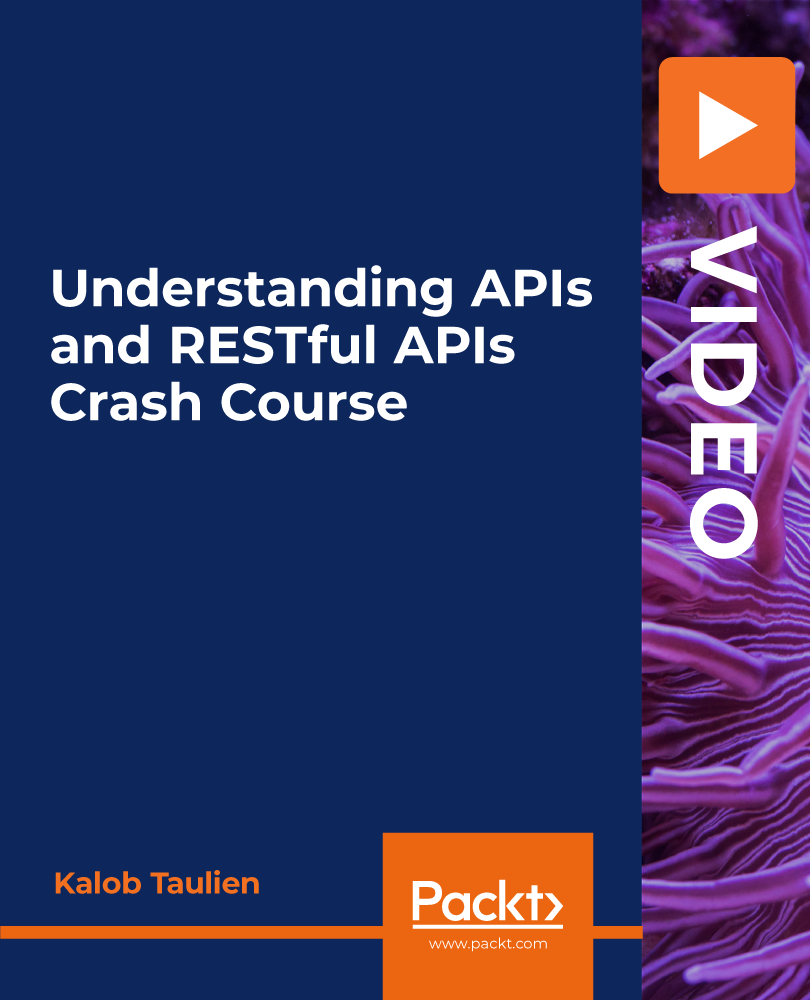
Instagram Content Marketing Strategies Complete Course Online
By Study Plex
What you will learn from this course? Gain comprehensive knowledge about Instagram marketing Understand the core competencies and principles of Instagram marketing Explore the various areas of Instagram marketing Know how to apply the skills you acquired from this course in a real-life context Become a confident and expert digital media marketer Course Highlights Course Type: Self-paced online course Duration: 13 hours 16 minute Tutor Support: Full tutor support is included Customer Support: 24/7 customer support is available Instagram Content Marketing Strategies Complete Course Online Master the skills you need to propel your career forward in Instagram marketing. This course will equip you with the essential knowledge and skillset that will make you a confident digital media marketer and take your career to the next level. This comprehensive Instagram content marketing strategies complete course online is designed to help you surpass your professional goals. The skills and knowledge that you will gain through studying this Instagram content marketing strategies complete course online will help you get one step closer to your professional aspirations and develop your skills for a rewarding career. This comprehensive course will teach you the theory of effective Instagram marketing practice and equip you with the essential skills, confidence and competence to assist you in the Instagram marketing industry. You'll gain a solid understanding of the core competencies required to drive a successful career in JavaScript. This course is designed by industry experts, so you'll gain knowledge and skills based on the latest expertise and best practices. This extensive course is designed for digital media marketer or for people who are aspiring to specialize in JavaScript. Enroll in this Instagram content marketing strategies complete course online today and take the next step towards your personal and professional goals. Earn industry-recognized credentials to demonstrate your new skills and add extra value to your CV that will help you outshine other candidates. Who is this Course for? This comprehensive Instagram content marketing strategies complete course online is ideal for anyone wishing to boost their career profile or advance their career in this field by gaining a thorough understanding of the subject. Anyone willing to gain extensive knowledge on this Instagram content marketing strategies complete course online can also take this course. Whether you are a complete beginner or an aspiring professional, this course will provide you with the necessary skills and professional competence, and open your doors to a wide number of professions within your chosen sector. Entry Requirements This Instagram content marketing strategies complete course online has no academic prerequisites and is open to students from all academic disciplines. You will, however, need a laptop, desktop, tablet, or smartphone, as well as a reliable internet connection. Assessment This Instagram content marketing strategies complete course online assesses learners through multiple-choice questions (MCQs). Upon successful completion of the modules, learners must answer MCQs to complete the assessment procedure. Through the MCQs, it is measured how much a learner could grasp from each section. In the assessment pass mark is 60%. Advance Your Career This Instagram content marketing strategies complete course online will provide you with a fresh opportunity to enter the relevant job market and choose your desired career path. Additionally, you will be able to advance your career, increase your level of competition in your chosen field, and highlight these skills on your resume. Study Plex Subscription Study plex also provides a subscription option that allows you unlimited access to more than 700+ CPD courses for learning. You only need to spend £79 to take advantage of this fantastic offer, and you'll get an unlimited subscription for a full year. Additionally, you can cancel your membership from your account at any time by getting in touch with our friendly and devoted customer care team. Visit our subscriptions page for more details if you're interested. Why you should train with Study Plex? At Study Plex, you will have the chance to build social, technical and personal skills through a combination of extensive subjects tailored according to your interest. Along with receiving comprehensive knowledge and transferable skills, there are even more reasons o be involved with us, which include: Incredible Customer Support: We offer active customer service in the form of live chat, which you can access 24/7 Expert Tutor Support: You'll have access to our devoted and dedicated tutor support with all of our courses whenever you need it. Price Justified by Quality: We ensure that you will have the best experience possible for the price you are paying for the course. Money-back Guarantee: We provide a money-back guarantee if you are not satisfied with the course's quality. There is a 14-day time limit on this option (according to the terms and conditions). Instalment Facility: If your course costs more than £50, you can pay in three instalments using the instalment option. Satisfaction Guarantee: Our courses are designed to meet your demands and expectations by all means. Recognised Accreditation This course is accredited by continuing professional development (CPD). CPD UK is globally recognised by employers, professional organisations, and academic institutions, thus a certificate from CPD Certification Service creates value towards your professional goal and achievement. The Quality Licence Scheme is a brand of the Skills and Education Group, a leading national awarding organisation for providing high-quality vocational qualifications across a wide range of industries. What is CPD? Employers, professional organisations, and academic institutions all recognise CPD, therefore a credential from CPD Certification Service adds value to your professional goals and achievements. Benefits of CPD Improve your employment prospects Boost your job satisfaction Promotes career advancement Enhances your CV Provides you with a competitive edge in the job market Demonstrate your dedication Showcases your professional capabilities What is IPHM? The IPHM is an Accreditation Board that provides Training Providers with international and global accreditation. The Practitioners of Holistic Medicine (IPHM) accreditation is a guarantee of quality and skill. Benefits of IPHM It will help you establish a positive reputation in your chosen field You can join a network and community of successful therapists that are dedicated to providing excellent care to their client You can flaunt this accreditation in your CV It is a worldwide recognised accreditation What is Quality Licence Scheme? This course is endorsed by the Quality Licence Scheme for its high-quality, non-regulated provision and training programmes. The Quality Licence Scheme is a brand of the Skills and Education Group, a leading national awarding organisation for providing high-quality vocational qualifications across a wide range of industries. Benefits of Quality License Scheme Certificate is valuable Provides a competitive edge in your career It will make your CV stand out Course Curriculum Instagram Profile Setup and Orientation Tour the Instagram user interface1.1 00:06:00 Convert to an Instagram professional account1.2 00:04:00 Optimizing your professional Instagram profile1.3 00:04:00 Optimizing uploads of photos and videos1.4 00:05:00 Modify Instagram settings1.5.mov 00:04:00 Using Instagram on a computer 00:02:00 Get Started With Marketing On Instagram Explore models of business success2.1 00:04:00 Built-in tools for marketing2.2 00:04:00 Interact with the community to build trust2.3 00:05:00 Develop a Marketing Strategy for Instagram Content ideas and strategies for Instagram3.1 00:05:00 Create a unique style on Instagram 3.2 00:04:00 Research your competition on Instagram 3.3 00:04:00 Utilize hashtags with a posting schedule3.4 00:05:00 Implement your Instagram Marketing campaign Marketing with Instagram Stories 4.1 00:04:00 Marketing with Instagram Reels 4.2 00:04:00 Marketing with IGTV4.3 00:05:00 Marketing with live video on Instagram4.4 00:05:00 Using Instagram Shopping posts4.5 00:04:00 Content marketing with Instagram Guides4.6 00:04:00 Leveraging Instagram paid ads4.7.mov 00:05:00 Optimize your Marketing Strategy on Instagram Review Instagram Insights to optimize marketing strategy5.1 00:05:00 Run polls and ask questions on Instagram5.2 00:05:00 Saving Instagram Stories as Story Highlights5.3 00:04:00 Embedding Instagram photos into websites5.4 00:02:00 Useful Instagram enhancement platforms5.5 00:05:00 Additional resources5.6 00:02:00 Welcome to the world of marketing where short video is king Modern digital marketing strategies1.1 00:05:00 The role of short-form video in social media marketing1.2 00:08:00 Techniques to create strong short-form video1.3 00:08:00 Digging deeper TikTok1.4 00:08:00 Digging deeper Instagram Reels1.5.mov 00:05:00 Effective marketing strategies for TikTok videos Top strategies for creating effective TikToks2.1.mov 00:10:00 Understanding the TikTok algorithm2.2 00:08:00 Using hashtags effectively2.3 00:08:00 Using hashtags effectively2.3 00:08:00 Leveraging influencers2.5. 00:08:00 Creating ads2.6 .mov 00:07:00 Using other TikTok tools and techniques2.7.mov 00:07:00 Effective marketing strategies for TikTok videos Connections between Reels and TikTok strategies3.1.mov 00:07:00 Understanding the unique selling points of Instagram Reels.3.2 00:07:00 Implementing your social strategy for TikTok and Reels3.3 00:03:00 Live video Styles Live educational videos 1.1 00:04:00 Live interview videos 1.2 00:04:00 Live demo videos 1.3 00:04:00 Live video tours 1.4 00:04:00 Creating Live video Content When to create live video 2.1 00:04:00 Different live video platforms 2.2 00:04:00 Preparing for your live video 2.3 00:03:00 Introductions and conclusions in your live video2.4 00:05:00 Creating engagement during live videos 2.5 00:03:00 Promoting Your Live Video Building your live video audience 3.1 00:05:00 Sharing your live video 3.2 00:05:00 Repurposing your live video 3.3 00:04:00 Launching Live Video Tools for live video 4.1 00:04:00 Visuals for live video 4.2 00:04:00 Start creating live videos 4.3 00:01:00 Good understanding of content Content means too much.1.1 00:03:00 Content is more than all blogs and articles 1.2 00:02:00 Content is more than a cost understanding 1.3 00:02:00 Understand content marketing Understand content marketing 2.1 00:04:00 Where did this content marketing come from 2.2 00:07:00 What is the main purpose of content marketing 2.3 00:04:00 Advanced goals of content marketing 2.4 00:04:00 Details for successful content marketing How to grow the niche content audience 3.1 00:04:00 Understanding a different brand perspective 3.2 00:04:00 Presenting content experiments 3.3 00:05:00 Actively understanding content 3.4 00:03:00 Developing a successful content marketing strategy Forget what you know 4.1 00:04:00 Choosing the right audience 4.2 00:04:00 Our competitive analysis priority 4.3 00:04:00 understand your right to win 4.4 00:03:00 How we can create and source effective content Creating content on the customer journey 5.1 00:05:00 Choosing content marketing formats and channels 5.2 00:04:00 Source from anywhere 5.3 00:04:00 Making content very effective 5.4 00:04:00 Grow content operations Choosing a content calendar 6.1 00:04:00 Understand content processes 6.2 00:04:00 Clarifying roles and responsibilities 6.3 00:05:00 Content operations that come to life 6.4 00:03:00 create advanced intelligence for content Selecting content KPIs 7.1 00:05:00 Monitoring content KPI data 7.2 00:05:00 Optimizing content performance regularly 7.3 00:06:00 Using content technology by constantly renewing it Finding content technology 8.1 00:03:00 Considering advanced content technology 8.2 00:04:00 Developing strategy for content technology 8.3 00:03:00 Seize content marketing opportunities Scaling Content Marketing 9.1 00:03:00 Succeeding as a Small Business 9.2 00:03:00 Succeed as a Large or Corporate Business 9.3 00:03:00 How to create tribes on social media Understanding Community Management 1.1 00:03:00 Why Should We Build Our Own Community 1.2 00:07:00 Create online tribes How to Create your Great Strategy 2.1 00:10:00 Using social media to build your community.2.2 00:07:00 Best Practices for Community Building 2.3 00:07:00 Growing your tribes on social media Creating content keeps your tribes alive.3.1 00:10:00 How to increase active participation in your communities.3.2 00:07:00 How to find brand ambassadors and influencers.3.3 00:07:00 How to promote your community.3.4 00:08:00 Measuring their success and performance How to scale your community.4.1mov 00:08:00 How to measure the growth of your fans.4.2 00:07:00 Demonstrate your influence in communities as a leader.4.3 00:05:00 Tools for managing audiences and communities Very good use of tools for community management.5.1mov 00:04:00 Creating a social media roadmap Set your goals.1.1 00:05:00 Define Your Target Audience.1.2 00:05:00 choosing the most successful social network Invest in smart channels.2.1 00:05:00 The most successful social networks.2.2 00:05:00 Social networks for message and chat.2.3 00:05:00 Very important niche social networks.2.4 00:05:00 Great social media posting models How we can create great messages.3.1 00:05:00 Manage by setting a great calendar.3.2 00:05:00 Managing ads on social media.3.3 00:05:00 Effective sustainable communication with customers Achieve success with the masses by Building communities.4.1 00:05:00 Importance of customer service in social media.4.2 00:05:00 How can we turn social media into sales Strengthen sales by directly supporting.5.1 00:07:00 Developing business by partnering with Influencers.5.2 00:04:00 Measuring social media in the most efficient way Connecting social networks with goals.6.1 00:05:00 Constantly making the best improvements to social media More than being active.7.1 00:05:00 Bring Great Apps to Life 7.2 00:05:00 Story Basics How Stories Connect 1.1 00:06:00 Story Types to Grow 1.2 00:07:00 Good Story Qualities 1.3 00:07:00 Building a Story Finding Your Story 2.1 00:05:00 Your Audience 2.2 00:04:00 Call to Action 2.3 00:06:00 Telling a story Story Structure 3.1 00:06:00 Grabbing Attention 3.2 00:05:00 Deep engagement 3 3 00:08:00 Growing Community 3.4 00:04:00 Interactive Stories 3.5 00:05:00 More More Material 4.1 00:03:00 Interview 4.2 00:03:00 Core Values 4.3 00:03:00 Connect Before Convincing 4.4 00:03:00 Crowdfunding 4.5 00:03:00 How to Start Your Story 4.6 00:03:00 Tell Stories in Person 4.7 00:03:00 Obtain Your Certificate Order Your Certificate of Achievement 00:00:00

NodeJS Made Easy for MEAN or MERN Stack
By Packt
This course will enable you to master Node.js fundamentals in line with MERN stack development. You will learn the essential concepts that you need to know in order to create Node.js applications using Express, MongoDB, Mongoose, Docker, React, and much more.
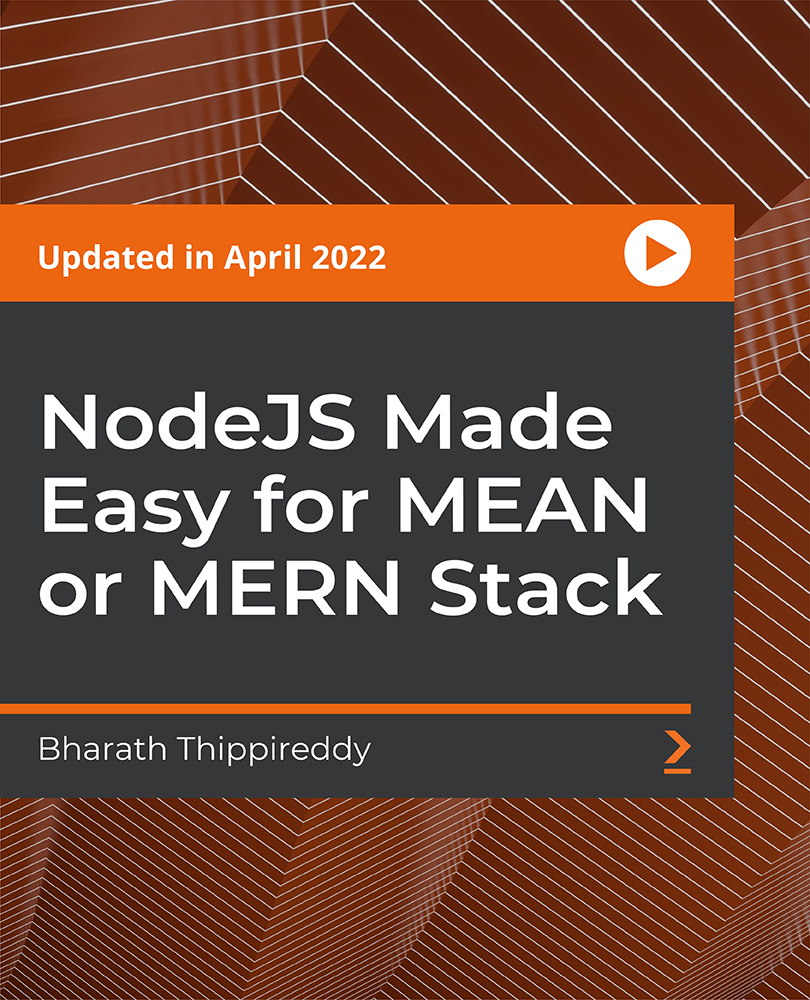
Coding (HTML, C++, Python, JavaScript & IT)
By NextGen Learning
Course Overview This comprehensive course on Coding (HTML, C++, Python, JavaScript & IT) offers a structured introduction to the world of coding and information technology. It covers an expansive array of programming languages and technologies, including HTML, CSS, JavaScript, C++, Python, and PHP, alongside key IT concepts such as cybersecurity, cloud computing, and network security. Learners will develop a deep understanding of programming logic, software development, web development, and essential IT operations. Whether you're aiming to explore programming for the first time or expand your technical skill set, this course equips you with the knowledge required to navigate modern computing systems and coding environments. Upon completion, learners will be better prepared to pursue roles in web development, programming, system administration, and IT support across various industries. Course Description This course delivers an in-depth exploration of both coding and IT fundamentals, offering a diverse curriculum that spans core programming languages such as HTML, C++, Python, JavaScript, and R. It extends into cybersecurity, Linux scripting, ethical hacking, and computer networking—creating a well-rounded foundation for digital fluency. Learners are introduced to the design and development of web applications, front-end and back-end technologies, and essential tools such as GitHub, Heroku, and MySQL. The course further includes IT administration, encryption methods, cloud infrastructure, and system troubleshooting, ensuring coverage of key concepts necessary in today’s tech-driven world. With a focus on conceptual clarity and structured progression, learners will gain valuable knowledge aligned with current industry needs and expectations. Course Modules Module 01: Introduction to Coding With HTML, CSS, & Javascript Module 02: C++ Development: The Complete Coding Guide Module 03: Python Programming: Beginner To Expert Module 04: Learn Ethical Hacking From A-Z: Beginner To Expert Module 05: Bash Scripting, Linux and Shell Programming Module 06: JavaScript Project – Game Development with JS Module 07: R Programming for Data Science Module 08: Secure Programming of Web Applications Module 09: Advanced Diploma in PHP Web Development with MySQL, GitHub & Heroku Module 10: The Complete Front-End Web Development Course! Module 11: The Complete MySQL Server from Scratch: Bootcamp Module 12: Cyber Security Awareness Training Module 13: Cloud Computing / CompTIA Cloud+ (CV0-002) Module 14: CompTIA A+ (220-1001) Module 15: Building Your Own Computer Module 16: Computer Networks Security from Scratch to Advanced Module 17: IT Administration and Networking Module 18: Encryption Module 19: Advance Windows 10 Troubleshooting for IT HelpDesk Module 20: Microsoft Excel Complete Course (See full curriculum) Who is this course for? Individuals seeking to understand programming languages and IT fundamentals. Professionals aiming to transition into coding or expand their IT knowledge. Beginners with an interest in computing, programming, or digital technologies. Students or career changers preparing for roles in the tech sector. Career Path Web Developer Software Programmer IT Support Technician Network Administrator Cybersecurity Analyst Cloud Computing Technician Data Analyst Systems Engineer Helpdesk Specialist IT Consultant

MERN Stack Web Development with Ultimate Authentication
By Packt
Build the ultimate authentication boilerplate project with the MERN stack from scratch and deploy it to DigitalOcean cloud servers
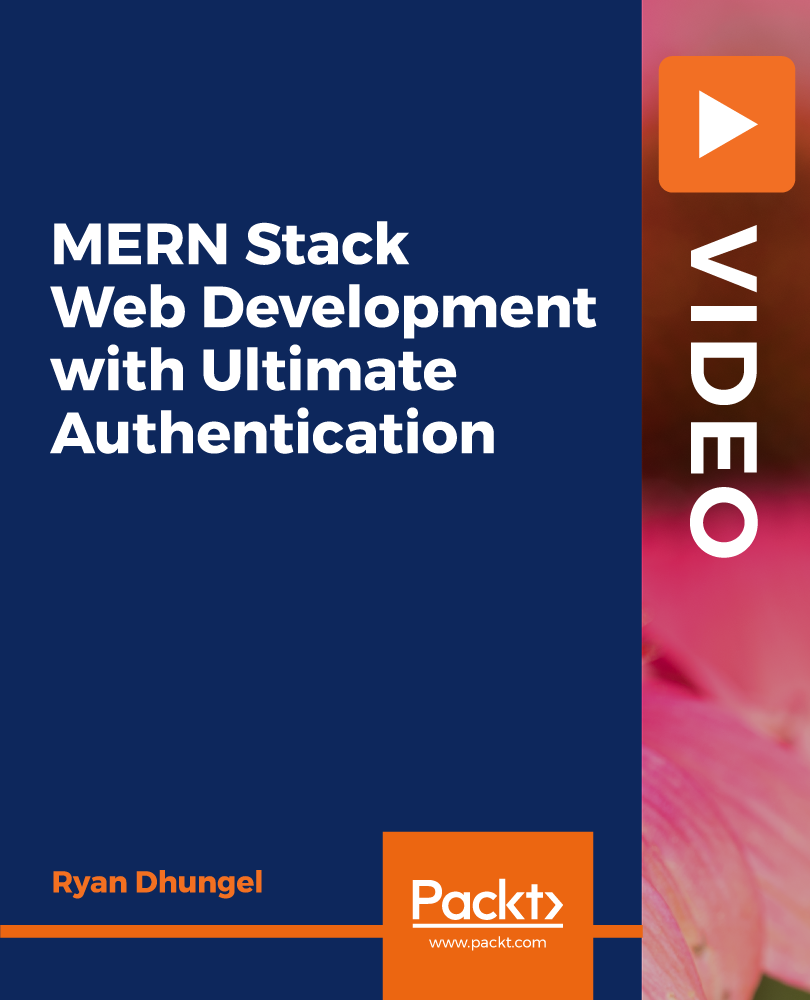
Description: Windows Internet Explorer 8 is a web browser developed by Microsoft in the Internet Explorer browser, released on October 22, 2009. It is the latest version of Microsoft's widely used Windows operating system. By taking this Microsoft Internet Explorer 8 you will get a complete overview of the new start screen, a comprehensive look at touch gesture, an introduction to the default Windows 8 applications (including Mail, Messaging, Photo, Travel, and Sports), and information on using the desktop and its applications. If are thinking to improve your skills and knowledge on Windows system, you are welcome to join this course. Learning Outcomes: Understanding the requirements of internet connection, different types of connections, and opening, setting up and closing Internet Explorer Get an overview of the user interface by using the command area, menu bar, explorer bar, search bar and status bar Discover the application window by learning how to minimize, maximize, restore, and manually resize the window; differences between full screen vs. normal mode; and using zoom feature Enabling, disabling and locking toolbars, along with customizing the command toolbar Get help from help menu, help file, using the table of contents, searching the help file, taking internet explorer tour and online support Learn how to use the navigation buttons, understand parts of web addresses, access your homepage, access websites using address bar and/or hyperlink, and opening page in a new window Opening and closing tabs, switching between tabs, access tabbed help, using tabbed thumbnails and tab list Search the web using search boxes, search engines, within a page, and get some general tips for searching and change the search options Copying text and pictures from the web, saving pictures and web pages, and sending page, link or picture using emails Examine the print preview, page setup, printing page or selection options Understand Favourites; opening, pinning and closing favourites centre; and accessing favourites without Internet Explorer Marking pages or multiple tabs, deleting, maintaining and accessing favourites Organise your favourites by renaming them, adding folders to favourites, and saving and moving them into the folders Understand and manage accelerators, use and get new ones Get to know what are web slices, and how to get, use and find them See the differences between secure and non-secure sites, learn about encryption, digital signatures, cookies, browser cache, and display options Protect your sites using passwords, form filling, learning about the Password Manager, and CAPTCHA Discover more about information bar, pop-up blocker, phishing filter, InPrivate browsing and filtering, and finally managing add-ons Get safety tips and learn about antiviral software, anti-spam software, and firewalls Import and export favourites and cookies Understand and open dialog boxes, set up your homepage, delete temporary internet files, setup parental filtering, automatically disconnect, and set internet explorer as default browser Manage browser history by understanding what it is, access history from address bar, manually delete history items, clear entire history, and set up history options Discover the meaning of RSS Feed, how to view it, subscribing and using feeds, changing feed properties and unsubscribing from feeds Explore HTML, JavaScript, and ActiveX; view and edit HTML source code, more plugins and add-ons, and reset options for internet explorer Assessment: At the end of the course, you will be required to sit for an online MCQ test. Your test will be assessed automatically and immediately. You will instantly know whether you have been successful or not. Before sitting for your final exam you will have the opportunity to test your proficiency with a mock exam. Certification: After completing and passing the course successfully, you will be able to obtain an Accredited Certificate of Achievement. Certificates can be obtained either in hard copy at a cost of £39 or in PDF format at a cost of £24. Who is this Course for? Microsoft Internet Explorer 8 is certified by CPD Qualifications Standards and CiQ. This makes it perfect for anyone trying to learn potential professional skills. As there is no experience and qualification required for this course, it is available for all students from any academic background. Requirements Our Microsoft Internet Explorer 8 is fully compatible with any kind of device. Whether you are using Windows computer, Mac, smartphones or tablets, you will get the same experience while learning. Besides that, you will be able to access the course with any kind of internet connection from anywhere at any time without any kind of limitation. Career Path After completing this course you will be able to build up accurate knowledge and skills with proper confidence to enrich yourself and brighten up your career in the relevant job market. Getting Started Definitions 00:15:00 Internet Explorer Basics 00:30:00 The Internet Explorer Interface 01:00:00 The Internet Explorer Window 00:30:00 More about Toolbars 00:15:00 Getting Help 01:00:00 Browsing the Web Accessing a Web Site 00:30:00 Using Tabs 00:30:00 Searching the Web 01:00:00 Working with Data 01:15:00 Printing from the Web 00:30:00 Favorites, Accelerators, and Web Slices Favorite Basics 00:15:00 Creating and Using Favorites 00:30:00 Organizing Favorites 00:30:00 Accelerators 01:00:00 Web Slices 00:15:00 Security Secure Sites 00:15:00 Accessing Protected Sites 00:15:00 Security Features 01:00:00 Keeping Yourself Safe 00:15:00 Managing Information 00:30:00 Advanced Topics Setting Your Options 01:00:00 Managing your History 00:30:00 RSS Feeds 00:30:00 Additional Components 00:30:00 Mock Exam Mock Exam- Microsoft Internet Explorer 8 00:20:00 Final Exam Final Exam- Microsoft Internet Explorer 8 00:20:00 Order Your Certificate and Transcript Order Your Certificates and Transcripts 00:00:00

Animation: Animator – 20-in-1 Premium Online Courses Bundle
By Compete High
From indie studios to major ad agencies, the demand for digital creatives with versatile skills is soaring. This 20-in-1 Animation bundle positions you to compete confidently for roles in animation, web design, UX/UI, and content creation. Whether you’re freelancing or eyeing agency jobs—this bundle speaks volumes on your CV. 🔍 Description In today’s media-heavy world, professionals who blend creativity with tech-savviness are in hot demand. This 20-in-1 course collection is designed to boost your hireability across a range of creative sectors—animation, web development, digital marketing, and more. It’s more than an animation course—it’s a signal to employers and clients that you’re production-ready, communicative, and creatively strategic. With certifications spanning UX, email marketing, JavaScript, and copywriting, your portfolio will reflect depth and range. Want to stand out in freelance marketplaces or junior creative roles? This bundle gives you that competitive edge—and fast. Don’t wait until the next contract is posted—be ready before it lands. ❓ FAQ Q: What industries are relevant to this bundle? A: Animation, graphic design, creative agencies, advertising, digital marketing, and e-commerce. Q: Is this suitable for freelancers? A: Yes—especially those wanting to expand their digital and communication services. Q: Do I need prior experience? A: No—this bundle is ideal for aspiring professionals at any level. Q: Are certificates issued per course? A: Yes, you’ll receive 20 certificates to showcase your skillset. Q: Can I access the content anytime? A: Yes, lifetime access is included for all courses.

Landing Page Design Course Online
By Study Plex
Highlights of the Course Course Type: Online Learning Duration: 9 Hours 42 Minutes Tutor Support: Tutor support is included Customer Support: 24/7 customer support is available Quality Training: The course is designed by an industry expert Recognised Credential: Recognised and Valuable Certification Completion Certificate: Free Course Completion Certificate Included Instalment: 3 Installment Plan on checkout What you will learn from this course? Gain comprehensive knowledge about landing page design Understand the core competencies and principles of landing page design Explore the various areas of landing page design Know how to apply the skills you acquired from this course in a real-life context Become a confident and expert digital media marketer Landing Page Design Course Online Master the skills you need to propel your career forward in landing page design. This course will equip you with the essential knowledge and skillset that will make you a confident digital media marketer and take your career to the next level. This comprehensive landing page design course is designed to help you surpass your professional goals. The skills and knowledge that you will gain through studying this landing page design course will help you get one step closer to your professional aspirations and develop your skills for a rewarding career. This comprehensive course will teach you the theory of effective landing page design practice and equip you with the essential skills, confidence and competence to assist you in the landing page design industry. You'll gain a solid understanding of the core competencies required to drive a successful career in landing page design. This course is designed by industry experts, so you'll gain knowledge and skills based on the latest expertise and best practices. This extensive course is designed for digital media marketer or for people who are aspiring to specialise in landing page design. Enrol in this landing page design course today and take the next step towards your personal and professional goals. Earn industry-recognised credentials to demonstrate your new skills and add extra value to your CV that will help you outshine other candidates. Who is this Course for? This comprehensive landing page design course is ideal for anyone wishing to boost their career profile or advance their career in this field by gaining a thorough understanding of the subject. Anyone willing to gain extensive knowledge on this landing page design can also take this course. Whether you are a complete beginner or an aspiring professional, this course will provide you with the necessary skills and professional competence, and open your doors to a wide number of professions within your chosen sector. Entry Requirements This landing page design course has no academic prerequisites and is open to students from all academic disciplines. You will, however, need a laptop, desktop, tablet, or smartphone, as well as a reliable internet connection. Assessment This landing page design course assesses learners through multiple-choice questions (MCQs). Upon successful completion of the modules, learners must answer MCQs to complete the assessment procedure. Through the MCQs, it is measured how much a learner could grasp from each section. In the assessment pass mark is 60%. Advance Your Career This landing page design course will provide you with a fresh opportunity to enter the relevant job market and choose your desired career path. Additionally, you will be able to advance your career, increase your level of competition in your chosen field, and highlight these skills on your resume. Recognised Accreditation This course is accredited by continuing professional development (CPD). CPD UK is globally recognised by employers, professional organisations, and academic institutions, thus a certificate from CPD Certification Service creates value towards your professional goal and achievement. The Quality Licence Scheme is a brand of the Skills and Education Group, a leading national awarding organisation for providing high-quality vocational qualifications across a wide range of industries. What is CPD? Employers, professional organisations, and academic institutions all recognise CPD, therefore a credential from CPD Certification Service adds value to your professional goals and achievements. Benefits of CPD Improve your employment prospects Boost your job satisfaction Promotes career advancement Enhances your CV Provides you with a competitive edge in the job market Demonstrate your dedication Showcases your professional capabilities What is IPHM? The IPHM is an Accreditation Board that provides Training Providers with international and global accreditation. The Practitioners of Holistic Medicine (IPHM) accreditation is a guarantee of quality and skill. Benefits of IPHM It will help you establish a positive reputation in your chosen field You can join a network and community of successful therapists that are dedicated to providing excellent care to their client You can flaunt this accreditation in your CV It is a worldwide recognised accreditation What is Quality Licence Scheme? This course is endorsed by the Quality Licence Scheme for its high-quality, non-regulated provision and training programmes. The Quality Licence Scheme is a brand of the Skills and Education Group, a leading national awarding organisation for providing high-quality vocational qualifications across a wide range of industries. Benefits of Quality License Scheme Certificate is valuable Provides a competitive edge in your career It will make your CV stand out Course Curriculum Landing Page Design and Optimization Fundamentals Welcome To this Course! Let's Lay The Groundwork For Good Anding Page Design 00:13:00 The Myth Of The Perfect Landing Page Conversion Rate 00:12:00 The 3 Main Types of Landing Pages And How To Use Them Effectively 00:19:00 Common Business Models And Understanding Your Conversion Actions 00:19:00 The AIDA Sales Funnel And The Online Decision Making Process 00:17:00 The Awareness Stage of The Funnel: Where It All Begins 00:18:00 The Interest Stage of the Funnel ⦠Tell Me More 00:14:00 The Desire Stage of The Funnel ⦠I Want What You Sell 00:13:00 The Action Stage of The Funnel ⦠I'm Going To Buy What You Sell 00:09:00 The Fogg Behavior Model and How it Applies to Good Landing Page Design 00:20:00 Making Your Landing Page Design Memorable 00:14:00 Principles of Good Landing Page Design: Examples, Case Studies & Best Practices The Primacy of Product And The Concept of Usability in Landing Page Design 00:15:00 Eschew Obfuscation: Clarity and The Quest for Fewer Question Marks 00:11:00 The 5 Second Usability Test in Landing Page Design (And How You Can Use It Now) 00:13:00 The Art And Science Behind Designing High-Converting Calls To Action (CTA's) 00:19:00 Readability And Visual Hierarchy Landing Page Design 00:20:00 Using Videos, Graphics And Imagery To Increase Landing Page Conversion Rates 00:20:00 Information Architecture And Accessibility - Landing Page Design Best Practices 00:20:00 Trust, Safety And Credibility (Part 1) Landing Page Design Best Practices 00:16:00 Trust, Safety and Credibility (Part 2) Landing Page Design Best Practices 00:09:00 Dedicated Landing Page Design Best Practices (Part 1) 00:15:00 Dedicated Landing Page Design Best Practices (Part 2) 00:12:00 Principles of Persuasion in Landing Page Design Using Scarcity to Improve Conversion Rates on Your Landing Pages 00:10:00 Principles of Persuasion - Reciprocal Concessions & Reciprocity in Landing Pages 00:12:00 Principles of Persuasion ⦠Anchoring and Cognitive Dissonance Theory 00:19:00 User Scenarios and Contextual Perception in Landing Page Design 00:17:00 Designing and Building a Landing Page Step by Step in Unbounce My Favorite Landing Page Builders and Getting Started With Our Unbounce Page 00:10:00 Getting Familiar With the Unbounce Page Builder and Adding Our Header Section 00:07:00 Creating a Logo in Photoshop and Using the Unbounce Image Uploader Tool 00:16:00 Working With Background Imagery in Landing Pages and Developing Our Hero Section 00:16:00 Creating a Form, Action Block, and Finishing the Hero Section in Unbounce 00:19:00 Discussing Landing Page Design Changes and Creating our Primary Content Section 00:16:00 Finishing Page Content, Adding Icons, Footer and Working With Buttons Unbounce 00:11:00 Publishing Your Unbouonce Landing Page on Your Custom Domain 00:04:00 Adding Custom CSS in Unbounce to Create Professional Drop Shadows 00:06:00 Making Your Landing Page Design Work Better With Custom Javascript Snippets 00:08:00 Mobile Site Layout in Unbounce Based on Mobile Landing Page Design Guidelines 00:02:00 Designing Your Form Confirmation Dialogue in Unbounce and Testing Your Live Form 00:03:00 Assigning A/B Testing Variants in Unbounce and Assigning Traffic Weights 00:12:00 Certificate of Achievement Certificate of Achievement 00:00:00 Get Your Insurance Now Get Your Insurance Now 00:00:00 Feedback Feedback 00:00:00

Javascript for Data Structures
By NextGen Learning
Javascript for Data Structures Course Overview This course, JavaScript for Data Structures, offers a comprehensive introduction to fundamental data structures using JavaScript. Learners will explore core concepts such as lists, stacks, queues, and sets, gaining a solid understanding of how data is organised and managed in programming. The course emphasises clear, logical thinking and problem-solving skills applicable to software development, data analysis, and computer science. By the end, participants will be able to implement key data structures effectively, enhancing their coding proficiency and preparing them for more advanced programming challenges or career opportunities in technology-related fields. Course Description This course delves into essential data structures within JavaScript, providing detailed coverage of lists, stacks, queues, and sets. Learners will study how these structures operate, their use cases, and how to manipulate them efficiently in code. The curriculum is designed to develop both theoretical understanding and coding ability through structured explanations and examples. Throughout the course, students will develop skills in data organisation, algorithmic thinking, and memory management principles. This knowledge is critical for writing optimised code and tackling complex computational problems in software development and data science domains. Javascript for Data Structures Curriculum Module 01: Introduction Module 02: Essential Concepts Module 03: List Data Structure Module 04: Stack Data Structure Module 05: Queue Data Structure Module 06: Set Data Structure Module 07: Final Thought (See full curriculum) Who Is This Course For? Individuals seeking to build strong foundations in data structures using JavaScript. Professionals aiming to enhance their software development skills. Beginners with an interest in programming and computer science. Students preparing for technical roles in coding or data analysis. Career Path Software Developer Front-End Developer Data Analyst Junior Programmer Computer Science Student

Search By Location
- Java Courses in London
- Java Courses in Birmingham
- Java Courses in Glasgow
- Java Courses in Liverpool
- Java Courses in Bristol
- Java Courses in Manchester
- Java Courses in Sheffield
- Java Courses in Leeds
- Java Courses in Edinburgh
- Java Courses in Leicester
- Java Courses in Coventry
- Java Courses in Bradford
- Java Courses in Cardiff
- Java Courses in Belfast
- Java Courses in Nottingham