- Professional Development
- Medicine & Nursing
- Arts & Crafts
- Health & Wellbeing
- Personal Development
924 Java courses
VMware Spring Boot: Developer
By Nexus Human
Duration 2 Days 12 CPD hours This course is intended for Application developers who want to increase their understanding of Spring and Spring Boot and a focus on fundamentals. Overview By the end of the course, you should be able to meet the following objectives: Describe the benefits provided by Spring Boot Initialize a project using Spring Boot Starters Leverage Spring Boot's auto configuration features Create simplified backing-store solutions using Spring Data JPA Build a simple MVC application using Spring Boot, embedded Web Server and fat JARs or classic WARs Build a RESTful Web application Use Spring Security to secure Web and REST endpoints Enable and extend metrics and monitoring capabilities using Spring Boot actuator Leverage advance configuration capabilities Utilize Spring Boot enhancements to testing This course offers experience with Spring Boot and its major features, including auto-configuration, Actuator, Spring Boot testing framework and more. On completion, participants will have a foundation for creating enterprise and cloudready applications. Please note that this course is a subset of the material in our 4-day Spring: Core Training course - there is no need to take both courses. This course is recommended if you have a good working knowledge of Spring Basics (see Prerequisites) but are new to Spring Boot. Introduction to Spring Essentials Why Spring Configuration using Spring Bean creation Data Management Spring Boot Introduction Introduction to Spring Boot Features Value Proposition of Spring Boot Creating a simple Boot application using Spring Initializer website Spring Boot Dependencies, Auto-configuration, and Runtime Dependency management using Spring Boot starters How auto-configuration works Configuration properties Overriding auto-configuration Using CommandLineRunner JPA with Spring and Spring Data Quick introduction to ORM with JPA Benefits of using Spring with JPA JPA configuration in Spring Configuring Spring JPA using Spring Boot Spring Data JPA dynamic repositories Spring MVC Architecture and Overview Introduction to Spring MVC and request processing Controller method signatures Using @Controller, @RestController and @GetMapping annotations Configuring Spring MVC with Spring Boot Spring Boot packaging options, JAR or WAR Rest with Spring MVC An introduction to the REST architectural style Controlling HTTP response codes with @ResponseStatus Implementing REST with Spring MVC, @RequestMapping, @RequestBody and @ResponseBody Spring MVC?s HttpMessageConverters and automatic content negotiation Spring Security What problems does Spring Security solve? Configuring authentication Implementing authorization by intercepting URLs Authorization at the Java method level Understanding the Spring Security filter chain Spring security testing Actuators, Metrics and Health Indicators Exposing Spring Boot Actuator endpoints Custom Metrics Health Indicators Creating custom Health Indicators External monitoring systems Spring Boot Testing Enhancements Spring Boot testing overview Integration testing using @SpringBootTest Web slice testing with MockMvc framework Slices to test different layers of the application

Designing and Building Big Data Applications
By Nexus Human
Duration 4 Days 24 CPD hours This course is intended for This course is best suited to developers, engineers, and architects who want to use use Hadoop and related tools to solve real-world problems. Overview Skills learned in this course include:Creating a data set with Kite SDKDeveloping custom Flume components for data ingestionManaging a multi-stage workflow with OozieAnalyzing data with CrunchWriting user-defined functions for Hive and ImpalaWriting user-defined functions for Hive and ImpalaIndexing data with Cloudera Search Cloudera University?s four-day course for designing and building Big Data applications prepares you to analyze and solve real-world problems using Apache Hadoop and associated tools in the enterprise data hub (EDH). IntroductionApplication Architecture Scenario Explanation Understanding the Development Environment Identifying and Collecting Input Data Selecting Tools for Data Processing and Analysis Presenting Results to the Use Defining & Using Datasets Metadata Management What is Apache Avro? Avro Schemas Avro Schema Evolution Selecting a File Format Performance Considerations Using the Kite SDK Data Module What is the Kite SDK? Fundamental Data Module Concepts Creating New Data Sets Using the Kite SDK Loading, Accessing, and Deleting a Data Set Importing Relational Data with Apache Sqoop What is Apache Sqoop? Basic Imports Limiting Results Improving Sqoop?s Performance Sqoop 2 Capturing Data with Apache Flume What is Apache Flume? Basic Flume Architecture Flume Sources Flume Sinks Flume Configuration Logging Application Events to Hadoop Developing Custom Flume Components Flume Data Flow and Common Extension Points Custom Flume Sources Developing a Flume Pollable Source Developing a Flume Event-Driven Source Custom Flume Interceptors Developing a Header-Modifying Flume Interceptor Developing a Filtering Flume Interceptor Writing Avro Objects with a Custom Flume Interceptor Managing Workflows with Apache Oozie The Need for Workflow Management What is Apache Oozie? Defining an Oozie Workflow Validation, Packaging, and Deployment Running and Tracking Workflows Using the CLI Hue UI for Oozie Processing Data Pipelines with Apache Crunch What is Apache Crunch? Understanding the Crunch Pipeline Comparing Crunch to Java MapReduce Working with Crunch Projects Reading and Writing Data in Crunch Data Collection API Functions Utility Classes in the Crunch API Working with Tables in Apache Hive What is Apache Hive? Accessing Hive Basic Query Syntax Creating and Populating Hive Tables How Hive Reads Data Using the RegexSerDe in Hive Developing User-Defined Functions What are User-Defined Functions? Implementing a User-Defined Function Deploying Custom Libraries in Hive Registering a User-Defined Function in Hive Executing Interactive Queries with Impala What is Impala? Comparing Hive to Impala Running Queries in Impala Support for User-Defined Functions Data and Metadata Management Understanding Cloudera Search What is Cloudera Search? Search Architecture Supported Document Formats Indexing Data with Cloudera Search Collection and Schema Management Morphlines Indexing Data in Batch Mode Indexing Data in Near Real Time Presenting Results to Users Solr Query Syntax Building a Search UI with Hue Accessing Impala through JDBC Powering a Custom Web Application with Impala and Search

Data Science Engineering: Data Analytics & Database Management with MySQL - QLS Endorsed
4.8(9)By Skill Up
Level-7 QLS Endorsed | 22-in-1 Diploma Bundle| Free CPD PDF+ Transcript Certificate| Lifetime Access| Learner Support

WM156G IBM MQ V9.1 System Administration (using Windows for labs)
By Nexus Human
Duration 5 Days 30 CPD hours This course is intended for This course is designed for technical professionals who require the skills to administer IBM MQ. Overview After completing this course, you should be able to: Describe the IBM MQ deployment options Create and manage queue managers, queues, and channels Use the IBM MQ sample programs and utilities to test the IBM MQ network Configure distributed queuing Configure MQ client connections to a queue manager Define and administer a queue manager cluster Administer Java Message Service (JMS) in MQ Implement basic queue manager restart and recovery procedures Use IBM MQ troubleshooting tools to identify the cause of a problem in the IBM MQ network Manage IBM MQ security Monitor the activities and performance of an IBM MQ system This course is also available as self-paced virtual (e-learning) course IBM MQ V9.1 System Administration (ZM156G). This option does not require any travel.This course teaches you how to customize, operate, administer, and monitor IBM MQ on-premises on distributed operating systems. The course covers configuration, day-to-day administration, problem recovery, security management, and performance monitoring. In addition to the instructor-led lectures, the hands-on exercises provide practical experience with distributed queuing, working with MQ clients, and implementing clusters, publish/subscribe messaging. You also learn how to implement authorization, authentication, and encryption, and you learn how to monitor performance. Introducing IBM MQ Exercise Getting started with IBM MQ Working with IBM MQ administration tools Exercise Working with IBM MQ administration tools Configuring distributed queuing Exercise Implementing distributed queuing Managing clients and client connections Exercise Connecting an IBM MQ client Advanced IBM MQ client features Working with queue manager clusters Exercise Implementing a basic cluster Publish/subscribe messaging Exercise Configuring publish/subscribe message queuing Implementing basic security in IBM MQ Exercise Controlling access to IBM MQ Securing IBM MQ channels with TLS Exercise Securing channels with TLS Authenticating channels and connections Exercise Implementing connection authentication Supporting JMS with IBM MQ Diagnosing problems Running an IBM MQ trace Backing up and restoring IBM MQ messages and object definitions Using a media image to restore a queue Backing up and restoring IBM MQ object definitions High availability Monitoring and configuring IBM MQ for performance Monitoring IBM MQ for performance Monitoring resources with the IBM MQ Console Additional course details: Nexus Humans WM156G IBM MQ V9.1 System Administration (using Windows for labs) training program is a workshop that presents an invigorating mix of sessions, lessons, and masterclasses meticulously crafted to propel your learning expedition forward. This immersive bootcamp-style experience boasts interactive lectures, hands-on labs, and collaborative hackathons, all strategically designed to fortify fundamental concepts. Guided by seasoned coaches, each session offers priceless insights and practical skills crucial for honing your expertise. Whether you're stepping into the realm of professional skills or a seasoned professional, this comprehensive course ensures you're equipped with the knowledge and prowess necessary for success. While we feel this is the best course for the WM156G IBM MQ V9.1 System Administration (using Windows for labs) course and one of our Top 10 we encourage you to read the course outline to make sure it is the right content for you. Additionally, private sessions, closed classes or dedicated events are available both live online and at our training centres in Dublin and London, as well as at your offices anywhere in the UK, Ireland or across EMEA.

WM646 IBM Integration Bus V10 System Administration
By Nexus Human
Duration 5 Days 30 CPD hours This course is intended for This course is designed for IBM Integration Bus administrators and developers who administer IBM Integration Bus. Overview After completing this course, you should be able to:Install and configure an IBM Integration Bus instanceEstablish, maintain, and manage an integration nodeAdminister IBM Integration Bus components and message flow applications by using the IBM Integration web user interface and command interfaceConfigure connectivity to IBM MQ to enable IBM Integration Bus to get messages from, or put messages to, queues on a local or remote queue managerImplement IBM Integration Bus administration and message flow securityUse problem determination aids to diagnose and solve development and runtime errorsUse the IBM Integration web user interface to generate and display message flow statisticsUse IBM MQ or MQTT to publish and subscribe to IBM Integration Bus topicsImplement an IBM Integration Bus global cache to store, reuse, and share data between integration nodesUse workload management policies to adjust the processing speed of messages and control the actions that are taken on unresponsive flows and threadsUse the IBM Integration web user interface and a database to record events and replay messagesEnable an integration node to connect to a database with ODBC and JDBCConfigure a Java Message Services (JMS) provider for use with the JMS nodesConfigure IBM Integration Bus for the secure file transfer protocol (SFTP)Find and install IBM Integration Bus SupportPac components In this course, students learn how to administer IBM Integration Bus on distributed operating systems, such as Windows and AIX, by using the IBM Integration Bus administrative interfaces. Course Outline Course introduction IBM Integration Bus overview Product installation, configuration, and security planning Exercise: Integration node setup and customization Connecting to IBM MQ Exercise: Connecting to IBM MQ Administration in the IBM Integration Toolkit Exercise: Using the IBM Integration Toolkit Administration basics Exercise: Administering the IBM Integration Bus runtime components Implementing IBM Integration Bus administration security Exercise: Using file-based security to control administration access Exercise: Using queue-based security to control administration access Implementing IBM Integration Bus message flow security Administering web services and web service security Exercise: Implementing web services and web services security Diagnosing problems Exercise: Using problem diagnosis tools Exercise: Identifying runtime problems Monitoring the integration node and message flow performance Publish/subscribe implementation overview Exercise: Viewing runtime statistics Configuring IBM Integration Bus for high availability Exercise: Administering workload management policies Monitoring, recording, and replaying message flow events Exercise: Recording and replaying message flow data Extending IBM Integration Bus Course summary Additional course details: Nexus Humans WM646 IBM Integration Bus V10 System Administration training program is a workshop that presents an invigorating mix of sessions, lessons, and masterclasses meticulously crafted to propel your learning expedition forward. This immersive bootcamp-style experience boasts interactive lectures, hands-on labs, and collaborative hackathons, all strategically designed to fortify fundamental concepts. Guided by seasoned coaches, each session offers priceless insights and practical skills crucial for honing your expertise. Whether you're stepping into the realm of professional skills or a seasoned professional, this comprehensive course ensures you're equipped with the knowledge and prowess necessary for success. While we feel this is the best course for the WM646 IBM Integration Bus V10 System Administration course and one of our Top 10 we encourage you to read the course outline to make sure it is the right content for you. Additionally, private sessions, closed classes or dedicated events are available both live online and at our training centres in Dublin and London, as well as at your offices anywhere in the UK, Ireland or across EMEA.

Diploma in Computer Science With Python - Level 5 (QLS Endorsed)
By Kingston Open College
QLS Endorsed + CPD QS Accredited - Dual Certification | Instant Access | 24/7 Tutor Support
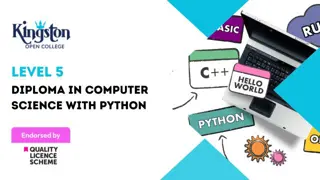
Developing on AWS
By Nexus Human
Duration 3 Days 18 CPD hours This course is intended for This course is intended for: Intermediate software developers Overview In this course, you will learn to: Set up the AWS SDK and developer credentials for Java, C#/.NET, Python, and JavaScript Interact with AWS services and develop solutions by using the AWS SDK Use AWS Identity and Access Management (IAM) for service authentication Use Amazon Simple Storage Service (Amazon S3) and Amazon DynamoDB as data stores Integrate applications and data by using AWS Lambda, Amazon API Gateway, Amazon Simple Queue Service (Amazon SQS), Amazon Simple Notification Service (Amazon SNS), and AWS Step Functions Use Amazon Cognito for user authentication Use Amazon ElastiCache to improve application scalability Leverage the CI/CD pipeline to deploy applications on AWS In this course, you learn how to use the AWS SDK to develop secure and scalable cloud applications using multiple AWS services such as Amazon DynamoDB, Amazon Simple Storage Service, and AWS Lambda. You explore how to interact with AWS using code and learn about key concepts, best practices, and troubleshooting tips. Module 0: Course Overview Agenda Introductions Student resources Module 1: Introduction to AWS Introduction to the AWS Cloud Cloud scenarios Infrastructure overview Introduction to AWS foundation services Module 2: Introduction to Developing on AWS Getting started with developing on AWS Introduction to developer tools Introduction to management tools Module 3: Introduction to AWS Identity and Access Management Shared responsibility model Introduction to IAM Use authentication and authorization Module 4: Introduction to the Lab Environment Introduction to the lab environment Lab 1: Getting started and working with IAM Module 5: Developing Storage Solutions with Amazon Simple Storage Service Overview of AWS storage options Amazon S3 key concepts Best practices Troubleshooting Scenario: Building a complete application Lab 2: Developing storage solutions with Amazon S3 Module 6: Developing Flexible NoSQL Solutions with Amazon DynamoDB Introduction to AWS database options Introduction to Amazon DynamoDB Developing with DynamoDB Best practices Troubleshooting Scenario: Building an end-to-end app Lab 3: Developing flexible NoSQL solutions with Amazon DynamoDB Module 7: Developing Event-Driven Solutions with AWS Lambda What is serverless computing? Introduction to AWS Lambda Key concepts How Lambda works Use cases Best practices Scenario: Build an end-to-end app Module 8: Developing Solutions with Amazon API Gateway Introduction to Amazon API Gateway Developing with API Gateway Best practices Introduction to AWS Serverless Application Model Scenario: Building an end-to-end app Lab 4: Developing event-driven solutions with AWS Lambda Module 9: Developing Solutions with AWS Step Functions Understanding the need for Step Functions Introduction to AWS Step Functions Use cases Module 10: Developing Solutions with Amazon Simple Queue Service and Amazon Simple Notification Service Why use a queueing service? Developing with Amazon Simple Queue Service Developing with Amazon Simple Notification Service Developing with Amazon MQ Lab 5: Developing messaging solutions with Amazon SQS and Amazon SNS Module 11: Caching Information with Amazon ElastiCache Caching overview Caching with Amazon ElastiCache Caching strategies Module 12: Developing Secure Applications Securing your applications Authenticating your applications to AWS Authenticating your customers Scenario: Building an end-to-end app Module 13: Deploying Applications Introduction to DevOps Introduction to deployment and testing strategies Deploying applications with AWS Elastic Beanstalk Scenario: Building an end-to-end app Lab 6: Building an end-to-end app Module 14: Course wrap-up Course overview AWS training courses Certifications Course feedback

WM668G IBM App Connect Enterprise V11 Application Development
By Nexus Human
Duration 5 Days 30 CPD hours This course is intended for This course is designed for experienced integration specialists and senior-level developers with experience in application development, messaging middleware applications, and transport protocols such as HTTP and FTP. Overview Describe the features and uses of IBM App Connect Enterprise Develop, deploy, and test message flow applications Generate message flow applications from predefined patterns Use the IBM App Connect Enterprise Toolkit problem determination aids to diagnose and solve development and runtime errors Describe the function and appropriate use of IBM App Connect Enterprise processing nodes Write basic Extended Structured Query Language and Java programs to transform data Use the IBM Graphical Data Mapping editor to transform data Define, use, and test simple XML and Data Format Description Language (DFDL) data models Describe supported transport protocols and how to call them in message flows IBM App Connect Enterprise provides connectivity and universal data transformation in heterogeneous IT environments. It enables businesses of any size to eliminate point-to-point connections and batch processing, regardless of operating system, protocol, and data format. This course teaches you how to use IBM App Connect Enterprise to develop, deploy, and support message flow applications. These applications use various messaging topologies to transport messages between service requesters and service providers, and allow the messages to be routed, transformed, and enriched during processing. In this course, you learn how to construct applications to transport and transform data. The course explores how to control the flow of data by using various processing nodes, and how to use databases and maps to transform and enrich data during processing. You also learn how to construct data models by using the Data Format Description Language (DFDL) Course Outline Introduction to IBM App Connect Enterprise Application development fundamentals Exercise: Importing and testing a message flow Creating message flow applications Exercise: Creating a message flow application Connecting to IBM MQ Exercise: Connecting to IBM MQ Controlling the flow of messages Exercise: Adding flow control to a message flow application Modeling the data Exercise: Creating a DFDL model Processing file data Exercise: Processing file data Using problem determination tools and help resources Exercise: Using problem determination tools Exercise: Implementing explicit error handling Mapping messages with the Graphical Data Mapping editor Referencing a database in a message flow application Exercise: Referencing a database in a map Using Compute nodes to transform messages Exercise: Transforming data by using the Compute and JavaCompute nodes Processing JMS, HTTP, and web service messages Preparing for production Exercise: Creating a runtime-aware message flow Additional course details: Nexus Humans WM668G IBM App Connect Enterprise V11 Application Development training program is a workshop that presents an invigorating mix of sessions, lessons, and masterclasses meticulously crafted to propel your learning expedition forward. This immersive bootcamp-style experience boasts interactive lectures, hands-on labs, and collaborative hackathons, all strategically designed to fortify fundamental concepts. Guided by seasoned coaches, each session offers priceless insights and practical skills crucial for honing your expertise. Whether you're stepping into the realm of professional skills or a seasoned professional, this comprehensive course ensures you're equipped with the knowledge and prowess necessary for success. While we feel this is the best course for the WM668G IBM App Connect Enterprise V11 Application Development course and one of our Top 10 we encourage you to read the course outline to make sure it is the right content for you. Additionally, private sessions, closed classes or dedicated events are available both live online and at our training centres in Dublin and London, as well as at your offices anywhere in the UK, Ireland or across EMEA.

JavaScript Math Games Project for Learning Code from Scratch
By Packt
With the help of step-by-step explanation, this course shows you how to create a real-world, fully functional math quiz game from start to finish using JavaScript.
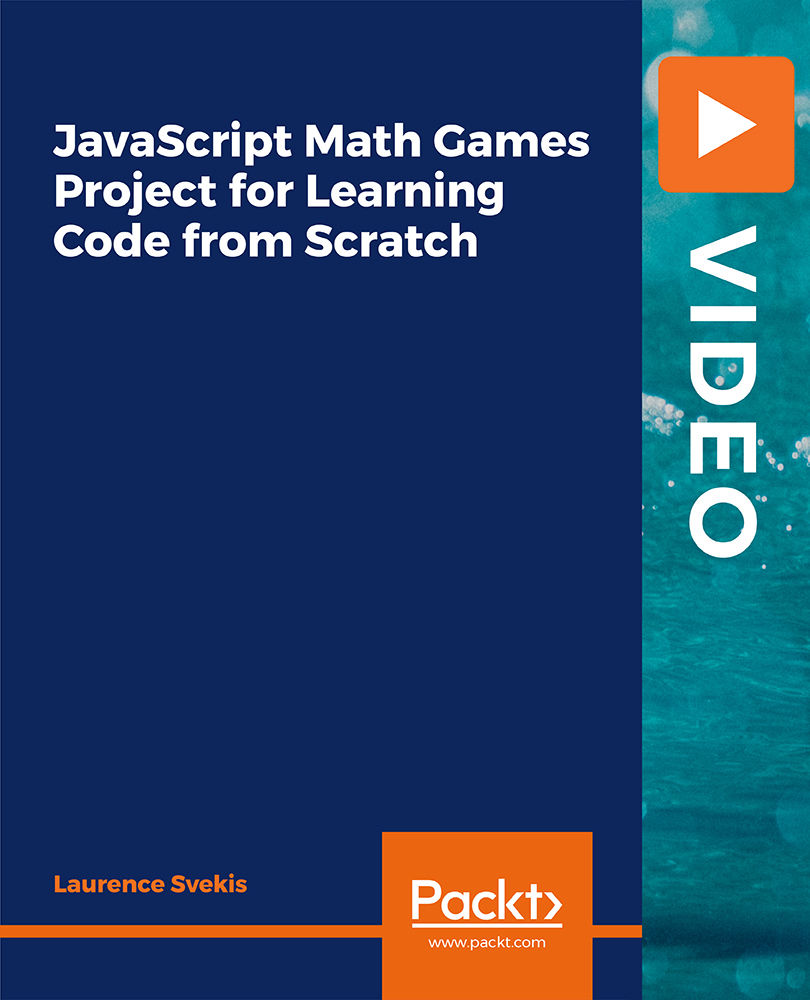
Advanced JavaScript Topics
By Packt
This course will take you through all the advanced JavaScript topics, such as libraries, frameworks, advanced functions, module patterns, and a lot more. You will also learn how to use object-oriented programming (OOP) and functional programming principles in JavaScript projects.

Search By Location
- Java Courses in London
- Java Courses in Birmingham
- Java Courses in Glasgow
- Java Courses in Liverpool
- Java Courses in Bristol
- Java Courses in Manchester
- Java Courses in Sheffield
- Java Courses in Leeds
- Java Courses in Edinburgh
- Java Courses in Leicester
- Java Courses in Coventry
- Java Courses in Bradford
- Java Courses in Cardiff
- Java Courses in Belfast
- Java Courses in Nottingham