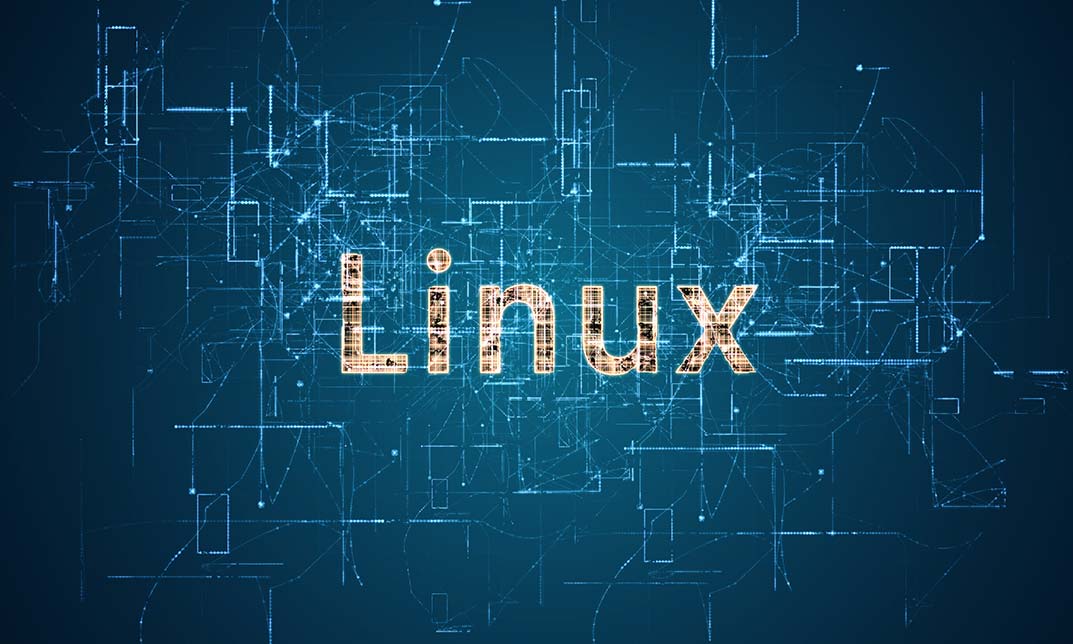- Professional Development
- Medicine & Nursing
- Arts & Crafts
- Health & Wellbeing
- Personal Development
211 IT Support courses in Waltham Cross delivered On Demand
Navigating a job loss in the technology field requires specialized strategies. This course focuses on helping individuals recover from job loss, exploring technology trends, and preparing for a successful career change. Delve into modules covering job-market insights, emotional recovery, technological advancements, and effective job hunting in the tech industry. Learning Outcomes: Understand the intersection of job loss and the technology industry. Emotionally cope with the challenges of job loss and recovery. Explore emerging technology trends and their impact on the job market. Strategize a successful career change within the technology sector. Develop effective job-hunting techniques tailored to the technology field. Enhance your resume and online professional presence. Leverage networking opportunities in the technology industry. Prepare for tech-focused interviews and assessments. Why buy this Recovering from a Job Loss in Technology? Unlimited access to the course for forever Digital Certificate, Transcript, student ID all included in the price Absolutely no hidden fees Directly receive CPD accredited qualifications after course completion Receive one to one assistance on every weekday from professionals Immediately receive the PDF certificate after passing Receive the original copies of your certificate and transcript on the next working day Easily learn the skills and knowledge from the comfort of your home Certification After studying the course materials of the Recovering from a Job Loss in Technology you will be able to take the MCQ test that will assess your knowledge. After successfully passing the test you will be able to claim the pdf certificate for £5.99. Original Hard Copy certificates need to be ordered at an additional cost of £9.60. Who is this course for? This Recovering from a Job Loss in Technology course is ideal for Technology professionals who have experienced job loss. Individuals seeking to transition their careers within the technology sector. Recent graduates looking to enter the tech job market. Tech enthusiasts interested in staying updated on industry trends. Prerequisites This Recovering from a Job Loss in Technology was made by professionals and it is compatible with all PC's, Mac's, tablets and smartphones. You will be able to access the course from anywhere at any time as long as you have a good enough internet connection. Career path IT Support Specialist - Average Salary: £20,000 - £30,000 per year. Software Developer - Average Salary: £30,000 - £50,000 per year. Network Engineer - Average Salary: £30,000 - £45,000 per year. Data Analyst - Average Salary: £25,000 - £40,000 per year. IT Project Manager - Average Salary: £40,000 - £60,000 per year. Course Curriculum Module 01: Job and Technology Job and Technology 00:18:00 Module 02: Getting Over Getting Over 00:11:00 Module 03: Technology Trends Technology Trends 00:14:00 Module 04: Career Change Career Change 00:14:00 Module 05: Job Hunting Job Hunting 00:19:00 Assignment Assignment - Recovering from a Job Loss in Technology 00:00:00

ITIL 4 Specialist: High-Velocity IT: On-Demand
By IIL Europe Ltd
ITIL® 4 Specialist: High-Velocity IT: On-Demand This course is based on the ITIL® 4 Specialist: High-Velocity IT exam specifications from AXELOS. With the help of ITIL® 4 concepts and terminology, exercises, and examples included in the course, candidates acquire the relevant knowledge required to pass the certification exam. What You Will Learn At the end of this course, participants will be able to: Understand concepts regarding the high-velocity nature of the digital enterprise, including the demand it places on IT. Understand the digital product lifecycle in terms of the ITIL operating model. Understand the importance of the ITIL guiding principles and other fundamental concepts for delivering high-velocity IT. Know how to contribute to achieving value with digital products. Course Introduction Introduction to High-Velocity IT High-Velocity IT Approaches High-Velocity IT Operating Models Introduction ITIL Building Blocks for High-Velocity IT Supporting Models and Concepts for Purpose Supporting Models and Concepts for People Supporting Models and Concepts for Progress High-Velocity IT Objectives and Techniques Techniques for Valuable Investments Techniques for Fast Developments Techniques for Resilient Operations Techniques for Co-created Value Techniques for Assured Conformance

Overview Master IT Infrastructure with the CompTIA Network+ Level 4 Course. Advance your tech career. Become the network pro you've always hoped for.The CompTIA Network+ Level 4 course will teach you advanced skills in all aspects of networking, from types and layers to implementation and troubleshooting. Expert-led training helps you master WAN infrastructure, security, and management.Don't just survive in IT; grow and prosper. Enrol now and shape your future as a networking powerhouse. How will I get my certificate? You may have to take a quiz or a written test online during or after the course. After successfully completing the course, you will be eligible for the certificate. Who is this course for? There is no experience or previous qualifications required for enrolment on this CompTIA Networking - Level 4. It is available to all students, of all academic backgrounds. Requirements Our CompTIA Networking - Level 4 is fully compatible with PC's, Mac's, Laptop, Tablet and Smartphone devices. This course has been designed to be fully compatible on tablets and smartphones so you can access your course on wifi, 3G or 4G.There is no time limit for completing this course, it can be studied in your own time at your own pace. Career path Having these various qualifications will increase the value of your CV and open you up to multiple sectors, such as : Network Administrator: £25-40K, manage and maintain computer networks. IT Support Specialist: £20-35K, provide technical assistance to end-users. Systems Engineer: £30-50K, design and implement network systems. Network Security Analyst: £35-55K, safeguard networks against cyber threats. IT Project Manager: £40-70K, oversee and execute network projects. Course Curriculum 18 sections • 56 lectures • 22:59:00 total length •OSI Layers: 00:44:00 •LANs and WANs: 00:14:00 •Network Types: 00:07:00 •Transmissions: 00:36:00 •Cables: 00:41:00 •Fiber Optics: 00:17:00 •Converters and Connectors: 00:27:00 •802.11 Standard: 00:20:00 •Wireless: 00:11:00 •Wireless Options: 00:19:00 •Topologies: 00:39:00 •Ethernet: 00:50:00 •Switches: 01:48:00 •VLANs: 00:52:00 •Network Communication Protocols: 00:37:00 •IPv4: 00:26:00 •Special Addresses: 00:13:00 •CIDR: 00:11:00 •IPv6: 00:31:00 •Routes: 00:59:00 •Routing Types: 00:18:00 •TCP and IP: 00:40:00 •FQDN and DNS: 00:28:00 •Transport-layer Protocols: 00:05:00 •UDP: 00:06:00 •Wide Area Networks: 00:18:00 •QoS: 00:39:00 •Voice-over-Data Systems: 00:06:00 •Types of Server Virtualization: 00:27:00 •Fibre Channel: 00:05:00 •Cloud Concepts.prproj: 00:24:00 •Wireless Security: 00:15:00 •Authentication.prproj: 00:21:00 •Wireless Security Threats: 00:30:00 •TACACS: 00:10:00 •Keys: 00:26:00 •Potent Points to Clear Channel Pain - Part 6: 00:01:00 •Vulnerabilities: 00:16:00 •Attacks: 00:58:00 •Authentication: 00:25:00 •Benefits of Acupressure 3: 00:02:00 •Education and Awareness: 00:03:00 •Response Policy: 00:04:00 •RADIUS: 00:07:00 •VPN Technologies: 00:16:00 •Tunneling Protocols.prproj: 00:05:00 •Acceptable Use: 01:00:00 •Common Problems: 00:32:00 •Troubleshooting: 00:28:00 •Network Technician Tools: 00:46:00 •Physical and Logical Issues: 00:19:00 •Open or Closed Ports: 00:09:00 •ARP Issues: 00:13:00 •SOHO Network: 00:15:00 •Mock Exam- CompTIA Networking - Level 4: 00:20:00 •Final Exam- CompTIA Networking - Level 4: 00:20:00

Delve deep into the digital realm with our meticulously curated 'Computer Operating System and Troubleshooting' course. In this ever-evolving age of technology, understanding the backbone of every computer, the operating system, is indispensable. This course demystifies complex computer terminologies and intricacies of software, equipping you with the prowess to troubleshoot with confidence. Whether you're looking to enhance your technical acumen or setting the foundation for a robust IT career, this course holds the key. Learning Outcomes Gain a robust understanding of the fundamentals of computer operating systems. Familiarise with vital computer and network terminologies. Develop proficiency in navigating and working seamlessly with software and operating systems. Acquire the skills to identify and rectify common computer issues. Enhance problem-solving capabilities in the context of computer troubleshooting. Why choose this Computer Operating System and Troubleshooting course? Unlimited access to the course for a lifetime. Opportunity to earn a certificate accredited by the CPD Quality Standards after completing this course. Structured lesson planning in line with industry standards. Immerse yourself in innovative and captivating course materials and activities. Assessments are designed to evaluate advanced cognitive abilities and skill proficiency. Flexibility to complete the Computer Operating System and Troubleshooting Course at your own pace, on your own schedule. Receive full tutor support throughout the week, from Monday to Friday, to enhance your learning experience. Who is this Computer Operating System and Troubleshooting course for? Individuals keen on building a foundational understanding of computer systems. Aspiring IT professionals aiming to specialise in operating systems. Students pursuing studies in computer science or related fields. Tech enthusiasts curious about the mechanics behind computer operations. Professionals aiming to add a technical edge to their skill set. Career path IT Support Specialist - £22,000 - £35,000 Systems Administrator - £25,000 - £45,000 Network Engineer - £28,000 - £48,000 Helpdesk Analyst - £18,000 - £30,000 Computer Technician - £20,000 - £33,000 Technical Consultant - £30,000 - £55,000 Prerequisites This Computer Operating System and Troubleshooting does not require you to have any prior qualifications or experience. You can just enrol and start learning.This Computer Operating System and Troubleshooting was made by professionals and it is compatible with all PC's, Mac's, tablets and smartphones. You will be able to access the course from anywhere at any time as long as you have a good enough internet connection. Certification After studying the course materials, there will be a written assignment test which you can take at the end of the course. After successfully passing the test you will be able to claim the pdf certificate for £4.99 Original Hard Copy certificates need to be ordered at an additional cost of £8. Course Curriculum Operating System Fundamentals What is an Operating System 00:48:00 Configuring the Operating System 00:06:00 What is an Application 00:10:00 Using Control Panel 00:18:00 Computer and Network Terminology Hardware and Peripherals 00:07:00 Storage 00:12:00 Connectivity Devices 00:05:00 Network Components 00:09:00 Working with Software and the OS Software and Concepts 00:10:00 Licensing 00:06:00 Using Software 00:07:00 Software Tools 00:10:00 Troubleshooting Software 00:14:00 Hardware, Devices, and Peripherals 00:05:00 Backup and Restore 00:03:00 Assignment Assignment - Computer Operating System and Troubleshooting 00:00:00

Overview Windows 10 and Its seamless functioning is vital to the smooth operation of countless industries. That's where the Complete Windows 10 Troubleshooting for IT HelpDesk course comes into play, armed with a skill set that makes them indispensable. Recent industry reports have highlighted that the demand for IT support specialists is rising and soaring. The financial rewards are equally impressive, with an average annual salary range of £35,000 to £50,000 in the UK alone.Now, enter the "Complete Windows 10 Troubleshooting for IT HelpDesk" course, your passport to becoming a Windows 10 maestro. This meticulously designed course curriculum covers every nook and cranny of Windows 10 troubleshooting. From the basics of installation and configuration to tackling intricate issues and supercharging system performance, this course is your secret weapon for an illustrious IT career.Enroll Now and Master Windows 10 Troubleshooting for a Rewarding IT Career! How will I get my certificate? You may have to take a quiz or a written test online during or after the course. After successfully completing the course, you will be eligible for the certificate. Who is this course for? There is no experience or previous qualifications required for enrolment on this Complete Windows 10 Troubleshooting for IT HelpDesk. It is available to all students, of all academic backgrounds. Requirements Our Complete Windows 10 Troubleshooting for IT HelpDesk is fully compatible with PC's, Mac's, Laptop, Tablet and Smartphone devices. This course has been designed to be fully compatible on tablets and smartphones so you can access your course on wifi, 3G or 4G. There is no time limit for completing this course, it can be studied in your own time at your own pace. Career path Having these various qualifications will increase the value in your CV and open you up to multiple sectors such as Business & Management, Admin, Accountancy & Finance, Secretarial & PA, Teaching & Mentoring etc. Course Curriculum 10 sections • 46 lectures • 02:51:00 total length •Introduction: 00:02:00 •Install Hyper-V on Local System: 00:02:00 •Create Virtual Machine (VM): 00:02:00 •Download Free Evaluation Windows 10 Image: 00:02:00 •Installing Windows 10: 00:06:00 •Make USB Bootable with GUI Tool: 00:07:00 •Make USB Bootable with Command (CLI Tool): 00:05:00 •Access Boot Menu: 00:03:00 •Hyper-V Interface Overview: 00:05:00 •Increase Disk and Memory of Virtual Machine: 00:07:00 •Use of Snapshot (Time Saving): 00:03:00 •Fix Stuck Windows Service: 00:11:00 •Fix 'Not Responding' Application or Desktop Error: 00:03:00 •Logoff Another User from Local System: 00:03:00 •Logoff user Remotely through PowerShell: 00:02:00 •Delay in Replication of Assigned Permission on Client: 00:03:00 •Fix Domain Trust issue without Re-joining & Reboot: 00:05:00 •Monitor CPU, Memory & HDD Utilization (Task Manager & Resource Monitor): 00:06:00 •Find & Kill High Utilization Process: 00:02:00 •Check Recently System Uptime and Reboot: 00:03:00 •Uninstall Unwanted Applications: 00:03:00 •Run Disk Cleanup (Remove Not Required System Files): 00:06:00 •Deep Cleaning Through TreeSize Free Tool: 00:06:00 •Disable Startup Applications (Speed Up Booting Time): 00:02:00 •Disable Unwanted Startup Services (MSCONFIG): 00:03:00 •Module Introduction: 00:02:00 •Create Virtual Machine for Server 2019: 00:02:00 •Install Windows Server 2019: 00:03:00 •Rename System Name: 00:02:00 •Server Manager Introduction: 00:02:00 •Install Active Directory Role: 00:03:00 •Promote Active Directory Domain Controller: 00:06:00 •Set Static IP Address: 00:03:00 •Active Directory Users and Computers (ADUC): 00:04:00 •Active Directory Administrative Center (ADAC): 00:03:00 •Create Active Directory User: 00:06:00 •Join System in Active Directory Domain: 00:04:00 •Computer Account Introduction & Solution: 00:05:00 •Info about Default Quota for Rejoining System: 00:02:00 •Check Password Expiration and Account Status: 00:02:00 •Recycle Bin Settings: 00:02:00 •Cleanup Recycle Bin Data of Multiple Users Profile (Advance): 00:08:00 •Close Locked Open Files on File Server: 00:06:00 •How to Fix Filename Is Too Long Issue: 00:04:00 •Resources: 00:00:00 •Assignment - Complete Windows 10 Troubleshooting for IT HelpDesk: 00:00:00
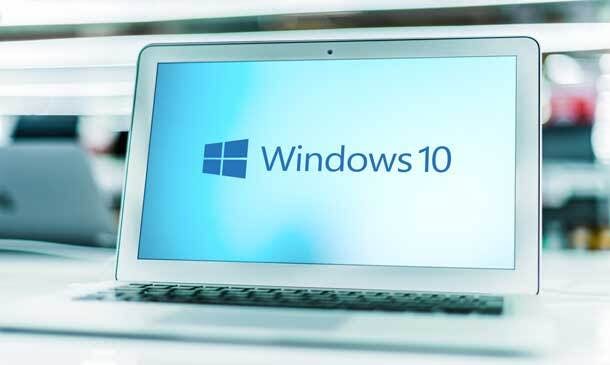
Building Your Own Computer Online Course
By Online Training Academy
In the modern world, having the skills to build your own computer is increasingly vital. The "Building Your Own Computer Online Course" provides a comprehensive curriculum to meet this need. Starting with an Introduction to Computer & Building PC, the course covers an Overview of Hardware and Parts, Building the Computer, Input and Output Devices, Software Installation, Computer Networking, Building a Gaming PC, and Maintenance of Computers. The importance of learning to build computers cannot be overstated; it empowers individuals with the knowledge to customize and troubleshoot their own systems, ensuring optimal performance and cost savings. Key benefits include a deep understanding of hardware components, the ability to build high-performance gaming PCs, and skills in maintaining and networking computers. This course offers advantages such as practical, hands-on experience and the confidence to handle various computer-related tasks independently. Enroll in this course to gain essential knowledge and become proficient in the growing sector of Building Computers. Key Features: CPD Certified Building Your Own Computer Course Free Certificate from Reed CIQ Approved Building Your Own Computer Course Developed by Specialist Lifetime Access Course Curriculum: Module 01: Introduction to Computer & Building PC Module 02: Overview of Hardware and Parts Module 03: Building the Computer Module 04: Input and Output Devices Module 05: Software Installation Module 06: Computer Networking Module 07: Building a Gaming PC Module 08: Maintenance of Computers Learning Outcomes: Identify essential computer hardware components for building a PC. Assemble a computer system following step-by-step instructions accurately. Demonstrate proficiency in installing software on a newly built computer. Understand the function and connectivity of input and output devices. Implement basic computer networking configurations and troubleshooting techniques. Perform routine maintenance tasks to ensure the longevity of computer systems. CPD 10 CPD hours / points Accredited by CPD Quality Standards Building Your Own Computer Online Course 1:54:41 1: Module 01: Introduction to Computer & Building PC Preview 10:33 2: Module 02: Overview of Hardware and Parts 16:24 3: Module 03: Building the Computer 14:44 4: Module 04: Input and Output Devices 14:08 5: Module 05: Software Installation 20:39 6: Module 06: Computer Networking 13:33 7: Module 07: Building a Gaming PC 12:03 8: Module 08: Maintenance of Computers 11:37 9: CPD Certificate - Free 01:00 Who is this course for? This Building Your Own Computer course is accessible to anyone eager to learn more about this topic. Through this course, you'll gain a solid understanding of Building Your Own Computer. Moreover, this course is ideal for: Beginners interested in understanding computer hardware assembly. Enthusiasts keen on building custom computers tailored to their needs. Individuals aspiring to enhance their knowledge of computer maintenance. Gamers looking to build high-performance gaming rigs from scratch. Tech enthusiasts wanting to explore computer networking and software installation. Requirements There are no requirements needed to enrol into this Building Your Own Computer course. We welcome individuals from all backgrounds and levels of experience to enrol into this Building Your Own Computer course. Career path After finishing this Building Your Own Computer course you will have multiple job opportunities waiting for you. Some of the following Job sectors of Building Your Own Computer are: IT Support Technician - £20K to 35K/year. Computer Hardware Engineer - £25K to 50K/year. Network Administrator - £22K to 45K/year. Systems Analyst - £30K to 55K/year. Cybersecurity Analyst - £30K to 60K/year. Certificates Digital certificate Digital certificate - Included Reed Courses Certificate of Completion Digital certificate - Included Will be downloadable when all lectures have been completed.

Diploma in Cyber Security Awareness Training - Level 4 (QLS Endorsed)
By Kingston Open College
QLS Endorsed + CPD QS Accredited - Dual Certification | Instant Access | 24/7 Tutor Support

Embarking on the journey of constructing a personal computer can be a transformative experience, blending the art of technology with practical ingenuity. 'Learn How to Build a Computer Course from Scratch' is your gateway to mastering this skill. This course isn't just about assembling parts; it's a holistic approach to understanding the intricacies of computer hardware and software. Whether you're intrigued by the mechanics of PCs or aspiring to create an elite gaming system, this programme offers a comprehensive curriculum that guides you through each step of the process. From identifying the core components in Module 01 to the specialized focus on gaming systems in Module 07, every session is crafted to enhance your knowledge and confidence in building a computer. Learning Outcomes: Acquire the foundational knowledge of computer assembly, including selecting and handling various hardware components. Develop the ability to construct a high-performance gaming computer, incorporating advanced hardware suitable for demanding games. Gain proficiency in software installation and configuration, ensuring optimal performance and compatibility. Understand computer networking principles, enabling you to integrate your PC into various network environments effectively. Learn essential maintenance techniques to ensure the long-term reliability and performance of your custom-built computer. Why buy this Learn How to Build a Computer Course from Scratch? Unlimited access to the course for a lifetime. Opportunity to earn a certificate accredited by the CPD Quality Standards and CIQ after completing this course. Structured lesson planning in line with industry standards. Immerse yourself in innovative and captivating course materials and activities. Assessments designed to evaluate advanced cognitive abilities and skill proficiency. Flexibility to complete the Course at your own pace, on your own schedule. Receive full tutor support throughout the week, from Monday to Friday, to enhance your learning experience. Unlock career resources for CV improvement, interview readiness, and job success. Certification After studying the course materials of the Learn How to Build a Computer Course from Scratch there will be a written assignment test which you can take either during or at the end of the course. After successfully passing the test you will be able to claim the pdf certificate for £5.99. Original Hard Copy certificates need to be ordered at an additional cost of £9.60. Who is this Learn How to Build a Computer Course from Scratch for? Enthusiasts seeking to create their custom PC from scratch. Gamers looking to construct a high-performance gaming system. Individuals interested in learning about computer hardware and software. Hobbyists wanting to upgrade their technical skills in PC assembly. Career seekers aiming to develop skills in computer hardware maintenance and repair. Prerequisites This Learn How to Build a Computer Course from Scratch does not require you to have any prior qualifications or experience. You can just enrol and start learning.This Learn How to Build a Computer Course from Scratch was made by professionals and it is compatible with all PC's, Mac's, tablets and smartphones. You will be able to access the course from anywhere at any time as long as you have a good enough internet connection. Career path Computer Technician: £20,000 - £30,000 Per Annum Network Administrator: £25,000 - £40,000 Per Annum System Administrator: £30,000 - £50,000 Per Annum IT Support Specialist: £22,000 - £35,000 Per Annum Hardware Engineer: £28,000 - £50,000 Per Annum Gaming PC Builder: £18,000 - £35,000 Per Annum Course Curriculum Module 01: Introduction to Computer & Building PC Introduction to Computer & Building PC 00:17:00 Module 02: Overview of Hardware and Parts Overview of Hardware and Parts 00:27:00 Module 03: Building the Computer Building the Computer 00:25:00 Module 04: Input and Output Devices Input and Output Devices 00:22:00 Module 05: Software Installation Software Installation 00:35:00 Module 06: Computer Networking Computer Networking 00:21:00 Module 07: Building a Gaming PC Building a Gaming PC 00:19:00 Module 08: Maintenance of Computers Maintenance of Computers 00:20:00 Assignment Assignment - Learn How to Build a Computer Course from Scratch 00:00:00

Embark on your journey into the world of programming with our C# Basics course, designed to take you from a complete beginner to a confident coder. In this course, you'll be introduced to the fundamentals of C#, one of the most popular and versatile programming languages in the world. Starting with the basics, you'll learn to create console applications, write your first projects, and understand the syntax of C#. Explore essential concepts like data types, operators, decision-making, and loops, and practice your newfound skills with real-world examples. Whether you're an aspiring developer, a tech enthusiast, or someone eager to understand the foundations of programming, this course provides a solid platform to kickstart your coding journey. Learning Outcomes Master the fundamentals of C# programming. Create basic console applications and projects. Understand the syntax and structure of C# code. Explore data types and operators for coding flexibility. Learn decision-making techniques and the power of loops. Why choose this C# Basics course? Unlimited access to the course for a lifetime. Opportunity to earn a certificate accredited by the CPD Quality Standards and CIQ after completing this course. Structured lesson planning in line with industry standards. Immerse yourself in innovative and captivating course materials and activities. Assessments designed to evaluate advanced cognitive abilities and skill proficiency. Flexibility to complete the Course at your own pace, on your own schedule. Receive full tutor support throughout the week, from Monday to Friday, to enhance your learning experience. Unlock career resources for CV improvement, interview readiness, and job success. Who is this C# Basics course for? Aspiring programmers eager to learn the foundations of C#. Tech enthusiasts interested in coding and software development. Individuals looking to kickstart their careers in programming. Anyone seeking to understand the basics of the C# programming language. Students and learners with a passion for technology and coding. Career path Junior Software Developer: £20,000 - £40,000 Web Developer: £22,000 - £45,000 Software Engineer: £25,000 - £50,000 Application Developer: £22,000 - £45,000 Database Developer: £22,000 - £45,000 IT Support Specialist: £18,000 - £35,000 Prerequisites This C# Basics does not require you to have any prior qualifications or experience. You can just enrol and start learning.This C# Basics was made by professionals and it is compatible with all PC's, Mac's, tablets and smartphones. You will be able to access the course from anywhere at any time as long as you have a good enough internet connection. Certification After studying the course materials, there will be a written assignment test which you can take at the end of the course. After successfully passing the test you will be able to claim the pdf certificate for £4.99 Original Hard Copy certificates need to be ordered at an additional cost of £8. Course Curriculum C# Basics Section 1: Introduction & Getting Started Unit 1: Introduction 00:03:00 Unit 2: Instructor's Introduction 00:03:00 Unit 3: Downloading and Installing Microsoft Visual Studio 00:04:00 Unit 4: Basics + Create Your First Project 00:07:00 Section 2: Basic Input/Output Console Applications Unit 1: Basic Input and Output Using Console Methods 00:10:00 Section 3: Coding Your First Project Unit 1: Coding Your First Project 00:09:00 Unit 2: String Arguments Explained 00:08:00 Section 4: Syntax Basics Unit 1: Syntax Basics 00:06:00 Section 5: Data Types Unit 1: Data Types 00:10:00 Unit 2: Type Conversion 00:08:00 Section 6: Operators Unit 1: Operators 00:14:00 Unit 2: Operators Example 00:08:00 Section 7: Practice Example Unit 1: Calculate My age App 00:08:00 Section 8: Decision Making Using If Statement Unit 1: If statement 00:05:00 Unit 2: If Else + Nested If 00:10:00 Section 9: Decision Making Using Switch Case Unit 1: Switch Case 00:10:00 Section 10: Loops Unit 1: While Loop + Do While 00:12:00 Unit 2: For Loop 00:07:00 Assignment Assignment - C# Basics 00:00:00