- Professional Development
- Medicine & Nursing
- Arts & Crafts
- Health & Wellbeing
- Personal Development
2065 IT Skills courses
IT Support Specialist
By Compliance Central
***Become an IT whiz with our IT Support Specialist Course!*** Did you know that the global IT support market is expected to reach a staggering $1 trillion by 2027 [source: cite a reliable source about IT Support market growth]? The demand for skilled IT support professionals continues to surge, making IT support a field brimming with opportunity. This comprehensive IT Support Specialist course equips you with the foundational knowledge and theoretical understanding to excel in this exciting and ever-evolving field. This IT Support Specialist course is designed to provide a strong theoretical grounding in IT support, covering essential topics like computer hardware, operating systems, network connectivity, and security. Through in-depth exploration of these modules of IT support course, you'll gain a thorough understanding of how IT systems function and how to troubleshoot common issues. Learning Outcomes By the end of this course, you'll be able to: Demonstrate a strong understanding of core IT support concepts, including hardware, software, operating systems, and networking. Effectively troubleshoot and resolve a wide range of IT problems. Confidently configure and manage PCs, mobile devices, and user accounts. Implement essential IT security measures to protect data and systems. Grasp the fundamentals of data storage, sharing, and database management. Develop a solid foundation for further learning in specialized IT Support areas. Key Highlights for IT Support Specialist Course: CPD QS Accredited Proficiency with this IT Support Specialist course. After successfully completing the IT support course, you will receive a FREE PDF Certificate from REED as evidence of your newly acquired abilities. Lifetime access to the whole collection of learning materials of this IT support course. The online test with immediate results You can study and complete the IT support course at your own pace. Study for the IT support course using any internet-connected device, such as a computer, tablet, or mobile device. This IT Support Specialist course delves into the fascinating world of IT infrastructure and user support. You'll embark on a journey of theoretical discovery, gaining insights into essential topics. Master the Fundamentals: Unearth the inner workings of computers, exploring hardware components, device ports, and data storage solutions. Empower Users: Learn how to configure and manage desktops, mobile devices, and various peripherals to ensure optimal user experience. Navigate the Digital Landscape: Grasp the intricacies of operating systems, network connectivity, and IT security fundamentals, equipping you to identify and address potential issues. Curriculum Breakdown of the IT Support Specialist Course Section 01: How People Use Computers Section 02: System Hardware Section 03: Device Ports and Peripherals Section 04: Data Storage and Sharing Section 05: Understanding Operating Systems Section 06: Setting Up and Configuring a PC Section 07: Setting Up and Configuring a Mobile Device Section 08: Managing Files Section 09: Using and Managing Application Software Section 10: Configuring Network and Internet Connectivity Section 11: IT Security Threat Mitigation Section 12: Computer Maintenance and Management Section 13: IT Troubleshooting Section 14: Understanding Databases Section 15: Developing and Implementing Software CPD 10 CPD hours / points Accredited by CPD Quality Standards Who is this course for? This IT support course is ideal for: Individuals with an interest in a career in IT Support. Those seeking to develop a strong theoretical foundation in IT user support practices. Professionals looking to enhance their existing IT skillset. Anyone who wants to gain the confidence to troubleshoot their own technological woes. School leavers or graduates considering a career path in IT. Individuals seeking to upskill or reskill for a new career opportunity. Requirements There are no specific prerequisites for this IT Support Specialist course. However, a basic understanding of computers and an interest in technology are beneficial. Career path The IT support field offers a diverse range of career paths. Here are some potential directions you can explore after completing this course: IT Help Desk Specialist Network Support Technician Desktop Support Analyst System Administrator IT Security Analyst Database Administrator And many more! Certificates CPD Accredited PDF Certificate Digital certificate - Included CPD Accredited PDF Certificate CPD Accredited Hard Copy Certificate Hard copy certificate - £10.79 CPD Accredited Hard Copy Certificate Delivery Charge: Inside the UK: Free Outside of the UK: £9.99 each

Build Your Own PC: A Beginner's Guide
By NextGen Learning
Build Your Own PC: A Beginner's Guide Course Overview "Build Your Own PC: A Beginner's Guide" is designed for individuals looking to gain an understanding of computer hardware and the process of assembling a fully functional PC. The course covers the essential components involved in building a computer, from selecting the right hardware to installing software and ensuring network connectivity. Learners will also be introduced to building gaming PCs and maintaining their machines for optimal performance. Upon completion, learners will have the skills to confidently build, troubleshoot, and maintain their own PC, opening up opportunities for personal and professional growth in the IT sector. Course Description This course provides an in-depth look into the world of computer building, starting with the basics of understanding computer components and their roles in a functional system. Learners will explore key hardware, including processors, motherboards, RAM, and storage devices, while also learning the significance of peripheral devices. The course includes modules on software installation, networking, and even building a gaming PC. With a focus on providing clear, structured guidance, learners will gain a strong foundation in assembling and maintaining PCs, preparing them for various roles in the technology sector. The course is ideal for beginners and those looking to improve their technical expertise. Build Your Own PC: A Beginner's Guide Curriculum Module 01: Introduction to Computer & Building PC Module 02: Overview of Hardware and Parts Module 03: Building the Computer Module 04: Input and Output Devices Module 05: Software Installation Module 06: Computer Networking Module 07: Building a Gaming PC Module 08: Maintenance of Computers (See full curriculum) Who is this course for? Individuals seeking to understand how computers work and how to build one. Professionals aiming to enhance their IT skills for career development. Beginners with an interest in technology and computer systems. Hobbyists interested in assembling their own custom-built PCs. Career Path IT Support Technician Systems Administrator PC Hardware Specialist Network Technician Gaming PC Builder and Technician

Functional Skills - IT
By NextGen Learning
Functional Skills - IT Course Overview: The "Functional Skills - IT" course is designed to provide learners with a comprehensive understanding of essential IT concepts and skills. It covers a wide range of topics, from the basic components of information technology to more advanced areas such as networking, security, and cloud computing. This course is ideal for individuals seeking to enhance their IT skills for personal or professional development. Learners will gain a strong foundation in IT principles, which will support them in various workplace environments and allow them to apply their knowledge to real-world scenarios. Course Description: This course covers fundamental IT concepts, including the core components of information technology, hardware, software applications, and operating systems. Learners will explore topics such as networking, security, database management, and virtualisation. The course also includes an in-depth look at enterprise-level IT systems, traffic flow, and storage solutions. By the end of the course, learners will have a solid understanding of how IT systems are designed, implemented, and managed. They will gain the skills necessary to work effectively in diverse IT roles, enabling them to confidently support organisational IT needs. Functional Skills - IT Curriculum: Module 01: Introduction Module 02: Information Technology Module 03: Components of IT Module 04: Hardware Module 05: Operating System Module 06: Application/Software Module 07: Networking Module 08: Security Module 09: Traffic Flow & Enterprise Level IT Components Module 10: Storage Module 11: Database Module 12: Virtualisation & Cloud Module 13: Management & Other IT Jobs (See full curriculum) Who is this course for? Individuals seeking to develop a strong understanding of IT principles. Professionals aiming to enhance their technical skills for career progression. Beginners with an interest in information technology and related fields. Those looking to pursue a career in IT management, networking, or support roles. Career Path IT Support Technician Network Administrator Systems Analyst IT Manager Cloud Solutions Specialist Database Administrator IT Consultant Cybersecurity Specialist

Cloud Native Operations Bootcamp
By Nexus Human
Duration 5 Days 30 CPD hours This course is intended for Motivations: Use and manage containers from first principles & architect basic applications for Kubernetes Roles: general technical audiences & IT professionals CN251 is an intensive cloud native training bootcamp for IT professionals looking to develop skills in deploying and administering containerized applications in Kubernetes. Over the course of five days, students will start with learning about first principles for application containerization followed by learning how to stand up a containerized application in Kubernetes, and, finally, ramping up the skills for day-1 operating tasks for managing a Kubernetes production environment. CN251 is an ideal course for those who need to accelerate the development of their IT skills for a rapidly-changing technology landscape. Additional course details: Nexus Humans Cloud Native Operations Bootcamp training program is a workshop that presents an invigorating mix of sessions, lessons, and masterclasses meticulously crafted to propel your learning expedition forward. This immersive bootcamp-style experience boasts interactive lectures, hands-on labs, and collaborative hackathons, all strategically designed to fortify fundamental concepts. Guided by seasoned coaches, each session offers priceless insights and practical skills crucial for honing your expertise. Whether you're stepping into the realm of professional skills or a seasoned professional, this comprehensive course ensures you're equipped with the knowledge and prowess necessary for success. While we feel this is the best course for the Cloud Native Operations Bootcamp course and one of our Top 10 we encourage you to read the course outline to make sure it is the right content for you. Additionally, private sessions, closed classes or dedicated events are available both live online and at our training centres in Dublin and London, as well as at your offices anywhere in the UK, Ireland or across EMEA.

IT and Analytics Courses - 8 Courses Bundle
By NextGen Learning
Imagine a world where the vast realms of IT and analytics seem intricate, and the data emanating from every corner feels overwhelming. Now, reimagine a world where you have the power to interpret, analyse, and make that data sing a tune of actionable insights. Welcome to our "IT and Analytics" bundle, where complexity turns into simplicity. Dive deep into the myriad elements of IT and analytics, encompassing everything from the basics of Google Analytics and Excel Pivot Tables to the advanced nuances of Windows 10 troubleshooting. This comprehensive bundle caters to both beginners and seasoned professionals, offering in-depth theoretical knowledge that is instrumental in the real world. By immersing yourself in these carefully curated courses, you are setting the foundation for deciphering data, understanding IT basics, and recruiting the right IT talent. The purpose of this bundle is clear: to mould learners into well-rounded professionals with a keen sense for IT and analytics. Whether you're looking to streamline business processes, bolster your IT department, or simply understand the data-centric world around you, this is your golden ticket. Take the leap and embrace the future of IT and analytics today! Courses Included: Course 1: Google Analytics for Everyone Course 2: RCA: Root Cause Analysis Course 3: SQL for Data Science, Data Analytics and Data Visualization Course 4: Introduction to Data Analytics with Tableau Course 5: Excel Pivot Tables Course 6: CompTIA IT Fundamentals ITF+ (FCO-U61) Course 7: Recruitment: IT Basics for IT Recruiters Course 8: Advance Windows 10 Troubleshooting for IT HelpDesk Learning Outcomes: Understand the fundamentals and advanced features of popular IT and analytics platforms. Gain theoretical insights into root cause analysis and its applications. Enhance decision-making abilities through data visualisation techniques. Grasp the essence of IT recruitment and selection of appropriate candidates. Master troubleshooting methods and strategies for Windows 10. Build foundational knowledge in IT essentials through the CompTIA IT Fundamentals ITF+ curriculum. Google Analytics for Everyone Decode user behaviour and make informed decisions with Google Analytics. RCA: Root Cause Analysis Uncover the underlying reasons behind complex issues through structured analysis. SQL for Data Science, Data Analytics and Data Visualization Harness the power of SQL for effective data science and visualization. Introduction to Data Analytics with Tableau Dive into data storytelling and visualisation with Tableau. Excel Pivot Tables Master Excel's Pivot Tables for dynamic data analysis. CompTIA IT Fundamentals ITF+ (FCO-U61) Establish a solid IT foundation with CompTIA IT Fundamentals. Recruitment: IT Basics for IT Recruiters Learn the essentials of IT recruitment and talent selection. Advance Windows 10 Troubleshooting for IT HelpDesk Elevate your troubleshooting skills for Windows 10 environments. CPD 80 CPD hours / points Accredited by CPD Quality Standards Who is this course for? Aspiring data analysts keen on mastering theoretical aspects of IT and analytics. IT enthusiasts looking to enhance their knowledge base. Business professionals aiming to understand IT-related decisions better. HR and recruitment professionals with a focus on IT hiring. Anyone with a passion for data interpretation and the world of IT. Career path Data Analyst - £30K to £50K/year. IT Support Specialist - £25K to £45K/year. IT Recruiter - £28K to £55K/year. Database Administrator - £35K to £60K/year. Business Intelligence Analyst - £32K to £58K/year. IT Consultant - £40K to £70K/year. Systems Administrator - £30K to £55K/year. Certificates CPD Certificate Of Completion Digital certificate - Included 8 Digital Certificates Are Included With This Bundle CPD Quality Standard Hardcopy Certificate (FREE UK Delivery) Hard copy certificate - £9.99 Hardcopy Transcript - £9.99

Functional Skills IT with Microsoft Excel, IoT & ICT Training - 8 Courses Bundle
By NextGen Learning
Are you ready to embark on an enlightening journey of wisdom with the Functional Skills IT with Microsoft Excel, IoT & ICT Training bundle, and pave your way to an enriched personal and professional future? If so, then Step into a world of knowledge with our bundle - Functional Skills IT with Microsoft Excel, IoT & ICT Training. Delve into eight immersive CPD Accredited courses, each a simple course: Course 1: IT Administration and Networking Course 2: Microsoft Excel Course Course 3: ICT: Information and Communication Technology Course 4: Start an IT Asset Department Course 5: CompTIA IT Fundamentals ITF+ (FCO-U61) Course 6: Recruitment: IT Basics for IT Recruiters Course 7: Web Application Penetration Testing Course Course 8: Internet of Things Traverse the vast landscapes of theory, unlocking new dimensions of understanding at every turn. Let the Functional Skills IT with Microsoft Excel, IoT & ICT Training bundle illuminate your path to wisdom. The Functional Skills IT with Microsoft Excel, IoT & ICT Training bundle offers a comprehensive exploration into a rich tapestry of vast knowledge across eight carefully curated courses. The journey is designed to enhance your understanding and critical thinking skills. Each course within the bundle provides a deep-dive into complex theories, principles, and frameworks, allowing you to delve into the nuances of the subject matter at your own pace. In the framework of the Functional Skills IT with Microsoft Excel, IoT & ICT Training package, you are bestowed with complimentary PDF certificates for all the courses included in this bundle, all without any additional charge. Adorn yourself with the Functional Skills IT with Microsoft Excel, IoT & ICT Training bundle, empowering you to traverse your career trajectory or personal growth journey with self-assurance. Register today and ignite the spark of your professional advancement! So, don't wait further and join the Functional Skills IT with Microsoft Excel, IoT & ICT Training community today and let your voyage of discovery begin! Learning Outcomes: Upon completion of the Functional Skills IT with Microsoft Excel, IoT & ICT Training Bundle, you will be able to: Attain a holistic understanding in the designated areas of study with the Functional Skills IT with Microsoft Excel, IoT & ICT Training bundle. Establish robust bases across each course nestled within the Functional Skills IT with Microsoft Excel, IoT & ICT Training bundle. Decipher intricate concepts through the articulate content of the Functional Skills IT with Microsoft Excel, IoT & ICT Training bundle. Amplify your prowess in interpreting, scrutinising, and implementing theories. Procure the capacity to engage with the course material on an intellectual and profound level. Become proficient in the art of problem-solving across various disciplines. Stepping into the Functional Skills IT with Microsoft Excel, IoT & ICT Training bundle is akin to entering a world overflowing with deep theoretical wisdom. Each course within this distinctive bundle is an individual journey, meticulously crafted to untangle the complex web of theories, principles, and frameworks. Learners are inspired to explore, question, and absorb, thus enhancing their understanding and honing their critical thinking skills. Each course invites a personal and profoundly enlightening interaction with knowledge. The Functional Skills IT with Microsoft Excel, IoT & ICT Training bundle shines in its capacity to cater to a wide range of learning needs and lifestyles. It gives learners the freedom to learn at their own pace, forging a unique path of discovery. More than just an educational journey, the Functional Skills IT with Microsoft Excel, IoT & ICT Training bundle fosters personal growth, enabling learners to skillfully navigate the complexities of the world. The Functional Skills IT with Microsoft Excel, IoT & ICT Training bundle also illuminates the route to a rewarding career. The theoretical insight acquired through this bundle forms a strong foundation for various career opportunities, from academia and research to consultancy and programme management. The profound understanding fostered by the Functional Skills IT with Microsoft Excel, IoT & ICT Training bundle allows learners to make meaningful contributions to their chosen fields. Embark on the Functional Skills IT with Microsoft Excel, IoT & ICT Training journey and let knowledge guide you towards a brighter future. CPD 100 CPD hours / points Accredited by CPD Quality Standards Who is this course for? Individuals keen on deepening their firm understanding in the respective fields. Students pursuing higher education looking for comprehensive theory modules. Professionals seeking to refresh or enhance their knowledge. Anyone with a thirst for knowledge and a passion for continuous learning. Requirements Without any formal requirements, you can delightfully enrol in this Functional Skills IT with Microsoft Excel, IoT & ICT Training Bundle. Career path Armed with the Functional Skills IT with Microsoft Excel, IoT & ICT Training bundle, your professional journey can reach new heights. The comprehensive theoretical knowledge from this bundle can unlock diverse career opportunities across several fields. Whether it's academic research, consultancy, or programme management, this bundle lays a solid groundwork. Certificates CPD Certificate Of Completion Digital certificate - Included 8 Digital Certificates Are Included With This Bundle CPD Quality Standard Hardcopy Certificate (FREE UK Delivery) Hard copy certificate - £9.99 Hardcopy Transcript: £9.99
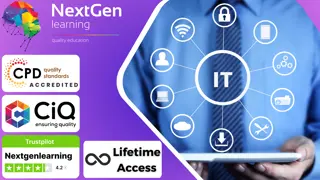
Elevate language learning with our EAL Teaching Assistant program. Unlock the potential of English as an Additional Language students through tailored support and engaging activities. Our trained assistants facilitate effective language acquisition, fostering a positive and inclusive learning environment. Explore a rewarding career path in education and make a lasting impact on students' language development. Join us in creating a supportive space where every learner thrives in mastering English proficiency.

Focus Awards Level 4 Award in the Internal Quality Assurance of Assessment Processes and Practices (RQF)
4.7(160)By Janets
Internal Quality Assurance of Assessment Processes and Practices (IQA) refers to a systematic and structured approach within educational and training organisations to ensure the quality and consistency of assessment procedures and outcomes. IQA plays a crucial role in maintaining and improving the standards of assessment within various educational settings, such as schools, colleges, vocational training centres, and workplaces. Are you seeking to enhance your expertise in ensuring the quality of assessment processes and practices? The Level 4 Award in the Internal Quality Assurance of Assessment Processes and Practices course is the solution to this educational challenge. This Ofqual-regulated course, awarded by Focus, elevates your educational profile, providing you with the skills to maintain assessment quality standards. Discover how to assess and assure the quality of assessments while gaining a deeper understanding of assessment principles and practices. By completing this course, you'll not only improve your professional knowledge but also open doors to various career opportunities in the education and training sector. Learning Outcomes Evaluate assessment quality principles and practices effectively. Demonstrate competence in internal quality assurance processes. Create comprehensive assessment plans and checklists. Apply observation techniques for quality assurance in assessments. Successfully submit and resubmit course assignments. Why Choose Focus Awards? Choosing Focus Awards for your educational and training programs offers several key advantages. As an Ofqual-governed accrediting body, their qualifications enjoy wide recognition, both nationally and internationally, ensuring you're held to the highest educational standards. Focus Awards' commitment to professionalism, rapid growth, and diverse qualification offerings makes them a dynamic choice for a relevant and exceptional learning experience. Opting for Focus Awards elevates your career prospects, personal development, and educational achievements. Benefits you will gain Benefits you will enjoy include: High-quality virtual learning materials. 24/7 module access. User-friendly online platform. Compliance with standards. Recognised qualification. Exceptional customer service. Guided Learning Hours The Guided Learning Hours for this qualification amount to a total of 90 hours. These hours encompass all instances of learner support, including contact time, guidance, supervision, and instruction provided by qualified educators, trainers, or relevant education and training professionals. Total Qualification Time The Total Qualification Time for this qualification is 120 hours, encompassing both Guided Learning Hours (GLH) and an estimation of the hours a learner is expected to dedicate to self-directed activities, including preparation, study, and assessment, without direct supervision from a lecturer, supervisor, or tutor. Method of Assessment Candidates engage in learner observation and subsequently create IQA reports based on assessor feedback. Candidates are required to submit written assignments, complete with appropriate references, through an online portal. The grading system employs a Pass/Fail approach, contingent upon the fulfilment of all learning objectives. Submissions include learner assessments, two assessor reports, and the candidate's IQA report. Assessors evaluate the candidate's grasp and application of IQA principles. Assignments are assessed based on the application of IQA concepts and the inclusion of reference citations. Progression Upon successful completion of a Level 4 Internal Quality Assurance (IQA) course, learners can advance their expertise by pursuing further education and qualifications in the education and quality assurance field. Here's a list of potential courses and qualifications for consideration: Level 5 Diploma in Education and Training (DET): Enables individuals to qualify as educators in the further education and training sector. Level 5 Certificate in Leadership and Management: Develops leadership and management skills tailored for the education sector. Level 5 Diploma in Education and Training (Education and Training Pathway): Offers specialised training in delivery, assessment, and quality assurance. Level 3 Certificate in Assessing Vocational Achievement (CAVA): Focuses on assessing vocational qualifications. Level 4 Award in Understanding External Quality Assurance: Preps individuals for roles in external quality assurance. Level 5 Certificate in Education and Training (In-Service Route): Designed for experienced educators seeking specialised routes. Master's Degree in Education or Quality Assurance: Offers advanced educational and research opportunities. Specialised Short Courses: Targeted workshops addressing specific areas within education. Continuous Professional Development (CPD): Ongoing learning through participation in workshops and conferences. Professional Memberships and Certifications: Opportunities to join relevant organisations and obtain certifications. Qualification Purpose The main goal of the Level 4 Award in Internal Quality Assurance of Assessment Processes and Practices (RQF) is to confirm competence in a specific occupational role in accordance with relevant standards. This qualification is designed for individuals who are entrusted with the duty of maintaining and improving the quality of assessments within an organization or assessment center. Who is this course for? Education professionals aspiring to enhance assessment quality. Assessors looking to improve their internal quality assurance skills. Individuals pursuing a career in assessment and quality assurance. Those seeking to comply with UK Government regulations in education. Requirements This qualification is open to all learners aged 16 and above, including those aged 19 and older, and it does not have any mandatory prerequisites. While it doesn't require specific educational backgrounds, some learners may have completed at least high school or possess Level 3 qualifications in AET (Assessing and Evaluating Training) and CAVA (Certificate in Assessing Vocational Achievement). Career path Internal Quality Assurer: £24,000 - £35,000 per year Education Consultant: £30,000 - £50,000 per year Training Manager: £30,000 - £45,000 per year Curriculum Developer: £25,000 - £40,000 per year Further Education Lecturer: £25,000 - £40,000 per year Quality Assurance Manager: £30,000 - £50,000 per year Note: There is No Registration, Assessment, Certification fee included with this price.

Search By Location
- IT Skills Courses in London
- IT Skills Courses in Birmingham
- IT Skills Courses in Glasgow
- IT Skills Courses in Liverpool
- IT Skills Courses in Bristol
- IT Skills Courses in Manchester
- IT Skills Courses in Sheffield
- IT Skills Courses in Leeds
- IT Skills Courses in Edinburgh
- IT Skills Courses in Leicester
- IT Skills Courses in Coventry
- IT Skills Courses in Bradford
- IT Skills Courses in Cardiff
- IT Skills Courses in Belfast
- IT Skills Courses in Nottingham

