- Professional Development
- Medicine & Nursing
- Arts & Crafts
- Health & Wellbeing
- Personal Development
2151 IT Certifications courses
Description: Microsoft Windows 7 is the world's leading Operating System for Personal Computer. You will hardly find any business corporation that does not use the Operating System. The course provides you with the basic to advanced features of Microsoft Windows 7 so that you can work proficiently. The course is divided into three parts- basic, advanced and new features. In the basic section, you will be introduced with the fundamental elements of Microsoft Windows 7 focusing Windows 7 Desktop features, Windows Help and Support, folder and file system, Managing Content, using Internet Explorer, etc. In the advanced section, you will learn about the advanced techniques of the operating system such as file management, protection techniques, user accounts, installing devices and printers etc. Finally, in the new features part, you will learn the newly added options of Windows 7 for example file organisation and management, printers and devices, file protection and troubleshooting, and the new features of Internet Explorer 8. In short, people who have prior knowledge or do not have any experience can get benefited from the video bundles course. Assessment: At the end of the course, you will be required to sit for an online MCQ test. Your test will be assessed automatically and immediately. You will instantly know whether you have been successful or not. Before sitting for your final exam you will have the opportunity to test your proficiency with a mock exam. Certification: After completing and passing the course successfully, you will be able to obtain an Accredited Certificate of Achievement. Certificates can be obtained either in hard copy at a cost of £39 or in PDF format at a cost of £24. Who is this Course for? Microsoft Windows 7 - Complete Video Training is certified by CPD Qualifications Standards and CiQ. This makes it perfect for anyone trying to learn potential professional skills. As there is no experience and qualification required for this course, it is available for all students from any academic background. Requirements Our Microsoft Windows 7 - Complete Video Training is fully compatible with any kind of device. Whether you are using Windows computer, Mac, smartphones or tablets, you will get the same experience while learning. Besides that, you will be able to access the course with any kind of internet connection from anywhere at any time without any kind of limitation. Career Path After completing this course you will be able to build up accurate knowledge and skills with proper confidence to enrich yourself and brighten up your career in the relevant job market. The Windows 7 Environment The Windows 7 Desktop FREE 00:14:00 The Start Menu and Taskbar 00:04:00 Window Management 00:07:00 Customizing the Environment Customizing the Taskbar and Start Menu 00:13:00 Working with Gadgets 00:08:00 Libraries, Folders, and Content Folders and Libraries 00:13:00 Working with Windows Explorer 00:08:00 Searching for Content 00:02:00 Device Stage Devices and Printers 00:18:00 File Protection and Troubleshooting File Protection 00:13:00 Troubleshooting 00:10:00 Internet Explorer 8 Internet Explorer Security and Privacy 00:19:00 The Windows 7 Environment The Windows 7 Desktop FREE 00:13:00 The Taskbar and Start Menu 00:01:00 Window Management 00:11:00 Windows Help and Support 00:04:00 Files, Folders, and Libraries Folders and Libraries 00:08:00 Working with Files 00:06:00 Managing Content Working with Windows Explorer 00:04:00 Searching for Content 00:02:00 Customizing the Environment Icons and Shortcuts 00:05:00 Gadgets 00:02:00 System Settings 00:06:00 Internet Explorer 8 Web Browsing 00:09:00 Tabbed Browsing 00:02:00 Web Searching 00:02:00 Customization 00:01:00 Multimedia Content 00:01:00 User Accounts Account Management FREE 00:09:00 Password Management 00:04:00 Devices and Printers Devices 00:04:00 Printers 00:02:00 File Management and Protection File and Folder Management 00:03:00 File Protection 00:06:00 Programs and Utilities Disk Maintenance 00:04:00 System Restore 00:02:00 Troubleshooting 00:05:00 Networks and Mobile Computing Networks 00:14:00 File and Printer Sharing 00:05:00 Offline Files 00:02:00 Remote Assistance 00:01:00 Power Settings and Plans 00:06:00 Security User Account Control 00:03:00 Windows Firewall 00:03:00 Windows Update 00:02:00 Malware Protection 00:05:00 Internet Explorer Security and Privacy 00:08:00 Certificate and Transcript Order Your Certificates and Transcripts 00:00:00

70-247 - Configuring and Deploying a Private Cloud with System Center 2012 R2 (MCSE)
4.3(43)By John Academy
Description: The purpose of Configuring and Deploying a Private Cloud with System Center 2012 R2 (MCSE) course is to teach you how to configure and deploy a private cloud with System Center 2012 R2. Throughout the course, you will know the ways of understanding and work with the cloud, the cloud components, including infrastructure and service catalog, and virtual applications. The course guides you how to use VMM or install VMM to deploy the cloud. You will also be introduced to host groups and security systems. After completing the course, you will be able to work with Private Cloud Infrastructures. You will also be able to learn dynamic application deployment, server application virtualization, web deployment packages, server App-V components and sequencing and deploying virtual apps. After that, the course will help you to understand the essential components of Private Cloud including SQL server profiles, OS profiles, application profiles, hardware profiles, VM templates and self-service user role. In the course, you will gain information about the Private Cloud computing, installing and configuring app controller and creating and managing services and service templates. Finally, you will know about server management, automation and security for the cloud. Assessment: At the end of the course, you will be required to sit for an online MCQ test. Your test will be assessed automatically and immediately. You will instantly know whether you have been successful or not. Before sitting for your final exam you will have the opportunity to test your proficiency with a mock exam. Certification: After completing and passing the course successfully, you will be able to obtain an Accredited Certificate of Achievement. Certificates can be obtained either in hard copy at a cost of £39 or in PDF format at a cost of £24. Who is this Course for? 70-247 - Configuring and Deploying a Private Cloud with System Center 2012 R2 (MCSE) is certified by CPD Qualifications Standards and CiQ. This makes it perfect for anyone trying to learn potential professional skills. As there is no experience and qualification required for this course, it is available for all students from any academic background. Requirements Our 70-247 - Configuring and Deploying a Private Cloud with System Center 2012 R2 (MCSE) is fully compatible with any kind of device. Whether you are using Windows computer, Mac, smartphones or tablets, you will get the same experience while learning. Besides that, you will be able to access the course with any kind of internet connection from anywhere at any time without any kind of limitation. Career Path After completing this course you will be able to build up accurate knowledge and skills with proper confidence to enrich yourself and brighten up your career in the relevant job market. Understanding the Private Cloud Understanding the Private Cloud FREE 00:09:00 Preparing to Deploy the Cloud 00:06:00 Components of the Private Cloud 00:13:00 System Center 2012 Components 00:13:00 Using Hyper-V with VMM 00:07:00 Using VMM to Deploy the Cloud VMM Architecture 00:16:00 Install and_or Upgrade VMM 00:08:00 Host Groups 00:13:00 Understanding Security 00:06:00 Whats New with VMM R2 00:10:00 Working With the Private Cloud Infrastructure PXE and Update Servers 00:08:00 Bare Metal Hyper-V Host Servers 00:06:00 Configuring the Update Server Role 00:08:00 The Update Baseline 00:10:00 Virtual Applications Dynamic Application Deployment 00:10:00 Server Application Virtualization Overview 00:16:00 Web Deployment Packages 00:03:00 Configuring Server App-V Components 00:05:00 Sequencing and Deploying Virtual Apps 00:08:00 Components of the Private Cloud SQL Server Profiles 00:08:00 OS Profiles 00:05:00 Application Profiles 00:04:00 Hardware Profiles 00:07:00 VM Templates 00:05:00 Self-Service User Role 00:10:00 A First Business Unit Cloud What is Private Cloud Computing 00:08:00 Installing and Configuring App Controller 00:05:00 Creating and Managing Services and Service Templates 00:11:00 Changes with App Controller 2012 R2 00:01:00 Private Cloud Infrastructure Operations Manager Components 00:25:00 Upgrading 00:10:00 Notifications 00:07:00 Management Packs 00:23:00 Putting It All Together 00:06:00 What's New in Operations Manager 2012 R2 00:09:00 Monitoring the Private Cloud Using SharePoint 00:04:00 Templates for Monitoring 00:23:00 Watching a Distributed App 00:07:00 Service Management for the Cloud What is Service Manager 00:15:00 Understanding Work Items 00:19:00 Connectors 00:08:00 Notifications 00:03:00 Private Cloud Service Catalog Private Cloud Service Catalog 00:10:00 Service Level Management 00:39:00 Security for the Cloud Planning DPM Deployment 00:11:00 DPM Technologies 00:07:00 Upgrading DPM 00:03:00 Configuring DPM for the Private Cloud 00:13:00 Configuring Application Protection for the Private Cloud 00:11:00 Restoring Applications to the Private Cloud 00:03:00 What's New with DPM 2012 R2 00:03:00 Automation in the Private Cloud Orchestrator Architecture 00:08:00 Deployment and Configuration of Orchestrator 00:07:00 Using Runbooks 00:07:00 Using Integration Packs 00:17:00 Certificate and Transcript Order Your Certificates and Transcripts 00:00:00

AWS Tutorial: AWS Solution Architect & SysOps Administrator!
By Course Cloud
. Certification After successfully completing the course, you will be able to get the UK and internationally accepted certificate to share your achievement with potential employers or include it in your CV. The PDF Certificate + Transcript is available at £6.99 (Special Offer - 50% OFF). In addition, you can get a hard copy of your certificate for £12 (Shipping cost inside the UK is free, and outside the UK is £9.99).
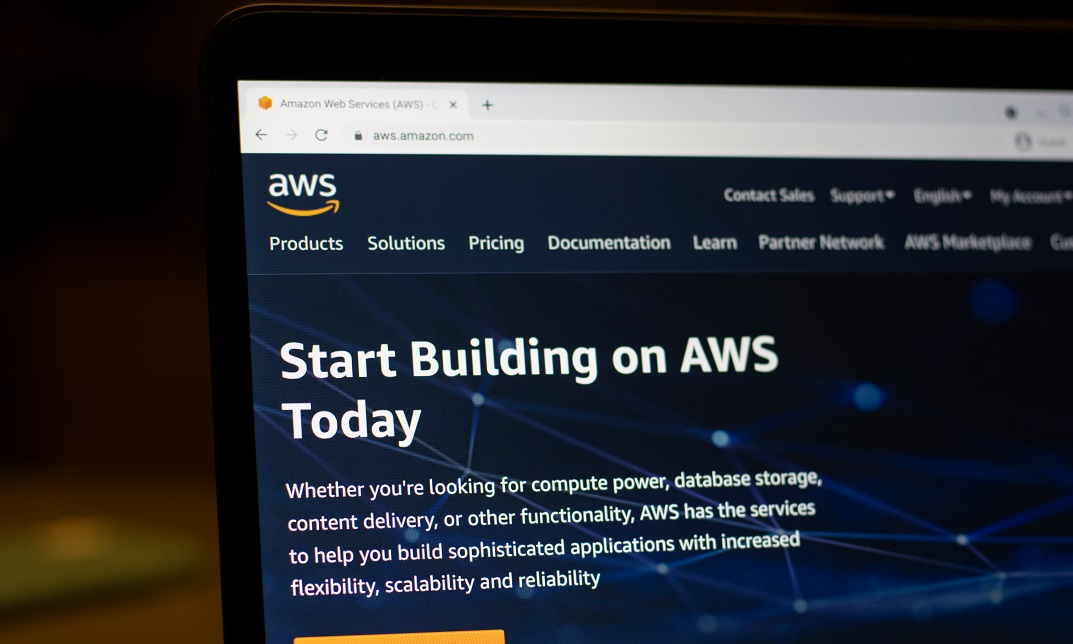
Welcome to Microsoft sql server development for everyone Course. The world of data is a vast and complex one. But with the right tools, it can be yours to explore. SQL Server is one of those tools. It's a powerful database management system that can help you store, manage, and analyse data in ways that were never before possible. In this Microsoft SQL Server Development for Everyone! course, you'll learn the basics of SQL Server development. You'll learn how to create and manage databases, tables, and data. You'll also learn how to write SQL queries to manipulate data. Starting with a solid Introduction to SQL, you'll grasp core concepts and gain a strong foundation. We'll then dive into Manipulating Tables and Data, equipping you with effective skills for storing, retrieving, updating, and deleting information. But we won't stop there! Our in-depth exploration of Relationships and Foreign Keys will ensure you understand the importance of data integrity and how to establish connections between tables. You'll create robust and reliable databases with enforced referential integrity. Next, we'll empower you with the tools of Group By and Aggregate Functions, enabling efficient data analysis and summarisation. Extracting meaningful insights from vast amounts of information will become second nature to you. To become a well-rounded SQL Server developer, we'll conclude the course with Advanced SQL Server Objects and Concepts. You'll gain a deep understanding of essential elements like stored procedures, views, triggers, and indexes. This knowledge will optimise performance and streamline your development process. By the end of this Microsoft SQL Server Development for Everyone! course, you'll have a strong understanding of how to use SQL Server to manage and manipulate data. You'll be able to build powerful applications that make better decisions. Become a sought-after SQL Server developer and master the art of data management. Join us today and unlock your data-driven potential! Learning Outcomes: Through this comprehensive course, you should be able to: Understand core concepts and gain a strong foundation in SQL Server development. Acquire skills to effectively manipulate tables and data. Establish relationships and enforce data integrity using foreign keys. Utilise group by and aggregate functions for efficient data analysis. Explore advanced SQL Server objects and concepts like stored procedures and views. Gain proficiency in implementing triggers and optimising database performance. Develop the ability to create robust and reliable databases. Who is this course for? This Microsoft SQL Server Development for Everyone! course is perfect for: Aspiring developers looking to enhance their programming skills. Professionals seeking to expand their knowledge of SQL Server development. Individuals interested in exploring the world of databases and data management. Students or graduates pursuing a career in database administration or development. Curious learners eager to harness the power of SQL Server. Career Path Our course will help you to pursue a range of careers, including: Database Administrator: £25,000 - £60,000 per year. SQL Developer: £30,000 - £65,000 per year. Data Analyst: £25,000 - £55,000 per year. Business Intelligence Developer: £35,000 - £70,000 per year. Software Engineer: £30,000 - £70,000 per year. Data Engineer: £40,000 - £80,000 per year. Database Architect: £45,000 - £90,000 per year. Certification After studying the course materials of the Microsoft SQL Server Development for Everyone! there will be a written assignment test which you can take either during or at the end of the course. After successfully passing the test you will be able to claim the pdf certificate for £5.99. Original Hard Copy certificates need to be ordered at an additional cost of £9.60. Prerequisites This Microsoft SQL Server Development for Everyone! does not require you to have any prior qualifications or experience. You can just enrol and start learning.This Microsoft SQL Server Development for Everyone! was made by professionals and it is compatible with all PC's, Mac's, tablets and smartphones. You will be able to access the course from anywhere at any time as long as you have a good enough internet connection. Course Curriculum Introduction Introduction to SQL Server and Databases 00:04:00 Download and Install SQL Server Express 00:05:00 Manipulating Tables and Data Connect to Database Instance and Create a Database 00:06:00 Drop or Remove Database 00:04:00 What is a Database Table? 00:02:00 Create an SQL Database Table 00:32:00 Insert Data into the Table with SQL Script 00:15:00 Insert Data into the Table with Management Studio 00:05:00 Select Data from the Table with SQL Script 00:09:00 More Advanced Select Queries Part 1 00:18:00 Update Data in the Table 00:10:00 Update Data in the Table with Management Studio GUI 00:02:00 Delete Data from the Table with SQL Script 00:06:00 Delete Data from the Table with Management Studio GUI 00:01:00 Relationships and Foreign Keys What are Relationships, Foreign Keys and Normalization 00:11:00 Create a Relationship in SQL Server 00:19:00 Insert Records in Related Tables 00:13:00 Run Queries on Related Tables 00:19:00 Left, Right and Full Joins 00:11:00 Group By and Aggregate Functions Grouping Data using SQL GROUP BY Clause 00:12:00 SQL AVG Aggregate Function 00:11:00 SQL COUNT Aggregate Function 00:04:00 SQL MAX and MIN Aggregate Functions 00:04:00 SQL SUM Aggregate Function 00:04:00 Advanced SQL Server Objects and Concepts Create and Manage Views 00:23:00 Scalar Valued Functions 00:27:00 Inline Table Valued Functions 00:09:00 Multi Statement Table Valued Functions 00:12:00 Stored Procedures 00:28:00 Table Triggers 00:19:00 Database Scripting, Backup and Restore 00:15:00 Assignment Assignment - Microsoft SQL Server Development for Everyone! 00:00:00

Overview Uplift Your Career & Skill Up to Your Dream Job - Learning Simplified From Home! Kickstart your career & boost your employability by helping you discover your skills, talents and interests with our special Secure Programming of Web Applications - Developers and TPMs Course. You'll create a pathway to your ideal job as this course is designed to uplift your career in the relevant industry. It provides professional training that employers are looking for in today's workplaces. The Secure Programming of Web Applications - Developers and TPMs Course is one of the most prestigious training offered at StudyHub and is highly valued by employers for good reason. This Secure Programming of Web Applications - Developers and TPMs Course has been designed by industry experts to provide our learners with the best learning experience possible to increase their understanding of their chosen field. This Secure Programming of Web Applications - Developers and TPMs Course, like every one of Study Hub's courses, is meticulously developed and well researched. Every one of the topics is divided into elementary modules, allowing our students to grasp each lesson quickly. At StudyHub, we don't just offer courses; we also provide a valuable teaching process. When you buy a course from StudyHub, you get unlimited Lifetime access with 24/7 dedicated tutor support. Why buy this Secure Programming of Web Applications - Developers and TPMs? Unlimited access to the course for forever Digital Certificate, Transcript, student ID all included in the price Absolutely no hidden fees Directly receive CPD accredited qualifications after course completion Receive one to one assistance on every weekday from professionals Immediately receive the PDF certificate after passing Receive the original copies of your certificate and transcript on the next working day Easily learn the skills and knowledge from the comfort of your home Certification After studying the course materials of the Secure Programming of Web Applications - Developers and TPMs there will be a written assignment test which you can take either during or at the end of the course. After successfully passing the test you will be able to claim the pdf certificate for £5.99. Original Hard Copy certificates need to be ordered at an additional cost of £9.60. Who is this course for? This Secure Programming of Web Applications - Developers and TPMs course is ideal for Students Recent graduates Job Seekers Anyone interested in this topic People already working in the relevant fields and want to polish their knowledge and skill. Prerequisites This Secure Programming of Web Applications - Developers and TPMs does not require you to have any prior qualifications or experience. You can just enrol and start learning.This Secure Programming of Web Applications - Developers and TPMs was made by professionals and it is compatible with all PC's, Mac's, tablets and smartphones. You will be able to access the course from anywhere at any time as long as you have a good enough internet connection. Career path As this course comes with multiple courses included as bonus, you will be able to pursue multiple occupations. This Secure Programming of Web Applications - Developers and TPMs is a great way for you to gain multiple skills from the comfort of your home. Course Curriculum Section 01: Introduction Introduction and motivation 00:02:00 Well-known Vulnerabilities Overview 00:02:00 Causes & Background 00:09:00 Secure Programming in general 00:03:00 Section 02: Well-known Vulnerabilities and Secure Programming Code/Command Injection 00:03:00 (No)SQL Code Injection 00:04:00 Cross-Site Request Forgery (CSRF) 00:05:00 Cross-Site Scripting (XSS) 00:05:00 Open Redirection 00:04:00 File Inclusion / Directory Traversal 00:05:00 Clickjacking 00:04:00 Session-Hijacking 00:07:00 Information Disclosure 00:03:00 Authentification 00:07:00 Denial of Service 00:05:00 Middleware 00:01:00 Third-Party Software 00:01:00 Section 03: Conclusion and Summary Conclusion and Summary 00:04:00 Assignment Assignment - Secure Programming of Web Applications - Developers and TPMs 00:00:00

AWS Certified Big Data - Specialty Certification
By Packt
This course covers all aspects of hosting big data on the Amazon Web Services (AWS) platform, and will prepare you to confidently perform distributed processing.
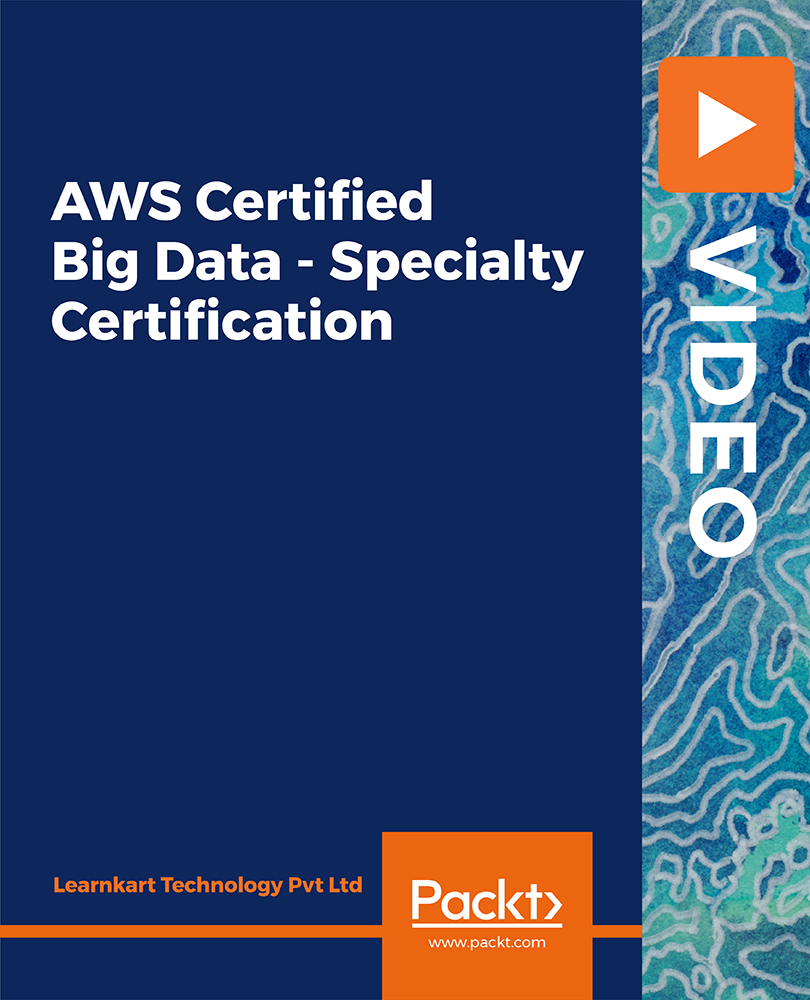
Description: Have you heard about the concept of cloud computing? The definition of cloud computing is that it is storing and the act of accessing the data from the internet instead of the computer. The fast-paced innovation is frequently the primary reason why IT businesses push to make more new developments that are accessible to the general client. This course will teach you how the technology of cloud computing is utilized. Thprogressewhich massive cloud computing is an application that encourages the capacity of information, procedures data and holds setting on a focal server as required. It would imply that having the ability to comprehend cloud computing would enable for the businesses to concentrate on changes. It would be considered advantages of technology are and this course will also be able to teach you on how to measure your capabilities in cloud computing and if it is up for the standards of the new technology. Who is the course for? Employees of the business industry and other businessmen who want to learn how to become profitable through cloud computing. People who have an interest in Internet Marketing and Cloud Computing and how to effectively communicate with their potential clients through the web. Entry Requirement: This course is available to all learners, of all academic backgrounds. Learners should be aged 16 or over to undertake the qualification. Good understanding of English language, numeracy and ICT are required to attend this course. Assessment: At the end of the course, you will be required to sit an online multiple-choice test. Your test will be assessed automatically and immediately so that you will instantly know whether you have been successful. Before sitting for your final exam you will have the opportunity to test your proficiency with a mock exam. Certification: After you have successfully passed the test, you will be able to obtain an Accredited Certificate of Achievement. You can however also obtain a Course Completion Certificate following the course completion without sitting for the test. Certificates can be obtained either in hard copy at a cost of £39 or in PDF format at a cost of £24. PDF certificate's turnaround time is 24 hours and for the hardcopy certificate, it is 3-9 working days. Why choose us? Affordable, engaging & high-quality e-learning study materials; Tutorial videos/materials from the industry leading experts; Study in a user-friendly, advanced online learning platform; Efficient exam systems for the assessment and instant result; The UK & internationally recognized accredited qualification; Access to course content on mobile, tablet or desktop from anywhere anytime; The benefit of career advancement opportunities; 24/7 student support via email. Career Path: The Diploma in Cloud Computing course will be very beneficial and helpful, especially to the following careers: Businessman Marketing Managers Product Creators Programmers Top Executives Website Developer. Diploma in Cloud Computing What Is Cloud Computing? 00:15:00 Benefits Of Cloud Computing 01:00:00 Is Cloud Computing Really Secure? 01:00:00 The Concept of Public Cloud 00:30:00 The Concept of Private Cloud 00:30:00 Hybrid Cloud and It's Advantages 00:30:00 Types of Cloud for Your Business 00:30:00 Key Features of Cloud Computing 01:00:00 How Cloud Computing Can Revolutionize Your Business? 00:30:00 Wrapping Up 00:15:00 Reference Books Cloud Computing Complete Guide 00:00:00 Cloud Services 00:00:00 Mock Exam Mock Exam-Diploma in Cloud Computing 00:20:00 Final Exam Final Exam-Diploma in Cloud Computing 00:20:00 Certificate and Transcript Order Your Certificates and Transcripts 00:00:00

Computer is being used by almost everyone nowadays but it is prone to security glitches that may compromise the security of you, your family and your business. The Diploma in PC Security is a perfect course which will provide you the useful lessons to secure your PC safety in the most effective and easiest way possible. Description: Computer store so much of our confidential information and such confidentially is always subject to real risks of being breached if we are not careful enough. This course is perfect to have if you are concerned with your PC Security. This course will teach you how to protect your PC safety effectively. This will cover very important aspects of PC safety. You will learn about VPN protocol: Point-to-Point Tunnelling Protocol (PPTP) etc. This course will also teach how firewalls protect network security and what are the roles of a Perimeter Network. If you are not sure about how PC security works, then this course will be very helpful for you and your family. This course will also teach you how to keep yourself safe from the internet related risks and to avoid compromising the safety and security of yourself, your family and/or your business. Who is the course for? Professionals who are using their computer and the internet in their daily lives especially for their professions. Everyone who wants to protect themselves from harm the internet might cause it. Entry Requirement: This course is available to all learners, of all academic backgrounds. Learners should be aged 16 or over to undertake the qualification. Good understanding of English language, numeracy and ICT are required to attend this course. Assessment: At the end of the course, you will be required to sit an online multiple-choice test. Your test will be assessed automatically and immediately so that you will instantly know whether you have been successful. Before sitting for your final exam you will have the opportunity to test your proficiency with a mock exam. Certification: After you have successfully passed the test, you will be able to obtain an Accredited Certificate of Achievement. You can however also obtain a Course Completion Certificate following the course completion without sitting for the test. Certificates can be obtained either in hard copy at a cost of £39 or in PDF format at a cost of £24. PDF certificate's turnaround time is 24 hours and for the hardcopy certificate, it is 3-9 working days. Why choose us? Affordable, engaging & high-quality e-learning study materials; Tutorial videos/materials from the industry leading experts; Study in a user-friendly, advanced online learning platform; Efficient exam systems for the assessment and instant result; The UK & internationally recognised accredited qualification; Access to course content on mobile, tablet or desktop from anywhere anytime; The benefit of career advancement opportunities; 24/7 student support via email. Career Path: The Diploma in PC Security will be very beneficial and helpful, especially to: Businessmen Parents Professionals Students And Everyone who Uses Internet and Computers! Diploma in PC Security What is Spyware? 01:00:00 How is Spyware different from Viruses & Worms? 00:30:00 Can I Just Ignore Spyware? 00:30:00 What Damage Can Spyware Do? 01:00:00 How does Spyware Get onto Your Computer? 00:15:00 How to Prevent Spyware 01:00:00 What is Antispyware & How Does it Work? 01:00:00 Can I Use 'All-Around' Computer Security Software? 00:15:00 Free Antispyware Software 00:30:00 Rogue Antispyware Software 01:00:00 Choosing Antispyware Software 00:15:00 Do You Need to Update Antispyware? 00:30:00 How to Get Rid of Spyware to Secure Your PC 01:30:00 Spyware Removal in Safe Mode 00:30:00 Manual Removal of Spyware 01:00:00 Manual Spyware Removal without Instructions 00:30:00 Combating Browser Hijackers 00:30:00 Spyware that Prevents You from Running Antispyware 00:30:00 Spyware that Prevents You From Starting in Safe Mode 00:30:00 The Future of Spyware 00:30:00 Certificate and Transcript Order Your Certificates and Transcripts 00:00:00

Senior Product Manager
By Compliance Central
Are you looking to enhance your Senior Product Manager skills? If yes, then you have come to the right place. Our comprehensive course on Senior Product Manager Skills will assist you in producing the best possible outcome by mastering the Senior Product Manager Skills skills. The Senior Product Manager Skills course is for those who want to be successful. In the Senior Product Manager Skills course, you will learn the essential knowledge needed to become well versed in Senior Product Manager Skills. Our Senior Product Manager Skills course starts with the basics of Senior Product Manager Skills and gradually progresses towards advanced topics. Therefore, each lesson of this Senior Product Manager Skills course is intuitive and easy to understand. Why would you choose the Senior Product Manager Skills course from Compliance Central: Lifetime access to Senior Product Manager Skills course materials Full tutor support is available from Monday to Friday with the Senior Product Manager Skills course Learn Senior Product Manager Skills skills at your own pace from the comfort of your home Gain a complete understanding of Senior Product Manager Skills course Accessible, informative Senior Product Manager Skills learning modules designed by experts Get 24/7 help or advice from our email and live chat teams with the Senior Product Manager Skills Study Senior Product Manager Skills in your own time through your computer, tablet or mobile device. A 100% learning satisfaction guarantee with your Senior Product Manager Skills Course Senior Product Manager Skills Curriculum Breakdown of the Senior Product Manager Skills Course Course Outline: Module 01: Introduction to Product Management Module 02: Product Classification Module 03: Developing the Product Plan Module 04: New Product Development Module 05: Levels of a Product and Product Life Cycle Module 06: Product Pricing Strategy Module 07: Product and Brand Portfolio Analysis Module 08: Channels Management Module 09: Basics of Marketing for Products Module 10: Financial Analysis for Product Management CPD 10 CPD hours / points Accredited by CPD Quality Standards Who is this course for? The Senior Product Manager Skills course helps aspiring professionals who want to obtain the knowledge and familiarise themselves with the skillsets to pursue a career in Senior Product Manager Skills. It is also great for professionals who are already working in Senior Product Manager Skills and want to get promoted at work. Requirements To enrol in this Senior Product Manager Skills course, all you need is a basic understanding of the English Language and an internet connection. Career path Senior Product Manager: £65,000 to £100,000 per year Product Marketing Manager: £50,000 to £80,000 per year Senior Business Analyst: £45,000 to £75,000 per year Product Owner: £40,000 to £70,000 per year Technical Product Manager: £55,000 to £90,000 per year Product Development Manager: £60,000 to £95,000 per year Certificates CPD Accredited PDF Certificate Digital certificate - Included CPD Accredited PDF Certificate CPD Accredited Hard Copy Certificate Hard copy certificate - £10.79 CPD Accredited Hard Copy Certificate Delivery Charge: Inside the UK: Free Outside of the UK: £9.99 each

Certificate in Fire Safety Training Course
By Compliance Central
Certificate in Fire Safety Training will assist you in producing the best possible outcome by mastering the skills. Those who want to succeed must enrol in the course Certificate in Fire Safety Training. By completing this course, you will acquire the skills required to become an expert in a comparable field. The basics of our Certificate in Fire Safety Training course are covered first, and then we move on to more advanced material. The lessons in this Certificate in Fire Safety Training course are therefore clear and easy to understand. Courses you'll get: Course 01: Certificate in Fire Safety Training Course 02: Fire Extinguisher Technician Course 03: Basic Life Support (CSTF): Anaphylaxis Course 04: Oxygen First Aid Training Course 05: CPR (Cardiopulmonary Resuscitation) Training Course 06: Health & Safety: First Aid Certificate in Fire Safety Training Course Basic Learning Outcomes: After completing this highly appreciated Certificate in Fire Safety Training course, you'll be a competent expert, besides- You can give assistance related to the Certificate in Fire Safety Training with complete knowledge and confidence. You'll be competent and proficient enough to explore Certificate in Fire Safety Training related job fields on your own. Furthermore, you can train up others and grow an efficient peer community in your locality and serve people. It will enhance your portfolio, you can use the certificate as proof of your efficiency to the employer. It will boost up your productivity, you can use the skill and credentials, and become more competent in your vocation with increased earning Key Highlights of Certificate in Fire Safety Training Course: CPD Accredited Course Unlimited Retake Exam & Tutor Support Easy Accessibility to the Course Materials 100% Learning Satisfaction Guarantee Lifetime Access & 24/7 Support Self-paced Course Modules Certificate in Fire Safety Training Module 01: Introduction to Fire Safety Module 02: Fire Safety Legislation Module 03: Measures of Fire Safety Module 04: Fire Emergency Evacuation Procedures Certification: CPD Accredited (CPD QS) Certificate Digital (PDF) & Hard Copy certificates are available CPD 60 CPD hours / points Accredited by CPD Quality Standards Who is this course for? Anyone from any background can enrol in this Certificate in Fire Safety Training course. This course particularly recommended for- Students Recent graduates Job Seekers Anyone interested in this topic People already working in the relevant fields and want to polish their knowledge and skill. Requirements Students seeking to enrol for Certificate in Fire Safety Training course should meet the following requirements; Basic knowledge of English Language Be age 16 years or above Basic Knowledge of Information & Communication Technologies for studying online or digital platforms. Stable Internet or Data connection in your learning devices. Career path After completing this course, you can explore trendy and in-demand jobs related to Certificate in Fire Safety Training. Fire Surveyor Fire Alarm Engineer Firefighter Fire Risk Assessor Fire Safety Consultant Fire Advisor Fire Engineer Fire Marshal Fire Stopper Certificates Certificate of completion Digital certificate - Included After successfully completing this course, you can get CPD accredited digital PDF certificate for free. Certificate of completion Hard copy certificate - £9.99 After successfully completing this course, you can get CPD accredited hardcopy certificate for free. The delivery charge of the hardcopy certificate inside the UK is £3.99 and international students need to pay £9.99 to get their hardcopy certificate.

Search By Location
- IT Certifications Courses in London
- IT Certifications Courses in Birmingham
- IT Certifications Courses in Glasgow
- IT Certifications Courses in Liverpool
- IT Certifications Courses in Bristol
- IT Certifications Courses in Manchester
- IT Certifications Courses in Sheffield
- IT Certifications Courses in Leeds
- IT Certifications Courses in Edinburgh
- IT Certifications Courses in Leicester
- IT Certifications Courses in Coventry
- IT Certifications Courses in Bradford
- IT Certifications Courses in Cardiff
- IT Certifications Courses in Belfast
- IT Certifications Courses in Nottingham