- Professional Development
- Medicine & Nursing
- Arts & Crafts
- Health & Wellbeing
- Personal Development
2120 IT Certifications courses
Computer Maintenance & Networks Security Level 3 Advanced Diploma - 8 Courses Bundle
By NextGen Learning
Are you ready to embark on an enlightening journey of wisdom with the Computer Maintenance bundle, and pave your way to an enriched personal and professional future? If so, then Step into a world of knowledge with our course bundle - Computer Maintenance & Networks Security Level 3 Advanced Diploma. Delve into eight immersive CPD Accredited courses, each a standalone course: Building Your Own Computer Course Advance Windows 10 Troubleshooting for IT HelpDesk PAT Training Course Electronic & Electrical Devices Maintenance & Troubleshooting Computer Networks Security from Scratch to Advanced Computer Hacking Forensic Investigator Encryption Internet of Things Traverse the vast landscapes of theory, unlocking new dimensions of understanding at every turn. Let the Computer Maintenance & Networks Security Level 3 Advanced Diploma bundle illuminate your path to wisdom. The Computer Maintenance & Networks Security Level 3 Advanced Diploma bundle offers a comprehensive exploration into a rich tapestry of vast knowledge across eight carefully curated courses. The journey is designed to enhance your understanding and critical thinking skills. Each course within the bundle provides a deep-dive into complex theories, principles, and frameworks, allowing you to delve into the nuances of the subject matter at your own pace. In the framework of the Computer Maintenance & Networks Security Level 3 Advanced Diploma package, you are bestowed with complimentary PDF certificates for all the courses included in this bundle, all without any additional charge. Adorn yourself with the Computer Maintenance bundle, empowering you to traverse your career trajectory or personal growth journey with self-assurance. Register today and ignite the spark of your professional advancement! So, don't wait further and join the Computer Maintenance & Networks Security Level 3 Advanced Diploma community today and let your voyage of discovery begin! Learning Outcomes: Attain a holistic understanding in the designated areas of study with the Computer Maintenance bundle. Establish robust bases across each course nestled within the Computer Maintenance bundle. Decipher intricate concepts through the articulate content of the Computer Maintenance bundle. Amplify your prowess in interpreting, scrutinising, and implementing theories. Procure the capacity to engage with the course material on an intellectual and profound level. Become proficient in the art of problem-solving across various disciplines. Stepping into the Computer Maintenance bundle is akin to entering a world overflowing with deep theoretical wisdom. Each course within this distinctive bundle is an individual journey, meticulously crafted to untangle the complex web of theories, principles, and frameworks. Learners are inspired to explore, question, and absorb, thus enhancing their understanding and honing their critical thinking skills. Each course invites a personal and profoundly enlightening interaction with knowledge. The Computer Maintenance bundle shines in its capacity to cater to a wide range of learning needs and lifestyles. It gives learners the freedom to learn at their own pace, forging a unique path of discovery. More than just an educational journey, the Computer Maintenance bundle fosters personal growth, enabling learners to skillfully navigate the complexities of the world. The Computer Maintenance bundle also illuminates the route to a rewarding career. The theoretical insight acquired through this bundle forms a strong foundation for various career opportunities, from academia and research to consultancy and programme management. The profound understanding fostered by the Computer Maintenance bundle allows learners to make meaningful contributions to their chosen fields. Embark on the Computer Maintenance journey and let knowledge guide you towards a brighter future. CPD 80 CPD hours / points Accredited by CPD Quality Standards Who is this course for? Individuals keen on deepening their firm understanding in the respective fields. Students pursuing higher education looking for comprehensive theory modules. Professionals seeking to refresh or enhance their knowledge. Anyone with a thirst for knowledge and a passion for continuous learning. Career path Armed with the Computer Maintenance bundle, your professional journey can reach new heights. The comprehensive theoretical knowledge from this bundle can unlock diverse career opportunities across several fields. Whether it's academic research, consultancy, or programme management, the Computer Maintenance bundle lays a solid groundwork. Certificates CPD Certificate Of Completion Digital certificate - Included 8 Digital Certificates Are Included With This Bundle CPD Quality Standard Hardcopy Certificate (FREE UK Delivery) Hard copy certificate - £9.99 Hardcopy Transcript: £9.99

QUALIFI Level 4 Diploma in Information Technology- E Commerce
By School of Business and Technology London
Getting Started Pursuing a Diploma in E-Commerce is a highly valuable choice in the current landscape, given its prominent role in the IT industry. The increasing impact of websites on consumer perception and engagement has prompted leading organizations to actively seek out top-tier Merchandisers. Grasp and apply IT principles in diverse business settings. Apply IT principles within a specialized context. Enhance learners' employability by connecting management theories with real-world IT applications. Analyse problem-solving methods tailored to business and industry needs. Gather, review, and analyse information from a broad array of sources. Proficiently utilize verbal and communication skills. Demonstrate both independent and collaborative work abilities. Take charge of personal development and growth. Key Benefits Key Benefits: Pursuing a Diploma in E-Commerce is a highly valuable choice in the current landscape, given its prominent role in the IT industry. The increasing impact of websites on consumer perception and engagement has prompted leading organizations to actively seek out top-tier Merchandisers. Grasp and apply IT principles in diverse business settings. Apply IT principles within a specialized context. Enhance learners' employability by connecting management theories with real-world IT applications. Analyse problem-solving methods tailored to business and industry needs. Gather, review, and analyse information from a broad array of sources. Proficiently utilize verbal and communication skills. Demonstrate both independent and collaborative work abilities. Take charge of personal development and growth. Key Highlights Are you a practicing IT Professional seeking greater knowledge and understanding of the industry, and to support your development into senior positions? Then, the Qualifi Level 4 Diploma in Information Technology - E-Commerce is the ideal starting point for your career journey. • The course will help you forge a career and prepare individuals to become professional staff and managers of the future in the health and social care sector. • Remember! The assessment for the qualification is done based on assignments only, and you do not need to worry about writing any exams. • With the School of Business and Technology London, you can complete the qualification at your own pace by choosing online or blended learning from the comfort of your home. • Learning and pathway materials and study guides developed by our Qualifi-approved tutors will be available around the clock in our cutting-edge learning management system. • Most importantly, at the School of Business and Technology London, we will provide you with comprehensive tutor support through our dedicated support desk. • If you choose the blended learning course, you will also enjoy live sessions with an assigned tutor, which you can book at your convenience. Career Pathways Upon completion of the Level 4 Diploma in Information Technology - E-Commerce, graduates may pursue various career paths in education and training, such as: • E-commerce Manager; with an estimated average salary of £44,925 per annum • Digital Marketing Specialist; with an estimated average salary of £33,000 per annum • E-commerce Developer; with an estimated average salary of between £50,000 per annum • Online Merchandiser; with an estimated average salary of £31,984 per annum About Awarding Body QUALIFI, recognised by Ofqual awarding organisation has assembled a reputation for maintaining significant skills in a wide range of job roles and industries which comprises Leadership, Hospitality & Catering, Health and Social Care, Enterprise and Management, Process Outsourcing and Public Services. They are liable for awarding organisations and thereby ensuring quality assurance in Wales and Northern Ireland. What is included? Outstanding tutor support that gives you supportive guidance all through the course accomplishment through the SBTL Support Desk Portal. Access our cutting-edge learning management platform to access vital learning resources and communicate with the support desk team. Quality learning materials such as structured lecture notes, study guides, and practical applications, which include real-world examples and case studies, will enable you to apply your knowledge. Learning materials are provided in one of the three formats: PDF, PowerPoint, or Interactive Text Content on the learning portal. The tutors will provide Formative assessment feedback to improve the learners' achievements. Assessment materials are accessible through our online learning platform. Supervision for all modules. Multiplatform accessibility through an online learning platform facilitates SBTL in providing learners with course materials directly through smartphones, laptops, tablets or desktops, allowing students to study at their convenience. Live Classes (for Blended Learning Students only) Assessment Assignment based Assessment No exam Entry Requirements The qualification has been intentionally designed to ensure accessibility without unnecessary obstacles hindering entry and advancement. To enrol in the qualification, individuals should meet the following criteria: • Should have a certain level of proficiency and hold a Qualification at Level 3, such as an 'A' LEVEL or any vocational certificate. • They should be actively pursuing additional professional development to acquire job-related skills and practical knowledge. • International students whose first language is not English will need to have a score of 6 or above in IELTS (International English Language Testing System). Progression Learners who successfully complete any of the corresponding QUALIFI Level 4 Diplomas in IT - E Commerce have various advancement options, including: • Transitioning to the QUALIFI Level 5 Diplomas in IT-E Commerce. • Moving on to the second year of undergraduate programs in fields like Computer Science, Information Technology, or related disciplines. • Entering the workforce directly in a relevant professional capacity. Why gain a QUALIFI Qualification? This suite of qualifications provides enormous opportunities to learners seeking career and professional development. The highlighting factor of this qualification is that: The learners attain career path support who wish to pursue their career in their denominated sectors; It helps provide a deep understanding of the health and social care sector and managing the organisations, which will, in turn, help enhance the learner's insight into their chosen sector. The qualification provides a real combination of disciplines and skills development opportunities. The Learners attain in-depth awareness concerning the organisation's functioning, aims and processes. They can also explore ways to respond positively to this challenging and complex health and social care environment. The learners will be introduced to managing the wide range of health and social care functions using theory, practice sessions and models that provide valuable knowledge. As a part of this suite of qualifications, the learners will be able to explore and attain hands-on training and experience in this field. Learners also acquire the ability to face and solve issues then and there by exposure to all the Units. The qualification will also help to Apply scientific and evaluative methods to develop those skills. Find out threats and opportunities. Develop knowledge in managerial, organisational and environmental issues. Develop and empower critical thinking and innovativeness to handle problems and difficulties. Practice judgement, own and take responsibility for decisions and actions. Develop the capacity to perceive and reflect on individual learning and improve their social and other transferable aptitudes and skills. Learners must request before enrolment to interchange unit(s) other than the preselected units shown in the SBTL website because we need to make sure the availability of learning materials for the requested unit(s). SBTL will reject an application if the learning materials for the requested interchange unit(s) are unavailable. Learners are not allowed to make any request to interchange unit(s) once enrolment is complete. UNIT1- Information Technology and IT Ethics. Reference No : L/617/6692 Credit : 20 || TQT : 200 The objective of this unit is to enhance learners' understanding and utilization of information technology, encompassing the utilization of standard office applications for the creation of documents and presentations. UNIT2- Mathematics and Statistics for IT Reference No : R/617/6693 Credit : 20 || TQT : 200 The primary goal of this unit is to offer learners the chance to acquire proficiency in mathematics and statistics, equipping them with the mathematical capabilities necessary to analyze and resolve problems, thereby preparing them for roles within the IT field. UNIT3- PC Maintenance and Operating Systems. Reference No : Y/617/6694 Credit : 20 || TQT : 200 The objective of this unit is to impart knowledge regarding personal computer hardware. Successfully completing this unit will empower learners to perform tasks such as installing a computer system unit and operating system, as well as conducting troubleshooting procedures. UNIT4- Computer Graphics Editing and Database Concepts Reference No : D/617/6695 Credit : 20 || TQT : 200 The purpose of this unit is to elucidate the concepts of photo editing. This knowledge will empower learners to seamlessly integrate photos into documents, such as user manuals and the IT infrastructure documentation of an organization. Delivery Methods School of Business & Technology London provides various flexible delivery methods to its learners, including online learning and blended learning. Thus, learners can choose the mode of study as per their choice and convenience. The program is self-paced and accomplished through our cutting-edge Learning Management System. Learners can interact with tutors by messaging through the SBTL Support Desk Portal System to discuss the course materials, get guidance and assistance and request assessment feedbacks on assignments. We at SBTL offer outstanding support and infrastructure for both online and blended learning. We indeed pursue an innovative learning approach where traditional regular classroom-based learning is replaced by web-based learning and incredibly high support level. Learners enrolled at SBTL are allocated a dedicated tutor, whether online or blended learning, who provide learners with comprehensive guidance and support from start to finish. The significant difference between blended learning and online learning methods at SBTL is the Block Delivery of Online Live Sessions. Learners enrolled at SBTL on blended learning are offered a block delivery of online live sessions, which can be booked in advance on their convenience at additional cost. These live sessions are relevant to the learners' program of study and aim to enhance the student's comprehension of research, methodology and other essential study skills. We try to make these live sessions as communicating as possible by providing interactive activities and presentations. Resources and Support School of Business & Technology London is dedicated to offering excellent support on every step of your learning journey. School of Business & Technology London occupies a centralised tutor support desk portal. Our support team liaises with both tutors and learners to provide guidance, assessment feedback, and any other study support adequately and promptly. Once a learner raises a support request through the support desk portal (Be it for guidance, assessment feedback or any additional assistance), one of the support team members assign the relevant to request to an allocated tutor. As soon as the support receives a response from the allocated tutor, it will be made available to the learner in the portal. The support desk system is in place to assist the learners adequately and streamline all the support processes efficiently. Quality learning materials made by industry experts is a significant competitive edge of the School of Business & Technology London. Quality learning materials comprised of structured lecture notes, study guides, practical applications which includes real-world examples, and case studies that will enable you to apply your knowledge. Learning materials are provided in one of the three formats, such as PDF, PowerPoint, or Interactive Text Content on the learning portal. How does the Online Learning work at SBTL? We at SBTL follow a unique approach which differentiates us from other institutions. Indeed, we have taken distance education to a new phase where the support level is incredibly high.Now a days, convenience, flexibility and user-friendliness outweigh demands. Today, the transition from traditional classroom-based learning to online platforms is a significant result of these specifications. In this context, a crucial role played by online learning by leveraging the opportunities for convenience and easier access. It benefits the people who want to enhance their career, life and education in parallel streams. SBTL's simplified online learning facilitates an individual to progress towards the accomplishment of higher career growth without stress and dilemmas. How will you study online? With the School of Business & Technology London, you can study wherever you are. You finish your program with the utmost flexibility. You will be provided with comprehensive tutor support online through SBTL Support Desk portal. How will I get tutor support online? School of Business & Technology London occupies a centralised tutor support desk portal, through which our support team liaise with both tutors and learners to provide guidance, assessment feedback, and any other study support adequately and promptly. Once a learner raises a support request through the support desk portal (Be it for guidance, assessment feedback or any additional assistance), one of the support team members assign the relevant to request to an allocated tutor. As soon as the support receive a response from the allocated tutor, it will be made available to the learner in the portal. The support desk system is in place to assist the learners adequately and to streamline all the support process efficiently. Learners should expect to receive a response on queries like guidance and assistance within 1 - 2 working days. However, if the support request is for assessment feedback, learners will receive the reply with feedback as per the time frame outlined in the Assessment Feedback Policy.

CPD Accredited Microsoft Publisher 2010 Advanced Level
By iStudy UK
Do you need to create a fantastic Newspaper or flyer design quickly? Our Microsoft Publisher 2010 will help you to learn the details about Microsoft Publisher so that you can easily do your task. Microsoft Publisher is a desktop publishing application that places emphasis on page layout and design and helps you to create, personalise your layouts and shares a wide range of publications and marketing materials in-house. The knowledge about the advanced functions and features of Microsoft Publisher 2010 will give you a significant advantage when designing and publishing your newsletter, flyer, posters, product catalogues, proposal or training manual. In the course, you will know how to use the page layout, building blocks, picture, media tools, Object grouping, aligning, distributing, and ordering tools to get your objects looking great with a minimum amount of effort. By the end of the course, you will be able to personalise and customise your layouts or designs like flyers or e-mail templates. Course Highlights CPD Accredited Microsoft Publisher 2010 Advanced Level is an award winning and the best selling course that has been given the CPD Certification & IAO accreditation. It is the most suitable course anyone looking to work in this or relevant sector. It is considered one of the perfect courses in the UK that can help students/learners to get familiar with the topic and gain necessary skills to perform well in this field. We have packed CPD Accredited Microsoft Publisher 2010 Advanced Level into 13 modules for teaching you everything you need to become successful in this profession. To provide you ease of access, this course is designed for both part-time and full-time students. You can become accredited in just 11 hours, 40 minutes hours and it is also possible to study at your own pace. We have experienced tutors who will help you throughout the comprehensive syllabus of this course and answer all your queries through email. For further clarification, you will be able to recognize your qualification by checking the validity from our dedicated website. Why You Should Choose CPD Accredited Microsoft Publisher 2010 Advanced Level Lifetime access to the course No hidden fees or exam charges CPD Accredited certification on successful completion Full Tutor support on weekdays (Monday - Friday) Efficient exam system, assessment and instant results Download Printable PDF certificate immediately after completion Obtain the original print copy of your certificate, dispatch the next working day for as little as £9. Improve your chance of gaining professional skills and better earning potential. Who is this Course for? CPD Accredited Microsoft Publisher 2010 Advanced Level is CPD certified and IAO accredited. This makes it perfect for anyone trying to learn potential professional skills. As there is no experience and qualification required for this course, it is available for all students from any academic backgrounds. Requirements Our CPD Accredited Microsoft Publisher 2010 Advanced Level is fully compatible with any kind of device. Whether you are using Windows computer, Mac, smartphones or tablets, you will get the same experience while learning. Besides that, you will be able to access the course with any kind of internet connection from anywhere at any time without any kind of limitation. Career Path You will be ready to enter the relevant job market after completing this course. You will be able to gain necessary knowledge and skills required to succeed in this sector. All our Diplomas' are CPD and IAO accredited so you will be able to stand out in the crowd by adding our qualifications to your CV and Resume. Module One - Getting Started 00:30:00 Module Two - Working With Text 01:00:00 Module Three - Working with Pictures 01:00:00 Module Four - Graphics and Objects 01:00:00 Module Five - Moving and Grouping Objects 01:00:00 Module Six - Page Layout 01:00:00 Module Seven - Media Files 01:00:00 Module Eight - Mail and E-mail Merges 01:00:00 Module Nine - Creating a Catalog 01:00:00 Module Ten - Publication Information 01:00:00 Module Eleven - Save and Send Files 01:00:00 Module Twelve - Wrapping Up 00:30:00 Activities Activities - CPD Accredited Microsoft Publisher 2010 Advanced Level 00:00:00 Mock Exam Mock Exam- CPD Accredited Microsoft Publisher 2010 Advanced Level 00:20:00 Final Exam Final Exam- CPD Accredited Microsoft Publisher 2010 Advanced Level 00:20:00

Certified Microsoft Project for Beginners
By iStudy UK
Microsoft Project is one of the excellent project management software in the world. Microsoft Project is useful software which helps in assisting a project manager to develop a plan; assigning resources to tasks and much more. Get a kick start of Microsoft Project from the scratch through this course. Learn how to use Microsoft project management from the very beginning. Explore the essential functions and features of Microsoft Project. In this course you will learn the necessary skills, knowledge and information of Microsoft Project. Course Highlights Certified Microsoft Project for Beginners is an award winning and the best selling course that has been given the CPD Certification & IAO accreditation. It is the most suitable course anyone looking to work in this or relevant sector. It is considered one of the perfect courses in the UK that can help students/learners to get familiar with the topic and gain necessary skills to perform well in this field. We have packed Certified Microsoft Project for Beginners into 13 modules for teaching you everything you need to become successful in this profession. To provide you ease of access, this course is designed for both part-time and full-time students. You can become accredited in just 22 hours hours and it is also possible to study at your own pace. We have experienced tutors who will help you throughout the comprehensive syllabus of this course and answer all your queries through email. For further clarification, you will be able to recognize your qualification by checking the validity from our dedicated website. Why You Should Choose Certified Microsoft Project for Beginners Lifetime access to the course No hidden fees or exam charges CPD Accredited certification on successful completion Full Tutor support on weekdays (Monday - Friday) Efficient exam system, assessment and instant results Download Printable PDF certificate immediately after completion Obtain the original print copy of your certificate, dispatch the next working day for as little as £9. Improve your chance of gaining professional skills and better earning potential. Who is this Course for? Certified Microsoft Project for Beginners is CPD certified and IAO accredited. This makes it perfect for anyone trying to learn potential professional skills. As there is no experience and qualification required for this course, it is available for all students from any academic backgrounds. Requirements Our Certified Microsoft Project for Beginners is fully compatible with any kind of device. Whether you are using Windows computer, Mac, smartphones or tablets, you will get the same experience while learning. Besides that, you will be able to access the course with any kind of internet connection from anywhere at any time without any kind of limitation. Career Path You will be ready to enter the relevant job market after completing this course. You will be able to gain necessary knowledge and skills required to succeed in this sector. All our Diplomas' are CPD and IAO accredited so you will be able to stand out in the crowd by adding our qualifications to your CV and Resume. Module One - Getting Started FREE 01:00:00 Module Two - Opening and Closing Project FREE 02:00:00 Module Three - Your First Project 02:00:00 Module Four - Adding Tasks 02:00:00 Module Five - Advanced Task Operations 02:00:00 Module Six - Adding Resources 02:00:00 Module Seven - Other Ways to View Project Information 02:00:00 Module Eight - Managing Your Project Status 02:00:00 Module Nine - Updating and Tracking Your Progress 02:00:00 Module Ten - Creating Reports 02:00:00 Module Eleven - Adding the Finishing Touches 02:00:00 Module Twelve - Wrapping Up 01:00:00 Activities Certified Microsoft Project for Beginners - Activities 00:00:00 Mock Exam Final Exam

Windows 10 Jumpstart: A Beginner's Guide
By Compete High
ð Windows 10 Jumpstart: A Beginner's Guide ð Are you ready to embark on a journey to master the most powerful and user-friendly operating system on the planet? Look no further! Introducing our groundbreaking online course: Windows 10 Jumpstart: A Beginner's Guide. ð Unlock the Secrets of Windows 10: Dive headfirst into the Windows 10 universe with confidence! Our comprehensive course is designed for beginners, guiding you through every aspect of this dynamic operating system. Whether you're a complete novice or looking to enhance your skills, this course is your gateway to Windows 10 mastery. ð ï¸ What You'll Learn: Getting Started: Navigate the Windows 10 interface effortlessly, from the Start Menu to the Desktop and beyond. Customization: Tailor Windows 10 to fit your needs with personalized settings, themes, and desktop configurations. Productivity Hacks: Unleash the full potential of Windows 10 with time-saving tips, keyboard shortcuts, and efficient multitasking techniques. Security Mastery: Safeguard your digital world with in-depth lessons on Windows Defender, firewalls, and essential security protocols. Troubleshooting Basics: Learn how to tackle common issues and optimize your system for peak performance. ð Why Choose Our Course? Beginner-Friendly: No tech-speak here! We break down complex concepts into easy-to-understand lessons suitable for everyone. Interactive Learning: Engage with hands-on activities, quizzes, and practical exercises to reinforce your newfound knowledge. Lifetime Access: Enjoy unlimited access to the course material, allowing you to learn at your own pace and revisit lessons whenever you need a refresher. Expert Instructors: Our seasoned instructors are passionate about empowering you with the skills you need to navigate Windows 10 like a pro. ð¡ Don't Miss Out on This Opportunity to Master Windows 10! Whether you're a student, professional, or tech enthusiast, Windows 10 Jumpstart: A Beginner's Guide is your ticket to unlocking the full potential of your computer. Enroll today and embark on a transformative learning experience! Course Curriculum Basic Overview 00:00 File Explorer File Menu 00:00 File Explorer - File Menu - Part 2 00:00 File Explorer Home Menu 00:00 File Explorer - Share Menu 00:00 File Explorer - View Menu 00:00 File Explorer View Menu 00:00 File Explorer Search Menu 00:00 Managing Your Desktop 00:00 Managing Your Display 00:00 Managing Cortana - Voice Assist 00:00 Quick Assist Settings 00:00 Media Streaming Settings 00:00 Recording A Screen Video 00:00 Recording An Audio 00:00 Taking A Snapshot of Your Screen 00:00 Recording Your Steps 00:00 Capturing Webcam Video 00:00 Adding Applications 00:00 Conclusion 00:00 Advanced Overview 00:00 Managing Start Up Speed 00:00 Managing Open Applications 00:00 Managing Your Hard Drive Space 00:00 Manaing Your Hard Drive Space - Storage Sense 00:00 Managing Frozen Applications 00:00 Managing Your PC Remotely 00:00 Manaing Your PC Remotely - Part 2 00:00 Managing Desktop Notifications - Focus Assist 00:00 Linking Your Mobile Device 00:00 Managing Your Backups and Restore Points 00:00 Managing Your Default Applications 00:00 Managing Your Workspace 00:00 Microsoft Edge - Write Notes 00:00 Managing Edge - Dot Menu 00:00 Managing Edge - Settings Menu Link 00:00 Managing Edge With Cortana 00:00 Managing Default Applications with Edge 00:00 Managing Lost Windows 00:00 Conclusion - Managing Voice Recognition 00:00

MySql Masterclass
By IOMH - Institute of Mental Health
Overview of MySql Masterclass The digital world has changed how businesses work in the UK, and database management is now a key part of every successful company. MySQL is one of the most popular tools for this job, used by over 40% of websites around the world. In the UK, big names like BBC, Sky, and many tech startups in London’s Silicon Roundabout rely on MySQL. The MySql Masterclass is designed to help people learn the skills needed to build a strong career in this growing field. Database experts in the UK earn an average salary of £45,000 each year, making it a smart career choice. The MySql Masterclass has 41 helpful modules that start with the basics and move up to more advanced topics. Students will learn how to create databases, write MySQL commands, use joins, and manage stored procedures. The course also teaches how to make systems run faster and safer with performance and security tools. Other important topics include handling JSON data, using full-text search, and working with replication. These are all things that modern companies look for in a database specialist. This MySql Masterclass is made for beginners and gives them the knowledge they need to handle real business databases. It helps students build strong skills in design, optimisation, and administration. The UK’s tech industry is worth £150 billion a year, and the MySql Masterclass helps learners get ready for job opportunities in many areas like retail, health, and finance. Learning Outcomes By the end of the MySql Masterclass, learners will be able to: Build and manage MySQL databases from the ground up Use SELECT, INSERT, UPDATE, and DELETE commands with confidence Work with advanced joins, unions, and stored procedures Design and use indexes, views, and full-text search for better performance Set up MySQL replication, backups, and basic system administration Handle JSON data and manage time zone settings within databases Who is this course for? Aspiring Database Administrators who want full MySQL training to manage databases, user access, and backups in organisations needing strong data systems. Software Developers who want to improve their backend development by learning MySQL queries, stored procedures, and database performance skills. Data Analysts who need advanced SQL to pull useful data from complex tables using joins, group functions, and reporting tools. IT Professionals looking to build database knowledge, including how to configure, tune, and fix issues in MySQL systems. Career Changers with little or no tech background who want to start in database roles, learning from the basics to advanced MySQL tasks. Process of Evaluation After studying the MySql Masterclass Course, your skills and knowledge will be tested with an MCQ exam or assignment. You have to get a score of 60% to pass the test and get your certificate. Certificate of Achievement Certificate of Completion - Digital / PDF Certificate After completing the MySql Masterclass Course, you can order your CPD Accredited Digital / PDF Certificate for £5.99. (Each) Certificate of Completion - Hard copy Certificate You can get the CPD Accredited Hard Copy Certificate for £12.99. (Each) Shipping Charges: Inside the UK: £3.99 International: £10.99 Requirements You don’t need any educational qualification or experience to enrol in the MySql Masterclass course. Career Path Completing this MySql Masterclass course could lead to rewarding jobs like: Database Administrator – £35K to £65K per year MySQL Developer – £30K to £55K per year Data Analyst – £25K to £45K per year Backend Developer – £35K to £60K per year Database Consultant – £40K to £70K per year Course Curriculum: MySql Masterclass Module 1: Introduction on MySQL 01:00:00 Module 2: Data Types 00:51:00 Module 3: SELECT Statements 00:59:00 Module 4: Backticks 00:15:00 Module 5: NULL 00:18:00 Module 6: Limit and Offset 00:13:00 Module 7: Creating databases 00:18:00 Module 8: Using Variables 00:25:00 Module 9: Comment MySQL 00:14:00 Module 10: INSERT Statements 00:29:00 Module 11: DELETE Statements 00:21:00 Module 12: UPDATE Statements 00:20:00 Module 13: ORDER BY Clause 00:08:00 Module 14: Group By 00:18:00 Module 15: Errors in MySQL 00:10:00 Module 16: Joins 00:37:00 Module 17: Joins continued 00:11:00 Module 18: UNION 00:18:00 Module 19: Arithmetic 00:20:00 Module 20: String operations 00:33:00 Module 21: Date and Time Operations 00:08:00 Module 22: Handling Time Zones 00:07:00 Module 23: Regular Expressions 00:19:00 Module 24: VIEWS 00:20:00 Module 25: Table Creation 00:23:00 Module 26: ALTER TABLE 00:23:00 Module 27: Drop Table 00:05:00 Module 28: MySQL LOCK TABLE 00:10:00 Module 29: Error codes 00:08:00 Module 30: Stored routines (procedures and functions) 00:29:00 Module 31: Indexes and Keys 00:24:00 Module 32: Full-Text search 00:18:00 Module 33: PREPARE Statements 00:09:00 Module 34: JSON 00:11:00 Module 35: Extract values from JSON type 00:05:00 Module 36: MySQL Admin 00:08:00 Module 37: TRIGGERS 00:12:00 Module 38: Configuration and tuning 00:07:00 Module 39: Events 00:08:00 Module 40: ENUM 00:09:00 Module 41: Collations, Transactions, Log files, Replication, Backup 00:41:00

Description Make your communication speed up with the communication and teamwork hub Microsoft Team which is considered as the best hub for every type of teamwork. Microsoft Teams Essential Training course teaches you how to use Microsoft Teams to collaborate more flawlessly. Microsoft Teams is the digital hub that brings together colleagues, conversations, content, assignments, and apps in one place. Microsoft Teams can be used by anyone including businessmen, educational instructor, or more. Students can use it for group projects while the teacher can use it for the collaborative classroom. The course shows you how to enable the app, sign in on a computer or mobile device. Then you will learn how to connect with team members, initiate new conversations, organize video and audio conferences with the Meetings feature. Finally, the course shows you the techniques of sharing files with Microsoft Teams. Assessment: At the end of the course, you will be required to sit for an online MCQ test. Your test will be assessed automatically and immediately. You will instantly know whether you have been successful or not. Before sitting for your final exam you will have the opportunity to test your proficiency with a mock exam. Certification: After completing and passing the course successfully, you will be able to obtain an Accredited Certificate of Achievement. Certificates can be obtained either in hard copy at a cost of £39 or in PDF format at a cost of £24. Who is this Course for? Microsoft Teams Essential Training is certified by CPD Qualifications Standards and CiQ. This makes it perfect for anyone trying to learn potential professional skills. As there is no experience and qualification required for this course, it is available for all students from any academic background. Requirements Our Microsoft Teams Essential Training is fully compatible with any kind of device. Whether you are using Windows computer, Mac, smartphones or tablets, you will get the same experience while learning. Besides that, you will be able to access the course with any kind of internet connection from anywhere at any time without any kind of limitation. Career Path After completing this course you will be able to build up accurate knowledge and skills with proper confidence to enrich yourself and brighten up your career in the relevant job market. LESSON: 01 TOPIC A Getting Started with Microsoft Teams 00:15:00 TOPIC B Using Channels 00:15:00 TOPIC C Posting Messages 00:15:00 TOPIC D Getting Help with Microsoft Teams 00:15:00 LESSON: 02 TOPIC A Managing Messages 00:15:00 TOPIC B Doing More with Messages 00:15:00 TOPIC C Managing Files in a Channel 00:15:00 TOPIC D Using the Wiki 00:15:00 LESSON: 03 TOPIC A Using Chat (Part 1) 00:15:00 TOPIC B Using Chat (Part 2) 00:15:00 TOPIC C Managing Meetings 00:15:00 Topic D Managing Files in Teams 00:15:00 LESSON: 04 TOPIC A Customizing Channels 00:15:00 TOPIC B Adding Tabs to a Channel 00:15:00 TOPIC C Adding Connectors to a Channel 00:15:00 LESSON: 05 TOPIC A Managing Your Teams Profile 00:15:00 TOPIC B Managing Teams 00:15:00 TOPIC C Adding Apps and Bots 00:15:00 LESSON LABS 00:15:00 Order Your Certificates and Transcripts Order Your Certificates and Transcripts 00:00:00

Description The Oracle Database server composes PL/SQL units and stores it in the database. Mainly, PL/SQL functions to hold to hold SQL declaration within its sentence structure. Do you want to know more about SL/SQL function? How does it bring optimal proficiency in 'procedural language'? if so, take a look at the Oracle 11g PL/SQL Intermediate course. It will assist you in understanding all you need to know about Oracle 11g PL/SQL. The course designs to help the learners to know its function incorporation with different strings, numbers, table row record, and error management. The Oracle 11g PL/SQL Intermediate course teaches the fundamental form and structure of the program unit saved within database, creating and managing stored methods, functions, packaged programs, and database prompts. Its contents aim to take you further in your quest to teach the effective methods including variables and cursor expressions. Assessment: This course does not involve any MCQ test. Students need to answer assignment questions to complete the course, the answers will be in the form of written work in pdf or word. Students can write the answers in their own time. Once the answers are submitted, the instructor will check and assess the work. Certification: After completing and passing the course successfully, you will be able to obtain an Accredited Certificate of Achievement. Certificates can be obtained either in hard copy at a cost of £39 or in PDF format at a cost of £24. Who is this Course for? Oracle 11g PL/SQL Intermediate is certified by CPD Qualifications Standards and CiQ. This makes it perfect for anyone trying to learn potential professional skills. As there is no experience and qualification required for this course, it is available for all students from any academic background. Requirements Our Oracle 11g PL/SQL Intermediate is fully compatible with any kind of device. Whether you are using Windows computer, Mac, smartphones or tablets, you will get the same experience while learning. Besides that, you will be able to access the course with any kind of internet connection from anywhere at any time without any kind of limitation. Career Path After completing this course you will be able to build up accurate knowledge and skills with proper confidence to enrich yourself and brighten up your career in the relevant job market. Introduction Introduction FREE 00:03:00 Preparing Your Environment Install Oracle XE 00:11:00 SQL Developer Installation 00:20:00 Workstation Setup 00:12:00 Database Program Units Introducing the Database Program Unit 00:19:00 Working with Stored Procedures and Functions Creating Stored Procedures and Functions 00:19:00 Understanding the Parameter Specification 00:23:00 Executing Procedures and Functions 00:26:00 Calling Functions from within SQL 00:13:00 Handling Compilation Errors 00:08:00 Maintaining Stored Procedures and Functions Recompiling and Dropping Programs 00:16:00 Data Dictionary Storage 00:25:00 Managing Dependencies 00:13:00 Tracking Dependencies 00:08:00 Using the Dependency Tracking Utility 00:09:00 Creating and Maintaining Packages What Is a Package? 00:10:00 Creating a Package 00:19:00 Package Definition Information 00:08:00 Advanced Programming Techniques 00:06:00 Using Persistent Global Objects 00:04:00 Including Initialization Logic 00:15:00 Object Oriented Support within Packages 00:14:00 Package Maintenance 00:18:00 Advanced Cursor Techniques Learning to Use Cursor Variables 00:24:00 Advanced Cursor Techniques Weak Cursor Definitions 00:16:00 REFCURSOR Cursor Definition 00:05:00 Using Cursor Expression 00:14:00 Using System Supplied Packages Using the DBMS OUTPUT() Package 00:12:00 Using the UTL FILE() Package 00:30:00 Creating Database Triggers Understanding the Database Trigger 00:23:00 Statement-Level Triggers 00:23:00 Row-Level Triggers 00:12:00 Row Level Trigger Example 1 00:11:00 Row Level Trigger Example 2 00:07:00 Row Level Trigger Example 3 00:08:00 Working with the INSTEAD OF Trigger 00:11:00 Using Triggers within an Application 00:09:00 Trigger Maintenance Using the CALL Statement 00:09:00 Trigger Maintenance Tasks 00:12:00 Work with Multiple Triggers for a Single Table 00:11:00 Handling Mutating Table Issues 00:22:00 Using the Compound Trigger 00:06:00 Working with System Event Triggers What Is a System Event Trigger 00:05:00 Defining Scope 00:04:00 Identifying Available System Events 00:12:00 Conclusion Conclusion 00:02:00 Order Your Certificate and Transcript Order Your Certificates and Transcripts 00:00:00 Order Your Certificate and Transcript Order Your Certificates and Transcripts 00:00:00

Description: Lync 2013 is a communication tour. By taking this Microsoft Office 2013 Lync Essentials - Complete Video Course you will get the knowledge and skills to setup Lync 2013, use presence, IM and Contacts, make audio and video calls, and schedule, join and conduct Lync meetings. Here, you will learn how to sign into Lync 2013, or how to get oriented to the interface, you will also learn how to establish Lync options and how to add contacts and groups. At first, you need a Microsoft account before you can utilize Lync. After signing in you will get the Lync Interface. For the organizations that want a scalable solution, Microsoft recommends using a hardware load balancer to distribute the traffic among multiple Lync servers. This course will give you the option to build a strong communication system which will be very helpful for you or your organization. Assessment: At the end of the course, you will be required to sit for an online MCQ test. Your test will be assessed automatically and immediately. You will instantly know whether you have been successful or not. Before sitting for your final exam you will have the opportunity to test your proficiency with a mock exam. Certification: After completing and passing the course successfully, you will be able to obtain an Accredited Certificate of Achievement. Certificates can be obtained either in hard copy at a cost of £39 or in PDF format at a cost of £24. Who is this Course for? Microsoft Office 2013 Lync Essentials - Complete Video Course is certified by CPD Qualifications Standards and CiQ. This makes it perfect for anyone trying to learn potential professional skills. As there is no experience and qualification required for this course, it is available for all students from any academic background. Requirements Our Microsoft Office 2013 Lync Essentials - Complete Video Course is fully compatible with any kind of device. Whether you are using Windows computer, Mac, smartphones or tablets, you will get the same experience while learning. Besides that, you will be able to access the course with any kind of internet connection from anywhere at any time without any kind of limitation. Career Path After completing this course you will be able to build up accurate knowledge and skills with proper confidence to enrich yourself and brighten up your career in the relevant job market. Setup Lync 2013 Sign In and Get Oriented FREE 00:06:00 Establish Lync Options 00:07:00 Add Contacts and Groups 00:05:00 Presence, IM and Contacts Use Presence 00:06:00 Send and Receive IM's 00:10:00 Use Conversation History 00:04:00 Use the Contact Card 00:04:00 Make Audio and Video Calls Make an Audio Call 00:10:00 Make a Video Call 00:04:00 Schedule, Join and Conduct Lync Meetings Schedule a Meeting 00:09:00 Join a Meeting 00:05:00 Conduct a Meeting 00:14:00 Mock Exam Mock Exam- Microsoft Office 2013 Lync Essentials - Complete Video Course 00:20:00 Final Exam Final Exam- Microsoft Office 2013 Lync Essentials - Complete Video Course 00:20:00 Certificate and Transcript Order Your Certificates and Transcripts 00:00:00

Description: If you already have the basic and intermediate knowledge and skills of Microsoft Outlook 2010 then this advanced level is designed for you. This Microsoft Office 2010 Outlook Advanced - Complete Video Course builds on the skills and concepts taught in Outlook 2010: intermediate. Here, you will personalize and organize your e-mail as well as customize an Outlook form, archive your e-mail files and learn advance techniques to manage contacts and work remotely. Learn how to stay connect with colleagues via the Outlook Social Connector, advanced techniques for managing and maintaining mailboxes, creating and work with notes and journal entries, share Outlook calendars and contacts, create customized e-mail templates, and use mail merge to send personalized messages to groups of contacts, and much more. This advanced series will help you to upgrade your knowledge and skills on Microsoft Outlook 2010. So be an expert by learning from this course. Assessment: At the end of the course, you will be required to sit for an online MCQ test. Your test will be assessed automatically and immediately. You will instantly know whether you have been successful or not. Before sitting for your final exam you will have the opportunity to test your proficiency with a mock exam. Certification: After completing and passing the course successfully, you will be able to obtain an Accredited Certificate of Achievement. Certificates can be obtained either in hard copy at a cost of £39 or in PDF format at a cost of £24. Who is this Course for? Microsoft Office 2010 Outlook Advanced - Complete Video Course is certified by CPD Qualifications Standards and CiQ. This makes it perfect for anyone trying to learn potential professional skills. As there is no experience and qualification required for this course, it is available for all students from any academic background. Requirements Our Microsoft Office 2010 Outlook Advanced - Complete Video Course is fully compatible with any kind of device. Whether you are using Windows computer, Mac, smartphones or tablets, you will get the same experience while learning. Besides that, you will be able to access the course with any kind of internet connection from anywhere at any time without any kind of limitation. Career Path After completing this course you will be able to build up accurate knowledge and skills with proper confidence to enrich yourself and brighten up your career in the relevant job market. Collaboration Connecting with Colleagues via Outlook Social Connectors FREE 00:20:00 Staying Informed with RSS 00:09:00 Mailbox Management Managing Your Mailbox 00:27:00 Archiving Your Mail 00:13:00 The Notes and Journal Folders Recording Information with 00:14:00 Tracking Activities with the Journal 00:15:00 Calendars and Contacts Managing Your Calendar 00:24:00 Managing Contacts 00:13:00 Mail Merges and Templates Performing Mail Merges 00:18:00 Working with Templates 00:12:00 Mock Exam Mock Exam- Microsoft Office 2010 Outlook Advanced - Complete Video Course 00:20:00 Final Exam Final Exam- Microsoft Office 2010 Outlook Advanced - Complete Video Course 00:20:00 Certificate and Transcript Order Your Certificates and Transcripts 00:00:00
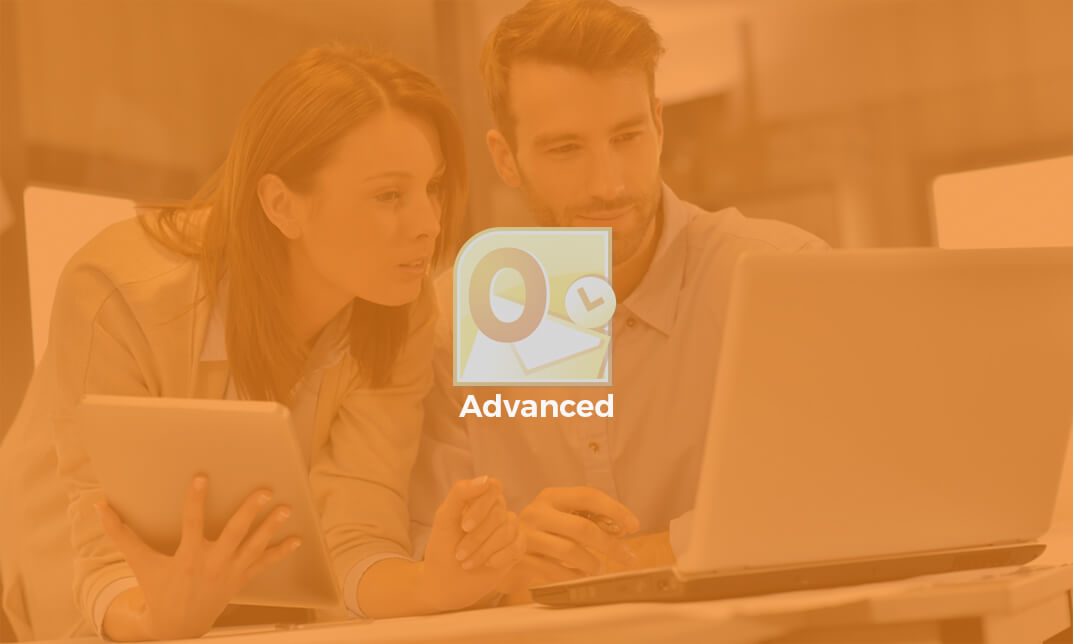
Search By Location
- IT Certifications Courses in London
- IT Certifications Courses in Birmingham
- IT Certifications Courses in Glasgow
- IT Certifications Courses in Liverpool
- IT Certifications Courses in Bristol
- IT Certifications Courses in Manchester
- IT Certifications Courses in Sheffield
- IT Certifications Courses in Leeds
- IT Certifications Courses in Edinburgh
- IT Certifications Courses in Leicester
- IT Certifications Courses in Coventry
- IT Certifications Courses in Bradford
- IT Certifications Courses in Cardiff
- IT Certifications Courses in Belfast
- IT Certifications Courses in Nottingham