- Professional Development
- Medicine & Nursing
- Arts & Crafts
- Health & Wellbeing
- Personal Development
2111 IT Certifications courses delivered Online
Managing EC2 and VPC: AWS with Python and Boto3 Series
By Packt
Learn how to implement EC2 and VPC resources on AWS using the Python API: Boto3! Implement your infrastructure with code!
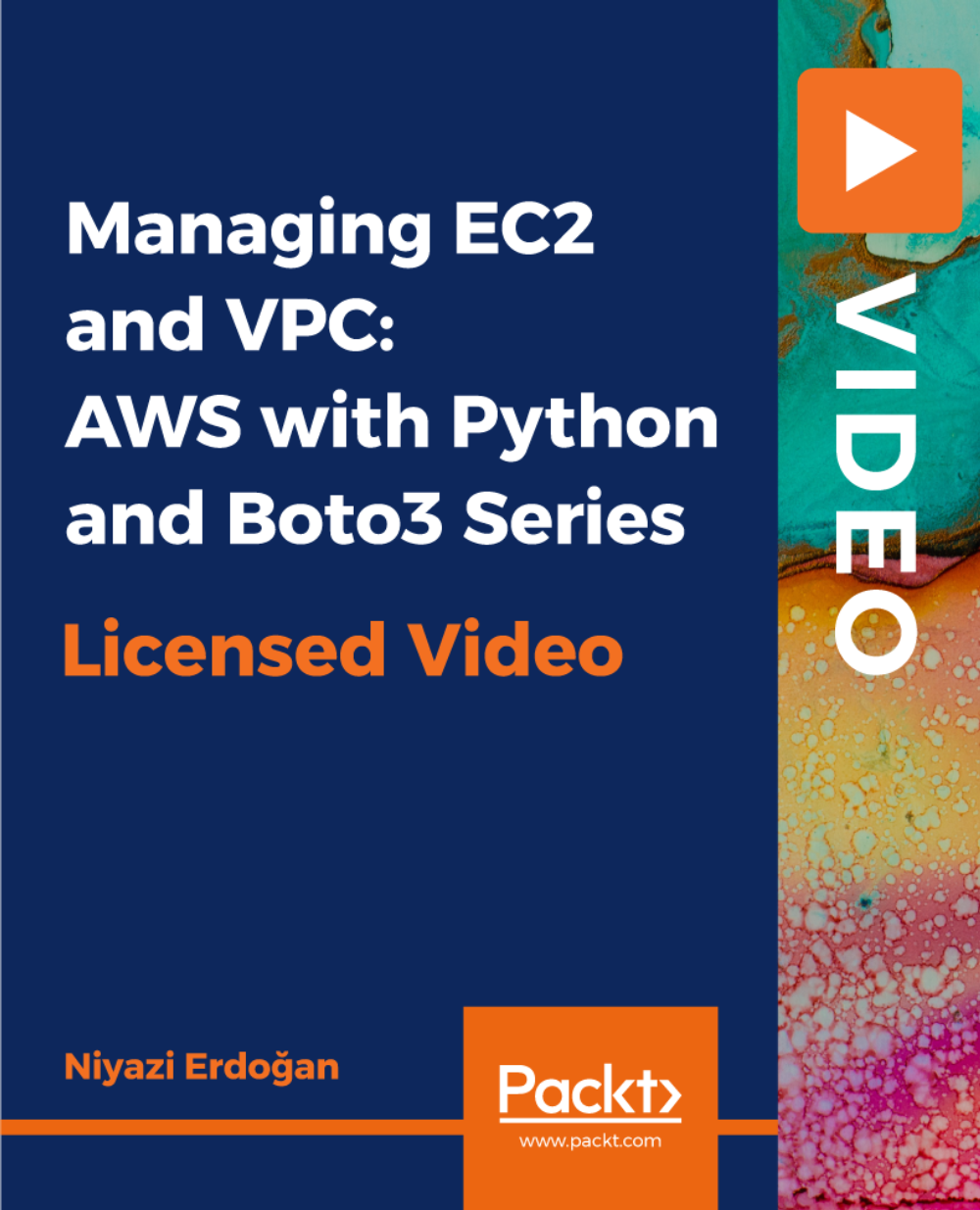
Did you know that information technology is one of the fastest-growing fields in the technology industry? To meet employers’ growing demand, Janets has developed an IT Administrator Diploma to give students a kickstart in the field. You can become entrusted to implement and maintain computer systems, mobile devices, databases, and more through the IT Administrator Diploma. Thanks to our hands-on learning method using real hardware and software, you will receive individualised assistance from teachers and quickly develop the practical skills you need to succeed in the IT business. Learning Outcomes You will be able to install and configure software applications efficiently. You will be capable of troubleshooting and repairing hardware components effectively. Gain the skills to implement robust security measures to protect IT systems. Acquire proficiency in setting up and maintaining computer networks. Develop basic IT literacy encompassing fundamental concepts and terminology. Demonstrate proficiency in conducting software installations and updates proficiently. Execute hardware diagnostics and resolve technical issues with precision. Implement security protocols to safeguard against cyber threats and data breaches. Configure and manage network infrastructure to ensure optimal performance and connectivity. Apply IT principles and practices to enhance organisational productivity and efficiency. Why choose this course Affordable, Accessible, informative and well-structured study materials Earn a globally recognised accredited qualification Study in your own time, at your own pace, through any device Benefit from feedback through mock exams and multiple-choice assessments Excellent career advancement/career switch opportunities Get 24/7 help or advice from our email and live chat teams Who is this course for Aspiring IT professionals seeking to kickstart a career in system administration and network management. Individuals interested in acquiring foundational knowledge and skills in IT administration and support. Employees looking to enhance their IT literacy and expand their job opportunities in various industries. Entrepreneurs or small business owners aiming to manage their IT systems more effectively. Students pursuing higher education in computer science or related fields who require IT skills. Entry requirements This course is available to learners of all academic backgrounds, but you must be 16 or above to undertake the qualification. Apart from that, all you need is an internet connection, a good understanding of English and a passion for learning. Certification Endorsed Certificate of Achievement from the Quality Licence Scheme Once the course has been completed and the assessment has been passed, all students are entitled to receive an endorsed certificate. This will provide proof that you have completed your training objectives, and each endorsed certificate can be ordered and delivered to your address for only £119. Please note that overseas students may be charged an additional £10 for postage. CPD Accredited Certificate After the successful completion of the final assessment, you will receive a CPD-accredited certificate of achievement. The PDF certificate is for £9.99, and it will be sent to you immediately after through e-mail. You can get the hard copy for £15.99, which will reach your doorsteps by post. Method of Assessment On successful completion of the IT Administrator Diploma, you will be required to sit an online multiple-choice assessment. You will need to score 60% or above to pass the course. After successfully passing the exam, you will be able to apply for Quality Licence Scheme endorsed certificate of achievement. The assessment will be evaluated automatically and the results will be given to you immediately. Career path IT Administrator Network Administrator Systems Administrator IT Support Specialist Help Desk Technician Technical Support Engineer Information Systems Manager Network Security Analyst Course Content Module 01: Software Module 02: Hardware Module 03: Security Module 04: Networking Module 05: Basic IT Literacy

Managed NoSQL Database In The Cloud - Amazon AWS DynamoDB
By Packt
Work with tables, partition, indexes, encryption, and database administration in the AWS Cloud with AWS DynamoDB
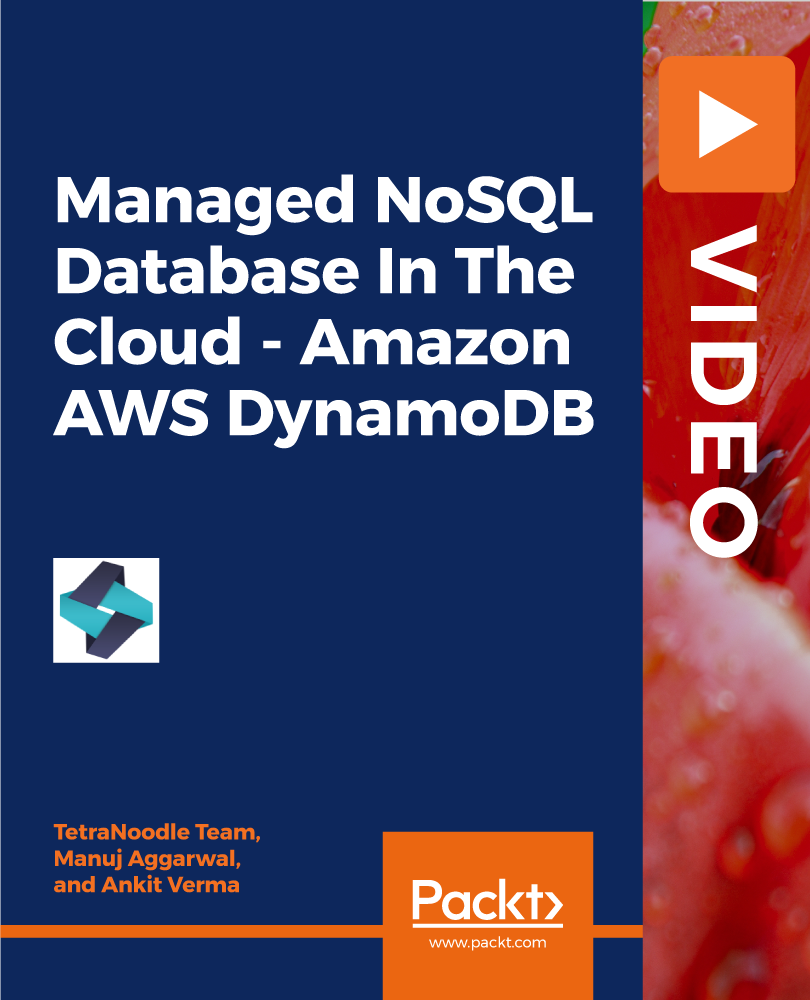
Data Center Training Essentials: Power & Electrical
By IOMH - Institute of Mental Health
Overview This Data Center Training Essentials: Power & Electrical course will unlock your full potential and will show you how to excel in a career in Data Center Training Essentials: Power & Electrical. So upskill now and reach your full potential. Everything you need to get started in Data Center Training Essentials: Power & Electrical is available in this course. Learning and progressing are the hallmarks of personal development. This Data Center Training Essentials: Power & Electrical will quickly teach you the must-have skills needed to start in the relevant industry. In This Data Center Training Essentials: Power & Electrical Course, You Will: Learn strategies to boost your workplace efficiency. Hone your Data Center Training Essentials: Power & Electrical skills to help you advance your career. Acquire a comprehensive understanding of various Data Center Training Essentials: Power & Electrical topics and tips from industry experts. Learn in-demand Data Center Training Essentials: Power & Electrical skills that are in high demand among UK employers, which will help you to kickstart your career. This Data Center Training Essentials: Power & Electrical course covers everything you must know to stand against the tough competition in the Data Center Training Essentials: Power & Electrical field. The future is truly yours to seize with this Data Center Training Essentials: Power & Electrical. Enrol today and complete the course to achieve a Data Center Training Essentials: Power & Electrical certificate that can change your professional career forever. Additional Perks of Buying a Course From Institute of Mental Health Study online - whenever and wherever you want. One-to-one support from a dedicated tutor throughout your course. Certificate immediately upon course completion 100% Money back guarantee Exclusive discounts on your next course purchase from Institute of Mental Health Enrolling in the Data Center Training Essentials: Power & Electrical course can assist you in getting into your desired career quicker than you ever imagined. So without further ado, start now. Process of Evaluation After studying the Data Center Training Essentials: Power & Electrical course, your skills and knowledge will be tested with a MCQ exam or assignment. You must get a score of 60% to pass the test and get your certificate. Certificate of Achievement Upon successfully completing the Data Center Training Essentials: Power & Electrical course, you will get your CPD accredited digital certificate immediately. And you can also claim the hardcopy certificate completely free of charge. All you have to do is pay a shipping charge of just £3.99. Who Is This Course for? This Data Center Training Essentials: Power & Electrical is suitable for anyone aspiring to start a career in Data Center Training Essentials: Power & Electrical; even if you are new to this and have no prior knowledge on Data Center Training Essentials: Power & Electrical, this course is going to be very easy for you to understand. And if you are already working in the Data Center Training Essentials: Power & Electrical field, this course will be a great source of knowledge for you to improve your existing skills and take them to the next level. Taking this Data Center Training Essentials: Power & Electrical course is a win-win for you in all aspects. This course has been developed with maximum flexibility and accessibility, making it ideal for people who don't have the time to devote to traditional education. Requirements This Data Center Training Essentials: Power & Electrical course has no prerequisite. You don't need any educational qualification or experience to enrol in the Data Center Training Essentials: Power & Electrical course. Do note: you must be at least 16 years old to enrol. Any internet-connected device, such as a computer, tablet, or smartphone, can access this online Data Center Training Essentials: Power & Electrical course. Moreover, this course allows you to learn at your own pace while developing transferable and marketable skills. Course Curriculum Data Center Training Essentials: Power & Electrical Course Promo 00:03:00 Module 01: Introduction to Data Center 01:04:00 Module 02: Data Center: Voltage and Components 01:26:00 Module 03: Data Center: UPS Systems 00:48:00 Module 04: Data Center: Power Distribution Units 00:53:00 Module 05: Data Center: Conductor, Conduits and Breakers 00:55:00

AWS Cloud Development Kit - From Beginner to Professional
By Packt
This course covers the complete AWS Application Stacks using Cloud Development Kit. Learn to deploy simple-to-complex resources in AWS using CDK and launch several stacks and templates. This course assumes you know how to use the AWS Cloud. It will help you transform your solution architecting skills into CDK Stack.

AWS Cloud Formation Basics
By Packt
Advance your career in cloud computing with this carefully structured course on AWS CloudFormation. This course will equip you with all the necessary basic concepts such as writing CloudFormation templates, CloudFormation stacks, stack sets, nested stacks, puzzles, and much more.
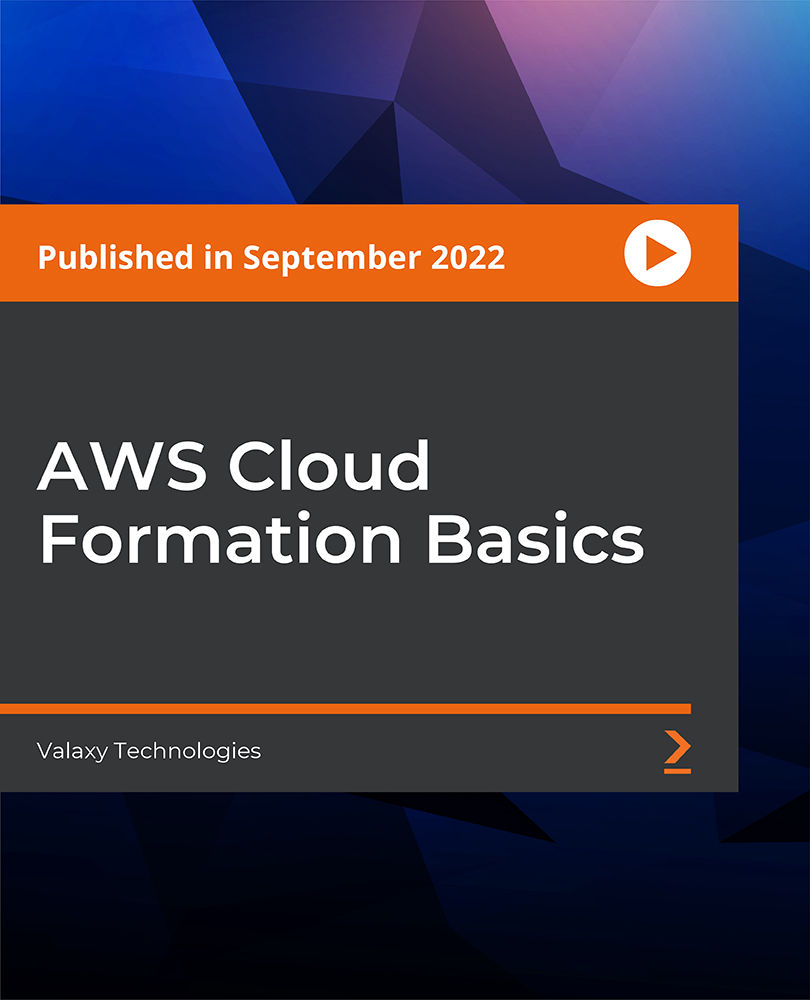
The 'Level 1 - IT Support Help Desk Technician' course offers a comprehensive diploma in IT skills and technology, covering various essential aspects of information technology. Participants will gain insights into transforming technologies, the significance of IT, communication and networking, future IT skills, word processing, presentation software, spreadsheet creation and editing, database management, and information technology project management. Learning Outcomes: Understand the significance of information technology and its role in transforming various industries. Acquire essential communication and networking skills required in the field of IT support. Identify future IT skills and technologies to stay relevant in the ever-evolving IT landscape. Gain proficiency in word processing software and use it effectively for various tasks. Develop presentation skills and utilize presentation software to create impactful presentations. Master spreadsheet creation, navigation, and editing to handle data efficiently. Learn the basics of storing and managing databases for organized data handling. Acquire knowledge of information technology project management to effectively plan and execute IT projects. Why buy this Diploma in IT Skills and Technology? Unlimited access to the course for forever Digital Certificate, Transcript, student ID all included in the price Absolutely no hidden fees Directly receive CPD accredited qualifications after course completion Receive one to one assistance on every weekday from professionals Immediately receive the PDF certificate after passing Receive the original copies of your certificate and transcript on the next working day Easily learn the skills and knowledge from the comfort of your home Certification After studying the course materials of the Diploma in IT Skills and Technology you will be able to take the MCQ test that will assess your knowledge. After successfully passing the test you will be able to claim the pdf certificate for £5.99. Original Hard Copy certificates need to be ordered at an additional cost of £9.60. Who is this course for? This Diploma in IT Skills and Technology does not require you to have any prior qualifications or experience. You can just enrol and start learning. Prerequisites This Diploma in IT Skills and Technology was made by professionals and it is compatible with all PC's, Mac's, tablets and smartphones. You will be able to access the course from anywhere at any time as long as you have a good enough internet connection. Career path As this course comes with multiple courses included as bonus, you will be able to pursue multiple occupations. This Diploma in IT Skills and Technology is a great way for you to gain multiple skills from the comfort of your home. Course Curriculum Level 1 - IT Support Help Desk Technician Module 01: Introduction: A Transforming Technology 00:30:00 Module 02: Importance of Information Technology 00:10:00 Module 03: Communication and Network 00:30:00 Module 04: Future Skills Required in Information Technology 00:15:00 Module 05: Technology as a Foundation Skill Area 00:10:00 Module 06: Word Processing Software 00:30:00 Module 07: Presentation Software 00:30:00 Module 08: Creating and Editing Spreadsheet (Part 1: The Basics of Spreadsheets) 00:15:00 Module 09: Creating and Editing Spreadsheet (Part 2: Navigation and Edit) 00:25:00 Module 10: Storing Database 00:25:00 Module 11: Information Technology Project Management 00:20:00 Mock Exam Mock Exam - Level 1 - IT Support Help Desk Technician 00:20:00 Final Exam Final Exam - Level 1 - IT Support Help Desk Technician 00:20:00

Overview This comprehensive course on Intelligence Analyst Certification Course will deepen your understanding on this topic.After successful completion of this course you can acquire the required skills in this sector. This Intelligence Analyst Certification Course comes with accredited certification, which will enhance your CV and make you worthy in the job market.So enrol in this course today to fast track your career ladder. How will I get my certificate? You may have to take a quiz or a written test online during or after the course. After successfully completing the course, you will be eligible for the certificate. Who is This course for? There is no experience or previous qualifications required for enrolment on this Intelligence Analyst Certification Course. It is available to all students, of all academic backgrounds. Requirements Our Intelligence Analyst Certification Course is fully compatible with PC's, Mac's, Laptop, Tablet and Smartphone devices. This course has been designed to be fully compatible with tablets and smartphones so you can access your course on Wi-Fi, 3G or 4G. There is no time limit for completing this course, it can be studied in your own time at your own pace. Career Path Having these various qualifications will increase the value in your CV and open you up to multiple sectors such as Business & Management, Admin, Accountancy & Finance, Secretarial & PA, Teaching & Mentoring etc. Course Curriculum 8 sections • 8 lectures • 06:03:00 total length •Defining Intelligence Analysis: 00:46:00 •Development of Intelligence Analysis: 00:49:00 •The Intelligence Cycle: 00:36:00 •Critical Thinking and Structuring: 00:39:00 •Analysis Process and Best Practice: 01:00:00 •Intelligence and National Security: 00:45:00 •Legal Issues and Ethics: 00:42:00 •Your Role, Responsibilities, and Functions as an Analyst: 00:46:00


