- Professional Development
- Medicine & Nursing
- Arts & Crafts
- Health & Wellbeing
- Personal Development
2108 IT Certifications courses delivered Online
Overview From schools to multinational organisations, every office requires skilled IT professionals who can ensure smooth IT support. Thus, the career opportunities for individuals with good IT support skills are growing rapidly. If you also aspire to join this sector, our IT Support Training course is ideal for you. The course will provide you with the core skills and abilities to provide effective IT support. Through the informative modules, you will be able to deepen your hardware and software knowledge. The course will deliver lectures on establishing computer networks and system administration. In addition, you will grasp the strategies for ensuring cybersecurity. Finally, you will receive the skills and expertise for troubleshooting. At the end of the course, you will receive a certificate of achievement. This certificate will enhance your CV and help you land your dream job. Enrol now! Course Preview Learning Outcomes Understand the role and responsibilities of IT support technician Enhance your understanding of computer hardware and software system Learn the skills for building computer networks Grasp the basics of system administration and cybersecurity Explore the principles of storage and cloud computing Acquire the expertise required for identifying and solving issues Why Take This Course From John Academy? Affordable, well-structured and high-quality e-learning study materials Meticulously crafted engaging and informative tutorial videos and materials Efficient exam systems for the assessment and instant result Earn UK & internationally recognised accredited qualification Easily access the course content on mobile, tablet, or desktop from anywhere, anytime Excellent career advancement opportunities Get 24/7 student support via email What Skills Will You Learn from This Course? Network Building System Administration Cybersecurity Cloud Computing Troubleshooting Who Should Take this IT Support Training? Whether you're an existing practitioner or an aspiring professional, this course is an ideal training opportunity. It will elevate your expertise and boost your CV with key skills and a recognised qualification attesting to your knowledge. Are There Any Entry Requirements? This IT Support Training is available to all learners of all academic backgrounds. But learners should be aged 16 or over to undertake the qualification. And a good understanding of the English language, numeracy, and ICT will be helpful. IT Support Training Certification After completing and passing the IT Support Training successfully, you will be able to obtain a Recognised Certificate of Achievement. Learners can obtain the certificate in hard copy at £14.99 or PDF format at £11.99. Career Pathâ This exclusive IT Support Training will equip you with effective skills and abilities and help you explore career paths such as IT Support Technician IT Teacher IT Support Assistant Module 01: Introduction to IT Support Technician Introduction to IT Support Technician 00:15:00 Module 02: Computer Hardware and Software Computer Hardware and Software 00:10:00 Module 03: Networking Fundamentals Networking Fundamentals 00:16:00 Module 04: System Administration System Administration 00:21:00 Module 05: Cybersecurity Basics Cybersecurity Basics 00:12:00 Module 06: Professional Development and Career Skills Professional Development and Career Skills 00:10:00 Module 07: Troubleshooting Software and Hardware Issues Troubleshooting Software and Hardware Issues 00:14:00 Module 08: Storage and Cloud Computing Storage and Cloud Computing 00:15:00 Certificate and Transcript Order Your Certificates and Transcripts 00:00:00

Boost Your Career By Enrolling In This IT Support Technician Bundle To Overcome Your Challenges! 07 in 1 IT Support Technician Bundle Improve your knowledge and enhance your skills to succeed with this IT Support Technician bundle. This IT Support Technician bundle is designed to build your competent skill set and enable the best possible outcome for your future. Our bundle is ideal for those who aim to be the best in their fields and are always looking to grow. This IT Support Technician Bundle Contains 07 of Our Premium Courses for One Discounted Price: Course 01: Learn Programming with Python Course 02: Cloud Computing / CompTIA Cloud+ (CV0-002) Course 03: Mastering SQL Programming Course 04: IT: Ethical Hacking & IT Security Course 05: CompTIA CySA+ Cybersecurity Analyst (CS0-002) Course 06: Microsoft Excel: Automated Dashboard Using Advanced Formula, VBA, Power Query Course 07: Building Your Computer Course All the courses under this IT Support Technician bundle are split into a number of expertly created modules to provide you with an in-depth and comprehensive learning experience. Upon successful completion of the IT Support Technician bundle, an instant e-certificate will be exhibited in your profile that you can order as proof of your new skills and knowledge. Stand out from the crowd and get trained for the job you want. With this comprehensive IT Support Technician bundle, you can achieve your dreams and train for your ideal career. This IT Support Technician bundle covers essential aspects in order to progress in your chosen career. Why Prefer Us? All-in-one package of 07 premium courses IT Support Technician bundle Earn a certificate accredited by CPD. Get a free student ID card! (£10 postal charges will be applicable for international delivery) Globally accepted standard lesson planning Free Assessments 24/7 tutor support. Start your learning journey straightaway! *** Course Curriculum *** Our IT Support Technician bundle courses consist of the following learning modules: Course 01: Learn Programming with Python Module 01: An Installing Python FREE Documentation Command Line Variables Simple Python Syntax Keywords Import-Module Module 02: Additional Topics If Elif Else Iterable For Loops Execute Exceptions Module 03: Data Types Number Types More Number Types Strings More Strings Files Lists Dictionaries Tuples Sets Module 04: Comprehensions Definitions Functions Default Arguments Doc Strings Variadic Functions Factorial Module 05: Function Objects Lambda Generators Closures Classes Object Initialization Class Static Members Classic Inheritance Data Hiding Assessment Process Once you have completed all the courses in the IT Support Technician bundle, you can assess your skills and knowledge with an optional assignment. Our expert trainers will assess your assignment and give you feedback afterwards. CPD 70 CPD hours / points Accredited by CPD Quality Standards Who is this course for? This IT Support Technician bundle is suitable for everyone. Requirements You will not need any prior background or expertise. Career path This IT Support Technician bundle will allow you to kickstart or take your career in the related sector to the next stage. Certificates Accredited Certificate by CPD QS Digital certificate - £10 Upon passing the Bundle, you need to order to receive a Digital Certificate for each of the courses inside this bundle as proof of your new skills that are accredited by CPD QS Accredited Certificate by CPD QS Hard copy certificate - £29 Upon passing the Bundle, you need to order to receive a Hard copy Certificate for each of the courses inside this bundle. If you are an international student, then you have to pay an additional 10 GBP as an international delivery charge.

Basic Jira and Confluence
By SkillWise
Overview Uplift Your Career & Skill Up to Your Dream Job - Learning Simplified From Home! Kickstart your career & boost your employability by helping you discover your skills, talents, and interests with our special Basic Jira and Confluence Course. You'll create a pathway to your ideal job as this course is designed to uplift your career in the relevant industry. It provides the professional training that employers are looking for in today's workplaces. The Basic Jira and Confluence Course is one of the most prestigious training offered at Skillwise and is highly valued by employers for good reason. This Basic Jira and Confluence Course has been designed by industry experts to provide our learners with the best learning experience possible to increase their understanding of their chosen field. This Basic Jira and Confluence Course, like every one of Study Hub's courses, is meticulously developed and well-researched. Every one of the topics is divided into elementary modules, allowing our students to grasp each lesson quickly. At Skillwise, we don't just offer courses; we also provide a valuable teaching process. When you buy a course from Skillwise, you get unlimited Lifetime access with 24/7 dedicated tutor support. Why buy this Basic Jira and Confluence? Lifetime access to the course forever Digital Certificate, Transcript, and student ID are all included in the price Absolutely no hidden fees Directly receive CPD QS-accredited qualifications after course completion Receive one-to-one assistance every weekday from professionals Immediately receive the PDF certificate after passing Receive the original copies of your certificate and transcript on the next working day Easily learn the skills and knowledge from the comfort of your home Certification After studying the course materials of the Basic Jira and Confluence there will be a written assignment test which you can take either during or at the end of the course. After successfully passing the test you will be able to claim the pdf certificate for free. Original Hard Copy certificates need to be ordered at an additional cost of £8. Who is this course for? This Basic Jira and Confluence course is ideal for Students Recent graduates Job Seekers Anyone interested in this topic People already working in the relevant fields and want to polish their knowledge and skills. Prerequisites This Basic Jira and Confluence does not require you to have any prior qualifications or experience. You can just enroll and start learning. This Basic Jira and Confluence was made by professionals and it is compatible with all PCs, Macs, tablets, and smartphones. You will be able to access the course from anywhere at any time as long as you have a good enough internet connection. Career path As this course comes with multiple courses included as a bonus, you will be able to pursue multiple occupations. This Basic Jira and Confluence is a great way for you to gain multiple skills from the comfort of your home. Basic Jira and Confluence Module 01: Introduction to Jira 00:51:00 Module 02: Creation of User Stories 00:44:00 Module 03: Creation of Test Cases 00:58:00 Module 04: Creation of Bugs and assigning to respective owner 00:57:00 Module 05: Creation of Reports 00:48:00 Module 06: Introduction on Confluence 00:44:00 Assignment Assignment - Basic Jira and Confluence 06:05:00 Order Your Certificate Order Your Certificate QLS
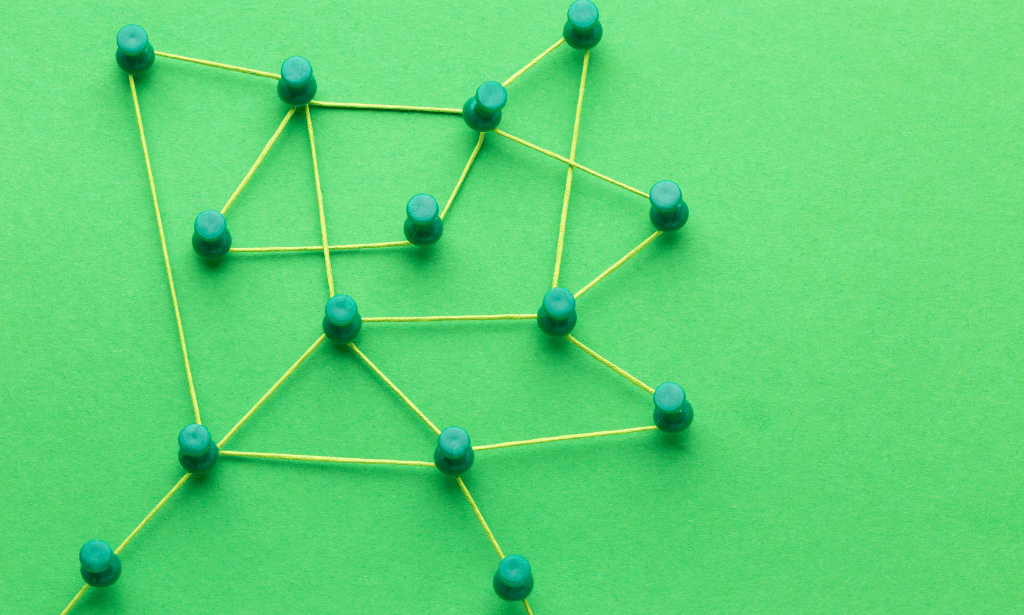
Certificate in Oven Cleaning
By iStudy UK
The oven is now an everyday appliance for the general population. It is sometimes used to heat up food and sometimes to cook, whatever the case the general rule is the oven will get spills when handling food materials. Getting rid of these is usually considered a chore but no more, because with the help of this Certificate in Oven Cleaning it can be easy as pie. The course tackles the basics of oven cleaning and starts out by helping you look at what is an oven. Following this you look into the different types of ovens, how they work and the general cleaning equipments you need like gloves and blade. You will also learn different cleaning methods, techniques and tricks to cleaning regular ovens along with the big commercial ones. Furthermore, this course will help teach you about chemical safety, provide with tips to maintain health & safety and ways to start your cleaning business. Combining all of these can make sure your ovens are sparkling clean and you know a whole lot more than before. So stop wasting time and get started on the cleaning before the spot dries up. Course Highlights Certificate in Oven Cleaning is an award winning and the best selling course that has been given the CPD Qualification Standards & IAO accreditation. It is the most suitable course anyone looking to work in this or relevant sector. It is considered one of the perfect courses in the UK that can help students/learners to get familiar with the topic and gain necessary skills to perform well in this field. We have packed Certificate in Oven Cleaning into 10 modules for teaching you everything you need to become successful in this profession. To provide you ease of access, this course is designed for both part-time and full-time students. You can become accredited in just 3 hours, 10 minutes hours and it is also possible to study at your own pace. We have experienced tutors who will help you throughout the comprehensive syllabus of this course and answer all your queries through email. For further clarification, you will be able to recognize your qualification by checking the validity from our dedicated website. Why You Should Choose Certificate in Oven Cleaning Lifetime access to the course No hidden fees or exam charges CPD Qualification Standards certification on successful completion Full Tutor support on weekdays (Monday - Friday) Efficient exam system, assessment and instant results Download Printable PDF certificate immediately after completion Obtain the original print copy of your certificate, dispatch the next working day for as little as £9. Improve your chance of gaining professional skills and better earning potential. Who is this Course for? Certificate in Oven Cleaning is CPD Qualification Standards and IAO accredited. This makes it perfect for anyone trying to learn potential professional skills. As there is no experience and qualification required for this course, it is available for all students from any academic backgrounds. Requirements Our Certificate in Oven Cleaning is fully compatible with any kind of device. Whether you are using Windows computer, Mac, smartphones or tablets, you will get the same experience while learning. Besides that, you will be able to access the course with any kind of internet connection from anywhere at any time without any kind of limitation. Career Path You will be ready to enter the relevant job market after completing this course. You will be able to gain necessary knowledge and skills required to succeed in this sector. All our Diplomas' are CPD Qualification Standards and IAO accredited so you will be able to stand out in the crowd by adding our qualifications to your CV and Resume. What is Oven? 00:15:00 Types of Ovens 00:15:00 Mechanism of Oven 00:15:00 Oven Cleaning Equipment's 00:15:00 Oven Cleaning Methods & Techniques 00:15:00 Oven Cleaning Tricks 00:15:00 Cleaning Commercial Ovens 00:15:00 Chemical Safety 00:15:00 Health & Safety: Oven Cleaning Tips 00:15:00 Starting Cleaning Business 00:15:00 Mock Exam Mock Exam- Certificate in Oven Cleaning 00:20:00 Final Exam Final Exam- Certificate in Oven Cleaning 00:20:00

Description: This is an intermediary course for anyone who wants to sharpen their computer skills. If you want to learn more about this course and become a more efficient user, then this Computer Operating and Maintenance Intermediate Training is just right for you. This course will teach you about the intermediate stuff that involves relating to computers. You will learn about a lot of aspects of computing; lincensing of software, being proactive of security, hardware and software, understanding malware, etc. To understand all about operating systems and applications and garner more knowledge, you should get started with this course as soon as possible. Learning Outcomes: Understand general computing concepts Understand the difference between hardware and software, and how each works Understand how information networks operate Become aware of security concerns and how to work safely Learn the first steps of using a computer, including using the keyboard, mouse, and Windows desktop Be able to effectively manage and use files and folders Learn how to use the basic Windows applications, including WordPad, NotePad, Task Manager, Calculator, Paint, and Internet Explorer Assessment: At the end of the course, you will be required to sit for an online MCQ test. Your test will be assessed automatically and immediately. You will instantly know whether you have been successful or not. Before sitting for your final exam you will have the opportunity to test your proficiency with a mock exam. Certification: After completing and passing the course successfully, you will be able to obtain an Accredited Certificate of Achievement. Certificates can be obtained either in hard copy at a cost of £39 or in PDF format at a cost of £24. Who is this Course for? Computer Operating and Maintenance Intermediate Training is certified by CPD Qualifications Standards and CiQ. This makes it perfect for anyone trying to learn potential professional skills. As there is no experience and qualification required for this course, it is available for all students from any academic background. Requirements Our Computer Operating and Maintenance Intermediate Training is fully compatible with any kind of device. Whether you are using Windows computer, Mac, smartphones or tablets, you will get the same experience while learning. Besides that, you will be able to access the course with any kind of internet connection from anywhere at any time without any kind of limitation. Career Path After completing this course you will be able to build up accurate knowledge and skills with proper confidence to enrich yourself and brighten up your career in the relevant job market. Basic Terms 00:15:00 Advanced Terms 00:15:00 Networking Basics 00:15:00 Basic Internet Concepts 00:30:00 Internet Security 00:30:00 Computers in the Workplace 00:15:00 Tele-Commuting 00:15:00 The Electronic World 00:15:00 Ergonomics 00:15:00 Safety and the Environment 00:15:00 Being Proactive 00:15:00 Identifying Yourself 00:15:00 Protecting Your Data 01:00:00 Understanding Malware 00:15:00 Protecting Against Malware 00:15:00 Certificate and Transcript Order Your Certificates and Transcripts 00:00:00

Description: The 70-643 - Windows Server 2008 Applications Infrastructure course is for the information technology (IT) professionals who work in the complex computing environment of medium to large companies. The purpose of the course is to prepare you for the Exam 70-643 - Windows Server 2008 Applications Infrastructure. The course starts by explaining how to deploy Windows in the 2008 server environment, working with WDS, virtual machine deployment, and putting in an activation infrastructure. Throughout the journey, you will explore how to work with terminal services and terminal services infrastructure. You will know the proper ways of server storage options and setup and server clusters. In the course, you will learn how to work with email and file options, how to work with FTP and SMTP, how to collaborate with WSS and how to work with Windows media. Finally, you will be able to know how to work with IIS security and the system of securing access to web services. In short, the course will teach you about Deploying Servers, Configuring Remote Desktop Services, Configuring a Web Services Infrastructure, and Configuring Network Application Services. Assessment: At the end of the course, you will be required to sit for an online MCQ test. Your test will be assessed automatically and immediately. You will instantly know whether you have been successful or not. Before sitting for your final exam you will have the opportunity to test your proficiency with a mock exam. Certification: After completing and passing the course successfully, you will be able to obtain an Accredited Certificate of Achievement. Certificates can be obtained either in hard copy at a cost of £39 or in PDF format at a cost of £24. Who is this Course for? 70-643 - Windows Server 2008 Applications Infrastructure is certified by CPD Qualifications Standards and CiQ. This makes it perfect for anyone trying to learn potential professional skills. As there is no experience and qualification required for this course, it is available for all students from any academic background. Requirements Our 70-643 - Windows Server 2008 Applications Infrastructure is fully compatible with any kind of device. Whether you are using Windows computer, Mac, smartphones or tablets, you will get the same experience while learning. Besides that, you will be able to access the course with any kind of internet connection from anywhere at any time without any kind of limitation. Career Path After completing this course you will be able to build up accurate knowledge and skills with proper confidence to enrich yourself and brighten up your career in the relevant job market. Deploying Windows in the Enterprise How to Deploy Windows in the 2008 Server Environment FREE 00:51:00 Working with WDS 00:55:00 Virtual Machine Deployment 00:31:00 Putting in an Activation Infrastructure 00:12:00 Working with Terminal Services Terminal Server Setup and Deployment 00:43:00 Working with Terminal Services 00:29:00 Working with a Terminal Services Infrastructure Using Terminal Server Clients 00:24:00 Introducing the Terminal Services Gateway 00:31:00 Application Publishing, Using the TS RemoteApp 00:29:00 Storage and High-Availability Server Storage Options and Setup 00:54:00 Server Clusters 00:24:00 File and Email Services Working with FTP 00:58:00 Working with SMTP 00:29:00 Working with Web Applications Installing IIS 01:18:00 Configuring IIS 01:24:00 Web Server Management & Security Working with IIS Security 00:59:00 Securing Access to Web Services 01:04:00 Collaboration with WSS Working with Windows SharePoint Services 01:04:00 Working with Windows Media Windows Media Services 00:55:00 Mock Exam Mock Exam- 70-643 - Windows Server 2008 Applications Infrastructure 00:20:00 Final Exam Final Exam- 70-643 - Windows Server 2008 Applications Infrastructure 00:20:00 Certificate and Transcript Order Your Certificates and Transcripts 00:00:00

IT: IT Administration, Networking, Cyber Security Awareness & GDPR
By Compliance Central
Get ready for an exceptional online learning experience with the IT Administration, Networking, Cyber Security Awareness & GDPR bundle! This carefully curated collection of 20 premium courses is designed to cater to a variety of interests and disciplines. Dive into a sea of knowledge and skills, tailoring your learning journey to suit your unique aspirations. The IT Administration, Networking, Cyber Security Awareness & GDPR is a dynamic package, blending the expertise of industry professionals with the flexibility of digital learning. It offers the perfect balance of foundational understanding and advanced insights. Whether you're looking to break into a new field or deepen your existing knowledge, theIT Administration & Networking package has something for everyone. As part of the IT Administration & Networking package, you will receive complimentary PDF certificates for all courses in this bundle at no extra cost. Equip yourself with the IT Administration & Networking bundle to confidently navigate your career path or personal development journey. Enrol today and start your career growth! This Bundle Comprises the Following IT Administration, Networking, Cyber Security Awareness & GDPR CPD Accredited Courses: Course 01: IT Administration and Networking Course 02: Encryption Course 03: Advance Windows 10 Troubleshooting for IT HelpDesk Course 04: Building Your Own Computer Course 05: Cyber Security Awareness Training Course 06: Secure Programming of Web Applications Course 07: Cloud Computing / CompTIA Cloud+ (CV0-002) Course 08: CompTIA A+ (220-1001) Course 09: Data Center Training Essentials: General Introduction Course 10: Information Management Course 11: Bash Scripting, Linux and Shell Programming Course 12: Learn Ethical Hacking From A-Z: Beginner To Expert Course 13: Computer Networks Security from Scratch to Advanced Course 14: GDPR UK Training Course 15: Cisco ASA Firewall Training Course Course 16: Career Development Plan Fundamentals Course 17: CV Writing and Job Searching Course 18: Learn to Level Up Your Leadership Course 19: Networking Skills for Personal Success Course 20: Ace Your Presentations: Public Speaking Masterclass What will make you stand out? Upon completion of this online IT Administration, Networking, Cyber Security Awareness & GDPR bundle, you will gain the following: CPD QS Accredited Proficiency with this IT Administration & Networking bundle After successfully completing the IT Administration & Networking bundle, you will receive a FREE PDF Certificate from REED as evidence of your newly acquired abilities. Lifetime access to the whole collection of learning materials of this IT Administration & Networking bundle The online test with immediate results You can study and complete the IT Administration & Networking bundle at your own pace. Study for the IT Administration & Networking bundle using any internet-connected device, such as a computer, tablet, or mobile device. Each course in this IT Administration, Networking, Cyber Security Awareness & GDPR bundle holds a prestigious CPD accreditation, symbolising exceptional quality. The materials, brimming with knowledge, are regularly updated, ensuring their relevance. This IT Administration & Networking bundle promises not just education but an evolving learning experience. Engage with this extraordinary collection, and prepare to enrich your personal and professional development. Embrace the future of learning with the IT Administration, Networking, Cyber Security Awareness & GDPR, a rich anthology of 30 diverse courses. Our experts handpick each course in the IT Administration & Networking bundle to ensure a wide spectrum of learning opportunities. This IT Administration & Networking bundle will take you on a unique and enriching educational journey. The IT Administration, Networking, Cyber Security Awareness & GDPR bundle encapsulates our mission to provide quality, accessible education for all. Whether you are just starting your career, looking to switch industries, or hoping to enhance your professional skill set, the IT Administration & Networking bundle offers you the flexibility and convenience to learn at your own pace. Make the IT Administration & Networking package your trusted companion in your lifelong learning journey. CPD 200 CPD hours / points Accredited by CPD Quality Standards Who is this course for? The IT Administration, Networking, Cyber Security Awareness & GDPR bundle is perfect for: Starting in IT & Network Admin: Ideal for those new to IT seeking a foundation in network administration. IT Upskilling Professionals: Great for existing IT professionals looking to broaden their skills across various sectors. Managing IT Infrastructure: Useful for employees tasked with managing their organization's IT systems. Cybersecurity for IT Graduates: Excellent for recent IT graduates wanting practical cybersecurity knowledge. IT Compliance for Managers: Great for managers overseeing IT teams who need familiarity with IT compliance. Requirements You are cordially invited to enrol in this IT Administration, Networking, Cyber Security Awareness & GDPR bundle; please note that there are no formal prerequisites or qualifications required. We've designed this curriculum to be accessible to all, irrespective of prior experience or educational background. Career path Upon IT Administration, Networking, Cyber Security Awareness & GDPR course completion, you can expect to: Network administrator (SMB) Cyber security analyst GDPR compliance officer IT project manager System administrator Chief Information Security Officer (CISO) Freelance IT security consultant Certificates 20 CPD Quality Standard PDF Certificates. Digital certificate - Included

Register on the Data Center Training Essentials: General Introduction today and build the experience, skills and knowledge you need to enhance your professional development and work towards your dream job. Study this course through online learning and take the first steps towards a long-term career. The course consists of a number of easy to digest, in-depth modules, designed to provide you with a detailed, expert level of knowledge. Learn through a mixture of instructional video lessons and online study materials. Receive online tutor support as you study the course, to ensure you are supported every step of the way. Get an e-certificate as proof of your course completion. The Data Center Training Essentials: General Introduction is incredibly great value and allows you to study at your own pace. Access the course modules from any internet-enabled device, including computers, tablet, and smartphones. The course is designed to increase your employability and equip you with everything you need to be a success. Enrol on the now and start learning instantly! What You Get With The Data Center Training Essentials: General Introduction Receive a e-certificate upon successful completion of the course Get taught by experienced, professional instructors Study at a time and pace that suits your learning style Get instant feedback on assessments 24/7 help and advice via email or live chat Get full tutor support on weekdays (Monday to Friday) Course Design The course is delivered through our online learning platform, accessible through any internet-connected device. There are no formal deadlines or teaching schedules, meaning you are free to study the course at your own pace. You are taught through a combination of Video lessons Online study materials Certification Upon successful completion of the course, you will be able to obtain your course completion e-certificate free of cost. Print copy by post is also available at an additional cost of £9.99 and PDF Certificate at £4.99. Who Is This Course For: The course is ideal for those who already work in this sector or are an aspiring professional. This course is designed to enhance your expertise and boost your CV. Learn key skills and gain a professional qualification to prove your newly-acquired knowledge. Requirements: The online training is open to all students and has no formal entry requirements. To study the Data Center Training Essentials: General Introduction, all your need is a passion for learning, a good understanding of English, numeracy, and IT skills. You must also be over the age of 16. Course Content Data Center Training Essentials: General Introduction Module 01: Data Center Introduction 00:37:00 Module 02: Data Center Reliability 00:23:00 Module 03: Data Center Equipment 00:24:00 Module 04: Data Center White Space 00:24:00 Module 05: Data Center Support Spaces 00:27:00 Module 06: Data Center Security, Safety, Networks and IT 00:26:00 Frequently Asked Questions Are there any prerequisites for taking the course? There are no specific prerequisites for this course, nor are there any formal entry requirements. All you need is an internet connection, a good understanding of English and a passion for learning for this course. Can I access the course at any time, or is there a set schedule? You have the flexibility to access the course at any time that suits your schedule. Our courses are self-paced, allowing you to study at your own pace and convenience. How long will I have access to the course? For this course, you will have access to the course materials for 1 year only. This means you can review the content as often as you like within the year, even after you've completed the course. However, if you buy Lifetime Access for the course, you will be able to access the course for a lifetime. Is there a certificate of completion provided after completing the course? Yes, upon successfully completing the course, you will receive a certificate of completion. This certificate can be a valuable addition to your professional portfolio and can be shared on your various social networks. Can I switch courses or get a refund if I'm not satisfied with the course? We want you to have a positive learning experience. If you're not satisfied with the course, you can request a course transfer or refund within 14 days of the initial purchase. How do I track my progress in the course? Our platform provides tracking tools and progress indicators for each course. You can monitor your progress, completed lessons, and assessments through your learner dashboard for the course. What if I have technical issues or difficulties with the course? If you encounter technical issues or content-related difficulties with the course, our support team is available to assist you. You can reach out to them for prompt resolution.

Cloud Computing: CompTIA Cloud+ & Cyber Security- 30 CPD Certified Courses!
By Compliance Central
Feeling Stuck in Your Career? The Cloud Computing: CompTIA Cloud+ & Cyber Security- 30 CPD Certified Courses! Bundle is Your Skill-Building Solution. This exceptional collection of 30 premium courses is designed to encourage growth and improve your career opportunities. Suited to meet different interests and goals, the Cloud Computing: CompTIA Cloud+ & Cyber Security bundle provides an engaging learning experience, helping you learn skills across various disciplines. With Cloud Computing: CompTIA Cloud+ & Cyber Security- 30 CPD Certified Courses! Bundle, you'll have a personalised journey that aligns with your career goals and interests. This comprehensive package helps you confidently tackle new challenges, whether entering a new field or enhancing your existing knowledge. The Cloud Computing: CompTIA Cloud+ & Cyber Security bundle is your gateway to expanding your career options, increasing job demand, and enhancing your skill set. By enrolling in this bundle, you'll receive complimentary PDF certificates for all courses, adding value to your resume at no extra cost. Develop key skills and achieve important progress in your career and personal development. Start your journey today and experience the transformative impact of Cloud Computing: CompTIA Cloud+ & Cyber Security- 30 CPD Certified Courses! Bundle on your job life and career growth! This Cloud Computing: CompTIA Cloud+ & Cyber Security- 30 CPD Certified Courses! bundle Comprises the Following CPD Accredited Courses: Course 01: Cloud Computing / CompTIA Cloud+ (CV0-002) Course 02: Exam Prep: AWS Certified Solutions Architect Associate 2021 Course 03: Data Center Training Essentials: General Introduction Course 04: Data Center Training Essentials: Mechanical & Cooling Course 05: Internet of Things Course 06: Web Application Penetration Testing Course Course 07: Google Cloud for Beginners Course 08: MySQL Database Development Mastery Course 09: Microsoft Azure Cloud Concepts Course 10: Azure Machine Learning Course 11: Cyber Security Incident Handling and Incident Response Course 12: IT Administration and Networking Course 13: CompTIA Network+ Certification (N10-007) Course 14: CompTIA CySA+ Cybersecurity Analyst (CS0-002) Course 15: Learn Ethical Hacking From A-Z: Beginner To Expert Course 16: CompTIA IT Fundamentals ITF+ (FCO-U61) Course 17: CISRM - Certified Information Systems Risk Manager Course 18: Quick Data Science Approach from Scratch Course 19: Project on Deep Learning - Artificial Neural Network Course 20: Deep Learning Neural Network with R Course 21: Cyber Security Awareness Training Course 22: CompTIA A+ (220-1001) Course 23: Computer Networks Security from Scratch to Advanced Course 24: Networking Skills for Personal Success Course 25: Ace Your Presentations: Public Speaking Masterclass Course 26: Learn to Make a Fresh Start in Your Life Course 27: Motivation - Motivating Yourself & Others Course 28: Excel: Top 50 Microsoft Excel Formulas in 50 Minutes! Course 29: Decision-Making and Critical Thinking Course 30: Time Management Training - Online Course What will make you stand out? Upon completion of this online Cloud Computing: CompTIA Cloud+ & Cyber Security- 30 CPD Certified Courses! Bundle, you will gain the following: CPD QS Accredited Proficiency with this Cloud Computing: CompTIA Cloud+ & Cyber Security Bundle After successfully completing the Cloud Computing: CompTIA Cloud+ & Cyber Security bundle, you will receive a FREE PDF Certificate from REED as evidence of your newly acquired abilities. Lifetime access to the whole collection of learning materials of this Cloud Computing: CompTIA Cloud+ & Cyber Security Bundle The online test with immediate results You can study and complete the Cloud Computing: CompTIA Cloud+ & Cyber Security bundle at your own pace. Study for the Cloud Computing: CompTIA Cloud+ & Cyber Security bundle using any internet-connected device, such as a computer, tablet, or mobile device. The Cloud Computing: CompTIA Cloud+ & Cyber Security- 30 CPD Certified Courses! Bundle is a premier learning resource, with each course module holding respected CPD accreditation, symbolising exceptional quality. The content is packed with knowledge and is regularly updated to ensure it remains relevant. This bundle offers not just education but a constantly improving learning experience designed to enrich both your personal and professional development. Advance the future of learning with the Cloud Computing: CompTIA Cloud+ & Cyber Security bundle, a comprehensive, complete collection of 30 courses. Each course in the Cloud Computing: CompTIA Cloud+ & Cyber Security bundle has been handpicked by our experts to provide a broad range of learning opportunities. Together, these modules form an important and well-rounded learning experience. Our mission is to deliver high-quality, accessible education for everyone. Whether you are starting your career, switching industries, or enhancing your professional skills, the Cloud Computing: CompTIA Cloud+ & Cyber Security bundle offers the flexibility and convenience to learn at your own pace. Make the Cloud Computing: CompTIA Cloud+ & Cyber Security package your trusted partner in your lifelong learning journey. CPD 300 CPD hours / points Accredited by CPD Quality Standards Who is this course for? The Cloud Computing: CompTIA Cloud+ & Cyber Security- 30 CPD Certified Courses! is perfect for: Expand your knowledge and skillset for a fulfilling career with the Cloud Computing: CompTIA Cloud+ & Cyber Security bundle. Become a more valuable professional by earning CPD certification and mastering in-demand skills with the Cloud Computing: CompTIA Cloud+ & Cyber Security bundle. Discover your passion or explore new career options with the diverse learning opportunities in the Cloud Computing: CompTIA Cloud+ & Cyber Security bundle. Learn on your schedule, in the comfort of your home - the Cloud Computing: CompTIA Cloud+ & Cyber Security bundle offers ultimate flexibility for busy individuals. Requirements You are warmly invited to register for this bundle. Please be aware that no formal entry requirements or qualifications are necessary. This curriculum has been crafted to be open to everyone, regardless of previous experience or educational attainment. Career path Gain a wide range of skills across various fields, improve your problem-solving capabilities, and keep current with industry trends. Perfect for those aiming for career advancement, exploring a new professional direction, or pursuing personal growth. Begin your journey with the Cloud Computing: CompTIA Cloud+ & Cyber Security bundle. Certificates CPD Certificates Digital certificate - Included
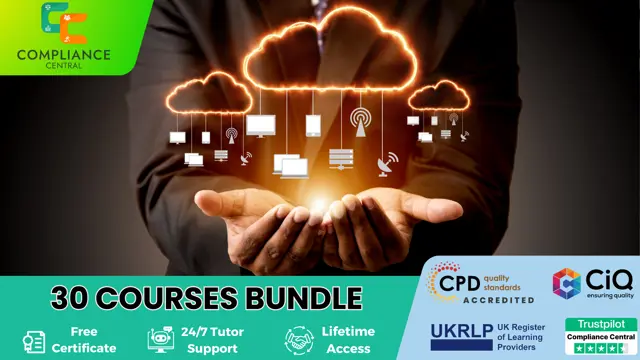
Overview Having a foundational understanding of IT components is essential. Did you know that by 2023, an estimated 2.5 million new IT positions will be available globally? The CompTIA A+ (220-1001) course offers a comprehensive dive into the world of computer technology. Designed to shape the professionals of tomorrow, this course meticulously covers the gamut of fundamental IT knowledge. Ranging from RAM technology to the vast world of cloud computing, the curriculum is structured to foster a comprehensive understanding. With modules such as 'Inside the PC' and 'Understanding Virtualization', learners will be adept at navigating the complex terrains of the modern IT environment. Ready to steer your career into the future of IT? Enrol now and become a part of the technological revolution! How will I get my certificate? You may have to take a quiz or a written test online during or after the course. After successfully completing the course, you will be eligible for the certificate. Who is This course for? There is no experience or previous qualifications required for enrolment on this CompTIA A+ (220-1001). It is available to all students, of all academic backgrounds. Requirements Our CompTIA A+ (220-1001) is fully compatible with PC's, Mac's, Laptop, Tablet and Smartphone devices. This course has been designed to be fully compatible with tablets and smartphones so you can access your course on Wi-Fi, 3G or 4G. There is no time limit for completing this course, it can be studied in your own time at your own pace. Career Path Learning this new skill will help you to advance in your career. It will diversify your job options and help you develop new techniques to keep up with the fast-changing world. This skillset will help you to- Open doors of opportunities Increase your adaptability Keep you relevant Boost confidence And much more! Course Curriculum 24 sections • 132 lectures • 17:30:00 total length •CompTIA A+ 2019 Core 1 (220-1001) Course Introduction: 00:02:00 •What is the CompTIA A+?: 00:02:00 •Why Get A+ Certified?: 00:03:00 •What is on the CompTIA A+ Core 1 (220-1001) Exam?: 00:09:00 •How to Pass the A+ Exam: 00:04:00 •How to Use This Video Course: 00:03:00 •Tools of the Trade: 00:06:00 •Troubleshooting Theory: 00:10:00 •Primary PC Connections: 00:05:00 •External Connections: 00:11:00 •Inside the PC: 00:08:00 •What is a Computer?: 00:07:00 •What is a CPU?: 00:15:00 •CPU Speeds and Cores: 00:12:00 •Caching: 00:07:00 •CPU Sockets: 00:12:00 •Installing a CPU: 00:11:00 •Liquid Cooling: 00:04:00 •RAM Technology: 00:11:00 •RAM Capacity: 00:08:00 •RAM Features: 00:07:00 •Installing RAM: 00:07:00 •What is the BIOS?: 00:06:00 •POST: 00:09:00 •System Setup: 00:09:00 •Troubleshooting Firmware: 00:12:00 •Form Factors: 00:06:00 •Chipsets: 00:05:00 •Touring the Motherboard: 00:14:00 •Touring the Case: 00:07:00 •Installing a Motherboard: 00:09:00 •The Power Supply: 00:09:00 •Mounting a Power Supply: 00:05:00 •Choosing a Power Supply: 00:08:00 •Cooling Your PC: 00:11:00 •Troubleshooting Power Supplies: 00:09:00 •Troubleshooting Core Components: 00:14:00 •Introduction to Mass Storage: 00:13:00 •Magnetic Disk Drives: 00:08:00 •Solid State Drives: 00:08:00 •SCSI: 00:03:00 •Boot Order: 00:07:00 •New Installation - First Drive: 00:05:00 •RAID: 00:11:00 •Hardware RAID: 00:07:00 •Mass Storage Troubleshooting: 00:08:00 •Optical Media: 00:10:00 •USB Standards: 00:10:00 •Understanding USB: 00:11:00 •Configuring USB: 00:07:00 •Thunder and Lightning: 00:06:00 •Keyboards and Mice: 00:08:00 •Sight and Sound: 00:07:00 •Readers and Scanners: 00:08:00 •Using Expansion Cards: 00:08:00 •The Right PC for the Job: 00:13:00 •Monitor Technologies: 00:08:00 •LCD Breakdown: 00:04:00 •Graphics Cards and Connections: 00:13:00 •Installing a Graphics Card: 00:07:00 •Projectors: 00:05:00 •Troubleshooting Monitors: 00:06:00 •Introduction to Networking: 00:08:00 •Hubs vs. Switches: 00:05:00 •Hexadecimal: 00:07:00 •WANs and Routers: 00:09:00 •Cables and Connectors: 00:11:00 •Crimping Cables: 00:10:00 •Structured Cabling: 00:11:00 •Introduction to TCP/IP: 00:14:00 •Network IDs and Subnet Masks: 00:05:00 •Special IP Addresses: 00:09:00 •NAT: 00:07:00 •Dynamic IP Addressing: 00:10:00 •IPv6: 00:07:00 •Port Numbers: 00:12:00 •TCP, UDP, and ICMP: 00:06:00 •Understanding DNS: 00:09:00 •Working with DNS: 00:07:00 •Windows Naming: 00:08:00 •Routers: 00:12:00 •Basic Router Configuration: 00:12:00 •Advanced Router Configuration: 00:06:00 •VLANs: 00:07:00 •Network Troubleshooting: 00:05:00 •Wireless Network Hardware: 00:11:00 •Wi-Fi Standards: 00:10:00 •Basic WAP Setup: 00:11:00 •Connecting to a Wi-Fi Network: 00:09:00 •It's a Huge Mesh: 00:04:00 •Beyond Wi-Fi: 00:07:00 •Troubleshooting Wireless Connections: 00:07:00 •Beyond the LAN: 00:03:00 •Internet Tiers: 00:06:00 •Dial-up Connections: 00:08:00 •Broadband Connections: 00:10:00 •Firewalls and Servers: 00:06:00 •FTP: 00:07:00 •E-Mail: 00:08:00 •Proxy Servers: 00:06:00 •Virtual Private Networks (VPNs): 00:08:00 •Internet of Things (IoT): 00:04:00 •Understanding Virtualization: 00:10:00 •Your First Virtual Machine: 00:11:00 •Advanced Virtualization Setup: 00:10:00 •Cloud Computing: 00:08:00 •Cloud Ownership: 00:03:00 •Cloud-Based Applications: 00:06:00 •Laptop Features: 00:08:00 •Laptop Hardware Troubleshooting - The Tools: 00:05:00 •Laptop Hardware - Core Hardware: 00:04:00 •Laptop Hardware - CPU and Motherboard: 00:07:00 •Touring Your Laptop Display: 00:04:00 •What is a Mobile Device?: 00:09:00 •Mobile Connections: 00:10:00 •Touring Android: 00:10:00 •Touring iOS: 00:08:00 •Virtual Reality: 00:03:00 •Maintaining Mobile Devices: 00:11:00 •Mobile Devices and E-mail: 00:10:00 •Mobile Synchronization: 00:08:00 •Laser Printers: 00:13:00 •Inkjet Printers: 00:08:00 •Impact Printers: 00:04:00 •Thermal Printers: 00:04:00 •Installing a Local Printer: 00:14:00 •Sharing Printers: 00:08:00 •Installing Wireless and Cloud Printers: 00:10:00 •Troubleshooting Printers: 00:10:00 •3D Printing: 00:07:00 •Dealing with Threats: 00:07:00 •Assignment - CompTIA A+ (220-1001): 00:00:00
