- Professional Development
- Medicine & Nursing
- Arts & Crafts
- Health & Wellbeing
- Personal Development
2108 IT Certifications courses delivered Online
Level 3 Certificate in Understanding Data Protection and Data Security
4.7(47)By Academy for Health and Fitness
***24 Hour Limited Time Flash Sale*** Level 3 Certificate in Understanding Data Protection and Data Security Admission Gifts FREE PDF & Hard Copy Certificate| PDF Transcripts| FREE Student ID| Assessment| Lifetime Access| Enrolment Letter Are you a professional feeling stuck in your career, struggling to keep up with the ever-changing demands of the industry? Or perhaps you're a beginner, unsure of where to start or how to break into your desired field. Whichever stage you're in, our exclusive Level 3 Certificate in Understanding Data Protection and Data Security Bundle provides unique insights and tools that can help you achieve your goals. Designed to cater to the needs of both seasoned professionals and aspiring newcomers, our Level 3 Certificate in Understanding Data Protection and Data Security bundle is a comprehensive program that will equip you with the essential skills and knowledge you need to succeed. Whether you're looking to advance in your current role or embark on a new career journey, this bundle has everything you need to take your professional life to the next level. But that's not all. When you enrol in Level 3 Certificate in Understanding Data Protection and Data Security Online Training, you'll receive 30 CPD-Accredited PDF Certificates, Hard Copy Certificates, and our exclusive student ID card, all absolutely free. Courses Are Included In this Level 3 Certificate in Understanding Data Protection and Data Security Career Bundle: Course 01: Level 3 Certificate in Understanding Data Protection and Data Security Course 02: General Data Protection Regulation (GDPR) & Cyber Security Management Course 03: GDPR Training Course 04: Network Security Engineer Diploma - CPD Certified Course 05: Computer Networks Security from Scratch to Advanced Course 06: Network Security and Risk Management Course 07: Diploma in CompTIA Network+ Training at QLS Level 7 Course 08: CompTIA Network+ (N10-008) Course 09: CompTIA Network+ Certification (N10-007) Course 10: Cloud Computing / CompTIA Cloud+ (CV0-002) Course 11: CompTIA CySA+ Cybersecurity Analyst (CS0-002) Course 12: CompTIA Security+ (SY0-601) Course 13: CompTIA A+ (220-1001) Course 14: CompTIA IT Fundamentals ITF+ (FCO-U61) Course 15: CompTIA PenTest+ (Ethical Hacking) Course 16: Learn Ethical Hacking From A-Z: Beginner To Expert Course 17: IT: Ethical Hacking & IT Security Course 18: Web Application Penetration Testing Course Course 19: Penetration Testing with OWASP ZAP: Mastery course Course 20: Data Management Training Course 21: Learn Ethical Hacking From A-Z: Beginner To Expert Course 22: Course 08: Financial Crime Officer Course 23: Quick Data Science Approach from Scratch Course 24: Deep Learning Neural Network with R Course 25: SQL Database Management Course 26: Learn MySQL from Scratch Course 27: Information Management Course 28: Data Center Training Essentials: Mechanical & Cooling Course 29: Computer Workstation Safety Training Course 30: Touch Typing Complete Training Diploma With a Level 3 Certificate in Understanding Data Protection and Data Security, you'll embark on an immersive learning experience that combines interactive lessons with voice-over audio, ensuring that you can learn from anywhere in the world, at your own pace. And with 24/7 tutor support, you'll never feel alone in your journey, whether you're a seasoned professional or a beginner. Don't let this opportunity pass you by. Enrol in the Level 3 Certificate in Understanding Data Protection and Data Security today and take the first step towards achieving your goals and dreams. Why buy this Level 3 Certificate in Understanding Data Protection and Data Security? Free CPD Accredited Certificate upon completion of Level 3 Certificate in Understanding Data Protection and Data Security Get a free student ID card with a Level 3 Certificate in Understanding Data Protection and Data Security Lifetime access to the Level 3 Certificate in Understanding Data Protection and Data Security course materials Get instant access to this Level 3 Certificate in Understanding Data Protection and Data Security course Learn Level 3 Certificate in Understanding Data Protection and Data Security from anywhere in the world 24/7 tutor support with the Level 3 Certificate in Understanding Data Protection and Data Security course. Start your learning journey straightaway with our Level 3 Certificate in Understanding Data Protection and Data Security Training! Level 3 Certificate in Understanding Data Protection and Data Security premium bundle consists of 30 precisely chosen courses on a wide range of topics essential for anyone looking to excel in this field. Each segment of the Level 3 Certificate in Understanding Data Protection and Data Security is meticulously designed to maximise learning and engagement, blending interactive content and audio-visual modules for a truly immersive experience. Certification You have to complete the assignment given at the end of the Level 3 Certificate in Understanding Data Protection and Data Security course. After passing the Level 3 Certificate in Understanding Data Protection and Data Security exam You will be entitled to claim a PDF & Hardcopy certificate accredited by CPD Quality standards completely free. CPD 300 CPD hours / points Accredited by CPD Quality Standards Who is this course for? This Level 3 Certificate in Understanding Data Protection and Data Security course is ideal for: Students seeking mastery in Level 3 Certificate in Understanding Data Protection and Data Security Professionals seeking to enhance Level 3 Certificate in Understanding Data Protection and Data Security skills Individuals looking for a Level 3 Certificate in Understanding Data Protection and Data Security-related career. Anyone passionate about the Level 3 Certificate in Understanding Data Protection and Data Security Requirements This Level 3 Certificate in Understanding Data Protection and Data Security doesn't require prior experience and is suitable for diverse learners. Career path This Level 3 Certificate in Understanding Data Protection and Data Security bundle will allow you to kickstart or take your career in the related sector to the next stage. Certificates CPD Accredited Digital certificate Digital certificate - Included CPD Accredited Hard copy certificate Hard copy certificate - Included If you are an international student, then you have to pay an additional 10 GBP for each certificate as an international delivery charge.

24 Hour Flash Deal **25-in-1 Inbox Impact: Mastering Email Marketing Strategies Mega Bundle** Inbox Impact: Mastering Email Marketing Strategies Enrolment Gifts **FREE PDF Certificate**FREE PDF Transcript ** FREE Exam** FREE Student ID ** Lifetime Access **FREE Enrolment Letter ** Take the initial steps toward a successful long-term career by studying the Inbox Impact: Mastering Email Marketing Strategies package online with Studyhub through our online learning platform. The Inbox Impact: Mastering Email Marketing Strategies bundle can help you improve your CV, wow potential employers, and differentiate yourself from the mass. This Inbox Impact: Mastering Email Marketing Strategies course provides complete 360-degree training on Inbox Impact: Mastering Email Marketing Strategies. You'll get not one, not two, not three, but twenty-five Inbox Impact: Mastering Email Marketing Strategies courses included in this course. Plus Studyhub's signature Forever Access is given as always, meaning these Inbox Impact: Mastering Email Marketing Strategies courses are yours for as long as you want them once you enrol in this course This Inbox Impact: Mastering Email Marketing Strategies Bundle consists the following career oriented courses: Course 01: Email Marketing Course Course 02: Sales and Marketing: Email Marketing Course 03: Digital Marketing Course 04: Learn to Drive Traffic into Sales through Digital Marketing Course 05: Advanced Training on SEO & SMM Strategies Course 06: Social Media Marketing Course -The Step by Step Guide Course 07: Unlocking the Power of Google Adwords for Digital Marketing Course 08: Google Ads Training Course 09: Facebook Marketing Course 10: Instagram Marketing Course 11: Youtube Marketing Course 12: Linkedin Marketing Course 13: Content Marketing Certification Course Course 14: Simple Copywriting Secrets: How to Write Killer Sales Copy Course 15: ChatGPT for Marketing Content and Productivity with AI Tools Course 16: Marketing Strategies for Business Course 17: Strategic Planning and Analysis for Marketing Course 18: Diploma in Sales and Strategic Marketing Certificate Course 19: Complete Online Marketing & Advertising Course Course 20: Principles of Marketing - Online Course Course 21: Business Model Canvas for Business Plan Course 22: E-Commerce: Complete Guide to Income Mastery Course 23: Blogging Course 24: Affiliate Marketing Course 25: Make a Wordpress WooCommerce Amazon Affiliate Store The Inbox Impact: Mastering Email Marketing Strategies course has been prepared by focusing largely on Inbox Impact: Mastering Email Marketing Strategies career readiness. It has been designed by our Inbox Impact: Mastering Email Marketing Strategies specialists in a manner that you will be likely to find yourself head and shoulders above the others. For better learning, one to one assistance will also be provided if it's required by any learners. The Inbox Impact: Mastering Email Marketing Strategies Bundle is one of the most prestigious training offered at StudyHub and is highly valued by employers for good reason. This Inbox Impact: Mastering Email Marketing Strategies bundle course has been created with twenty-five premium courses to provide our learners with the best learning experience possible to increase their understanding of their chosen field. This Inbox Impact: Mastering Email Marketing Strategies Course, like every one of Study Hub's courses, is meticulously developed and well researched. Every one of the topics is divided into Inbox Impact: Mastering Email Marketing Strategies Elementary modules, allowing our students to grasp each lesson quickly. The Inbox Impact: Mastering Email Marketing Strategies course is self-paced and can be taken from the comfort of your home, office, or on the go! With our Student ID card you will get discounts on things like music, food, travel and clothes etc. In this exclusive Inbox Impact: Mastering Email Marketing Strategies bundle, you really hit the jackpot. Here's what you get: Step by step Inbox Impact: Mastering Email Marketing Strategies lessons One to one assistance from Inbox Impact: Mastering Email Marketing Strategiesprofessionals if you need it Innovative exams to test your knowledge after the Inbox Impact: Mastering Email Marketing Strategiescourse 24/7 customer support should you encounter any hiccups Top-class learning portal Unlimited lifetime access to all twenty-five Inbox Impact: Mastering Email Marketing Strategies courses Digital Certificate, Transcript and student ID are all included in the price PDF certificate immediately after passing Original copies of your Inbox Impact: Mastering Email Marketing Strategies certificate and transcript on the next working day Easily learn the Inbox Impact: Mastering Email Marketing Strategies skills and knowledge you want from the comfort of your home CPD 250 CPD hours / points Accredited by CPD Quality Standards Who is this course for? This Inbox Impact: Mastering Email Marketing Strategies training is suitable for - Students Recent graduates Job Seekers Individuals who are already employed in the relevant sectors and wish to enhance their knowledge and expertise in Inbox Impact: Mastering Email Marketing Strategies Please Note: Studyhub is a Compliance Central approved resale partner for Quality Licence Scheme Endorsed courses. Requirements To participate in this Inbox Impact: Mastering Email Marketing Strategies course, all you need is - A smart device A secure internet connection And a keen interest in Inbox Impact: Mastering Email Marketing Strategies Career path You will be able to kickstart your Inbox Impact: Mastering Email Marketing Strategies career because this course includes various courses as a bonus. This Inbox Impact: Mastering Email Marketing Strategies is an excellent opportunity for you to learn multiple skills from the convenience of your own home and explore Inbox Impact: Mastering Email Marketing Strategies career opportunities. Certificates CPD Accredited Certificate Digital certificate - Included CPD Accredited e-Certificate - Free CPD Accredited Hardcopy Certificate - Free Enrolment Letter - Free Student ID Card - Free

SSL Complete Guide 2021: HTTP to HTTPS
By Packt
This course will teach you everything from scratch right from simple setups to complex solutions. If you want to master SSL and HTTPS in-depth, this course is for you! No prior knowledge of computer networks, encryption, or configuring web servers is required.
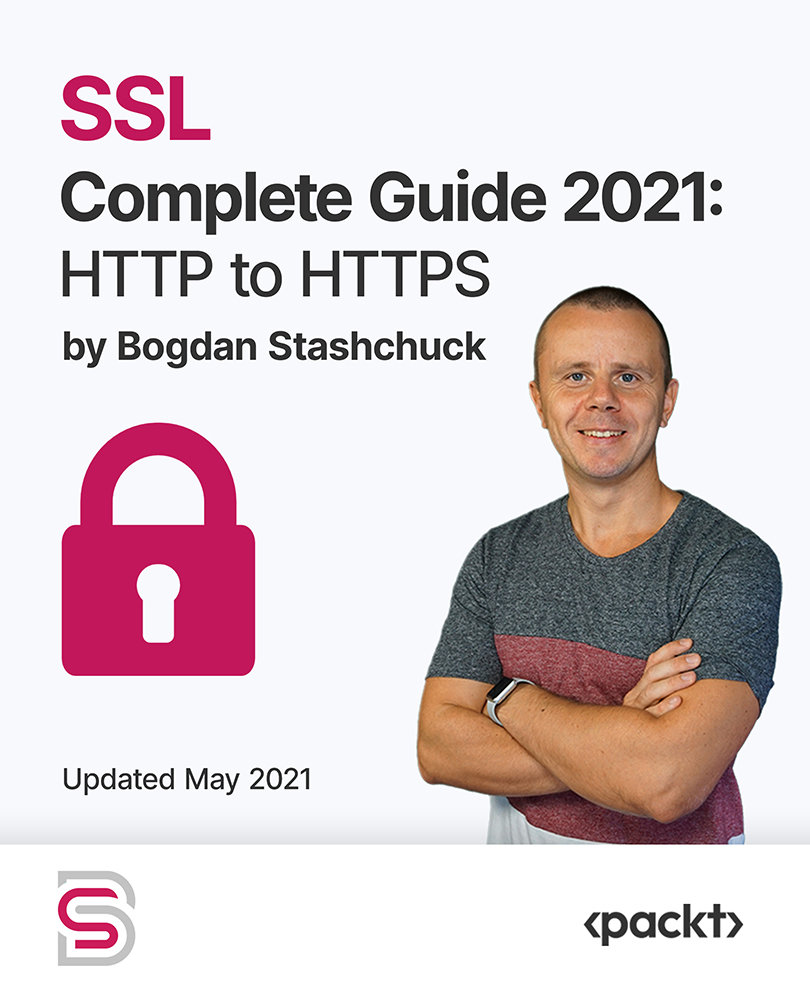
Introduction to Gaining a Cisco
By OnlineCoursesLearning.com
Prologue to Gaining a Cisco Certification Learning the Introduction to Gaining a Cisco Certification is imperative for everybody hoping to improve their employability and ranges of abilities inside the IT business - regardless of whether you are simply beginning or are hoping to improve your present IT position. The course gives a complete manual for the most valid and flexible IT certificate framework on the planet, by plainly clarifying every capability level, the essentials required and the positions you will fit the bill for. From how the confirmations associate and what every one involves, to how to start your excursion by interfacing with Cisco and taking your first test, this course covers all you require to think about acquiring a sought-after Cisco Certification. You Will Learn About the nine Cisco Certification levels and what every one involves The positions and vocations the various levels will qualify you for The essentials for every confirmation and how to advance through the levels effectively Instructions to start your excursion by interfacing with Cisco and taking your first test Advantages of Taking This Course You will get the IT occupation you had always wanted You will actually want to decide your own compensation and bundle You will be pursued as a worker and have numerous business choices You will be motivated and enabled to venture out to personal development

24 Hour Flash Deal **25-in-1 Microsoft Office Specialist Excel Certification Mega Bundle** Microsoft Office Specialist Excel Certification Enrolment Gifts **FREE PDF Certificate**FREE PDF Transcript ** FREE Exam** FREE Student ID ** Lifetime Access **FREE Enrolment Letter ** Take the initial steps toward a successful long-term career by studying the Microsoft Office Specialist Excel Certification package online with Studyhub through our online learning platform. The Microsoft Office Specialist Excel Certification bundle can help you improve your CV, wow potential employers, and differentiate yourself from the mass. This Microsoft Office Specialist Excel Certification course provides complete 360-degree training on Microsoft Office Specialist Excel Certification. You'll get not one, not two, not three, but twenty-five Microsoft Office Specialist Excel Certification courses included in this course. Plus Studyhub's signature Forever Access is given as always, meaning these Microsoft Office Specialist Excel Certification courses are yours for as long as you want them once you enrol in this course This Microsoft Office Specialist Excel Certification Bundle consists the following career oriented courses: Course 01: Microsoft Excel Course 02: Microsoft Excel: Automated Dashboard Using Advanced Formula, VBA, Power Query Course 03: Excel VBA/Macros Foundations Course 04: Microsoft Excel: Master Power Query in 120 Minutes! Course 05: Excel: Top 50 Microsoft Excel Formulas in 50 Minutes! Course 06: Data Analysis in Excel Course 07: Excel 2016 Advanced Formulas and Functions Course 08: MS Word Essentials Course 09: Copyediting & Proofreading Course 10: Microsoft PowerPoint Course 11: Bookkeeping Tool : Google Sheets Course 12: Data Analysis and Forecasting in Excel Course 13: Excel Vlookup; Xlookup; Match and Index Course 14: Excel Pivot Tables, Pivot Charts, Slicers, and Timelines Course 15: PowerBI Formulas Course 16: Learn Microsoft Word, PowerPoint & Outlook In 90 Minutes! Course 17: Microsoft Power BI 2021 Complete Course Course 18: Microsoft Access Tables and Queries Course 19: Microsoft Access Databases Forms and Reports Course 20: Microsoft Teams Course 21: Master the Basics of Microsoft Power Apps Course 22: Learn the Fundamentals of Microsoft SharePoint Course 23: Learn the Basics of Microsoft Visio in Only 30 minutes! Course 24: Learn the Basics of Microsoft Forms in Only 30 minutes! Course 25: Master the Basics of Microsoft Power Automate The Microsoft Office Specialist Excel Certification course has been prepared by focusing largely on Microsoft Office Specialist Excel Certification career readiness. It has been designed by our Microsoft Office Specialist Excel Certification specialists in a manner that you will be likely to find yourself head and shoulders above the others. For better learning, one to one assistance will also be provided if it's required by any learners. The Microsoft Office Specialist Excel Certification Bundle is one of the most prestigious training offered at StudyHub and is highly valued by employers for good reason. This Microsoft Office Specialist Excel Certification bundle course has been created with twenty-five premium courses to provide our learners with the best learning experience possible to increase their understanding of their chosen field. This Microsoft Office Specialist Excel Certification Course, like every one of Study Hub's courses, is meticulously developed and well researched. Every one of the topics is divided into Microsoft Office Specialist Excel Certification Elementary modules, allowing our students to grasp each lesson quickly. The Microsoft Office Specialist Excel Certification course is self-paced and can be taken from the comfort of your home, office, or on the go! With our Student ID card you will get discounts on things like music, food, travel and clothes etc. In this exclusive Microsoft Office Specialist Excel Certification bundle, you really hit the jackpot. Here's what you get: Step by step Microsoft Office Specialist Excel Certification lessons One to one assistance from Microsoft Office Specialist Excel Certification professionals if you need it Innovative exams to test your knowledge after the Microsoft Office Specialist Excel Certification course 24/7 customer support should you encounter any hiccups Top-class learning portal Unlimited lifetime access to all twenty-five Microsoft Office Specialist Excel Certification courses Digital Certificate, Transcript and student ID are all included in the price PDF certificate immediately after passing Original copies of your Microsoft Office Specialist Excel Certification certificate and transcript on the next working day Easily learn the Microsoft Office Specialist Excel Certification skills and knowledge you want from the comfort of your home CPD 250 CPD hours / points Accredited by CPD Quality Standards Who is this course for? This Microsoft Office Specialist Excel Certification training is suitable for - Students Recent graduates Job Seekers Individuals who are already employed in the relevant sectors and wish to enhance their knowledge and expertise in Microsoft Office Specialist Excel Certification Microsoft Office Skills is a pathway of the following career opportunities: Microsoft Office Specialist (MOS) Expert Microsoft Office Specialist (MOS) Master Microsoft Office Specialist (MOS) Microsoft Specialist certification in Office 365 MS Office User Microsoft Certified Specialist Developing Microsoft Azure Solution Microsoft Certified Technology Specialist (MCTS) Microsoft Certified IT Professional (MCITP) Requirements To participate in this Microsoft Office Specialist Excel Certification course, all you need is - A smart device A secure internet connection And a keen interest in Microsoft Office Specialist Excel Certification Career path You will be able to kickstart your Microsoft Office Specialist Excel Certification career because this course includes various courses as a bonus. This Microsoft Office Specialist Excel Certification is an excellent opportunity for you to learn multiple skills from the convenience of your own home and explore Microsoft Office Specialist Excel Certification career opportunities. Certificates CPD Accredited Certificate Digital certificate - Included CPD Accredited e-Certificate - Free CPD Accredited Hardcopy Certificate - Free Enrolment Letter - Free Student ID Card - Free

CompTIA Security+ (SY0-401) New 2020
By Course Cloud
CompTIA Security+ (SY0-401) New 2020 course will show you to harden, protect and enhance your network. It would lessen the possibility of a cyber attack and allow you to recover your network promptly. Once the student passes the CompTIA Security+ (SY0-401) certification exam, they will also receive a letter from the US Department of Defence (DoD) certifying that he/she meets and fulfills Directive 8570.01-M requirements. Having this certification is compliant with government regulations under the Federal Information Security Management Act (FISMA). Security+ is a foundational, vendor-neutral IT security knowledge and skills certification that is also government approved and is globally recognised. CPD accredited this course, so you will get a career boost upon completing this course. Our CompTIA Security+ (SY0-401) New 2020 is packed with ## modules and # hours, taking ## minutes to study. You will be awarded a certificate of completion, the proof of your expertise in this field. If you are an aspiring creative professional or looking for professional skills to excel in this field, a certificate from this course will help you appear as a strong candidate. You can also validate your certification from our website. It doesn't matter if you are willing to study full-time or part-time. This course is designed for any student, and you can even complete it at your own pace. The materials are accessible from anywhere, using any device, at any time. Besides that, our experienced tutors will help you throughout the comprehensive syllabus of this course and answer all your queries through email.

Register on the CompTIA Security+ (SY0-601) today and build the experience, skills and knowledge you need to enhance your professional development and work towards your dream job. Study this course through online learning and take the first steps towards a long-term career. The course consists of a number of easy to digest, in-depth modules, designed to provide you with a detailed, expert level of knowledge. Learn through a mixture of instructional video lessons and online study materials. Receive online tutor support as you study the course, to ensure you are supported every step of the way. Get an e-certificate as proof of your course completion. The CompTIA Security+ (SY0-601) is incredibly great value and allows you to study at your own pace. Access the course modules from any internet-enabled device, including computers, tablet, and smartphones. The course is designed to increase your employability and equip you with everything you need to be a success. Enrol on the now and start learning instantly! What You Get With The CompTIA Security+ (SY0-601) Receive a e-certificate upon successful completion of the course Get taught by experienced, professional instructors Study at a time and pace that suits your learning style Get instant feedback on assessments 24/7 help and advice via email or live chat Get full tutor support on weekdays (Monday to Friday) Course Design The course is delivered through our online learning platform, accessible through any internet-connected device. There are no formal deadlines or teaching schedules, meaning you are free to study the course at your own pace. You are taught through a combination of Video lessons Online study materials Certification Upon successful completion of the course, you will be able to obtain your course completion e-certificate free of cost. Print copy by post is also available at an additional cost of £9.99 and PDF Certificate at £4.99. Who Is This Course For: The course is ideal for those who already work in this sector or are an aspiring professional. This course is designed to enhance your expertise and boost your CV. Learn key skills and gain a professional qualification to prove your newly-acquired knowledge. Requirements: The online training is open to all students and has no formal entry requirements. To study the CompTIA Security+ (SY0-601), all your need is a passion for learning, a good understanding of English, numeracy, and IT skills. You must also be over the age of 16.

Register on the CompTIA PenTest+ (Ethical Hacking) today and build the experience, skills and knowledge you need to enhance your professional development and work towards your dream job. Study this course through online learning and take the first steps towards a long-term career. The course consists of a number of easy to digest, in-depth modules, designed to provide you with a detailed, expert level of knowledge. Learn through a mixture of instructional video lessons and online study materials. Receive online tutor support as you study the course, to ensure you are supported every step of the way. Get an e-certificate as proof of your course completion. The CompTIA PenTest+ (Ethical Hacking) is incredibly great value and allows you to study at your own pace. Access the course modules from any internet-enabled device, including computers, tablet, and smartphones. The course is designed to increase your employability and equip you with everything you need to be a success. Enrol on the now and start learning instantly! What You Get With The CompTIA PenTest+ (Ethical Hacking) Receive a e-certificate upon successful completion of the course Get taught by experienced, professional instructors Study at a time and pace that suits your learning style Get instant feedback on assessments 24/7 help and advice via email or live chat Get full tutor support on weekdays (Monday to Friday) Course Design The course is delivered through our online learning platform, accessible through any internet-connected device. There are no formal deadlines or teaching schedules, meaning you are free to study the course at your own pace. You are taught through a combination of Video lessons Online study materials Certification Upon successful completion of the course, you will be able to obtain your course completion e-certificate free of cost. Print copy by post is also available at an additional cost of £9.99 and PDF Certificate at £4.99. Who Is This Course For: The course is ideal for those who already work in this sector or are an aspiring professional. This course is designed to enhance your expertise and boost your CV. Learn key skills and gain a professional qualification to prove your newly-acquired knowledge. Requirements: The online training is open to all students and has no formal entry requirements. To study the CompTIA PenTest+ (Ethical Hacking), all your need is a passion for learning, a good understanding of English, numeracy, and IT skills. You must also be over the age of 16. Course Content Section 01: Introduction Introduction 00:09:00 Section 02: Planning And Scoping Planning a Pen Test 00:09:00 Rules of Engagement 00:11:00 Resources and Budget 00:07:00 Impact and Constraints 00:05:00 Support Resources 00:13:00 Legal Groundwork 00:12:00 Scope Considerations 00:11:00 Lab Environment Setup 00:23:00 Project Strategy and Risk 00:09:00 Scope Vulnerabilities 00:14:00 Compliance-Based Assessments 00:05:00 Section 03: Surveying The Target Scanning and Enumeration 00:05:00 Scanning Demo 00:11:00 Packet Investigation 00:08:00 Packet Inspection Demo 00:06:00 Application and Open-Source Resources 00:12:00 Vulnerability Scanning 00:09:00 Vulnerability Scanning Demo 00:17:00 Target Considerations 00:16:00 Nmap Timing and Performance Options 00:07:00 Prioritization of Vulnerabilities 00:09:00 Common Attack Techniques 00:12:00 Credential Attacks 00:15:00 Weaknesses in Specialized Systems 00:18:00 Section 04: Select Your Attack Vector Remote Social Engineering 00:07:00 Spear Phishing Demo 00:10:00 In-Person Social Engineering 00:12:00 Network-Based Exploits 00:07:00 FTP Exploit Demo 00:08:00 Man-in-the-middle Exploits 00:07:00 Wireless Exploits 00:14:00 Application Exploits, Part 1 00:06:00 SQL Injection Demo 00:09:00 Application Exploits, Part 2 00:08:00 Application Exploits, Part 3 00:09:00 Code Vulnerabilities 00:17:00 Local Host Vulnerabilities 00:05:00 Privilege Escalation (Linux) 00:10:00 Privilege Escalation (Windows) 00:06:00 Misc. Privilege Escalation 00:08:00 Misc. Local Host Vulnerabilities 00:08:00 Physical Security 00:11:00 Post-Exploitation Techniques 00:11:00 Persistence and Stealth 00:11:00 Section 05: Selecting Pen Testing Tools Nmap Scoping & Output Options 00:21:00 Pen Testing Toolbox 00:07:00 Using Kali Linux 00:06:00 Scanners & Credential Tools 00:10:00 Code-Cracking Tools 00:05:00 Open-Source Research Tools 00:07:00 Wireless and Web Pen Testing Tools 00:11:00 Remote Access Tools 00:06:00 Analyzers and Mobile Pen Testing Tools 00:03:00 Other Pen Testing Tools 00:05:00 Using Scripting in Pen Testing 00:13:00 Bash Scripting Basics 00:15:00 Bash Scripting Techniques 00:10:00 PowerShell Scripts 00:04:00 Ruby Scripts 00:07:00 Python Scripts 00:07:00 Scripting Languages Comparison 00:11:00 Section 06: Reporting And Communication Writing Reports 00:16:00 Post-Report Activities 00:06:00 Mitigation Strategies 00:05:00 Communication 00:10:00 Order your Certificates & Transcripts Order your Certificates & Transcripts 00:00:00 Frequently Asked Questions Are there any prerequisites for taking the course? There are no specific prerequisites for this course, nor are there any formal entry requirements. All you need is an internet connection, a good understanding of English and a passion for learning for this course. Can I access the course at any time, or is there a set schedule? You have the flexibility to access the course at any time that suits your schedule. Our courses are self-paced, allowing you to study at your own pace and convenience. How long will I have access to the course? For this course, you will have access to the course materials for 1 year only. This means you can review the content as often as you like within the year, even after you've completed the course. However, if you buy Lifetime Access for the course, you will be able to access the course for a lifetime. Is there a certificate of completion provided after completing the course? Yes, upon successfully completing the course, you will receive a certificate of completion. This certificate can be a valuable addition to your professional portfolio and can be shared on your various social networks. Can I switch courses or get a refund if I'm not satisfied with the course? We want you to have a positive learning experience. If you're not satisfied with the course, you can request a course transfer or refund within 14 days of the initial purchase. How do I track my progress in the course? Our platform provides tracking tools and progress indicators for each course. You can monitor your progress, completed lessons, and assessments through your learner dashboard for the course. What if I have technical issues or difficulties with the course? If you encounter technical issues or content-related difficulties with the course, our support team is available to assist you. You can reach out to them for prompt resolution.


