- Professional Development
- Medicine & Nursing
- Arts & Crafts
- Health & Wellbeing
- Personal Development
2108 IT Certifications courses in Nottingham delivered Online
F5 Networks Administering BIG-IP
By Nexus Human
Duration 2 Days 12 CPD hours This course is intended for This course is intended for network administrators, operators, and engineers responsible for managing the normal day-to-day operation and administration of a BIG-IP application delivery network. This course presents the prerequisite knowledge for many other of F5's BIG-IP instructor-led training courses. Overview Getting started with the BIG-IP system Traffic processing with BIG-IP Local Traffic Manager (LTM) Using the TMSH (TMOS Shell) command line interface Using NATs and SNATs Monitoring application health and managing object status Modifying traffic behavior with profiles, including SSL offload and re-encryption Modifying traffic behavior with persistence, including source address affinity and cookie persistence Troubleshooting the BIG-IP system, including logging (local, high-speed, and legacy remote logging), and using tcpdump User roles and administrative partitions vCMP concepts Customizing application delivery with iRules This course gives network administrators, network operators, and network engineers a functional understanding of the BIG-IP system as it is commonly deployed in an application delivery network. The course introduces students to the BIG-IP system, its configuration objects, how it processes traffic, and how typical administrative and operational activities are performed. The course includes lecture, hands-on labs, interactive demonstrations, and discussions. Setting Up the BIG-IP System Introducing the BIG-IP System Initially Setting Up the BIG-IP System Configuring the Management Interface Activating the Software License Provisioning Modules and Resources Importing a Device Certificate Specifying BIG-IP Platform Properties Configuring the Network Configuring Network Time Protocol (NTP) Servers Configuring Domain Name System (DNS) Settings Configuring High Availability Options Archiving the BIG-IP Configuration Leveraging F5 Support Resources and Tools Traffic Processing Building Blocks Identifying BIG-IP Traffic Processing Objects Configuring Virtual Servers and Pools Load Balancing Traffic Viewing Module Statistics and Logs Using the Traffic Management Shell (TMSH) Understanding the TMSH Hierarchical Structure Navigating the TMSH Hierarchy Managing BIG-IP Configuration State and Files BIG-IP System Configuration State Loading and Saving the System Configuration Shutting Down and Restarting the BIG-IP System Saving and Replicating Configuration Data (UCS and SCF) Using NATs and SNATs Address Translation on the BIG-IP System Mapping IP Addresses with NATs Solving Routing Issues with SNATs Configuring SNAT Auto Map on a Virtual Server Monitoring for and Mitigating Port Exhaustion Monitoring Application Health Introducing Monitors Types of Monitors Monitor Interval and Timeout Settings Configuring Monitors Assigning Monitors to Resources Managing Pool, Pool Member, and Node Status Using the Network Map Modifying Traffic Behavior with Profiles Introducing Profiles Understanding Profile Types and Dependencies Configuring and Assigning Profiles Introducing SSL Offload and SSL Re-Encryption Managing Object State Modifying Traffic Behavior with Persistence Understanding the Need for Persistence Introducing Source Address Affinity Persistence Managing Object State Administering the BIG-IP System Configuring Logging Legacy Remote Logging Introducing High Speed Logging (HSL) High-Speed Logging Filters HSL Configuration Objects Configuring High Speed Logging Using TCPDUMP on the BIG-IP System Leveraging the BIG-IP iHealth System Viewing BIG-IP System Statistics Defining User Roles and Administrative Partitions Leveraging vCMP Configuring High Availability Introducing Device Service Clustering (DSC) Preparing to Deploy a DSC Configuration Configuring DSC Communication Settings Establishing Device Trust Establishing a Sync-Failover Device Group Synchronizing Configuration Data Exploring Traffic Group Behavior Understanding Failover Managers and Triggers Achieving Stateful Failover with Mirroring

Our Aim Is Your Satisfaction! Offer Ends Soon; Hurry Up!! Are you looking to improve your current abilities or make a career move? Our unique Data Analytics with Tableau course might help you get there! Expand your expertise with high-quality training - study the Data Analytics with Tableau course and get an expertly designed, great-value training experience. Learn from industry professionals and quickly equip yourself with the specific knowledge and skills you need to excel in your chosen career through theonline training course. The Data Analytics with Tableau course is broken down into several in-depth modules to provide you with the most convenient and rich learning experience possible. Upon successful completion of the Data Analytics with Tableau course, an instant e-certificate will be exhibited in your profile that you can order as proof of your skills and knowledge. Add these amazing new skills to your resume and boost your employability by simply enrolling in this course. This Data Analytics with Tableau training can help you to accomplish your ambitions and prepare you for a meaningful career. So, join us today and gear up for excellence! Why Prefer Us? Opportunity to earn a certificate accredited by CPDQS. Get a free student ID card!(£10 postal charge will be applicable for international delivery) Innovative and Engaging Content. Free Assessments 24/7 Tutor Support. Take a step toward a brighter future! *** Course Curriculum *** Here is the curriculum breakdown of the Data Analytics with Tableau course: Data Analytics with Tableau Module 01: Introduction to the Course Module 02: Project 1: Discount Mart (Sales and Profit Analytics) Module 03: Project 2: Green Destinations (HR Analytics) Module 04: Project 3: Superstore (Sales Agent Tracker) Module 05: Northwind Trade (Shipping Analytics) Module 06: Project 5: Tesla (Stock Price Analytics) Module 07: Bonus: Introduction to Database Concepts Module 08: Tableau Stories Assessment Process Once you have completed all the modules in the Data Analytics with Tableau course, you can assess your skills and knowledge with an optional assignment. Certificate of Completion The learners have to complete the assessment of this Data Analytics with Tableau course to achieve the CPDQS accredited certificate. Digital Certificate: £10 Hard Copy Certificate: £29 (Inside UK) Hard Copy Certificate: £39 (for international students) CPD 150 CPD hours / points Accredited by CPD Quality Standards Who is this course for? Anyone interested in learning more about the topic is advised to take this Data Analytics with Tableau course. This course is open to everybody. Requirements You will not need any prior background or expertise to enrol in this course. Career path After completing this course, you are to start your career or begin the next phase of your career.

Accredited Microsoft Publisher 2007 Professional
By iStudy UK
The Microsoft Publisher 2007 is word processing and publishing software. Since Publisher is a task-based desktop publishing tool, you will learn more advanced skills on working with publications, including print, e-mail, and web-based. Through this, you will learn the advanced skills, knowledge, and information about Publisher 2007 advanced level and learn how to use the Publisher task panes to help guide you through your tasks. Find out how to save your publications in a variety of formats to make your work easier. Course Highlights Accredited Microsoft Publisher 2007 Professional is an award-winning and the best selling course that has been given the CPD Qualification Standards & IAO accreditation. It is the most suitable course anyone looking to work in this or relevant sector. It is considered one of the perfect courses in the UK that can help students/learners to get familiar with the topic and gain necessary skills to perform well in this field. We have packed Accredited Microsoft Publisher 2007 Professional into 13 modules for teaching you everything you need to become successful in this profession. To provide you ease of access, this course is designed for both part-time and full-time students. You can become accredited in just 11 hours, 40 minutes hours and it is also possible to study at your own pace. We have experienced tutors who will help you throughout the comprehensive syllabus of this course and answer all your queries through email. For further clarification, you will be able to recognize your qualification by checking the validity from our dedicated website. Why You Should Choose Accredited Microsoft Publisher 2007 Professional Lifetime access to the course No hidden fees or exam charges CPD Qualification Standards certification on successful completion Full Tutor support on weekdays (Monday - Friday) Efficient exam system, assessment and instant results Download Printable PDF certificate immediately after completion Obtain the original print copy of your certificate, dispatch the next working day for as little as £9. Improve your chance of gaining professional skills and better earning potential. Who is this Course for? Accredited Microsoft Publisher 2007 Professional is CPD Qualification Standards and IAO accredited. This makes it perfect for anyone trying to learn potential professional skills. As there is no experience and qualification required for this course, it is available for all students from any academic backgrounds. Requirements Our Accredited Microsoft Publisher 2007 Professional is fully compatible with any kind of device. Whether you are using Windows computer, Mac, smartphones or tablets, you will get the same experience while learning. Besides that, you will be able to access the course with any kind of internet connection from anywhere at any time without any kind of limitation. Career Path You will be ready to enter the relevant job market after completing this course. You will be able to gain necessary knowledge and skills required to succeed in this sector. All our Diplomas' are CPD Qualification Standards and IAO accredited so you will be able to stand out in the crowd by adding our qualifications to your CV and Resume. Module One - Getting Started 00:30:00 Module Two - Publisher Tasks 01:00:00 Module Three - Graphics and Objects 01:00:00 Module Four - Moving and Grouping Objects 01:00:00 Module Five - File Management 01:00:00 Module Six - Designing and Creating Websites 01:00:00 Module Seven - Page Layout 01:00:00 Module Eight - Working with Pictures 01:00:00 Module Nine - Media Files 01:00:00 Module Ten - Working With Text 01:00:00 Module - Eleven Mail E-mail and Catalog 01:00:00 Module Twelve - Wrapping Up 00:30:00 Activities Activities - Accredited Microsoft Publisher 2007 Professional 00:00:00 Mock Exam Mock Exam- Accredited Microsoft Publisher 2007 Professional 00:20:00 Final Exam Final Exam- Accredited Microsoft Publisher 2007 Professional 00:20:00
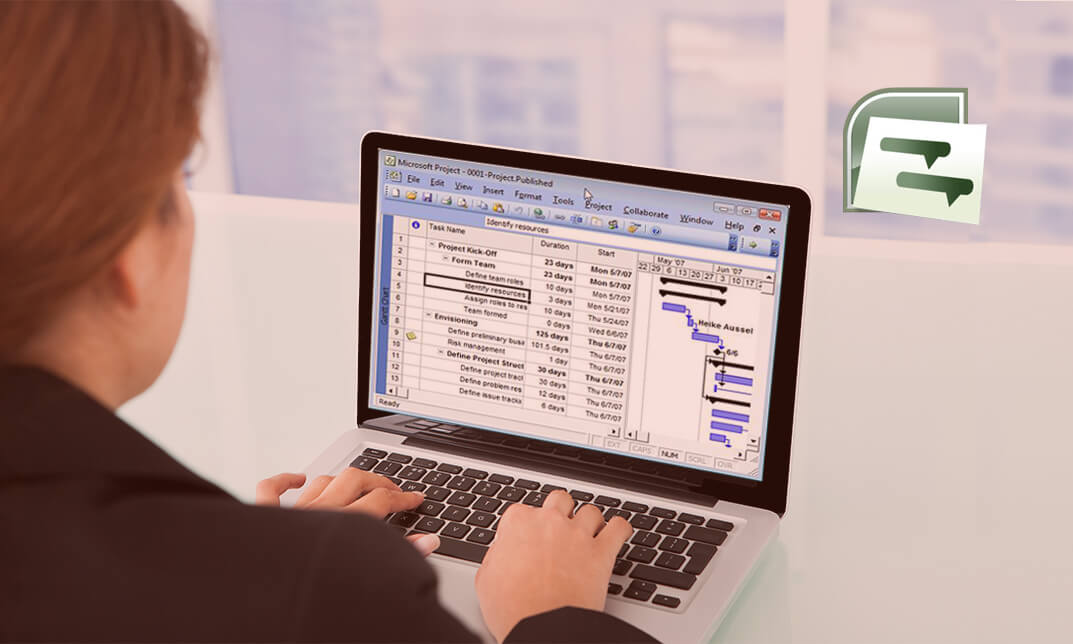
Azure - Containers
By iStudy UK
The Azure Container Service (ACS) is a cloud-based container deployment and management service that supports popular open source tools and technologies for container and container orchestration. ACS allows you to run containers at scale in production and manages the underlying infrastructure for you by configuring the appropriate VMs and clusters for you. This Azure - Containers is designed to instruct you on Azure, and specifically how it pertains to containers. In this course, you will gain a comprehensive overview of containers and spend time understanding what containers are within Azure. You will learn how to use docker host to manage both on-premises and Azure containers. Learn how to use ACS to scale and orchestrate applications using DC/OS, Docker Swarm, or Kubernetes. This course also covers Azure container clustering options. On completion this course, you will be confident enough to use Azure Containers. Finally, you will look at how to install ACS. What Will I Learn? Understand Containers in Azure Deploy Containers Install ACS Understand multi-container applications Requirements Some prior knowledge in Azure is required, or the completion of Introduction to Azure course Introduction Introduction FREE 00:01:00 Introduction to Containers Introduction to Containers 00:04:00 Docker 00:04:00 Deploying Containers 00:08:00 Multi-container Applications 00:02:00 Azure Container Registry 00:03:00 Azure Container Clustering Options 00:02:00 Installing ACS 00:04:00 Conclusion Course Recap 00:02:00 Course Certification

Azure - Introduction
By iStudy UK
Microsoft Azure is an ever-expanding set of cloud services to help your organization meet your business challenges. It's the freedom to build, manage, and deploy applications on a massive, global network using your favorite tools and frameworks. If you are an administrator, developers, or database administrators then this Azure - Introduction will be beneficial for you. Learn the fundamentals of working in a Microsoft Azure environment to help improve your business. The Azure - Introduction will help you get started with Microsoft Azure technologies such as infrastructure, virtual machines, virtual networking, identity, and storage. You will learn how Microsoft Azure can help you build and manage your business's applications and cloud services and help improve overall business productivity. You will learn the procedures of managing Azure from the Classic, New Portal and Azure PowerShell. You will know the steps of authenticating Azure PowerShell. You will also learn various types of cloud services along with the Microsoft Azure. What Will I Learn? Understand the Cloud Learn about the different types of Cloud services Understand Azure services Learn about Azure PowerShell and authenticating Azure PowerShell Requirements This course is suggested for It-related professionals that possess limited/no knowledge of cloud technologies and would like to become familiar with Microsoft Azure. Basic computer skills are required. Basic computer skills are required. Familiarity with the concept of cloud computing and storage is helpful, but not required. Introduction Introduction FREE 00:03:00 Overview of Cloud Services What is the Cloud 00:03:00 Types of Cloud Services 00:04:00 Azure Data Centers 00:03:00 Setting up a Free Trial 00:04:00 Azure Service Overview Compute Services 00:02:00 Networking 00:02:00 Storage 00:02:00 Data and Analytics 00:02:00 Web and Mobile 00:03:00 Miscellaneous 00:02:00 Azure Deployment Models 00:06:00 Azure Management Interfaces 00:02:00 Azure Portal 00:06:00 Azure Powershell 00:07:00 Conclusion Course Recap 00:02:00 Course Certification

Are you ready to dive into the world of cybersecurity and become a skilled Security Analyst? Our Security Analyst Training course is meticulously designed to provide you with the knowledge and expertise needed to protect and defend against the ever-evolving threat landscape. Key Features: CPD Certified Developed by Specialist Lifetime Access The Security Analyst Training course provides a comprehensive understanding of the role and responsibilities of a security analyst. Learners will explore the current threat landscape, identifying and assessing risks that organizations face. The course covers various types and phases of penetration testing, offering hands-on experience in identifying vulnerabilities. Participants will learn about key methodologies and guidelines for maintaining security, as well as the importance of policies and procedures. The curriculum also includes auditing techniques for vulnerability assessments and penetration tests, and interpreting the results of these tests to enhance security measures. By the end of the course, learners will have practical skills and knowledge to effectively protect and secure organizational systems. Course Curriculum Module 01: What is a Security Analyst - Part 1 Module 02: What is a Security Analyst - Part 2 Module 03: What is a Security Analyst - Part 3 Module 04: Threat Landscape - Part 1 Module 05: Threat Landscape - Part 2 Module 06: Threat Landscape - Part 3 Module 07: Risk Assessment - Part 1 Module 08: Risk Assessment - Part 2 Module 09: Risk Assessment - Part 3 Module 10: Types and Phases of Penetration Testing - Part 1 Module 11: Types and Phases of Penetration Testing - Part 2 Module 12: Types and Phases of Penetration Testing - Part 3 Module 13: Methodologies and Guidelines - Part 1 Module 14: Methodologies and Guidelines - Part 2 Module 15: Methodologies and Guidelines - Part 3 Module 16: Policies and Procedures - Part 1 Module 17: Policies and Procedures - Part 2 Module 18: Policies and Procedures - Part 3 Module 19: Auditing Vulnerability Assessment and Pen Test - Part 1 Module 20: Auditing Vulnerability Assessment and Pen Test - Part 2 Module 21: Auditing Vulnerability Assessment and Pen Test - Part 3 Module 22: Penetration Testing Results - Part 1 Module 23: Penetration Testing Results - Part 2 Module 24: Penetration Testing Results - Part 3 Learning Outcomes: Understand roles and responsibilities of a security analyst. Identify current and emerging threats in the threat landscape. Conduct comprehensive risk assessments and risk management. Execute penetration tests through various types and phases. Apply methodologies and guidelines in security analysis. Develop and implement security policies and procedures. CPD 10 CPD hours / points Accredited by CPD Quality Standards Who is this course for? This Security Analyst Training course is accessible to anyone eager to learn more about this topic. Through this course, you'll gain a solid understanding of Security Analyst Training. Moreover, this course is ideal for: Aspiring security analysts seeking foundational knowledge. IT professionals transitioning to security roles. Managers responsible for cybersecurity. Students pursuing cybersecurity degrees. Security enthusiasts aiming to enhance their skills. Requirements There are no requirements needed to enrol into this Security Analyst Training course. We welcome individuals from all backgrounds and levels of experience to enrol into this Security Analyst Training course. Career path After finishing this Security Analyst Training course you will have multiple job opportunities waiting for you. Some of the following Job sectors of Security Analyst Training are: Security Analyst Penetration Tester Risk Assessor Vulnerability Auditor Cybersecurity Consultant Information Security Officer Certificates Digital certificate Digital certificate - Included Will be downloadable when all lectures have been completed.

Description: Windows 10 is the latest iteration of Microsoft's widely used Windows operating system. This new version of Windows incorporates hundreds of new features as well as improvements to existing ones. This Microsoft Windows 10 Certificate Course is designed to help both novice and experienced. By taking this course you will become familiar with the many changes that have been made to Windows. You will also be comfortable logging into Windows 10, completing basic actions using its user interface, customizing the user interface, understanding its security features, and using both Microsoft Edge and File Explorer. You can join this course to improve your skills. Learning Outcomes: Identify components of a personal computer, learn to sign into Windows 10, get familiarized with the user interface by exploring desktop and Start menu Multitask with apps, search computer, and view notifications Further your knowledge of Windows Store apps and Windows 10 navigation techniques Work with desktop windows, manage files and folders with File Explorer, and create files through desktop applications Browse the internet using Microsoft Edge, manage tabs and customize options Customize basic Windows settings, Lock screen, and desktop Configure passwords, use Windows Defender, and store and share files using OneDrive Assessment: At the end of the course, you will be required to sit for an online MCQ test. Your test will be assessed automatically and immediately. You will instantly know whether you have been successful or not. Before sitting for your final exam you will have the opportunity to test your proficiency with a mock exam. Certification: After completing and passing the course successfully, you will be able to obtain an Accredited Certificate of Achievement. Certificates can be obtained either in hard copy at a cost of £39 or in PDF format at a cost of £24. Who is this Course for? Microsoft Windows 10 Certificate Course is certified by CPD Qualifications Standards and CiQ. This makes it perfect for anyone trying to learn potential professional skills. As there is no experience and qualification required for this course, it is available for all students from any academic background. Requirements Our Microsoft Windows 10 Certificate Course is fully compatible with any kind of device. Whether you are using Windows computer, Mac, smartphones or tablets, you will get the same experience while learning. Besides that, you will be able to access the course with any kind of internet connection from anywhere at any time without any kind of limitation. Career Path After completing this course you will be able to build up accurate knowledge and skills with proper confidence to enrich yourself and brighten up your career in the relevant job market. Microsoft Windows 10 Certificate Course Identify Components of a Personal Computer 00:15:00 Sign Into Windows 10 00:15:00 Navigate the Desktop 00:30:00 Explore the Start Menu 00:30:00 Multitask with Apps 00:15:00 Search Your Computer 01:00:00 View Notifications 00:15:00 Windows 10 Navigation Summary 00:30:00 Manage Files and Folders with File Explorer 00:30:00 Create and Modify Files with Desktop Applications 00:30:00 Navigate Microsoft Edge 00:15:00 Use Microsoft Edge 00:30:00 Manage Tabs 00:15:00 Modify Microsoft Edge Options 00:30:00 Change Basic Windows Settings 00:30:00 Customize the Lock Screen 00:15:00 Customize the Desktop 00:15:00 Configure Passwords 00:15:00 Use Windows Defender 00:15:00 Store and Share Files with OneDrive 00:30:00 Mock Exam Mock Exam- Microsoft Windows 10 Certificate Course 00:20:00 Final Exam Final Exam- Microsoft Windows 10 Certificate Course 00:20:00 Certificate and Transcript Order Your Certificates and Transcripts 00:00:00

Description Learn to connect team members from everywhere with the Microsoft Skype for Business 2016 course. Skype for Business is an instant messaging application that makes your office work easy and quick. You can instantly share your ideas and message using Microsoft Skype. The course shows you how to connect people or other team members anywhere using any devices or operating system Windows, Mac, iOS, and Androidâ¢. At first, the course familiarizes you with the user-interface and helps you to know the notification area icon. You will know how to bring remote participants into meeting spaces of all sizes using Skype for Business. The course discusses how you can use Skype to communicate with your colleagues in different ways such as instant message, audio messages, voice calling, video conferences, and more. Finally, the course teaches you to customize Skype including managing and creating groups, using recording features, and other options. Assessment: This course does not involve any MCQ test. Students need to answer assignment questions to complete the course, the answers will be in the form of written work in pdf or word. Students can write the answers in their own time. Once the answers are submitted, the instructor will check and assess the work. Certification: After completing and passing the course successfully, you will be able to obtain an Accredited Certificate of Achievement. Certificates can be obtained either in hard copy at a cost of £39 or in PDF format at a cost of £24. Who is this Course for? Microsoft Skype for Business 2016 is certified by CPD Qualifications Standards and CiQ. This makes it perfect for anyone trying to learn potential professional skills. As there is no experience and qualification required for this course, it is available for all students from any academic background. Requirements Our Microsoft Skype for Business 2016 is fully compatible with any kind of device. Whether you are using Windows computer, Mac, smartphones or tablets, you will get the same experience while learning. Besides that, you will be able to access the course with any kind of internet connection from anywhere at any time without any kind of limitation. Career Path After completing this course you will be able to build up accurate knowledge and skills with proper confidence to enrich yourself and brighten up your career in the relevant job market. Getting Started TOPIC A: Getting Started 00:30:00 TOPIC B: Communicating with Contacts 00:30:00 TOPIC C: Updating Your Status Information 00:30:00 Working with Messages and Contacts TOPIC A: Sending Instant Messages, Part 1 00:30:00 TOPIC B: Sending Instant Messages, Part 2 00:45:00 TOPIC C: Managing Contacts 00:30:00 TOPIC D: Customizing the Contacts View 00:30:00 Joining Meetings and Calls TOPIC A: Setting up Meetings 00:30:00 TOPIC B: Participating in Meetings 00:30:00 TOPIC C: Presenting in Meetings 00:30:00 TOPIC D: Adding Interactivity to Meetings 00:45:00 Customizing Skype for Business TOPIC A: Customizing Contact Groups 00:30:00 TOPIC B: Using Recording Features 00:30:00 TOPIC C: Customizing Skype for Business Options 00:30:00 Certificate and Transcript Order Your Certificates and Transcripts 00:00:00

Description: Microsoft Publisher helps you to create publications or documents so that you can print and distribute your contents. The Microsoft Publisher 2016 will help you to learn the features of Microsoft Publisher easily. You will also be able to know how to create a publication, how to format the text in the application, how to edit the existing text, or how to manage graphical images in your content, or how to prepare a publication for printing or electronic sharing. The Microsoft Publisher 2016 allows you to know all the essential features of Microsoft Publishers and make you an expert of the desktop application. Learning Outcomes: Creating simple publications while customizing the user interface Adding text to publications, organizing text boxes and picture holders, manage displays of content within text boxes and using building blocks Formatting paragraphs and texts in publication Skills in paragraph style and scheme application Publication text editing, presenting content in tables, and inserting symbols and special characters Manipulate picture appearance and add graphical objects Publication preparation for printing and sharing purposes Assessment: At the end of the course, you will be required to sit for an online MCQ test. Your test will be assessed automatically and immediately. You will instantly know whether you have been successful or not. Before sitting for your final exam you will have the opportunity to test your proficiency with a mock exam. Certification: After completing and passing the course successfully, you will be able to obtain an Accredited Certificate of Achievement. Certificates can be obtained either in hard copy at a cost of £39 or in PDF format at a cost of £24. Who is this Course for? Microsoft Publisher 2016 is certified by CPD Qualifications Standards and CiQ. This makes it perfect for anyone trying to learn potential professional skills. As there is no experience and qualification required for this course, it is available for all students from any academic background. Requirements Our Microsoft Publisher 2016 is fully compatible with any kind of device. Whether you are using Windows computer, Mac, smartphones or tablets, you will get the same experience while learning. Besides that, you will be able to access the course with any kind of internet connection from anywhere at any time without any kind of limitation. Career Path After completing this course you will be able to build up accurate knowledge and skills with proper confidence to enrich yourself and brighten up your career in the relevant job market. Explore the Interface 00:30:00 Customize the Publisher Interface 00:30:00 Create a Publication 00:30:00 Add Text to a Publication 00:30:00 Organize Text Boxes and Picture Placeholders in a Layout 00:30:00 Control the Display of Content in Text Boxes 00:30:00 Use Building Blocks 00:30:00 Format Text and Paragraphs 00:30:00 Apply Paragraph Styles 00:30:00 Apply Schemes 00:15:00 Edit Text in a Publication 00:30:00 Present Content in Tables 00:30:00 Insert Symbols and Special Characters 00:30:00 Add Graphical Objects to a Publication 01:00:00 Manipulate the Appearance of Pictures 00:15:00 Save a Publication 00:30:00 Run the Design Checker 00:30:00 Preview and Print a Publication 00:30:00 Share a Publication 00:30:00 Activities Activities - Microsoft Publisher 2016 00:00:00 Mock Exam Mock Exam- Microsoft Publisher 2016 00:20:00 Final Exam Final Exam- Microsoft Publisher 2016 00:20:00 Certificate and Transcript Order Your Certificates and Transcripts 00:00:00

Description PL/SQL is program units which are composed by the Oracle Database server and stored in the database. The main function of PL/SQL is to hold SQL proclamation within its syntax. If you are interested to know more about SL/SQL function, and how it brings optimal competence in terms of 'procedural language', you may have a look at the Oracle 11g PL/SQL Beginner course. The course is designed in such a way that will assist the learners to know how it works with various strings, numbers, table row record, and error management. It also teaches the learner how to use different key data lexicon to synopsize and maintain the data. The learners will also be able to know about portability, productivity, and manageability of this most widely manipulative language. Assessment: This course does not involve any MCQ test. Students need to answer assignment questions to complete the course, the answers will be in the form of written work in pdf or word. Students can write the answers in their own time. Once the answers are submitted, the instructor will check and assess the work. Certification: After completing and passing the course successfully, you will be able to obtain an Accredited Certificate of Achievement. Certificates can be obtained either in hard copy at a cost of £39 or in PDF format at a cost of £24. Who is this Course for? Oracle 11g PL/SQL Beginner is certified by CPD Qualifications Standards and CiQ. This makes it perfect for anyone trying to learn potential professional skills. As there is no experience and qualification required for this course, it is available for all students from any academic background. Requirements Our Oracle 11g PL/SQL Beginner is fully compatible with any kind of device. Whether you are using Windows computer, Mac, smartphones or tablets, you will get the same experience while learning. Besides that, you will be able to access the course with any kind of internet connection from anywhere at any time without any kind of limitation. Career Path After completing this course you will be able to build up accurate knowledge and skills with proper confidence to enrich yourself and brighten up your career in the relevant job market. Introduction Introduction FREE 00:03:00 Preparing Your Environment Course Setup 00:37:00 Working with Oracle Database Tools Selecting the Appropriate Database Tool 00:31:00 Language Features Understanding PL/SQL 00:18:00 PL/SQL Blocks 00:15:00 Working with SQL Plus 00:11:00 The DECLARE Clause DECLARE Clause Objects 00:16:00 PL/SQL Available Data Types 00:17:00 Declaring Simple Data Types and Assignments 00:12:00 Declaring Complex Data Types and Assignments 00:11:00 Declaring Complex RowTypes and Assignments 00:07:00 Declaring Complex Tables 00:08:00 Declaring Complex Records 00:08:00 Creating and Declaring User-Defined Types 00:09:00 The BEGIN Clause What Can Be Included in the BEGIN Clause 00:07:00 Working with CHAR and VARCHAR2 Variables 00:08:00 Handling String Literals 00:08:00 Working with Numeric Variables 00:07:00 Working with Date Variables 00:06:00 Assigning and Using Boolean Variables 00:08:00 Using Comparison Operators 00:07:00 Using SQL Functions 00:06:00 SQL DML within PL/SQL 00:15:00 Using SELECT 00:07:00 Exceptions and Embedded SQL 00:11:00 Using Sequences 00:14:00 Logic Control and Branching 00:07:00 Using GOTO 00:06:00 Working with LOOPS 00:19:00 Creating and Using the Indefinite Loop 00:07:00 Creating and Using the Conditional Loop 00:09:00 Using Nested Loops 00:12:00 Using the If-Then-Else 00:19:00 Using the CASE Statement 00:18:00 The EXCEPTION Clause What Are the Types of Exceptions 00:06:00 Trapping Exceptions 00:06:00 Identify Exception Details 00:11:00 Creating User-Defined Exceptions 00:11:00 Using SQLCODE and SQLERRM Objects 00:09:00 Understand the Implicit Cursor 00:15:00 Creating User-Defined Events 00:12:00 Explicit Cursors Understanding the Concept and Purpose of Explicit Cursors 00:18:00 Learn about Cursor Attributes 00:10:00 Using the Continue Statement 00:06:00 Working with Updateable Cursors 00:19:00 Creating and Using Cursor Parameters 00:15:00 FORLOOP Cursors 00:07:00 Nested Blocks Understanding Nested Blocks 00:11:00 Difference between Global vs Local Objects and Exceptions 00:13:00 Declared Subprograms Subprograms: How They Differ from Nested Blocks 00:18:00 Conclusion Conclusion 00:04:00 Certificate and Transcript Order Your Certificates and Transcripts 00:00:00
