- Professional Development
- Medicine & Nursing
- Arts & Crafts
- Health & Wellbeing
- Personal Development
2102 IT Certifications courses in Nottingham delivered Online
Course Overview: According to a report by the World Economic Forum, data analysts and scientists are among the top emerging job roles. The "Data Analytics with Tableau" course is tailored to equip learners with the vital skills required to excel in this dynamic field. The course delves into the intricacies of data visualisation and analysis using Tableau, a leading software in the industry. It's not merely about understanding data but transforming it into actionable insights that drive business decisions. The course is structured to provide a comprehensive understanding of various aspects of data analytics, including sales, HR, and shipping analytics.Don't miss this opportunity to advance your career with cutting-edge skills in data analytics. Enrol in "Data Analytics with Tableau" now and embark on a journey of professional growth and endless possibilities! Key Features of the Course: CPD Certificate: Upon completion, you will receive a prestigious Continuing Professional Development (CPD) certificate, recognised globally for enhancing your career prospects. 24/7 Learning Assistance: Our dedicated support team ensures you receive prompt assistance, providing a seamless learning experience. Who is This Course For? This course is tailored for individuals who aspire to become data analysts, business intelligence professionals, marketing strategists, or decision-makers seeking to leverage data effectively. No experience with Tableau or coding is required, making it accessible and engaging for beginners. What You Will Learn: Data Analytics with Tableau, This course covers a wide range of topics, starting with connecting and preparing data, where you will learn how to import, clean, and transform data to make it analysis-ready within Tableau. Next, you will master the art of building insightful charts and visualisations using Tableau's rich set of tools, enabling you to communicate data trends and insights effectively. Additionally, you will explore the creation of captivating headline cards and interactive dashboards, gaining expertise in presenting key information and facilitating data exploration. Real-world projects, including Discount Mart, Green Destinations, Super Store, Northwind Trade, and Tesla, will provide you with outstanding experience in applying Tableau to solve practical data challenges. Lastly, you will develop a solid understanding of database concepts and learn to create compelling data stories using Tableau's storytelling features. By the end of this course, you will have the skills and confidence to make data-driven decisions and communicate insights effectively using Tableau. Why Enrol in This Course: Join the recently updated top-reviewed Data Analytics course with Tableau to keep you at the forefront of the field. Expand your analytical skills, unlock career opportunities, and stay current in the rapidly evolving world of data analytics by mastering Tableau, the industry-standard tool for visual analytics. Requirements: No prior experience with Tableau or coding is required. All you need is a computer with internet access, a curious mind, and a passion for exploring the world of data analytics. Career Path: By acquiring data analytics skills with Tableau, you open doors to exciting career paths, such as: Data Analyst (Average Salary: £35,000 - £45,000) Business Intelligence Analyst (Average Salary: £40,000 - £55,000) Marketing Analyst (Average Salary: £30,000 - £40,000) Financial Analyst (Average Salary: £35,000 - £50,000) Data Visualization Specialist (Average Salary: £40,000 - £60,000) Database Administrator (Average Salary: £40,000 - £55,000) Data Scientist (Average Salary: £45,000 - £70,000) Certification: Upon successful completion of the course, you will receive a CPD certificate, internationally recognised for its validation of your expertise in data analytics with Tableau. Enrol now and embark on a transformative journey to become a proficient data analyst and visualisation expert with Tableau! Course Curriculum 9 sections • 41 lectures • 06:47:00 total length •Introduction to the Course: 00:02:00 •What is Tableau? An Introduction to Tableau: 00:03:00 •How this course is Structured: 00:01:00 •Installing the Free Full Version of Tableau: 00:02:00 •Project Brief for Discount Mart: 00:03:00 •Connecting and Preparing Data for Discount Mart: 00:15:00 •Building Charts on Tableau for Discount Mart (Part 1): 00:33:00 •Building Charts on Tableau for Discount Mart (Part 2): 00:16:00 •Creating Headline Cards on Tableau for Discount Mart: 00:10:00 •Building and Publishing Dashboards on Tableau: 00:15:00 •Project Brief for Green Destinations: 00:02:00 •Connecting and Preparing Data for Green Destinations: 00:09:00 •Building Charts on Tableau (Part 1) for Green Destinations: 00:28:00 •Building Charts on Tableau (Part 2) for Green Destinations: 00:08:00 •Creating Headline Cards on Tableau: 00:15:00 •Building a Dashboard for Green Destinations: 00:12:00 •Publish your Dashboard to Tableau Public: 00:02:00 •Project Brief for Super Store: 00:02:00 •Connecting and Preparing Data for Super Store: 00:17:00 •Building Charts on Tableau (Part 1) for Super Store: 00:34:00 •Building Charts on Tableau (Part 2) for Super Store: 00:23:00 •Building a Dashboard: 00:18:00 •Publish your Dashboard to Tableau Public: 00:03:00 •Project Brief for Northwind Trade: 00:03:00 •Connecting and Preparing Data for Northwind Trade: 00:14:00 •Building Charts on Tableau for Northwind Trade: 00:37:00 •Building and Publishing Dashboards for Northwind Trade: 00:10:00 •Project Brief for Tesla: 00:02:00 •Creating a Data Source through Google Sheet Functions: 00:05:00 •Connect to the Data for Tesla: 00:04:00 •Building Charts on Tableau for Tesla: 00:22:00 •Building Headline Cards: 00:09:00 •Building a Tesla Dashboard: 00:08:00 •Publish your Dashboard to Tableau Public: 00:03:00 •Introduction to Database Concepts: 00:01:00 •Understanding Relational Databases: 00:04:00 •Relationships of Database Entities: 00:02:00 •Primary and Foreign Keys: 00:01:00 •Data types and Naming Conventions: 00:04:00 •Creating Stories on Tableau: 00:05:00 •Resources - Data Analytics with Tableau: 00:00:00

Overview This comprehensive course on Develop Big Data Pipelines with R & Sparklyr & Tableau will deepen your understanding on this topic. After successful completion of this course you can acquire the required skills in this sector. This Develop Big Data Pipelines with R & Sparklyr & Tableau comes with accredited certification from CPD, which will enhance your CV and make you worthy in the job market. So enrol in this course today to fast-track your career ladder. How will I get my certificate? You may have to take a quiz or a written test online during or after the course. After successfully completing the course, you will be eligible for the certificate. Who is This course for? There is no experience or previous qualifications required for enrolment on this Develop Big Data Pipelines with R & Sparklyr & Tableau. It is available to all students, of all academic backgrounds. Requirements Our Develop Big Data Pipelines with R & Sparklyr & Tableau is fully compatible with PC's, Mac's, Laptop, Tablet and Smartphone devices. This course has been designed to be fully compatible with tablets and smartphones so you can access your course on Wi-Fi, 3G or 4G. There is no time limit for completing this course, it can be studied in your own time at your own pace. Career Path Learning this new skill will help you to advance in your career. It will diversify your job options and help you develop new techniques to keep up with the fast-changing world. This skillset will help you to- Open doors of opportunities Increase your adaptability Keep you relevant Boost confidence And much more! Course Curriculum 6 sections • 20 lectures • 02:59:00 total length •Introduction: 00:12:00 •R Installation: 00:05:00 •Installing Apache Spark: 00:12:00 •Installing Java (Optional): 00:05:00 •Testing Apache Spark Installation: 00:03:00 •Installing Sparklyr: 00:07:00 •Data Extraction: 00:06:00 •Data Transformation: 00:18:00 •Data Exporting: 00:07:00 •Data Pre-processing: 00:18:00 •Building the Predictive Model: 00:10:00 •Creating the Prediction Dataset: 00:10:00 •Installing Tableau: 00:02:00 •Loading the Data Sources: 00:05:00 •Creating a Geo Map: 00:12:00 •Creating a Bar Chart: 00:08:00 •Creating a Donut Chart: 00:15:00 •Creating the Magnitude Chart: 00:09:00 •Creating the Dashboard: 00:15:00 •Source Code: 00:00:00

Overview Adherence to rules, regulations, and risk recognition is essential for any UK or International Company. Train to be a Compliance officer and become indispensable. This Certificate in Compliance course provides the knowledge and tools you will need to install and supervise an effective Compliance Management System. If a business does not manage risk or distribute awareness of lawful procedures, it is doomed to fail. The course's contents will teach you the duties and responsibilities of a professional Compliance Officer and the role's value to an organisation. You will also learn the primary processes of auditing and improvement, ensuring a stable environment for success. How will I get my certificate? You may have to take a quiz or a written test online during or after the course. After successfully completing the course, you will be eligible for the certificate. Who is this course for? There is no experience or previous qualifications required for enrolment on this Certificate in Compliance. It is available to all students, of all academic backgrounds. Requirements Our Certificate in Compliance is fully compatible with PC's, Mac's, Laptop, Tablet and Smartphone devices. This course has been designed to be fully compatible with tablets and smartphones so you can access your course on wifi, 3G or 4G. There is no time limit for completing this course, it can be studied in your own time at your own pace. Career path Having these various qualifications will increase the value in your CV and open you up to multiple sectors such as Business & Management, Admin, Accountancy & Finance, Secretarial & PA, Teaching & Mentoring etc. Course Curriculum 2 sections • 12 lectures • 03:00:00 total length •Module 1: Introduction to Compliance: 00:10:00 •Module 2: Compliance Management System: 00:15:00 •Module 3: Basic Elements of Effective Compliance: 00:15:00 •Module 4: Compliance Audit: 00:20:00 •Module 5: Compliance and Ethics: 00:20:00 •Module 6: Introduction to Risk and Basic Risk Types: 00:20:00 •Module 7: Further Risk Types: 00:20:00 •Module 8: Introduction to Risk Management: 00:10:00 •Module 9: Risk Management Process: 00:10:00 •Module 10: Risk Assessment and Risk Treatment: 00:20:00 •Module 11: Types of Risk Management: 00:20:00 •Assignment - Compliance Training Level 2: 00:00:00

Certified Diploma in Cloud Computing
By iStudy UK
Essentials of Cloud Computing are for anybody with an IT foundation that is keen on understanding what is Cloud Computing? It will outfit you with essential information of Cloud Technologies being used today. Cloud computing has developed from being only a trendy expression to a genuine business choice that numerous organizations are considering. Hence learning about it is important to make strategic plan to move applications and services to the Cloud. At the end of this course, you will accomplish essential comprehension of what is Cloud Computing; comprehend Cloud Segments and Cloud Deployment Models. You will also be familiarized to Key Cloud Companies and you will pick up information of Cloud Services and Cloud Security. Course Highlights Certified Diploma in Cloud Computing is an award winning and the best selling course that has been given the CPD Certification & IAO accreditation. It is the most suitable course anyone looking to work in this or relevant sector. It is considered one of the perfect courses in the UK that can help students/learners to get familiar with the topic and gain necessary skills to perform well in this field. We have packed Certified Diploma in Cloud Computing into 12 modules for teaching you everything you need to become successful in this profession. To provide you ease of access, this course is designed for both part-time and full-time students. You can become accredited in just 6 hours, 40 minutes and it is also possible to study at your own pace. We have experienced tutors who will help you throughout the comprehensive syllabus of this course and answer all your queries through email. For further clarification, you will be able to recognize your qualification by checking the validity from our dedicated website. Why You Should Choose Certified Diploma in Cloud Computing Lifetime access to the course No hidden fees or exam charges CPD Accredited certification on successful completion Full Tutor support on weekdays (Monday - Friday) Efficient exam system, assessment and instant results Download Printable PDF certificate immediately after completion Obtain the original print copy of your certificate, dispatch the next working day for as little as £9. Improve your chance of gaining professional skills and better earning potential. Who is this Course for? Certified Diploma in Cloud Computing is CPD certified and IAO accredited. This makes it perfect for anyone trying to learn potential professional skills. As there is no experience and qualification required for this course, it is available for all students from any academic backgrounds. Requirements Our Certified Diploma in Cloud Computing is fully compatible with any kind of device. Whether you are using Windows computer, Mac, smartphones or tablets, you will get the same experience while learning. Besides that, you will be able to access the course with any kind of internet connection from anywhere at any time without any kind of limitation. Career Path You will be ready to enter the relevant job market after completing this course. You will be able to gain necessary knowledge and skills required to succeed in this sector. All our Diplomas' are CPD and IAO accredited so you will be able to stand out in the crowd by adding our qualifications to your CV and Resume. Certified Diploma in Cloud Computing What Is Cloud Computing? FREE 00:15:00 Benefits Of Cloud Computing FREE 01:00:00 Is Cloud Computing Really Secure? 01:00:00 The Concept of Public Cloud 00:30:00 The Concept of Private Cloud 00:30:00 Hybrid Cloud and It's Advantages 00:30:00 Types of Cloud for Your Business 00:30:00 Key Features of Cloud Computing 01:00:00 How Cloud Computing Can Revolutionize Your Business? 00:30:00 Wrapping Up 00:15:00 Reference Books Cloud Computing Complete Guide 00:00:00 Cloud Services 00:00:00 Mock Exam Mock Exam-Certified Diploma in Cloud Computing 00:20:00 Final Exam Final Exam-Certified Diploma in Cloud Computing 00:20:00

Accredited Microsoft One Note 2007 for Beginners
By iStudy UK
Are you in need of your own personal notebook which you can carry around and use at your own convenience? Microsoft One Note 2007 is the app you should be using and this course will teach you how to use and make most out of the useful feature of Microsoft One Note 2007. Write anything down anywhere, whenever you feel like. Store your drawings, screen clippings and audio commentaries on this useful app.This application can be used on your mobile phones. One note can be downloaded on any platform. It is very easy to use and useful for anyone living a busy life. One note is beneficial for improved workflow and daily organization. It has an easy access and improves transparency. The app itself can also be downloaded for free.This course will give you the general idea on how to use One Note. After completing the course you will be able to learn most of the functions of this useful application and store all your thoughts and writings on it while also organizing your day to day life. Course Highlights Accredited Microsoft One Note 2007 for Beginners is an award winning and the best selling course that has been given the CPD Certification & IAO accreditation. It is the most suitable course anyone looking to work in this or relevant sector. It is considered one of the perfect courses in the UK that can help students/learners to get familiar with the topic and gain necessary skills to perform well in this field. We have packed Accredited Microsoft One Note 2007 for Beginners into 13 modules for teaching you everything you need to become successful in this profession. To provide you ease of access, this course is designed for both part-time and full-time students. You can become accredited in just 11 hours and it is also possible to study at your own pace. We have experienced tutors who will help you throughout the comprehensive syllabus of this course and answer all your queries through email. For further clarification, you will be able to recognize your qualification by checking the validity from our dedicated website. Why You Should Choose Accredited Microsoft One Note 2007 for Beginners Lifetime access to the course No hidden fees or exam charges CPD Accredited certification on successful completion Full Tutor support on weekdays (Monday - Friday) Efficient exam system, assessment and instant results Download Printable PDF certificate immediately after completion Obtain the original print copy of your certificate, dispatch the next working day for as little as £9. Improve your chance of gaining professional skills and better earning potential. Who is this Course for? Accredited Microsoft One Note 2007 for Beginners is CPD certified and IAO accredited. This makes it perfect for anyone trying to learn potential professional skills. As there is no experience and qualification required for this course, it is available for all students from any academic backgrounds. Requirements Our Accredited Microsoft One Note 2007 for Beginners is fully compatible with any kind of device. Whether you are using Windows computer, Mac, smartphones or tablets, you will get the same experience while learning. Besides that, you will be able to access the course with any kind of internet connection from anywhere at any time without any kind of limitation. Career Path You will be ready to enter the relevant job market after completing this course. You will be able to gain necessary knowledge and skills required to succeed in this sector. All our Diplomas' are CPD and IAO accredited so you will be able to stand out in the crowd by adding our qualifications to your CV and Resume. Module One - Getting Started 00:30:00 Module Two - Opening and Closing One Note 01:00:00 Module Three - Your First Notebook 01:00:00 Module Four - Basic Editing Tasks 01:00:00 Module Five - Working with Pages 01:00:00 Module Six - Adding Objects to Your Notebook 01:00:00 Module Seven - Advanced One Note Objects 01:00:00 Module Eight - Drawing in One Note 01:00:00 Module Nine - Managing Notes 01:00:00 Module Ten - Working with Notebooks 01:00:00 Module Eleven - Adding the Finishing Touches 01:00:00 Module Twelve - Wrapping Up 00:30:00 Activities - Accredited Microsoft One Note 2007 for Beginners 00:00:00 Mock Exam Final Exam

Microsoft InfoPath for Beginners
By iStudy UK
Course for Newbies to Microsoft InfoPath Don't know anything about one of the most useful software in microsoft office? Don't worry this course will teach you what you need to know. Designing your own customized form has never been easier using Microsoft Infopath. Use infopath to write your own expense report with offline support, increased accuracy and higher efficiency. Fill out your own insurance claim, permit application and other forms at your own convenience. Other benefits include inventory management and market research. Use this software to design, distribute, and to fill and submit electronic forms containing structured data. This course consists of units designed to teach you to use infopath. This course can teach people want to learn how to design their own forms for professional purposes. At the end of the course you will be tested on your knowledge on infopath. All the important features will taught to you so that you can operate infopath smoothly. Course Highlights Microsoft InfoPath for Beginners is an award winning and the best selling course that has been given the CPD Certification & IAO accreditation. It is the most suitable course anyone looking to work in this or relevant sector. It is considered one of the perfect courses in the UK that can help students/learners to get familiar with the topic and gain necessary skills to perform well in this field. We have packed Microsoft InfoPath for Beginners into 13 modules for teaching you everything you need to become successful in this profession. To provide you ease of access, this course is designed for both part-time and full-time students. You can become accredited in just 11 hours, 30 minutes hours and it is also possible to study at your own pace. We have experienced tutors who will help you throughout the comprehensive syllabus of this course and answer all your queries through email. For further clarification, you will be able to recognize your qualification by checking the validity from our dedicated website. Why You Should Choose Microsoft InfoPath for Beginners Lifetime access to the course No hidden fees or exam charges CPD Accredited certification on successful completion Full Tutor support on weekdays (Monday - Friday) Efficient exam system, assessment and instant results Download Printable PDF certificate immediately after completion Obtain the original print copy of your certificate, dispatch the next working day for as little as £9. Improve your chance of gaining professional skills and better earning potential. Who is this Course for? Microsoft InfoPath for Beginners is CPD certified and IAO accredited. This makes it perfect for anyone trying to learn potential professional skills. As there is no experience and qualification required for this course, it is available for all students from any academic backgrounds. Requirements Our Microsoft InfoPath for Beginners is fully compatible with any kind of device. Whether you are using Windows computer, Mac, smartphones or tablets, you will get the same experience while learning. Besides that, you will be able to access the course with any kind of internet connection from anywhere at any time without any kind of limitation. Career Path You will be ready to enter the relevant job market after completing this course. You will be able to gain necessary knowledge and skills required to succeed in this sector. All our Diplomas' are CPD and IAO accredited so you will be able to stand out in the crowd by adding our qualifications to your CV and Resume. Module One - Getting Started 00:30:00 Module Two - Opening and Closing InfoPath 01:00:00 Module Three - Using the InfoPath Filler 2010 01:00:00 Module Four - Designing a Form Framework 01:00:00 Module Five - Adding Labels 01:00:00 Module Six - Adding Controls 01:00:00 Module Seven - Formatting Controls 01:00:00 Module Eight - Working with Data Sources 01:00:00 Module Nine - Creating a View 01:00:00 Module Ten - Finishing the Form 01:00:00 Module Eleven - Distributing Your Form 01:00:00 Module Twelve - Wrapping Up 01:00:00 Activities - Microsoft InfoPath for Beginners 00:00:00 Mock Exam Final Exam

Microsoft Infopath Advanced Level
By iStudy UK
Designing your own customized form has never been easier using Microsoft Infopath. Using this useful software to its full potential however is something very few can do. But don't worry, this course will allow you to use Microsoft Infopath to its full extent. Use infopath to write your own expense report with offline support, increased accuracy and higher efficiency. Fill out your own insurance claim, permit application and other forms at your own convenience. Other benefits include inventory management and market research. Use this software to design, distribute, and to fill and submit electronic forms containing structured data. This advanced level course consists of units designed to teach you to use infopath at its highest capacity. This course can teach people want to learn how to design their own forms for professional purposes. At the end of the course you will be tested on your knowledge on infopath. On completion of all the units you will be an expert at infopath. Course Highlights Microsoft Infopath Advanced Level is an award winning and the best selling course that has been given the CPD Certification & IAO accreditation. It is the most suitable course anyone looking to work in this or relevant sector. It is considered one of the perfect courses in the UK that can help students/learners to get familiar with the topic and gain necessary skills to perform well in this field. We have packed Microsoft Infopath Advanced Level into 13 modules for teaching you everything you need to become successful in this profession. To provide you ease of access, this course is designed for both part-time and full-time students. You can become accredited in just 11 hours hours and it is also possible to study at your own pace. We have experienced tutors who will help you throughout the comprehensive syllabus of this course and answer all your queries through email. For further clarification, you will be able to recognize your qualification by checking the validity from our dedicated website. Why You Should Choose Microsoft Infopath Advanced Level Lifetime access to the course No hidden fees or exam charges CPD Accredited certification on successful completion Full Tutor support on weekdays (Monday - Friday) Efficient exam system, assessment and instant results Download Printable PDF certificate immediately after completion Obtain the original print copy of your certificate, dispatch the next working day for as little as £9. Improve your chance of gaining professional skills and better earning potential. Who is this Course for? Microsoft Infopath Advanced Level is CPD certified and IAO accredited. This makes it perfect for anyone trying to learn potential professional skills. As there is no experience and qualification required for this course, it is available for all students from any academic backgrounds. Requirements Our Microsoft Infopath Advanced Level is fully compatible with any kind of device. Whether you are using Windows computer, Mac, smartphones or tablets, you will get the same experience while learning. Besides that, you will be able to access the course with any kind of internet connection from anywhere at any time without any kind of limitation. Career Path You will be ready to enter the relevant job market after completing this course. You will be able to gain necessary knowledge and skills required to succeed in this sector. All our Diplomas' are CPD and IAO accredited so you will be able to stand out in the crowd by adding our qualifications to your CV and Resume. Module One - Getting Started 00:30:00 Module Two - Types of Controls 01:00:00 Module Three - Repeating and Optional Controls 01:00:00 Module Four - Control Tool Properties and Table Tools Tabs 01:00:00 Module Five - Actions 01:00:00 Module Six - Importing Form Designs 01:00:00 Module Seven - Advanced Topics 01:00:00 Module Eight - Understanding Code 01:00:00 Module Nine - Publishing Forms 01:00:00 Module Ten - SharePoint Integration 01:00:00 Module Eleven - Publishing Forms for Use with SharePoint 01:00:00 Module Twelve - Wrapping Up 00:30:00 Activities Activities - Microsoft Infopath Advanced Level 00:00:00 Mock Exam Final Exam
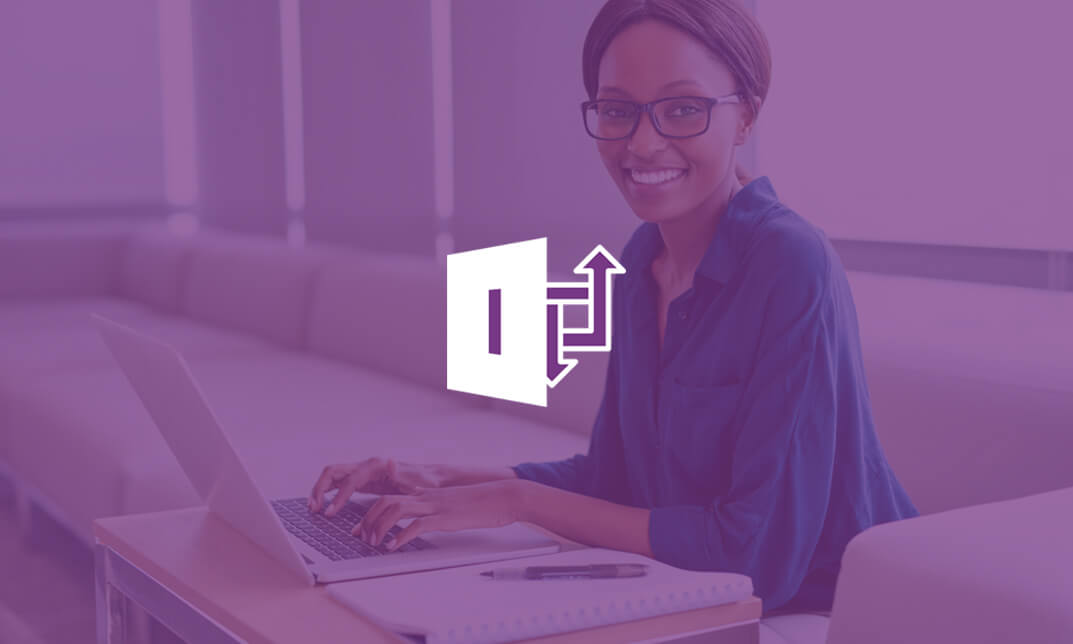
Cloud Computing Essentials
By iStudy UK
Cloud Computing Essentials Overview Imagine accessing computing power as vast as the sky, scaling it up or down with the agility of a feather, and only paying for what you use. Cloud computing makes this dream a reality, revolutionizing the way we store, manage, and process data. This 'Cloud Computing Essentials' course is your launchpad into this transformative technology, empowering you to navigate the digital stratosphere with confidence. Unravel the mysteries of the cloud as we delve into its core principles and delve into its diverse service models. Explore the compelling reasons businesses are migrating to the cloud, discovering the cost-efficiency, scalability, and agility it offers. Compare and contrast public, private, and hybrid cloud deployments, understanding their unique strengths and suitability for different scenarios. Master key cloud concepts like Infrastructure as a Service (IaaS), Platform as a Service (PaaS), and Software as a Service (SaaS), uncovering their functionalities and use cases. Grasp the economic advantages of cloud computing, including economies of scale and the shared responsibility model. By the end of this journey, you'll be equipped to harness the power of the cloud and elevate your career to new heights. Why You Should Choose Cloud Computing Essentials Lifetime access to the course No hidden fees or exam charges CPD Accredited certification on successful completion Full Tutor support on weekdays (Monday - Friday) Efficient exam system, assessment and instant results Download Printable PDF certificate immediately after completion Obtain the original print copy of your certificate, dispatch the next working day for as little as £9. Improve your chance of gaining professional skills and better earning potential. Who is this Course for? Cloud Computing Essentials is CPD certified and IAO accredited. This makes it perfect for anyone trying to learn potential professional skills. As there is no experience and qualification required for this course, it is available for all students from any academic backgrounds. Requirements Our Cloud Computing Essentials is fully compatible with any kind of device. Whether you are using Windows computer, Mac, smartphones or tablets, you will get the same experience while learning. Besides that, you will be able to access the course with any kind of internet connection from anywhere at any time without any kind of limitation. Career Path You will be ready to enter the relevant job market after completing this course. You will be able to gain necessary knowledge and skills required to succeed in this sector. All our Diplomas' are CPD and IAO accredited so you will be able to stand out in the crowd by adding our qualifications to your CV and Resume. Cloud Computing Essentials Introduction 00:04:00 The Need for Cloud Computing 00:13:00 What is Cloud Computing - I 00:05:00 What is Cloud Computing- II 00:06:00 Benefits of Cloud Computing 00:09:00 CapEx Vs OpEx 00:03:00 What are Public Clouds 00:02:00 Characteristics of Public Cloud 00:01:00 What are Private Clouds 00:01:00 Characteristics of Private Cloud 00:02:00 What are Private Clouds 00:01:00 What is Hybrid Cloud 00:01:00 Characteristics of Hybrid Cloud 00:01:00 Review and What Next!! 00:01:00 What is Infrastructure as a service 00:04:00 Use cases of IAAS 00:02:00 What is Platform as a Service? 00:02:00 Use cases of PAAS 00:04:00 What is Software as a Service 00:02:00 Key Concepts and Terminology 00:06:00 Economies of Scale 00:01:00 What is Shared Responsibility model 00:09:00
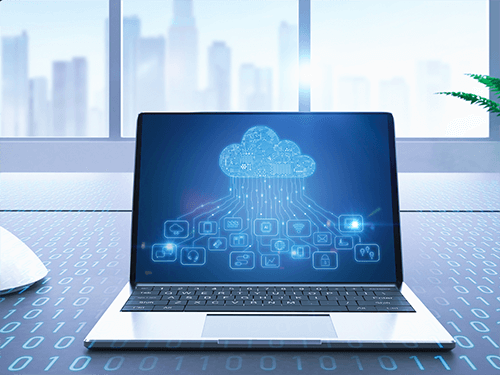
IT Training For Recruiters Course
By One Education
In today's fast-paced recruitment landscape, understanding IT terminology and digital tools is no longer optional—it's essential. The IT Training for Recruiters Course is designed to bridge the gap between recruitment expertise and technology awareness, ensuring recruiters speak the same language as hiring managers and candidates in the tech sector. This course unpacks key IT concepts, from software development cycles to common tech jargon, making your conversations sharper and more confident. Whether you're sourcing candidates for startups or established IT firms, this training equips you with the knowledge to navigate technical job descriptions and requirements with ease. This course suits recruiters eager to sharpen their IT literacy and improve their candidate selection process through better understanding of technical roles. With a focus on clarity and relevance, it ensures recruiters can confidently assess CVs, conduct informed interviews, and communicate effectively with stakeholders. Delivered entirely online, the content is structured to fit around busy schedules, allowing learning at your own pace without compromising on depth or quality. Prepare to upgrade your recruitment approach with an IT training course that speaks directly to the challenges of hiring in technology today. Expert Support Dedicated tutor support and 24/7 customer support are available to all students with this premium quality course. Key Benefits Learning materials of the Design course contain engaging voiceover and visual elements for your comfort. Get 24/7 access to all content for a full year. Each of our students gets full tutor support on weekdays (Monday to Friday) Course Curriculum: Introduction Introduction IT Fundamentals What is hardware and software Server Project Life cycle Software Development Life Cycle IT Terms Basics Methodologies CMS API CI/CD Stacks Native and Hybrid Native Apps IT Positions CTO IT Architect Product Owner Project Manager Product Manager PO vs PM vs Product Manager PO vs Product Manager Business Analyst Business Intelligence Specialist Data Engineer Data Scientist Data Engineer vs Data Scientist Agile Coach Scrum Master Agile Coach vs Scrum Master Frontend Developer Backend Developer Fullstack Developer Frontend vs Backend vs Fullstack Developer iOS Developer Android Developer UX Designer UI Designer UX vs UI Designer QA Engineer_Tester SysAdmin DevOps SEO IT Technologies. Programming Languages and Frameworks Programming languages and frameworks. Intro Programming languages and frameworks Java JavaScript Python C C++ C# HTML PHP SWIFT Objective-C Ruby SQL Go (Golang) Databases Database Types of Databases From Recruiter to Recruiter The day of an IT Recruiter Key principles Sourcing Tipps Good Bye Video Good Bye Video Exam and Assessment MCQ based test 60% Marks to pass Instant Assessment and Feedback Certification CPD Certified PDF and Hardcopy Certificate Level 5 QLS Endorsed Hardcopy Certificate for Diploma in IT For Recruiters at QLS Level 5 CPD 150 CPD hours / points Accredited by CPD Quality Standards Who is this course for? This IT For Recruiters course is designed to enhance your expertise and boost your CV. Learn key skills and gain a certificate of achievement to prove your newly-acquired knowledge. Requirements This IT For Recruiters course is open to all, with no formal entry requirements. Career path Upon successful completion of the IT For Recruiters Course, learners will be equipped with many indispensable skills and have the opportunity to grab. Certificates Certificate of completion Digital certificate - £9 Certificate of completion Hard copy certificate - £109 QLS Endorsed Certificate Hardcopy of this certificate of achievement endorsed by the Quality Licence Scheme can be ordered and received straight to your home by post, by paying - Within the UK: £109 International: £109 + £10 (postal charge) = £119 CPD Certification Service Accredited Certification Hardcopy Certificate (within the UK): £15 Hardcopy Certificate (international): £15 + £10 (postal charge) = £25

Description Do you want to know about the function of Microsoft SharePoint? Are you interested to be an expert in this field? Be the first and look at the MS SharePoint 2016 Site Owner course. The proper guideline for this course may assist you to reach your acme of goal. The purpose of the course is to assist students to know the key issues of MS SharePoint providing the knowledge with their role and responsibilities. It enables students to know how to add and configure sites, create libraries and lists, generate and modify views. It provides them the idea of management and creation of content, and document and helps them to know how to manage it. It enhances the students' ability to navigate the site by using web parts and working with web page along with its change of regional setting. Assessment: This course does not involve any MCQ test. Students need to answer assignment questions to complete the course, the answers will be in the form of written work in pdf or word. Students can write the answers in their own time. Once the answers are submitted, the instructor will check and assess the work. Certification: After completing and passing the course successfully, you will be able to obtain an Accredited Certificate of Achievement. Certificates can be obtained either in hard copy at a cost of £39 or in PDF format at a cost of £24. Who is this Course for? MS SharePoint 2016 Site Owner is certified by CPD Qualifications Standards and CiQ. This makes it perfect for anyone trying to learn potential professional skills. As there is no experience and qualification required for this course, it is available for all students from any academic background. Requirements Our MS SharePoint 2016 Site Owner is fully compatible with any kind of device. Whether you are using Windows computer, Mac, smartphones or tablets, you will get the same experience while learning. Besides that, you will be able to access the course with any kind of internet connection from anywhere at any time without any kind of limitation. Career Path After completing this course you will be able to build up accurate knowledge and skills with proper confidence to enrich yourself and brighten up your career in the relevant job market. Introduction Introduction FREE 00:02:00 Role of the Site Owner Understanding the Role of the Site Owner 00:04:00 The Limitations of Folders 00:05:00 Adding and Configuring Sites Working with Collaboration Site Templates 00:02:00 Creating a Subsite with the Team Site Template 00:05:00 Creating a Subsite with the Project Site Template 00:04:00 Creating a Subsite with a Blog Site Template 00:05:00 Creating a Subsite with a Community Site Template 00:05:00 Understanding Site Settings 00:05:00 Customizing the Look of a Site 00:06:00 Changing a Site´s Title, Description, Logo, or URL 00:04:00 Creating Libraries Adding Apps 00:04:00 Creating a Document Library 00:04:00 Reviewing Library Settings 00:04:00 Switching Between the New and Classic Views 00:04:00 Creating a Picture Library 00:03:00 Deleting and Restoring a Library 00:03:00 Changing the Name of a Library or List 00:02:00 Modifying Library Versioning Options 00:04:00 Restoring a Previous Version 00:03:00 Overriding a Checked Out Document 00:03:00 Saving a Library as a Template 00:03:00 Adding Enterprise Key Words to a Library or List 00:03:00 Allowing Folder Creation in Libraries and Lists 00:02:00 Adding or Removing the Sync Library Feature 00:03:00 Using Content Approval for a Library 00:04:00 Using Content Approval with Alerts for Simple Workflows 00:06:00 Creating Lists Creating Lists 00:04:00 Reviewing List Settings 00:02:00 Deleting and Restoring a List 00:02:00 Creating a Calendar List 00:02:00 Adding or Removing the Group Calendar Option 00:02:00 Creating a Task List 00:03:00 Creating an Announcement List 00:02:00 Creating a Links List or Promoted Links List 00:04:00 Creating a Contact List 00:02:00 Creating a Survey 00:05:00 Creating an Issue Tracking List 00:03:00 Creating a List From an Excel Worksheet 00:04:00 Creating a Custom List 00:02:00 Changing a List Name or Description 00:02:00 Adding or Removing Versioning From a List 00:03:00 Adding or Disabling the Add Attachments Feature for a List 00:02:00 Adding or Removing the Quick Edit Feature for a Library or List 00:02:00 Creating and Modifying Views Changing or Modifying the List or Library Default View 00:04:00 Creating Public Views 00:06:00 Creating a Grouped Library or List View 00:05:00 Creating a Flat Library View 00:03:00 Creating and Customizing Columns Understanding SharePoint Columns 00:04:00 Adding an Existing Site Column to a Library or List 00:03:00 Creating a Site Column 00:05:00 Modifying, Renaming, or Deleting a Site Column 00:03:00 Creating a Library or List Column 00:04:00 Modifying or Renaming a List or Library Column 00:03:00 Removing a Column from a List or Library 00:03:00 Creating a Text Column 00:03:00 Creating a Choice Column 00:05:00 Creating a Number Column 00:03:00 Creating a Currency Column 00:02:00 Creating a Date and Time Column 00:03:00 Creating a Look Up Column 00:05:00 Creating a Calculated Column 00:04:00 Creating and Managing Content Types Exploring Content Types 00:03:00 Creating a Custom Content Type 00:08:00 Adding a Custom Content Type into a List or Library 00:03:00 Removing a Content Type from a Library or List 00:03:00 Creating a Document Set 00:08:00 Modifying a Content Type 00:03:00 Managing Permissions Understanding Permissions 00:05:00 Editing Permission Level Priveleges 00:04:00 Understanding Default Permission Groups 00:04:00 Viewing and Editing Group Permissions 00:04:00 Changing Permission Levels for a Group 00:02:00 Viewing, Adding, or Removing Users from a Group 00:03:00 Creating New SharePoint Groups 00:05:00 Changing a Group Name or Group Owner 00:02:00 Adding a SharePoint Group to a Site 00:03:00 Adding, Removing, or Editing Permission Levels for an Individual 00:02:00 Checking an Individuals Permission on a Site 00:02:00 Granting Access to the Site Using the Share Option 00:03:00 Changing the Default Share Group for the Site 00:02:00 Creating and Removing Unique Permissions for a Site 00:05:00 Creating and Removing Unique Permissions for a Library 00:06:00 Creating and Removing Unique Permissions for a Document or Folder 00:06:00 Enhancing the Site Working with Pages in SharePoint 00:04:00 Modifying or Adding Text to a Page 00:06:00 Understanding Web Parts or App Parts 00:09:00 Creating a Page in SharePoint 00:06:00 Adding a Page to the Quick Launch 00:03:00 Adding the Excel Web Access Web Part 00:07:00 Adding the Relevant Documents Web Part 00:04:00 Navigation and Regional Settings Changing Regional Time and Work Week Settings 00:05:00 Inheriting Top Links Navigation 00:02:00 Working with Top Links Bar 00:05:00 Working with the Quick Launch Area 00:06:00 Enabling Tree View 00:03:00 Conclusion Course Recap 00:01:00 Certificate and Transcript Order Your Certificates and Transcripts 00:00:00
