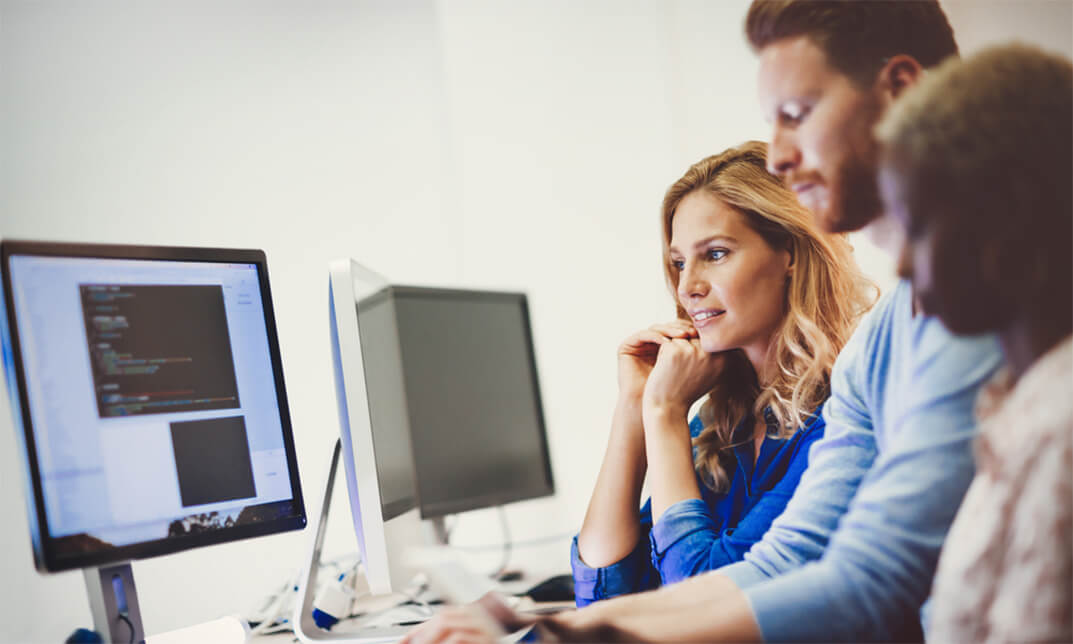- Professional Development
- Medicine & Nursing
- Arts & Crafts
- Health & Wellbeing
- Personal Development
2108 IT Certifications courses in Epping delivered Online
The Telehandler and Forklift certification course provides learners with comprehensive training on operating forklifts safely and efficiently. It covers various aspects, including types of forklifts, moving and handling loads safely, refueling and recharging procedures, identifying operational risks and hazards, and adhering to relevant regulations and safety measures. Learning Outcomes: Understand the fundamental principles of forklift operation and the importance of operating safely. Identify different types of forklifts and their specific applications in various settings. Safely operate forklifts, considering factors like load weight, stability, and maneuvering techniques. Demonstrate proficiency in moving and handling loads to minimize risks of accidents and injuries. Implement safe refueling and recharging practices to prevent hazardous situations. Recognize and assess potential operational risks and hazards in the workplace. Comply with relevant regulations and safety measures to ensure a secure work environment for all personnel. Apply best practices for maintenance and inspection of forklifts to maintain their optimal performance and safety. Develop a safety-conscious mindset and foster a culture of safety in the workplace regarding forklift operations. Why buy this Telehandler and Forklift Certification? Unlimited access to the course for forever Digital Certificate, Transcript, student ID all included in the price Absolutely no hidden fees Directly receive CPD accredited qualifications after course completion Receive one to one assistance on every weekday from professionals Immediately receive the PDF certificate after passing Receive the original copies of your certificate and transcript on the next working day Easily learn the skills and knowledge from the comfort of your home Certification After studying the course materials of the Telehandler and Forklift Certification there will be a written assignment test which you can take either during or at the end of the course. After successfully passing the test you will be able to claim the pdf certificate for £5.99. Original Hard Copy certificates need to be ordered at an additional cost of £9.60. Who is this course for? This Telehandler and Forklift Certification course is ideal for Students Recent graduates Job Seekers Anyone interested in this topic People already working in the relevant fields and want to polish their knowledge and skill. Prerequisites This Telehandler and Forklift Certification does not require you to have any prior qualifications or experience. You can just enrol and start learning.This Telehandler and Forklift Certification was made by professionals and it is compatible with all PC's, Mac's, tablets and smartphones. You will be able to access the course from anywhere at any time as long as you have a good enough internet connection. Career path As this course comes with multiple courses included as bonus, you will be able to pursue multiple occupations. This Telehandler and Forklift Certification is a great way for you to gain multiple skills from the comfort of your home. Course Curriculum Module 01: Introduction to Forklifts Introduction to Forklifts 00:20:00 Module 02: Types of Forklifts Types of Forklifts 00:15:00 Module 03: Operating Forklifts Safely Operating Forklifts Safely 00:28:00 Module 04: Moving and Handling Loads Safely Moving and Handling Loads Safely 00:22:00 Module 05: Refuelling and Recharging Safely Refuelling and Recharging Safely 00:14:00 Module 06: Operational Risks and Hazards Operational Risks and Hazards 00:26:00 Module 07: Regulations and Safety Measures Regulations and Safety Measures 00:27:00 Assignment Assignment - Telehandler and Forklift Certification 00:00:00

Unleash Your Cybersecurity Prowess: CompTIA PenTest+ (Ethical Hacking) Course Embark on a thrilling journey into the realm of ethical hacking with our dynamic 'CompTIA PenTest+' course. This program is your gateway to mastering the art of cybersecurity, where you'll not only learn the ropes but also unravel the intricacies of planning, scoping, and executing penetration tests. The adventure begins with an insightful 'Introduction' that sets the stage for the captivating exploration of surveying targets, selecting attack vectors, and employing cutting-edge pen testing tools. As you delve into the intricacies of ethical hacking, each section unfolds like a cyber espionage thriller, providing you with the skills to safeguard digital landscapes. Learning Outcomes Master the foundational principles of ethical hacking. Develop proficiency in planning and scoping penetration tests. Acquire the art of surveying and selecting potential targets. Navigate diverse attack vectors with strategic prowess. Utilize a comprehensive toolkit of pen testing tools effectively. Why choose this CompTIA PenTest+ (Ethical Hacking) course? Unlimited access to the course for a lifetime. Opportunity to earn a certificate accredited by the CPD Quality Standards and CIQ after completing this course. Structured lesson planning in line with industry standards. Immerse yourself in innovative and captivating course materials and activities. Assessments designed to evaluate advanced cognitive abilities and skill proficiency. Flexibility to complete the Course at your own pace, on your own schedule. Receive full tutor support throughout the week, from Monday to Friday, to enhance your learning experience. Unlock career resources for CV improvement, interview readiness, and job success. Who is this CompTIA PenTest+ (Ethical Hacking) course for? Tech enthusiasts eager to dive into the world of ethical hacking. Cybersecurity enthusiasts seeking hands-on penetration testing skills. IT professionals aiming to enhance their cybersecurity expertise. Students pursuing a career in ethical hacking or penetration testing. Anyone fascinated by the dynamic landscape of cybersecurity. Career path Ethical Hacker: £40,000 - £60,000 Penetration Tester: £45,000 - £70,000 Cybersecurity Analyst: £35,000 - £50,000 Security Consultant: £50,000 - £80,000 Information Security Manager: £60,000 - £90,000 Chief Information Security Officer (CISO): £80,000 - £120,000 Prerequisites This CompTIA PenTest+ (Ethical Hacking) course does not require you to have any prior qualifications or experience. You can just enrol and start learning.This CompTIA PenTest+ (Ethical Hacking) course was made by professionals and it is compatible with all PC's, Mac's, tablets and smartphones. You will be able to access the course from anywhere at any time as long as you have a good enough internet connection. Certification After studying the course materials, there will be a written assignment test which you can take at the end of the course. After successfully passing the test you will be able to claim the pdf certificate for £4.99 Original Hard Copy certificates need to be ordered at an additional cost of £8. Course Curriculum Section 01: Introduction Introduction 00:09:00 Section 02: Planning and Scoping Planning a Pen Test 00:09:00 Rules of Engagement 00:11:00 Resources and Budget 00:07:00 Impact and Constraints 00:05:00 Support Resources 00:13:00 Legal Groundwork 00:12:00 Scope Considerations 00:11:00 Lab Environment Setup 00:23:00 Project Strategy and Risk 00:09:00 Scope Vulnerabilities 00:14:00 Compliance-Based Assessments 00:05:00 Section 03: Surveying the Target Scanning and Enumeration 00:05:00 Scanning Demo 00:11:00 Packet Investigation 00:08:00 Packet Inspection Demo 00:06:00 Application and Open-Source Resources 00:12:00 Vulnerability Scanning 00:10:00 Vulnerability Scanning Demo 00:17:00 Target Considerations 00:16:00 Nmap Timing and Performance Options 00:07:00 Prioritization of Vulnerabilities 00:09:00 Common Attack Techniques 00:12:00 Credential Attacks 00:15:00 Weaknesses in Specialized Systems 00:18:00 Section 04: Select Your Attack Vector Remote Social Engineering 00:07:00 Spear Phishing Demo 00:10:00 In-Person Social Engineering 00:12:00 Network-Based Exploits 00:07:00 FTP Exploit Demo 00:08:00 Man-in-the-middle Exploits 00:07:00 Wireless Exploits 00:14:00 Application Exploits, Part 1 00:06:00 SQL Injection Demo 00:09:00 Application Exploits, Part 2 00:08:00 Application Exploits, Part 3 00:09:00 Cross-Site Scripting Demo 00:07:00 Code Vulnerabilities 00:17:00 Local Host Vulnerabilities 00:05:00 Privilege Escalation (Linux) 00:10:00 Privilege Escalation (Windows) 00:06:00 Misc. Privilege Escalation 00:08:00 Misc. Local Host Vulnerabilities 00:08:00 Physical Security 00:10:00 Post-Exploitation Techniques 00:11:00 Persistence and Stealth 00:11:00 Section 05: Selecting Pen Testing Tools Nmap Scoping & Output Options 00:21:00 Pen Testing Toolbox 00:07:00 Using Kali Linux 00:06:00 Scanners & Credential Tools 00:10:00 Code-Cracking Tools 00:05:00 Open-Source Research Tools 00:07:00 Wireless and Web Pen Testing Tools 00:11:00 Remote Access Tools 00:06:00 Analyzers and Mobile Pen Testing Tools 00:03:00 Other Pen Testing Tools 00:05:00 Using Scripting in Pen Testing 00:13:00 Bash Scripting Basics 00:15:00 Bash Scripting Techniques 00:10:00 PowerShell Scripts 00:04:00 Ruby Scripts 00:07:00 Python Scripts 00:06:00 Scripting Languages Comparison 00:11:00 Section 06: Reporting and Communication Writing Reports 00:16:00 Post-Report Activities 00:06:00 Mitigation Strategies 00:05:00 Communication 00:10:00 Assignment Assignment - CompTIA PenTest 00:00:00

Overview The Computer Programming Specialist Certificates course covers fundamental concepts of computer programming, including basic terms, computer anatomy, software development, networking, internet security, application basics, web browsing, file management, and more. Participants will gain the necessary skills to become proficient in computer programming. Learning Outcomes: Develop a strong understanding of basic computer terms, the anatomy of a PC, and how a PC works. Gain knowledge about different types of software, operating systems, and legal issues related to computer programming. Learn about networking basics, internet concepts, internet security, and the role of computers in the workplace. Understand the basics of application development and working with various applications. Acquire skills in web browsing, managing web pages, and working with bookmarks. Learn how to manage files and folders, customize computer settings, and perform basic tasks on a computer. Familiarize yourself with printing techniques, file compression, and maintaining data security. Why buy this Computer Programming Specialist Certificate? Unlimited access to the course for a lifetime. Opportunity to earn a certificate accredited by the CPD Quality Standards and CIQ after completing this course. Structured lesson planning in line with industry standards. Immerse yourself in innovative and captivating course materials and activities. Assessments designed to evaluate advanced cognitive abilities and skill proficiency. Flexibility to complete the Course at your own pace, on your own schedule. Receive full tutor support throughout the week, from Monday to Friday, to enhance your learning experience. Unlock career resources for CV improvement, interview readiness, and job success. Certification After studying the course materials of the Computer Programming Specialist Certificate there will be a written assignment test which you can take either during or at the end of the course. After successfully passing the test you will be able to claim the pdf certificate for £5.99. Original Hard Copy certificates need to be ordered at an additional cost of £9.60. Who is this course for? Aspiring software developers seeking foundational knowledge. Individuals interested in a career shift to technology sectors. University students supplementing their IT or Computer Science degrees. Entrepreneurs needing coding skills for tech startups. Hobbyists eager to create personal digital projects. Prerequisites This Computer Programming Specialist Certificate does not require you to have any prior qualifications or experience. You can just enrol and start learning.This Computer Programming Specialist Certificate was made by professionals and it is compatible with all PC's, Mac's, tablets and smartphones. You will be able to access the course from anywhere at any time as long as you have a good enough internet connection. Career path Software Developer: £25,000 - £70,000 Per Annum Database Administrator: £30,000 - £60,000 Per Annum Systems Analyst: £35,000 - £65,000 Per Annum Web Developer: £24,000 - £50,000 Per Annum IT Project Manager: £40,000 - £80,000 Per Annum Data Analyst: £26,000 - £60,000 Per Annum Course Curriculum Module 01 Basic Terms 00:15:00 Types of Computers 00:15:00 Anatomy of a PC 00:30:00 How a PC Works 00:15:00 CPU and Memory 00:30:00 Input Devices 00:15:00 Output Devices 00:15:00 Secondary Storage Devices 00:30:00 The Basics 00:15:00 Operating Systems and Applications 00:30:00 How is Software Built 00:15:00 Types of Software 00:15:00 Legal Issues 00:15:00 Module 02 Basic Terms 00:15:00 Advanced Terms 00:15:00 Networking Basics 00:15:00 Basic Internet Concepts 00:30:00 Internet Security 00:30:00 Computers in the Workplace 00:15:00 Tele-Commuting 00:15:00 The Electronic World 00:15:00 Ergonomics 00:15:00 Safety and the Environment 00:15:00 Being Proactive 00:15:00 Identifying Yourself 00:15:00 Protecting Your Data 01:00:00 Understanding Malware 00:15:00 Protecting Against Malware 00:15:00 Module 03 Application Basics 00:30:00 Basic Applications 01:00:00 Working with a Window 01:00:00 Working with WordPad 01:00:00 Working With Applications 01:00:00 Basics of Web Browsers 01:00:00 Browsing the Web 00:15:00 Working with Bookmarks 01:00:00 Working With Web Pages 01:00:00 Printing Web Pages 01:00:00 Module 04 First Steps 00:30:00 Basic Tasks 01:00:00 Using the Desktop 00:15:00 Customizing Your Computer 00:15:00 Printing 00:15:00 The Basics of Files and Folders 00:10:00 Managing Files and Folders, Part I 01:00:00 Managing Files and Folders, Part II 00:15:00 Viewing File or Folder Properties 00:30:00 Working With Files and Folders 00:30:00 Compressed Files 00:05:00 Assignment Assignment - Computer Programming Specialist Certificate 00:00:00

Overview This comprehensive course on Functional Skills IT will deepen your understanding on this topic. After successful completion of this course you can acquire the required skills in this sector. This Functional Skills IT comes with accredited certification from CPD, which will enhance your CV and make you worthy in the job market. So enrol in this course today to fast track your career ladder. How will I get my certificate? You may have to take a quiz or a written test online during or after the course. After successfully completing the course, you will be eligible for the certificate. Who is This course for? There is no experience or previous qualifications required for enrolment on this Functional Skills IT. It is available to all students, of all academic backgrounds. Requirements Our Functional Skills IT is fully compatible with PC's, Mac's, Laptop, Tablet and Smartphone devices. This course has been designed to be fully compatible with tablets and smartphones so you can access your course on Wi-Fi, 3G or 4G. There is no time limit for completing this course, it can be studied in your own time at your own pace. Career Path Learning this new skill will help you to advance in your career. It will diversify your job options and help you develop new techniques to keep up with the fast-changing world. This skillset will help you to- Open doors of opportunities Increase your adaptability Keep you relevant Boost confidence And much more! Course Curriculum 15 sections • 64 lectures • 04:55:00 total length •Introduction to IT Fundamentals: 00:03:00 •The Case for Computer Literacy: 00:03:00 •Features Common to Every Computing Device: 00:02:00 •Common General-Purpose Computing Devices: 00:02:00 •Networks of Computing Devices: 00:04:00 •Remotely-Accessed Computer Systems: 00:04:00 •Specialized Computer Systems: 00:02:00 •Specialty I/O Devices: 00:01:00 •CPUs: 00:03:00 •Passive and Active Cooling: 00:03:00 •RAM and Active Memory: 00:05:00 •Motherboards: 00:03:00 •Power Supplies: 00:03:00 •AMA - Ask Me Anything about System Hardware: 00:07:00 •Ports and Connectors: 00:03:00 •General Use I/O Devices: 00:02:00 •AMA - Ask Me Anything about I/O, Ports and Peripherals: 00:07:00 •Basics of Binary: 00:04:00 •Storage Technologies: 00:04:00 •Mass Storage Variation: 00:03:00 •AMA - Ask Me Anything about Data Storage and Sharing: 00:07:00 •Operating System Functions: 00:04:00 •Operating System Interfaces: 00:05:00 •AMA - Ask Me Anything about Understanding OS's: 00:05:00 •Preparing the Work Area: 00:02:00 •Setting up a Desktop PC: 00:01:00 •Completing PC Setup: 00:04:00 •AMA - Ask Me Anything about Setting up and Configuring a PC: 00:09:00 •Personalizing a Tablet: 00:08:00 •AMA - Ask Me Anything about Mobile Devices Part 1: 00:07:00 •AMA - Ask Me Anything about Mobile Devices Part 2: 00:07:00 •File Management Tools: 00:02:00 •File Manipulation: 00:06:00 •Backups: 00:03:00 •AMA - Ask Me Anything about Managing Files: 00:08:00 •Walking Survey of Applications: 00:03:00 •Managing Applications: 00:03:00 •Applications and Extensions: 00:04:00 •AMA - Ask Me Anything about Working with Applications: 00:07:00 •Wi-Fi Setup: 00:06:00 •Going High Speed: 00:03:00 •Setting Up and Sharing Printers: 00:05:00 •AMA - Ask Me Anything about Networks and Internet Connectivity Part 1: 00:07:00 •AMA - Ask Me Anything about Networks and Internet Connectivity Part 2: 00:05:00 •Physical Security: 00:05:00 •Dealing with Malware: 00:03:00 •Password Management: 00:03:00 •Clickworthy: 00:03:00 •Perils of Public Internet: 00:02:00 •AMA - Ask Me Anything about IT Threat Mitigation Part 1: 00:07:00 •AMA - Ask Me Anything about IT Threat Mitigation Part 2: 00:08:00 •Power Management: 00:02:00 •Cleaning and Maintaining Computers: 00:02:00 •Trash it or Stash it?: 00:02:00 •AMA - Ask Me Anything about Computer Maintenance and Management: 00:11:00 •Troubleshooting 101: 00:03:00 •AMA - Ask Me Anything about Troubleshooting Computers Part 1: 00:10:00 •AMA - Ask Me Anything about Troubleshooting Computers Part 2: 00:11:00 •Introduction to Databases: 00:06:00 •Database Details: 00:06:00 •AMA - Ask Me Anything about Databases: 00:06:00 •Introduction to Programming: 00:04:00 •Programming with a PBJ Sandwich: 00:08:00 •AMA - Ask Me Anything about Programming: 00:04:00

Collaborating in Microsoft 365 Beginner
By Course Cloud
. Certification After successfully completing the course, you will be able to get the UK and internationally accepted certificate to share your achievement with potential employers or include it in your CV. The PDF Certificate + Transcript is available at £6.99 (Special Offer - 50% OFF). In addition, you can get a hard copy of your certificate for £12 (Shipping cost inside the UK is free, and outside the UK is £9.99).

Level 6 Diploma in Data Analytics with Tableau - QLS Endorsed
By Kingston Open College
QLS Endorsed + CPD QS Accredited - Dual Certification | Instant Access | 24/7 Tutor Support | All-Inclusive Cost

48-Hour Knowledge Knockdown! Prices were reduced like never before. Boost Your Career By Enrolling In This PAT Testing Bundle To Overcome Your Challenges! 06 in 1 PAT Testing Bundle Improve your knowledge and enhance your skills to succeed with this PAT testing bundle. This PAT testing bundle is designed to build your competent skill set and enable the best possible outcome for your future. Our bundle is ideal for those who aim to be the best in their fields and are always looking to grow. This PAT Testing Bundle contains 6 of our premium courses for one discounted price: Course 01: Portable Appliance Testing (PAT) Course 02: Basic Electricity Course Course 03: Electricity and DC Circuit Analysis Course 04: Heating, Ventilation and Air Conditioning (HVAC) Technician Course 05: Domestic Appliances Repairing Course Course 06: Handyperson All the courses under this PAT Testing bundle are split into a number of expertly created modules to provide you with an in-depth and comprehensive learning experience. Upon successful completion of the PAT Testing bundle, an instant e-certificate will be exhibited in your profile that you can order as proof of your new skills and knowledge. Stand out from the crowd and get trained for the job you want. With this comprehensive PAT testing bundle, you can achieve your dreams and train for your ideal career. This PAT testing bundle covers essential aspects in order to progress in your chosen career. Why prefer us? All-in-one package of 6 premium courses' PAT Testing bundle Get a free student ID card! (£10 postal charge will be applicable for international delivery.) Get instant access to this PAT testing course. Learn PAT Testing from anywhere in the world PAT Testing is affordable and simple to understand PAT Testing is entirely online, interactive lesson with voiceover audio Lifetime access to the PAT Testing course materials PAT Testing comes with 24/7 tutor support Start your learning journey straightaway! *** Course Curriculum *** Our PAT Testing bundle courses consist of the following learning modules: Course 01: Portable Appliance Testing (PAT) Introduction to PAT Relevant Statutory Provisions for PAT Risk Assessment Reducing and Controlling Risks Electrical Units and Appliance Classification Initial Visual Examination Instruments for Testing and Equipment Inspection Electrical Installation Testing Safety Precautions in Electrical Testing Reporting and Record-keeping Assessment Process Once you have completed all the courses in the PAT Testing bundle, you can assess your skills and knowledge with an optional assignment. Our expert trainers will assess your assignment and give you feedback afterwards. CPD 60 CPD hours / points Accredited by CPD Quality Standards Who is this course for? Electricians and Electrical Engineers Facility and Maintenance Managers Health and Safety Officers Small Business Owners and Managers Individuals responsible for workplace safety Career path This PAT Testing Bundle will improve your knowledge, allowing you to advance professionally and look for a variety of job prospects, including - PAT risk assessor Maintenance Staff Electrician Shop Owners These career prospects pay between £10,000 and £40,000 per year in the United Kingdom. Certificates CPDQS Digital certificate Digital certificate - Included CPDQS Hard copy certificate Hard copy certificate - £29 Upon passing the Bundle, you need to order to receive a Hard copy Certificate for each of the courses inside this bundle. If you are an international student, then you have to pay an additional 10 GBP as an international delivery charge.

RESILIA Foundation: In-House Training
By IIL Europe Ltd
RESILIA™ Foundation: In-House Training AXELOS RESILIA™: Cyber Resilience Best Practice is designed to help commercial and government organizations around the world prevent, detect, and correct any impact cyber attacks will have on the information required to do business. Adding RESILIA to the existing AXELOS global best practice portfolio, including ITIL® and PRINCE2®, brings a common cyber resilience best practice for security, IT service management, and business. Active cyber resilience is achieved through people, process, and technology. The RESILIA™ Foundation course starts with the purpose, key terms, the distinction between resilience and security, and the benefits of implementing cyber resilience. It introduces risk management and the key activities needed to address risks and opportunities. Further, it explains the relevance of common management standards and best practice frameworks to achieve cyber resilience. Subsequently, it identifies the cyber resilience processes, the associated control objectives, interactions, and activities that should be aligned with corresponding ITSM activities. In the final part of the course, it describes the segregation of duties and dual controls related to cyber resilience roles and responsibilities. What you will Learn At the end of this course, you will be able to: Demonstrate your knowledge of the purpose, benefits, and key terms of cyber resilience Demonstrate your knowledge of the risk management and the key activities needed to address risks and opportunities Demonstrate your knowledge of the purpose of a management system and how best practices and standards can contribute Demonstrate your knowledge of the cyber resilience strategy, the associated control objectives, and their interactions with ITSM activities Demonstrate your knowledge of cyber resilience design, the associated control objectives, and their interactions with ITSM activities Demonstrate your knowledge of cyber resilience transition, the associated control objectives, and their interactions with ITSM activities Demonstrate your knowledge of cyber resilience operation, the associated control objectives, and their interactions with ITSM activities Demonstrate your knowledge of cyber resilience continual improvement, the associated control objectives, and their interactions with ITSM activities Demonstrate your knowledge of the purpose and benefits of segregation of duties and dual controls Course Introduction Course Learning Objectives Course Agenda Activities Course Book Structure RESILIA Certification Introduction to Cyber Resilience What is Cyber Resilience? Defining Cyber Resilience Balancing in Cyber Resilience Characteristics of Cyber Resilience Risk Management Understanding Risk Management: Discussion Defining Risk Management Addressing Risks and Opportunities Managing Cyber Resilience Why and What of Management Systems? Management Systems Common Management Standards and Frameworks Cyber Resilience Strategy What is Strategy? Cyber Resilience Strategy and Activities Security Controls at Cyber Resilience Strategy Interaction Between ITSM Processes and Cyber Resilience Cyber Resilience Design Why Cyber Resilience Design? Cyber Resilience Design Activities Security Controls at Cyber Resilience Design Aligning ITSM Processes with Cyber Resilience Processes Cyber Resilience Transition Why Cyber Resilience Transition? Basics of Cyber Resilience Transition Cyber Resilience Transition: Controls Interaction Between ITSM Processes and Cyber Resilience Cyber Resilience Operation The Purpose of Cyber Resilience Operation Security Controls in Cyber Resilience Operation Interaction Between IT Processes and Cyber Resilience Interaction Between ITSM Functions and Cyber Resilience Cyber Resilience Continual Improvement Continual or Continuous Improvement Maturity Models Continual Improvement Controls The Seven-Step Improvement Process The ITIL CSI Approach Cyber Resilience Roles & Responsibilities Segregating Duties Dual Controls

AWS Serverless Microservices with Patterns and Best Practices
By Packt
You will learn how to develop reliable and scalable serverless applications, following the microservices architecture. We will develop event-driven microservices with AWS serverless services that come with the power of the cloud, high availability and high scalability by nature following serverless design patterns and best practices.
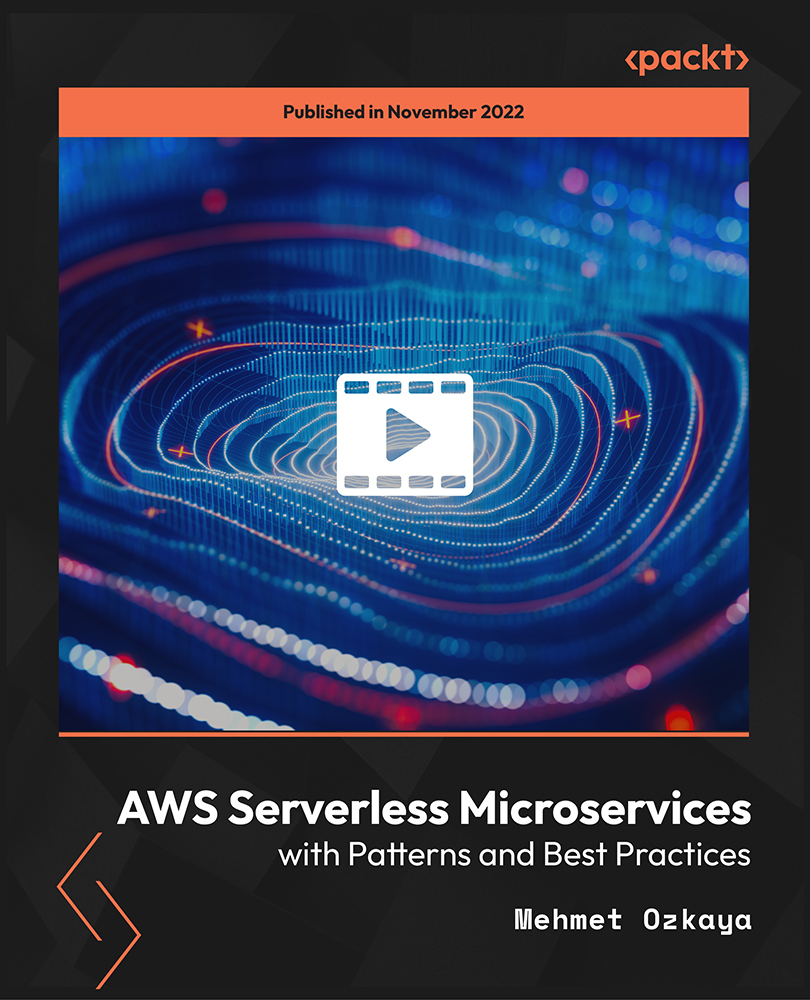
Description: Learning is a process and you should do everything in hand to make this process easy, systematic and uninterrupted. When you get ready for a certification exam, you learn much better and more intensively than when you learn something with no purpose. With this Level 2 certificate in C++ programming course, enhance your learning experience even more. Equip yourself with the fundamental knowledge necessary to gain recognition for your programming expertise. If all that sounds appealing to you, you'll definitely want to sign up and join the community of C++ coders. Keep learning and take your career to the next level! Assessment: At the end of the course, you will be required to sit for an online MCQ test. Your test will be assessed automatically and immediately. You will instantly know whether you have been successful or not. Before sitting for your final exam you will have the opportunity to test your proficiency with a mock exam. Certification: After completing and passing the course successfully, you will be able to obtain an Accredited Certificate of Achievement. Certificates can be obtained either in hard copy at a cost of £39 or in PDF format at a cost of £24. Who is this Course for? Level 2 Certificate in C++ Programming is certified by CPD Qualifications Standards and CiQ. This makes it perfect for anyone trying to learn potential professional skills. As there is no experience and qualification required for this course, it is available for all students from any academic background. Requirements Our Level 2 Certificate in C++ Programming is fully compatible with any kind of device. Whether you are using Windows computer, Mac, smartphones or tablets, you will get the same experience while learning. Besides that, you will be able to access the course with any kind of internet connection from anywhere at any time without any kind of limitation. Career Path After completing this course you will be able to build up accurate knowledge and skills with proper confidence to enrich yourself and brighten up your career in the relevant job market. Module 01 Introduction FREE 00:29:00 Starter Examples 00:33:00 Learning C Concepts 00:13:00 Module 02 Data Types and Inference 00:20:00 Sizeof and IEEE 754 00:33:00 Constants L and R Values 00:11:00 Operators and Precedence 00:25:00 Literals 00:26:00 Mock Exam Mock Exam- Level 2 Certificate in C++ Programming 00:20:00 Final Exam Final Exam- Level 2 Certificate in C++ Programming 00:20:00 Certificate and Transcript Order Your Certificates and Transcripts 00:00:00