- Professional Development
- Medicine & Nursing
- Arts & Crafts
- Health & Wellbeing
- Personal Development
1236 IT Certifications courses delivered On Demand
Certified Microsoft Word 2010 Intermediate Level
By iStudy UK
This course is designed for individuals who can create and modify standard business documents in Microsoft Word 2010 but want to know how to create or modify complex business documents and customised Word productivity tools. It also aims to support individuals preparing for the Microsoft Office Specialist exams for Microsoft Word 2010. You'll learn how to apply the AutoCorrect and AutoFormat features, including how to delete and manually enter an AutoCorrect entry and how to adjust the AutoFormat as you type. Finally, You will also learn how to work with tables, charts and graphics. Course Highlights Certified Microsoft Word 2010 Intermediate Level is an award winning and the best selling course that has been given the CPD Certification & IAO accreditation. It is the most suitable course anyone looking to work in this or relevant sector. It is considered one of the perfect courses in the UK that can help students/learners to get familiar with the topic and gain necessary skills to perform well in this field. We have packed Certified Microsoft Word 2010 Intermediate Level into 13 modules for teaching you everything you need to become successful in this profession. To provide you ease of access, this course is designed for both part-time and full-time students. You can become accredited in just 12 hours, 10 minutes hours and it is also possible to study at your own pace. We have experienced tutors who will help you throughout the comprehensive syllabus of this course and answer all your queries through email. For further clarification, you will be able to recognize your qualification by checking the validity from our dedicated website. Why You Should Choose Certified Microsoft Word 2010 Intermediate Level Lifetime access to the course No hidden fees or exam charges CPD Accredited certification on successful completion Full Tutor support on weekdays (Monday - Friday) Efficient exam system, assessment and instant results Download Printable PDF certificate immediately after completion Obtain the original print copy of your certificate, dispatch the next working day for as little as £9. Improve your chance of gaining professional skills and better earning potential. Who is this Course for? Certified Microsoft Word 2010 Intermediate Level is CPD certified and IAO accredited. This makes it perfect for anyone trying to learn potential professional skills. As there is no experience and qualification required for this course, it is available for all students from any academic backgrounds. Requirements Our Certified Microsoft Word 2010 Intermediate Level is fully compatible with any kind of device. Whether you are using Windows computer, Mac, smartphones or tablets, you will get the same experience while learning. Besides that, you will be able to access the course with any kind of internet connection from anywhere at any time without any kind of limitation. Career Path You will be ready to enter the relevant job market after completing this course. You will be able to gain necessary knowledge and skills required to succeed in this sector. All our Diplomas' are CPD and IAO accredited so you will be able to stand out in the crowd by adding our qualifications to your CV and Resume. Module One - Getting Started 00:30:00 Module Two - Working with Document Information and Word Customization 01:00:00 Module Three - Working with Reusable Content 01:00:00 Module Four - Working with Templates 01:00:00 Module Five - Working with Sections and Linked Content 01:00:00 Module Six - Managing Versions and Tracking Documents 01:00:00 Module Seven - Using Cross References 01:00:00 Module Eight - Working with Mail Merges 01:00:00 Module Nine - Working with Master Documents 01:00:00 Module Ten - Working with Macros 01:00:00 Module Eleven - Working with Forms 01:00:00 Module Twelve - Wrapping Up 01:00:00 Activities Activities - Certified Microsoft Word 2010 Intermediate Level 00:00:00 Mock Exam Mock Exam- Certified Microsoft Word 2010 Intermediate Level 00:20:00 Final Exam Final Exam- Certified Microsoft Word 2010 Intermediate Level 00:20:00

Accredited Microsoft Word Advanced Level Training
By iStudy UK
Do you want to learn the advanced features of Microsoft Word? Are you in a profession where you need to type all the time? The course will help you to know the necessary information of Microsoft Word. Course Description: Microsoft Word is one of the most popular applications around the world. A perfect knowledge of Microsoft word saves a lot of time by creating consistent and well-designed documents. The course helps you deepen your proficiency with Word, covering a variety of tools and techniques you can use. In the course, you will learn how to use Word styles, font size, how to create tables, how to insert an image, how to use footer in the text, etc. By the end of the course, you will learn how to create, modify, and apply a variety of style types, from paragraph styles to list styles. Course Highlights Accredited Microsoft Word Advanced Level Training is an award winning and the best selling course that has been given the CPD Certification & IAO accreditation. It is the most suitable course anyone looking to work in this or relevant sector. It is considered one of the perfect courses in the UK that can help students/learners to get familiar with the topic and gain necessary skills to perform well in this field. We have packed Accredited Microsoft Word Advanced Level Training into 13 modules for teaching you everything you need to become successful in this profession. To provide you ease of access, this course is designed for both part-time and full-time students. You can become accredited in just 11 hours, 40 minutes hours and it is also possible to study at your own pace. We have experienced tutors who will help you throughout the comprehensive syllabus of this course and answer all your queries through email. For further clarification, you will be able to recognize your qualification by checking the validity from our dedicated website. Why You Should Choose Accredited Microsoft Word Advanced Level Training Lifetime access to the course No hidden fees or exam charges CPD Accredited certification on successful completion Full Tutor support on weekdays (Monday - Friday) Efficient exam system, assessment and instant results Download Printable PDF certificate immediately after completion Obtain the original print copy of your certificate, dispatch the next working day for as little as £9. Improve your chance of gaining professional skills and better earning potential. Who is this Course for? Accredited Microsoft Word Advanced Level Training is CPD certified and IAO accredited. This makes it perfect for anyone trying to learn potential professional skills. As there is no experience and qualification required for this course, it is available for all students from any academic backgrounds. Requirements Our Accredited Microsoft Word Advanced Level Training is fully compatible with any kind of device. Whether you are using Windows computer, Mac, smartphones or tablets, you will get the same experience while learning. Besides that, you will be able to access the course with any kind of internet connection from anywhere at any time without any kind of limitation. Career Path You will be ready to enter the relevant job market after completing this course. You will be able to gain necessary knowledge and skills required to succeed in this sector. All our Diplomas' are CPD and IAO accredited so you will be able to stand out in the crowd by adding our qualifications to your CV and Resume. Module One - Getting Started 00:30:00 Module Two - Working with the Word Window 01:00:00 Module Three - Advanced Editing and Formatting Tasks 01:00:00 Module Four - Working with Illustrations 01:00:00 Module Five - Formatting Pictures 01:00:00 Module Six - Adding SmartArt 01:00:00 Module Seven - Adding Tables 01:00:00 Module Eight - Inserting Special Objects 01:00:00 Module Nine - Working with Document References 01:00:00 Module Ten - Reviewing Your Document 01:00:00 Module Eleven - Using Comments and Tracking 01:00:00 Module Twelve - Wrapping Up 00:30:00 Activities Activities-Accredited Microsoft Word Advanced Level Training 00:00:00 Mock Exam Mock Exam- Accredited Microsoft Word Advanced Level Training 00:20:00 Final Exam Final Exam- Accredited Microsoft Word Advanced Level Training 00:20:00

Microsoft Word 2010 Advanced Level
By iStudy UK
Learning the basic skills in Microsoft Word only includes how to create and edit simple documents. If you want to work with pictures and other objects, then you need to upgrade your skills on it. In this course, you will learn the advanced skills, knowledge, and information about Microsoft Word 2010. You will know how to use generated tables of contents and indexes, and other research and review tasks. It will be easier for you to use pictures, screenshots, clip art, Smart Art, WordArt, tables, text boxes, and cover pages to enhance your document. Course Highlights Microsoft Word 2010 Advanced Level is an award-winning and the best selling course that has been given the CPD Certification & IAO accreditation. It is the most suitable course anyone looking to work in this or relevant sector. It is considered one of the perfect courses in the UK that can help students/learners to get familiar with the topic and gain necessary skills to perform well in this field. We have packed Microsoft Word 2010 Advanced Level- CPD & IAO Accredited into 13 modules for teaching you everything you need to become successful in this profession. To provide you ease of access, this course is designed for both part-time and full-time students. You can become accredited in just 12 hours 10 minutes and it is also possible to study at your own pace. We have experienced tutors who will help you throughout the comprehensive syllabus of this course and answer all your queries through email. For further clarification, you will be able to recognize your qualification by checking the validity from our dedicated website. Why You Should Choose Microsoft Word 2010 Advanced Level Lifetime access to the course No hidden fees or exam charges CPD Accredited certification on successful completion Full Tutor support on weekdays (Monday - Friday) Efficient exam system, assessment and instant results Download Printable PDF certificate immediately after completion Obtain the original print copy of your certificate, dispatch the next working day for as little as £9. Improve your chance of gaining professional skills and better earning potential. Who is this Course for? Microsoft Word 2010 Advanced Level is CPD certified and IAO accredited. This makes it perfect for anyone trying to learn potential professional skills. As there is no experience and qualification required for this course, it is available for all students from any academic backgrounds. Requirements Our Microsoft Word 2010 Advanced Level is fully compatible with any kind of device. Whether you are using Windows computer, Mac, smartphones or tablets, you will get the same experience while learning. Besides that, you will be able to access the course with any kind of internet connection from anywhere at any time without any kind of limitation. Career Path You will be ready to enter the relevant job market after completing this course. You will be able to gain necessary knowledge and skills required to succeed in this sector. All our Diplomas' are CPD and IAO accredited so you will be able to stand out in the crowd by adding our qualifications to your CV and Resume. Microsoft Word 2010 Advanced Level Module One - Getting Started FREE 00:30:00 Module Two - Working with the Word Window FREE 01:00:00 Module Three - Adding Pictures 01:00:00 Module Four - Formatting Pictures 01:00:00 Module Five - Adding Smart Art 01:00:00 Module Six - Adding Tables 01:00:00 Module Seven - Inserting Special Objects 01:00:00 Module Eight - Adding In Document References 01:00:00 Module Nine - Advanced Research Tasks 01:00:00 Module Ten - Reviewing a Document 01:00:00 Module Eleven - Customizing Word 01:00:00 Module Twelve - Wrapping Up 01:00:00 Activities Activities-Microsoft Word 2010 Advanced Level 00:00:00 Mock Exam Mock Exam-Microsoft Word 2010 Advanced Level- CPD & IAO Accredited 00:20:00 Final Exam Final Exam-Microsoft Word 2010 Advanced Level- CPD & IAO Accredited 00:20:00

Accredited Microsoft Word 2010 for Beginners Training
By iStudy UK
The Microsoft Word 2010 program is useful to anyone who wants to upgrade their skills in utilisation of the program. In this course, you will learn the necessary skills, knowledge and information about Microsoft Word 2010. This course will provide more advanced tasks in Word 2010. You will learn about advanced editing and formatting tasks. Make the most of the program when you know how to use the advanced setting. Course Highlights Accredited Microsoft Word 2010 for Beginners Training is an award winning and the best selling course that has been given the CPD Certification & IAO accreditation. It is the most suitable course anyone looking to work in this or relevant sector. It is considered one of the perfect courses in the UK that can help students/learners to get familiar with the topic and gain necessary skills to perform well in this field. We have packed Accredited Microsoft Word 2010 for Beginners Training into several modules for teaching you everything you need to become successful in this profession. To provide you ease of access, this course is designed for both part-time and full-time students. You can become accredited in just 20/30 hours and it is also possible to study at your own pace. We have experienced tutors who will help you throughout the comprehensive syllabus of this course and answer all your queries through email. For further clarification, you will be able to recognize your qualification by checking the validity from our dedicated website. Why You Should Choose Accredited Microsoft Word 2010 for Beginners Training Lifetime access to the course No hidden fees or exam charges CPD Accredited certification on successful completion Full Tutor support on weekdays (Monday - Friday) Efficient exam system, assessment and instant results Download Printable PDF certificate immediately after completion Obtain the original print copy of your certificate, dispatch the next working day for as little as £9. Improve your chance of gaining professional skills and better earning potential. Who is this Course for? Accredited Microsoft Word 2010 for Beginners Training is CPD certified and IAO accredited. This makes it perfect for anyone trying to learn potential professional skills. As there is no experience and qualification required for this course, it is available for all students from any academic backgrounds. Requirements Our Accredited Microsoft Word 2010 for Beginners Training is fully compatible with any kind of device. Whether you are using Windows computer, Mac, smartphones or tablets, you will get the same experience while learning. Besides that, you will be able to access the course with any kind of internet connection from anywhere at any time without any kind of limitation. Career Path You will be ready to enter the relevant job market after completing this course. You will be able to gain necessary knowledge and skills required to succeed in this sector. All our Diplomas' are CPD and IAO accredited so you will be able to stand out in the crowd by adding our qualifications to your CV and Resume. Accredited Microsoft Word 2010 for Beginners Training Module One - Getting Started FREE 00:30:00 Module Two - Opening and Closing Word FREE 01:00:00 Module Three - Working with Documents 01:00:00 Module Four - Your First Document 01:00:00 Module Five - Basic Editing Tasks 01:00:00 Module Six - Basic Formatting Tasks 01:00:00 Module Seven - Advanced Formatting Tasks 01:00:00 Module Eight - Formatting Paragraphs 01:00:00 Module Nine - Working with Styles 01:00:00 Module Ten - Formatting the Page 01:00:00 Module Eleven - Adding the Finishing Touches 01:00:00 Module Twelve - Wrapping Up 00:30:00 Activities Activities - Accredited Microsoft Word 2010 for Beginners Training 00:00:00 Mock Exam Final Exam

Accredited Microsoft Word Intermediate Level
By iStudy UK
Do you know the basics of Microsoft Word and want to improve your skill? Do you want to increase your current knowledge of Microsoft Word and want to take advantage of the more advanced features? Then this course is designed for you. The course will help you know the complex and advanced features of Microsoft Word. Course Description: Our Microsoft Word 2013 course is perfect for the people who have a basic working knowledge of Microsoft Word. The course focuses the advanced features and functionalities of Microsoft Word 2013 like the customization options in the Word Options dialogue box, he auto text, Quick Parts, and Building Blocks, etc. By the end of the course, you will be an expert user of Microsoft Word 2013. Course Highlights Accredited Microsoft Word Intermediate Level is an award winning and the best selling course that has been given the CPD Certification & IAO accreditation. It is the most suitable course anyone looking to work in this or relevant sector. It is considered one of the perfect courses in the UK that can help students/learners to get familiar with the topic and gain necessary skills to perform well in this field. We have packed Accredited Microsoft Word Intermediate Level into 13 modules for teaching you everything you need to become successful in this profession. To provide you ease of access, this course is designed for both part-time and full-time students. You can become accredited in just 17 hours, 10 minutes hours and it is also possible to study at your own pace. We have experienced tutors who will help you throughout the comprehensive syllabus of this course and answer all your queries through email. For further clarification, you will be able to recognize your qualification by checking the validity from our dedicated website. Why You Should Choose Accredited Microsoft Word Intermediate Level Lifetime access to the course No hidden fees or exam charges CPD Accredited certification on successful completion Full Tutor support on weekdays (Monday - Friday) Efficient exam system, assessment and instant results Download Printable PDF certificate immediately after completion Obtain the original print copy of your certificate, dispatch the next working day for as little as £9. Improve your chance of gaining professional skills and better earning potential. Who is this Course for? Accredited Microsoft Word Intermediate Level is CPD certified and IAO accredited. This makes it perfect for anyone trying to learn potential professional skills. As there is no experience and qualification required for this course, it is available for all students from any academic backgrounds. Requirements Our Accredited Microsoft Word Intermediate Level is fully compatible with any kind of device. Whether you are using Windows computer, Mac, smartphones or tablets, you will get the same experience while learning. Besides that, you will be able to access the course with any kind of internet connection from anywhere at any time without any kind of limitation. Career Path You will be ready to enter the relevant job market after completing this course. You will be able to gain necessary knowledge and skills required to succeed in this sector. All our Diplomas' are CPD and IAO accredited so you will be able to stand out in the crowd by adding our qualifications to your CV and Resume. Module One - Getting Started 00:30:00 Module Two - Customizing Word 01:30:00 Module Three - Working with Reusable Content 01:30:00 Module Four - Working with Templates 01:30:00 Module Five - Working with Sections and Linked Content 01:30:00 Module Six - Managing Versions and Tracking Documents 01:30:00 Module Seven - Using Cross References 01:30:00 Module Eight - Creating Mail Merges and Labels 01:30:00 Module Nine - Working with Master Documents 01:30:00 Module Ten - Working with Macros 01:30:00 Module Eight - Creating Mail Merges and Labels 01:30:00 Module Twelve - Wrapping Up 01:00:00 Activities Activities-Accredited Microsoft Word Intermediate Level - IAO & CPD certified 00:00:00 Mock Exam Mock Exam- Accredited Microsoft Word Intermediate Level - IAO & CPD certified 00:20:00 Final Exam Final Exam- Accredited Microsoft Word Intermediate Level - IAO & CPD certified 00:20:00

Overview This comprehensive course on AWS Essentials will deepen your understanding on this topic .After successful completion of this course you can acquire the required skills in this sector. This AWS Essentials comes with accredited certification from CPD, which will enhance your CV and make you worthy in the job market. So enrol in this course today to fast track your career ladder. How will I get my certificate? You may have to take a quiz or a written test online during or after the course. After successfully completing the course, you will be eligible for the certificate. Who is This course for? There is no experience or previous qualifications required for enrolment on this AWS Essentials for Everyone . It is available to all students, of all academic backgrounds. Requirements Our AWS Essentials is fully compatible with PC's, Mac's, Laptop, Tablet and Smartphone devices. This course has been designed to be fully compatible with tablets and smartphones so you can access your course on Wi-Fi, 3G or 4G. There is no time limit for completing this course, it can be studied in your own time at your own pace. Career Path Learning this new skill will help you to advance in your career. It will diversify your job options and help you develop new techniques to keep up with the fast-changing world. This skillset will help you to- Open doors of opportunities Increase your adaptability Keep you relevant Boost confidence And much more! Course Curriculum 2 sections • 13 lectures • 01:39:00 total length •Introduction: 00:02:00 •So You Wanna Be An AWS Rock Star?: 00:08:00 •What's my name?: 00:03:00 •Ready, Set, Go: 00:05:00 •Exploring the Management Console: 00:07:00 •Creating an S3 Bucket: 00:13:00 •Creating an EC2 Instance: 00:14:00 •AWS Databases: 00:10:00 •Other Cool Services: 00:11:00 •IAMWhat?: 00:00:00 •AWS Costs: 00:08:00 •AWS Documentation: 00:09:00 •AWS Certification Path: 00:09:00

Data Center Training : Mechanical & Cooling
By The Teachers Training
Data Center Training : Mechanical & Cooling is yet another 'Teacher's Choice' course from Teachers Training for a complete understanding of the fundamental topics. You are also entitled to exclusive tutor support and a professional CPD-accredited certificate in addition to the special discounted price for a limited time. Just like all our courses, this Data Center Training : Mechanical & Cooling and its curriculum have also been designed by expert teachers so that teachers of tomorrow can learn from the best and equip themselves with all the necessary skills. Consisting of several modules, the course teaches you everything you need to succeed in this profession. The course can be studied part-time. You can become accredited within 05 hours studying at your own pace. Your qualification will be recognised and can be checked for validity on our dedicated website. Why Choose Teachers Training Some of our website features are: This is a dedicated website for teaching 24/7 tutor support Interactive Content Affordable price Courses accredited by the UK's top awarding bodies 100% online Flexible deadline Entry Requirements No formal entry requirements. You need to have: Passion for learning A good understanding of the English language Be motivated and hard-working Over the age of 16. Certification CPD Certification from The Teachers Training Successfully completing the MCQ exam of this course qualifies you for a CPD-accredited certificate from The Teachers Training. You will be eligible for both PDF copy and hard copy of the certificate to showcase your achievement however you wish. You can get your digital certificate (PDF) for £4.99 only Hard copy certificates are also available, and you can get one for only £10.99 You can get both PDF and Hard copy certificates for just £12.99! The certificate will add significant weight to your CV and will give you a competitive advantage when applying for jobs. Data Center Training : Mechanical & Cooling Module 01:Data Center Mechanical Introduction 01:01:00 Module 02: Data Center Air Cooling 00:51:00 Module 03: Data Center Computational Fluid Dynamics 01:02:00 Module 04: Data Center Water Cooling 00:53:00 Module 05: Data Center Water Systems Operation 01:03:00

Introduction to Cloud Computing
By Packt
Cloud computing is the on-demand availability of computer system resources, especially data storage and computing power, without direct active management by the user. In this course, you will learn about the various cloud service models and how to manage Azure with CLI.
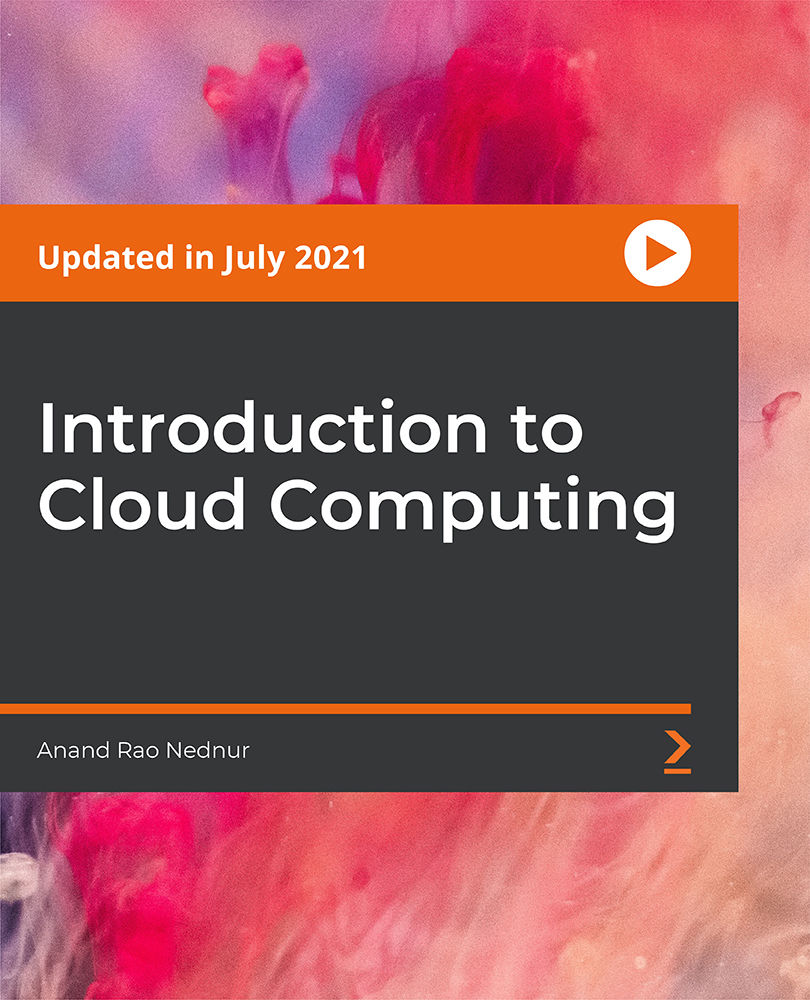
Build and Deploy Lambda Functions: AWS with Python and Boto3
By Packt
Learn how you can develop and deploy Java, Python, NodeJS Lambda Functions and manage them using Python and Boto3!
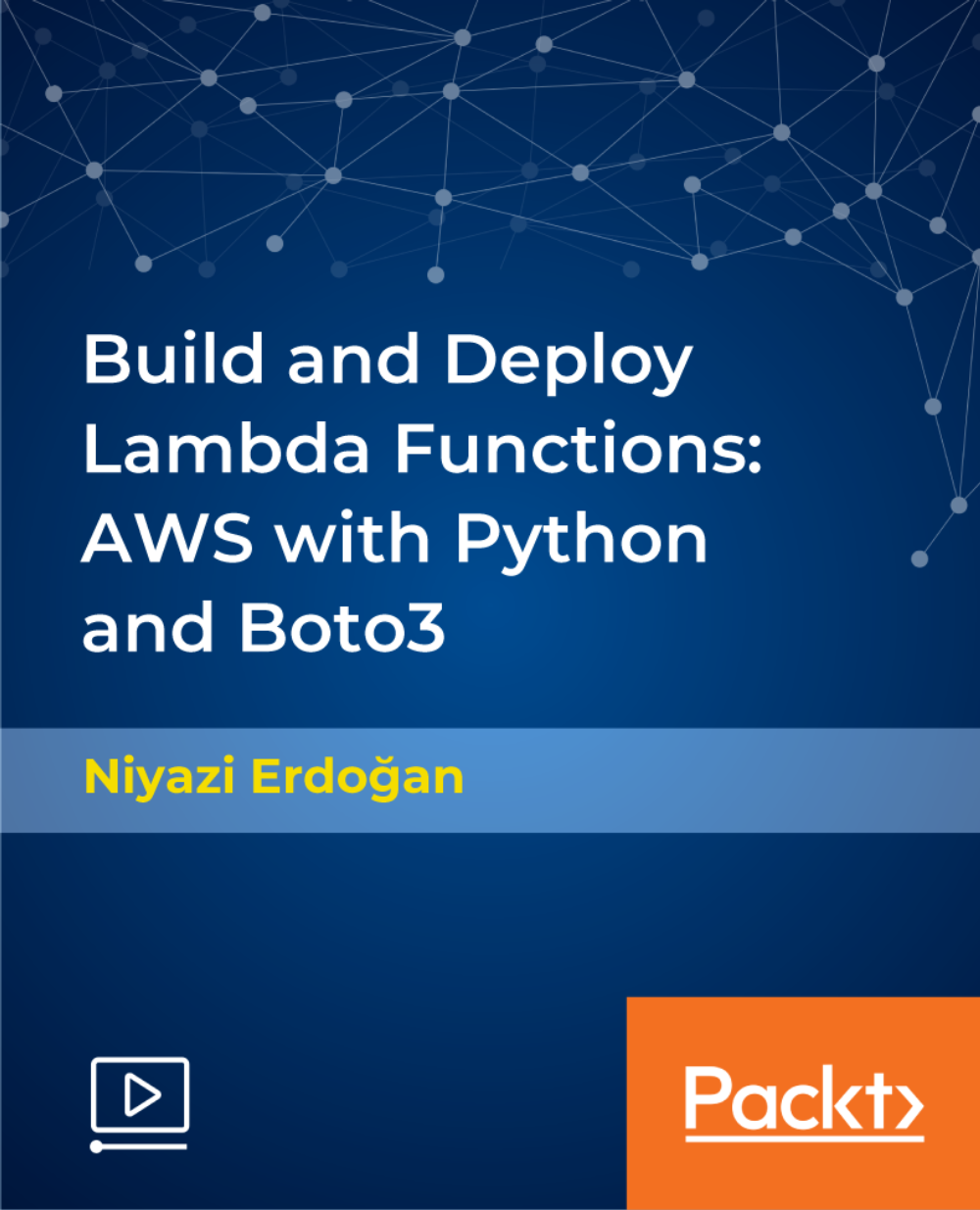
ENTRY LEVEL - IT Helpdesk Support Job Ready Program with Career Support
4.0(1)By Academy for Health and Fitness
Start your career as an ENTRY LEVEL-IT Helpdesk Support and earn upto £35,000/ Month Looking to step into the fast-paced world of IT support? In the UK alone, IT job postings surged by a whopping 55% in 2022, evidencing the thriving demand for IT professionals. In such a dynamic job market, our ENTRY LEVEL-IT Helpdesk Support online course serves as your launchpad, opening doors to myriad opportunities. Be it your first step into the IT realm or an upgrade to your current skills, we offer unparalleled support, ensuring you're career-ready by the time you complete our course. Our mission is simple - to be your trusted partner every step of the way, from training to employment. In addition to teaching you the technical skills you need, we will also provide you with career mentoring and support. We will help you build your resume, prepare for interviews, and land your dream job. We also have partnerships with many companies that are hiring ENTRY LEVEL-IT Helpdesk Support, so we can help you get your foot in the door. If you are not happy with our service, we also offer a 100% money-back guarantee. So what are you waiting for? Enrol in our ENTRY LEVEL-IT Helpdesk Support Training Program today and start your journey to becoming a successful IT Helpdesk Support! If you have any questions, you can contact us. We will be happy to provide you with all the information you need. Why Choose Us? So, what sets us apart from other programs? Let's dive into the exceptional benefits you'll experience when you join our IT Helpdesk Support Training: One-On-One Consultation Sessions with Industry Experts: Gain invaluable insights and guidance from seasoned professionals who have thrived in the IT Helpdesk Support field. Our consultation sessions provide you with insider tips, tricks, and advice, empowering you to navigate the industry with confidence and expertise. Extensive Job Opportunities: We have established partnerships with numerous companies actively seeking ENTRY LEVEL-IT Helpdesk Support. Through our network, we'll connect you with exclusive job openings that are not easily accessible elsewhere. Our aim is to maximise your employment prospects and provide you with a range of exciting opportunities to choose from. Interview Preparation: We provide you with access to a comprehensive database of potential interview questions curated over years of industry experience. Walk into your interviews confident, well-prepared, and ready to impress. Money-Back Guarantee: Your satisfaction is our top priority. We are confident in the quality of our training and support, which is why we offer a 14-day money-back guarantee. Continuous Career Support: Our commitment doesn't end when you secure a job. We'll be there for you throughout your career journey, offering continued support and guidance. Whether you need advice on career advancement, assistance with new projects, or simply a friendly ear to share your achievements, we'll be your trusted partner for long-term success. Here are the courses we will provide once you enrol in the program: Course 01: IT Helpdesk Support Essentials Course 02: Windows 10 Pro Complete Training Course 03: Learning Computers and the Internet Course 04: Encryption Course 05: Internet of Things Course 06: Cloud Computing / CompTIA Cloud+ (CV0-002) Course 07: Secure Programming of Web Applications Course 08: Building Your Own Computer Course 09: Cloud Computing Training Course 10: Data Center Training Essentials: General Introduction Course 11: Cisco ASA Firewall Training Course 12: ICT: Information and Communication Technology Course 13: Success- The 7 Skills To Success, Confidence & Achievement Course 14: Functional Skills IT How Can We Offer Job Guarantees? HF Online provides consultancy, professional and educational services to many of the companies in the UK. During our intense exclusive training program, you will not just gain and complete the industry valuable certification but will gain industry experience as well, which is imperative to get your 1st job in the sector. The ENTRY LEVEL-IT Helpdesk Support Training Program is completed in 9 easy steps: Step 1: Enrol in the Programme Join our ENTRY LEVEL IT Support Training for lifetime access to 14 IT Network Infrastructure courses, complete with secure registration and a 14-day money-back guarantee. Step 2: Initial One-On-One Counselling Session After enroling in the IT Support Training, connect with a career mentor in an initial session to tailor your learning path based on your career goals and skills. Step 3: Certification upon Course Completion After learning from the IT Support courses, you must obtain certificates for each course. There will be exams for every course, and you have to pass them to get your certificate. These certificates will prove that you're an expert in the subject. Step 4: CV Revamping We'll professionally enhance your CV and LinkedIn profile to effectively showcase your skills in IT Support for the IT/Web industry. Step 5: Building Network and Submitting CV We understand the power of casting a wide net. We'll strategically submit your CV to various platforms and networks, expanding your reach and connecting you with valuable opportunities that align with your IT Support career goals, including high-profile connections on LinkedIn. Step 6: Interview Preparation: Access our IT Support Training interview question database and practice with simulated interviews for feedback and improvement. Step 7: Securing Job Interviews Leveraging our partnerships with leading companies, we'll secure IT Support job interviews for you. We'll ensure you get the opportunity to showcase your skills to potential employers and get the dream job you want. Step 8 Post-Interview Support: We'll provide a debriefing session to reflect on your performance and identify areas of improvement for future IT Support interviews if necessary. Step 9 Job Celebration and Ongoing Support: Once you've secured your dream job in ENTRY LEVEL IT Support, it's time to celebrate! However, our support doesn't end there. We'll provide you with ongoing career advice to ensure you continue to thrive in your new role. CPD 100 CPD hours / points Accredited by CPD Quality Standards Who is this course for? This IT Helpdesk Support Training program is ideal for: Aspiring IT Helpdesk Support seeking comprehensive training and industry-specific career guidance. Individuals looking to transition into a tech-based role and require personalised mentorship. Graduates wanting to enhance their employability with tailored CV building and interview preparation. Career changers looking for an all-in-one solution to securing a job in the IT industry. Requirements IT Helpdesk Support Our IT Support Job Guarantee Programme is tailored for those aspiring to enter the IT industry, particularly in Cybersecurity. It's ideal for career changers or university graduates. Recognizing the unique background and skill levels of each candidate, we offer customized training packages to meet individual needs and industry demands. Career path IT Support Technician Network Support Engineer Network Administrator Network Engineer Senior Network Engineer IT Support Engineer IT Support Specialist IT Support Apprentice IT Support Trainee Certificates CPD Accredited e-Certificate Digital certificate - Included CPD Accredited Framed (Hardcopy) Certificate Hard copy certificate - Included Enrolment Letter Digital certificate - Included QLS Endorsed Hard Copy Certificate Hard copy certificate - Included Student ID Card Digital certificate - Included
