- Professional Development
- Medicine & Nursing
- Arts & Crafts
- Health & Wellbeing
- Personal Development
1217 IT Certifications courses in Sheffield delivered On Demand
QUALIFI Level 5 Diploma in Cyber Security
By School of Business and Technology London
Getting Started The research technique taken for the cybersecurity course program is designed to guide learners interested in enhancing their key capabilities in cybersecurity. The outcome of the Cyber Security Diploma, an accepted UK qualification, is that aspirants learn the abilities that organizations worldwide need. All programs are intended to provide learning based on ideas and practical insights that current and future businesses need. In addition, we look forward to developing effective team leaders, executives and leaders through creating and distributing industry-required learning. The qualification will identify and assess practical methods to safeguard individuals and data from cyber-attacks and related impacts safely and securely. Key Benefits This qualification will benefit the learner: Understand fundamental cryptographic principles and modes and the standards, regulations, and laws applicable to business and government organisations concerning encryption. Understand the core principles of digital investigations. Apply the types of tools that support professional digital investigations at a strategic level. Plan for investigations and forensics teams. Understand the physical and human resources required to manage a suspected cyber security incident. Apply Business Continuity Management to significant incident planning and response. Understand the role of senior leaders and strategic leadership. Evaluate the management streams and performance monitoring mechanisms that relate to information security. Understand how data protection legislation impacts considerations of strategy-setting and strategic leadership. Learners can progress to Level 6 University Degree (Top-Up) course or directly into employment in an associated profession. Key Highlights How do you keep your Business safe from cyber-attacks? To understand more about this, the Qualifi Level 5 Diploma in Cyber Security is the ideal starting point for your career journey. The program offers a semi-technical qualification and a unique course about cyber security as a workplace management discipline. The programme utilises many case studies from business organisations and embeds isomorphic learning into its technical education. Remember! The assessment for the qualification is done based on assignments only, and you do not need to worry about writing any exam. With the School of Business and Technology London, you can complete the qualification at your own pace, choosing online or blended learning from the comfort of your home. Learning and pathway materials and study guides developed by our Qualifi-approved tutors will be available around the clock in our cutting-edge learning management system. Most importantly, at the School of Business and Technology London, we will provide comprehensive tutor support through our dedicated support desk. If you choose your course with blended learning, you will also enjoy live sessions with an assigned tutor, which you can book at your convenience. Career Pathways The Qualifi Level 5 Level Diploma in Cyber Security can open many career pathways including, but not limited to: Security Consultant, with an estimated average salary of £46,568 per annum IT Security Analyst with an estimated average salary of £45,723 per annum Health Care Assistant with an estimated average salary of £44,033 per annum Ethical Hackers with an estimated average salary of £63,600 per annum Forensic Computer Analyst with an estimated average salary of £66,548 per annum Penetration Tester with an estimated average salary of £65,000 per annum Security Systems Administrator, with an estimated average salary of £ 60,100per annum Cyber Security Architect with an estimated average salary of £75,330 per annum About Awarding Body QUALIFI, recognised by Ofqual awarding organisation has assembled a reputation for maintaining significant skills in a wide range of job roles and industries which comprises Leadership, Hospitality & Catering, Health and Social Care, Enterprise and Management, Process Outsourcing and Public Services. They are liable for awarding organisations and thereby ensuring quality assurance in Wales and Northern Ireland. What is included? Outstanding tutor support that gives you supportive guidance all through the course accomplishment through the SBTL Support Desk Portal. Access our cutting-edge learning management platform to access vital learning resources and communicate with the support desk team. Quality learning materials such as structured lecture notes, study guides, and practical applications, which include real-world examples and case studies, will enable you to apply your knowledge. Learning materials are provided in one of the three formats: PDF, PowerPoint, or Interactive Text Content on the learning portal. The tutors will provide Formative assessment feedback to improve the learners' achievements. Assessment materials are accessible through our online learning platform. Supervision for all modules. Multiplatform accessibility through an online learning platform. This facilitates SBTL in providing learners with course materials directly through smartphones, laptops, tablets or desktops, allowing students to study at their convenience. Live Classes (for Blended Learning Students only) Assessment Time-constrained scenario-based assignments No examinations Entry Requirements This qualification has been designed to be accessible without artificial barriers restricting access and progression. Entry to the qualification will be through a centre application form or interview, and the candidates will be expected to hold the following: Learners who possess qualifications at Level 4 and Learners who have some technical and risk management work experience in a computing or security business environment and demonstrate ambition with clear career goals; Learners with a Level 5 qualification in another discipline want to develop their careers in cyber security and risk management. In certain circumstances, learners with considerable experience but no formal qualifications may be considered, subject to interview and demonstrating their ability to cope with the programme's demands. In the case of applicants whose first language is not English, then IELTS 5 (or equivalent) is required. International Qualifications will be checked for appropriate matriculation to UK higher education post-graduate programmes. The applicants are required to produce two supporting references, at least one of which should be academic. Progression Learners completing the QUALIFI Level 5 Diploma will progress to: (Pending a successful application to our Partner institution) a Level 6 University Degree (TopUp) course. Directly into employment in an associated profession. Why gain a QUALIFI Qualification? This suite of qualifications provides enormous opportunities to learners seeking career and professional development. The highlighting factor of this qualification is that: The learners attain career path support who wish to pursue their career in their denominated sectors; It helps provide a deep understanding of the health and social care sector and managing the organisations, which will, in turn, help enhance the learner's insight into their chosen sector. The qualification provides a real combination of disciplines and skills development opportunities. The Learners attain in-depth awareness concerning the organisation's functioning, aims and processes. They can also explore ways to respond positively to this challenging and complex health and social care environment. The learners will be introduced to managing the wide range of health and social care functions using theory, practice sessions and models that provide valuable knowledge. As a part of this suite of qualifications, the learners will be able to explore and attain hands-on training and experience in this field. Learners also learn to face and solve issues then and there by exposure to all the Units. The qualification will also help to Apply scientific and evaluative methods to develop those skills. Find out threats and opportunities. Develop knowledge in managerial, organisational and environmental issues. Develop and empower critical thinking and innovativeness to handle issues and difficulties. Practice judgement, own and take responsibility for decisions and actions. Develop the capacity to perceive and reflect on individual learning and improve their social and other transferable aptitudes and skills. Learners must request before enrolment to interchange unit(s) other than the preselected units shown in the SBTL website because we need to make sure the availability of learning materials for the requested unit(s). SBTL will reject an application if the learning materials for the requested interchange unit(s) are unavailable. Learners are not allowed to make any request to interchange unit(s) once enrolment is complete. UNIT1- Cryptography Reference No : DCS01 Credit : 30 || TQT : 300 Cryptography, the unit will develop knowledge, enhance skills and qualities. You can understand key cryptographic principles and modes.And provides to give a good knowledge of some commonly used cryptographic primitives and protocols. UNIT2- Digital Investigations and Forensics Reference No : DCS02 Credit : 30 || TQT : 300 Digital Investigations and Forensics in the unit will understand the core principles of digital investigations and how to apply types of tool that support professional digital studies at a strategic level. UNIT3- Communications and Incident Management Reference No : DCS03 Credit : 30 || TQT : 300 The Communications and Incident Management unit helps you to know more about the physical and human resources required to manage a major suspected cybersecurity incident. And this unit will provide how to apply Business Continuity Management to major incident planning and response also. UNIT4- Strategic Leadership Reference No : DCS04 Credit : 30 || TQT : 300 The unit will develop and implement leadership skills, and it will shape the future of your organization. It helps to understand the role of senior leaders and strategic leadership and evaluate the management streams and performance monitoring mechanisms that relate to information security. Delivery Methods School of Business & Technology London provides various flexible delivery methods to its learners, including online learning and blended learning. Thus, learners can choose the mode of study as per their choice and convenience. The program is self-paced and accomplished through our cutting-edge Learning Management System. Learners can interact with tutors by messaging through the SBTL Support Desk Portal System to discuss the course materials, get guidance and assistance and request assessment feedbacks on assignments. We at SBTL offer outstanding support and infrastructure for both online and blended learning. We indeed pursue an innovative learning approach where traditional regular classroom-based learning is replaced by web-based learning and incredibly high support level. Learners enrolled at SBTL are allocated a dedicated tutor, whether online or blended learning, who provide learners with comprehensive guidance and support from start to finish. The significant difference between blended learning and online learning methods at SBTL is the Block Delivery of Online Live Sessions. Learners enrolled at SBTL on blended learning are offered a block delivery of online live sessions, which can be booked in advance on their convenience at additional cost. These live sessions are relevant to the learners' program of study and aim to enhance the student's comprehension of research, methodology and other essential study skills. We try to make these live sessions as communicating as possible by providing interactive activities and presentations. Resources and Support School of Business & Technology London is dedicated to offering excellent support on every step of your learning journey. School of Business & Technology London occupies a centralised tutor support desk portal. Our support team liaises with both tutors and learners to provide guidance, assessment feedback, and any other study support adequately and promptly. Once a learner raises a support request through the support desk portal (Be it for guidance, assessment feedback or any additional assistance), one of the support team members assign the relevant to request to an allocated tutor. As soon as the support receives a response from the allocated tutor, it will be made available to the learner in the portal. The support desk system is in place to assist the learners adequately and streamline all the support processes efficiently. Quality learning materials made by industry experts is a significant competitive edge of the School of Business & Technology London. Quality learning materials comprised of structured lecture notes, study guides, practical applications which includes real-world examples, and case studies that will enable you to apply your knowledge. Learning materials are provided in one of the three formats, such as PDF, PowerPoint, or Interactive Text Content on the learning portal. How does the Online Learning work at SBTL? We at SBTL follow a unique approach which differentiates us from other institutions. Indeed, we have taken distance education to a new phase where the support level is incredibly high.Now a days, convenience, flexibility and user-friendliness outweigh demands. Today, the transition from traditional classroom-based learning to online platforms is a significant result of these specifications. In this context, a crucial role played by online learning by leveraging the opportunities for convenience and easier access. It benefits the people who want to enhance their career, life and education in parallel streams. SBTL's simplified online learning facilitates an individual to progress towards the accomplishment of higher career growth without stress and dilemmas. How will you study online? With the School of Business & Technology London, you can study wherever you are. You finish your program with the utmost flexibility. You will be provided with comprehensive tutor support online through SBTL Support Desk portal. How will I get tutor support online? School of Business & Technology London occupies a centralised tutor support desk portal, through which our support team liaise with both tutors and learners to provide guidance, assessment feedback, and any other study support adequately and promptly. Once a learner raises a support request through the support desk portal (Be it for guidance, assessment feedback or any additional assistance), one of the support team members assign the relevant to request to an allocated tutor. As soon as the support receive a response from the allocated tutor, it will be made available to the learner in the portal. The support desk system is in place to assist the learners adequately and to streamline all the support process efficiently. Learners should expect to receive a response on queries like guidance and assistance within 1 - 2 working days. However, if the support request is for assessment feedback, learners will receive the reply with feedback as per the time frame outlined in the Assessment Feedback Policy.

MySql Masterclass
By IOMH - Institute of Mental Health
Overview of MySql Masterclass The digital world has changed how businesses work in the UK, and database management is now a key part of every successful company. MySQL is one of the most popular tools for this job, used by over 40% of websites around the world. In the UK, big names like BBC, Sky, and many tech startups in London’s Silicon Roundabout rely on MySQL. The MySql Masterclass is designed to help people learn the skills needed to build a strong career in this growing field. Database experts in the UK earn an average salary of £45,000 each year, making it a smart career choice. The MySql Masterclass has 41 helpful modules that start with the basics and move up to more advanced topics. Students will learn how to create databases, write MySQL commands, use joins, and manage stored procedures. The course also teaches how to make systems run faster and safer with performance and security tools. Other important topics include handling JSON data, using full-text search, and working with replication. These are all things that modern companies look for in a database specialist. This MySql Masterclass is made for beginners and gives them the knowledge they need to handle real business databases. It helps students build strong skills in design, optimisation, and administration. The UK’s tech industry is worth £150 billion a year, and the MySql Masterclass helps learners get ready for job opportunities in many areas like retail, health, and finance. Learning Outcomes By the end of the MySql Masterclass, learners will be able to: Build and manage MySQL databases from the ground up Use SELECT, INSERT, UPDATE, and DELETE commands with confidence Work with advanced joins, unions, and stored procedures Design and use indexes, views, and full-text search for better performance Set up MySQL replication, backups, and basic system administration Handle JSON data and manage time zone settings within databases Who is this course for? Aspiring Database Administrators who want full MySQL training to manage databases, user access, and backups in organisations needing strong data systems. Software Developers who want to improve their backend development by learning MySQL queries, stored procedures, and database performance skills. Data Analysts who need advanced SQL to pull useful data from complex tables using joins, group functions, and reporting tools. IT Professionals looking to build database knowledge, including how to configure, tune, and fix issues in MySQL systems. Career Changers with little or no tech background who want to start in database roles, learning from the basics to advanced MySQL tasks. Process of Evaluation After studying the MySql Masterclass Course, your skills and knowledge will be tested with an MCQ exam or assignment. You have to get a score of 60% to pass the test and get your certificate. Certificate of Achievement Certificate of Completion - Digital / PDF Certificate After completing the MySql Masterclass Course, you can order your CPD Accredited Digital / PDF Certificate for £5.99. (Each) Certificate of Completion - Hard copy Certificate You can get the CPD Accredited Hard Copy Certificate for £12.99. (Each) Shipping Charges: Inside the UK: £3.99 International: £10.99 Requirements You don’t need any educational qualification or experience to enrol in the MySql Masterclass course. Career Path Completing this MySql Masterclass course could lead to rewarding jobs like: Database Administrator – £35K to £65K per year MySQL Developer – £30K to £55K per year Data Analyst – £25K to £45K per year Backend Developer – £35K to £60K per year Database Consultant – £40K to £70K per year Course Curriculum: MySql Masterclass Module 1: Introduction on MySQL 01:00:00 Module 2: Data Types 00:51:00 Module 3: SELECT Statements 00:59:00 Module 4: Backticks 00:15:00 Module 5: NULL 00:18:00 Module 6: Limit and Offset 00:13:00 Module 7: Creating databases 00:18:00 Module 8: Using Variables 00:25:00 Module 9: Comment MySQL 00:14:00 Module 10: INSERT Statements 00:29:00 Module 11: DELETE Statements 00:21:00 Module 12: UPDATE Statements 00:20:00 Module 13: ORDER BY Clause 00:08:00 Module 14: Group By 00:18:00 Module 15: Errors in MySQL 00:10:00 Module 16: Joins 00:37:00 Module 17: Joins continued 00:11:00 Module 18: UNION 00:18:00 Module 19: Arithmetic 00:20:00 Module 20: String operations 00:33:00 Module 21: Date and Time Operations 00:08:00 Module 22: Handling Time Zones 00:07:00 Module 23: Regular Expressions 00:19:00 Module 24: VIEWS 00:20:00 Module 25: Table Creation 00:23:00 Module 26: ALTER TABLE 00:23:00 Module 27: Drop Table 00:05:00 Module 28: MySQL LOCK TABLE 00:10:00 Module 29: Error codes 00:08:00 Module 30: Stored routines (procedures and functions) 00:29:00 Module 31: Indexes and Keys 00:24:00 Module 32: Full-Text search 00:18:00 Module 33: PREPARE Statements 00:09:00 Module 34: JSON 00:11:00 Module 35: Extract values from JSON type 00:05:00 Module 36: MySQL Admin 00:08:00 Module 37: TRIGGERS 00:12:00 Module 38: Configuration and tuning 00:07:00 Module 39: Events 00:08:00 Module 40: ENUM 00:09:00 Module 41: Collations, Transactions, Log files, Replication, Backup 00:41:00

Windows 10 Jumpstart: A Beginner's Guide
By Compete High
ð Windows 10 Jumpstart: A Beginner's Guide ð Are you ready to embark on a journey to master the most powerful and user-friendly operating system on the planet? Look no further! Introducing our groundbreaking online course: Windows 10 Jumpstart: A Beginner's Guide. ð Unlock the Secrets of Windows 10: Dive headfirst into the Windows 10 universe with confidence! Our comprehensive course is designed for beginners, guiding you through every aspect of this dynamic operating system. Whether you're a complete novice or looking to enhance your skills, this course is your gateway to Windows 10 mastery. ð ï¸ What You'll Learn: Getting Started: Navigate the Windows 10 interface effortlessly, from the Start Menu to the Desktop and beyond. Customization: Tailor Windows 10 to fit your needs with personalized settings, themes, and desktop configurations. Productivity Hacks: Unleash the full potential of Windows 10 with time-saving tips, keyboard shortcuts, and efficient multitasking techniques. Security Mastery: Safeguard your digital world with in-depth lessons on Windows Defender, firewalls, and essential security protocols. Troubleshooting Basics: Learn how to tackle common issues and optimize your system for peak performance. ð Why Choose Our Course? Beginner-Friendly: No tech-speak here! We break down complex concepts into easy-to-understand lessons suitable for everyone. Interactive Learning: Engage with hands-on activities, quizzes, and practical exercises to reinforce your newfound knowledge. Lifetime Access: Enjoy unlimited access to the course material, allowing you to learn at your own pace and revisit lessons whenever you need a refresher. Expert Instructors: Our seasoned instructors are passionate about empowering you with the skills you need to navigate Windows 10 like a pro. ð¡ Don't Miss Out on This Opportunity to Master Windows 10! Whether you're a student, professional, or tech enthusiast, Windows 10 Jumpstart: A Beginner's Guide is your ticket to unlocking the full potential of your computer. Enroll today and embark on a transformative learning experience! Course Curriculum Basic Overview 00:00 File Explorer File Menu 00:00 File Explorer - File Menu - Part 2 00:00 File Explorer Home Menu 00:00 File Explorer - Share Menu 00:00 File Explorer - View Menu 00:00 File Explorer View Menu 00:00 File Explorer Search Menu 00:00 Managing Your Desktop 00:00 Managing Your Display 00:00 Managing Cortana - Voice Assist 00:00 Quick Assist Settings 00:00 Media Streaming Settings 00:00 Recording A Screen Video 00:00 Recording An Audio 00:00 Taking A Snapshot of Your Screen 00:00 Recording Your Steps 00:00 Capturing Webcam Video 00:00 Adding Applications 00:00 Conclusion 00:00 Advanced Overview 00:00 Managing Start Up Speed 00:00 Managing Open Applications 00:00 Managing Your Hard Drive Space 00:00 Manaing Your Hard Drive Space - Storage Sense 00:00 Managing Frozen Applications 00:00 Managing Your PC Remotely 00:00 Manaing Your PC Remotely - Part 2 00:00 Managing Desktop Notifications - Focus Assist 00:00 Linking Your Mobile Device 00:00 Managing Your Backups and Restore Points 00:00 Managing Your Default Applications 00:00 Managing Your Workspace 00:00 Microsoft Edge - Write Notes 00:00 Managing Edge - Dot Menu 00:00 Managing Edge - Settings Menu Link 00:00 Managing Edge With Cortana 00:00 Managing Default Applications with Edge 00:00 Managing Lost Windows 00:00 Conclusion - Managing Voice Recognition 00:00

Description Make your communication speed up with the communication and teamwork hub Microsoft Team which is considered as the best hub for every type of teamwork. Microsoft Teams Essential Training course teaches you how to use Microsoft Teams to collaborate more flawlessly. Microsoft Teams is the digital hub that brings together colleagues, conversations, content, assignments, and apps in one place. Microsoft Teams can be used by anyone including businessmen, educational instructor, or more. Students can use it for group projects while the teacher can use it for the collaborative classroom. The course shows you how to enable the app, sign in on a computer or mobile device. Then you will learn how to connect with team members, initiate new conversations, organize video and audio conferences with the Meetings feature. Finally, the course shows you the techniques of sharing files with Microsoft Teams. Assessment: At the end of the course, you will be required to sit for an online MCQ test. Your test will be assessed automatically and immediately. You will instantly know whether you have been successful or not. Before sitting for your final exam you will have the opportunity to test your proficiency with a mock exam. Certification: After completing and passing the course successfully, you will be able to obtain an Accredited Certificate of Achievement. Certificates can be obtained either in hard copy at a cost of £39 or in PDF format at a cost of £24. Who is this Course for? Microsoft Teams Essential Training is certified by CPD Qualifications Standards and CiQ. This makes it perfect for anyone trying to learn potential professional skills. As there is no experience and qualification required for this course, it is available for all students from any academic background. Requirements Our Microsoft Teams Essential Training is fully compatible with any kind of device. Whether you are using Windows computer, Mac, smartphones or tablets, you will get the same experience while learning. Besides that, you will be able to access the course with any kind of internet connection from anywhere at any time without any kind of limitation. Career Path After completing this course you will be able to build up accurate knowledge and skills with proper confidence to enrich yourself and brighten up your career in the relevant job market. LESSON: 01 TOPIC A Getting Started with Microsoft Teams 00:15:00 TOPIC B Using Channels 00:15:00 TOPIC C Posting Messages 00:15:00 TOPIC D Getting Help with Microsoft Teams 00:15:00 LESSON: 02 TOPIC A Managing Messages 00:15:00 TOPIC B Doing More with Messages 00:15:00 TOPIC C Managing Files in a Channel 00:15:00 TOPIC D Using the Wiki 00:15:00 LESSON: 03 TOPIC A Using Chat (Part 1) 00:15:00 TOPIC B Using Chat (Part 2) 00:15:00 TOPIC C Managing Meetings 00:15:00 Topic D Managing Files in Teams 00:15:00 LESSON: 04 TOPIC A Customizing Channels 00:15:00 TOPIC B Adding Tabs to a Channel 00:15:00 TOPIC C Adding Connectors to a Channel 00:15:00 LESSON: 05 TOPIC A Managing Your Teams Profile 00:15:00 TOPIC B Managing Teams 00:15:00 TOPIC C Adding Apps and Bots 00:15:00 LESSON LABS 00:15:00 Order Your Certificates and Transcripts Order Your Certificates and Transcripts 00:00:00

Description: Lync 2013 is a communication tour. By taking this Microsoft Office 2013 Lync Essentials - Complete Video Course you will get the knowledge and skills to setup Lync 2013, use presence, IM and Contacts, make audio and video calls, and schedule, join and conduct Lync meetings. Here, you will learn how to sign into Lync 2013, or how to get oriented to the interface, you will also learn how to establish Lync options and how to add contacts and groups. At first, you need a Microsoft account before you can utilize Lync. After signing in you will get the Lync Interface. For the organizations that want a scalable solution, Microsoft recommends using a hardware load balancer to distribute the traffic among multiple Lync servers. This course will give you the option to build a strong communication system which will be very helpful for you or your organization. Assessment: At the end of the course, you will be required to sit for an online MCQ test. Your test will be assessed automatically and immediately. You will instantly know whether you have been successful or not. Before sitting for your final exam you will have the opportunity to test your proficiency with a mock exam. Certification: After completing and passing the course successfully, you will be able to obtain an Accredited Certificate of Achievement. Certificates can be obtained either in hard copy at a cost of £39 or in PDF format at a cost of £24. Who is this Course for? Microsoft Office 2013 Lync Essentials - Complete Video Course is certified by CPD Qualifications Standards and CiQ. This makes it perfect for anyone trying to learn potential professional skills. As there is no experience and qualification required for this course, it is available for all students from any academic background. Requirements Our Microsoft Office 2013 Lync Essentials - Complete Video Course is fully compatible with any kind of device. Whether you are using Windows computer, Mac, smartphones or tablets, you will get the same experience while learning. Besides that, you will be able to access the course with any kind of internet connection from anywhere at any time without any kind of limitation. Career Path After completing this course you will be able to build up accurate knowledge and skills with proper confidence to enrich yourself and brighten up your career in the relevant job market. Setup Lync 2013 Sign In and Get Oriented FREE 00:06:00 Establish Lync Options 00:07:00 Add Contacts and Groups 00:05:00 Presence, IM and Contacts Use Presence 00:06:00 Send and Receive IM's 00:10:00 Use Conversation History 00:04:00 Use the Contact Card 00:04:00 Make Audio and Video Calls Make an Audio Call 00:10:00 Make a Video Call 00:04:00 Schedule, Join and Conduct Lync Meetings Schedule a Meeting 00:09:00 Join a Meeting 00:05:00 Conduct a Meeting 00:14:00 Mock Exam Mock Exam- Microsoft Office 2013 Lync Essentials - Complete Video Course 00:20:00 Final Exam Final Exam- Microsoft Office 2013 Lync Essentials - Complete Video Course 00:20:00 Certificate and Transcript Order Your Certificates and Transcripts 00:00:00

Description The Oracle Database server composes PL/SQL units and stores it in the database. Mainly, PL/SQL functions to hold to hold SQL declaration within its sentence structure. Do you want to know more about SL/SQL function? How does it bring optimal proficiency in 'procedural language'? if so, take a look at the Oracle 11g PL/SQL Intermediate course. It will assist you in understanding all you need to know about Oracle 11g PL/SQL. The course designs to help the learners to know its function incorporation with different strings, numbers, table row record, and error management. The Oracle 11g PL/SQL Intermediate course teaches the fundamental form and structure of the program unit saved within database, creating and managing stored methods, functions, packaged programs, and database prompts. Its contents aim to take you further in your quest to teach the effective methods including variables and cursor expressions. Assessment: This course does not involve any MCQ test. Students need to answer assignment questions to complete the course, the answers will be in the form of written work in pdf or word. Students can write the answers in their own time. Once the answers are submitted, the instructor will check and assess the work. Certification: After completing and passing the course successfully, you will be able to obtain an Accredited Certificate of Achievement. Certificates can be obtained either in hard copy at a cost of £39 or in PDF format at a cost of £24. Who is this Course for? Oracle 11g PL/SQL Intermediate is certified by CPD Qualifications Standards and CiQ. This makes it perfect for anyone trying to learn potential professional skills. As there is no experience and qualification required for this course, it is available for all students from any academic background. Requirements Our Oracle 11g PL/SQL Intermediate is fully compatible with any kind of device. Whether you are using Windows computer, Mac, smartphones or tablets, you will get the same experience while learning. Besides that, you will be able to access the course with any kind of internet connection from anywhere at any time without any kind of limitation. Career Path After completing this course you will be able to build up accurate knowledge and skills with proper confidence to enrich yourself and brighten up your career in the relevant job market. Introduction Introduction FREE 00:03:00 Preparing Your Environment Install Oracle XE 00:11:00 SQL Developer Installation 00:20:00 Workstation Setup 00:12:00 Database Program Units Introducing the Database Program Unit 00:19:00 Working with Stored Procedures and Functions Creating Stored Procedures and Functions 00:19:00 Understanding the Parameter Specification 00:23:00 Executing Procedures and Functions 00:26:00 Calling Functions from within SQL 00:13:00 Handling Compilation Errors 00:08:00 Maintaining Stored Procedures and Functions Recompiling and Dropping Programs 00:16:00 Data Dictionary Storage 00:25:00 Managing Dependencies 00:13:00 Tracking Dependencies 00:08:00 Using the Dependency Tracking Utility 00:09:00 Creating and Maintaining Packages What Is a Package? 00:10:00 Creating a Package 00:19:00 Package Definition Information 00:08:00 Advanced Programming Techniques 00:06:00 Using Persistent Global Objects 00:04:00 Including Initialization Logic 00:15:00 Object Oriented Support within Packages 00:14:00 Package Maintenance 00:18:00 Advanced Cursor Techniques Learning to Use Cursor Variables 00:24:00 Advanced Cursor Techniques Weak Cursor Definitions 00:16:00 REFCURSOR Cursor Definition 00:05:00 Using Cursor Expression 00:14:00 Using System Supplied Packages Using the DBMS OUTPUT() Package 00:12:00 Using the UTL FILE() Package 00:30:00 Creating Database Triggers Understanding the Database Trigger 00:23:00 Statement-Level Triggers 00:23:00 Row-Level Triggers 00:12:00 Row Level Trigger Example 1 00:11:00 Row Level Trigger Example 2 00:07:00 Row Level Trigger Example 3 00:08:00 Working with the INSTEAD OF Trigger 00:11:00 Using Triggers within an Application 00:09:00 Trigger Maintenance Using the CALL Statement 00:09:00 Trigger Maintenance Tasks 00:12:00 Work with Multiple Triggers for a Single Table 00:11:00 Handling Mutating Table Issues 00:22:00 Using the Compound Trigger 00:06:00 Working with System Event Triggers What Is a System Event Trigger 00:05:00 Defining Scope 00:04:00 Identifying Available System Events 00:12:00 Conclusion Conclusion 00:02:00 Order Your Certificate and Transcript Order Your Certificates and Transcripts 00:00:00 Order Your Certificate and Transcript Order Your Certificates and Transcripts 00:00:00

Description: If you already have the basic and intermediate knowledge and skills of Microsoft Outlook 2010 then this advanced level is designed for you. This Microsoft Office 2010 Outlook Advanced - Complete Video Course builds on the skills and concepts taught in Outlook 2010: intermediate. Here, you will personalize and organize your e-mail as well as customize an Outlook form, archive your e-mail files and learn advance techniques to manage contacts and work remotely. Learn how to stay connect with colleagues via the Outlook Social Connector, advanced techniques for managing and maintaining mailboxes, creating and work with notes and journal entries, share Outlook calendars and contacts, create customized e-mail templates, and use mail merge to send personalized messages to groups of contacts, and much more. This advanced series will help you to upgrade your knowledge and skills on Microsoft Outlook 2010. So be an expert by learning from this course. Assessment: At the end of the course, you will be required to sit for an online MCQ test. Your test will be assessed automatically and immediately. You will instantly know whether you have been successful or not. Before sitting for your final exam you will have the opportunity to test your proficiency with a mock exam. Certification: After completing and passing the course successfully, you will be able to obtain an Accredited Certificate of Achievement. Certificates can be obtained either in hard copy at a cost of £39 or in PDF format at a cost of £24. Who is this Course for? Microsoft Office 2010 Outlook Advanced - Complete Video Course is certified by CPD Qualifications Standards and CiQ. This makes it perfect for anyone trying to learn potential professional skills. As there is no experience and qualification required for this course, it is available for all students from any academic background. Requirements Our Microsoft Office 2010 Outlook Advanced - Complete Video Course is fully compatible with any kind of device. Whether you are using Windows computer, Mac, smartphones or tablets, you will get the same experience while learning. Besides that, you will be able to access the course with any kind of internet connection from anywhere at any time without any kind of limitation. Career Path After completing this course you will be able to build up accurate knowledge and skills with proper confidence to enrich yourself and brighten up your career in the relevant job market. Collaboration Connecting with Colleagues via Outlook Social Connectors FREE 00:20:00 Staying Informed with RSS 00:09:00 Mailbox Management Managing Your Mailbox 00:27:00 Archiving Your Mail 00:13:00 The Notes and Journal Folders Recording Information with 00:14:00 Tracking Activities with the Journal 00:15:00 Calendars and Contacts Managing Your Calendar 00:24:00 Managing Contacts 00:13:00 Mail Merges and Templates Performing Mail Merges 00:18:00 Working with Templates 00:12:00 Mock Exam Mock Exam- Microsoft Office 2010 Outlook Advanced - Complete Video Course 00:20:00 Final Exam Final Exam- Microsoft Office 2010 Outlook Advanced - Complete Video Course 00:20:00 Certificate and Transcript Order Your Certificates and Transcripts 00:00:00
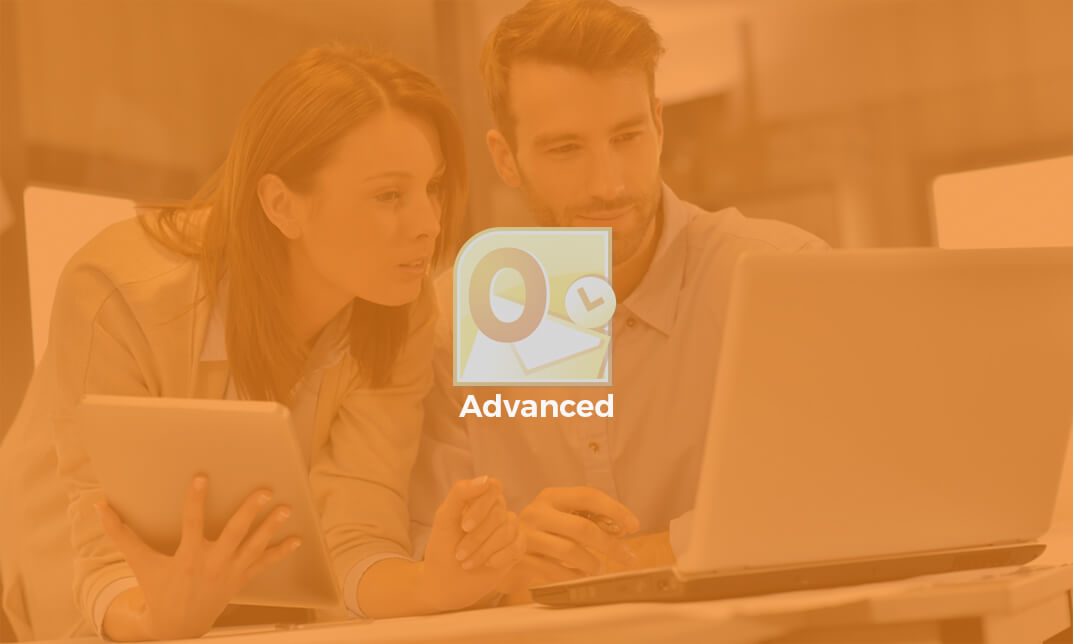
Principles of Portable Appliance Testing (PAT)
By Imperial Academy
Level 5 QLS Endorsed Course | CPD & CiQ Accredited | Audio Visual Training | Free PDF Certificate | Lifetime Access

Dive deep into the dynamic world of web development through the 'ASP.Net MVC and Entity Framework Course'. Navigate the complexities of setting up a robust ASP.Net MVC application, and then master the nuances of user authentication. But that's not all; this comprehensive course also introduces you to efficient source and package management. Furthermore, elevate your coding prowess by seamlessly integrating JQuery and Ajax into your projects. Learning Outcomes Establish and configure an ASP.Net MVC application. Implement secure user authentication strategies. Efficiently manage source codes and software packages. Integrate JQuery for enhanced client-side scripting. Incorporate Ajax for asynchronous web functionalities. Why choose this ASP.Net MVC and Entity Framework Course? Unlimited access to the course for a lifetime. Opportunity to earn a certificate accredited by the CPD Quality Standards after completing this course. Structured lesson planning in line with industry standards. Immerse yourself in innovative and captivating course materials and activities. Assessments are designed to evaluate advanced cognitive abilities and skill proficiency. Flexibility to complete the ASP.Net MVC and Entity Framework Course Course at your own pace, on your own schedule. Receive full tutor support throughout the week, from Monday to Friday, to enhance your learning experience. Who is this ASP.Net MVC and Entity Framework Course for? Web developers eager to expand their skill set. Computer science students focused on web technologies. Professionals transitioning to web-based projects. Entrepreneurs looking to manage web projects effectively. Tech enthusiasts wanting to understand ASP.Net MVC and Entity Framework. Career path ASP.Net Developer: £30,000 - £50,000 MVC Framework Specialist: £32,000 - £52,000 Web Application Developer: £28,000 - £48,000 Back-end Developer: £31,000 - £53,000 Web Project Manager: £35,000 - £55,000 Entity Framework Specialist: £33,000 - £53,000 Prerequisites This ASP.Net MVC and Entity Framework Course does not require you to have any prior qualifications or experience. You can just enrol and start learning.This ASP.Net MVC and Entity Framework Course was made by professionals and it is compatible with all PC's, Mac's, tablets and smartphones. You will be able to access the course from anywhere at any time as long as you have a good enough internet connection. Certification After studying the course materials, there will be a written assignment test which you can take at the end of the course. After successfully passing the test you will be able to claim the pdf certificate for £4.99 Original Hard Copy certificates need to be ordered at an additional cost of £8. Course Curriculum Unit 01 : Setup ASP.Net MVC Application Module 01: Install Visual Studio Community Edition 00:02:00 Module 02: Create ASP.Net MVC Project 00:04:00 Module 03: Setup Database 00:06:00 Module 04: Add Entity Framework Data Model 00:06:00 Module 05: Tour of Folder Structure and How to Add Views 00:23:00 Module 06: Scaffolding: Adding Controller and Views 00:35:00 Module 07: Managing Database Changes 00:14:00 Module 08: Customizing a View - Bootstrap 00:20:00 Module 09: Customizing a View - Additional Data 00:09:00 Module 10: Add Data Validations to Forms 00:31:00 Unit 02 : User Authentication Module 01: Understanding Authentication Functionality 00:05:00 Module 02: Adding User Data Points 00:30:00 Module 03: Control User Access 00:07:00 Module 04: Adding Roles and Authorizations 00:37:00 Unit 03 : Source and Package Management Module 01: Add Project to GitHub 00:12:00 Module 02: Understanding Package Management 00:08:00 Unit 04 : Using JQuery an Ajax Module 01: Add Lecturer and Enrollment Management Modules 00:14:00 Module 02: Install JQueryUI Javascript Libraries 00:12:00 Module 03: Implement JQueryUI Autocomplete 00:35:00 Module 04: Create an JQuery/Ajax Form 00:34:00 Module 05: Partial View and Data Refresh 00:33:00 Resourse Resource - ASP.Net MVC and Entity Framework Course 00:00:00 Assignment Assignment - ASP.Net MVC and Entity Framework Course 00:00:00

Embark on a transformative learning journey with our course, 'Microsoft Teams - Master Microsoft Teams.' Unleash the full potential of Microsoft Teams as you delve into an immersive curriculum that goes beyond the basics. From mastering the essentials of Teams' interface to advanced tips and tricks, this course is your key to becoming a Teams maestro. Dive into the world of team and member management, collaborative document editing with Word, Excel, and PowerPoint, and efficient communication through voice and video calls. Whether you're new to Teams or seeking to elevate your proficiency, this course offers a holistic understanding of Teams' functionalities, empowering you to navigate its intricacies effortlessly. Learning Outcomes Gain comprehensive knowledge of Microsoft Teams, from installation to advanced settings. Master team and member management, ensuring seamless collaboration. Explore the intricacies of managing channels and optimizing communication through chat. Harness the power of collaborative document editing with Word, Excel, and PowerPoint. Implement advanced tips and tricks, from shortcuts and customizations to private channels and channel notifications. Why choose this Microsoft Teams - Master Microsoft Teams course? Unlimited access to the course for a lifetime. Opportunity to earn a certificate accredited by the CPD Quality Standards and CIQ after completing this course. Structured lesson planning in line with industry standards. Immerse yourself in innovative and captivating course materials and activities. Assessments designed to evaluate advanced cognitive abilities and skill proficiency. Flexibility to complete the Course at your own pace, on your own schedule. Receive full tutor support throughout the week, from Monday to Friday, to enhance your learning experience. Unlock career resources for CV improvement, interview readiness, and job success. Who is this Microsoft Teams - Master Microsoft Teams course for? Business professionals aiming to enhance collaboration within their teams. Remote workers looking to optimize their use of Microsoft Teams for effective communication. Project managers seeking to streamline team management and communication. Small business owners exploring efficient and cost-effective collaboration tools. Students and educators interested in utilizing Teams for virtual classrooms and group projects. Career path Collaboration Specialist: £30,000 - £50,000 Project Manager (Remote Teams): £35,000 - £55,000 IT Support Analyst: £25,000 - £45,000 Business Communication Manager: £40,000 - £60,000 Education Technology Specialist: £35,000 - £55,000 Digital Workspace Consultant: £45,000 - £70,000 Prerequisites This Microsoft Teams - Master Microsoft Teams does not require you to have any prior qualifications or experience. You can just enrol and start learning. This Microsoft Teams - Master Microsoft Teams was made by professionals and it is compatible with all PC's, Mac's, tablets and smartphones. You will be able to access the course from anywhere at any time as long as you have a good enough internet connection. Certification After studying the course materials, there will be a written assignment test which you can take at the end of the course. After successfully passing the test you will be able to claim the pdf certificate for £4.99 Original Hard Copy certificates need to be ordered at an additional cost of £8. Course Curriculum Microsoft Teams - Introduction PROMO Video 00:01:00 Introduction on Microsoft Teams 00:02:00 Free and Paid versions 00:02:00 Accessing Teams - Web or Desktop 00:02:00 Installing Desktop 00:02:00 Mastering Microsoft Teams Managing Teams and Members 00:05:00 Inviting Members 00:05:00 Managing Channels 00:07:00 Chat 00:04:00 Collaboration with Word, Excel, PowerPoint 00:10:00 Voice & Video Calls 00:05:00 Meetings - Available on the Paid version of Microsoft Teams 00:03:00 Adding More Apps 00:08:00 Activity 00:02:00 Search Bar 00:03:00 Settings 00:05:00 Multiple Organizations 00:02:00 Microsoft Teams Mobile 00:05:00 Top Microsoft Teams Tips TIP#1 - Forwarding Email 00:03:00 TIP#2 - Saving Items 00:01:00 TIP #3 - Naming Group Chats 00:01:00 TIP #4 - Connectors 00:03:00 TIP #5 - Live Captions in Meetings 00:02:00 TIP #6 - Top Shortcuts 00:03:00 TIP #7 - Customize the Environment 00:03:00 TIP #8 - Channel Notifications 00:02:00 TIP #9 - Private Channels 00:02:00 TIP #10 - Pin Channels 00:01:00 TIP #11 - Post Announcements 00:02:00
